:max_bytes(150000):strip_icc():format(webp)/sofya-NomETWcv2Fo-unsplash-be3fc2855a7e477db0273993fd22e822.jpg)
2024 Approved How to Add Subtitles in VLC Media Play

How to Add Subtitles in VLC Media Play
VLC is a free, open-source, and easy-to-use cross-platform multimedia player that supports numerous audio and video file formats. You can use the program on different devices, including smartphones, TVs, and PCs.
With the VLC media player, you can not only watch your favorite movie or video clip but can also add subtitles to them. This can be useful to improve your video-watching experience, especially if you are playing a foreign film or one with poor audio quality. Moreover, subtitles can also help people with hearing impairments to follow along.
Want to learn how to add subtitles in the VLC media player? Keep reading to find out!
How To Add Subtitle Files In VLC Media Player?
You can download subtitles for the language you want from a subtitle site and enjoy them while watching the movie or video clip in VLC Media Player. However, this method won’t add the SRT file permanently to your videos.
Here’s how you can add subtitles in the VLC media player on your video clip:
Step1 Visit the subtitles website of your choice and download the file for the video you are watching.
Step2 Save the SRT file along with your video in the same folder.
Step3 Right-click the video, click “Open With,” and choose VLC media player. Alternatively, launch the player, click “Media,” and select “Open file…” to import the video.

Step4 VLC Media Player will automatically detect and add the subtitles file. If not, click the “Subtitles” option in the toolbar, select “Sub Track,” and choose the relevant file within the listing.
Step5 The VLC player will now display the subtitles along with your video. However, if it is still unable to find the subtitles file, click “Subtitles” > “Add Subtitles” and manually add the file you’ve downloaded.

![]()
Note: If the subtitles are not playing correctly along the video, you can adjust the playback delay using the G and H keys on your keyboard. This will toggle between 50ms delays.
How To Add Subtitles To Video In VLC Media Player Permanently?
Since the above method only adds subtitles temporarily, you might be looking for a solution to permanently attach the SRT file to your clip to provide a better viewing experience to your viewers or add extra information for those who have difficulty understanding the audio.
Below we’ve provided step-by-step methods to add subtitles to video in the VLC media player on your Windows and Mac.
On Windows
You can permanently embed the subtitles to your video in the VLC media player on your Windows in the following way:
Step1 Launch the VLC media player on your Windows PC/laptop and click “Media.” Scroll down and click the “Stream” option.

Step2 Now, click “Add” in the pop-up menu and choose the video you want to play. To add a subtitles file, check the “Use a Subtitles File” option and click “Browse.” Now, add the relevant SRT file you’ve downloaded.

Step3 Next, click the “Stream” option and choose “Next.” To set the destination for your video, select “File” and click “Add.” A new window will open, click the “Browse” option and enter your footage/video name.
Make sure to set the format as .mp4 or any other video format. Choose the folder for your video and click “Save.” Click the “Next” option to proceed further.
Step4 Check the box next to “Active Transcoding,” click the Wrench icon, and head to the “Subtitles” tab. Check the boxes next to “Subtitles” and “Overlay Subtitles on the Video.
Finally, click the “Save” option, select “Next,” and click “Stream” in the new window. Wait for the processing to complete, and your video with subtitles will be saved to the folder you’ve selected.

On Mac
Here’s how you can permanently add subtitles to your video clip in the VLC media player on your Mac:
Step1 Launch the VLC media player on your Mac and click the “File” option from the top toolbar. Click “Advanced Open File.”

Step2 Now, click “Browse” on the next page and add the video to which you want to attach the subtitles. Checkmark the “Add Subtitles File” option and click “Choose.” Browse and add the SRT file. Click “OK” to confirm.
Step3 Checkmark the “Stream Outputs” option and click “Settings.” Next, click “Browse” in the next window to configure the output file name and folder. Afterward, click “Save” and set the Encapsulation method as “MPEG 4.”
Under the Transcoding tab, checkmark the boxes next to Video and Audio. Next, click “OK” and select “Open.” You can now turn on the subtitles by navigating to “Subtitles” > “Subtitles Track.”

How To Create Subtitles In VLC Media Player?
It is possible to create subtitles in the VLC media player if you’re unable to find an appropriate SRT file online or want to add some extra details by editing the existing one. For this method to work, you will first need to format your file in the SRT format.
Furthermore, you have to rank the text in order with a number and add timestamps in minutes, seconds, and milliseconds to determine the duration. To avoid plain text, you can also add effects to the subtitles by using HTML.
Step1 Launch a text editoron your PC, import your video to the editor, and save it in .srt format.

Step2 Open the VLC media player and play the video. Now, edit the subtitles while matching them with the timestamps.
Step3 Next, add a new line, timestamp, and subtitle for each caption.
Step4 Repeat the process to create and add all the required subtitles.
Bonus Tips: How To Add And Edit Subtitles In The Best VLC Alternative
If you find the above method difficult to understand, we recommend using Filmora . With this software program, you can not only edit your videos to make them engaging and appealing to watch but can also add and edit subtitles to them using the ten pre-build subtitles templates.
Free Download For Win 7 or later(64-bit)
Free Download For macOS 10.14 or later
Filmora can help you to format the subtitles to match your video and add various font styles, such as WordArt, Basic, Titles, and more. In addition, you can create text with different parameters, including color fills, gradient fills, and 12 shadow effects. You can also make your captions alive with the animation effects.
Here’s how you can add and edit subtitles on your videos using Filmora:
Step1 Launch the Filmora software on your PC and click “Create New Project.” Drag and drop your video or select “Click here to import media” to add your video.

Step2 Add the video to the timeline and play it. Listen to the voiceover and press the “M” key to add a marker.
Now, click the “Titles” option and head to the “Subtitles” tab from the left menu. Double-click a subtitle to download and preview it.

Step3 Drag and drop the subtitle you want to use in the timeline and adjust it along the marker point.
Next, double-click the subtitle box in the timeline and type the text from the voiceover. Add color, text template, and adjust the text space.

Step4 Head to the “Advanced” tab, delete the preset text and adjust the one you’ve just typed. You can also add animation effects from the “Animation” tab and click “OK.”

Repeat the process to add and edit the subtitles on your video till the end. Once you are satisfied, click “Export” and save the file on your PC.
Conclusion
In this article, we’ve explored different methods to show you how to add subtitles in the VLC media player to make your videos more engaging and easy to understand, even for those with hearing impairment.
We’ve also provided step-by-step instructions to use Filmora as an alternative to add and edit the subtitles on your video real quickly.
Hopefully, you’ve enjoyed reading this article and can now enjoy watching a video in any language with ease.
How To Add Subtitles To Video In VLC Media Player Permanently?
Since the above method only adds subtitles temporarily, you might be looking for a solution to permanently attach the SRT file to your clip to provide a better viewing experience to your viewers or add extra information for those who have difficulty understanding the audio.
Below we’ve provided step-by-step methods to add subtitles to video in the VLC media player on your Windows and Mac.
On Windows
You can permanently embed the subtitles to your video in the VLC media player on your Windows in the following way:
Step1 Launch the VLC media player on your Windows PC/laptop and click “Media.” Scroll down and click the “Stream” option.

Step2 Now, click “Add” in the pop-up menu and choose the video you want to play. To add a subtitles file, check the “Use a Subtitles File” option and click “Browse.” Now, add the relevant SRT file you’ve downloaded.

Step3 Next, click the “Stream” option and choose “Next.” To set the destination for your video, select “File” and click “Add.” A new window will open, click the “Browse” option and enter your footage/video name.
Make sure to set the format as .mp4 or any other video format. Choose the folder for your video and click “Save.” Click the “Next” option to proceed further.
Step4 Check the box next to “Active Transcoding,” click the Wrench icon, and head to the “Subtitles” tab. Check the boxes next to “Subtitles” and “Overlay Subtitles on the Video.
Finally, click the “Save” option, select “Next,” and click “Stream” in the new window. Wait for the processing to complete, and your video with subtitles will be saved to the folder you’ve selected.

On Mac
Here’s how you can permanently add subtitles to your video clip in the VLC media player on your Mac:
Step1 Launch the VLC media player on your Mac and click the “File” option from the top toolbar. Click “Advanced Open File.”

Step2 Now, click “Browse” on the next page and add the video to which you want to attach the subtitles. Checkmark the “Add Subtitles File” option and click “Choose.” Browse and add the SRT file. Click “OK” to confirm.
Step3 Checkmark the “Stream Outputs” option and click “Settings.” Next, click “Browse” in the next window to configure the output file name and folder. Afterward, click “Save” and set the Encapsulation method as “MPEG 4.”
Under the Transcoding tab, checkmark the boxes next to Video and Audio. Next, click “OK” and select “Open.” You can now turn on the subtitles by navigating to “Subtitles” > “Subtitles Track.”

How To Create Subtitles In VLC Media Player?
It is possible to create subtitles in the VLC media player if you’re unable to find an appropriate SRT file online or want to add some extra details by editing the existing one. For this method to work, you will first need to format your file in the SRT format.
Furthermore, you have to rank the text in order with a number and add timestamps in minutes, seconds, and milliseconds to determine the duration. To avoid plain text, you can also add effects to the subtitles by using HTML.
Step1 Launch a text editoron your PC, import your video to the editor, and save it in .srt format.

Step2 Open the VLC media player and play the video. Now, edit the subtitles while matching them with the timestamps.
Step3 Next, add a new line, timestamp, and subtitle for each caption.
Step4 Repeat the process to create and add all the required subtitles.
Bonus Tips: How To Add And Edit Subtitles In The Best VLC Alternative
If you find the above method difficult to understand, we recommend using Filmora . With this software program, you can not only edit your videos to make them engaging and appealing to watch but can also add and edit subtitles to them using the ten pre-build subtitles templates.
Free Download For Win 7 or later(64-bit)
Free Download For macOS 10.14 or later
Filmora can help you to format the subtitles to match your video and add various font styles, such as WordArt, Basic, Titles, and more. In addition, you can create text with different parameters, including color fills, gradient fills, and 12 shadow effects. You can also make your captions alive with the animation effects.
Here’s how you can add and edit subtitles on your videos using Filmora:
Step1 Launch the Filmora software on your PC and click “Create New Project.” Drag and drop your video or select “Click here to import media” to add your video.

Step2 Add the video to the timeline and play it. Listen to the voiceover and press the “M” key to add a marker.
Now, click the “Titles” option and head to the “Subtitles” tab from the left menu. Double-click a subtitle to download and preview it.

Step3 Drag and drop the subtitle you want to use in the timeline and adjust it along the marker point.
Next, double-click the subtitle box in the timeline and type the text from the voiceover. Add color, text template, and adjust the text space.

Step4 Head to the “Advanced” tab, delete the preset text and adjust the one you’ve just typed. You can also add animation effects from the “Animation” tab and click “OK.”

Repeat the process to add and edit the subtitles on your video till the end. Once you are satisfied, click “Export” and save the file on your PC.
Conclusion
In this article, we’ve explored different methods to show you how to add subtitles in the VLC media player to make your videos more engaging and easy to understand, even for those with hearing impairment.
We’ve also provided step-by-step instructions to use Filmora as an alternative to add and edit the subtitles on your video real quickly.
Hopefully, you’ve enjoyed reading this article and can now enjoy watching a video in any language with ease.
Dubbing Videos With Voiceovers | Wondershare Filmora Tutorial
Voiceovers have been a great utility in the digital ecosystem for a while. From movies to videos, the use of voiceovers has provided content creators with new dynamics. While it has enhanced the quality of video creation, there are other technicalities that have arisen against it. In this article, we will be discussing the details involving voiceovers and recordings.
Also, it includes a discussion of tools that can be used to ensure professional voice recordings. Go through the provided details to know how to utilize voiceovers to perfection.
Part 1: What is The Difference Between Voice Recording and Voiceover?
Do you know voiceover and voice recording are two different terms? They are often used correspondingly but have different meanings. Here are a few differences between the two in the section below:
Voice Recording
It is a process in which you can capture audio in your device using a microphone. Voice recordings can be any type of audio content, such as conversations, interviews, and much more. There are various settings for voice recording as well. It starts from studio recordings, outside and even home set-up recordings.
Voiceover
On the other hand, voiceover specifically refers to a recorded narration or video commentary. This includes documentaries, advertisements, films, television shows, and more. It provides information, explains visuals, or narrates a story to your audience. Mostly voiceover is scripted and well synchronized to convey the message to its audience successfully.
Summary
Wrapping up, the main difference between these two terms is the intent of audio content. In general, voice recording allows you to capture audio. In contrast, voiceover refers explicitly to the recording of some specific narrations. Ultimately, we can say that voiceover is a part of voice recording that should be synchronized with the visual media to fulfill its purpose.
Automatically Generate Text-to-Speech
Simply and efficiently convert text to speech with Filmora Video Editor! Experience the magic of cool yet outstanding video effects, where your videos come to life in beautiful visuals.
Start Video Voice Over Start Video Voice Over Learn More >

Part 2: How is Voiceover Beneficial in Video Editing?
As we all know, narration in a video is essential as it adds a character to your video. There are many options, like AI voice text-to-speech tools, to generate voiceovers. Regardless, do you know why voiceovers are considered beneficial in video editing? Let’s look ahead into some prominent benefits of using voiceovers:
1. Narrative and Information
Voiceover provides a narrative element to a video. This further guides the viewers through the content and conveys important information. It also allows you to explain concepts, provide context, or tell a story to your engaged audience.
2. Clarity and Comprehension
This also helps clarify complex concepts by providing a verbal explanation. It ensures that viewers can easily understand the message or purpose of the video. Even if the visuals alone are insufficient, text-to-speech generators can help. Moreover, voiceover adds an additional layer of information that can aid comprehension.
3. Storytelling and Emotional Impact
It allows you to add emotions, tone, and personality to the video. Furthermore, it can set the mood to create a connection with the audience. A well-executed voiceover can also improve the storytelling aspect of the video. Similarly, people tend to memorize such videos which have an impactful speech or voice recording.
4. Professionalism and Polishing
Including a voiceover in your video adds a level of professionalism and polish. It gives the impression that careful thought and planning went into the production. A high-quality voiceover with clear pronunciation allows the audience to understand the topic better. Moreover, proper timing and appropriate intonation also polish the video content.
5. Localization and Accessibility
Speech-to-text software can easily translate and localize into different languages. This function of voiceovers can make the video accessible to a wider audience. By generating voiceovers in different languages, you can help you reach international viewers. Similarly, it expands your audience and increases the video’s potential impact.
6. Flexibility and Flexibility
Another benefit of voiceover is that it provides flexibility during the editing process. You can record it separately and edit and improve it to fit the visuals precisely. This allows you to refine the narration, adjust the pacing, and ensure synchronization. Additionally, it also provides flexibility in terms of making changes or updates to the script.
7. Reducing Noise and Distractions
Lastly, voiceover allows you to reduce or eliminate background noise and even unwanted sounds. You can also enhance the audio quality and eliminate distractions from your video. Meanwhile, the elimination of such elements also improves the overall viewer experience.
Part 3: How Can You Consume the Text-to-Speech Feature in Wondershare Filmora?
Wondershare Filmora is an explicit video editor that provides text-to-speech effects . Along with that, it also features a list of different features, which makes operations easy. To know how you can utilize this function in Filmora to create a voiceover, look into the steps below:
Convert Text-to-Speech For Win 7 or later(64-bit)
Convert Text-to-Speech For macOS 10.14 or later
Step 1Import Media Files For Editing
Open Wondershare Filmora and continue to select the “New Project” button to open a new window. As it opens, click the “Import” option and select the “Import Media Files” option from the drop-down.
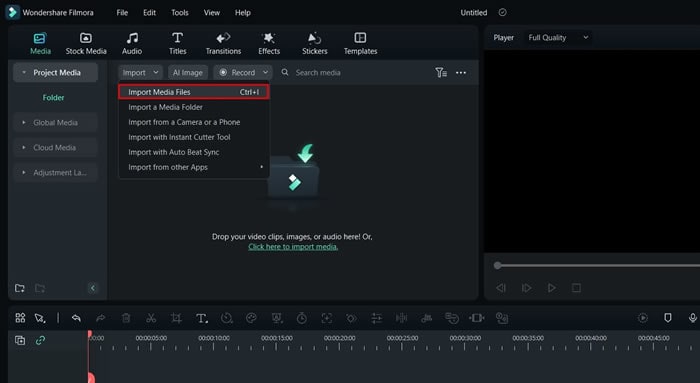
Step 2Add Titles to the Video
After importing the respective media files, drag them to the timeline. As it is added successfully, lead to the “Titles” section to add a basic title element in the video. Place it where you want to add the particular voiceover in Filmora.
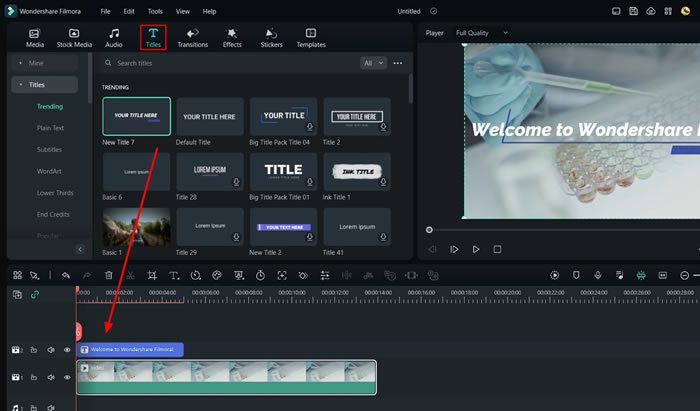
Step 3Change Title Settings
On adding the title element, continue to double-click on it to open its settings. In the provided space, change the title text and make other edits to the presentation. Once done, click “OK” to save all changes in the added titles.
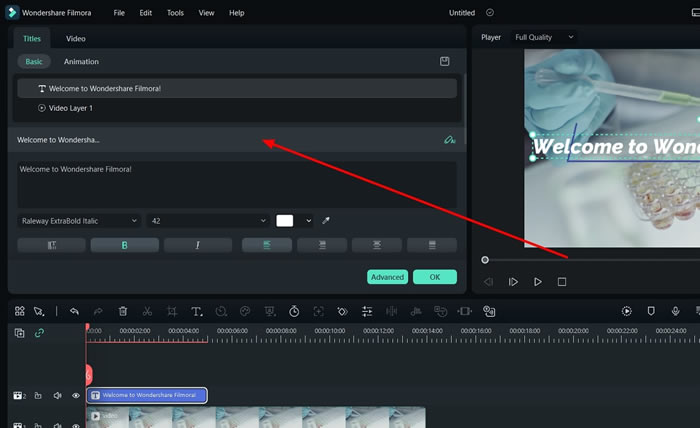
Step 4Use Text-to-Speech Feature
Continue to select the “Text-to-Speech“ feature from the bar above the timeline to activate the feature. A new window opens where you have to set some particular parameters for the process. It includes the language, speaker, and other settings, such as speed and pitch. Once done, click “OK” to save all changes in the AI-generated voiceover.
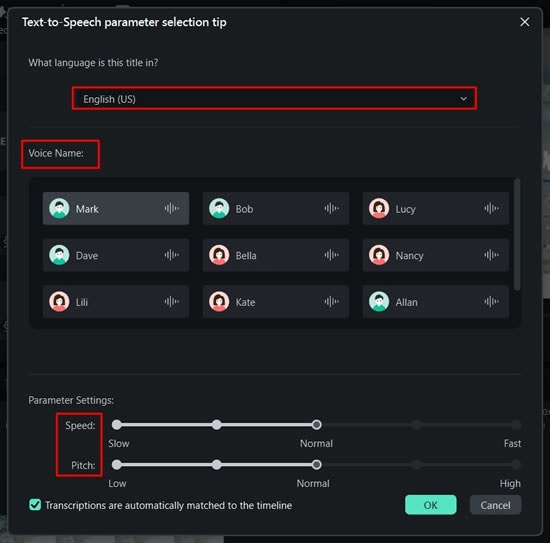
Step 5Execute and Export
You will be led to the screen where the process is executed and displayed accordingly. Once completed, you can find the generated voiceover in the timeline. Continue to export the video and save it on your device successfully.
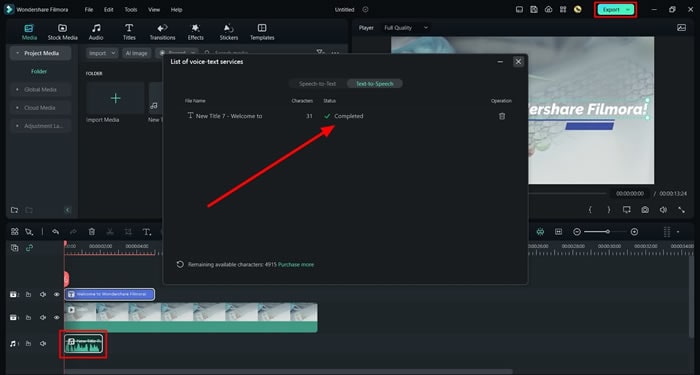
Part 4: Record a Voiceover Using Filmora - Guide
Filmora Video Editor is an exceptional tool that enables you to add voiceovers or voice recordings. You can simply add voice recordings to your project by importing them. However, this tool allows you to record voiceovers directly in the tool. Following these simple steps, you can easily record voiceovers in the tool.
Record a Voiceover For Win 7 or later(64-bit)
Record a Voiceover For macOS 10.14 or later
Step 1Launch The Tool and Import Your Media Assets
Once you’ve launched the software of Wondershare Filmora, import your media assets. To do so, locate the “Import” section and click to import your media files.

Step 2Record Your Voiceover
Continue to import your video in your timeline, and then locate and find the “Mic” icon or hit the “Alt + R” keys. You will be further navigated to the “Record Audio” window, and by pressing the Rec button, you can start recording your voiceover. Then, hit “OK” once you are done recording your voiceover. Lastly, save your video with the added voiceover by exporting the project to your system.
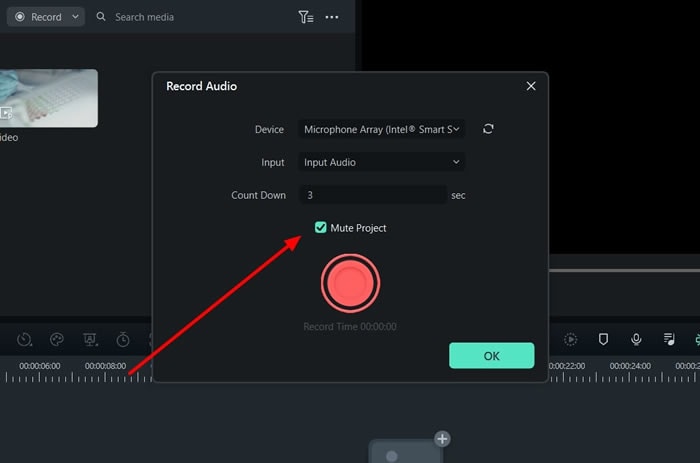
Conclusion
In summary, this article has provided readers with an understanding of how they should perceive voiceovers. Along with a comparison with voice recordings, the article has shown the benefits of using voiceovers and AI voice text-to-speech. Furthermore, Wondershare Filmora has been displayed as the perfect text-to-speech generator tool that can be used to record and manage voiceovers with the embodiment of artificial intelligence.
Start Video Voice Over Start Video Voice Over Learn More >

Part 2: How is Voiceover Beneficial in Video Editing?
As we all know, narration in a video is essential as it adds a character to your video. There are many options, like AI voice text-to-speech tools, to generate voiceovers. Regardless, do you know why voiceovers are considered beneficial in video editing? Let’s look ahead into some prominent benefits of using voiceovers:
1. Narrative and Information
Voiceover provides a narrative element to a video. This further guides the viewers through the content and conveys important information. It also allows you to explain concepts, provide context, or tell a story to your engaged audience.
2. Clarity and Comprehension
This also helps clarify complex concepts by providing a verbal explanation. It ensures that viewers can easily understand the message or purpose of the video. Even if the visuals alone are insufficient, text-to-speech generators can help. Moreover, voiceover adds an additional layer of information that can aid comprehension.
3. Storytelling and Emotional Impact
It allows you to add emotions, tone, and personality to the video. Furthermore, it can set the mood to create a connection with the audience. A well-executed voiceover can also improve the storytelling aspect of the video. Similarly, people tend to memorize such videos which have an impactful speech or voice recording.
4. Professionalism and Polishing
Including a voiceover in your video adds a level of professionalism and polish. It gives the impression that careful thought and planning went into the production. A high-quality voiceover with clear pronunciation allows the audience to understand the topic better. Moreover, proper timing and appropriate intonation also polish the video content.
5. Localization and Accessibility
Speech-to-text software can easily translate and localize into different languages. This function of voiceovers can make the video accessible to a wider audience. By generating voiceovers in different languages, you can help you reach international viewers. Similarly, it expands your audience and increases the video’s potential impact.
6. Flexibility and Flexibility
Another benefit of voiceover is that it provides flexibility during the editing process. You can record it separately and edit and improve it to fit the visuals precisely. This allows you to refine the narration, adjust the pacing, and ensure synchronization. Additionally, it also provides flexibility in terms of making changes or updates to the script.
7. Reducing Noise and Distractions
Lastly, voiceover allows you to reduce or eliminate background noise and even unwanted sounds. You can also enhance the audio quality and eliminate distractions from your video. Meanwhile, the elimination of such elements also improves the overall viewer experience.
Part 3: How Can You Consume the Text-to-Speech Feature in Wondershare Filmora?
Wondershare Filmora is an explicit video editor that provides text-to-speech effects . Along with that, it also features a list of different features, which makes operations easy. To know how you can utilize this function in Filmora to create a voiceover, look into the steps below:
Convert Text-to-Speech For Win 7 or later(64-bit)
Convert Text-to-Speech For macOS 10.14 or later
Step 1Import Media Files For Editing
Open Wondershare Filmora and continue to select the “New Project” button to open a new window. As it opens, click the “Import” option and select the “Import Media Files” option from the drop-down.
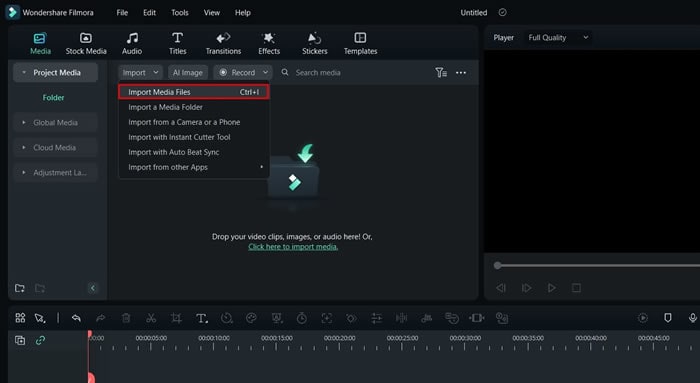
Step 2Add Titles to the Video
After importing the respective media files, drag them to the timeline. As it is added successfully, lead to the “Titles” section to add a basic title element in the video. Place it where you want to add the particular voiceover in Filmora.
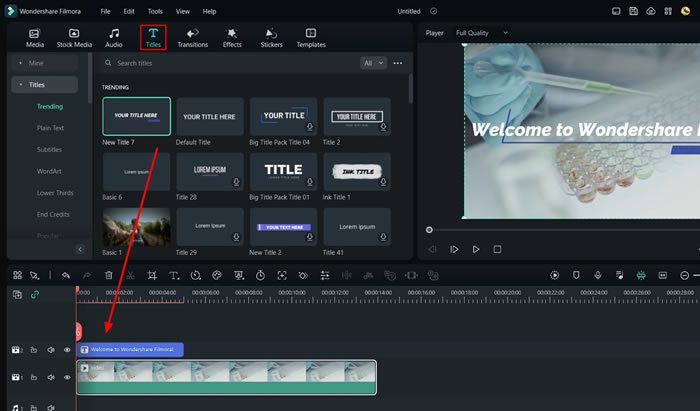
Step 3Change Title Settings
On adding the title element, continue to double-click on it to open its settings. In the provided space, change the title text and make other edits to the presentation. Once done, click “OK” to save all changes in the added titles.
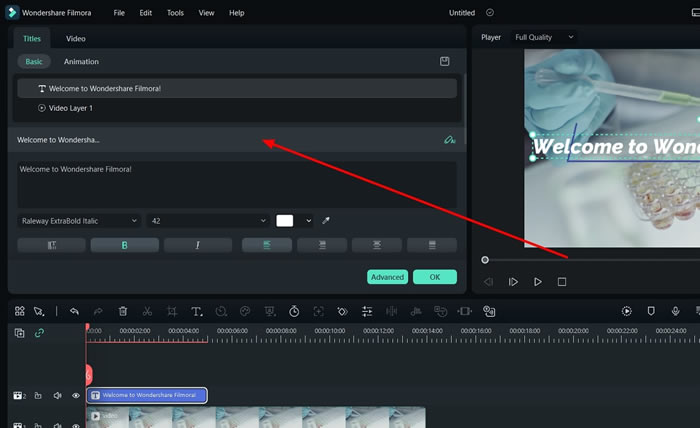
Step 4Use Text-to-Speech Feature
Continue to select the “Text-to-Speech“ feature from the bar above the timeline to activate the feature. A new window opens where you have to set some particular parameters for the process. It includes the language, speaker, and other settings, such as speed and pitch. Once done, click “OK” to save all changes in the AI-generated voiceover.
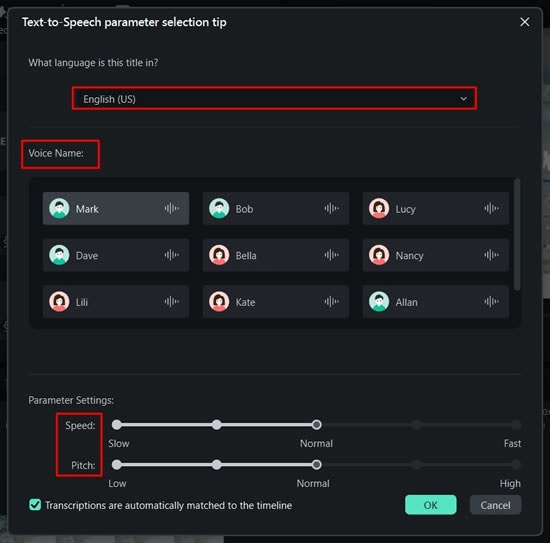
Step 5Execute and Export
You will be led to the screen where the process is executed and displayed accordingly. Once completed, you can find the generated voiceover in the timeline. Continue to export the video and save it on your device successfully.
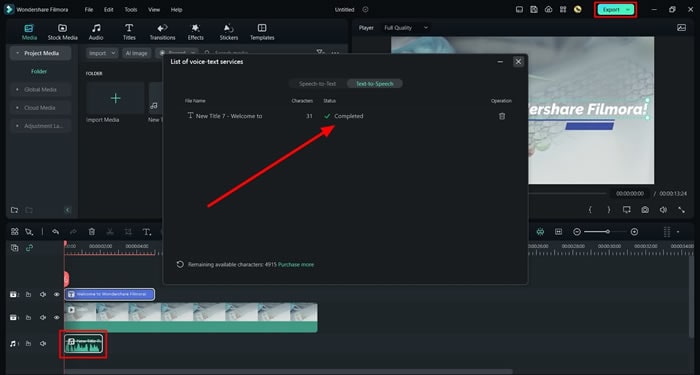
Part 4: Record a Voiceover Using Filmora - Guide
Filmora Video Editor is an exceptional tool that enables you to add voiceovers or voice recordings. You can simply add voice recordings to your project by importing them. However, this tool allows you to record voiceovers directly in the tool. Following these simple steps, you can easily record voiceovers in the tool.
Record a Voiceover For Win 7 or later(64-bit)
Record a Voiceover For macOS 10.14 or later
Step 1Launch The Tool and Import Your Media Assets
Once you’ve launched the software of Wondershare Filmora, import your media assets. To do so, locate the “Import” section and click to import your media files.

Step 2Record Your Voiceover
Continue to import your video in your timeline, and then locate and find the “Mic” icon or hit the “Alt + R” keys. You will be further navigated to the “Record Audio” window, and by pressing the Rec button, you can start recording your voiceover. Then, hit “OK” once you are done recording your voiceover. Lastly, save your video with the added voiceover by exporting the project to your system.
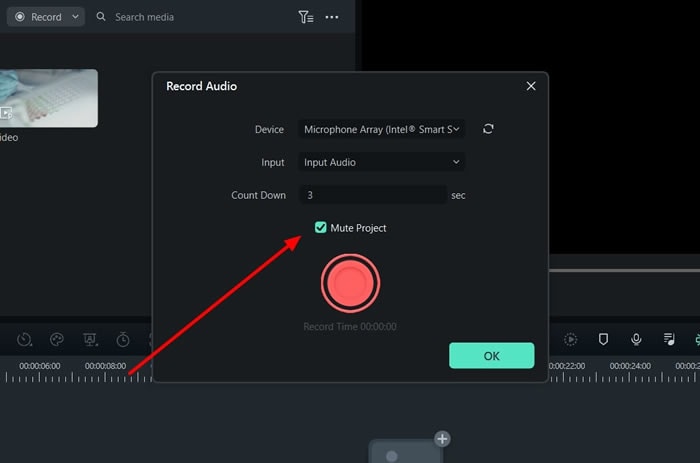
Conclusion
In summary, this article has provided readers with an understanding of how they should perceive voiceovers. Along with a comparison with voice recordings, the article has shown the benefits of using voiceovers and AI voice text-to-speech. Furthermore, Wondershare Filmora has been displayed as the perfect text-to-speech generator tool that can be used to record and manage voiceovers with the embodiment of artificial intelligence.
Is Augmented Reality Conferencing the Future of Workplace Collaboratio
Is Augmented Reality Conferencing the Future of Workplace Collaboration?
An easy yet powerful editor
Numerous effects to choose from
Detailed tutorials provided by the official channel
AR or Augmented Reality and VR or Virtual Reality are quite a common discussion in the world of technology. Similarly, the technology-driven workspaces demand a seamless workspace collaboration post-pandemic. People are used to working from home and the workspace culture is changing rapidly due to such habits. 59% of the US workers want to continue WFH according to a study by TalentLyft. To cut the cost of daily travel and dedicate more quality time to work, employees are prioritizing online offices. On the other hand, employers are willing to save office space and other expenses with such a professional routine. That’s where the idea of augmented reality video conferencing is hitting to keep the collaboration between workers alive for a synchronized workflow.

How AR and VR can assist professional collaboration and lift the operations to a better place is the current question. Also, what would be the system through which employees can be habituated to the use? All of the answers are explained in this article.
In this article
01 [What is Augmented Reality Conferencing and What’s VR Video Streaming Workflow](#Part 1)
02 [Pros and Cons of AR and VR Conferencing](#Part 2)
03 [How does Filmora assists AR video conference?](#Part 3)
Part 1 What is Augmented Reality Conferencing and What’s VR Video Streaming Workflow
Before jumping to the application of AR and VR, it’s important to clarify the concept of the two different technologies. While AR is an enhanced version of the real world, VR is totally virtual. As a basic concept, note that, augmented reality is an arrangement of the user’s real-world view whereas virtual reality is totally an illusion based on a video. AR can be accessed from a phone to set the camera with a view and a virtual arrangement would be present within it. For example, if there’s a room in the real world, with an AR video conference, people can be adjusted virtually.

Virtual reality, as the name suggests, is totally in control of the system. With goggles or headsets, one can view computer-generated video with 360 degrees of technical effects to be seemed as real. This technology is mainly applicable for a video currently and there’re more scopes to experiment further.

Here comes the question, how these technologies can be merged with a permanent business structure that can be as effective as the older system, and there’s scope for even better results? Well, according to a study by FinancesOnline, 72% of the US customers find AR for better collaboration and 69% think it increases the efficiency in the workspace. Also, 49% of the IT experts believe that AR can access real-time information sooner.
The key idea behind augmented reality conferencing is to omit the parameters like distance, time, and space expenses and motivate positive collaboration in business workflow. There are multiple advantages of this technology for both employees and employers. As people are getting accustomed to the virtual setting in any professional or personal work from home, the plan to shift to a semi-virtual or virtual office structure is not vague now. In fact, this adaptation might take place sooner than expected as a long-term effect of the pandemic.
How augmented reality conferencing and virtual reality video streaming will be working?
AR and VR can be implemented through different technologies and hardware devices. As a result, employees can attend a meeting from home, just with a mobile application that enables the office structure in the room. Or, 2-3 members can be present physically in a meeting room while others are joining from remote places through VR. A 3D video streaming would overshadow the physical absence of the teammates. At the same time, the resources can be shared in no time for reference and transparent communication.
So, how exactly a business can be affected by augmented reality video conferencing on a large scale? Here’s a keen observation from both perspectives.
Part 2 Pros and Cons of AR and VR Conferencing

01Pros of AR and VR Conferencing
● This technology has an initial purpose to save time and energy for the workers including daily travel and balancing personal and professional commitments.
● Employers can hire people from remote places based on their skills and without worrying about the distance and timezone gap.
● Additional resources like bigger office space, electricity, and water can be saved if augmented reality video conferencing is in a complete performance.
● Positive collaboration can be expected while the employees have more energy and a comfortable environment to work in. As a result, productivity might take a boost as well.
● AR video conference serves a better experience than normal video conference in Zoom or Google meeting.
02Cons of AR and VR Conferencing
● The whole process is still under experiment and there’s no confirmed news about its beginning. So, there’s no practical feedback on the process of installation, usage, and maintenance.
● It would be expensive and time-consuming to set up a virtual reality conference system in a big office with n number of people.
● Technical fault from the office or from employees’ home can cost serious penalties in the business workflow.
● Hardware limitations like limited battery life, expensive headsets, and wireless connection are required and these things can cause problems while implementation.
● It can be uncomfortable to wear headsets for a long time during augmented reality conferencing andpeople can experience motion sickness due to this.
Part 3 How does Wondershare Filmora Video Editor assists AR video conference?
To use AR and VR professionally at a larger scale, the videos need to be seamless and follow some standard parameters. With Filmora, it would be easier to manage all the videos during an augmented reality video conferencing. There are multiple effects like “Motion Tracking”, “Keyframing”, “Audio ducking”, “Speed Control”, and “Color matching” that are required while managing a virtual conference with multiple people. It’s important to match the environment thoroughly so there’s no lack of concentration and inferiority in the system.
For Win 7 or later (64-bit)
For macOS 10.12 or later
From a business perspective, a video editor has many roles to play. Similarly, for a modern integration like AR and VR video conferencing, the required tools cannot be compromised. With facilities like “Green screen”, “Audio equalizer”, “Split screen”, “3D Lut”, etc. augmented reality would be presented smartly. To match the whole office environment as effectively as the real (present) one and to boost collaboration in the workspace, new generation video editing tools like Filmora is a must. With minimal effort, virtual meetings can be arranged and presented with the key goal to work at a global level and minimize the distance barrier.
● Ending Thoughts →
● Augmented reality conferencing is at an experiment level now and it is expected to be integrated with the real-life workflow sooner.
● As discussed, there’re both advantages and disadvantages of this technology right now. To enhance the facilities and diminish the cons, a smart video editor can be the gamechanger. In this article, you can find all the current news about AR adaptation for workspace collaboration in detail.
AR or Augmented Reality and VR or Virtual Reality are quite a common discussion in the world of technology. Similarly, the technology-driven workspaces demand a seamless workspace collaboration post-pandemic. People are used to working from home and the workspace culture is changing rapidly due to such habits. 59% of the US workers want to continue WFH according to a study by TalentLyft. To cut the cost of daily travel and dedicate more quality time to work, employees are prioritizing online offices. On the other hand, employers are willing to save office space and other expenses with such a professional routine. That’s where the idea of augmented reality video conferencing is hitting to keep the collaboration between workers alive for a synchronized workflow.

How AR and VR can assist professional collaboration and lift the operations to a better place is the current question. Also, what would be the system through which employees can be habituated to the use? All of the answers are explained in this article.
In this article
01 [What is Augmented Reality Conferencing and What’s VR Video Streaming Workflow](#Part 1)
02 [Pros and Cons of AR and VR Conferencing](#Part 2)
03 [How does Filmora assists AR video conference?](#Part 3)
Part 1 What is Augmented Reality Conferencing and What’s VR Video Streaming Workflow
Before jumping to the application of AR and VR, it’s important to clarify the concept of the two different technologies. While AR is an enhanced version of the real world, VR is totally virtual. As a basic concept, note that, augmented reality is an arrangement of the user’s real-world view whereas virtual reality is totally an illusion based on a video. AR can be accessed from a phone to set the camera with a view and a virtual arrangement would be present within it. For example, if there’s a room in the real world, with an AR video conference, people can be adjusted virtually.

Virtual reality, as the name suggests, is totally in control of the system. With goggles or headsets, one can view computer-generated video with 360 degrees of technical effects to be seemed as real. This technology is mainly applicable for a video currently and there’re more scopes to experiment further.

Here comes the question, how these technologies can be merged with a permanent business structure that can be as effective as the older system, and there’s scope for even better results? Well, according to a study by FinancesOnline, 72% of the US customers find AR for better collaboration and 69% think it increases the efficiency in the workspace. Also, 49% of the IT experts believe that AR can access real-time information sooner.
The key idea behind augmented reality conferencing is to omit the parameters like distance, time, and space expenses and motivate positive collaboration in business workflow. There are multiple advantages of this technology for both employees and employers. As people are getting accustomed to the virtual setting in any professional or personal work from home, the plan to shift to a semi-virtual or virtual office structure is not vague now. In fact, this adaptation might take place sooner than expected as a long-term effect of the pandemic.
How augmented reality conferencing and virtual reality video streaming will be working?
AR and VR can be implemented through different technologies and hardware devices. As a result, employees can attend a meeting from home, just with a mobile application that enables the office structure in the room. Or, 2-3 members can be present physically in a meeting room while others are joining from remote places through VR. A 3D video streaming would overshadow the physical absence of the teammates. At the same time, the resources can be shared in no time for reference and transparent communication.
So, how exactly a business can be affected by augmented reality video conferencing on a large scale? Here’s a keen observation from both perspectives.
Part 2 Pros and Cons of AR and VR Conferencing

01Pros of AR and VR Conferencing
● This technology has an initial purpose to save time and energy for the workers including daily travel and balancing personal and professional commitments.
● Employers can hire people from remote places based on their skills and without worrying about the distance and timezone gap.
● Additional resources like bigger office space, electricity, and water can be saved if augmented reality video conferencing is in a complete performance.
● Positive collaboration can be expected while the employees have more energy and a comfortable environment to work in. As a result, productivity might take a boost as well.
● AR video conference serves a better experience than normal video conference in Zoom or Google meeting.
02Cons of AR and VR Conferencing
● The whole process is still under experiment and there’s no confirmed news about its beginning. So, there’s no practical feedback on the process of installation, usage, and maintenance.
● It would be expensive and time-consuming to set up a virtual reality conference system in a big office with n number of people.
● Technical fault from the office or from employees’ home can cost serious penalties in the business workflow.
● Hardware limitations like limited battery life, expensive headsets, and wireless connection are required and these things can cause problems while implementation.
● It can be uncomfortable to wear headsets for a long time during augmented reality conferencing andpeople can experience motion sickness due to this.
Part 3 How does Wondershare Filmora Video Editor assists AR video conference?
To use AR and VR professionally at a larger scale, the videos need to be seamless and follow some standard parameters. With Filmora, it would be easier to manage all the videos during an augmented reality video conferencing. There are multiple effects like “Motion Tracking”, “Keyframing”, “Audio ducking”, “Speed Control”, and “Color matching” that are required while managing a virtual conference with multiple people. It’s important to match the environment thoroughly so there’s no lack of concentration and inferiority in the system.
For Win 7 or later (64-bit)
For macOS 10.12 or later
From a business perspective, a video editor has many roles to play. Similarly, for a modern integration like AR and VR video conferencing, the required tools cannot be compromised. With facilities like “Green screen”, “Audio equalizer”, “Split screen”, “3D Lut”, etc. augmented reality would be presented smartly. To match the whole office environment as effectively as the real (present) one and to boost collaboration in the workspace, new generation video editing tools like Filmora is a must. With minimal effort, virtual meetings can be arranged and presented with the key goal to work at a global level and minimize the distance barrier.
● Ending Thoughts →
● Augmented reality conferencing is at an experiment level now and it is expected to be integrated with the real-life workflow sooner.
● As discussed, there’re both advantages and disadvantages of this technology right now. To enhance the facilities and diminish the cons, a smart video editor can be the gamechanger. In this article, you can find all the current news about AR adaptation for workspace collaboration in detail.
AR or Augmented Reality and VR or Virtual Reality are quite a common discussion in the world of technology. Similarly, the technology-driven workspaces demand a seamless workspace collaboration post-pandemic. People are used to working from home and the workspace culture is changing rapidly due to such habits. 59% of the US workers want to continue WFH according to a study by TalentLyft. To cut the cost of daily travel and dedicate more quality time to work, employees are prioritizing online offices. On the other hand, employers are willing to save office space and other expenses with such a professional routine. That’s where the idea of augmented reality video conferencing is hitting to keep the collaboration between workers alive for a synchronized workflow.

How AR and VR can assist professional collaboration and lift the operations to a better place is the current question. Also, what would be the system through which employees can be habituated to the use? All of the answers are explained in this article.
In this article
01 [What is Augmented Reality Conferencing and What’s VR Video Streaming Workflow](#Part 1)
02 [Pros and Cons of AR and VR Conferencing](#Part 2)
03 [How does Filmora assists AR video conference?](#Part 3)
Part 1 What is Augmented Reality Conferencing and What’s VR Video Streaming Workflow
Before jumping to the application of AR and VR, it’s important to clarify the concept of the two different technologies. While AR is an enhanced version of the real world, VR is totally virtual. As a basic concept, note that, augmented reality is an arrangement of the user’s real-world view whereas virtual reality is totally an illusion based on a video. AR can be accessed from a phone to set the camera with a view and a virtual arrangement would be present within it. For example, if there’s a room in the real world, with an AR video conference, people can be adjusted virtually.

Virtual reality, as the name suggests, is totally in control of the system. With goggles or headsets, one can view computer-generated video with 360 degrees of technical effects to be seemed as real. This technology is mainly applicable for a video currently and there’re more scopes to experiment further.

Here comes the question, how these technologies can be merged with a permanent business structure that can be as effective as the older system, and there’s scope for even better results? Well, according to a study by FinancesOnline, 72% of the US customers find AR for better collaboration and 69% think it increases the efficiency in the workspace. Also, 49% of the IT experts believe that AR can access real-time information sooner.
The key idea behind augmented reality conferencing is to omit the parameters like distance, time, and space expenses and motivate positive collaboration in business workflow. There are multiple advantages of this technology for both employees and employers. As people are getting accustomed to the virtual setting in any professional or personal work from home, the plan to shift to a semi-virtual or virtual office structure is not vague now. In fact, this adaptation might take place sooner than expected as a long-term effect of the pandemic.
How augmented reality conferencing and virtual reality video streaming will be working?
AR and VR can be implemented through different technologies and hardware devices. As a result, employees can attend a meeting from home, just with a mobile application that enables the office structure in the room. Or, 2-3 members can be present physically in a meeting room while others are joining from remote places through VR. A 3D video streaming would overshadow the physical absence of the teammates. At the same time, the resources can be shared in no time for reference and transparent communication.
So, how exactly a business can be affected by augmented reality video conferencing on a large scale? Here’s a keen observation from both perspectives.
Part 2 Pros and Cons of AR and VR Conferencing

01Pros of AR and VR Conferencing
● This technology has an initial purpose to save time and energy for the workers including daily travel and balancing personal and professional commitments.
● Employers can hire people from remote places based on their skills and without worrying about the distance and timezone gap.
● Additional resources like bigger office space, electricity, and water can be saved if augmented reality video conferencing is in a complete performance.
● Positive collaboration can be expected while the employees have more energy and a comfortable environment to work in. As a result, productivity might take a boost as well.
● AR video conference serves a better experience than normal video conference in Zoom or Google meeting.
02Cons of AR and VR Conferencing
● The whole process is still under experiment and there’s no confirmed news about its beginning. So, there’s no practical feedback on the process of installation, usage, and maintenance.
● It would be expensive and time-consuming to set up a virtual reality conference system in a big office with n number of people.
● Technical fault from the office or from employees’ home can cost serious penalties in the business workflow.
● Hardware limitations like limited battery life, expensive headsets, and wireless connection are required and these things can cause problems while implementation.
● It can be uncomfortable to wear headsets for a long time during augmented reality conferencing andpeople can experience motion sickness due to this.
Part 3 How does Wondershare Filmora Video Editor assists AR video conference?
To use AR and VR professionally at a larger scale, the videos need to be seamless and follow some standard parameters. With Filmora, it would be easier to manage all the videos during an augmented reality video conferencing. There are multiple effects like “Motion Tracking”, “Keyframing”, “Audio ducking”, “Speed Control”, and “Color matching” that are required while managing a virtual conference with multiple people. It’s important to match the environment thoroughly so there’s no lack of concentration and inferiority in the system.
For Win 7 or later (64-bit)
For macOS 10.12 or later
From a business perspective, a video editor has many roles to play. Similarly, for a modern integration like AR and VR video conferencing, the required tools cannot be compromised. With facilities like “Green screen”, “Audio equalizer”, “Split screen”, “3D Lut”, etc. augmented reality would be presented smartly. To match the whole office environment as effectively as the real (present) one and to boost collaboration in the workspace, new generation video editing tools like Filmora is a must. With minimal effort, virtual meetings can be arranged and presented with the key goal to work at a global level and minimize the distance barrier.
● Ending Thoughts →
● Augmented reality conferencing is at an experiment level now and it is expected to be integrated with the real-life workflow sooner.
● As discussed, there’re both advantages and disadvantages of this technology right now. To enhance the facilities and diminish the cons, a smart video editor can be the gamechanger. In this article, you can find all the current news about AR adaptation for workspace collaboration in detail.
AR or Augmented Reality and VR or Virtual Reality are quite a common discussion in the world of technology. Similarly, the technology-driven workspaces demand a seamless workspace collaboration post-pandemic. People are used to working from home and the workspace culture is changing rapidly due to such habits. 59% of the US workers want to continue WFH according to a study by TalentLyft. To cut the cost of daily travel and dedicate more quality time to work, employees are prioritizing online offices. On the other hand, employers are willing to save office space and other expenses with such a professional routine. That’s where the idea of augmented reality video conferencing is hitting to keep the collaboration between workers alive for a synchronized workflow.

How AR and VR can assist professional collaboration and lift the operations to a better place is the current question. Also, what would be the system through which employees can be habituated to the use? All of the answers are explained in this article.
In this article
01 [What is Augmented Reality Conferencing and What’s VR Video Streaming Workflow](#Part 1)
02 [Pros and Cons of AR and VR Conferencing](#Part 2)
03 [How does Filmora assists AR video conference?](#Part 3)
Part 1 What is Augmented Reality Conferencing and What’s VR Video Streaming Workflow
Before jumping to the application of AR and VR, it’s important to clarify the concept of the two different technologies. While AR is an enhanced version of the real world, VR is totally virtual. As a basic concept, note that, augmented reality is an arrangement of the user’s real-world view whereas virtual reality is totally an illusion based on a video. AR can be accessed from a phone to set the camera with a view and a virtual arrangement would be present within it. For example, if there’s a room in the real world, with an AR video conference, people can be adjusted virtually.

Virtual reality, as the name suggests, is totally in control of the system. With goggles or headsets, one can view computer-generated video with 360 degrees of technical effects to be seemed as real. This technology is mainly applicable for a video currently and there’re more scopes to experiment further.

Here comes the question, how these technologies can be merged with a permanent business structure that can be as effective as the older system, and there’s scope for even better results? Well, according to a study by FinancesOnline, 72% of the US customers find AR for better collaboration and 69% think it increases the efficiency in the workspace. Also, 49% of the IT experts believe that AR can access real-time information sooner.
The key idea behind augmented reality conferencing is to omit the parameters like distance, time, and space expenses and motivate positive collaboration in business workflow. There are multiple advantages of this technology for both employees and employers. As people are getting accustomed to the virtual setting in any professional or personal work from home, the plan to shift to a semi-virtual or virtual office structure is not vague now. In fact, this adaptation might take place sooner than expected as a long-term effect of the pandemic.
How augmented reality conferencing and virtual reality video streaming will be working?
AR and VR can be implemented through different technologies and hardware devices. As a result, employees can attend a meeting from home, just with a mobile application that enables the office structure in the room. Or, 2-3 members can be present physically in a meeting room while others are joining from remote places through VR. A 3D video streaming would overshadow the physical absence of the teammates. At the same time, the resources can be shared in no time for reference and transparent communication.
So, how exactly a business can be affected by augmented reality video conferencing on a large scale? Here’s a keen observation from both perspectives.
Part 2 Pros and Cons of AR and VR Conferencing

01Pros of AR and VR Conferencing
● This technology has an initial purpose to save time and energy for the workers including daily travel and balancing personal and professional commitments.
● Employers can hire people from remote places based on their skills and without worrying about the distance and timezone gap.
● Additional resources like bigger office space, electricity, and water can be saved if augmented reality video conferencing is in a complete performance.
● Positive collaboration can be expected while the employees have more energy and a comfortable environment to work in. As a result, productivity might take a boost as well.
● AR video conference serves a better experience than normal video conference in Zoom or Google meeting.
02Cons of AR and VR Conferencing
● The whole process is still under experiment and there’s no confirmed news about its beginning. So, there’s no practical feedback on the process of installation, usage, and maintenance.
● It would be expensive and time-consuming to set up a virtual reality conference system in a big office with n number of people.
● Technical fault from the office or from employees’ home can cost serious penalties in the business workflow.
● Hardware limitations like limited battery life, expensive headsets, and wireless connection are required and these things can cause problems while implementation.
● It can be uncomfortable to wear headsets for a long time during augmented reality conferencing andpeople can experience motion sickness due to this.
Part 3 How does Wondershare Filmora Video Editor assists AR video conference?
To use AR and VR professionally at a larger scale, the videos need to be seamless and follow some standard parameters. With Filmora, it would be easier to manage all the videos during an augmented reality video conferencing. There are multiple effects like “Motion Tracking”, “Keyframing”, “Audio ducking”, “Speed Control”, and “Color matching” that are required while managing a virtual conference with multiple people. It’s important to match the environment thoroughly so there’s no lack of concentration and inferiority in the system.
For Win 7 or later (64-bit)
For macOS 10.12 or later
From a business perspective, a video editor has many roles to play. Similarly, for a modern integration like AR and VR video conferencing, the required tools cannot be compromised. With facilities like “Green screen”, “Audio equalizer”, “Split screen”, “3D Lut”, etc. augmented reality would be presented smartly. To match the whole office environment as effectively as the real (present) one and to boost collaboration in the workspace, new generation video editing tools like Filmora is a must. With minimal effort, virtual meetings can be arranged and presented with the key goal to work at a global level and minimize the distance barrier.
● Ending Thoughts →
● Augmented reality conferencing is at an experiment level now and it is expected to be integrated with the real-life workflow sooner.
● As discussed, there’re both advantages and disadvantages of this technology right now. To enhance the facilities and diminish the cons, a smart video editor can be the gamechanger. In this article, you can find all the current news about AR adaptation for workspace collaboration in detail.
How to Make A Fantastic Café Vlog
Cafes are believed to be an inclusive part of a society that interconnects people with each other. As it is considered a spot for long sittings, café vlogs are considered relatively common among such individuals.
With some specialty in the menu for specials, a café vlog can be helpful in pointing out the greatness in this individual. This article will portray how to make a perfect café vlog without putting yourself in difficulty.
In this article
01 What Does an Attractive Café Vlog Look Like?
02 Inspiration for Creating a Café Vlog
04 5 Most Popular Café Vlog on YouTube
Part 1: What Does an Attractive Café Vlog Look Like?
A perfect café vlog needs to have the traits that would make it be accounted as one attractive piece of work. This, however, does not always depend on the elements used across developing a vlog. It can also vary in the form of any particular announcement of operation, which lets it become creative and attractive in the eyes of other users. To make your café vlogs look attractive like this, you need to:

Follow the Theme of the Café
Your café vlog should be highly relevant to the theme of your café. Everything represented should be done under professional terms and would reflect a similar idea. This would bring up the attention of the fans of such themes, leading towards a better attractive viewership.
Highlights the Reality
People do believe that “Everything that glitters is not gold!” You should realize that the selection of content and the extent of highlighting it will present an attractive image of the café if presented perfectly.
Perfect Deals to Associate With
To make your vlogs exciting and interesting, it is considered to be perfect that the vlog should mainly give some special discount to enjoy from. These deals and discounts can bring and allure more viewers into the vlog.
Set up Competitions
Rewarding customers for being part of a greater cause is a perfect way of attracting viewers into watching your content. Café vlogs should be induced with such competitions that show the brighter side of the picture and show what brings greater loads of people into the abode.
Themed Campaigns
It is considered that the best thing to follow a professional way of interacting with such platforms is through themed campaigns. Any idea or belief backed with the platform set across the café will help the vlog target the region to the fullest.
Part 2: Inspiration for Creating a Café Vlog
How to make the perfect café vlog? This question can be covered coherently with an answer that would provoke you into making one yourself. This part shall provide some inspirations that need recognition for creating a café vlog to perfection.
Set Yourselves As a Brand
Before you put yourself in as an inspiration to the people, it is essential to develop a brand that would showcase its idea. An identity that helps people recognize the vlog; branding is believed to be the sole settlement of any particular motive that is started on different levels.
A Good Gear Is Equal to Good Video
Without a doubt, good gear would help a creator build a unique system for recording a café vlog. Rather than recording it from a primary mobile phone, a vlog is recorded with the best tools in mind, which initiate from the vlogging cameras. You need to be quite selective with your gear and select the best ones available in the market for the least possible price.
Always Look Out for Trends
If something new is being covered across cafes and is observed across other videos, you should realize the importance of adopting such trends on a bigger scale. Café vlogs should definitely follow a particular trend that would increase the presence of users within the premises of the café.
Using Good Elements
Once you are done recording the café vlog, the next step towards vlog excellency is how the user has edited it. If the elements used across the vlogs are catchy and attractive to watch, it will induce an increased number of views across the vlog too.
Part 3: How to Make a Café Vlog?
If you are making a café vlog for your channel, you need to figure out the editing tool that would assist your work to perfection. This editing environment is presented by Wondershare Filmora , a tool that combines uniqueness with ease of use. Along with presenting such an expressive environment, Filmora is quite effective in editing a vlog perfectly. To understand the process, look into the steps as shown below:
Step 1: Import Café Vlog Video
Launch Wondershare Filmora on your device and click on “New Project” to start a new project across the platform. Access the “Media Tab” and import the video you’ve recorded on your camera to start editing by clicking on the “Arrow Head” icon.

For Win 7 or later (64-bit)
For macOS 10.12 or later
Step 2: Make Changes in Videos
Once you’ve added the video, drag it across the timeline to start editing. You can find the tabs of “Effects,” “Transitions,” and “Elements” that you can add within the vlog to make it more entertaining and attractive. The use of effects, filters, and transitions is believed to be catchy for the viewer’s eye. Along with that, you can include different stickers and emojis to bring the video to life with exceptional elements.

Step 3: Add & Edit Audio
You can also add catchy audio effects to your vlog by clicking on the “Audio” tab of the Filmora. In this tab, you can get the audio effect of all categories and can also access the premium audio effects of Filmstock. For editing the video’s audio, you have to double-click on the audio track present on the timeline.

Step 4: Export File
As you complete the editing across the platform, click on “Export” to open a new window. You can set up effective settings for your video before finalizing it and successfully rendering it across your device.

Part 4: 5 Most Popular Café Vlog on YouTube
If you are out there searching for the popular café vlogs that have gained a lot of traction in society, this part will offer you a list of some popular options that you can view and get inspiration from.
RealChrisBaca
Subscribers: 76K+
This individual has been around the corner for a while, where his love for coffee and barista has brought him into vlogging and sharing all ideas across social media. He has considered the use of different mediums for showcasing the idea of café and the elements that make up one.

Coffictures
Subscribers: 307K+
A cafe vlog known for its recipes, Coffictures has presented an exceptional set of recipes to its viewers across the vlogs and other videos it has posted. Being one of the most popular channels for baristas, they have included many café vlog for the sake of the user to enjoy their environment.

Zoe’s
Subscribers: 2.4M+
This Korean YouTuber works across her mother’s café and sets up café vlogs that outline everything that happens behind in a café. As many users are curious about the technical considerations, Zoe helps them figure out multiple things.

European Coffee Trip
Subscribers: 212K+
As this presents a new narrative to café vlogs, The European Coffee Trip showcases different coffee used across different cafés. To provide users with cognitive information, this project aims to induce vlogs with subtle information.

Nebokgom
Subscribers: 549K+
This YouTuber has provided a quite different perspective of café vlogs to the viewers. With immersive recipes of different types that can be used across cafes, this channel presents a complete story to its users, combined with aesthetic stuff.

Closing Words
Are you sure on how to create a café vlog? We hope that the tips and directions provided in the article were significant in guiding the users towards an excellent future. If you are looking forward to starting your own venture, you should definitely look across this.
02 Inspiration for Creating a Café Vlog
04 5 Most Popular Café Vlog on YouTube
Part 1: What Does an Attractive Café Vlog Look Like?
A perfect café vlog needs to have the traits that would make it be accounted as one attractive piece of work. This, however, does not always depend on the elements used across developing a vlog. It can also vary in the form of any particular announcement of operation, which lets it become creative and attractive in the eyes of other users. To make your café vlogs look attractive like this, you need to:

Follow the Theme of the Café
Your café vlog should be highly relevant to the theme of your café. Everything represented should be done under professional terms and would reflect a similar idea. This would bring up the attention of the fans of such themes, leading towards a better attractive viewership.
Highlights the Reality
People do believe that “Everything that glitters is not gold!” You should realize that the selection of content and the extent of highlighting it will present an attractive image of the café if presented perfectly.
Perfect Deals to Associate With
To make your vlogs exciting and interesting, it is considered to be perfect that the vlog should mainly give some special discount to enjoy from. These deals and discounts can bring and allure more viewers into the vlog.
Set up Competitions
Rewarding customers for being part of a greater cause is a perfect way of attracting viewers into watching your content. Café vlogs should be induced with such competitions that show the brighter side of the picture and show what brings greater loads of people into the abode.
Themed Campaigns
It is considered that the best thing to follow a professional way of interacting with such platforms is through themed campaigns. Any idea or belief backed with the platform set across the café will help the vlog target the region to the fullest.
Part 2: Inspiration for Creating a Café Vlog
How to make the perfect café vlog? This question can be covered coherently with an answer that would provoke you into making one yourself. This part shall provide some inspirations that need recognition for creating a café vlog to perfection.
Set Yourselves As a Brand
Before you put yourself in as an inspiration to the people, it is essential to develop a brand that would showcase its idea. An identity that helps people recognize the vlog; branding is believed to be the sole settlement of any particular motive that is started on different levels.
A Good Gear Is Equal to Good Video
Without a doubt, good gear would help a creator build a unique system for recording a café vlog. Rather than recording it from a primary mobile phone, a vlog is recorded with the best tools in mind, which initiate from the vlogging cameras. You need to be quite selective with your gear and select the best ones available in the market for the least possible price.
Always Look Out for Trends
If something new is being covered across cafes and is observed across other videos, you should realize the importance of adopting such trends on a bigger scale. Café vlogs should definitely follow a particular trend that would increase the presence of users within the premises of the café.
Using Good Elements
Once you are done recording the café vlog, the next step towards vlog excellency is how the user has edited it. If the elements used across the vlogs are catchy and attractive to watch, it will induce an increased number of views across the vlog too.
Part 3: How to Make a Café Vlog?
If you are making a café vlog for your channel, you need to figure out the editing tool that would assist your work to perfection. This editing environment is presented by Wondershare Filmora , a tool that combines uniqueness with ease of use. Along with presenting such an expressive environment, Filmora is quite effective in editing a vlog perfectly. To understand the process, look into the steps as shown below:
Step 1: Import Café Vlog Video
Launch Wondershare Filmora on your device and click on “New Project” to start a new project across the platform. Access the “Media Tab” and import the video you’ve recorded on your camera to start editing by clicking on the “Arrow Head” icon.

For Win 7 or later (64-bit)
For macOS 10.12 or later
Step 2: Make Changes in Videos
Once you’ve added the video, drag it across the timeline to start editing. You can find the tabs of “Effects,” “Transitions,” and “Elements” that you can add within the vlog to make it more entertaining and attractive. The use of effects, filters, and transitions is believed to be catchy for the viewer’s eye. Along with that, you can include different stickers and emojis to bring the video to life with exceptional elements.

Step 3: Add & Edit Audio
You can also add catchy audio effects to your vlog by clicking on the “Audio” tab of the Filmora. In this tab, you can get the audio effect of all categories and can also access the premium audio effects of Filmstock. For editing the video’s audio, you have to double-click on the audio track present on the timeline.

Step 4: Export File
As you complete the editing across the platform, click on “Export” to open a new window. You can set up effective settings for your video before finalizing it and successfully rendering it across your device.

Part 4: 5 Most Popular Café Vlog on YouTube
If you are out there searching for the popular café vlogs that have gained a lot of traction in society, this part will offer you a list of some popular options that you can view and get inspiration from.
RealChrisBaca
Subscribers: 76K+
This individual has been around the corner for a while, where his love for coffee and barista has brought him into vlogging and sharing all ideas across social media. He has considered the use of different mediums for showcasing the idea of café and the elements that make up one.

Coffictures
Subscribers: 307K+
A cafe vlog known for its recipes, Coffictures has presented an exceptional set of recipes to its viewers across the vlogs and other videos it has posted. Being one of the most popular channels for baristas, they have included many café vlog for the sake of the user to enjoy their environment.

Zoe’s
Subscribers: 2.4M+
This Korean YouTuber works across her mother’s café and sets up café vlogs that outline everything that happens behind in a café. As many users are curious about the technical considerations, Zoe helps them figure out multiple things.

European Coffee Trip
Subscribers: 212K+
As this presents a new narrative to café vlogs, The European Coffee Trip showcases different coffee used across different cafés. To provide users with cognitive information, this project aims to induce vlogs with subtle information.

Nebokgom
Subscribers: 549K+
This YouTuber has provided a quite different perspective of café vlogs to the viewers. With immersive recipes of different types that can be used across cafes, this channel presents a complete story to its users, combined with aesthetic stuff.

Closing Words
Are you sure on how to create a café vlog? We hope that the tips and directions provided in the article were significant in guiding the users towards an excellent future. If you are looking forward to starting your own venture, you should definitely look across this.
02 Inspiration for Creating a Café Vlog
04 5 Most Popular Café Vlog on YouTube
Part 1: What Does an Attractive Café Vlog Look Like?
A perfect café vlog needs to have the traits that would make it be accounted as one attractive piece of work. This, however, does not always depend on the elements used across developing a vlog. It can also vary in the form of any particular announcement of operation, which lets it become creative and attractive in the eyes of other users. To make your café vlogs look attractive like this, you need to:

Follow the Theme of the Café
Your café vlog should be highly relevant to the theme of your café. Everything represented should be done under professional terms and would reflect a similar idea. This would bring up the attention of the fans of such themes, leading towards a better attractive viewership.
Highlights the Reality
People do believe that “Everything that glitters is not gold!” You should realize that the selection of content and the extent of highlighting it will present an attractive image of the café if presented perfectly.
Perfect Deals to Associate With
To make your vlogs exciting and interesting, it is considered to be perfect that the vlog should mainly give some special discount to enjoy from. These deals and discounts can bring and allure more viewers into the vlog.
Set up Competitions
Rewarding customers for being part of a greater cause is a perfect way of attracting viewers into watching your content. Café vlogs should be induced with such competitions that show the brighter side of the picture and show what brings greater loads of people into the abode.
Themed Campaigns
It is considered that the best thing to follow a professional way of interacting with such platforms is through themed campaigns. Any idea or belief backed with the platform set across the café will help the vlog target the region to the fullest.
Part 2: Inspiration for Creating a Café Vlog
How to make the perfect café vlog? This question can be covered coherently with an answer that would provoke you into making one yourself. This part shall provide some inspirations that need recognition for creating a café vlog to perfection.
Set Yourselves As a Brand
Before you put yourself in as an inspiration to the people, it is essential to develop a brand that would showcase its idea. An identity that helps people recognize the vlog; branding is believed to be the sole settlement of any particular motive that is started on different levels.
A Good Gear Is Equal to Good Video
Without a doubt, good gear would help a creator build a unique system for recording a café vlog. Rather than recording it from a primary mobile phone, a vlog is recorded with the best tools in mind, which initiate from the vlogging cameras. You need to be quite selective with your gear and select the best ones available in the market for the least possible price.
Always Look Out for Trends
If something new is being covered across cafes and is observed across other videos, you should realize the importance of adopting such trends on a bigger scale. Café vlogs should definitely follow a particular trend that would increase the presence of users within the premises of the café.
Using Good Elements
Once you are done recording the café vlog, the next step towards vlog excellency is how the user has edited it. If the elements used across the vlogs are catchy and attractive to watch, it will induce an increased number of views across the vlog too.
Part 3: How to Make a Café Vlog?
If you are making a café vlog for your channel, you need to figure out the editing tool that would assist your work to perfection. This editing environment is presented by Wondershare Filmora , a tool that combines uniqueness with ease of use. Along with presenting such an expressive environment, Filmora is quite effective in editing a vlog perfectly. To understand the process, look into the steps as shown below:
Step 1: Import Café Vlog Video
Launch Wondershare Filmora on your device and click on “New Project” to start a new project across the platform. Access the “Media Tab” and import the video you’ve recorded on your camera to start editing by clicking on the “Arrow Head” icon.

For Win 7 or later (64-bit)
For macOS 10.12 or later
Step 2: Make Changes in Videos
Once you’ve added the video, drag it across the timeline to start editing. You can find the tabs of “Effects,” “Transitions,” and “Elements” that you can add within the vlog to make it more entertaining and attractive. The use of effects, filters, and transitions is believed to be catchy for the viewer’s eye. Along with that, you can include different stickers and emojis to bring the video to life with exceptional elements.

Step 3: Add & Edit Audio
You can also add catchy audio effects to your vlog by clicking on the “Audio” tab of the Filmora. In this tab, you can get the audio effect of all categories and can also access the premium audio effects of Filmstock. For editing the video’s audio, you have to double-click on the audio track present on the timeline.

Step 4: Export File
As you complete the editing across the platform, click on “Export” to open a new window. You can set up effective settings for your video before finalizing it and successfully rendering it across your device.

Part 4: 5 Most Popular Café Vlog on YouTube
If you are out there searching for the popular café vlogs that have gained a lot of traction in society, this part will offer you a list of some popular options that you can view and get inspiration from.
RealChrisBaca
Subscribers: 76K+
This individual has been around the corner for a while, where his love for coffee and barista has brought him into vlogging and sharing all ideas across social media. He has considered the use of different mediums for showcasing the idea of café and the elements that make up one.

Coffictures
Subscribers: 307K+
A cafe vlog known for its recipes, Coffictures has presented an exceptional set of recipes to its viewers across the vlogs and other videos it has posted. Being one of the most popular channels for baristas, they have included many café vlog for the sake of the user to enjoy their environment.

Zoe’s
Subscribers: 2.4M+
This Korean YouTuber works across her mother’s café and sets up café vlogs that outline everything that happens behind in a café. As many users are curious about the technical considerations, Zoe helps them figure out multiple things.

European Coffee Trip
Subscribers: 212K+
As this presents a new narrative to café vlogs, The European Coffee Trip showcases different coffee used across different cafés. To provide users with cognitive information, this project aims to induce vlogs with subtle information.

Nebokgom
Subscribers: 549K+
This YouTuber has provided a quite different perspective of café vlogs to the viewers. With immersive recipes of different types that can be used across cafes, this channel presents a complete story to its users, combined with aesthetic stuff.

Closing Words
Are you sure on how to create a café vlog? We hope that the tips and directions provided in the article were significant in guiding the users towards an excellent future. If you are looking forward to starting your own venture, you should definitely look across this.
02 Inspiration for Creating a Café Vlog
04 5 Most Popular Café Vlog on YouTube
Part 1: What Does an Attractive Café Vlog Look Like?
A perfect café vlog needs to have the traits that would make it be accounted as one attractive piece of work. This, however, does not always depend on the elements used across developing a vlog. It can also vary in the form of any particular announcement of operation, which lets it become creative and attractive in the eyes of other users. To make your café vlogs look attractive like this, you need to:

Follow the Theme of the Café
Your café vlog should be highly relevant to the theme of your café. Everything represented should be done under professional terms and would reflect a similar idea. This would bring up the attention of the fans of such themes, leading towards a better attractive viewership.
Highlights the Reality
People do believe that “Everything that glitters is not gold!” You should realize that the selection of content and the extent of highlighting it will present an attractive image of the café if presented perfectly.
Perfect Deals to Associate With
To make your vlogs exciting and interesting, it is considered to be perfect that the vlog should mainly give some special discount to enjoy from. These deals and discounts can bring and allure more viewers into the vlog.
Set up Competitions
Rewarding customers for being part of a greater cause is a perfect way of attracting viewers into watching your content. Café vlogs should be induced with such competitions that show the brighter side of the picture and show what brings greater loads of people into the abode.
Themed Campaigns
It is considered that the best thing to follow a professional way of interacting with such platforms is through themed campaigns. Any idea or belief backed with the platform set across the café will help the vlog target the region to the fullest.
Part 2: Inspiration for Creating a Café Vlog
How to make the perfect café vlog? This question can be covered coherently with an answer that would provoke you into making one yourself. This part shall provide some inspirations that need recognition for creating a café vlog to perfection.
Set Yourselves As a Brand
Before you put yourself in as an inspiration to the people, it is essential to develop a brand that would showcase its idea. An identity that helps people recognize the vlog; branding is believed to be the sole settlement of any particular motive that is started on different levels.
A Good Gear Is Equal to Good Video
Without a doubt, good gear would help a creator build a unique system for recording a café vlog. Rather than recording it from a primary mobile phone, a vlog is recorded with the best tools in mind, which initiate from the vlogging cameras. You need to be quite selective with your gear and select the best ones available in the market for the least possible price.
Always Look Out for Trends
If something new is being covered across cafes and is observed across other videos, you should realize the importance of adopting such trends on a bigger scale. Café vlogs should definitely follow a particular trend that would increase the presence of users within the premises of the café.
Using Good Elements
Once you are done recording the café vlog, the next step towards vlog excellency is how the user has edited it. If the elements used across the vlogs are catchy and attractive to watch, it will induce an increased number of views across the vlog too.
Part 3: How to Make a Café Vlog?
If you are making a café vlog for your channel, you need to figure out the editing tool that would assist your work to perfection. This editing environment is presented by Wondershare Filmora , a tool that combines uniqueness with ease of use. Along with presenting such an expressive environment, Filmora is quite effective in editing a vlog perfectly. To understand the process, look into the steps as shown below:
Step 1: Import Café Vlog Video
Launch Wondershare Filmora on your device and click on “New Project” to start a new project across the platform. Access the “Media Tab” and import the video you’ve recorded on your camera to start editing by clicking on the “Arrow Head” icon.

For Win 7 or later (64-bit)
For macOS 10.12 or later
Step 2: Make Changes in Videos
Once you’ve added the video, drag it across the timeline to start editing. You can find the tabs of “Effects,” “Transitions,” and “Elements” that you can add within the vlog to make it more entertaining and attractive. The use of effects, filters, and transitions is believed to be catchy for the viewer’s eye. Along with that, you can include different stickers and emojis to bring the video to life with exceptional elements.

Step 3: Add & Edit Audio
You can also add catchy audio effects to your vlog by clicking on the “Audio” tab of the Filmora. In this tab, you can get the audio effect of all categories and can also access the premium audio effects of Filmstock. For editing the video’s audio, you have to double-click on the audio track present on the timeline.

Step 4: Export File
As you complete the editing across the platform, click on “Export” to open a new window. You can set up effective settings for your video before finalizing it and successfully rendering it across your device.

Part 4: 5 Most Popular Café Vlog on YouTube
If you are out there searching for the popular café vlogs that have gained a lot of traction in society, this part will offer you a list of some popular options that you can view and get inspiration from.
RealChrisBaca
Subscribers: 76K+
This individual has been around the corner for a while, where his love for coffee and barista has brought him into vlogging and sharing all ideas across social media. He has considered the use of different mediums for showcasing the idea of café and the elements that make up one.

Coffictures
Subscribers: 307K+
A cafe vlog known for its recipes, Coffictures has presented an exceptional set of recipes to its viewers across the vlogs and other videos it has posted. Being one of the most popular channels for baristas, they have included many café vlog for the sake of the user to enjoy their environment.

Zoe’s
Subscribers: 2.4M+
This Korean YouTuber works across her mother’s café and sets up café vlogs that outline everything that happens behind in a café. As many users are curious about the technical considerations, Zoe helps them figure out multiple things.

European Coffee Trip
Subscribers: 212K+
As this presents a new narrative to café vlogs, The European Coffee Trip showcases different coffee used across different cafés. To provide users with cognitive information, this project aims to induce vlogs with subtle information.

Nebokgom
Subscribers: 549K+
This YouTuber has provided a quite different perspective of café vlogs to the viewers. With immersive recipes of different types that can be used across cafes, this channel presents a complete story to its users, combined with aesthetic stuff.

Closing Words
Are you sure on how to create a café vlog? We hope that the tips and directions provided in the article were significant in guiding the users towards an excellent future. If you are looking forward to starting your own venture, you should definitely look across this.
Also read:
- New In 2024, Convert Time-Lapse to Normal Video
- In 2024, Best Way To Color Grading & Color Correction in Filmora
- Updated Video Marketing Is Adopted by Most Companies in This Digital Era. In This Post, We Are Going to Share some Useful Tips to Create a Better Product Video Ads to Help Prompt Business
- Updated Color Lut Is an Easy and Powerful Tool to Make Your Video Stands Out From the Crowd. Check This Article to Learn the Details About Color Lut
- New In 2024, How To Brighten Video In Premiere Pro | Step By Step Guide
- In 2024, Understanding The Best Tools for Changing Sky Background
- Updated How to Remove Motion Blur In Photoshop
- New In 2024, How Can You Deny These Best 10 Free Speech to Text Software
- Updated Best 10 Tools to Convert a GIF Into a PDF
- New In 2024, Best PDF to GIF Converters
- New The Glitch Filter Is Similar to an Error or a Distorted Effect in the Video. The Article Enables the Users to Get the VHS Filter in One of Their Travel Videos and Instagram Accounts
- New 2024 Approved How to Concatenate Videos Using FFmpeg
- Updated Top 10 Anime Movies of All Time
- New How to Get VHS Filter and Glitch Filter to Your Images or Videos, In 2024
- Updated In 2024, How to Build A Video Editing Career
- New Top 5 Apps To Add Song To Video for 2024
- New Best 8 AI Video Denoise Software
- Updated Do You Wish to Convert GIF to Animated PNG? Then, You Need to Know About Using a GIF to APNG Converter to Help You Carry This Process Out in No Time. Read On
- Updated Best 31 Video Trimmers for Computer, Phone and Online
- Updated How to Create An Eye-Catching Intro Videos with InVideo for 2024
- Updated Top 10 Free Spanish Text To Speech Converter Websites
- Updated 10 Best Audio Visualizers Windows, Mac, Android, iPhone & Online for 2024
- 2024 Approved If You Dont Know How to Blur a Part of a Video, Youre in the Right Place. We Have Provided All the Details You Need to Help You Blur a Still or Moving Portion of Your Video
- In 2024, Tiktok Aspect Ratio Is a Crucial Element to Succeeding in the Tiktok Algorithm. Here Are some Suggestions to Improve Video Quality and Land on the for You Page
- New 2024 Approved Add Camera Shake to Video in Adobe After Effects
- Updated 2024 Approved Cropping a Video in Final Cut Pro Step by Step
- Easily Unlock Your Poco M6 Pro 5G Device SIM
- Xiaomi 13T Bootloop Problem, How to Fix it Without Data Loss | Dr.fone
- Is GSM Flasher ADB Legit? Full Review To Bypass Your Itel P55+ Phone FRP Lock
- How to Stop Google Chrome from Tracking Your Location On Tecno Camon 20? | Dr.fone
- In 2024, FRP Hijacker by Hagard Download and Bypass your Oppo A58 4G FRP Locks
- Android Safe Mode - How to Turn off Safe Mode on Realme Narzo N53? | Dr.fone
- In 2024, All You Need To Know About Mega Greninja For Tecno Pova 5 Pro | Dr.fone
- Possible solutions to restore deleted call logs from Xiaomi Redmi Note 12 4G
- In 2024, How to Show Wi-Fi Password on Infinix Note 30
- In 2024, 3 Easy Ways to Factory Reset a Locked Apple iPhone XS Without iTunes | Dr.fone
- Top 7 Skype Hacker to Hack Any Skype Account On your Poco X6 | Dr.fone
- Failed to play HEVC files on Galaxy M34
- In 2024, How to Share/Fake Location on WhatsApp for Realme 10T 5G | Dr.fone
- Apple ID Unlock On iPhone 15? How to Fix it?
- In 2024, A Comprehensive Guide to iCloud Unlock On iPhone 12 Pro Max Online
- Title: 2024 Approved How to Add Subtitles in VLC Media Play
- Author: Chloe
- Created at : 2024-05-20 03:37:49
- Updated at : 2024-05-21 03:37:49
- Link: https://ai-editing-video.techidaily.com/2024-approved-how-to-add-subtitles-in-vlc-media-play/
- License: This work is licensed under CC BY-NC-SA 4.0.



