:max_bytes(150000):strip_icc():format(webp)/movie-night-at-home-with-popcorn_t20_yv3PA9-5c815f7fc9e77c0001fd5b49.jpg)
Best 10 Tools to Convert a GIF Into a PDF for 2024

Best 10 Tools to Convert a GIF Into a PDF
Professionals are always on the lookout to create engaging and interesting presentations and documents. For this, many choose to convert GIF into PDF since they are animated images that can express the emotions of the brand or sender efficiently. GIF to PDF converter options is available to add these in-motion images into presentations.
They are small in size, can add a humorous tone, hold viewers’ attention, and even highlight specific points in the content. If you are interested in using GIFs in your PDF documents but do not know how- worry not. This guide details all usable GIF to PDF converters available.
- Adobe Acrobat
- Online2Pdf
- Soda PDF
- Ezgif.com
- FreeConvert.com
- CloudConvert
- JPG to PDF
- PDFelement
- OnlineConvert
- Smallpdf.com
Top 10GIF to PDF converters [Including Free Software]
There are multiple top-notch software options available when it comes to choosing the best GIF to PDF converter. We took the time to check out many of these tools to narrow down our favorite ones with the best performance. Here, we present them to you, listing their features, benefits, and uses.
1. Adobe Acrobat
Adobe Acrobat is one of the best PDF to GIF converter software and vice versa. It supports the editing and creation of new PDFs and allows users to convert files. You need to subscribe to the software to get a premium experience.
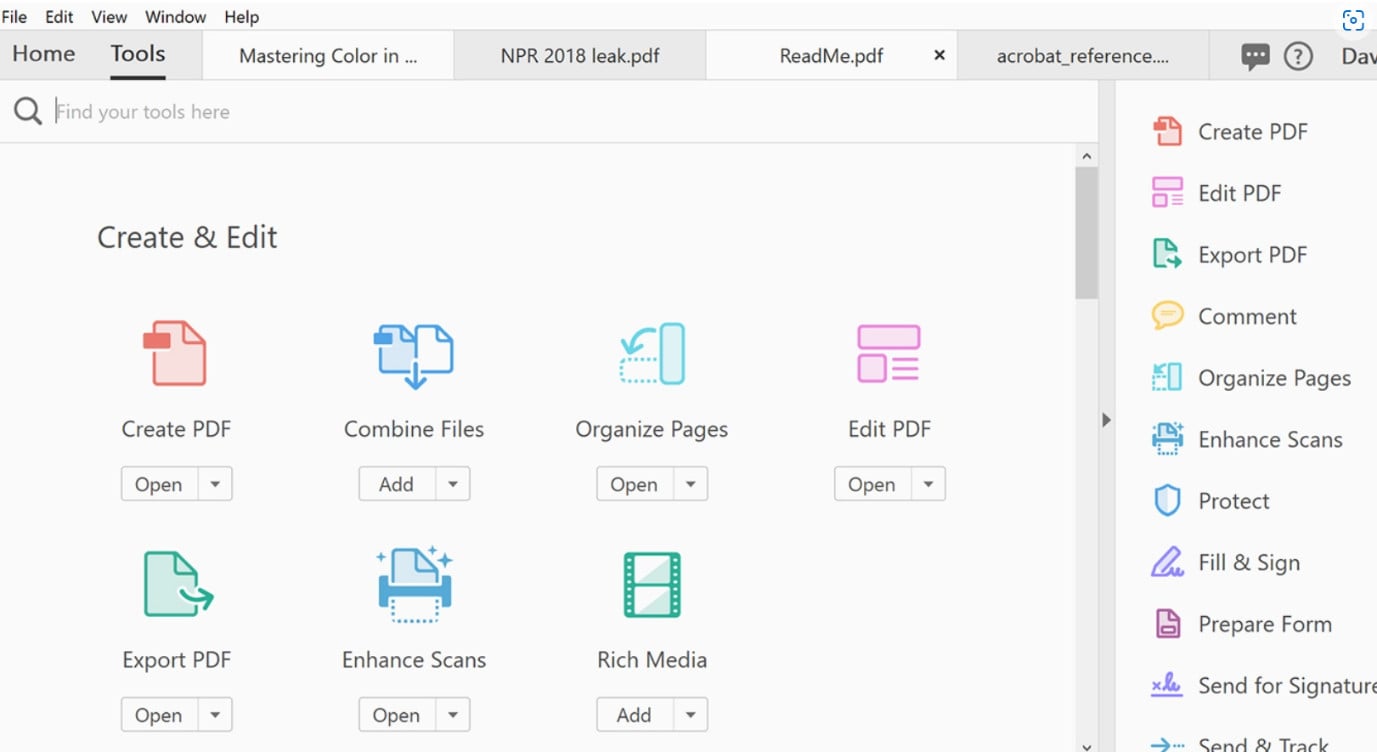
How to Download: Website , Chrome extension
Rating: 3.7 stars of 5 (Chrome WebStore)
Supported OS: Windows, Mac, Linux.
Price: Standard- USD 13.14/month, Pro- USD 15.16/month
Features:
- The alignment and formattingdo not alter during conversion.
- Share across platforms and devices.
- Store files in the cloud.
- Edit and compress files easily.
Pros
- Supports multiple format types for conversion.
- Add comments or feedback for engagement.
- Quick conversion speed.
Cons
- Complex to use for total beginners.
- No plans are free to use.
Best for Users: Businesses and home users want an all-in-one conversion/editing/compressing software.
2. Online2Pdf
Online2Pdf allows users to convert files like GIF into PDF format. Other uses here include merging, unlocking, and editing the files. You can make changes like splitting and rotating the pages and editing password-protected PDFs.
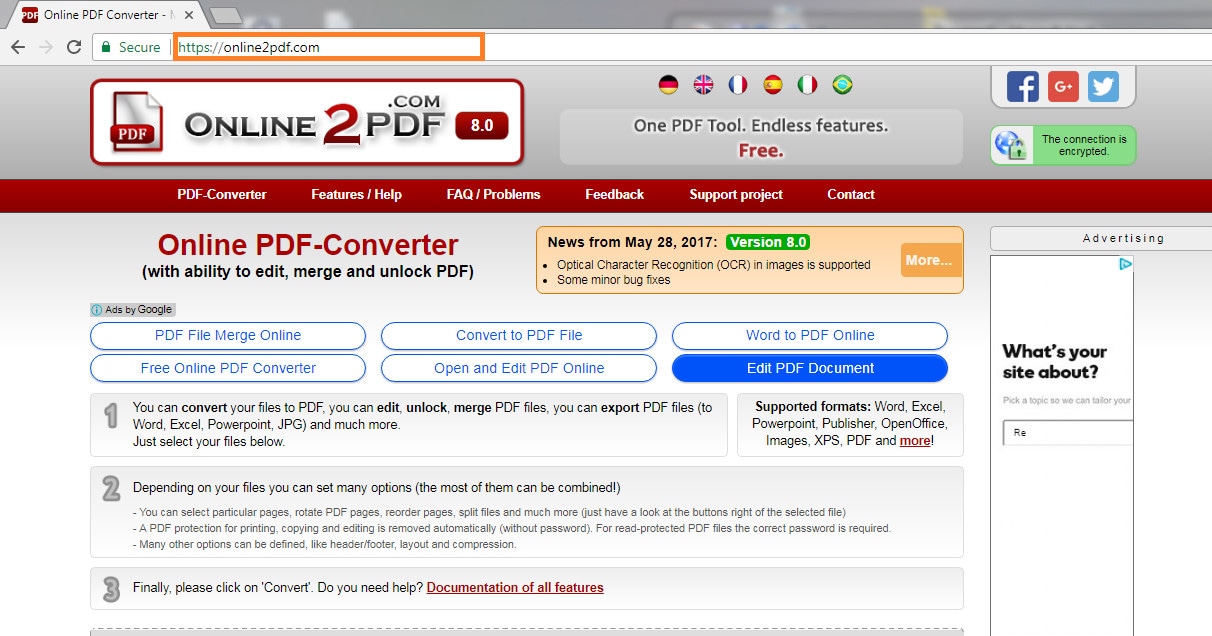
How to Download: Online .
Rating: 100 out of 100 (Scam Detector)
Supported OS: Web-based.
Price: Free
Features:
- Select around 20 files at a time.
- Maximum 100 MB allowed as file size limitation of GIFs.
- Define elements like layout, header/footer, and compression.
- 150 MB size is supported for batch GIF conversion in total.
Pros
- Press Ctrl on the keyboard to select multiple files.
- Export in multiple formats.
- Easy drag-and-drop function is available.
Cons
- You have to change settings to “Convert files separately” to avoid all files merging.
- All form fields get deleted after each conversion.
Best for Users: Professionals who want to convert multiple small files at a time or all in one file can use this.
3. Soda PDF
One can use this simple online converter to create interesting PDF presentations or files from image files, like GIFs. Multiple tools are available for specific functions on this tool, like a convert, compress, etc.
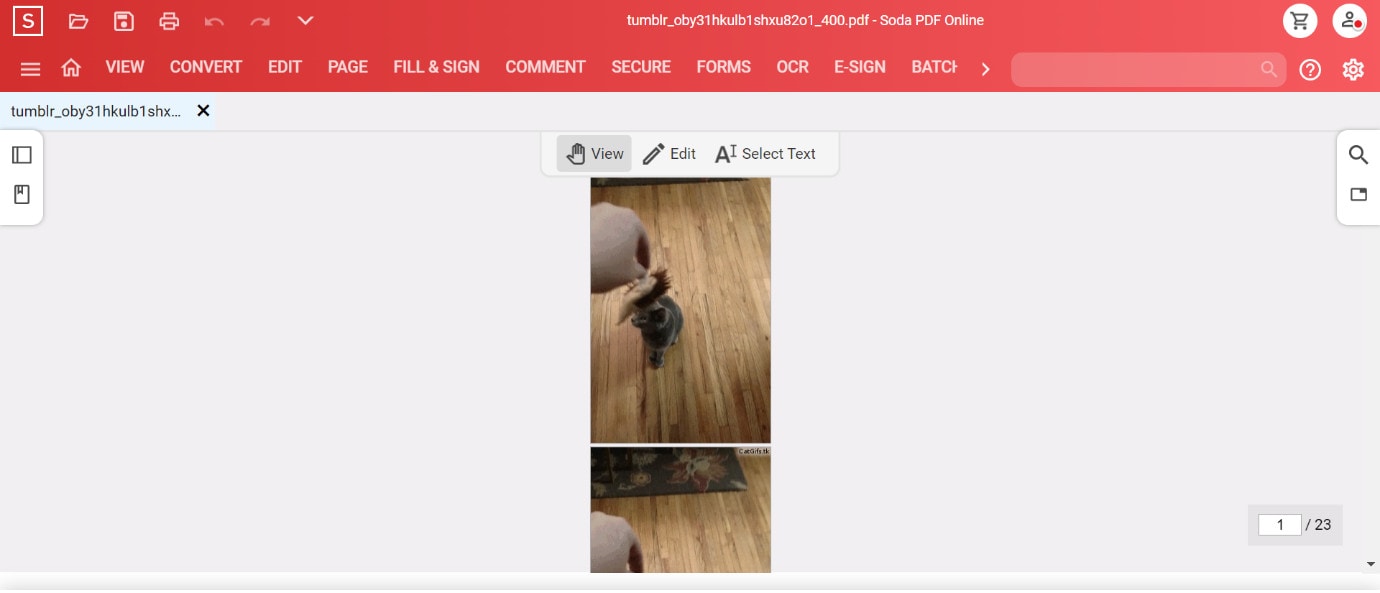
How to Download: Online , website
Rating: 3.4 stars of 5 (Capterra)
Supported OS: Web-based, Windows, Linux, Mac, etc.
Price:Standard- USD 6.73/month, Pro- USD 8.23/month, Business- USD 16.63/month
Features:
- Edit and merge files into PDF format.
- Access files from an online, blank file, or a device.
- Remote e-signing is available.
- Quick availability of new updates.
Pros
- Easy to convert or create any file into PDF.
- Only 3 devices can use one paid plan.
- Batch processing is available.
Cons
- Software-based usage is not available for Standard subscribers.
- Multiple cookies are created.
Best for Users: Professionals and teams who want an all-in-one PDF-based editing and conversion software can use this.
4. Ezgif.com
Ezgif is one of the best GIF-centric editor and converter tools available online. Users can make many adjustments to their files and even customize them with speed, reverse, compress, and other settings.
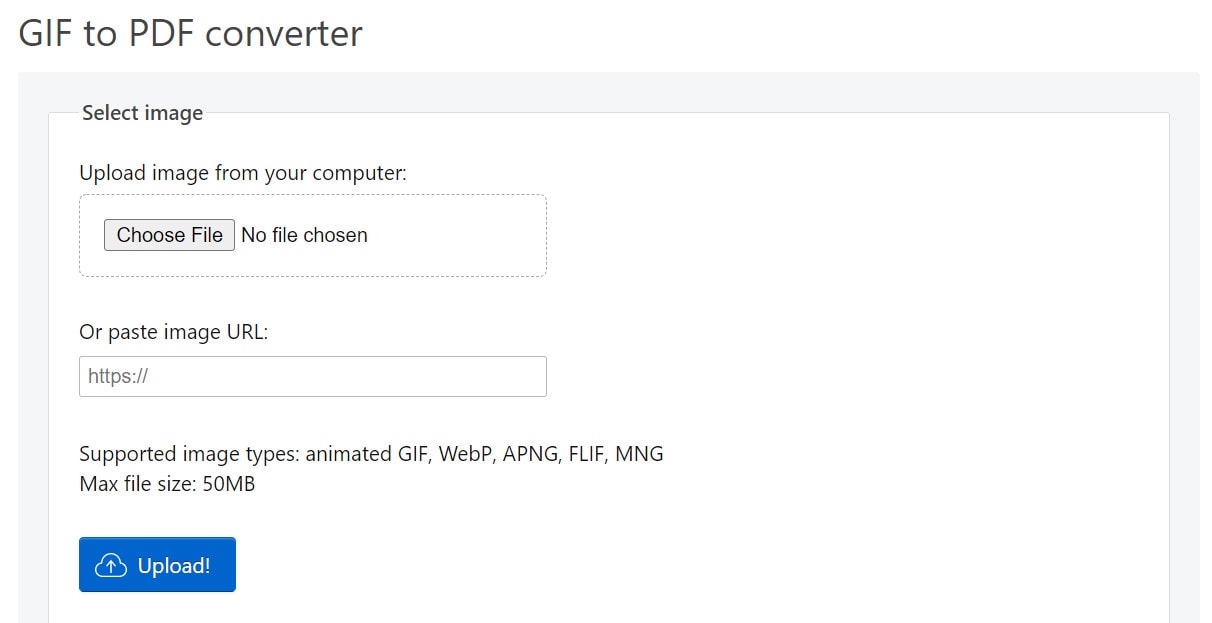
How to Download: Online
Rating: 100 out of 100 (Scam Detector)
Supported OS: Web-based.
Price: Free.
Features:
- Decide the number of frames per page.
- Do customizations like adding effects, censors, split, etc.
- Reverse the animated GIF.
- Change the speed.
Pros
- Also works with WebP, APNG, and MNG files.
- Choose the output style of the PDF.
- Quick conversion.
Cons
- Only supports files with 50 MB size or lower.
- Convert one file at a time.
Best for Users: People who want a simple online PDF to GIF converterand vice versa.
5. FreeConvert.com
It is a simple tool for converting GIF files into PDF or any other format style you prefer. The app allows the insertion of small to huge files and offers strong priority customer support to users.
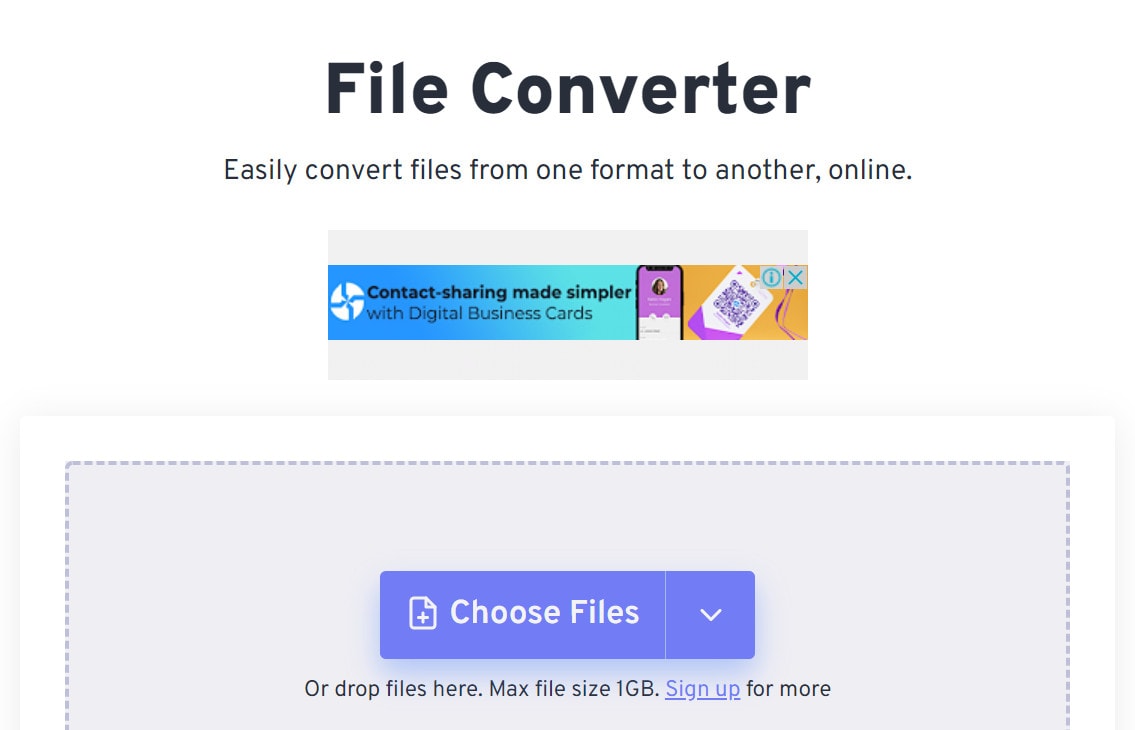
How to Download: Online , Chrome extension
Rating: 58.40 out of 100 (Scam Detector)
Supported OS: Windows, Mac, Linux
Price: 24-hour Pass- USD 12.99, Pro- USD 25.99/month, Basic- USD 9.99/month, Standard- USD 14.99/month.
Features:
- Drag and drop the file or add it from the device/cloud.
- Choose the preferred format to convert.
- Add files upto 1.5 GB in size or higher.
- Free users get 25 conversions each day in an online converter.
Pros
- Protected with 256-bit SSL encryption.
- Easy to add files and choose conversion format.
- Ticketing-based customer support is available.
Cons
- Free conversion allows a 1 GB maximum size limit only.
- Not many customizations are allowed.
Best for Users: People who want the simple and quick conversion of big files can use this.
6. CloudConvert
CloudConvert is the best GIF to PDF converterfor online-based users. Using this, one can also convert other types of files, like ebooks, images, spreadsheets, archives, videos, and audio files. You can also directly convert the files into presentation format using this.
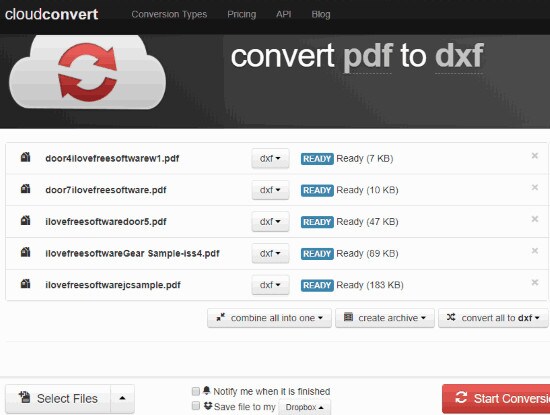
How to Download: Online
Rating: 4.5 stars of 5 (Capterra)
Supported OS: Web-based.
Price: Subscriptions- USD 8- 2314 per month, Packages- USD 8- 3283 per month
Features:
- Filters are available to make conversion adjustments.
- Over 200 file format types are supported.
- Add a file from your Dropbox, Google Drive, URL, device, or OneDrive.
- Convert files of any size.
Pros
- Comes with Amazon S3 and other API integrations.
- Open-source benefits.
- No installation is needed.
Cons
- You have to pay for doing over 25 conversions daily.
- Cost based on conversion numbers per minute.
Best for Users: People who want to do a huge volume of file conversions together.
7. JPG to PDF
The GIF to PDF converter allows the alteration of different image formats in the JPG to PDF tool. You can add the file and make certain configurations about the conversion. The process takes some seconds to complete.
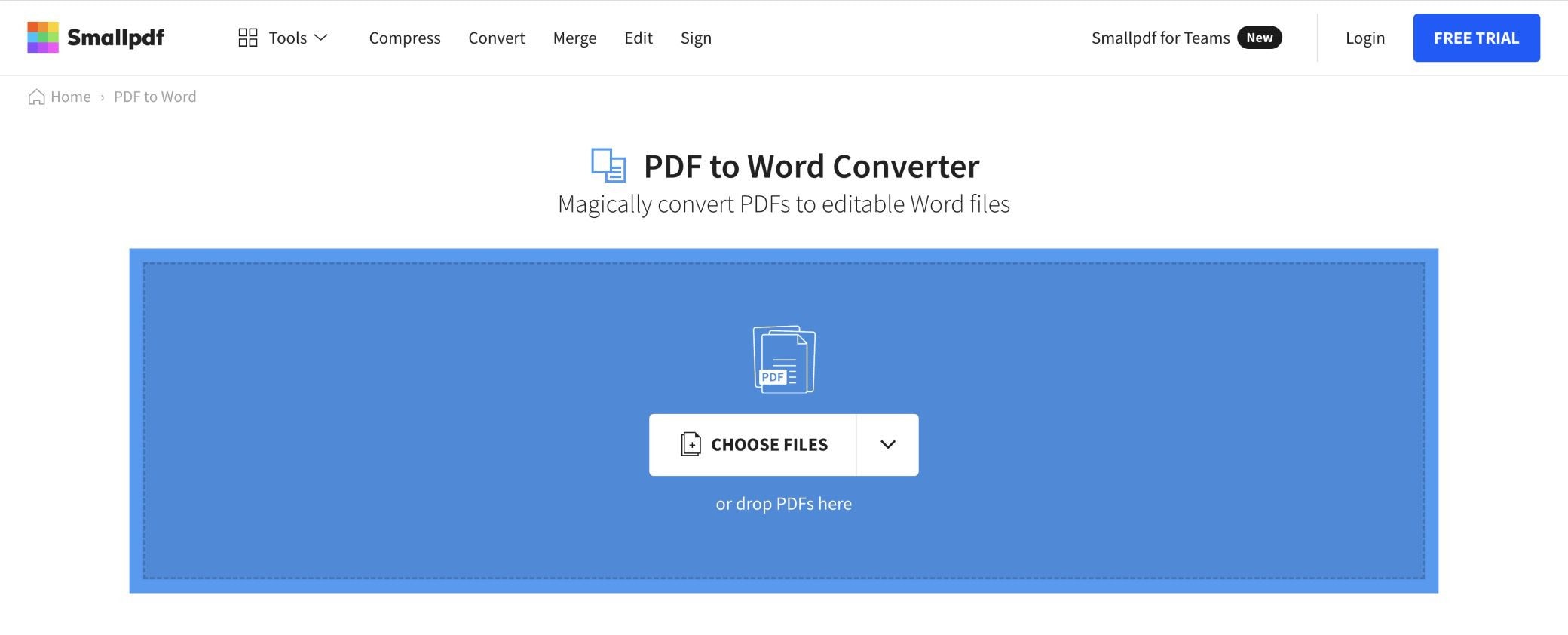
How to Download: Online , Microsoft Store , Google PlayStore , Apple AppStore
Rating: 4.7 stars of 5 (Google)
Supported OS: Windows, Mac, Linux, Android, iOS
Price:Pro- USD 9 per month, Team- USD 7 per user + month, Business- Custom
Features:
- Directly add image files, like GIF, JPG, PNG, etc., to convert into PDF.
- Save the file in the device/cloud.
- Choose between Portrait/Landscape orientation.
- Choose paper type- A4, Letter, etc.
Pros
- SSL protection is available.
- All-in-one tool for converting different image types into PDF.
- Adjust the margin of the document for conversion.
Cons
- Maximum benefits and filters require payment first.
- Users can convert 1 file per day with a free online converter.
Best for Users: People who want to choose the specifications of the image/download can benefit from this.
8. PDFelement
Companies who want an all-in-one converter that works on different operating systems can benefit from PDFelement. The app can easily convert multiple GIFs into PDF format, highlight elements, add notes, and more.
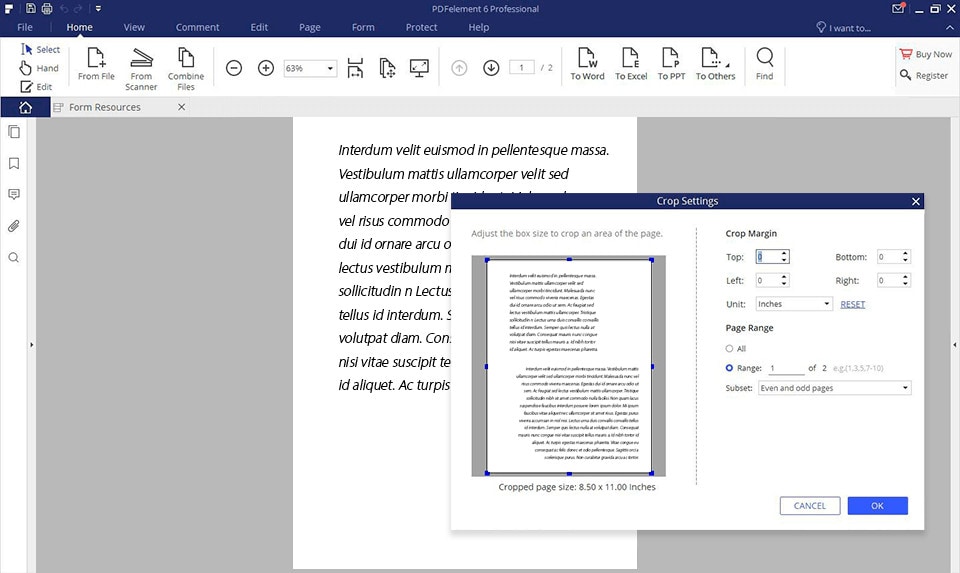
How to Download: Microsoft Store , Mac AppStore , Google PlayStore , Apple AppStore
Rating: 4.6 stars of 5 (iOS)
Supported OS: Windows, Mac, iOS, Android
Price: Standard- USD 6.99/month, Professional- USD 9.99/month
Features:
- Convert images in formats like GIF into PDF.
- Insert links and watermark in the files.
- Comment, highlight, underline, draw, add shapes, etc., on this software.
- Batch conversion is available.
Pros
- 100 GB of cloud storage is available for the Cloud version.
- E-signature-based access is allowed.
- Edit the font style, size, and color.
Cons
- No cloud support for mobile apps.
- Editing not allowed in the Cloud version.
Best for Users: Professionals and regular users can operate this on different devices for multiple conversions.
9. OnlineConvert
This is one of the best apps for GIF into PDF conversion, among other format-to-format methods. You can easily add different files into the conversion tool online or in the native app version and get quick results.
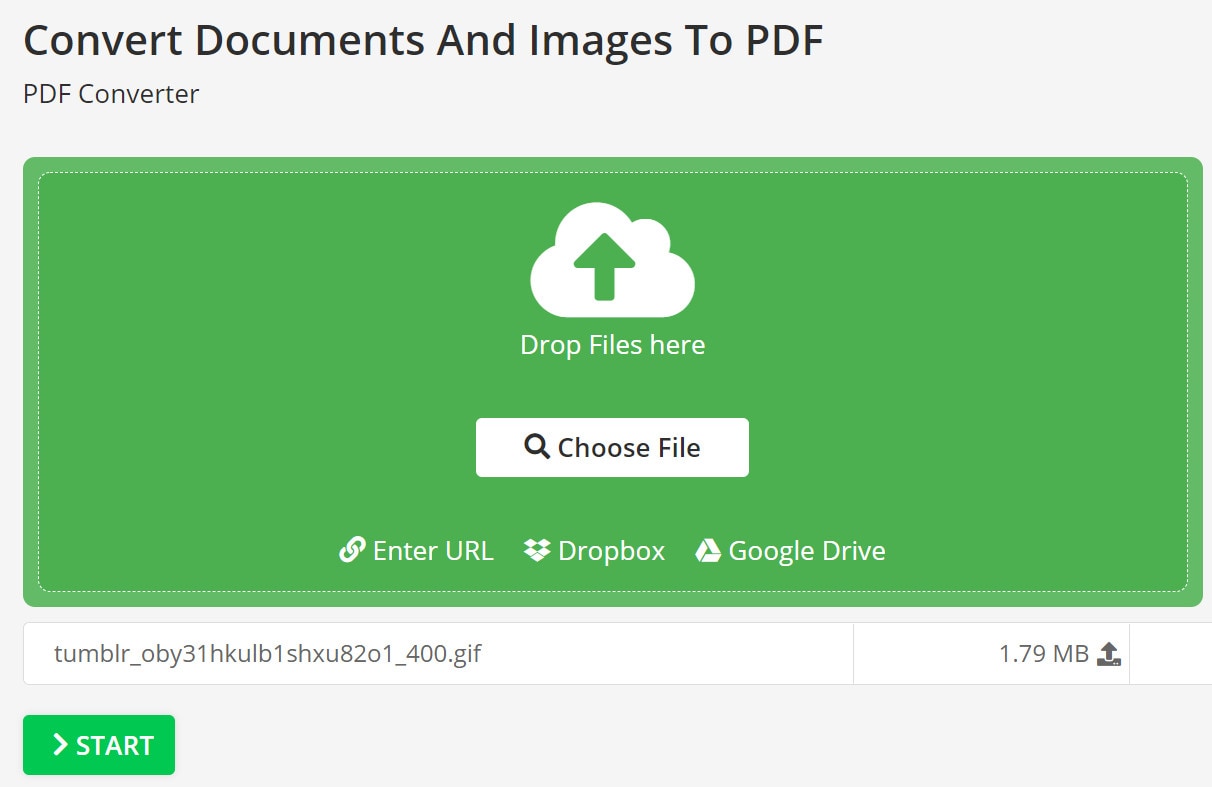
How to Download: Online tool , Firefox extension , Chrome extension , Apple AppStore , Google PlayStore
Rating: 3.7stars of 5 (Google)
Supported OS: Online, Android, iOS, Chromebook
Price: Free, 24-hour Pass- USD 8.99, Monthly- USD 8, Annual- USD 77
Features:
- You can expect a limit of 250 conversions per day.
- Batch convert 200 files per conversion maximum.
- Subscribers get priority speed for their work.
- A money-back guarantee is provided.
Pros
- Allows file sizes upto 8 GB.
- The speed of conversion is not extremely long.
- The free option allows all-time validity.
Cons
- Many ads would come up in the free version.
- Only 3 conversions are allowed each day when using the free plan.
Best for Users:People who want to conduct conversion of huge files can use this.
10. Smallpdf.com
This software is a suitable PDF to GIF converter, and vice versa, allowing users to manage, create, and edit various documents. You can directly work on the files and add elements like shapes, texts, and freehand annotations.
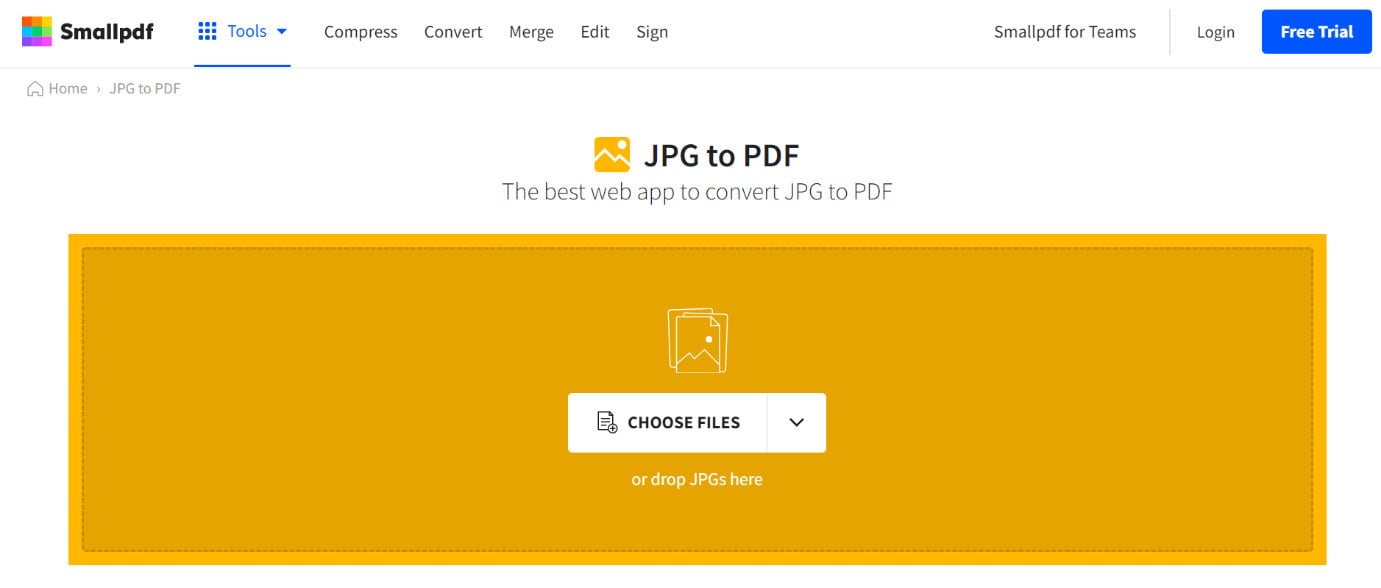
How to Download: Google PlayStore , Apple AppStore
Rating: 4.9 stars of 5 (iOS)
Supported OS: Windows, Android, iOS
Price: Pro- USD 9 per month, Team- USD 7 per user and month
Features:
- Share across different devices.
- Manage all documents and PDFs in one location.
- Split/merge the files easily.
- Remove extra pages.
Pros
- Highly secure app with CCPA compliance.
- Data security is guaranteed with 256-bit TLS encryption.
- Customer support is 24x7.
Cons
- There is a minimum age limit of 16 years.
- The free trial period lasts only for 7 days.
Best for Users: Professionals who want strong and secure PDF conversion/editing software.
How to Convert GIF Files (Images) to PDF?
Now that you know the best tools to convert GIF into PDF, you should learn the process behind it. Here are the steps you should take to turn the format using SmallPDF.
Step1Drag the GIF file to the editor or click on the Choose File button to add it from the device
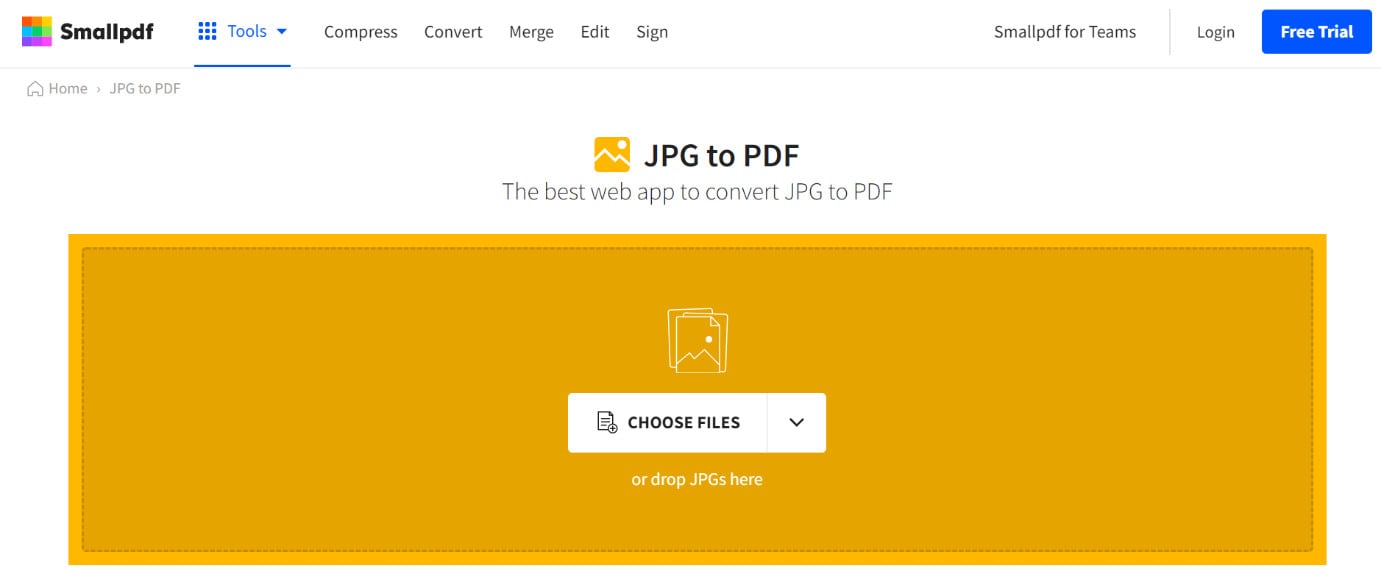
Step2Make changes like the alignment, page type, and margin
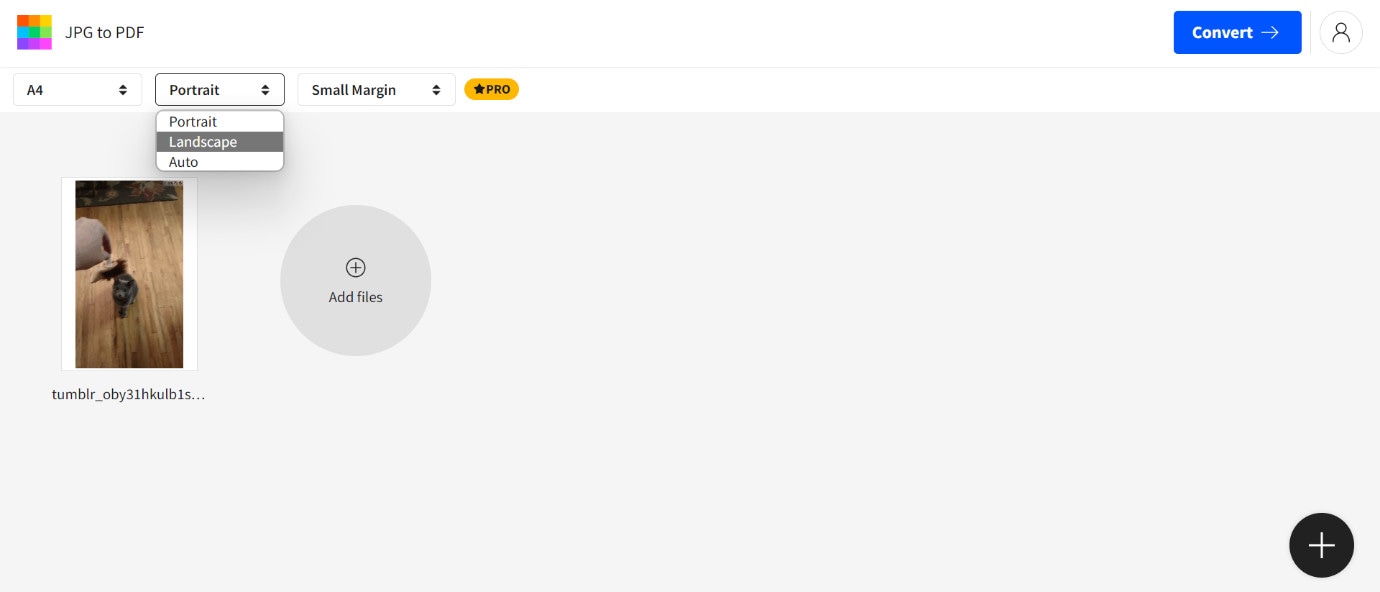
Step3Click on the Convert button at the top right
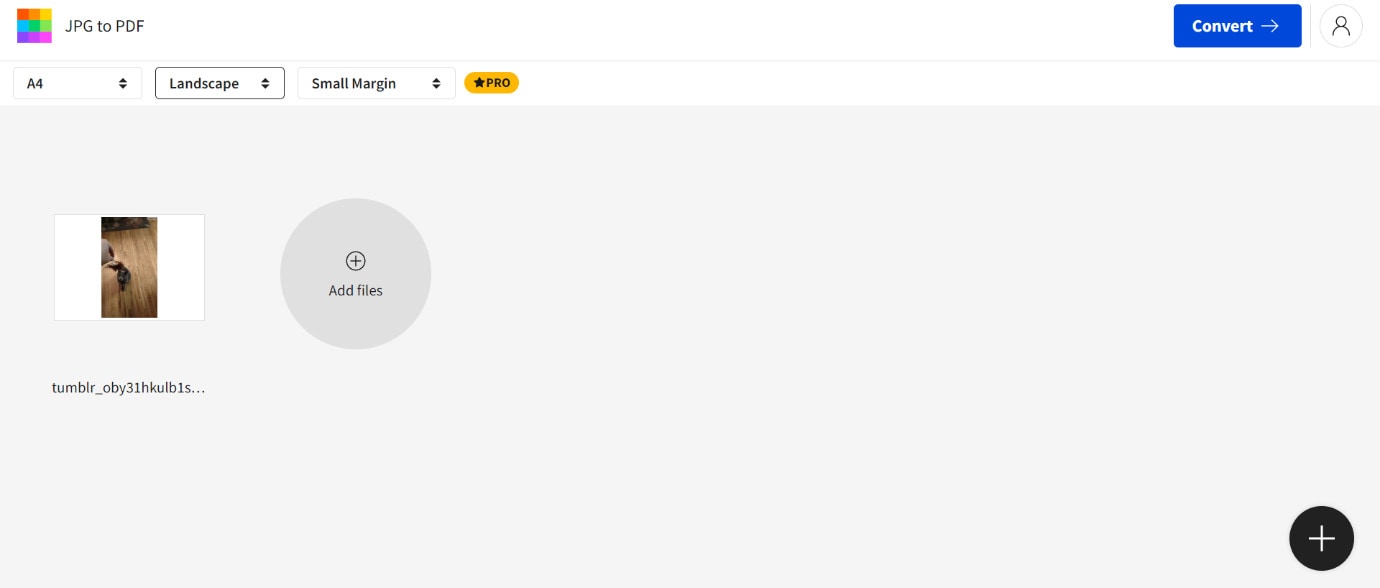
Step4Open the “Export as” setting and choose PDF format. Then, press the Download button
Final Words
In the end, you should make your preferred choice based on your particular needs. If usability is a concern for you, EZGif is the best option. Online2PDF, on the other hand, is usable on different devices completely for free. Adobe Acrobat has rich additional features like PDF-editing, while SmallPDF is a comprehensive converter with the best of all benefits, in our opinion.
Choose your final option after trying them all out at least once each.
Top 10GIF to PDF converters [Including Free Software]
There are multiple top-notch software options available when it comes to choosing the best GIF to PDF converter. We took the time to check out many of these tools to narrow down our favorite ones with the best performance. Here, we present them to you, listing their features, benefits, and uses.
1. Adobe Acrobat
Adobe Acrobat is one of the best PDF to GIF converter software and vice versa. It supports the editing and creation of new PDFs and allows users to convert files. You need to subscribe to the software to get a premium experience.
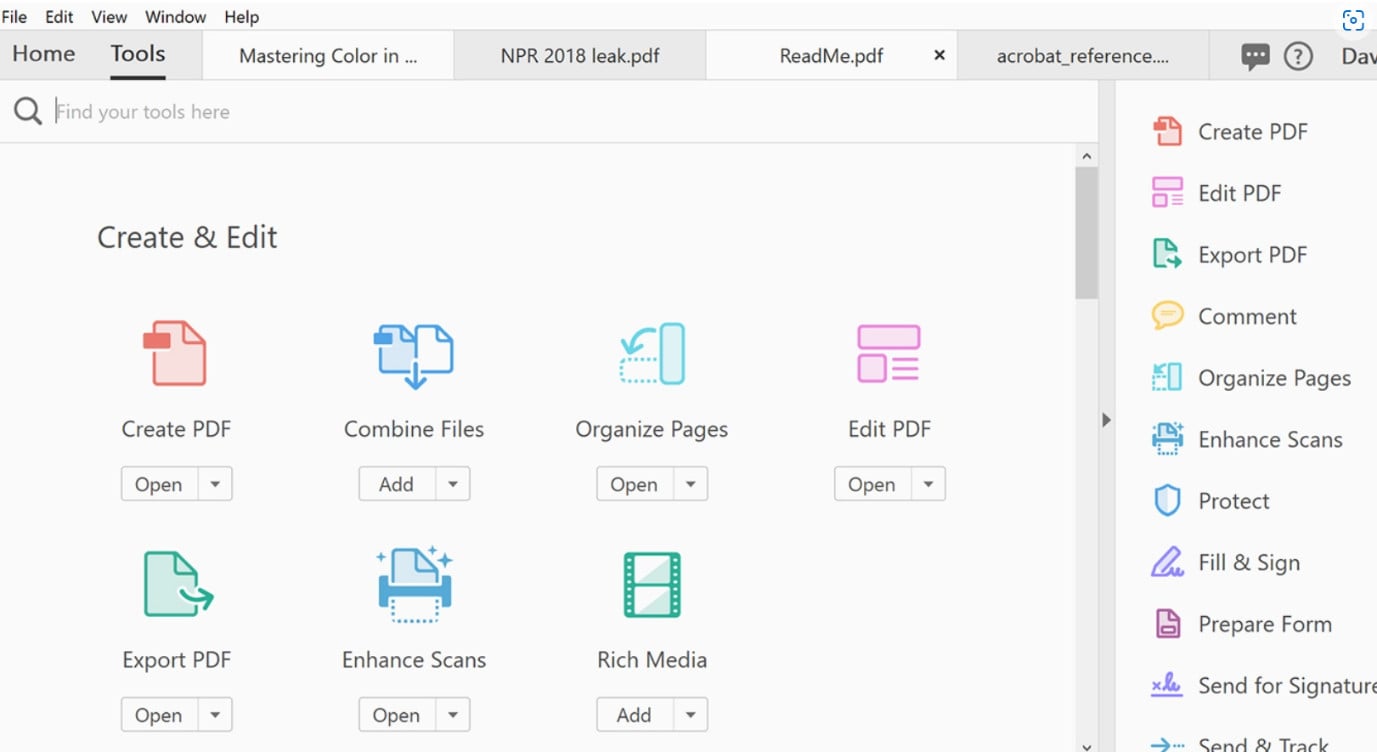
How to Download: Website , Chrome extension
Rating: 3.7 stars of 5 (Chrome WebStore)
Supported OS: Windows, Mac, Linux.
Price: Standard- USD 13.14/month, Pro- USD 15.16/month
Features:
- The alignment and formattingdo not alter during conversion.
- Share across platforms and devices.
- Store files in the cloud.
- Edit and compress files easily.
Pros
- Supports multiple format types for conversion.
- Add comments or feedback for engagement.
- Quick conversion speed.
Cons
- Complex to use for total beginners.
- No plans are free to use.
Best for Users: Businesses and home users want an all-in-one conversion/editing/compressing software.
2. Online2Pdf
Online2Pdf allows users to convert files like GIF into PDF format. Other uses here include merging, unlocking, and editing the files. You can make changes like splitting and rotating the pages and editing password-protected PDFs.
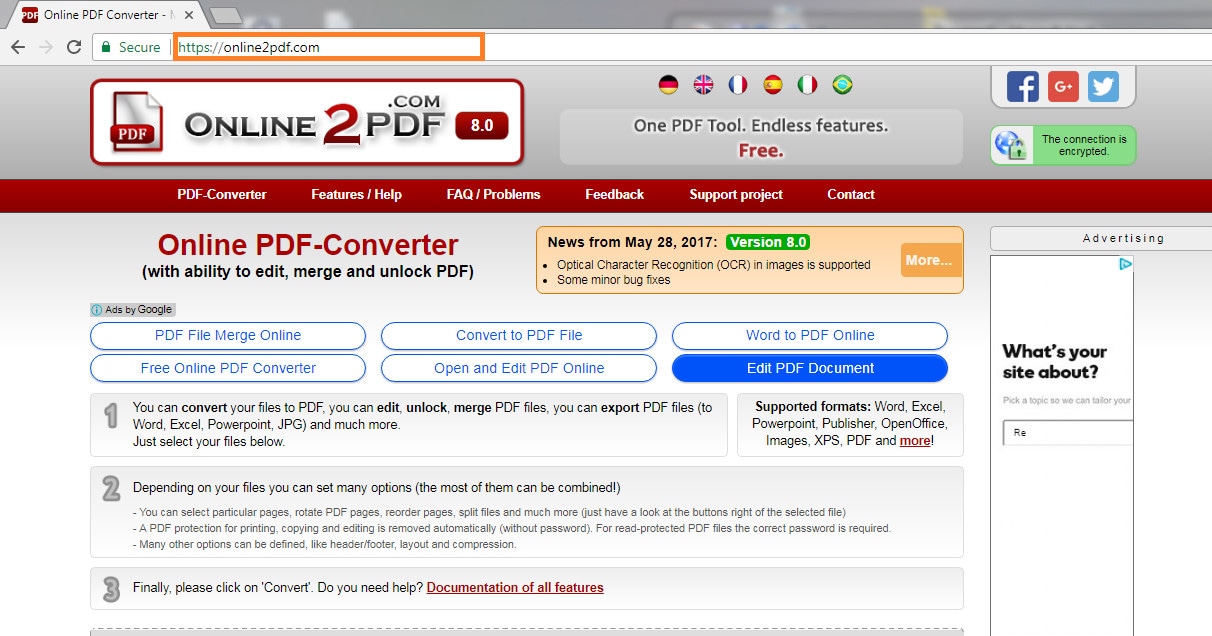
How to Download: Online .
Rating: 100 out of 100 (Scam Detector)
Supported OS: Web-based.
Price: Free
Features:
- Select around 20 files at a time.
- Maximum 100 MB allowed as file size limitation of GIFs.
- Define elements like layout, header/footer, and compression.
- 150 MB size is supported for batch GIF conversion in total.
Pros
- Press Ctrl on the keyboard to select multiple files.
- Export in multiple formats.
- Easy drag-and-drop function is available.
Cons
- You have to change settings to “Convert files separately” to avoid all files merging.
- All form fields get deleted after each conversion.
Best for Users: Professionals who want to convert multiple small files at a time or all in one file can use this.
3. Soda PDF
One can use this simple online converter to create interesting PDF presentations or files from image files, like GIFs. Multiple tools are available for specific functions on this tool, like a convert, compress, etc.
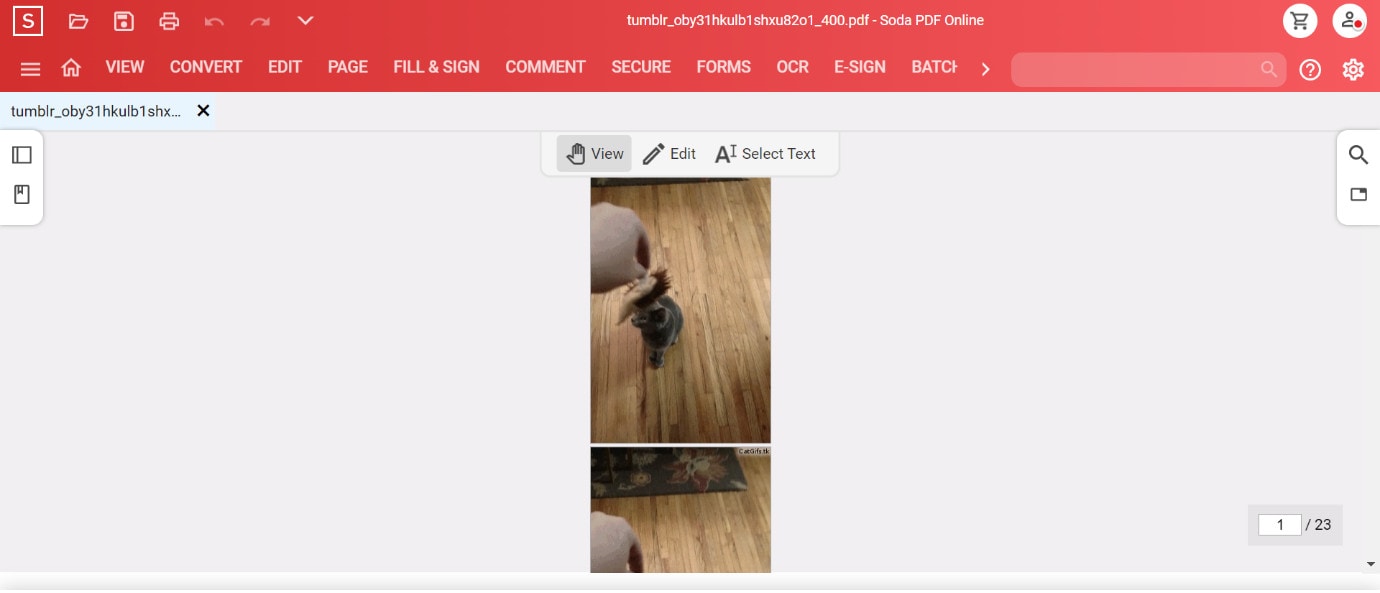
How to Download: Online , website
Rating: 3.4 stars of 5 (Capterra)
Supported OS: Web-based, Windows, Linux, Mac, etc.
Price:Standard- USD 6.73/month, Pro- USD 8.23/month, Business- USD 16.63/month
Features:
- Edit and merge files into PDF format.
- Access files from an online, blank file, or a device.
- Remote e-signing is available.
- Quick availability of new updates.
Pros
- Easy to convert or create any file into PDF.
- Only 3 devices can use one paid plan.
- Batch processing is available.
Cons
- Software-based usage is not available for Standard subscribers.
- Multiple cookies are created.
Best for Users: Professionals and teams who want an all-in-one PDF-based editing and conversion software can use this.
4. Ezgif.com
Ezgif is one of the best GIF-centric editor and converter tools available online. Users can make many adjustments to their files and even customize them with speed, reverse, compress, and other settings.
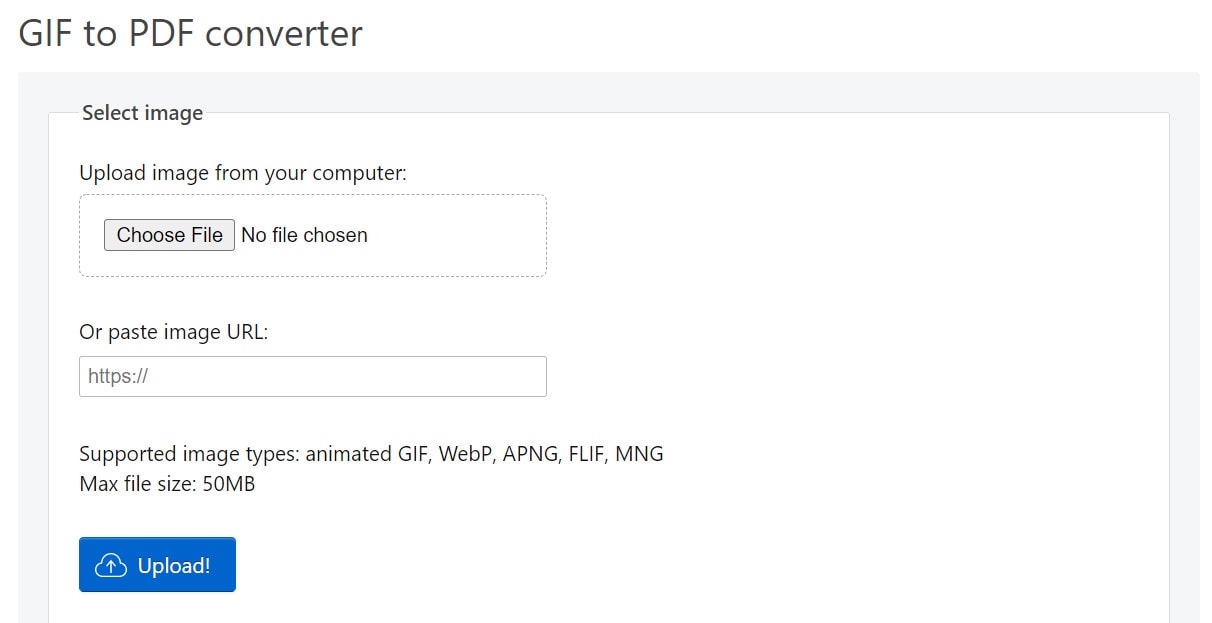
How to Download: Online
Rating: 100 out of 100 (Scam Detector)
Supported OS: Web-based.
Price: Free.
Features:
- Decide the number of frames per page.
- Do customizations like adding effects, censors, split, etc.
- Reverse the animated GIF.
- Change the speed.
Pros
- Also works with WebP, APNG, and MNG files.
- Choose the output style of the PDF.
- Quick conversion.
Cons
- Only supports files with 50 MB size or lower.
- Convert one file at a time.
Best for Users: People who want a simple online PDF to GIF converterand vice versa.
5. FreeConvert.com
It is a simple tool for converting GIF files into PDF or any other format style you prefer. The app allows the insertion of small to huge files and offers strong priority customer support to users.
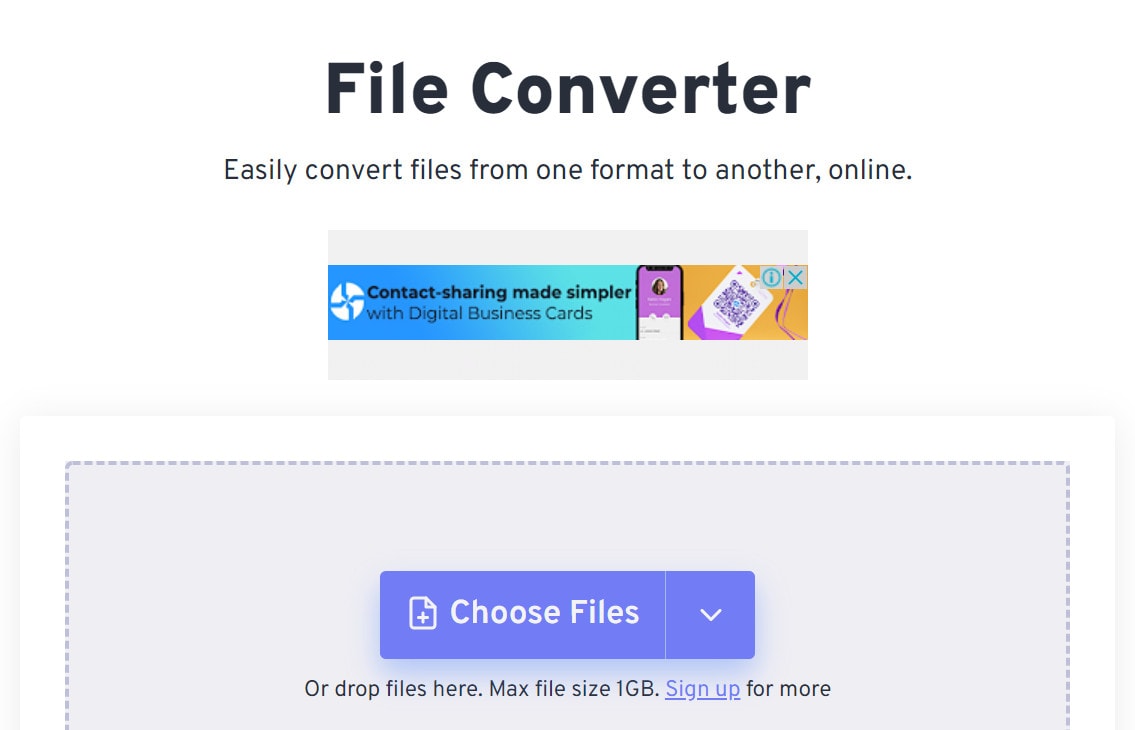
How to Download: Online , Chrome extension
Rating: 58.40 out of 100 (Scam Detector)
Supported OS: Windows, Mac, Linux
Price: 24-hour Pass- USD 12.99, Pro- USD 25.99/month, Basic- USD 9.99/month, Standard- USD 14.99/month.
Features:
- Drag and drop the file or add it from the device/cloud.
- Choose the preferred format to convert.
- Add files upto 1.5 GB in size or higher.
- Free users get 25 conversions each day in an online converter.
Pros
- Protected with 256-bit SSL encryption.
- Easy to add files and choose conversion format.
- Ticketing-based customer support is available.
Cons
- Free conversion allows a 1 GB maximum size limit only.
- Not many customizations are allowed.
Best for Users: People who want the simple and quick conversion of big files can use this.
6. CloudConvert
CloudConvert is the best GIF to PDF converterfor online-based users. Using this, one can also convert other types of files, like ebooks, images, spreadsheets, archives, videos, and audio files. You can also directly convert the files into presentation format using this.
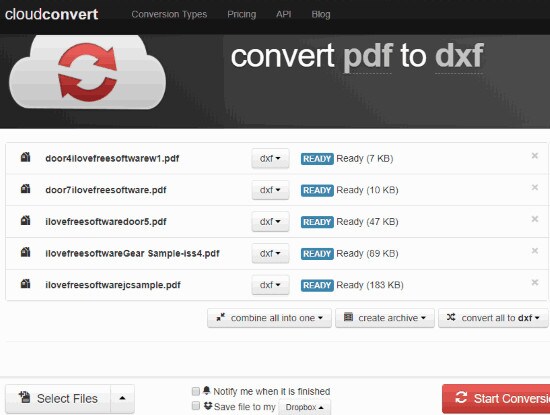
How to Download: Online
Rating: 4.5 stars of 5 (Capterra)
Supported OS: Web-based.
Price: Subscriptions- USD 8- 2314 per month, Packages- USD 8- 3283 per month
Features:
- Filters are available to make conversion adjustments.
- Over 200 file format types are supported.
- Add a file from your Dropbox, Google Drive, URL, device, or OneDrive.
- Convert files of any size.
Pros
- Comes with Amazon S3 and other API integrations.
- Open-source benefits.
- No installation is needed.
Cons
- You have to pay for doing over 25 conversions daily.
- Cost based on conversion numbers per minute.
Best for Users: People who want to do a huge volume of file conversions together.
7. JPG to PDF
The GIF to PDF converter allows the alteration of different image formats in the JPG to PDF tool. You can add the file and make certain configurations about the conversion. The process takes some seconds to complete.
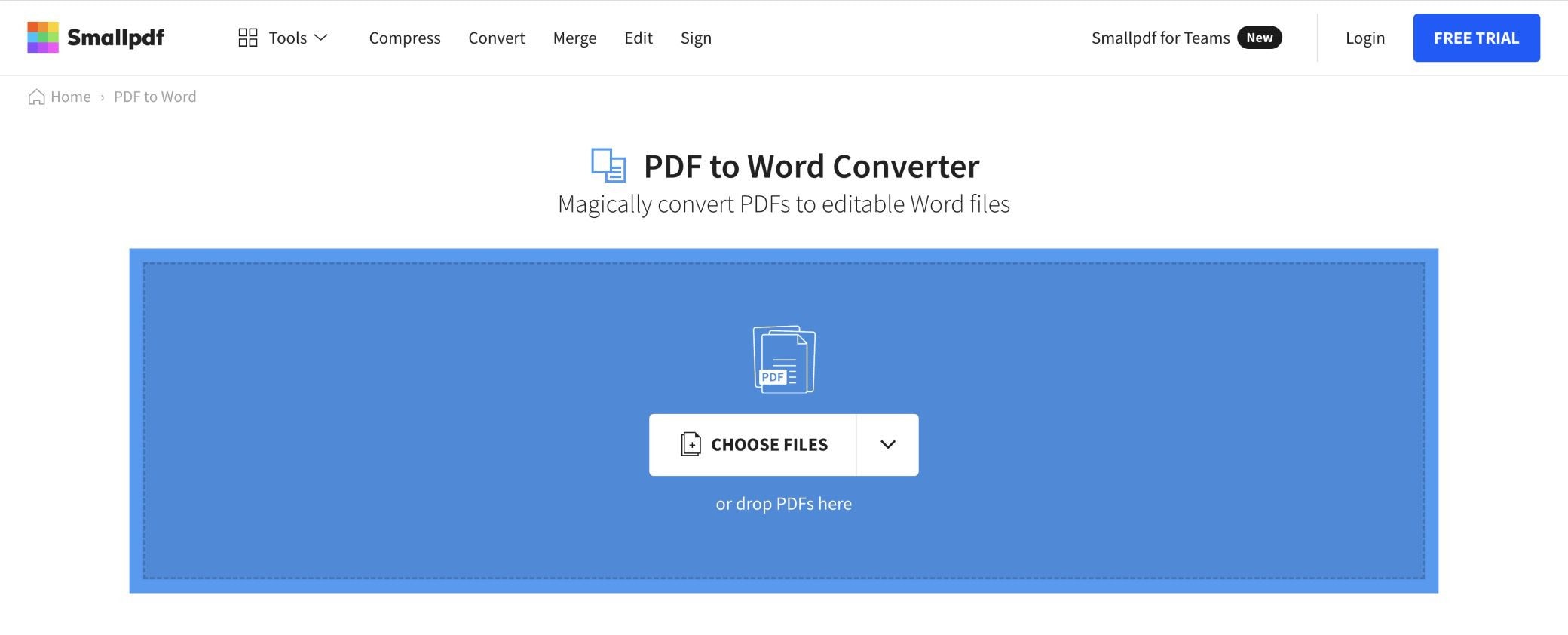
How to Download: Online , Microsoft Store , Google PlayStore , Apple AppStore
Rating: 4.7 stars of 5 (Google)
Supported OS: Windows, Mac, Linux, Android, iOS
Price:Pro- USD 9 per month, Team- USD 7 per user + month, Business- Custom
Features:
- Directly add image files, like GIF, JPG, PNG, etc., to convert into PDF.
- Save the file in the device/cloud.
- Choose between Portrait/Landscape orientation.
- Choose paper type- A4, Letter, etc.
Pros
- SSL protection is available.
- All-in-one tool for converting different image types into PDF.
- Adjust the margin of the document for conversion.
Cons
- Maximum benefits and filters require payment first.
- Users can convert 1 file per day with a free online converter.
Best for Users: People who want to choose the specifications of the image/download can benefit from this.
8. PDFelement
Companies who want an all-in-one converter that works on different operating systems can benefit from PDFelement. The app can easily convert multiple GIFs into PDF format, highlight elements, add notes, and more.
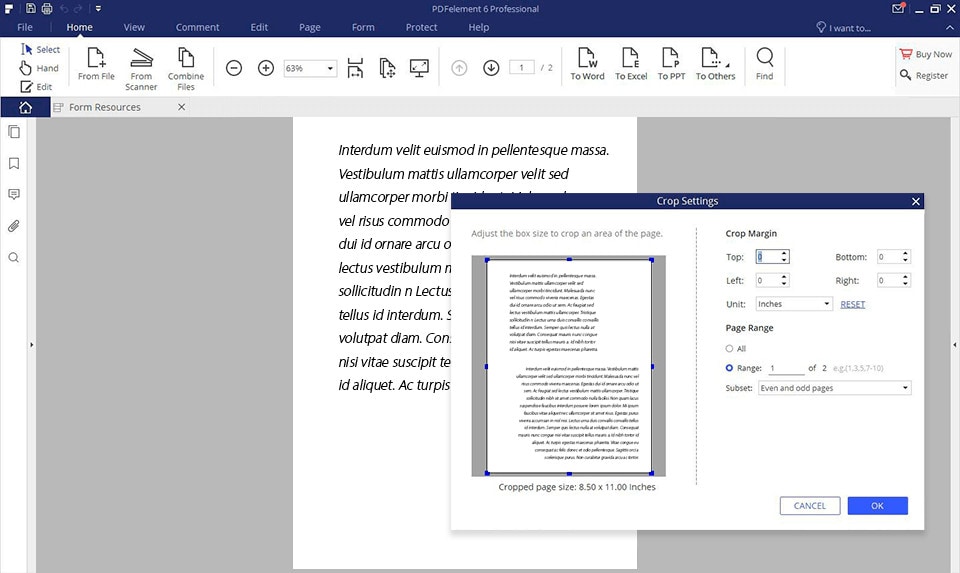
How to Download: Microsoft Store , Mac AppStore , Google PlayStore , Apple AppStore
Rating: 4.6 stars of 5 (iOS)
Supported OS: Windows, Mac, iOS, Android
Price: Standard- USD 6.99/month, Professional- USD 9.99/month
Features:
- Convert images in formats like GIF into PDF.
- Insert links and watermark in the files.
- Comment, highlight, underline, draw, add shapes, etc., on this software.
- Batch conversion is available.
Pros
- 100 GB of cloud storage is available for the Cloud version.
- E-signature-based access is allowed.
- Edit the font style, size, and color.
Cons
- No cloud support for mobile apps.
- Editing not allowed in the Cloud version.
Best for Users: Professionals and regular users can operate this on different devices for multiple conversions.
9. OnlineConvert
This is one of the best apps for GIF into PDF conversion, among other format-to-format methods. You can easily add different files into the conversion tool online or in the native app version and get quick results.
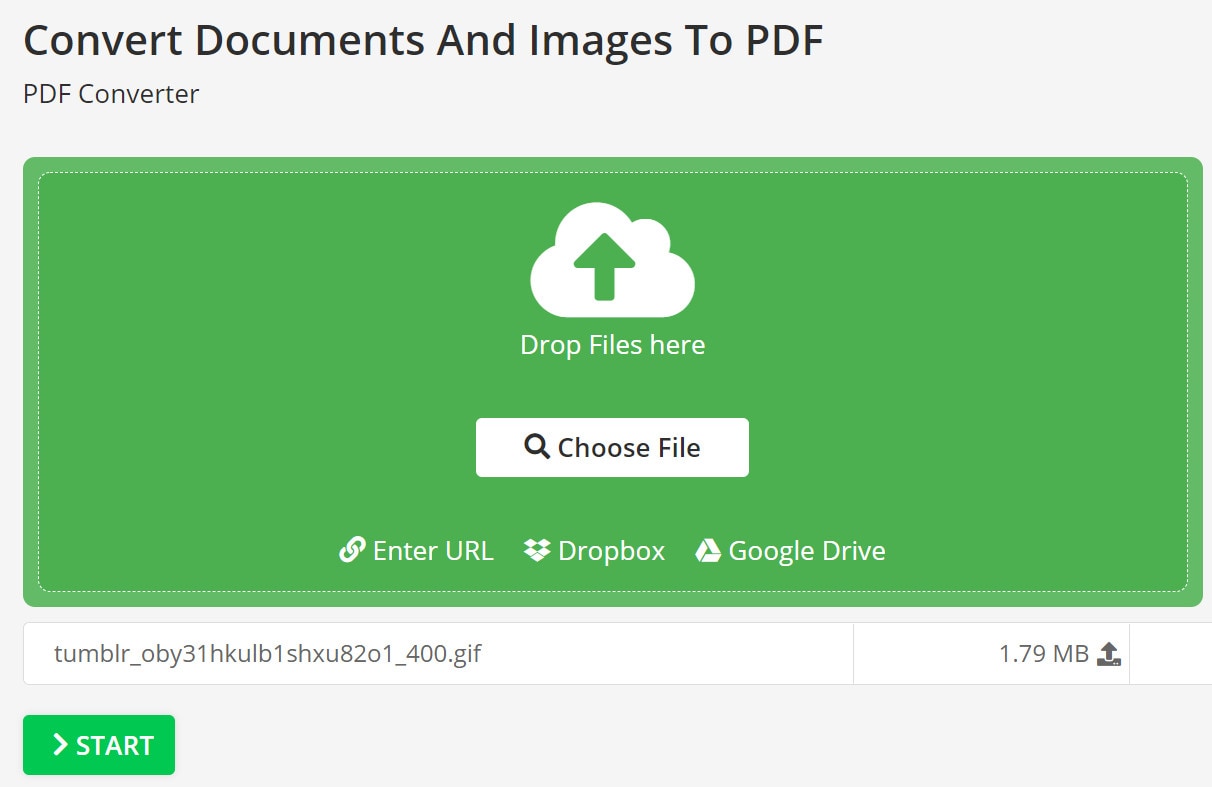
How to Download: Online tool , Firefox extension , Chrome extension , Apple AppStore , Google PlayStore
Rating: 3.7stars of 5 (Google)
Supported OS: Online, Android, iOS, Chromebook
Price: Free, 24-hour Pass- USD 8.99, Monthly- USD 8, Annual- USD 77
Features:
- You can expect a limit of 250 conversions per day.
- Batch convert 200 files per conversion maximum.
- Subscribers get priority speed for their work.
- A money-back guarantee is provided.
Pros
- Allows file sizes upto 8 GB.
- The speed of conversion is not extremely long.
- The free option allows all-time validity.
Cons
- Many ads would come up in the free version.
- Only 3 conversions are allowed each day when using the free plan.
Best for Users:People who want to conduct conversion of huge files can use this.
10. Smallpdf.com
This software is a suitable PDF to GIF converter, and vice versa, allowing users to manage, create, and edit various documents. You can directly work on the files and add elements like shapes, texts, and freehand annotations.
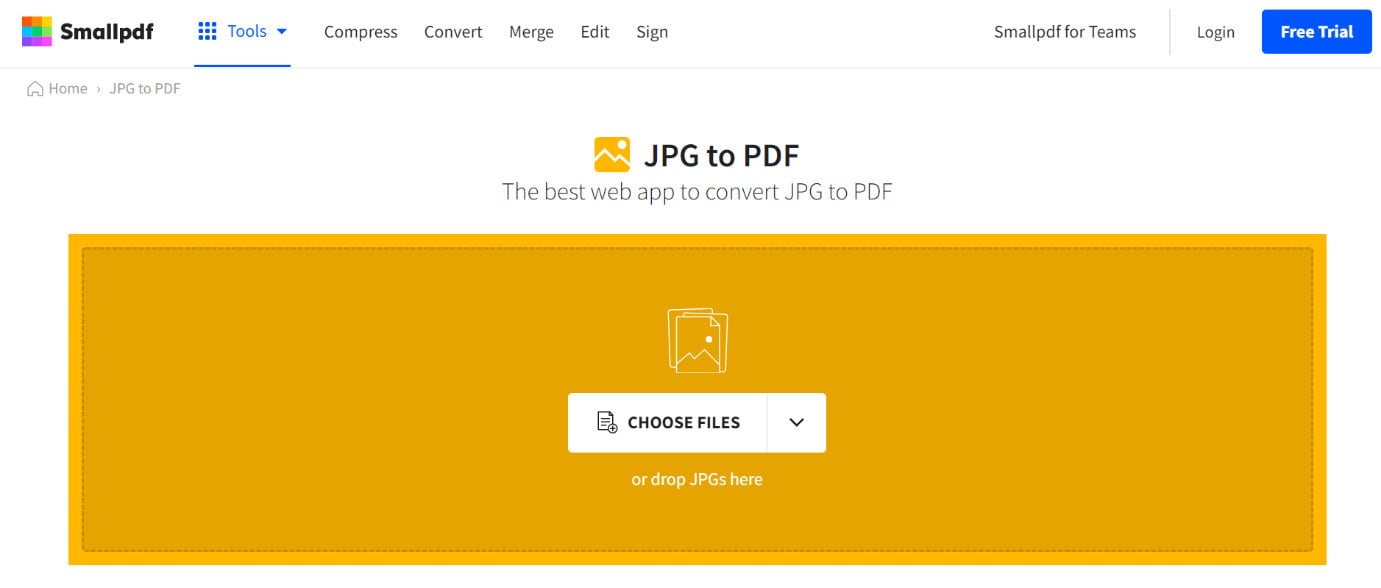
How to Download: Google PlayStore , Apple AppStore
Rating: 4.9 stars of 5 (iOS)
Supported OS: Windows, Android, iOS
Price: Pro- USD 9 per month, Team- USD 7 per user and month
Features:
- Share across different devices.
- Manage all documents and PDFs in one location.
- Split/merge the files easily.
- Remove extra pages.
Pros
- Highly secure app with CCPA compliance.
- Data security is guaranteed with 256-bit TLS encryption.
- Customer support is 24x7.
Cons
- There is a minimum age limit of 16 years.
- The free trial period lasts only for 7 days.
Best for Users: Professionals who want strong and secure PDF conversion/editing software.
How to Convert GIF Files (Images) to PDF?
Now that you know the best tools to convert GIF into PDF, you should learn the process behind it. Here are the steps you should take to turn the format using SmallPDF.
Step1Drag the GIF file to the editor or click on the Choose File button to add it from the device
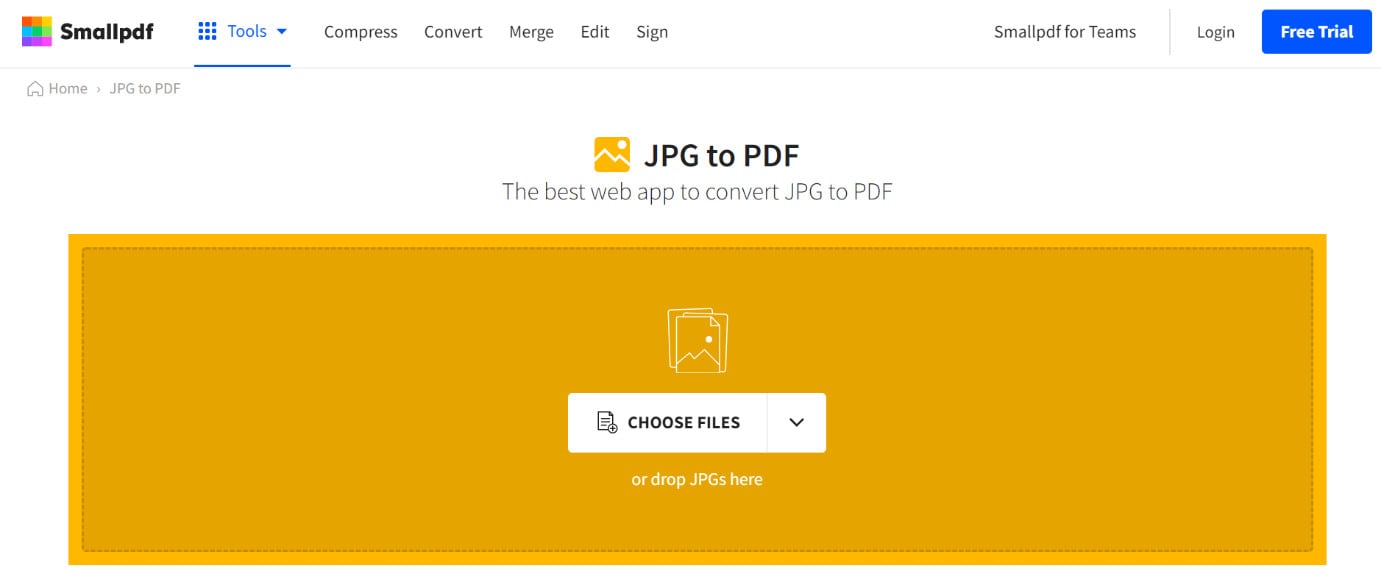
Step2Make changes like the alignment, page type, and margin
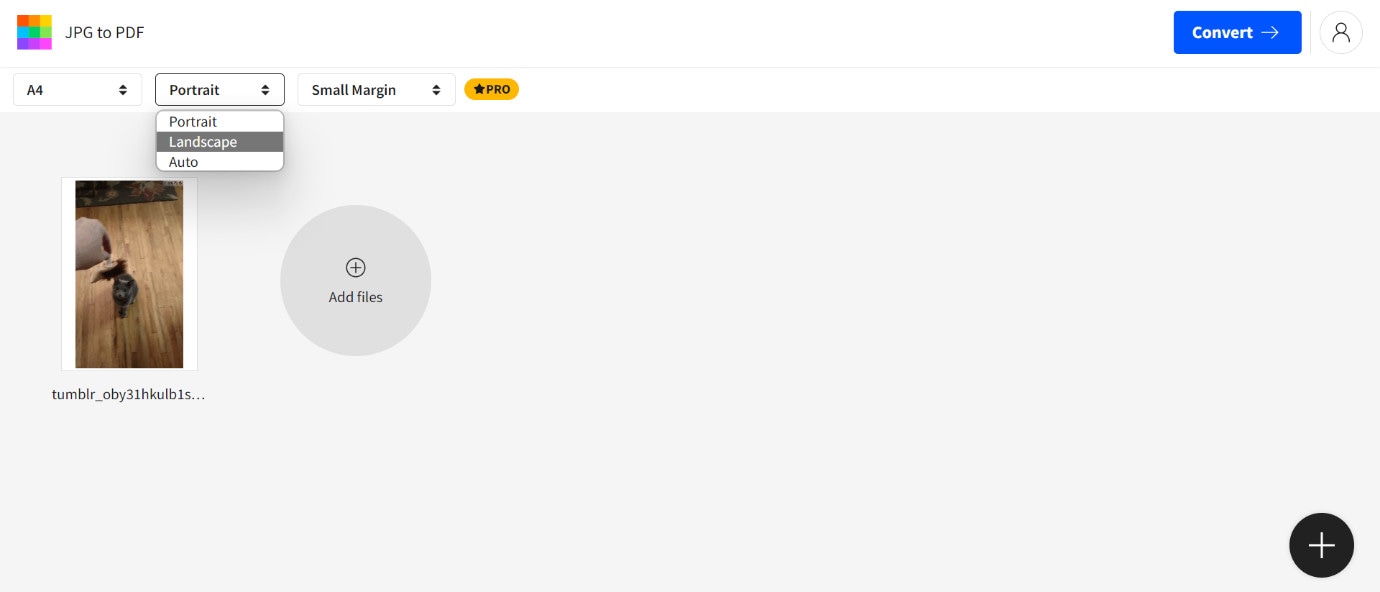
Step3Click on the Convert button at the top right
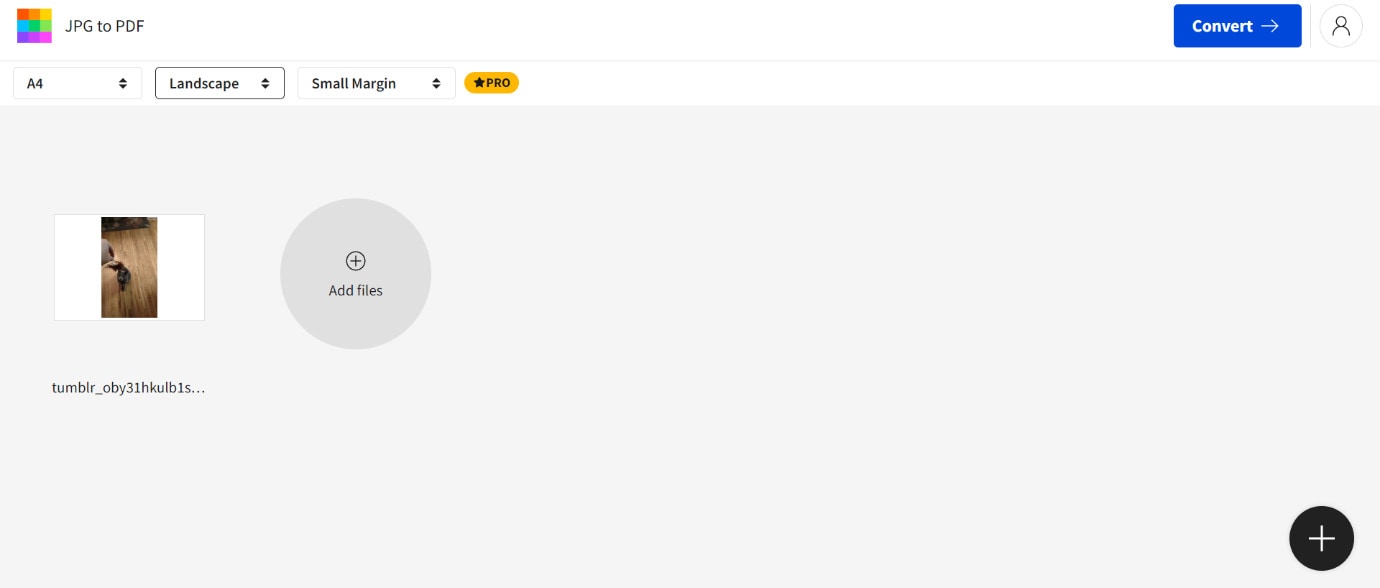
Step4Open the “Export as” setting and choose PDF format. Then, press the Download button
Final Words
In the end, you should make your preferred choice based on your particular needs. If usability is a concern for you, EZGif is the best option. Online2PDF, on the other hand, is usable on different devices completely for free. Adobe Acrobat has rich additional features like PDF-editing, while SmallPDF is a comprehensive converter with the best of all benefits, in our opinion.
Choose your final option after trying them all out at least once each.
Top 10 Best Slideshow Makers with Music
Let us now take a quick look at some of the coolest photo slideshow with music software. In this article, we will discuss the effectiveness of 10 photo slideshow makers by accessing if it comes with editing options, a music library, and the capacity to add audio, animation, or clipart. These top slideshow makers should ideally include multiple transition effects, just like a photo book service offers.
Best Slideshow Makers with Music
1. Filmora Video Editor
For Win 7 or later (64-bit)
For macOS 10.12 or later
As one of the best video editing software for beginners, Filmora features an intuitive interface and bunches of editing tools for making a video slideshow in a few minutes.
Advantages of using Filmora to make video slideshow:
- The royalty-free audio library provides music tracks and sound effects for different scenarios.
- Plentiful Transitions and Filters to make the slideshow looks glorious.
- Various text templates for making better annotation.
- Powerful and convenient editing tools to release your imagination.
Here is a brief video tutorial about making a video slideshow with music with Filmora. You can check this article about How to Make a Slideshow with Filmora video editor for the detailed step-by-step. Remember to download the free trial version of Filmora and make your slideshow video today.
For Win 7 or later (64-bit)
For macOS 10.12 or later
2. DVD Slideshow Builder Deluxe
Main Features of DVD Slideshow Builder Deluxe:
- Home movie making capacity for playback on television with any DVD player.
- More than 480 transition effects, including 3D effects.
- The text effects would allow you to create animated titles.
- Full support for HD input and output.
- The inbuilt edit tools will allow you to trim, enhance and apply other effects to the photos and videos.
- Over 150 animated and still DVD templates.
- Free online upgrade.
- Supports all the popular image and video formats.
Steps to create fancy slideshow with Wondershare DVD Slideshow Builder

Add the image or video files to the application.
Customize your slideshow by adding transition or music.

- Create the photo slideshow and burn it on a DVD.
3. Photo Stage Slideshow Pro
Main Features of Photo Stage Slideshow Pro:
- Comes with all the basic tools we look for in a slideshow made with music.
- More than 30 transitions.
- Unlimited images can be placed in the slideshow.
- It would allow you to add music, clip art, video clips, and voice recordings.
- Superb editing tools along with a comprehensive effects library for all sorts of photo effects.
Pros
You can easily create a slideshow by dragging and dropping your selected images.
Cons
It doesn’t come with any upgrade feature, and you need to buy a support plan for email support.
4. SmartSHOW

Main Features of SmartSHOW:
- lThis revolutionary slideshow maker for Windows would allow you to develop animated slideshows.
- It comes with innovative features which would allow you to convert all the images on your PC or camera into an exciting photo movie.
- The intuitive interface is extremely easy to use, even for novices.
Pros
It would allow you to view the object in its entirety or parts of it.
You will be able to add an umpteenth number of music and images while making a slideshow.
It comes with loads of exciting background themes.
Cons
It cannot be used on Mac.
Doesn’t come with many sound tracks.
5. VideoPad Video Editor
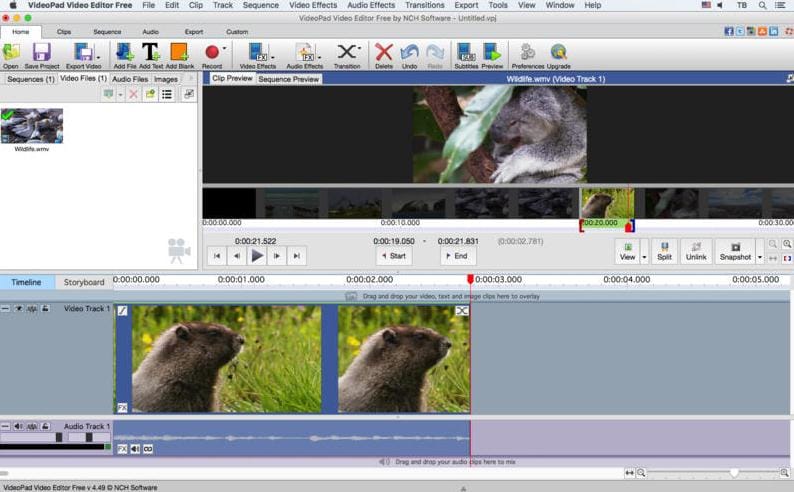
Main Features of VideoPad Video Editor:
- This DVD slideshow maker for Mac supports several video edit tools that would let you develop lively and interesting slideshows.
- This software can run on all versions of Mac OS X.
- The interface is simple, and it can be operated even by beginners.
- Just drag and drop the images to the interface, apply the effects and transitions, and prepare your slideshow.
- You can choose from more than 50 transition effects.
Pros
User-friendly interface.
Supports all input and output formats.
Plugin support would allow you to use loads of tools and effects.
Cons
This is not a free software
6. FotoMagico 5

Main Features FotoMagico 5 slideshow maker:
- One of the best slideshow software for Mac machines, FotoMagico 5, will help you create a unique visual storytelling experience. It would give the users a hassle-free way of creating a superb image slideshow on Mac devices using images, videos, text, and music.
Pros
It allows you to create the best photo slideshow videos with 4K Ultra HD resolution.
The super fast speed will let you create a slideshow within 15 minutes.
Cons
It cannot be used on Windows machines.
7. Muvee Reveal Express for Mac

Features:
- This is a streamlined and easy-to-use slideshow maker tool to make your slideshow without effort.
- The custom soundtrack and special transition effects would help you create a stunning slideshow.
- You can use any images on your Mac hard disk or I-tune library to create the slideshow.
Pros
The in-built website would let you share the slideshow.
It comes with loads of transitions and special effects which can be applied to the slideshow.
Cons
There could have been more transitional effects and styles.
8. Photostory 2015 Deluxe
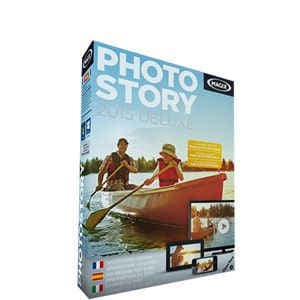
Features:
- It allows you to control many effects like rotate, zoom, camera pan effect, etc.
- More than 250 transition effects.
- You can add as many pictures you want.
- All the transitions are available in full HD.
- The movie templates would give your slideshow the look of a Hollywood movie.
- Packed with design features like voice narration, audio sync, and even editing soundtrack and audio clips.
- Comprehensive photo editing and music editing program.
- Face recognition ability.
- Supports tons and input and output format.
- It allows you to share the slideshow on YouTube or Facebook or upload them to any website.
Pros
Loads of useful tools and over 250 transition effects.
Cons
You need to pay a fee for technical support over the telephone.
9. CyberLink MediaShow 6
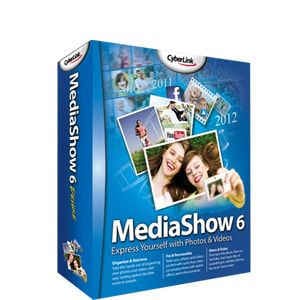
Features:
- Allows you to create a chronological slideshow.
- Comes with a face recognition tool for identifying people in the slideshow.
- The instant view content slider and the content filter would allow you to find any photo or video easily.
- Includes all the basic photo editing options.
- Can import photos from anywhere.
Pros
The FaceMe face recognition tool would help you identify the people in your pictures.
Cons
You will get telephone support only for an additional fee.
10. Proshow Gold
Features:
- Offers more than 400 transition effects.
- You can upload an umpteenth number of images.
- Users of various skill levels can use it.
- It allows you to add music from your CD or music folder.
- You can record your voice to add a narration track.
- Animation effect for photos.
- Comes with all basic photo editing features.
Pros
It offers the maximum number of transition effects.
Cons
This software is more suitable for advanced users, and it might take a lot of time and effort to master all the features.
Wondershare Filmora
Get started easily with Filmora’s powerful performance, intuitive interface, and countless effects!
Try It Free Try It Free Try It Free Learn More >

For Win 7 or later (64-bit)
For macOS 10.12 or later
As one of the best video editing software for beginners, Filmora features an intuitive interface and bunches of editing tools for making a video slideshow in a few minutes.
Advantages of using Filmora to make video slideshow:
- The royalty-free audio library provides music tracks and sound effects for different scenarios.
- Plentiful Transitions and Filters to make the slideshow looks glorious.
- Various text templates for making better annotation.
- Powerful and convenient editing tools to release your imagination.
Here is a brief video tutorial about making a video slideshow with music with Filmora. You can check this article about How to Make a Slideshow with Filmora video editor for the detailed step-by-step. Remember to download the free trial version of Filmora and make your slideshow video today.
For Win 7 or later (64-bit)
For macOS 10.12 or later
2. DVD Slideshow Builder Deluxe
Main Features of DVD Slideshow Builder Deluxe:
- Home movie making capacity for playback on television with any DVD player.
- More than 480 transition effects, including 3D effects.
- The text effects would allow you to create animated titles.
- Full support for HD input and output.
- The inbuilt edit tools will allow you to trim, enhance and apply other effects to the photos and videos.
- Over 150 animated and still DVD templates.
- Free online upgrade.
- Supports all the popular image and video formats.
Steps to create fancy slideshow with Wondershare DVD Slideshow Builder

Add the image or video files to the application.
Customize your slideshow by adding transition or music.

- Create the photo slideshow and burn it on a DVD.
3. Photo Stage Slideshow Pro
Main Features of Photo Stage Slideshow Pro:
- Comes with all the basic tools we look for in a slideshow made with music.
- More than 30 transitions.
- Unlimited images can be placed in the slideshow.
- It would allow you to add music, clip art, video clips, and voice recordings.
- Superb editing tools along with a comprehensive effects library for all sorts of photo effects.
Pros
You can easily create a slideshow by dragging and dropping your selected images.
Cons
It doesn’t come with any upgrade feature, and you need to buy a support plan for email support.
4. SmartSHOW

Main Features of SmartSHOW:
- lThis revolutionary slideshow maker for Windows would allow you to develop animated slideshows.
- It comes with innovative features which would allow you to convert all the images on your PC or camera into an exciting photo movie.
- The intuitive interface is extremely easy to use, even for novices.
Pros
It would allow you to view the object in its entirety or parts of it.
You will be able to add an umpteenth number of music and images while making a slideshow.
It comes with loads of exciting background themes.
Cons
It cannot be used on Mac.
Doesn’t come with many sound tracks.
5. VideoPad Video Editor
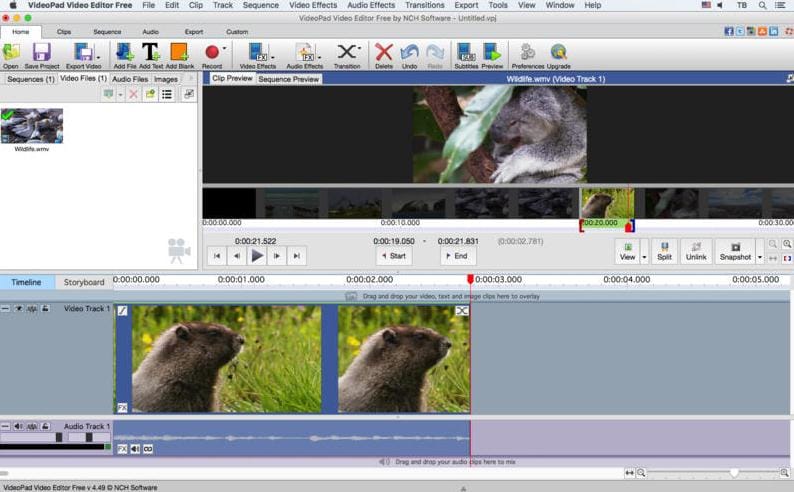
Main Features of VideoPad Video Editor:
- This DVD slideshow maker for Mac supports several video edit tools that would let you develop lively and interesting slideshows.
- This software can run on all versions of Mac OS X.
- The interface is simple, and it can be operated even by beginners.
- Just drag and drop the images to the interface, apply the effects and transitions, and prepare your slideshow.
- You can choose from more than 50 transition effects.
Pros
User-friendly interface.
Supports all input and output formats.
Plugin support would allow you to use loads of tools and effects.
Cons
This is not a free software
6. FotoMagico 5

Main Features FotoMagico 5 slideshow maker:
- One of the best slideshow software for Mac machines, FotoMagico 5, will help you create a unique visual storytelling experience. It would give the users a hassle-free way of creating a superb image slideshow on Mac devices using images, videos, text, and music.
Pros
It allows you to create the best photo slideshow videos with 4K Ultra HD resolution.
The super fast speed will let you create a slideshow within 15 minutes.
Cons
It cannot be used on Windows machines.
7. Muvee Reveal Express for Mac

Features:
- This is a streamlined and easy-to-use slideshow maker tool to make your slideshow without effort.
- The custom soundtrack and special transition effects would help you create a stunning slideshow.
- You can use any images on your Mac hard disk or I-tune library to create the slideshow.
Pros
The in-built website would let you share the slideshow.
It comes with loads of transitions and special effects which can be applied to the slideshow.
Cons
There could have been more transitional effects and styles.
8. Photostory 2015 Deluxe
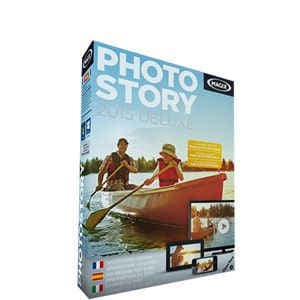
Features:
- It allows you to control many effects like rotate, zoom, camera pan effect, etc.
- More than 250 transition effects.
- You can add as many pictures you want.
- All the transitions are available in full HD.
- The movie templates would give your slideshow the look of a Hollywood movie.
- Packed with design features like voice narration, audio sync, and even editing soundtrack and audio clips.
- Comprehensive photo editing and music editing program.
- Face recognition ability.
- Supports tons and input and output format.
- It allows you to share the slideshow on YouTube or Facebook or upload them to any website.
Pros
Loads of useful tools and over 250 transition effects.
Cons
You need to pay a fee for technical support over the telephone.
9. CyberLink MediaShow 6
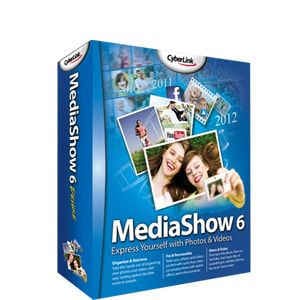
Features:
- Allows you to create a chronological slideshow.
- Comes with a face recognition tool for identifying people in the slideshow.
- The instant view content slider and the content filter would allow you to find any photo or video easily.
- Includes all the basic photo editing options.
- Can import photos from anywhere.
Pros
The FaceMe face recognition tool would help you identify the people in your pictures.
Cons
You will get telephone support only for an additional fee.
10. Proshow Gold
Features:
- Offers more than 400 transition effects.
- You can upload an umpteenth number of images.
- Users of various skill levels can use it.
- It allows you to add music from your CD or music folder.
- You can record your voice to add a narration track.
- Animation effect for photos.
- Comes with all basic photo editing features.
Pros
It offers the maximum number of transition effects.
Cons
This software is more suitable for advanced users, and it might take a lot of time and effort to master all the features.
Wondershare Filmora
Get started easily with Filmora’s powerful performance, intuitive interface, and countless effects!
Try It Free Try It Free Try It Free Learn More >

For Win 7 or later (64-bit)
For macOS 10.12 or later
As one of the best video editing software for beginners, Filmora features an intuitive interface and bunches of editing tools for making a video slideshow in a few minutes.
Advantages of using Filmora to make video slideshow:
- The royalty-free audio library provides music tracks and sound effects for different scenarios.
- Plentiful Transitions and Filters to make the slideshow looks glorious.
- Various text templates for making better annotation.
- Powerful and convenient editing tools to release your imagination.
Here is a brief video tutorial about making a video slideshow with music with Filmora. You can check this article about How to Make a Slideshow with Filmora video editor for the detailed step-by-step. Remember to download the free trial version of Filmora and make your slideshow video today.
For Win 7 or later (64-bit)
For macOS 10.12 or later
2. DVD Slideshow Builder Deluxe
Main Features of DVD Slideshow Builder Deluxe:
- Home movie making capacity for playback on television with any DVD player.
- More than 480 transition effects, including 3D effects.
- The text effects would allow you to create animated titles.
- Full support for HD input and output.
- The inbuilt edit tools will allow you to trim, enhance and apply other effects to the photos and videos.
- Over 150 animated and still DVD templates.
- Free online upgrade.
- Supports all the popular image and video formats.
Steps to create fancy slideshow with Wondershare DVD Slideshow Builder

Add the image or video files to the application.
Customize your slideshow by adding transition or music.

- Create the photo slideshow and burn it on a DVD.
3. Photo Stage Slideshow Pro
Main Features of Photo Stage Slideshow Pro:
- Comes with all the basic tools we look for in a slideshow made with music.
- More than 30 transitions.
- Unlimited images can be placed in the slideshow.
- It would allow you to add music, clip art, video clips, and voice recordings.
- Superb editing tools along with a comprehensive effects library for all sorts of photo effects.
Pros
You can easily create a slideshow by dragging and dropping your selected images.
Cons
It doesn’t come with any upgrade feature, and you need to buy a support plan for email support.
4. SmartSHOW

Main Features of SmartSHOW:
- lThis revolutionary slideshow maker for Windows would allow you to develop animated slideshows.
- It comes with innovative features which would allow you to convert all the images on your PC or camera into an exciting photo movie.
- The intuitive interface is extremely easy to use, even for novices.
Pros
It would allow you to view the object in its entirety or parts of it.
You will be able to add an umpteenth number of music and images while making a slideshow.
It comes with loads of exciting background themes.
Cons
It cannot be used on Mac.
Doesn’t come with many sound tracks.
5. VideoPad Video Editor
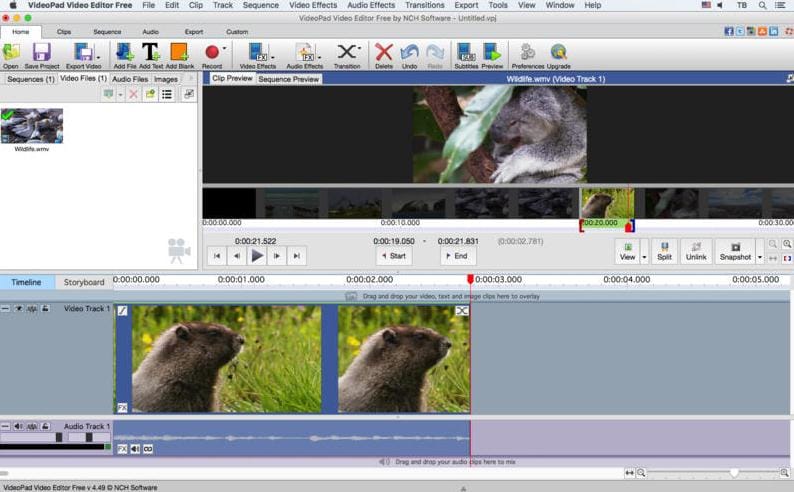
Main Features of VideoPad Video Editor:
- This DVD slideshow maker for Mac supports several video edit tools that would let you develop lively and interesting slideshows.
- This software can run on all versions of Mac OS X.
- The interface is simple, and it can be operated even by beginners.
- Just drag and drop the images to the interface, apply the effects and transitions, and prepare your slideshow.
- You can choose from more than 50 transition effects.
Pros
User-friendly interface.
Supports all input and output formats.
Plugin support would allow you to use loads of tools and effects.
Cons
This is not a free software
6. FotoMagico 5

Main Features FotoMagico 5 slideshow maker:
- One of the best slideshow software for Mac machines, FotoMagico 5, will help you create a unique visual storytelling experience. It would give the users a hassle-free way of creating a superb image slideshow on Mac devices using images, videos, text, and music.
Pros
It allows you to create the best photo slideshow videos with 4K Ultra HD resolution.
The super fast speed will let you create a slideshow within 15 minutes.
Cons
It cannot be used on Windows machines.
7. Muvee Reveal Express for Mac

Features:
- This is a streamlined and easy-to-use slideshow maker tool to make your slideshow without effort.
- The custom soundtrack and special transition effects would help you create a stunning slideshow.
- You can use any images on your Mac hard disk or I-tune library to create the slideshow.
Pros
The in-built website would let you share the slideshow.
It comes with loads of transitions and special effects which can be applied to the slideshow.
Cons
There could have been more transitional effects and styles.
8. Photostory 2015 Deluxe
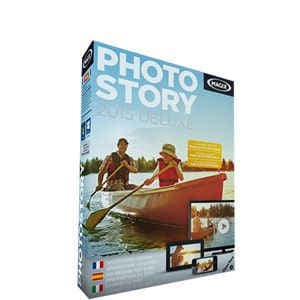
Features:
- It allows you to control many effects like rotate, zoom, camera pan effect, etc.
- More than 250 transition effects.
- You can add as many pictures you want.
- All the transitions are available in full HD.
- The movie templates would give your slideshow the look of a Hollywood movie.
- Packed with design features like voice narration, audio sync, and even editing soundtrack and audio clips.
- Comprehensive photo editing and music editing program.
- Face recognition ability.
- Supports tons and input and output format.
- It allows you to share the slideshow on YouTube or Facebook or upload them to any website.
Pros
Loads of useful tools and over 250 transition effects.
Cons
You need to pay a fee for technical support over the telephone.
9. CyberLink MediaShow 6
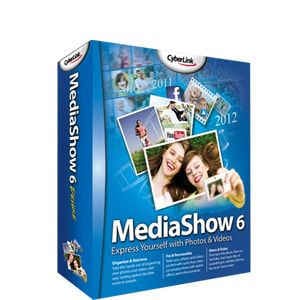
Features:
- Allows you to create a chronological slideshow.
- Comes with a face recognition tool for identifying people in the slideshow.
- The instant view content slider and the content filter would allow you to find any photo or video easily.
- Includes all the basic photo editing options.
- Can import photos from anywhere.
Pros
The FaceMe face recognition tool would help you identify the people in your pictures.
Cons
You will get telephone support only for an additional fee.
10. Proshow Gold
Features:
- Offers more than 400 transition effects.
- You can upload an umpteenth number of images.
- Users of various skill levels can use it.
- It allows you to add music from your CD or music folder.
- You can record your voice to add a narration track.
- Animation effect for photos.
- Comes with all basic photo editing features.
Pros
It offers the maximum number of transition effects.
Cons
This software is more suitable for advanced users, and it might take a lot of time and effort to master all the features.
Wondershare Filmora
Get started easily with Filmora’s powerful performance, intuitive interface, and countless effects!
Try It Free Try It Free Try It Free Learn More >

For Win 7 or later (64-bit)
For macOS 10.12 or later
As one of the best video editing software for beginners, Filmora features an intuitive interface and bunches of editing tools for making a video slideshow in a few minutes.
Advantages of using Filmora to make video slideshow:
- The royalty-free audio library provides music tracks and sound effects for different scenarios.
- Plentiful Transitions and Filters to make the slideshow looks glorious.
- Various text templates for making better annotation.
- Powerful and convenient editing tools to release your imagination.
Here is a brief video tutorial about making a video slideshow with music with Filmora. You can check this article about How to Make a Slideshow with Filmora video editor for the detailed step-by-step. Remember to download the free trial version of Filmora and make your slideshow video today.
For Win 7 or later (64-bit)
For macOS 10.12 or later
2. DVD Slideshow Builder Deluxe
Main Features of DVD Slideshow Builder Deluxe:
- Home movie making capacity for playback on television with any DVD player.
- More than 480 transition effects, including 3D effects.
- The text effects would allow you to create animated titles.
- Full support for HD input and output.
- The inbuilt edit tools will allow you to trim, enhance and apply other effects to the photos and videos.
- Over 150 animated and still DVD templates.
- Free online upgrade.
- Supports all the popular image and video formats.
Steps to create fancy slideshow with Wondershare DVD Slideshow Builder

Add the image or video files to the application.
Customize your slideshow by adding transition or music.

- Create the photo slideshow and burn it on a DVD.
3. Photo Stage Slideshow Pro
Main Features of Photo Stage Slideshow Pro:
- Comes with all the basic tools we look for in a slideshow made with music.
- More than 30 transitions.
- Unlimited images can be placed in the slideshow.
- It would allow you to add music, clip art, video clips, and voice recordings.
- Superb editing tools along with a comprehensive effects library for all sorts of photo effects.
Pros
You can easily create a slideshow by dragging and dropping your selected images.
Cons
It doesn’t come with any upgrade feature, and you need to buy a support plan for email support.
4. SmartSHOW

Main Features of SmartSHOW:
- lThis revolutionary slideshow maker for Windows would allow you to develop animated slideshows.
- It comes with innovative features which would allow you to convert all the images on your PC or camera into an exciting photo movie.
- The intuitive interface is extremely easy to use, even for novices.
Pros
It would allow you to view the object in its entirety or parts of it.
You will be able to add an umpteenth number of music and images while making a slideshow.
It comes with loads of exciting background themes.
Cons
It cannot be used on Mac.
Doesn’t come with many sound tracks.
5. VideoPad Video Editor
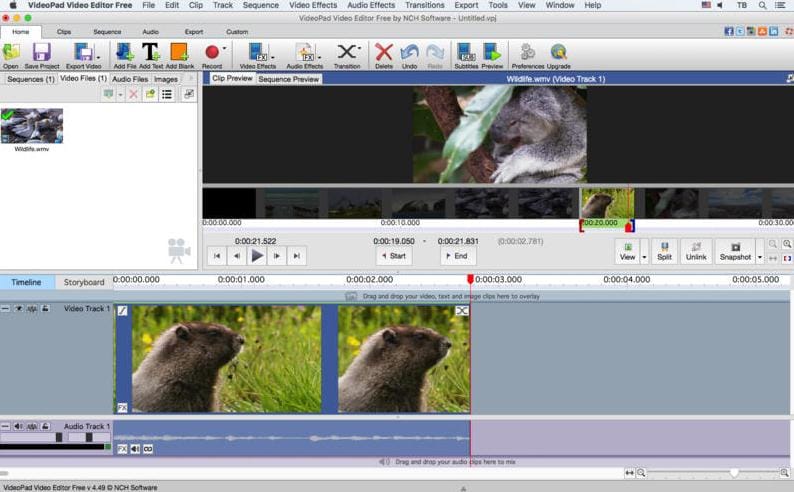
Main Features of VideoPad Video Editor:
- This DVD slideshow maker for Mac supports several video edit tools that would let you develop lively and interesting slideshows.
- This software can run on all versions of Mac OS X.
- The interface is simple, and it can be operated even by beginners.
- Just drag and drop the images to the interface, apply the effects and transitions, and prepare your slideshow.
- You can choose from more than 50 transition effects.
Pros
User-friendly interface.
Supports all input and output formats.
Plugin support would allow you to use loads of tools and effects.
Cons
This is not a free software
6. FotoMagico 5

Main Features FotoMagico 5 slideshow maker:
- One of the best slideshow software for Mac machines, FotoMagico 5, will help you create a unique visual storytelling experience. It would give the users a hassle-free way of creating a superb image slideshow on Mac devices using images, videos, text, and music.
Pros
It allows you to create the best photo slideshow videos with 4K Ultra HD resolution.
The super fast speed will let you create a slideshow within 15 minutes.
Cons
It cannot be used on Windows machines.
7. Muvee Reveal Express for Mac

Features:
- This is a streamlined and easy-to-use slideshow maker tool to make your slideshow without effort.
- The custom soundtrack and special transition effects would help you create a stunning slideshow.
- You can use any images on your Mac hard disk or I-tune library to create the slideshow.
Pros
The in-built website would let you share the slideshow.
It comes with loads of transitions and special effects which can be applied to the slideshow.
Cons
There could have been more transitional effects and styles.
8. Photostory 2015 Deluxe
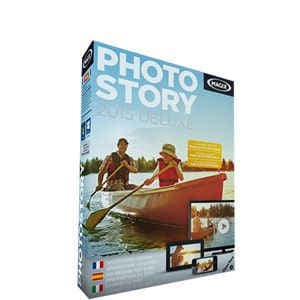
Features:
- It allows you to control many effects like rotate, zoom, camera pan effect, etc.
- More than 250 transition effects.
- You can add as many pictures you want.
- All the transitions are available in full HD.
- The movie templates would give your slideshow the look of a Hollywood movie.
- Packed with design features like voice narration, audio sync, and even editing soundtrack and audio clips.
- Comprehensive photo editing and music editing program.
- Face recognition ability.
- Supports tons and input and output format.
- It allows you to share the slideshow on YouTube or Facebook or upload them to any website.
Pros
Loads of useful tools and over 250 transition effects.
Cons
You need to pay a fee for technical support over the telephone.
9. CyberLink MediaShow 6
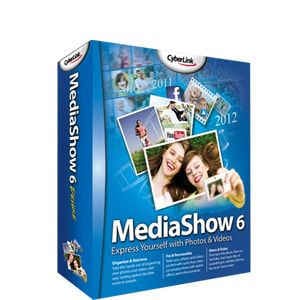
Features:
- Allows you to create a chronological slideshow.
- Comes with a face recognition tool for identifying people in the slideshow.
- The instant view content slider and the content filter would allow you to find any photo or video easily.
- Includes all the basic photo editing options.
- Can import photos from anywhere.
Pros
The FaceMe face recognition tool would help you identify the people in your pictures.
Cons
You will get telephone support only for an additional fee.
10. Proshow Gold
Features:
- Offers more than 400 transition effects.
- You can upload an umpteenth number of images.
- Users of various skill levels can use it.
- It allows you to add music from your CD or music folder.
- You can record your voice to add a narration track.
- Animation effect for photos.
- Comes with all basic photo editing features.
Pros
It offers the maximum number of transition effects.
Cons
This software is more suitable for advanced users, and it might take a lot of time and effort to master all the features.
Wondershare Filmora
Get started easily with Filmora’s powerful performance, intuitive interface, and countless effects!
Try It Free Try It Free Try It Free Learn More >

Reviewing Efectum App and The Best Alternatives for Smartphone Users
Video editors, from professionals to beginners, might be aware of the Efectum app. If not, then let us tell you it’s an editing app widely known as a pro video maker or editor. This platform was launched publicly on August 10, 2017, by Craigpark Limited. Users can avail themselves of its latest version from the Play Store or App Store of their smartphones.
Although Efectum is free to use, you must pay to use some exclusive features. Additionally, Android users benefit from the Efectum app download without a watermark facility. At the same time, Apple users have to pay for a subscription to remove watermarks from videos. Before downloading it, read this article and review your decision to work on the Efectum slow-motion app.
Slow Motion Video Maker Slow your video’s speed with better control of your keyframes to create unique cinematic effects!
Make A Slow Motion Video Make A Slow Motion Video More Features

Part 1: A Review of Efectum App and How to Use It to Perfection?
Efectum is a pro video editing or making application that adds fun to your social media feed. With various editing features, this application helps users to follow social media trends. It is a popular platform for adding fast-motion or slow-motion effects to your media. For users interested in exploring the Efectum app, below is a list of features that it offers:
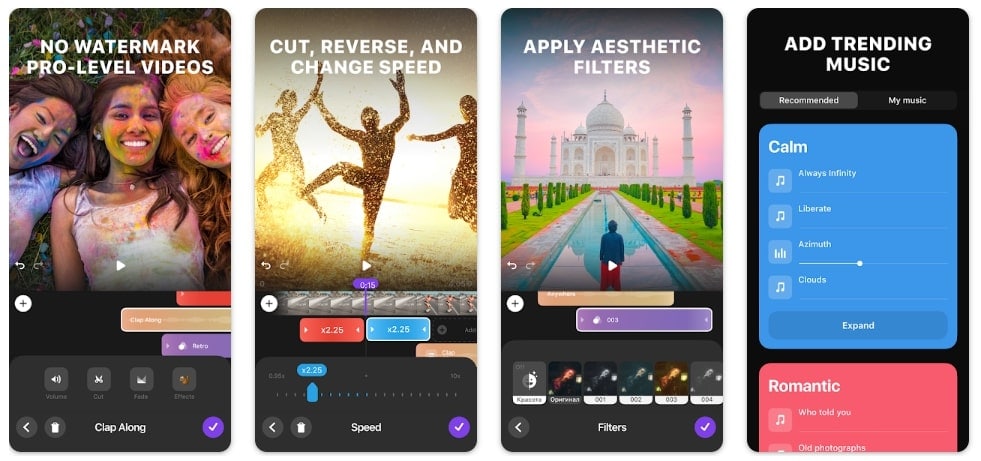
- Timelapse: It’s a photographic technique to turn a longer period into a shorter clip. This application can make a timelapse video to reveal events that might skip to the eye.
- Rewind Video: The Efectum app can edit your video into reverse or rewind certain actions. To do so, you just need simple clicks, and creativity will be added to your content.
- Video Formats: Another specialty of this app is to let you import the video in a popular format. It enables you to share the clip directly on social media platforms.
- Favorites Music: In this app, you can browse music of your choice for your content. This app can extract audio from existing videos. Besides, users can pick one from the recommended list.
- Multiple Speeds: You might have heard this app as an Efectum slow-motion app. It is true because Efectum offers easy slow-motion and fast-motion transformation of clips.
- Clips Editing: Cutting, trimming, and merging clips are general features that every editing tool offers. Efectum can also combine several shots, add text, and apply filters where required.
After discovering all the possible functionalities, come to the point. As this app can convert your normal video into slow motion, the question arises: how? To solve this query, we have shown you how to use Efectum apps to create a slow-motion video.
Step 1
Take your first step and download Efectum on your smartphone. Launch the app and allow necessary permissions. From its home screen, tap the “Speed” option and access another window to import media. Choose an existing video from your phone album. Otherwise, hit the “Record” button at the top left side to capture new media (only available on Android).
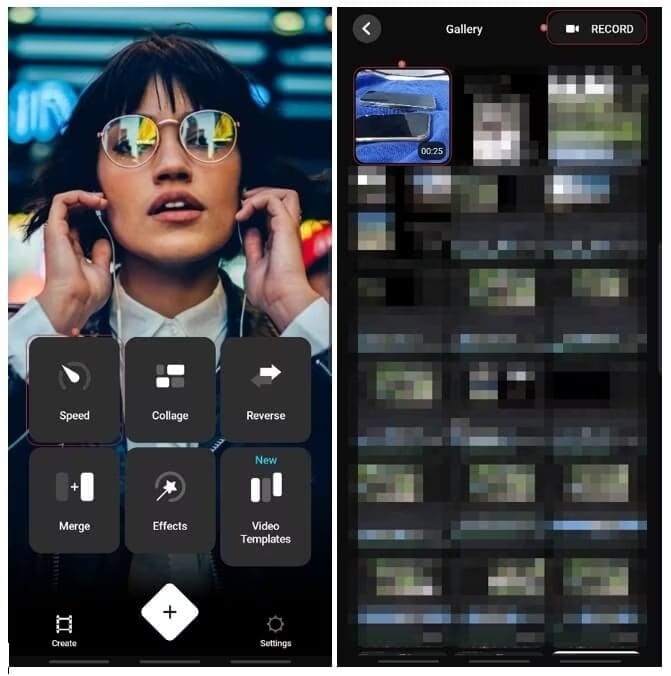
Step 2
You will enter the main editing screen as you import media. Touch the “Speed” icon from the bottom toolbar and find an extended speed section. Use the slider and move it to the left for slow-motion or right for fast-motion videos. You can drag the slider to the extent you want to slow down the footage. Later, tap the Correct icon from the bottom right to save the changes.
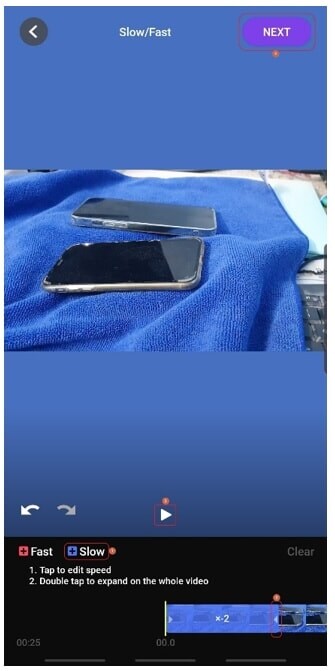
Step 3
Now, you can also try “Trim,” “Filters,” and “Color” icons to polish your video. Afterward, go to the top right side and click the “Export” button. Wait for the processing and navigate to another screen. Choose “Save Video” to get the clip on your phone or “Share” to export on other platforms.
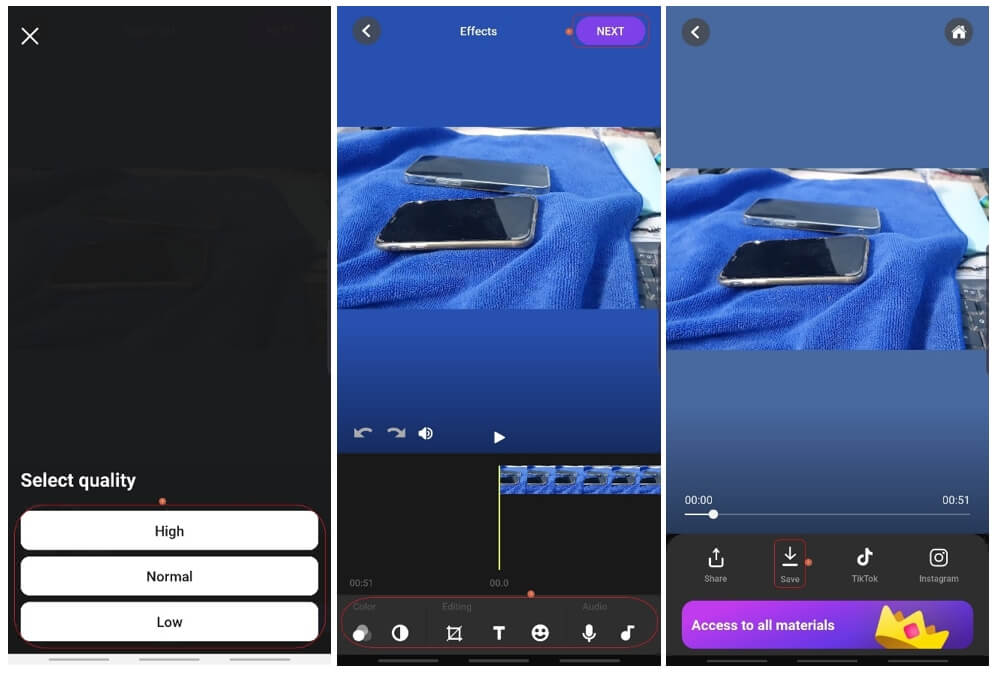
Part 2: Some Quick Alternatives to Efectum App for Slowing Down Videos
Efectum is undoubtedly a good platform to change video speed with other editing options. Some users might find it boring and get annoyed due to the watermark it locates in videos. They want an alternative to the Efectum app download without a watermark. Thus, in this section, we have enlisted the current best replacements for Efectum that are worth trying.
- FXMotion Slow Fast Video Maker
- CapCut - Video Editor
- InVideo
- VN-Video Editor & Maker
- InShot Video Editor & Maker
1. FXMotion Slow Fast Video Maker (iOS )
If you are unsatisfied with the Efectum app for limited speed adjustments, try this app. It is designed to change video speed in your own way with the speed graph. You can create a slow-motion video of up to 0.1x speed and a fast motion of up to 10x speed. With high-quality resolution output, it serves quick response. This application lets you share the edited video with friends on social media.
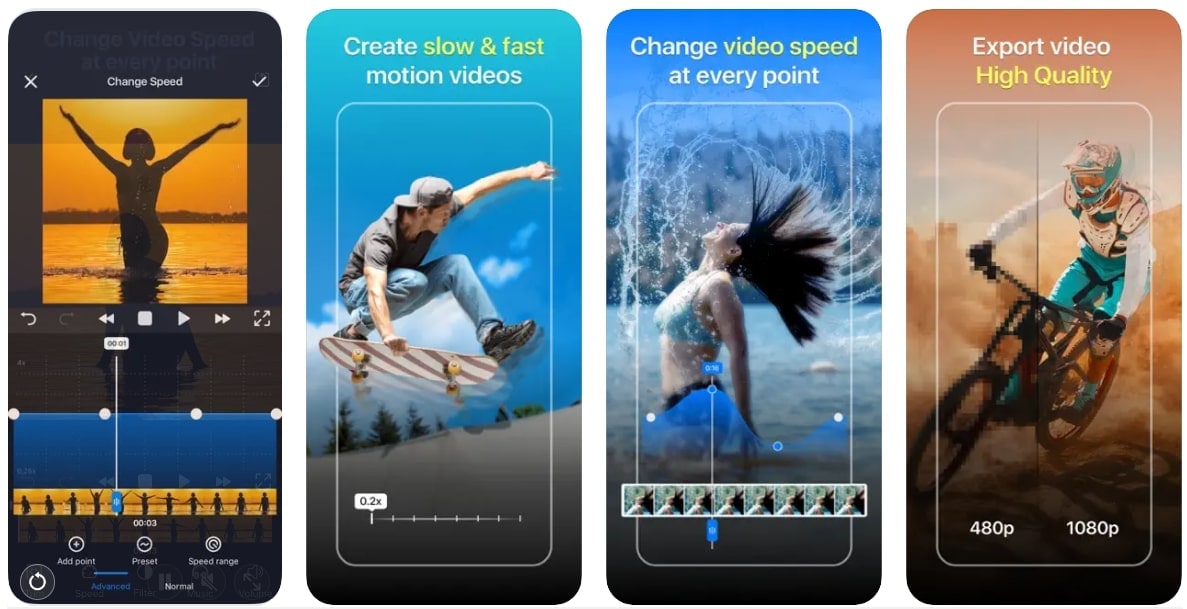
Pros
- Allow choosing output quality from 480p and 1080p resolution options.
- Provides a music library to add thrill or sensation to slow-down videos.
Cons
- Restrict you just to change speed and does not offer any feature for video editing.
2. CapCut - Video Editor (iOS /Android )
It’s a popular video editor with advanced editing and pre-designed video templates. This platform offers built-in fonts, effects, and stickers to add creativity to your content. Furthermore, CapCut provides you with Chroma key, stabilization, and Keyframe animation options. Besides these advanced features, you can alter video speed from 0.1x to 10x. Also, it lets you add a speed curve for a smooth, slow motion.
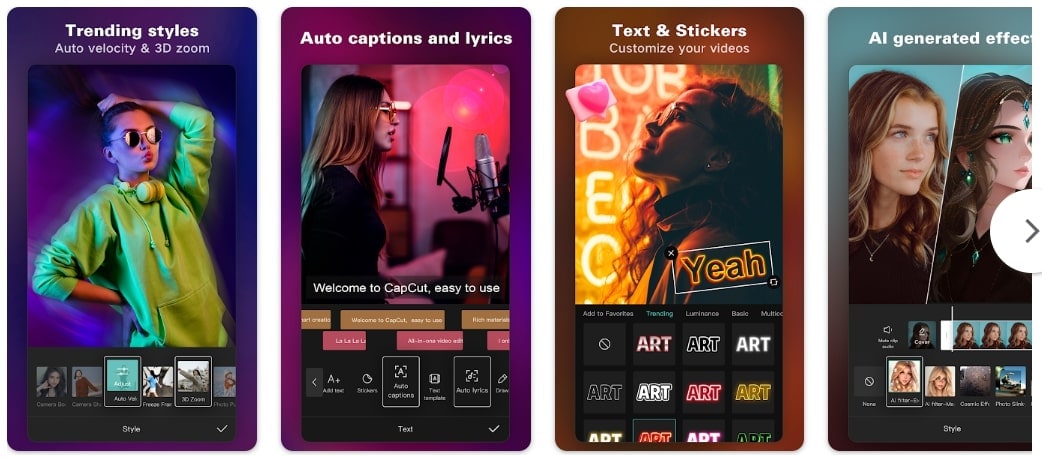
Pros
- Add auto-caption and lyrics in videos with speech recognition ability.
- Extract audio clips or add sound effects from a rich music library.
Cons
- It does not offer exporting in frame rate higher than 60fps.
3. InVideo (Android )
Instead of an Efectum app download, discover possibilities with InVideo. This app is an expert in creating aesthetic stop motions, ads, reels, and tutorials. It can speed up and speed down your clips. In addition, you can make a boomerang of shots and add cinematic transitions in clips. From its extensive music library, users can add music or import voiceovers.
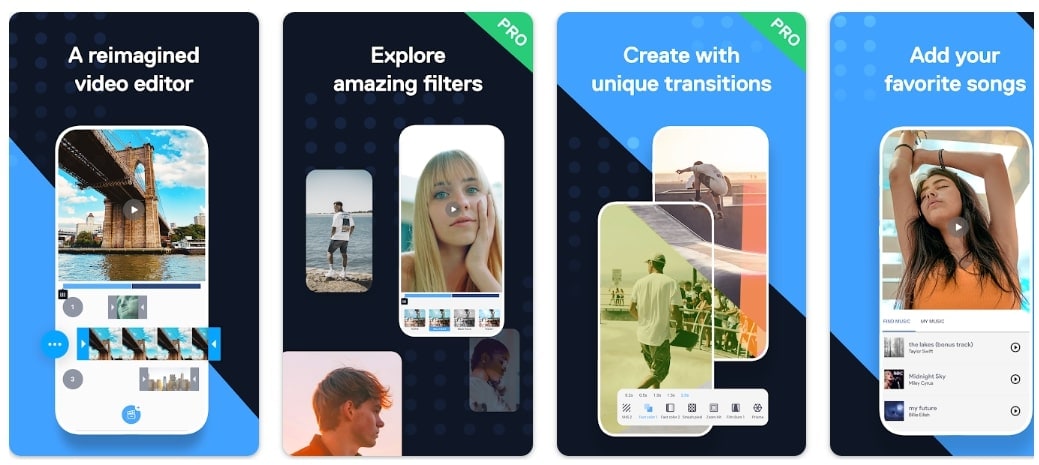
Pros
- Utilize over 150 stickers, filters, and text templates to level up your projects.
- Record new footage with a built-in 60fps frame rate and 4k resolution.
Cons
- The best footage stock and other assets are reserved for subscribed users.
4. VN-Video Editor & Maker (iOS /Android )
If searching for an alternative like the Efectum app, download without the watermark; use this app. It satisfies the needs of professionals and amateur video editors with high-quality videos. VN’s speed curve is more like Adobe Premiere Pro’s speed ramping. Thus, you can adjust the playback of your video with 6-speed adjustment curves.
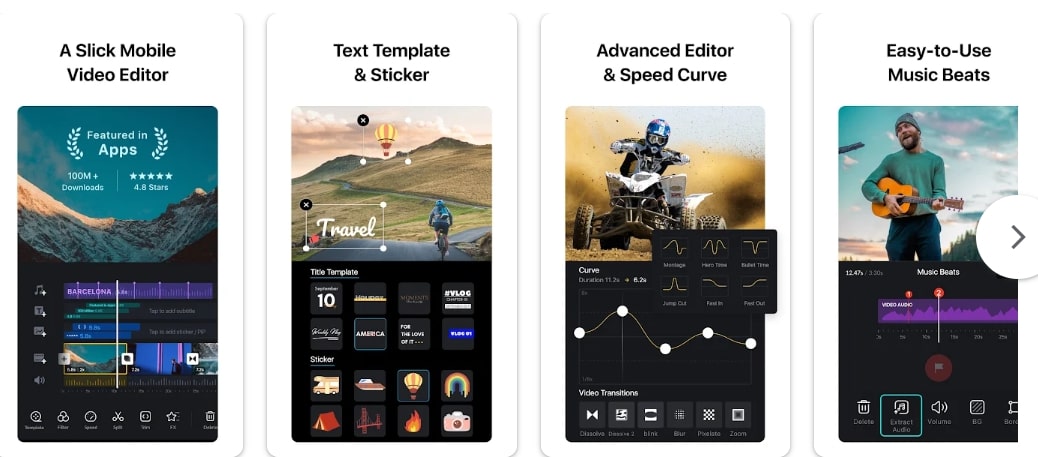
Pros
- It enables you to freeze frames, reverse videos, and add keyframe animations.
- Perform multi-trach timeline editing and save non-destructive editing drafts anytime.
Cons
- You might face laggings in playback or missing audio in exported videos.
5. Video Editor & Maker – InShot (iOS /Android )
Another good option in place of the Efectum app that you can consider is InShot. This platform offers some AI features such as auto-caption, smart tracking, and AI effects. InShot enables you to make smooth slow-mo with a speed ramping feature and keyframe editing. Plus, you can create multi-layered videos with filters, transitions, and AI effects.
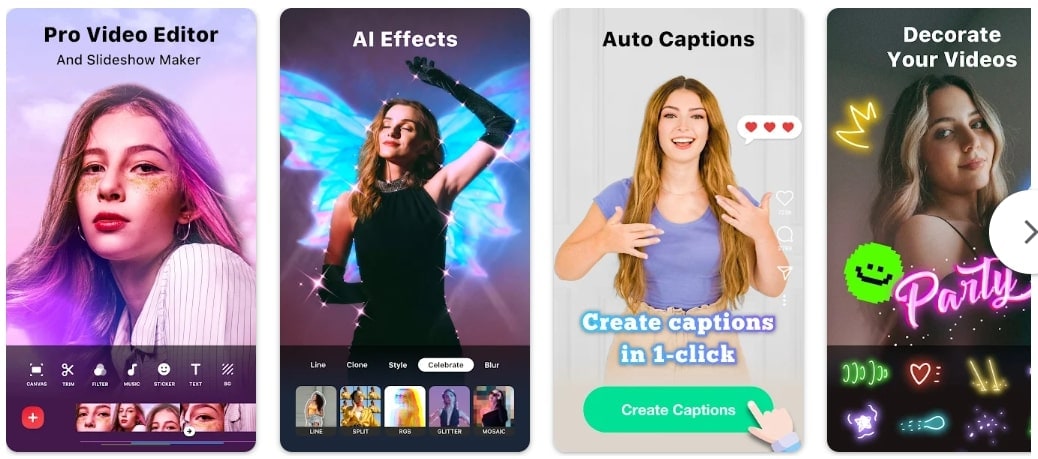
Pros
- Make photo collages with AI effects and blend screenshots with AI context recognition.
- Export videos in 4K resolution to YouTube, Instagram, Twitter, and WhatsApp.
Cons
- Impose a watermark on videos unless you pay to remove it, which annoys many users.
Part 3: Want to Make Advanced Changes to Your Slow-Motion Videos? Shift To Wondershare Filmora
Mobile apps have enabled you to work anywhere but with a strong internet connection. If you don’t have an active internet connection, you will not process video editing. That’s exactly where desktop tools ensure smooth work progress without the internet. Moreover, desktop applications offer more flexibility in editing with advanced features.
In this regard, you should use Wondershare Filmora as an exception video editor. This software proves to be the right platform for slowing down videos with many customization options. It is integrated with AI and offers AI features to boost your productivity with creativity. You can get assistance from AI Copilot and generate copyright-free music or images on Filmora.
Free Download For Win 7 or later(64-bit)
Free Download For macOS 10.14 or later
How to Use Filmora for Creating Slow-Motion Videos
This AI platform is not limited to cutting and merging clips; thus, explore it by installing it. Using Filmora is not a big deal, but you can follow the step-by-step guide for further clarity.
Step 1Launch Filmora 13 and Initiate a Project
To begin creativity, you need to launch Filmora in your system. Ensure that you download the latest version, which is Filmora 13. Afterward, enter its main interface and tap on the “New Project” to access the editing window. Import your project in the media panel and drag it to the timeline.
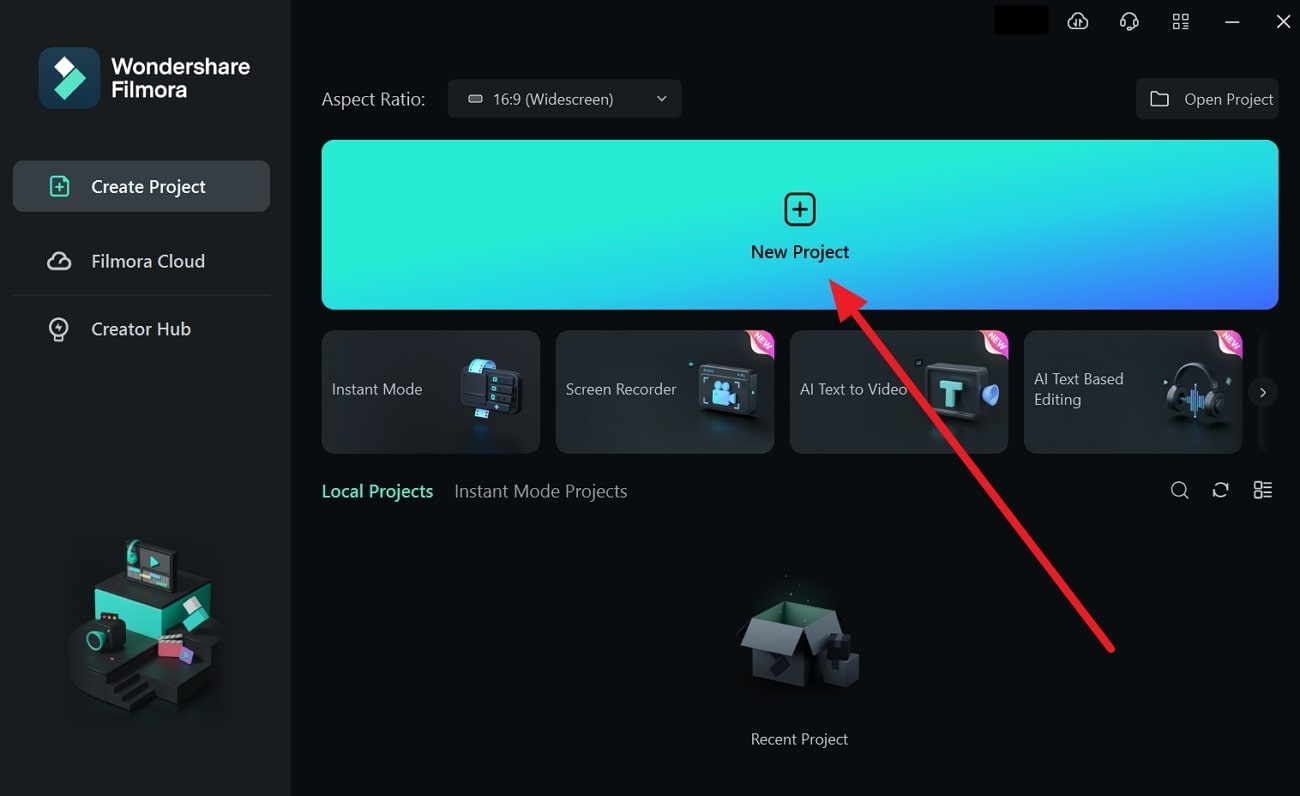
Step 2Slow Down the Speed with Uniform Speed Option
Right-click on the video and select the “Uniform Speed” option from the list. Direct toward the right side and find a “Speed” slider to adjust the speed. Move it to the left for slow-motion video and preview changes simultaneously. Toggle the “Ripple Edit” and “Maintain Pitch” for better results. Go to the “AI Frame Interpolation” and choose “Optical Flow” from the extended list.
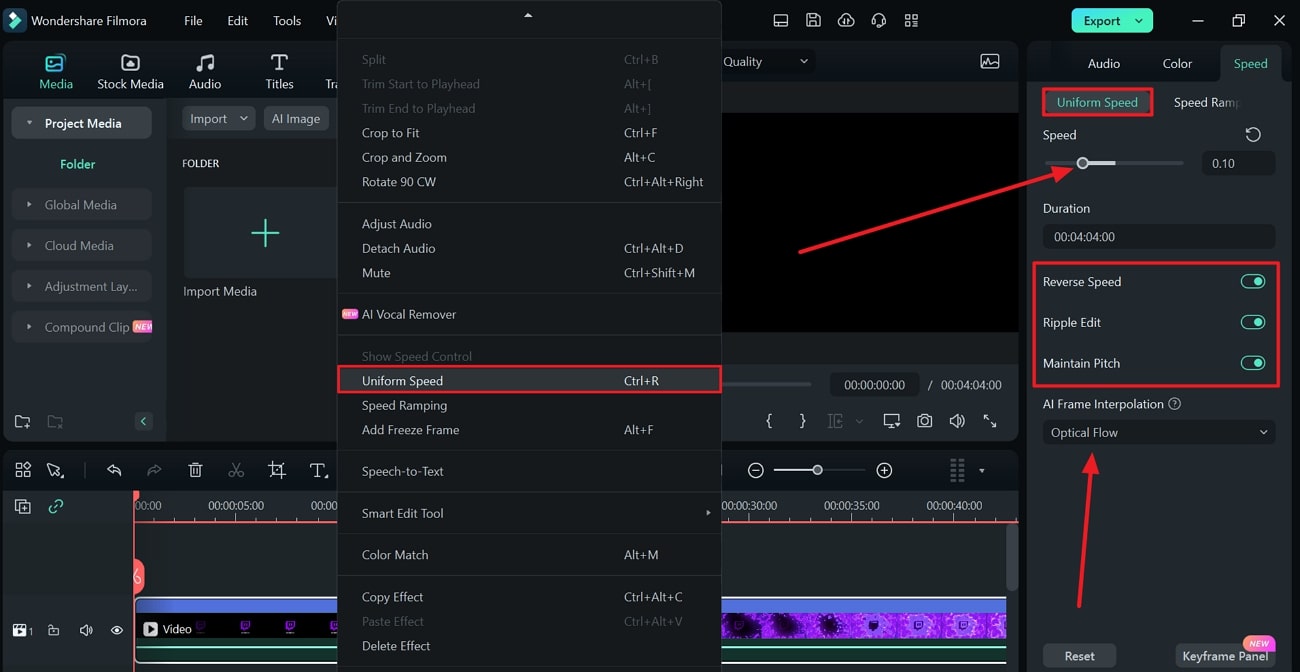
Step 3Use Speed Ramping to Customize Slow Motion and Export
If you want to shift speed in videos smoothly, press the “Speed Ramping” from the top. Pick any ramping template or tap on the “Customize” option. Reach the graph below and slow down the speed by moving the dots downward. Adjust the speed ramping by locating the graph dots and seeing changes. Now, go to the top right side and choose “Export” to get the video on your device.
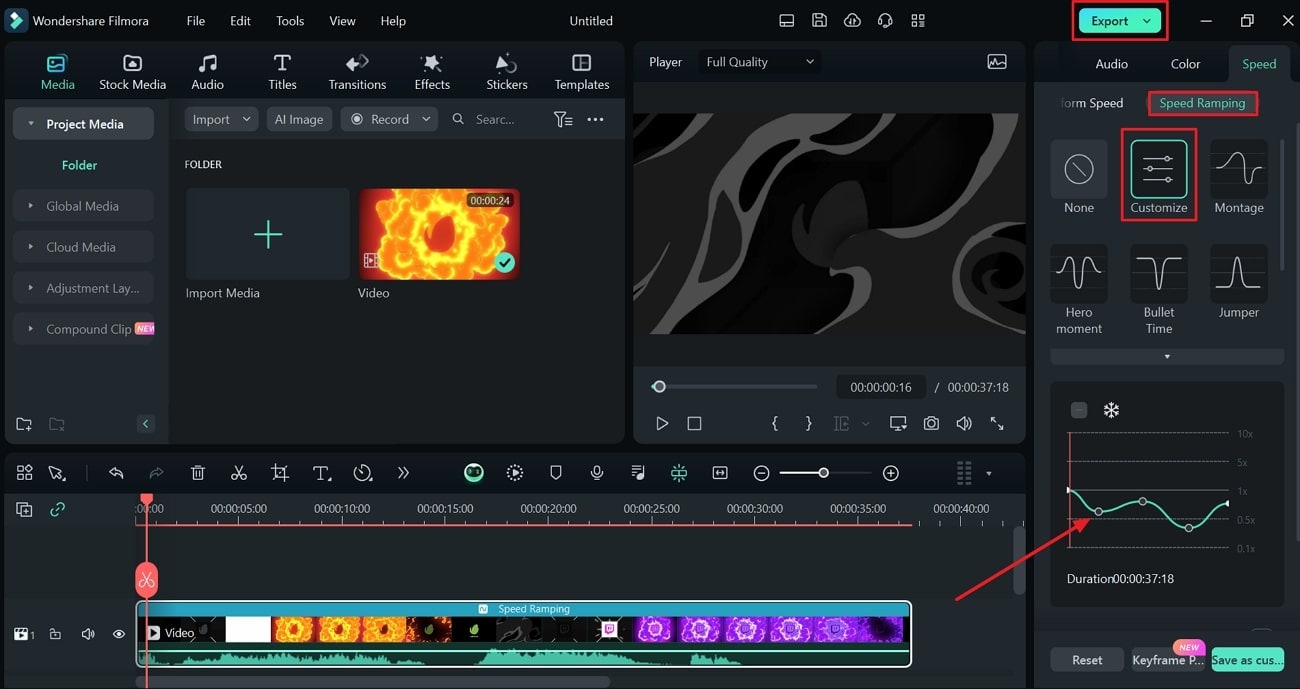
Conclusion
Ultimately, the Efectum app is a fun way to play videos fast forward or slow forward. This guide has highlighted every aspect of Efectum to achieve perfection in video editing. If someone is uncomfortable with this platform, they can use an alternative explained earlier. Yet, if you haven’t found a perfect platform, use Wondershare Filmora and unlock creativity with AI.
Make A Slow Motion Video Make A Slow Motion Video More Features

Part 1: A Review of Efectum App and How to Use It to Perfection?
Efectum is a pro video editing or making application that adds fun to your social media feed. With various editing features, this application helps users to follow social media trends. It is a popular platform for adding fast-motion or slow-motion effects to your media. For users interested in exploring the Efectum app, below is a list of features that it offers:
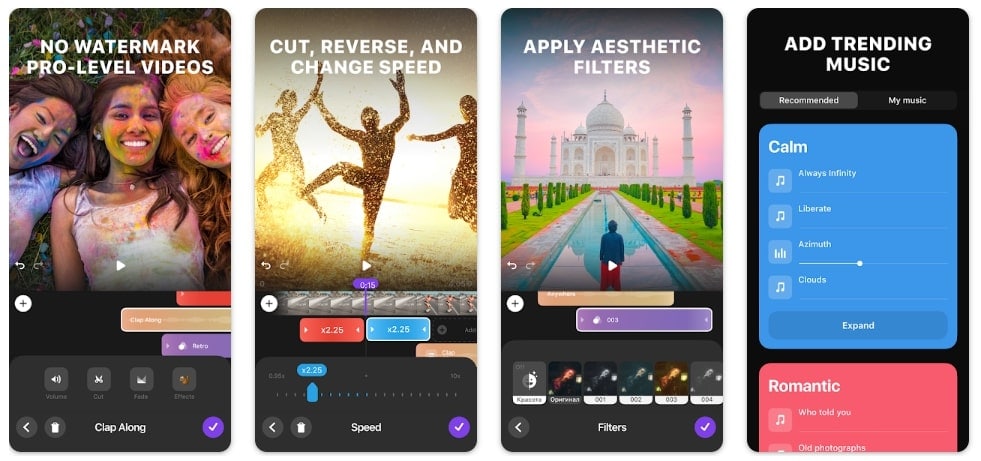
- Timelapse: It’s a photographic technique to turn a longer period into a shorter clip. This application can make a timelapse video to reveal events that might skip to the eye.
- Rewind Video: The Efectum app can edit your video into reverse or rewind certain actions. To do so, you just need simple clicks, and creativity will be added to your content.
- Video Formats: Another specialty of this app is to let you import the video in a popular format. It enables you to share the clip directly on social media platforms.
- Favorites Music: In this app, you can browse music of your choice for your content. This app can extract audio from existing videos. Besides, users can pick one from the recommended list.
- Multiple Speeds: You might have heard this app as an Efectum slow-motion app. It is true because Efectum offers easy slow-motion and fast-motion transformation of clips.
- Clips Editing: Cutting, trimming, and merging clips are general features that every editing tool offers. Efectum can also combine several shots, add text, and apply filters where required.
After discovering all the possible functionalities, come to the point. As this app can convert your normal video into slow motion, the question arises: how? To solve this query, we have shown you how to use Efectum apps to create a slow-motion video.
Step 1
Take your first step and download Efectum on your smartphone. Launch the app and allow necessary permissions. From its home screen, tap the “Speed” option and access another window to import media. Choose an existing video from your phone album. Otherwise, hit the “Record” button at the top left side to capture new media (only available on Android).
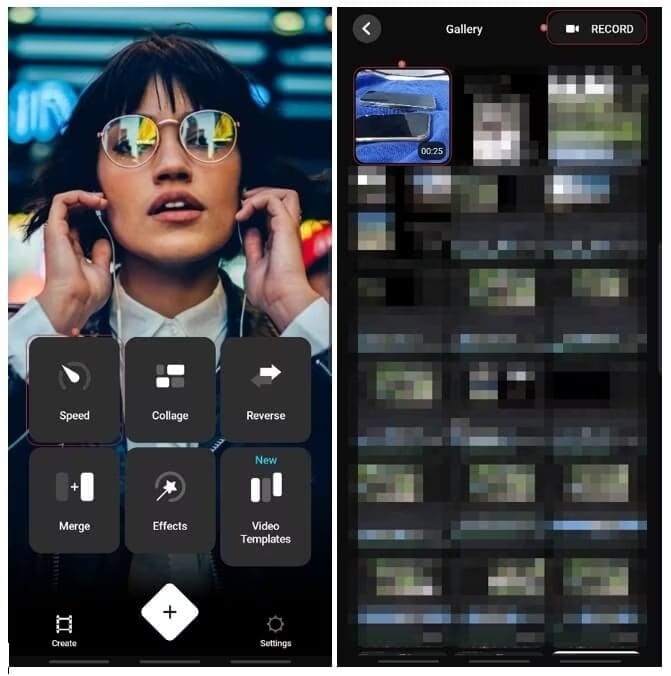
Step 2
You will enter the main editing screen as you import media. Touch the “Speed” icon from the bottom toolbar and find an extended speed section. Use the slider and move it to the left for slow-motion or right for fast-motion videos. You can drag the slider to the extent you want to slow down the footage. Later, tap the Correct icon from the bottom right to save the changes.
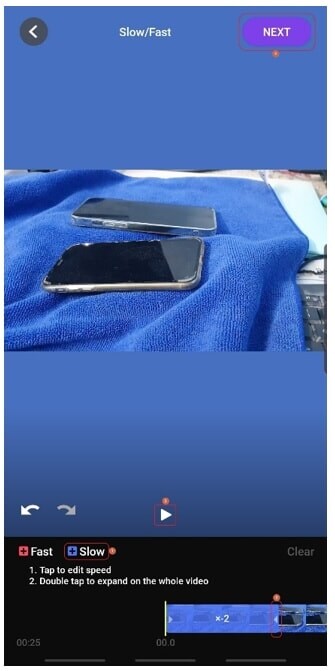
Step 3
Now, you can also try “Trim,” “Filters,” and “Color” icons to polish your video. Afterward, go to the top right side and click the “Export” button. Wait for the processing and navigate to another screen. Choose “Save Video” to get the clip on your phone or “Share” to export on other platforms.
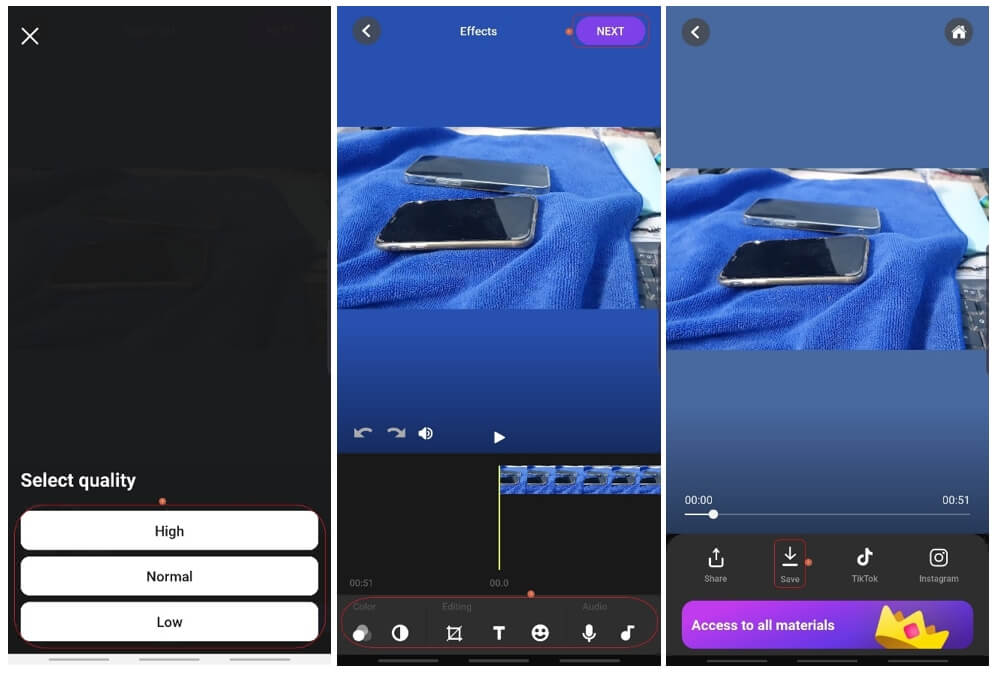
Part 2: Some Quick Alternatives to Efectum App for Slowing Down Videos
Efectum is undoubtedly a good platform to change video speed with other editing options. Some users might find it boring and get annoyed due to the watermark it locates in videos. They want an alternative to the Efectum app download without a watermark. Thus, in this section, we have enlisted the current best replacements for Efectum that are worth trying.
- FXMotion Slow Fast Video Maker
- CapCut - Video Editor
- InVideo
- VN-Video Editor & Maker
- InShot Video Editor & Maker
1. FXMotion Slow Fast Video Maker (iOS )
If you are unsatisfied with the Efectum app for limited speed adjustments, try this app. It is designed to change video speed in your own way with the speed graph. You can create a slow-motion video of up to 0.1x speed and a fast motion of up to 10x speed. With high-quality resolution output, it serves quick response. This application lets you share the edited video with friends on social media.
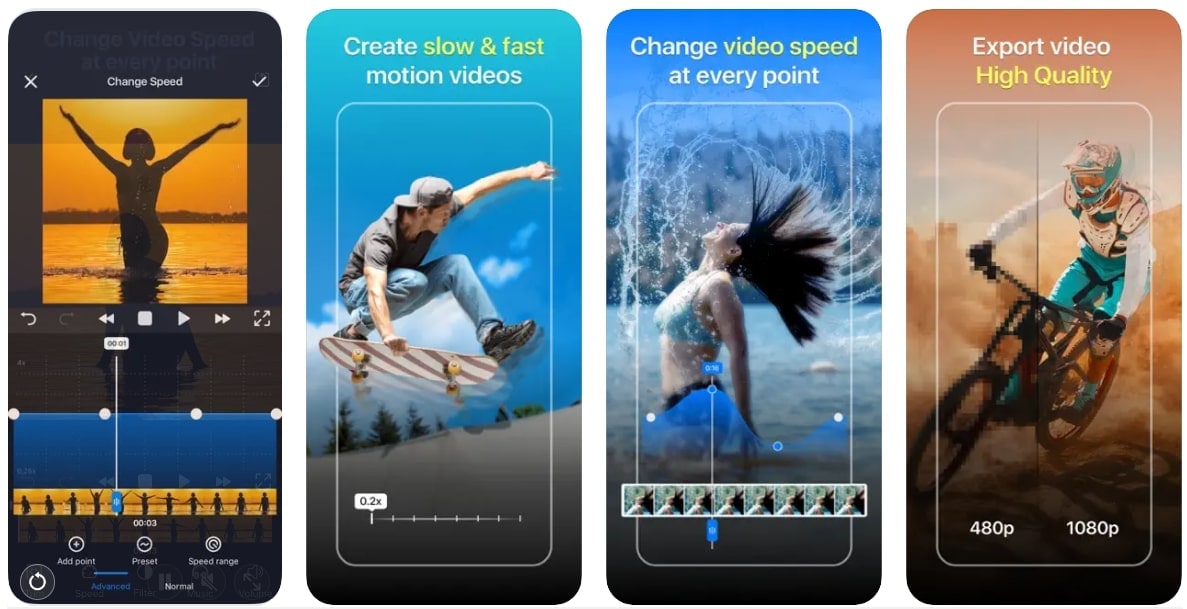
Pros
- Allow choosing output quality from 480p and 1080p resolution options.
- Provides a music library to add thrill or sensation to slow-down videos.
Cons
- Restrict you just to change speed and does not offer any feature for video editing.
2. CapCut - Video Editor (iOS /Android )
It’s a popular video editor with advanced editing and pre-designed video templates. This platform offers built-in fonts, effects, and stickers to add creativity to your content. Furthermore, CapCut provides you with Chroma key, stabilization, and Keyframe animation options. Besides these advanced features, you can alter video speed from 0.1x to 10x. Also, it lets you add a speed curve for a smooth, slow motion.
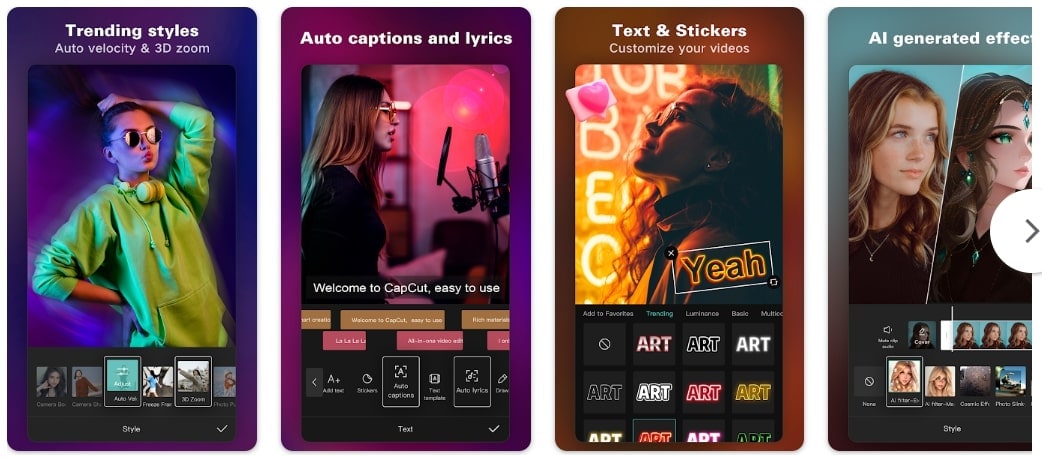
Pros
- Add auto-caption and lyrics in videos with speech recognition ability.
- Extract audio clips or add sound effects from a rich music library.
Cons
- It does not offer exporting in frame rate higher than 60fps.
3. InVideo (Android )
Instead of an Efectum app download, discover possibilities with InVideo. This app is an expert in creating aesthetic stop motions, ads, reels, and tutorials. It can speed up and speed down your clips. In addition, you can make a boomerang of shots and add cinematic transitions in clips. From its extensive music library, users can add music or import voiceovers.
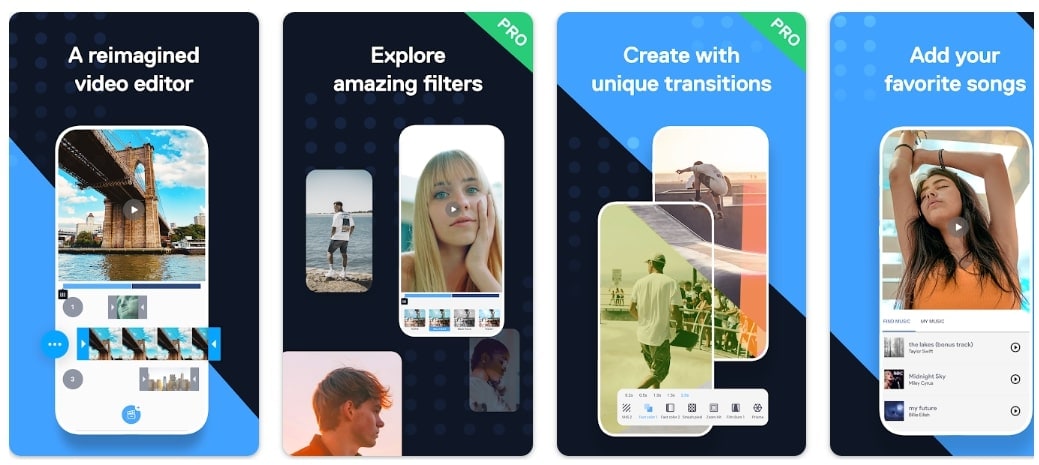
Pros
- Utilize over 150 stickers, filters, and text templates to level up your projects.
- Record new footage with a built-in 60fps frame rate and 4k resolution.
Cons
- The best footage stock and other assets are reserved for subscribed users.
4. VN-Video Editor & Maker (iOS /Android )
If searching for an alternative like the Efectum app, download without the watermark; use this app. It satisfies the needs of professionals and amateur video editors with high-quality videos. VN’s speed curve is more like Adobe Premiere Pro’s speed ramping. Thus, you can adjust the playback of your video with 6-speed adjustment curves.
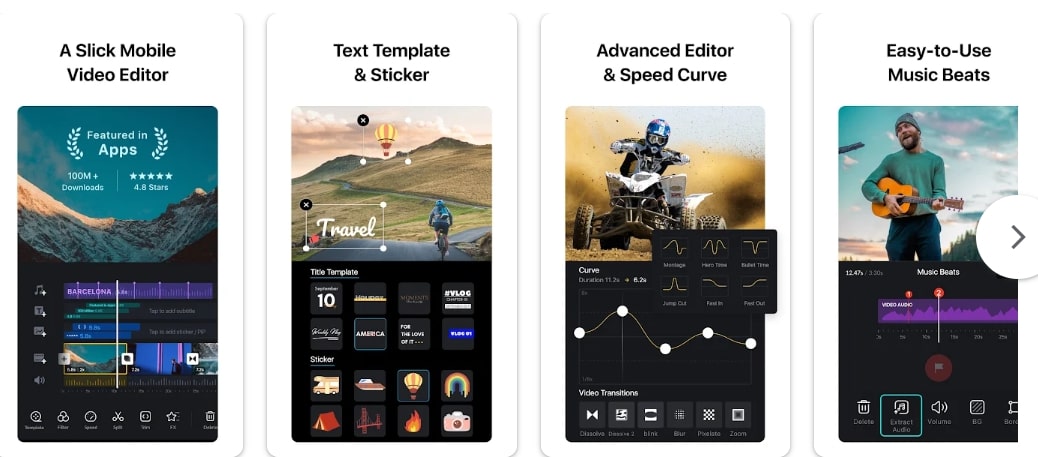
Pros
- It enables you to freeze frames, reverse videos, and add keyframe animations.
- Perform multi-trach timeline editing and save non-destructive editing drafts anytime.
Cons
- You might face laggings in playback or missing audio in exported videos.
5. Video Editor & Maker – InShot (iOS /Android )
Another good option in place of the Efectum app that you can consider is InShot. This platform offers some AI features such as auto-caption, smart tracking, and AI effects. InShot enables you to make smooth slow-mo with a speed ramping feature and keyframe editing. Plus, you can create multi-layered videos with filters, transitions, and AI effects.
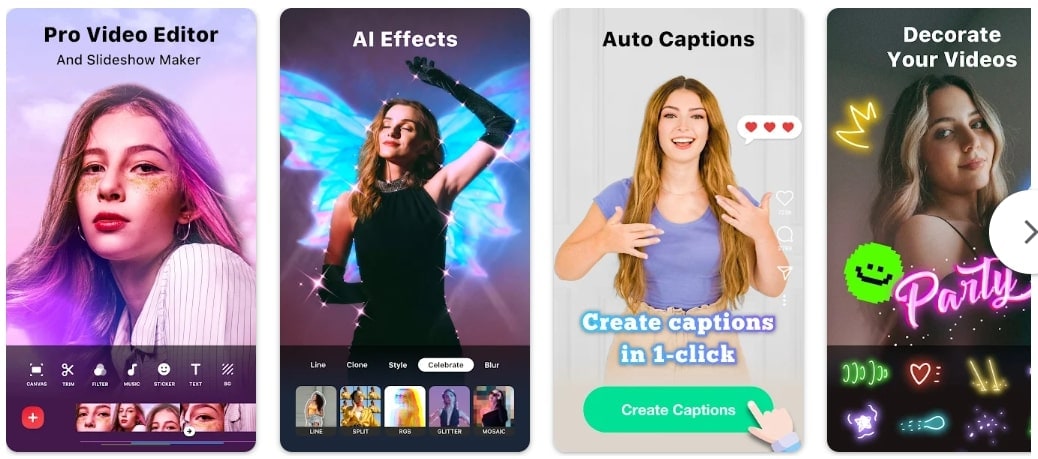
Pros
- Make photo collages with AI effects and blend screenshots with AI context recognition.
- Export videos in 4K resolution to YouTube, Instagram, Twitter, and WhatsApp.
Cons
- Impose a watermark on videos unless you pay to remove it, which annoys many users.
Part 3: Want to Make Advanced Changes to Your Slow-Motion Videos? Shift To Wondershare Filmora
Mobile apps have enabled you to work anywhere but with a strong internet connection. If you don’t have an active internet connection, you will not process video editing. That’s exactly where desktop tools ensure smooth work progress without the internet. Moreover, desktop applications offer more flexibility in editing with advanced features.
In this regard, you should use Wondershare Filmora as an exception video editor. This software proves to be the right platform for slowing down videos with many customization options. It is integrated with AI and offers AI features to boost your productivity with creativity. You can get assistance from AI Copilot and generate copyright-free music or images on Filmora.
Free Download For Win 7 or later(64-bit)
Free Download For macOS 10.14 or later
How to Use Filmora for Creating Slow-Motion Videos
This AI platform is not limited to cutting and merging clips; thus, explore it by installing it. Using Filmora is not a big deal, but you can follow the step-by-step guide for further clarity.
Step 1Launch Filmora 13 and Initiate a Project
To begin creativity, you need to launch Filmora in your system. Ensure that you download the latest version, which is Filmora 13. Afterward, enter its main interface and tap on the “New Project” to access the editing window. Import your project in the media panel and drag it to the timeline.
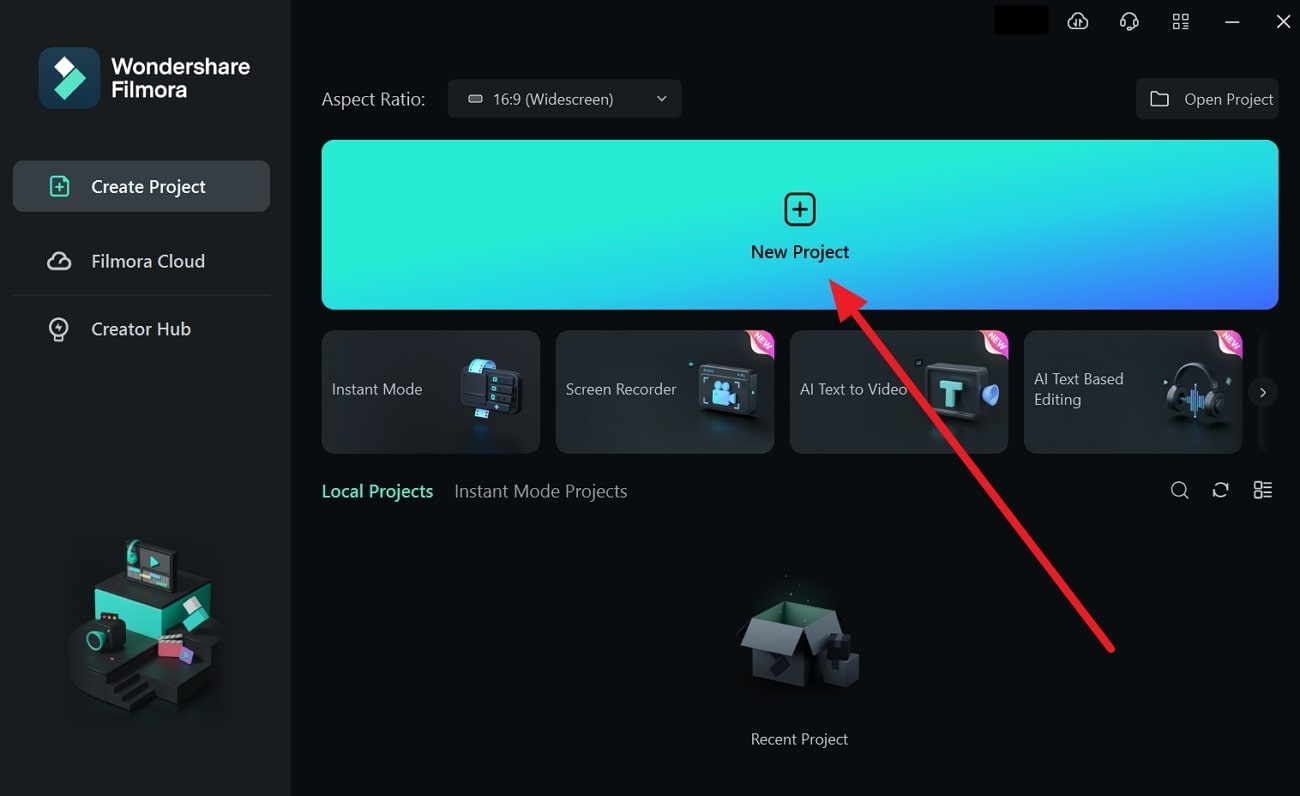
Step 2Slow Down the Speed with Uniform Speed Option
Right-click on the video and select the “Uniform Speed” option from the list. Direct toward the right side and find a “Speed” slider to adjust the speed. Move it to the left for slow-motion video and preview changes simultaneously. Toggle the “Ripple Edit” and “Maintain Pitch” for better results. Go to the “AI Frame Interpolation” and choose “Optical Flow” from the extended list.
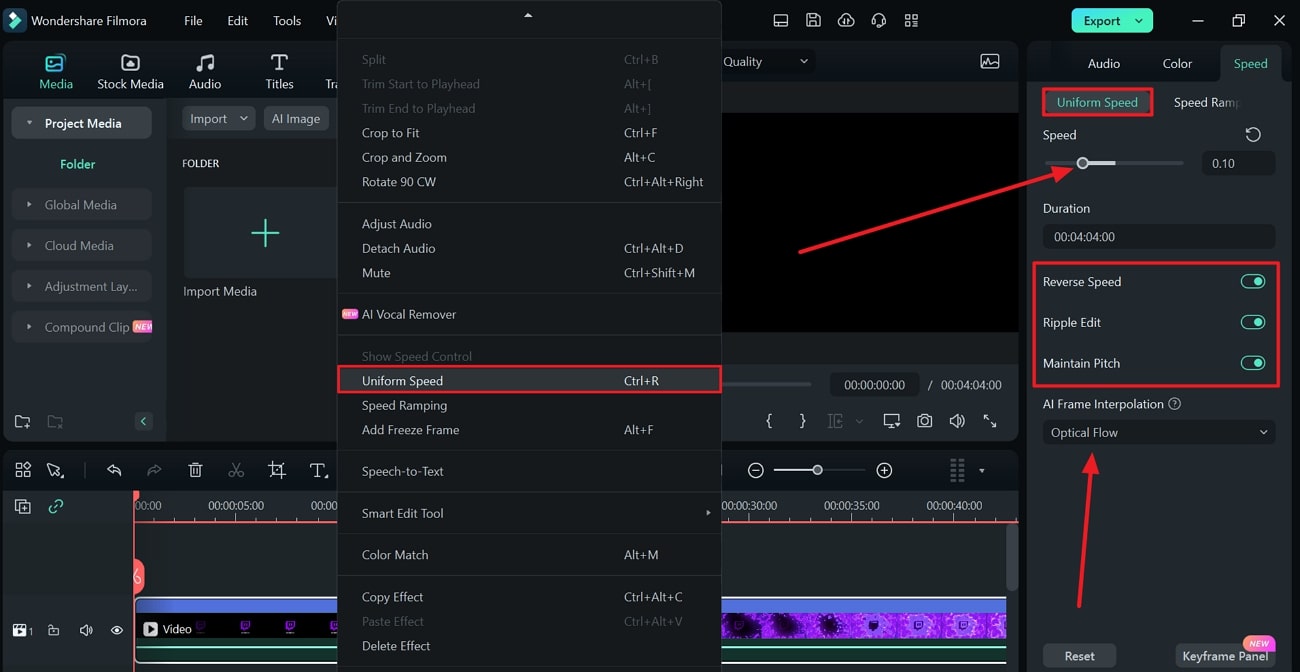
Step 3Use Speed Ramping to Customize Slow Motion and Export
If you want to shift speed in videos smoothly, press the “Speed Ramping” from the top. Pick any ramping template or tap on the “Customize” option. Reach the graph below and slow down the speed by moving the dots downward. Adjust the speed ramping by locating the graph dots and seeing changes. Now, go to the top right side and choose “Export” to get the video on your device.
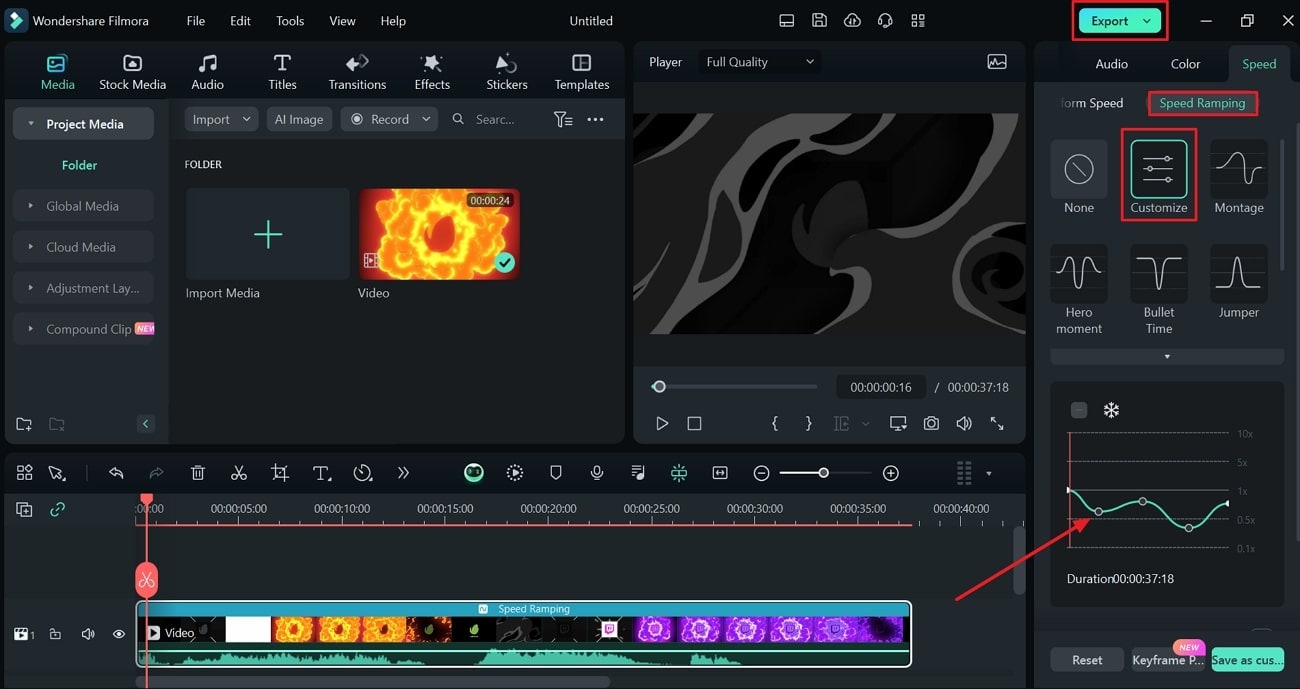
Conclusion
Ultimately, the Efectum app is a fun way to play videos fast forward or slow forward. This guide has highlighted every aspect of Efectum to achieve perfection in video editing. If someone is uncomfortable with this platform, they can use an alternative explained earlier. Yet, if you haven’t found a perfect platform, use Wondershare Filmora and unlock creativity with AI.
Top Tricks for Learning Photo Slideshow
Top Tricks for Learning Photo Slideshow
An easy yet powerful editor
Numerous effects to choose from
Detailed tutorials provided by the official channel
Why not trying something new with your old memories by giving them slight motion, or a pinch of sentiments by playing them on your PC, laptop, tablet, smartphone, or TV? Well, unlike physical paper-based slides clunking through the carousels of old, the digital photo slides can also have music, special effects, and visual texts with the combination of your lovely images. The modern day slideshows can create some magic that evokes emotions & also tells you a story.

The slideshow making can be a great way to celebrate your anniversaries, birthdays, and various other occasions, milestone events, and sometimes to honour relatives, friends on their funerals whether virtual or in-person. Plenty of apps are available for the platforms like Windows, Apple &android that makes photo slide show making easier.
In this article
01 [Six Stunning Photo Slideshow with Song Examples](#Part 1)
02 [How to Create a Photo Slideshow](#Part 2)
03 [Top 12 Photo Slideshow Creator](#Part 3)
Part 1 Six Stunning Photo Slideshow with Song Examples

The Adobe Express app for the slideshow making can easily provide you abundant customization services so one can easily create stunning, unique & powerful slideshows. If you want you can easily handpick the desired contents of your slideshow in order to feature all your favourite pictures &video clips. In case you want to add branding, you can also do that with this app to have better marketing efforts for your businesses or organization. Select the desired soundtrack to resonate with theme of your custom slideshow. With endless tools you can do a lot of creative work at your fingertips that can easily stands out from the others.
The slideshows can be utilized for many different occasions
The slideshows you are going to make can be used for many different occasions like: birthdays, anniversaries, weddings, or any other special event. Just gather photos &videos in order to create recap videos or use the adobe slideshow maker in order to promote brand or business reputation. One can also make use of slideshow maker apps to promote any product, perform how-to tutorials, create stunning slideshow ads, or showcase your video portfolio. It doesn’t really matter for what purpose you are using it; you can always have better tools with you to bring joy to your life.
The Slideshows represented here have been created with adobe Spark Content. Here is the list of examples of 6 amazing photo slideshow with song:
● Flair
● Tidal
● Statement
● Greece
● Mega
● Focus
Part 2 How to Create a Photo Slideshow

Before further moving upon the process to create stunning slideshows, you need to keep a note of important things in your mind. While uploading the slideshow to any streaming platform like you are not uploading pictures, you are actually uploading your sentiments to make it easily accessible, so you need to be very careful about the selection of platforms to maintain privacy and security. It is strongly recommended for you to set visibility to the private mode if you only want to share it with your friends or family members. Sometimes keeping the circle small will give you more joy and comfort.
Here is you can easily create a perfect looking slideshow with pictures and music at free of cost. The steps involved here for the creation of slideshow is referencing to the adobe app for creating slideshow of photos.
● Launch the Desired app
Open the desired application on your mobile or desktop to begin creating the perfect looking slideshow.
● Add some media to your slides
By adding media files to your slides in terms of videos, text, photos, and icons, you are actually making it attractive and meaningful. Now, upload the created slides at your own or choose creative libraries in order to search perfect quality contents for every other slide.
● Be creative with the simulation of texts
You can now easily explore different text-styles with “Layout” tab, you just need to select best possible e option that best fits your slideshow.
● Customize theme & soundtrack.
The Adobe Express app comes with some pre-loaded themes to give perfectly quality of looks to your slideshow and you can control the feel of your video with this. Themes can easily power the transition effects in between the given slides, thus allowing you to apply logo, styles and animations. With great quality of music, you can further complete your slideshow. If you need you can explore various themes, songs, effects for your slideshow with photo slide show maker.
● Publish and share.
At last, it is now the time for you to instantly download the desired slideshow video in terms of MP4 format and then share the same to your friends, relatives, social media accounts or at your own channel, website.
That’s it! One can easily enjoy the newly created slideshow to keep the moments alive at any time & with anyone as per your needs. The slideshow files can be too large sometimes to email the same as widely used email services like Gmail, Yahoo or Outlook mainly limits the email attachments for up-to 20-25 MB. Therefore, if you want to upload the slideshow to any cloud based platform then you can use Dropbox, Google drive or share the link to let your loved ones watch it. If you want you can take slideshow from Google Photos also. The photo slideshow google is a quick way to get your photos showcased in a creative form.
Part 3 Top 12 Photo Slideshow Creator

The next thing we are going to discuss is to have a look at the 12 most amazing and interesting slideshow creating apps or built-in platforms to use for collecting your memories all together in a single interface. We are going to see different slideshow creating apps for windows, Mac and online platform.
Slide Photo Maker for Windows
First you will get access to the list of 4 amazing photo makers for the Windows platform:
01DVD Slideshow Builder
The first on the list is DVD Slideshow Builder that can offer you a powerful solutions in regards to the development of feature-rich slides for a professional looking ways. One can easily combine photos, videos, and 2D/3D transition effect, then the resultant files can be shared immediately on the streaming website YouTube, or to your TV/iPod.
This tool is extremely easy to use with feature-loaded advantages. You can get offers from huge range of videos, images and formats in their library. However, with this too you will not be able to share the slides directly to an email.
02Freemake Video Converter
The Freemake Video Converter is one of the most preferred choice for Windows platform. You can easily be making some slideshows by picking better arrangement of different collections of photos and videos in a most impressive manner. Freemake is the best possible choice you can have; in case you want to share number of pics into a single file without worrying about the size of the file individually then it is the best you can have today.
Pros:
● It is absolutely Free & there is absolutely np sign-up required. You have the support of different files formats
● Access your templates easily
● Offering effects & no further slide
03Windows Movie Maker
The video editing program that every other use add to their favourites is the windows movie maker. With this perfect quality of app you can add music, videos, and photos to your slides. If you want to write something, you can also do that in easy way. One can record videos directly from the webcam or upload them to your collection of existing videos. Here, in this photos slideshow maker you can easily apply visual effects, graphic animations to selective areas of the slides.
Turn Your Pictures into stunning Slideshow clips with Wondershare Filmora Video Editor
For Win 7 or later (64-bit)
For macOS 10.12 or later
When it comes to choose good quality of photo slideshow maker, then it is something that you always needed. Comes with varieties of features Filmora Wondershare support fantastic quality of music and can easily allow you to add words, titles for truly different experience.
Filmora Video Editor can deliver you qualities like:
● Stunning graphics to add easily
● Polish photo as well as video with around 300+ built-in effects
● Add titles, credit, text, music, own voiceover to your video clips
● Intuitive user interface
Slide Photo Maker for Mac
Apart from Windows platform, for Mac or Apple devices you can try following free slideshow making applications:
04SlideLab
If you need a slide show with rich intuitive features, then Slide Lab application is quite interesting. Here, you can easily add or process, images, videos and music. You can extend the length of your slideshow to any length. It is advanced, beautiful, & an interesting tool when it comes to the task of developing impressive collages for personal needs.
05PicPlayPost
The PicPlayPost can allow users to easily combine pictures into a unique frame combination, in terms of truly customizable aspect-ratios, sizes & frame-colours. The PicPlayPost can easily allow users to just pick gifs, videos & photos, for development of eye-catching slideshows. You can have a video integration facility with PicPlayPost slide photo maker.
06Photostage slideshow maker
The photostage slideshow maker app has a varieties of features to offer with greatest collection of texts, visual effects, audio, videos and GIF. You can easily combine multimedia files with photostage slideshow creator tools to keep the memories alive.
● Comes with amazing audio tools
● Can allow you to add music tracks
● Fade, loop, or include track effects
● Record narrations
● Import some pre-recorded narrations
● Mix multiple tracks together
● Royalty-free sound-effects
● Photostage slideshow files crated is very easy to share
● Has a rich library of effects?
07iMovie
The super-slick slideshow-tool iMovie is totally bundled with the Apple computers and it is easy to pick up advanced features of this app to start playing with the pictures to give amazing looks that you need.
● Slide Photo Maker Online
If you are one of those who don’t want to download any software or app to their mobile phones or a computer, here is the list of free slideshow makers that can be easily accessible online:
08Slidely
Widely known slideshow making tool online that allows sharing of the content over the network & provides an ability to follow some curated collections or favourite creators around the globe.
Users can either import videos or images from their home computers or can access media directly from social media platforms as per need. You can also mark the videos created with this tool either private or public.
09Photosnack
It is 100% free tool and offers wide range of features and perfectly works online with different interesting slide-development tools.
10Kizoa
Another well-known online video and slideshow maker photos that easily allows better access to some impressive features without registration. Few Advanced features of this tool support animations, effects, transitions with loads of music handling options in order to develop interactive videos.
11Media.io
This will help users to creative amazing slideshows for their favourite pictures. One can easily add memorable events, change background music, share the files created to their social media handles easily. Media.io is entirely free tool and supports multiple file formats. If you want to customize clips you can also do the same to create slideshow from photos.
● Ending Thoughts →
● You can easily find creative and entertaining ways to preserve old memories with these amazing slideshows.
● The slideshows can give you a moment to appreciate old memories and pass them to your generations.
● You can easily share the files created to any of your friends, relatives with multiple support to different platforms.
Why not trying something new with your old memories by giving them slight motion, or a pinch of sentiments by playing them on your PC, laptop, tablet, smartphone, or TV? Well, unlike physical paper-based slides clunking through the carousels of old, the digital photo slides can also have music, special effects, and visual texts with the combination of your lovely images. The modern day slideshows can create some magic that evokes emotions & also tells you a story.

The slideshow making can be a great way to celebrate your anniversaries, birthdays, and various other occasions, milestone events, and sometimes to honour relatives, friends on their funerals whether virtual or in-person. Plenty of apps are available for the platforms like Windows, Apple &android that makes photo slide show making easier.
In this article
01 [Six Stunning Photo Slideshow with Song Examples](#Part 1)
02 [How to Create a Photo Slideshow](#Part 2)
03 [Top 12 Photo Slideshow Creator](#Part 3)
Part 1 Six Stunning Photo Slideshow with Song Examples

The Adobe Express app for the slideshow making can easily provide you abundant customization services so one can easily create stunning, unique & powerful slideshows. If you want you can easily handpick the desired contents of your slideshow in order to feature all your favourite pictures &video clips. In case you want to add branding, you can also do that with this app to have better marketing efforts for your businesses or organization. Select the desired soundtrack to resonate with theme of your custom slideshow. With endless tools you can do a lot of creative work at your fingertips that can easily stands out from the others.
The slideshows can be utilized for many different occasions
The slideshows you are going to make can be used for many different occasions like: birthdays, anniversaries, weddings, or any other special event. Just gather photos &videos in order to create recap videos or use the adobe slideshow maker in order to promote brand or business reputation. One can also make use of slideshow maker apps to promote any product, perform how-to tutorials, create stunning slideshow ads, or showcase your video portfolio. It doesn’t really matter for what purpose you are using it; you can always have better tools with you to bring joy to your life.
The Slideshows represented here have been created with adobe Spark Content. Here is the list of examples of 6 amazing photo slideshow with song:
● Flair
● Tidal
● Statement
● Greece
● Mega
● Focus
Part 2 How to Create a Photo Slideshow

Before further moving upon the process to create stunning slideshows, you need to keep a note of important things in your mind. While uploading the slideshow to any streaming platform like you are not uploading pictures, you are actually uploading your sentiments to make it easily accessible, so you need to be very careful about the selection of platforms to maintain privacy and security. It is strongly recommended for you to set visibility to the private mode if you only want to share it with your friends or family members. Sometimes keeping the circle small will give you more joy and comfort.
Here is you can easily create a perfect looking slideshow with pictures and music at free of cost. The steps involved here for the creation of slideshow is referencing to the adobe app for creating slideshow of photos.
● Launch the Desired app
Open the desired application on your mobile or desktop to begin creating the perfect looking slideshow.
● Add some media to your slides
By adding media files to your slides in terms of videos, text, photos, and icons, you are actually making it attractive and meaningful. Now, upload the created slides at your own or choose creative libraries in order to search perfect quality contents for every other slide.
● Be creative with the simulation of texts
You can now easily explore different text-styles with “Layout” tab, you just need to select best possible e option that best fits your slideshow.
● Customize theme & soundtrack.
The Adobe Express app comes with some pre-loaded themes to give perfectly quality of looks to your slideshow and you can control the feel of your video with this. Themes can easily power the transition effects in between the given slides, thus allowing you to apply logo, styles and animations. With great quality of music, you can further complete your slideshow. If you need you can explore various themes, songs, effects for your slideshow with photo slide show maker.
● Publish and share.
At last, it is now the time for you to instantly download the desired slideshow video in terms of MP4 format and then share the same to your friends, relatives, social media accounts or at your own channel, website.
That’s it! One can easily enjoy the newly created slideshow to keep the moments alive at any time & with anyone as per your needs. The slideshow files can be too large sometimes to email the same as widely used email services like Gmail, Yahoo or Outlook mainly limits the email attachments for up-to 20-25 MB. Therefore, if you want to upload the slideshow to any cloud based platform then you can use Dropbox, Google drive or share the link to let your loved ones watch it. If you want you can take slideshow from Google Photos also. The photo slideshow google is a quick way to get your photos showcased in a creative form.
Part 3 Top 12 Photo Slideshow Creator

The next thing we are going to discuss is to have a look at the 12 most amazing and interesting slideshow creating apps or built-in platforms to use for collecting your memories all together in a single interface. We are going to see different slideshow creating apps for windows, Mac and online platform.
Slide Photo Maker for Windows
First you will get access to the list of 4 amazing photo makers for the Windows platform:
01DVD Slideshow Builder
The first on the list is DVD Slideshow Builder that can offer you a powerful solutions in regards to the development of feature-rich slides for a professional looking ways. One can easily combine photos, videos, and 2D/3D transition effect, then the resultant files can be shared immediately on the streaming website YouTube, or to your TV/iPod.
This tool is extremely easy to use with feature-loaded advantages. You can get offers from huge range of videos, images and formats in their library. However, with this too you will not be able to share the slides directly to an email.
02Freemake Video Converter
The Freemake Video Converter is one of the most preferred choice for Windows platform. You can easily be making some slideshows by picking better arrangement of different collections of photos and videos in a most impressive manner. Freemake is the best possible choice you can have; in case you want to share number of pics into a single file without worrying about the size of the file individually then it is the best you can have today.
Pros:
● It is absolutely Free & there is absolutely np sign-up required. You have the support of different files formats
● Access your templates easily
● Offering effects & no further slide
03Windows Movie Maker
The video editing program that every other use add to their favourites is the windows movie maker. With this perfect quality of app you can add music, videos, and photos to your slides. If you want to write something, you can also do that in easy way. One can record videos directly from the webcam or upload them to your collection of existing videos. Here, in this photos slideshow maker you can easily apply visual effects, graphic animations to selective areas of the slides.
Turn Your Pictures into stunning Slideshow clips with Wondershare Filmora Video Editor
For Win 7 or later (64-bit)
For macOS 10.12 or later
When it comes to choose good quality of photo slideshow maker, then it is something that you always needed. Comes with varieties of features Filmora Wondershare support fantastic quality of music and can easily allow you to add words, titles for truly different experience.
Filmora Video Editor can deliver you qualities like:
● Stunning graphics to add easily
● Polish photo as well as video with around 300+ built-in effects
● Add titles, credit, text, music, own voiceover to your video clips
● Intuitive user interface
Slide Photo Maker for Mac
Apart from Windows platform, for Mac or Apple devices you can try following free slideshow making applications:
04SlideLab
If you need a slide show with rich intuitive features, then Slide Lab application is quite interesting. Here, you can easily add or process, images, videos and music. You can extend the length of your slideshow to any length. It is advanced, beautiful, & an interesting tool when it comes to the task of developing impressive collages for personal needs.
05PicPlayPost
The PicPlayPost can allow users to easily combine pictures into a unique frame combination, in terms of truly customizable aspect-ratios, sizes & frame-colours. The PicPlayPost can easily allow users to just pick gifs, videos & photos, for development of eye-catching slideshows. You can have a video integration facility with PicPlayPost slide photo maker.
06Photostage slideshow maker
The photostage slideshow maker app has a varieties of features to offer with greatest collection of texts, visual effects, audio, videos and GIF. You can easily combine multimedia files with photostage slideshow creator tools to keep the memories alive.
● Comes with amazing audio tools
● Can allow you to add music tracks
● Fade, loop, or include track effects
● Record narrations
● Import some pre-recorded narrations
● Mix multiple tracks together
● Royalty-free sound-effects
● Photostage slideshow files crated is very easy to share
● Has a rich library of effects?
07iMovie
The super-slick slideshow-tool iMovie is totally bundled with the Apple computers and it is easy to pick up advanced features of this app to start playing with the pictures to give amazing looks that you need.
● Slide Photo Maker Online
If you are one of those who don’t want to download any software or app to their mobile phones or a computer, here is the list of free slideshow makers that can be easily accessible online:
08Slidely
Widely known slideshow making tool online that allows sharing of the content over the network & provides an ability to follow some curated collections or favourite creators around the globe.
Users can either import videos or images from their home computers or can access media directly from social media platforms as per need. You can also mark the videos created with this tool either private or public.
09Photosnack
It is 100% free tool and offers wide range of features and perfectly works online with different interesting slide-development tools.
10Kizoa
Another well-known online video and slideshow maker photos that easily allows better access to some impressive features without registration. Few Advanced features of this tool support animations, effects, transitions with loads of music handling options in order to develop interactive videos.
11Media.io
This will help users to creative amazing slideshows for their favourite pictures. One can easily add memorable events, change background music, share the files created to their social media handles easily. Media.io is entirely free tool and supports multiple file formats. If you want to customize clips you can also do the same to create slideshow from photos.
● Ending Thoughts →
● You can easily find creative and entertaining ways to preserve old memories with these amazing slideshows.
● The slideshows can give you a moment to appreciate old memories and pass them to your generations.
● You can easily share the files created to any of your friends, relatives with multiple support to different platforms.
Why not trying something new with your old memories by giving them slight motion, or a pinch of sentiments by playing them on your PC, laptop, tablet, smartphone, or TV? Well, unlike physical paper-based slides clunking through the carousels of old, the digital photo slides can also have music, special effects, and visual texts with the combination of your lovely images. The modern day slideshows can create some magic that evokes emotions & also tells you a story.

The slideshow making can be a great way to celebrate your anniversaries, birthdays, and various other occasions, milestone events, and sometimes to honour relatives, friends on their funerals whether virtual or in-person. Plenty of apps are available for the platforms like Windows, Apple &android that makes photo slide show making easier.
In this article
01 [Six Stunning Photo Slideshow with Song Examples](#Part 1)
02 [How to Create a Photo Slideshow](#Part 2)
03 [Top 12 Photo Slideshow Creator](#Part 3)
Part 1 Six Stunning Photo Slideshow with Song Examples

The Adobe Express app for the slideshow making can easily provide you abundant customization services so one can easily create stunning, unique & powerful slideshows. If you want you can easily handpick the desired contents of your slideshow in order to feature all your favourite pictures &video clips. In case you want to add branding, you can also do that with this app to have better marketing efforts for your businesses or organization. Select the desired soundtrack to resonate with theme of your custom slideshow. With endless tools you can do a lot of creative work at your fingertips that can easily stands out from the others.
The slideshows can be utilized for many different occasions
The slideshows you are going to make can be used for many different occasions like: birthdays, anniversaries, weddings, or any other special event. Just gather photos &videos in order to create recap videos or use the adobe slideshow maker in order to promote brand or business reputation. One can also make use of slideshow maker apps to promote any product, perform how-to tutorials, create stunning slideshow ads, or showcase your video portfolio. It doesn’t really matter for what purpose you are using it; you can always have better tools with you to bring joy to your life.
The Slideshows represented here have been created with adobe Spark Content. Here is the list of examples of 6 amazing photo slideshow with song:
● Flair
● Tidal
● Statement
● Greece
● Mega
● Focus
Part 2 How to Create a Photo Slideshow

Before further moving upon the process to create stunning slideshows, you need to keep a note of important things in your mind. While uploading the slideshow to any streaming platform like you are not uploading pictures, you are actually uploading your sentiments to make it easily accessible, so you need to be very careful about the selection of platforms to maintain privacy and security. It is strongly recommended for you to set visibility to the private mode if you only want to share it with your friends or family members. Sometimes keeping the circle small will give you more joy and comfort.
Here is you can easily create a perfect looking slideshow with pictures and music at free of cost. The steps involved here for the creation of slideshow is referencing to the adobe app for creating slideshow of photos.
● Launch the Desired app
Open the desired application on your mobile or desktop to begin creating the perfect looking slideshow.
● Add some media to your slides
By adding media files to your slides in terms of videos, text, photos, and icons, you are actually making it attractive and meaningful. Now, upload the created slides at your own or choose creative libraries in order to search perfect quality contents for every other slide.
● Be creative with the simulation of texts
You can now easily explore different text-styles with “Layout” tab, you just need to select best possible e option that best fits your slideshow.
● Customize theme & soundtrack.
The Adobe Express app comes with some pre-loaded themes to give perfectly quality of looks to your slideshow and you can control the feel of your video with this. Themes can easily power the transition effects in between the given slides, thus allowing you to apply logo, styles and animations. With great quality of music, you can further complete your slideshow. If you need you can explore various themes, songs, effects for your slideshow with photo slide show maker.
● Publish and share.
At last, it is now the time for you to instantly download the desired slideshow video in terms of MP4 format and then share the same to your friends, relatives, social media accounts or at your own channel, website.
That’s it! One can easily enjoy the newly created slideshow to keep the moments alive at any time & with anyone as per your needs. The slideshow files can be too large sometimes to email the same as widely used email services like Gmail, Yahoo or Outlook mainly limits the email attachments for up-to 20-25 MB. Therefore, if you want to upload the slideshow to any cloud based platform then you can use Dropbox, Google drive or share the link to let your loved ones watch it. If you want you can take slideshow from Google Photos also. The photo slideshow google is a quick way to get your photos showcased in a creative form.
Part 3 Top 12 Photo Slideshow Creator

The next thing we are going to discuss is to have a look at the 12 most amazing and interesting slideshow creating apps or built-in platforms to use for collecting your memories all together in a single interface. We are going to see different slideshow creating apps for windows, Mac and online platform.
Slide Photo Maker for Windows
First you will get access to the list of 4 amazing photo makers for the Windows platform:
01DVD Slideshow Builder
The first on the list is DVD Slideshow Builder that can offer you a powerful solutions in regards to the development of feature-rich slides for a professional looking ways. One can easily combine photos, videos, and 2D/3D transition effect, then the resultant files can be shared immediately on the streaming website YouTube, or to your TV/iPod.
This tool is extremely easy to use with feature-loaded advantages. You can get offers from huge range of videos, images and formats in their library. However, with this too you will not be able to share the slides directly to an email.
02Freemake Video Converter
The Freemake Video Converter is one of the most preferred choice for Windows platform. You can easily be making some slideshows by picking better arrangement of different collections of photos and videos in a most impressive manner. Freemake is the best possible choice you can have; in case you want to share number of pics into a single file without worrying about the size of the file individually then it is the best you can have today.
Pros:
● It is absolutely Free & there is absolutely np sign-up required. You have the support of different files formats
● Access your templates easily
● Offering effects & no further slide
03Windows Movie Maker
The video editing program that every other use add to their favourites is the windows movie maker. With this perfect quality of app you can add music, videos, and photos to your slides. If you want to write something, you can also do that in easy way. One can record videos directly from the webcam or upload them to your collection of existing videos. Here, in this photos slideshow maker you can easily apply visual effects, graphic animations to selective areas of the slides.
Turn Your Pictures into stunning Slideshow clips with Wondershare Filmora Video Editor
For Win 7 or later (64-bit)
For macOS 10.12 or later
When it comes to choose good quality of photo slideshow maker, then it is something that you always needed. Comes with varieties of features Filmora Wondershare support fantastic quality of music and can easily allow you to add words, titles for truly different experience.
Filmora Video Editor can deliver you qualities like:
● Stunning graphics to add easily
● Polish photo as well as video with around 300+ built-in effects
● Add titles, credit, text, music, own voiceover to your video clips
● Intuitive user interface
Slide Photo Maker for Mac
Apart from Windows platform, for Mac or Apple devices you can try following free slideshow making applications:
04SlideLab
If you need a slide show with rich intuitive features, then Slide Lab application is quite interesting. Here, you can easily add or process, images, videos and music. You can extend the length of your slideshow to any length. It is advanced, beautiful, & an interesting tool when it comes to the task of developing impressive collages for personal needs.
05PicPlayPost
The PicPlayPost can allow users to easily combine pictures into a unique frame combination, in terms of truly customizable aspect-ratios, sizes & frame-colours. The PicPlayPost can easily allow users to just pick gifs, videos & photos, for development of eye-catching slideshows. You can have a video integration facility with PicPlayPost slide photo maker.
06Photostage slideshow maker
The photostage slideshow maker app has a varieties of features to offer with greatest collection of texts, visual effects, audio, videos and GIF. You can easily combine multimedia files with photostage slideshow creator tools to keep the memories alive.
● Comes with amazing audio tools
● Can allow you to add music tracks
● Fade, loop, or include track effects
● Record narrations
● Import some pre-recorded narrations
● Mix multiple tracks together
● Royalty-free sound-effects
● Photostage slideshow files crated is very easy to share
● Has a rich library of effects?
07iMovie
The super-slick slideshow-tool iMovie is totally bundled with the Apple computers and it is easy to pick up advanced features of this app to start playing with the pictures to give amazing looks that you need.
● Slide Photo Maker Online
If you are one of those who don’t want to download any software or app to their mobile phones or a computer, here is the list of free slideshow makers that can be easily accessible online:
08Slidely
Widely known slideshow making tool online that allows sharing of the content over the network & provides an ability to follow some curated collections or favourite creators around the globe.
Users can either import videos or images from their home computers or can access media directly from social media platforms as per need. You can also mark the videos created with this tool either private or public.
09Photosnack
It is 100% free tool and offers wide range of features and perfectly works online with different interesting slide-development tools.
10Kizoa
Another well-known online video and slideshow maker photos that easily allows better access to some impressive features without registration. Few Advanced features of this tool support animations, effects, transitions with loads of music handling options in order to develop interactive videos.
11Media.io
This will help users to creative amazing slideshows for their favourite pictures. One can easily add memorable events, change background music, share the files created to their social media handles easily. Media.io is entirely free tool and supports multiple file formats. If you want to customize clips you can also do the same to create slideshow from photos.
● Ending Thoughts →
● You can easily find creative and entertaining ways to preserve old memories with these amazing slideshows.
● The slideshows can give you a moment to appreciate old memories and pass them to your generations.
● You can easily share the files created to any of your friends, relatives with multiple support to different platforms.
Why not trying something new with your old memories by giving them slight motion, or a pinch of sentiments by playing them on your PC, laptop, tablet, smartphone, or TV? Well, unlike physical paper-based slides clunking through the carousels of old, the digital photo slides can also have music, special effects, and visual texts with the combination of your lovely images. The modern day slideshows can create some magic that evokes emotions & also tells you a story.

The slideshow making can be a great way to celebrate your anniversaries, birthdays, and various other occasions, milestone events, and sometimes to honour relatives, friends on their funerals whether virtual or in-person. Plenty of apps are available for the platforms like Windows, Apple &android that makes photo slide show making easier.
In this article
01 [Six Stunning Photo Slideshow with Song Examples](#Part 1)
02 [How to Create a Photo Slideshow](#Part 2)
03 [Top 12 Photo Slideshow Creator](#Part 3)
Part 1 Six Stunning Photo Slideshow with Song Examples

The Adobe Express app for the slideshow making can easily provide you abundant customization services so one can easily create stunning, unique & powerful slideshows. If you want you can easily handpick the desired contents of your slideshow in order to feature all your favourite pictures &video clips. In case you want to add branding, you can also do that with this app to have better marketing efforts for your businesses or organization. Select the desired soundtrack to resonate with theme of your custom slideshow. With endless tools you can do a lot of creative work at your fingertips that can easily stands out from the others.
The slideshows can be utilized for many different occasions
The slideshows you are going to make can be used for many different occasions like: birthdays, anniversaries, weddings, or any other special event. Just gather photos &videos in order to create recap videos or use the adobe slideshow maker in order to promote brand or business reputation. One can also make use of slideshow maker apps to promote any product, perform how-to tutorials, create stunning slideshow ads, or showcase your video portfolio. It doesn’t really matter for what purpose you are using it; you can always have better tools with you to bring joy to your life.
The Slideshows represented here have been created with adobe Spark Content. Here is the list of examples of 6 amazing photo slideshow with song:
● Flair
● Tidal
● Statement
● Greece
● Mega
● Focus
Part 2 How to Create a Photo Slideshow

Before further moving upon the process to create stunning slideshows, you need to keep a note of important things in your mind. While uploading the slideshow to any streaming platform like you are not uploading pictures, you are actually uploading your sentiments to make it easily accessible, so you need to be very careful about the selection of platforms to maintain privacy and security. It is strongly recommended for you to set visibility to the private mode if you only want to share it with your friends or family members. Sometimes keeping the circle small will give you more joy and comfort.
Here is you can easily create a perfect looking slideshow with pictures and music at free of cost. The steps involved here for the creation of slideshow is referencing to the adobe app for creating slideshow of photos.
● Launch the Desired app
Open the desired application on your mobile or desktop to begin creating the perfect looking slideshow.
● Add some media to your slides
By adding media files to your slides in terms of videos, text, photos, and icons, you are actually making it attractive and meaningful. Now, upload the created slides at your own or choose creative libraries in order to search perfect quality contents for every other slide.
● Be creative with the simulation of texts
You can now easily explore different text-styles with “Layout” tab, you just need to select best possible e option that best fits your slideshow.
● Customize theme & soundtrack.
The Adobe Express app comes with some pre-loaded themes to give perfectly quality of looks to your slideshow and you can control the feel of your video with this. Themes can easily power the transition effects in between the given slides, thus allowing you to apply logo, styles and animations. With great quality of music, you can further complete your slideshow. If you need you can explore various themes, songs, effects for your slideshow with photo slide show maker.
● Publish and share.
At last, it is now the time for you to instantly download the desired slideshow video in terms of MP4 format and then share the same to your friends, relatives, social media accounts or at your own channel, website.
That’s it! One can easily enjoy the newly created slideshow to keep the moments alive at any time & with anyone as per your needs. The slideshow files can be too large sometimes to email the same as widely used email services like Gmail, Yahoo or Outlook mainly limits the email attachments for up-to 20-25 MB. Therefore, if you want to upload the slideshow to any cloud based platform then you can use Dropbox, Google drive or share the link to let your loved ones watch it. If you want you can take slideshow from Google Photos also. The photo slideshow google is a quick way to get your photos showcased in a creative form.
Part 3 Top 12 Photo Slideshow Creator

The next thing we are going to discuss is to have a look at the 12 most amazing and interesting slideshow creating apps or built-in platforms to use for collecting your memories all together in a single interface. We are going to see different slideshow creating apps for windows, Mac and online platform.
Slide Photo Maker for Windows
First you will get access to the list of 4 amazing photo makers for the Windows platform:
01DVD Slideshow Builder
The first on the list is DVD Slideshow Builder that can offer you a powerful solutions in regards to the development of feature-rich slides for a professional looking ways. One can easily combine photos, videos, and 2D/3D transition effect, then the resultant files can be shared immediately on the streaming website YouTube, or to your TV/iPod.
This tool is extremely easy to use with feature-loaded advantages. You can get offers from huge range of videos, images and formats in their library. However, with this too you will not be able to share the slides directly to an email.
02Freemake Video Converter
The Freemake Video Converter is one of the most preferred choice for Windows platform. You can easily be making some slideshows by picking better arrangement of different collections of photos and videos in a most impressive manner. Freemake is the best possible choice you can have; in case you want to share number of pics into a single file without worrying about the size of the file individually then it is the best you can have today.
Pros:
● It is absolutely Free & there is absolutely np sign-up required. You have the support of different files formats
● Access your templates easily
● Offering effects & no further slide
03Windows Movie Maker
The video editing program that every other use add to their favourites is the windows movie maker. With this perfect quality of app you can add music, videos, and photos to your slides. If you want to write something, you can also do that in easy way. One can record videos directly from the webcam or upload them to your collection of existing videos. Here, in this photos slideshow maker you can easily apply visual effects, graphic animations to selective areas of the slides.
Turn Your Pictures into stunning Slideshow clips with Wondershare Filmora Video Editor
For Win 7 or later (64-bit)
For macOS 10.12 or later
When it comes to choose good quality of photo slideshow maker, then it is something that you always needed. Comes with varieties of features Filmora Wondershare support fantastic quality of music and can easily allow you to add words, titles for truly different experience.
Filmora Video Editor can deliver you qualities like:
● Stunning graphics to add easily
● Polish photo as well as video with around 300+ built-in effects
● Add titles, credit, text, music, own voiceover to your video clips
● Intuitive user interface
Slide Photo Maker for Mac
Apart from Windows platform, for Mac or Apple devices you can try following free slideshow making applications:
04SlideLab
If you need a slide show with rich intuitive features, then Slide Lab application is quite interesting. Here, you can easily add or process, images, videos and music. You can extend the length of your slideshow to any length. It is advanced, beautiful, & an interesting tool when it comes to the task of developing impressive collages for personal needs.
05PicPlayPost
The PicPlayPost can allow users to easily combine pictures into a unique frame combination, in terms of truly customizable aspect-ratios, sizes & frame-colours. The PicPlayPost can easily allow users to just pick gifs, videos & photos, for development of eye-catching slideshows. You can have a video integration facility with PicPlayPost slide photo maker.
06Photostage slideshow maker
The photostage slideshow maker app has a varieties of features to offer with greatest collection of texts, visual effects, audio, videos and GIF. You can easily combine multimedia files with photostage slideshow creator tools to keep the memories alive.
● Comes with amazing audio tools
● Can allow you to add music tracks
● Fade, loop, or include track effects
● Record narrations
● Import some pre-recorded narrations
● Mix multiple tracks together
● Royalty-free sound-effects
● Photostage slideshow files crated is very easy to share
● Has a rich library of effects?
07iMovie
The super-slick slideshow-tool iMovie is totally bundled with the Apple computers and it is easy to pick up advanced features of this app to start playing with the pictures to give amazing looks that you need.
● Slide Photo Maker Online
If you are one of those who don’t want to download any software or app to their mobile phones or a computer, here is the list of free slideshow makers that can be easily accessible online:
08Slidely
Widely known slideshow making tool online that allows sharing of the content over the network & provides an ability to follow some curated collections or favourite creators around the globe.
Users can either import videos or images from their home computers or can access media directly from social media platforms as per need. You can also mark the videos created with this tool either private or public.
09Photosnack
It is 100% free tool and offers wide range of features and perfectly works online with different interesting slide-development tools.
10Kizoa
Another well-known online video and slideshow maker photos that easily allows better access to some impressive features without registration. Few Advanced features of this tool support animations, effects, transitions with loads of music handling options in order to develop interactive videos.
11Media.io
This will help users to creative amazing slideshows for their favourite pictures. One can easily add memorable events, change background music, share the files created to their social media handles easily. Media.io is entirely free tool and supports multiple file formats. If you want to customize clips you can also do the same to create slideshow from photos.
● Ending Thoughts →
● You can easily find creative and entertaining ways to preserve old memories with these amazing slideshows.
● The slideshows can give you a moment to appreciate old memories and pass them to your generations.
● You can easily share the files created to any of your friends, relatives with multiple support to different platforms.
Also read:
- Take Your Video Editing to the Next Level with Video Scopes for 2024
- In 2024, If You Are Looking Forward to Make Attractive and Customized Slideshows, Lightroom Is One of the Best Options that You Can Consider
- Updated Keyframes Interval Everything You Need To Know | Filmora
- In 2024, How to Start a Video Editing Career
- In 2024, 2 Solutions to Cut Video in VLC on Windows
- New Kdenlive Review – Is It The Best Video Editor?
- New 2024 Approved 4 Solutions to Crop a Video on Android Easily
- Updated How to Use OBS Chroma Key With/Without Green Screen
- Updated 2024 Approved Best Cloud Storage Service for Videos
- Updated In 2024, Best Animated Video Makers
- 2024 Approved How to Be a YouTube Vlogger
- Updated MP3 Cutter Download
- In 2024, Linkedin Posts Can Be Made Engaging by Using the Emojis. This Article Will Tell You Its Importance and Different Ways to Add Them
- New In 2024, 22 Free Video Editing Software to Save Your Money and Time
- In 2024, Want to Make Your Slideshows More Fun and Exciting? Follow the Given Discussion to Know How to Make a Slideshow Gif, Thereby Making Your Slideshow More Enjoyable than Ever
- Updated How to Calculate & Change Video Aspect Ratio Online
- Updated 15 Best Free MP4 Video Rotators Windows,Mac, Android, iPhone & Online
- New 2024 Approved Quick Answer What Is a GIF File?
- Updated A Wedding Is One of the Exciting Parts that Will Happen in Your Life. Its Not that Easy to Plan a Wedding, Theres a Lot to Be Consider Like Wedding Dress, Food, Venue, Videographer Etc
- Best 9 Amv Makers for Computer for 2024
- New 20 Must-Have Graduation Songs for Slideshow
- Top Shortcut Towards Timeline Template
- New Cropping a Video in Davinci Resolve Step by Step
- 2024 Approved Top 10 Free WhatsApp Video Converter
- Updated 2024 Approved A Review of 3D LUT Mobile App - A Composite Application for Editing Media
- Updated In 2024, How to Add Customized Transitions to OBS
- Do You Know How to Create AI Thumbnails for Videos? This Article Will Mention some of the Best Tools to Generate Attractive Thumbnails for Videos with AI for 2024
- This Article Aim to Teach You How to Make a Night to Day Effect Video with Filmora. Follow the Steps to Figure It Out
- How to Apply Gaussian Blur Effect to Videos In Premiere Pro, In 2024
- In 2024, Want to Loop a Video to Extend Its Duration? You Can Use iMovie to Loop a Video on Your Mac and iPhone and We Will Illustrate How to Loop a Video in iMovie
- In 2024, How to Add Customized Transitions to OBS
- New Reviewing Efectum App For Smartphone Users Create Slow Motion Videos
- Updated In 2024, How to Change Aspect Ratio of Video?
- New Looking for the Best Free Video Editing Software Reddit to Make Your Video Perfectly? Check Out Our List of the Best Video Editors for Reddit and You Can Choose Any of Them
- In 2024, How to Create Custom Lower Thirds in Filmora
- New 2024 Approved 4 Simple Methods for Making a High-Quality Recap Video
- Updated In 2024, 4 Solutions to Add White Borders on Mobile and Desktop
- New How Do You Create In-Camera Transitions in Your Videos? A Complete Guide for Beginners to Create These Transitions Using Their Camera at Home
- New In 2024, Best 31 Video Trimmers for Computer, Phone and Online
- New In 2024, How to Concatenate Videos Using FFmpeg
- 2024 Approved Discover the Essential Steps for Editing a Music Video in This Guide. Learn About Aspect Ratio and the First Cut Process to Create a Visually Captivating Video
- Turn Your Text Into a Podcast Made Possible
- Updated 2024 Approved How To Create Quiz Videos Detailed Guide
- 2024 Approved Kinetic Typography Text Effect 【EASY&FAST】
- Updated Do You Know How to Create Video Loops on PowerPoint? If Not Then Read This Article to Learn More Details
- How to Unlock iPhone 6s Plus without Passcode or Face ID
- 3 Methods to Mirror Vivo V27 to Roku | Dr.fone
- Complete guide for recovering messages files on Nubia Z60 Ultra
- In 2024, 9 Best Phone Monitoring Apps for Xiaomi Redmi Note 12 5G | Dr.fone
- In 2024, CatchEmAll Celebrate National Pokémon Day with Virtual Location On Samsung Galaxy S24 Ultra | Dr.fone
- In 2024, 2 Ways to Transfer Text Messages from OnePlus Nord CE 3 Lite 5G to iPhone 15/14/13/12/11/X/8/ | Dr.fone
- The Ultimate Guide to Get the Rare Candy on Pokemon Go Fire Red On OnePlus Ace 2 Pro | Dr.fone
- In 2024, Top 11 Free Apps to Check IMEI on Vivo V30 Lite 5G Phones
- 6 Ways to Change Spotify Location On Your Vivo Y78 5G | Dr.fone
- Can’t view HEVC H.265 content on Xiaomi 13T
- In 2024, Easy Guide How To Bypass Nokia G310 FRP Android 10/11/12/13
- Title: Best 10 Tools to Convert a GIF Into a PDF for 2024
- Author: Chloe
- Created at : 2024-05-20 03:38:24
- Updated at : 2024-05-21 03:38:24
- Link: https://ai-editing-video.techidaily.com/best-10-tools-to-convert-a-gif-into-a-pdf-for-2024/
- License: This work is licensed under CC BY-NC-SA 4.0.

