:max_bytes(150000):strip_icc():format(webp)/GettyImages-104626001-5c34f065c9e77c00010b8cd5.jpg)
How to Create the Night-to-Day Effect Video

How to Create the Night-to-Day Effect Video
Do you wish you could control when it’s nighttime to daytime? It would make getting ready in the morning much faster! This tutorial will show you how to use the keyframe and mask feature in Filmora to make a remarkable night-to-day transition.
How-to Guide
1) Preparation
For this effect, you will need to shoot two footage shots with the same frame. The first is for the daytime clip, and the second is for nighttime.
But before that, you need to prepare some things, such as:
- Tripod to ensure your camera stays at the same point, so the frame doesn’t change.
- Mark the place where you want to shoot the scene. You can put a marker on the floor to ensure that you perform at the same spot in different shots.
Once done, let’s start shooting to get the footage.
2) Steps
Shooting footages
First, get the daytime shot. For this tutorial, we will pretend that you are walking and transitioning into nighttime at the spot you have marked.

Now, let’s film the nighttime clip. You will walk through the living room and do the same movement again at the same spot. You can dim the light and change the camera’s white balance settings to bluer to create a night feeling.

After you have both clips that you need, let’s go to Filmora and start editing.
Night-to-day transition
Step1 Launch Filmora and import the footage into the program. If you haven’t installed it, you can download Filmora on their website here: https://filmora.wondershare.com
Step2 Place the nighttime video clip on the first video track of the timeline and place the daytime clip on the top.

Step3 Find the spot where you want to create a transition between the day and nighttime. Then, you can delete the unwanted part.

Step4 Since the transition for this tutorial is where the subject started waving, make sure to place the daytime clip at the same time the subject started waving in the nighttime clip. Hence, the timing in both clips syncs.
Masking transition
For the next step, we will make a masking transition with the Filmora mask feature.
Step1 Double-click the daytime clip on the timeline. In the Filmora setting, find the Mask section > Circle. You can see the mask is applied in the preview screen.

Step2 Scroll down the setting and click add a keyframe at the beginning of the clip.

Step3 Change the scale of the mask to the smallest number and adjust the Width and Height down to 0. You can set the blur strength to 15 to make the transition edge smoother.

Step4 Move the play head to find the spot where you want the mask fully opens up, then add another keyframe. Change the scale of the mask to 2 and the Width and Height to 50. Make sure the mask occupies the whole frame.

Now, if you play back, you can see the nighttime becomes daytime through the mask.

If the movement in the two clips is a bit off, you can fix it by adding more keyframes on the mask.
3) Pro tips
You can add one more effect in Filmora to make it more magical. To do this, open the Effects window on the top left and find “Heartbeat” under the Basic section.

Drag and drop it onto the third video track and start the effect when the mask opens up. Then, trim the effect length to match the movement. Adjust the speed of this effect if needed.

The final result will look like this:

Summary
That is how to do this night-to-day transition night-to-day time shift effect in Filmora. By the end of this tutorial, you should be able to use the masking transition technique. You can apply and adjust it based on your needs.
Free Download For Win 7 or later(64-bit)
Free Download For macOS 10.14 or later
Free Download For macOS 10.14 or later
20 Must-Have Graduation Songs for Slideshow
20 Must-have Graduation Songs for Slideshow
An easy yet powerful editor
Numerous effects to choose from
Detailed tutorials provided by the official channel
Graduation years are full of fun, hard work, rallies, friends, studies, night-outs, and much more. Expressing what one has gone through over these years in words is practically not possible but a few emotions can be captured, stored, and shared using a slideshow. Further, adding some amazing songs will further bring back the emotions and feelings of those graduation years.

So, if you too are keen to create a graduation slideshow with some wonderful pictures, videos, and songs, the content below will help you with the best tools and tips to create an excellent slideshow.
In this article
01 [Tips for creating a graduation slideshow](#Part 1)
02 [Top 20 songs for graduation slideshow](#Part 2)
03 [Create Graduation Songs for Slideshow with Filmora](#Part 3)
Part 1 Tips for creating a graduation slideshow
To create an interesting graduation slideshow, check out the below-listed tips.
● A slideshow contains images and videos and thus to create an interesting file, pick up the most interesting images as well as videos. Make sure to include the image and videos from different years of graduation.
● Music adds to the emotion and adding songs to your graduation slideshow will make them even more interesting and catchy.
● Adding some extra elements like text, emoji, slogans and more can further enhance the overall look of the slideshow.
● Add some bright colors and add transitions to your slideshow using good editing software.
● You can even use software that comes with a preset template that can help you create a good graduation slideshow in a simple quick manner.
Part 2 Top 20 songs for graduation slideshow
As we have mentioned above, music is the essence of any slideshow, and the graduation slideshow is no exception to this. So, to bring in the emotions of your graduation years adding the right songs to the slideshow is important. With the myriad of song options available, getting confused and selecting a few can be a difficult task. To help you with this, we have shortlisted the top graduation slideshow songs 2021 that can be used for a graduation slideshow to bring in the feelings.
● Graduation-Friends Forever by Vitamin C
● Schools Out by Alice Cooper
● Graduate by Third Eye Blind
● My Last Semester by The Wonder years
● Graduation Day by Beach Boys
● A Moment Like This by Kelly Clarkson
● Good Riddance Time of Your Life by Green Day
● See You Again by Wiz Khalifa
● Breakaway by Kelly Clarkson
● End of the Road by Boyz II Men
● Closing Time by Semisonic
● The World’s Greatest by R. Kelly
● We are the Champions by Queen
● Don’t Look Back by Boston
● Moment 4Life by Nicky Minaj ft. Drake
● Its Time by Imagine Dragons
● Firework by Katy Perry
● We Are Young by Fun ft. Janelle Monae
● No Such Thing by John Mayer
● I Hope you Dance by Lee Ann Womack

Part 3 Create Graduation Songs for Slideshow with Filmora
To create a memorable slideshow having pictures, videos, and music files, good software is needed and here we recommend Wondershare Filmora Video Editor as the best choice. This Windows and Mac-based video editing tool can be used for several video editing and other tasks including slideshow making.
For Win 7 or later (64-bit)
For macOS 10.12 or later
The tool comes packed in with all the needed features for creating an impressive slideshow-like video editing, image editing, visual effects, filters, overlays, and much more.
01Key features of the software
● Create graduation and other slideshows by adding images, videos, and music files.
● Multiple editing features are supported along with editing functions like overlays, visual effects, texts, filters, and more.
● All key images and other file formats are supported including jpg, png, gif, and more.
● Allows recording your own voice-over to add that special extra effect.
● The slideshow can be cropped, pan and zoom manually or automatically as needed.
● Share the created slideshow over social media platforms.
● Burn DVDs of your created slideshow to be shared as a gift with your friends, teachers, and loved ones.
02Pros and Cons of using the software
Pros:
● Support to a wide range of video and other editing functions.
● All key image formats are supported including BMP, jpg, png, tiff, and more.
● Comes with a built-in library of music files and tracks.
● Multiple options for transitions, filters, and other add-ons are available.
● Windows and Mac support.
Cons
● Paid software
● Need to download and install the software.
03Steps to create a graduation slideshow with music using Wondershare Filmora
Step 1. Download, install and launch the Wondershare Filmora software on your system from the official software page. Tap on the New Project button to start creating a new slideshow.
Step 2. Next, import and add all the images, music, and other media files to the Media Library of the software. These files can be then moved to the timeline. The order of the files can be changed as needed.
The editing features can be used to crop and customize the images and other media files as needed.
Step 3. Now transitions can be added to the slideshow. The software has multiple options available like cross merge, sweep clockwise, and many more to choose from. The duration of the transitions can also be adjusted as needed.
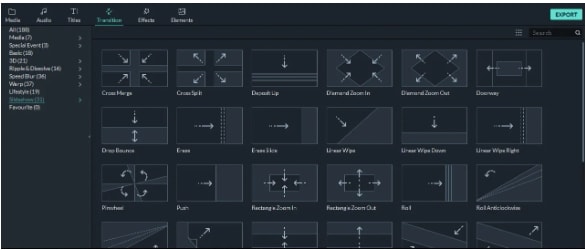
Step 4. Next comes the adding and editing of the background music. You can either add a song of your choice or can also use a music file from the built-in audio library. Voice-over recordings can also be added to give that extra personal touch. The audio files can also be edited using the supported features of the software.

Step 5. Finally, save the created slideshow and you can even export it to social media platforms or create DVDs.
● Ending Thoughts →
● Creating a graduation slideshow will bring back all the wonderful memories of the graduation years.
● Music plays an important part in any slideshow as it helps express emotions.
● Wonderware Filmora is a great tool for creating a wonderful slideshow with images, videos, and music files.
Graduation years are full of fun, hard work, rallies, friends, studies, night-outs, and much more. Expressing what one has gone through over these years in words is practically not possible but a few emotions can be captured, stored, and shared using a slideshow. Further, adding some amazing songs will further bring back the emotions and feelings of those graduation years.

So, if you too are keen to create a graduation slideshow with some wonderful pictures, videos, and songs, the content below will help you with the best tools and tips to create an excellent slideshow.
In this article
01 [Tips for creating a graduation slideshow](#Part 1)
02 [Top 20 songs for graduation slideshow](#Part 2)
03 [Create Graduation Songs for Slideshow with Filmora](#Part 3)
Part 1 Tips for creating a graduation slideshow
To create an interesting graduation slideshow, check out the below-listed tips.
● A slideshow contains images and videos and thus to create an interesting file, pick up the most interesting images as well as videos. Make sure to include the image and videos from different years of graduation.
● Music adds to the emotion and adding songs to your graduation slideshow will make them even more interesting and catchy.
● Adding some extra elements like text, emoji, slogans and more can further enhance the overall look of the slideshow.
● Add some bright colors and add transitions to your slideshow using good editing software.
● You can even use software that comes with a preset template that can help you create a good graduation slideshow in a simple quick manner.
Part 2 Top 20 songs for graduation slideshow
As we have mentioned above, music is the essence of any slideshow, and the graduation slideshow is no exception to this. So, to bring in the emotions of your graduation years adding the right songs to the slideshow is important. With the myriad of song options available, getting confused and selecting a few can be a difficult task. To help you with this, we have shortlisted the top graduation slideshow songs 2021 that can be used for a graduation slideshow to bring in the feelings.
● Graduation-Friends Forever by Vitamin C
● Schools Out by Alice Cooper
● Graduate by Third Eye Blind
● My Last Semester by The Wonder years
● Graduation Day by Beach Boys
● A Moment Like This by Kelly Clarkson
● Good Riddance Time of Your Life by Green Day
● See You Again by Wiz Khalifa
● Breakaway by Kelly Clarkson
● End of the Road by Boyz II Men
● Closing Time by Semisonic
● The World’s Greatest by R. Kelly
● We are the Champions by Queen
● Don’t Look Back by Boston
● Moment 4Life by Nicky Minaj ft. Drake
● Its Time by Imagine Dragons
● Firework by Katy Perry
● We Are Young by Fun ft. Janelle Monae
● No Such Thing by John Mayer
● I Hope you Dance by Lee Ann Womack

Part 3 Create Graduation Songs for Slideshow with Filmora
To create a memorable slideshow having pictures, videos, and music files, good software is needed and here we recommend Wondershare Filmora Video Editor as the best choice. This Windows and Mac-based video editing tool can be used for several video editing and other tasks including slideshow making.
For Win 7 or later (64-bit)
For macOS 10.12 or later
The tool comes packed in with all the needed features for creating an impressive slideshow-like video editing, image editing, visual effects, filters, overlays, and much more.
01Key features of the software
● Create graduation and other slideshows by adding images, videos, and music files.
● Multiple editing features are supported along with editing functions like overlays, visual effects, texts, filters, and more.
● All key images and other file formats are supported including jpg, png, gif, and more.
● Allows recording your own voice-over to add that special extra effect.
● The slideshow can be cropped, pan and zoom manually or automatically as needed.
● Share the created slideshow over social media platforms.
● Burn DVDs of your created slideshow to be shared as a gift with your friends, teachers, and loved ones.
02Pros and Cons of using the software
Pros:
● Support to a wide range of video and other editing functions.
● All key image formats are supported including BMP, jpg, png, tiff, and more.
● Comes with a built-in library of music files and tracks.
● Multiple options for transitions, filters, and other add-ons are available.
● Windows and Mac support.
Cons
● Paid software
● Need to download and install the software.
03Steps to create a graduation slideshow with music using Wondershare Filmora
Step 1. Download, install and launch the Wondershare Filmora software on your system from the official software page. Tap on the New Project button to start creating a new slideshow.
Step 2. Next, import and add all the images, music, and other media files to the Media Library of the software. These files can be then moved to the timeline. The order of the files can be changed as needed.
The editing features can be used to crop and customize the images and other media files as needed.
Step 3. Now transitions can be added to the slideshow. The software has multiple options available like cross merge, sweep clockwise, and many more to choose from. The duration of the transitions can also be adjusted as needed.
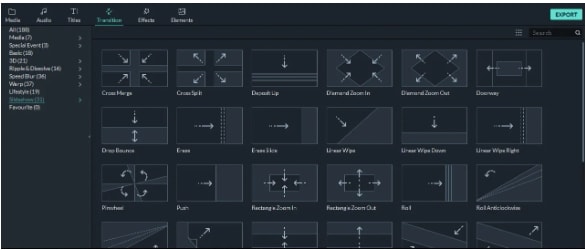
Step 4. Next comes the adding and editing of the background music. You can either add a song of your choice or can also use a music file from the built-in audio library. Voice-over recordings can also be added to give that extra personal touch. The audio files can also be edited using the supported features of the software.

Step 5. Finally, save the created slideshow and you can even export it to social media platforms or create DVDs.
● Ending Thoughts →
● Creating a graduation slideshow will bring back all the wonderful memories of the graduation years.
● Music plays an important part in any slideshow as it helps express emotions.
● Wonderware Filmora is a great tool for creating a wonderful slideshow with images, videos, and music files.
Graduation years are full of fun, hard work, rallies, friends, studies, night-outs, and much more. Expressing what one has gone through over these years in words is practically not possible but a few emotions can be captured, stored, and shared using a slideshow. Further, adding some amazing songs will further bring back the emotions and feelings of those graduation years.

So, if you too are keen to create a graduation slideshow with some wonderful pictures, videos, and songs, the content below will help you with the best tools and tips to create an excellent slideshow.
In this article
01 [Tips for creating a graduation slideshow](#Part 1)
02 [Top 20 songs for graduation slideshow](#Part 2)
03 [Create Graduation Songs for Slideshow with Filmora](#Part 3)
Part 1 Tips for creating a graduation slideshow
To create an interesting graduation slideshow, check out the below-listed tips.
● A slideshow contains images and videos and thus to create an interesting file, pick up the most interesting images as well as videos. Make sure to include the image and videos from different years of graduation.
● Music adds to the emotion and adding songs to your graduation slideshow will make them even more interesting and catchy.
● Adding some extra elements like text, emoji, slogans and more can further enhance the overall look of the slideshow.
● Add some bright colors and add transitions to your slideshow using good editing software.
● You can even use software that comes with a preset template that can help you create a good graduation slideshow in a simple quick manner.
Part 2 Top 20 songs for graduation slideshow
As we have mentioned above, music is the essence of any slideshow, and the graduation slideshow is no exception to this. So, to bring in the emotions of your graduation years adding the right songs to the slideshow is important. With the myriad of song options available, getting confused and selecting a few can be a difficult task. To help you with this, we have shortlisted the top graduation slideshow songs 2021 that can be used for a graduation slideshow to bring in the feelings.
● Graduation-Friends Forever by Vitamin C
● Schools Out by Alice Cooper
● Graduate by Third Eye Blind
● My Last Semester by The Wonder years
● Graduation Day by Beach Boys
● A Moment Like This by Kelly Clarkson
● Good Riddance Time of Your Life by Green Day
● See You Again by Wiz Khalifa
● Breakaway by Kelly Clarkson
● End of the Road by Boyz II Men
● Closing Time by Semisonic
● The World’s Greatest by R. Kelly
● We are the Champions by Queen
● Don’t Look Back by Boston
● Moment 4Life by Nicky Minaj ft. Drake
● Its Time by Imagine Dragons
● Firework by Katy Perry
● We Are Young by Fun ft. Janelle Monae
● No Such Thing by John Mayer
● I Hope you Dance by Lee Ann Womack

Part 3 Create Graduation Songs for Slideshow with Filmora
To create a memorable slideshow having pictures, videos, and music files, good software is needed and here we recommend Wondershare Filmora Video Editor as the best choice. This Windows and Mac-based video editing tool can be used for several video editing and other tasks including slideshow making.
For Win 7 or later (64-bit)
For macOS 10.12 or later
The tool comes packed in with all the needed features for creating an impressive slideshow-like video editing, image editing, visual effects, filters, overlays, and much more.
01Key features of the software
● Create graduation and other slideshows by adding images, videos, and music files.
● Multiple editing features are supported along with editing functions like overlays, visual effects, texts, filters, and more.
● All key images and other file formats are supported including jpg, png, gif, and more.
● Allows recording your own voice-over to add that special extra effect.
● The slideshow can be cropped, pan and zoom manually or automatically as needed.
● Share the created slideshow over social media platforms.
● Burn DVDs of your created slideshow to be shared as a gift with your friends, teachers, and loved ones.
02Pros and Cons of using the software
Pros:
● Support to a wide range of video and other editing functions.
● All key image formats are supported including BMP, jpg, png, tiff, and more.
● Comes with a built-in library of music files and tracks.
● Multiple options for transitions, filters, and other add-ons are available.
● Windows and Mac support.
Cons
● Paid software
● Need to download and install the software.
03Steps to create a graduation slideshow with music using Wondershare Filmora
Step 1. Download, install and launch the Wondershare Filmora software on your system from the official software page. Tap on the New Project button to start creating a new slideshow.
Step 2. Next, import and add all the images, music, and other media files to the Media Library of the software. These files can be then moved to the timeline. The order of the files can be changed as needed.
The editing features can be used to crop and customize the images and other media files as needed.
Step 3. Now transitions can be added to the slideshow. The software has multiple options available like cross merge, sweep clockwise, and many more to choose from. The duration of the transitions can also be adjusted as needed.
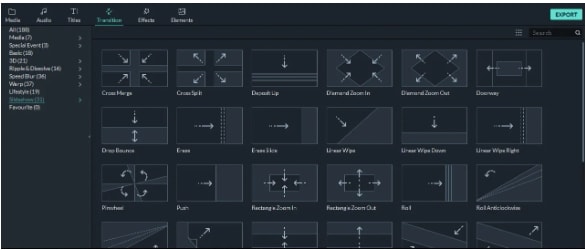
Step 4. Next comes the adding and editing of the background music. You can either add a song of your choice or can also use a music file from the built-in audio library. Voice-over recordings can also be added to give that extra personal touch. The audio files can also be edited using the supported features of the software.

Step 5. Finally, save the created slideshow and you can even export it to social media platforms or create DVDs.
● Ending Thoughts →
● Creating a graduation slideshow will bring back all the wonderful memories of the graduation years.
● Music plays an important part in any slideshow as it helps express emotions.
● Wonderware Filmora is a great tool for creating a wonderful slideshow with images, videos, and music files.
Graduation years are full of fun, hard work, rallies, friends, studies, night-outs, and much more. Expressing what one has gone through over these years in words is practically not possible but a few emotions can be captured, stored, and shared using a slideshow. Further, adding some amazing songs will further bring back the emotions and feelings of those graduation years.

So, if you too are keen to create a graduation slideshow with some wonderful pictures, videos, and songs, the content below will help you with the best tools and tips to create an excellent slideshow.
In this article
01 [Tips for creating a graduation slideshow](#Part 1)
02 [Top 20 songs for graduation slideshow](#Part 2)
03 [Create Graduation Songs for Slideshow with Filmora](#Part 3)
Part 1 Tips for creating a graduation slideshow
To create an interesting graduation slideshow, check out the below-listed tips.
● A slideshow contains images and videos and thus to create an interesting file, pick up the most interesting images as well as videos. Make sure to include the image and videos from different years of graduation.
● Music adds to the emotion and adding songs to your graduation slideshow will make them even more interesting and catchy.
● Adding some extra elements like text, emoji, slogans and more can further enhance the overall look of the slideshow.
● Add some bright colors and add transitions to your slideshow using good editing software.
● You can even use software that comes with a preset template that can help you create a good graduation slideshow in a simple quick manner.
Part 2 Top 20 songs for graduation slideshow
As we have mentioned above, music is the essence of any slideshow, and the graduation slideshow is no exception to this. So, to bring in the emotions of your graduation years adding the right songs to the slideshow is important. With the myriad of song options available, getting confused and selecting a few can be a difficult task. To help you with this, we have shortlisted the top graduation slideshow songs 2021 that can be used for a graduation slideshow to bring in the feelings.
● Graduation-Friends Forever by Vitamin C
● Schools Out by Alice Cooper
● Graduate by Third Eye Blind
● My Last Semester by The Wonder years
● Graduation Day by Beach Boys
● A Moment Like This by Kelly Clarkson
● Good Riddance Time of Your Life by Green Day
● See You Again by Wiz Khalifa
● Breakaway by Kelly Clarkson
● End of the Road by Boyz II Men
● Closing Time by Semisonic
● The World’s Greatest by R. Kelly
● We are the Champions by Queen
● Don’t Look Back by Boston
● Moment 4Life by Nicky Minaj ft. Drake
● Its Time by Imagine Dragons
● Firework by Katy Perry
● We Are Young by Fun ft. Janelle Monae
● No Such Thing by John Mayer
● I Hope you Dance by Lee Ann Womack

Part 3 Create Graduation Songs for Slideshow with Filmora
To create a memorable slideshow having pictures, videos, and music files, good software is needed and here we recommend Wondershare Filmora Video Editor as the best choice. This Windows and Mac-based video editing tool can be used for several video editing and other tasks including slideshow making.
For Win 7 or later (64-bit)
For macOS 10.12 or later
The tool comes packed in with all the needed features for creating an impressive slideshow-like video editing, image editing, visual effects, filters, overlays, and much more.
01Key features of the software
● Create graduation and other slideshows by adding images, videos, and music files.
● Multiple editing features are supported along with editing functions like overlays, visual effects, texts, filters, and more.
● All key images and other file formats are supported including jpg, png, gif, and more.
● Allows recording your own voice-over to add that special extra effect.
● The slideshow can be cropped, pan and zoom manually or automatically as needed.
● Share the created slideshow over social media platforms.
● Burn DVDs of your created slideshow to be shared as a gift with your friends, teachers, and loved ones.
02Pros and Cons of using the software
Pros:
● Support to a wide range of video and other editing functions.
● All key image formats are supported including BMP, jpg, png, tiff, and more.
● Comes with a built-in library of music files and tracks.
● Multiple options for transitions, filters, and other add-ons are available.
● Windows and Mac support.
Cons
● Paid software
● Need to download and install the software.
03Steps to create a graduation slideshow with music using Wondershare Filmora
Step 1. Download, install and launch the Wondershare Filmora software on your system from the official software page. Tap on the New Project button to start creating a new slideshow.
Step 2. Next, import and add all the images, music, and other media files to the Media Library of the software. These files can be then moved to the timeline. The order of the files can be changed as needed.
The editing features can be used to crop and customize the images and other media files as needed.
Step 3. Now transitions can be added to the slideshow. The software has multiple options available like cross merge, sweep clockwise, and many more to choose from. The duration of the transitions can also be adjusted as needed.
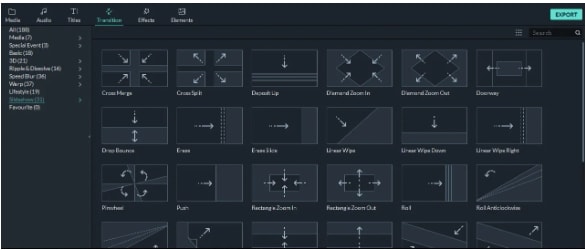
Step 4. Next comes the adding and editing of the background music. You can either add a song of your choice or can also use a music file from the built-in audio library. Voice-over recordings can also be added to give that extra personal touch. The audio files can also be edited using the supported features of the software.

Step 5. Finally, save the created slideshow and you can even export it to social media platforms or create DVDs.
● Ending Thoughts →
● Creating a graduation slideshow will bring back all the wonderful memories of the graduation years.
● Music plays an important part in any slideshow as it helps express emotions.
● Wonderware Filmora is a great tool for creating a wonderful slideshow with images, videos, and music files.
Best 5 AI Music Video Examples and Makers to Make Them
Best 5 AI Music Video Examples and Makers to Make Them
An easy yet powerful editor
Numerous effects to choose from
Detailed tutorials provided by the official channel
Music videos are an excellent combination of interesting videos and music files and with double entertainment, the efforts to make these videos are also double. Creating and editing these tools manually is not only a tedious but also time-consuming task and to help with this there are an array of music video maker tools and software available. With the advancement in technology these days, a lot of tools, companies, and setups are also creating versatile AI-generated videos which are a treat to eyes as well as ears. To learn more about these AI music video and creation tools, this article will be a great read.

In this article
01 [Some Interesting Examples Of AI Music Videos](#Part 1)
02 [Top 5 Music Video Makers](#Part 2)
Part 1 Some Interesting Examples Of AI Music Videos
The AI generated music video are getting the attention of a lot of users these days and if you too are keen to check out some of these files, check out the list below of YouTube music ai files.
Part 2 Top 5 Music Video Makers
To help you create music videos in a hassle-free manner and like a pro, several music video makers are available. We have shortlisted the list of popular 5 as below.
01**Wondershare Filmora Video Editor **
This is one of the best tools for creating a music video on your Windows and Mac systems. Quick to download, the program comes with several features that can be further customized for creating your desired footage. The drag and drop function further make the task quick and easy. To ensure that along with customized videos, the audio quality is also great, the software support functions like automatic audio sync, audio compression, audio equalizer, and more. For video editing, you can add transitions, filters, effects, and many other elements. By the way, now, you can generate music for commercial use and seamlessly select sound effects with Filmora’s filtering features. The interface is simple and user-friendly which makes the software apt for beginners as well as pros.
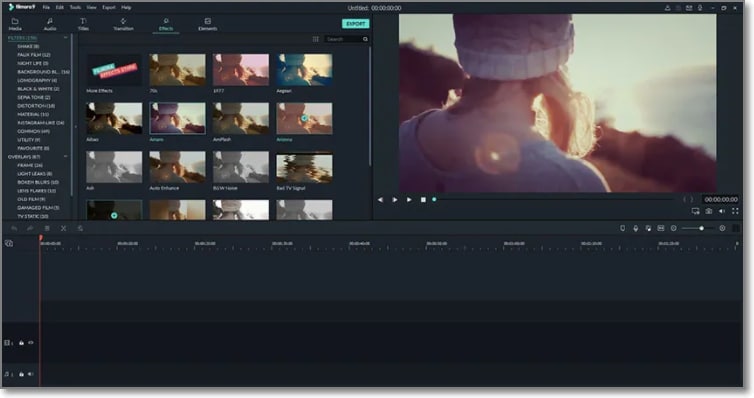
02Rotor Videos
This is an online music video-making service that can help you create your desired music videos within your budget. The process of creating the footage is simple where you just need to add and upload your music file, select the video clips that go with the theme of the audio, add the lyrics, and then finally process. The video will be ready and can be downloaded for further use. The tool is capable of analyzing the tempo, beat, and other elements of the music file and if needed you can also pay for accessing the video stock collection.
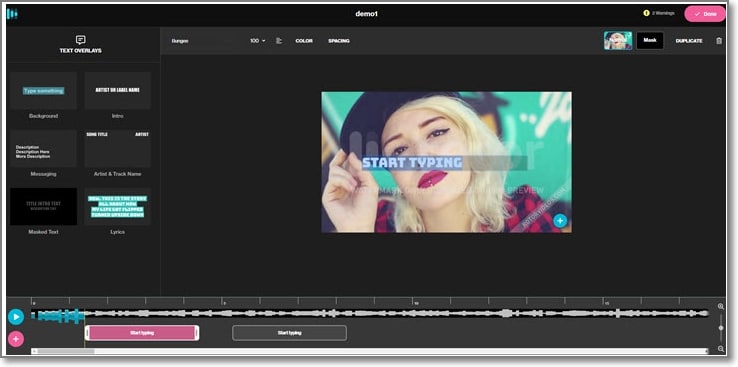
04VideoFX Music Video Maker
This is an Android-based app developed by FuzeBits Inc that allows the creation of interesting music videos. Using the app, you can also record the lip-sync music and then customize it using over 50 filters like neon, mirror, thermal, and more. Preset shooting modes – fast motion, auto-pause, and stop motion is also sorted. Other editing functions include stickers, text, filters, and more.
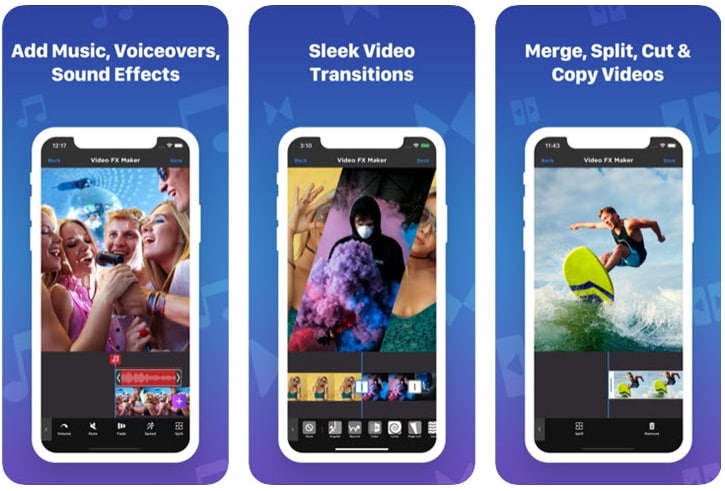
05Mixxx
This is an interesting tool for creating professional-looking music videos using its advanced features. With the drag and drop function, using the tool becomes very easy and it supports the function where the places on the track can be marked using the Hot Keys. The tempo of the song can also be changed by controlling the pitch and its complete music mixer will let you create awesome DJ-type tracks.

● Ending Thoughts →
● Music videos are everywhere on digital media platforms and used for entertainment, promotion, and all other tasks.
● The latest technology has taken these videos to another level by creating AI-generated music videos.
● Several music video maker tools, apps, and software are available, and depending on what are your requirements, a selection can be done.
Music videos are an excellent combination of interesting videos and music files and with double entertainment, the efforts to make these videos are also double. Creating and editing these tools manually is not only a tedious but also time-consuming task and to help with this there are an array of music video maker tools and software available. With the advancement in technology these days, a lot of tools, companies, and setups are also creating versatile AI-generated videos which are a treat to eyes as well as ears. To learn more about these AI music video and creation tools, this article will be a great read.

In this article
01 [Some Interesting Examples Of AI Music Videos](#Part 1)
02 [Top 5 Music Video Makers](#Part 2)
Part 1 Some Interesting Examples Of AI Music Videos
The AI generated music video are getting the attention of a lot of users these days and if you too are keen to check out some of these files, check out the list below of YouTube music ai files.
Part 2 Top 5 Music Video Makers
To help you create music videos in a hassle-free manner and like a pro, several music video makers are available. We have shortlisted the list of popular 5 as below.
01**Wondershare Filmora Video Editor **
This is one of the best tools for creating a music video on your Windows and Mac systems. Quick to download, the program comes with several features that can be further customized for creating your desired footage. The drag and drop function further make the task quick and easy. To ensure that along with customized videos, the audio quality is also great, the software support functions like automatic audio sync, audio compression, audio equalizer, and more. For video editing, you can add transitions, filters, effects, and many other elements. By the way, now, you can generate music for commercial use and seamlessly select sound effects with Filmora’s filtering features. The interface is simple and user-friendly which makes the software apt for beginners as well as pros.
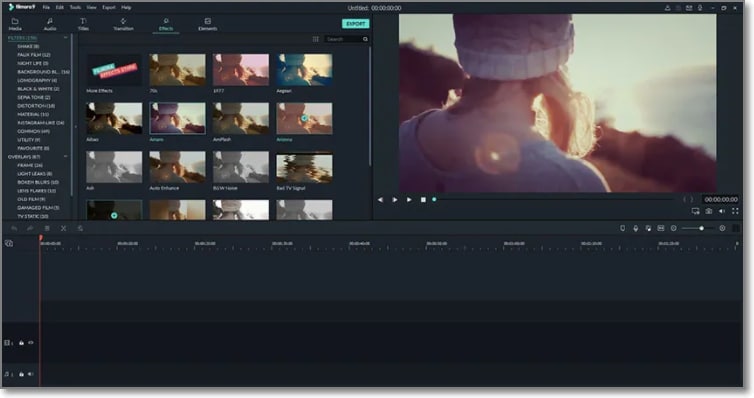
02Rotor Videos
This is an online music video-making service that can help you create your desired music videos within your budget. The process of creating the footage is simple where you just need to add and upload your music file, select the video clips that go with the theme of the audio, add the lyrics, and then finally process. The video will be ready and can be downloaded for further use. The tool is capable of analyzing the tempo, beat, and other elements of the music file and if needed you can also pay for accessing the video stock collection.
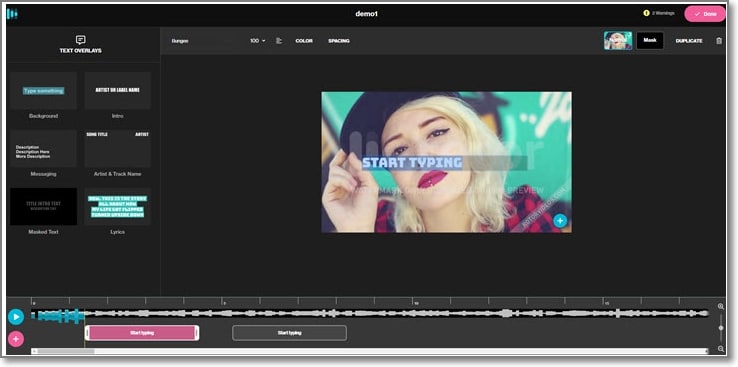
04VideoFX Music Video Maker
This is an Android-based app developed by FuzeBits Inc that allows the creation of interesting music videos. Using the app, you can also record the lip-sync music and then customize it using over 50 filters like neon, mirror, thermal, and more. Preset shooting modes – fast motion, auto-pause, and stop motion is also sorted. Other editing functions include stickers, text, filters, and more.
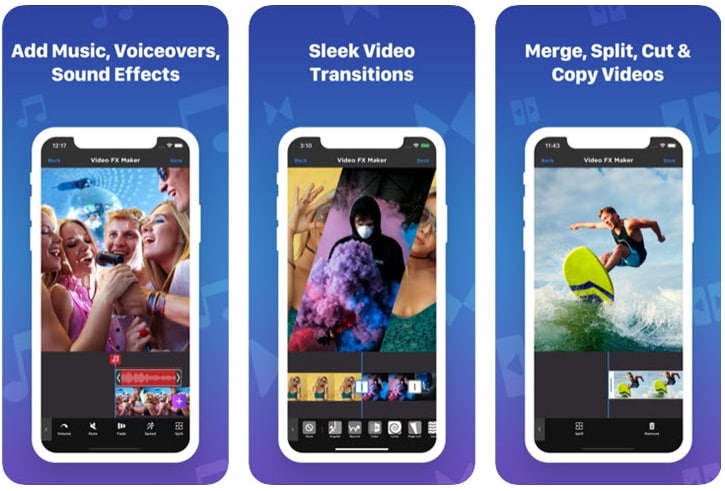
05Mixxx
This is an interesting tool for creating professional-looking music videos using its advanced features. With the drag and drop function, using the tool becomes very easy and it supports the function where the places on the track can be marked using the Hot Keys. The tempo of the song can also be changed by controlling the pitch and its complete music mixer will let you create awesome DJ-type tracks.

● Ending Thoughts →
● Music videos are everywhere on digital media platforms and used for entertainment, promotion, and all other tasks.
● The latest technology has taken these videos to another level by creating AI-generated music videos.
● Several music video maker tools, apps, and software are available, and depending on what are your requirements, a selection can be done.
Music videos are an excellent combination of interesting videos and music files and with double entertainment, the efforts to make these videos are also double. Creating and editing these tools manually is not only a tedious but also time-consuming task and to help with this there are an array of music video maker tools and software available. With the advancement in technology these days, a lot of tools, companies, and setups are also creating versatile AI-generated videos which are a treat to eyes as well as ears. To learn more about these AI music video and creation tools, this article will be a great read.

In this article
01 [Some Interesting Examples Of AI Music Videos](#Part 1)
02 [Top 5 Music Video Makers](#Part 2)
Part 1 Some Interesting Examples Of AI Music Videos
The AI generated music video are getting the attention of a lot of users these days and if you too are keen to check out some of these files, check out the list below of YouTube music ai files.
Part 2 Top 5 Music Video Makers
To help you create music videos in a hassle-free manner and like a pro, several music video makers are available. We have shortlisted the list of popular 5 as below.
01**Wondershare Filmora Video Editor **
This is one of the best tools for creating a music video on your Windows and Mac systems. Quick to download, the program comes with several features that can be further customized for creating your desired footage. The drag and drop function further make the task quick and easy. To ensure that along with customized videos, the audio quality is also great, the software support functions like automatic audio sync, audio compression, audio equalizer, and more. For video editing, you can add transitions, filters, effects, and many other elements. By the way, now, you can generate music for commercial use and seamlessly select sound effects with Filmora’s filtering features. The interface is simple and user-friendly which makes the software apt for beginners as well as pros.
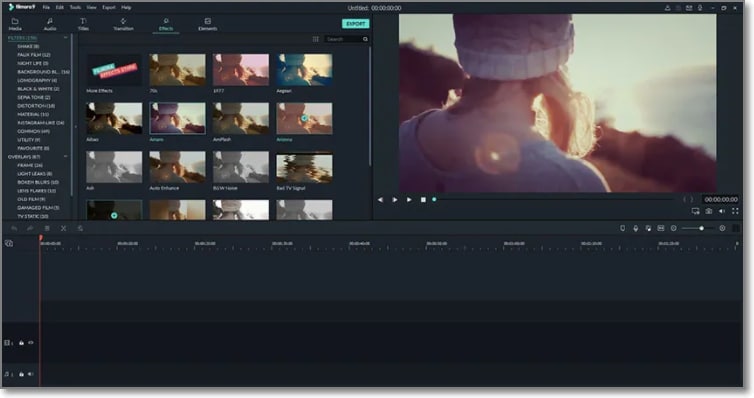
02Rotor Videos
This is an online music video-making service that can help you create your desired music videos within your budget. The process of creating the footage is simple where you just need to add and upload your music file, select the video clips that go with the theme of the audio, add the lyrics, and then finally process. The video will be ready and can be downloaded for further use. The tool is capable of analyzing the tempo, beat, and other elements of the music file and if needed you can also pay for accessing the video stock collection.
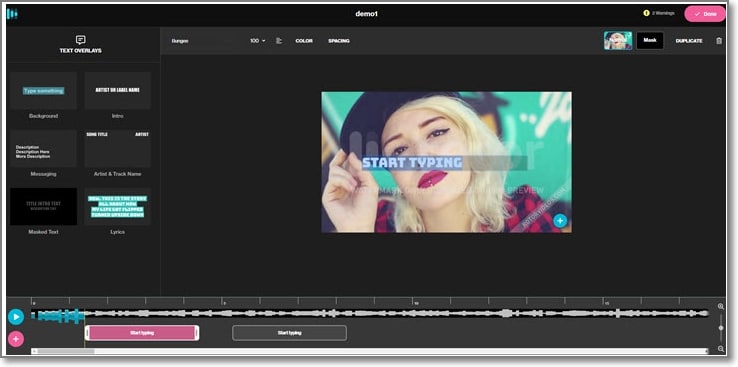
04VideoFX Music Video Maker
This is an Android-based app developed by FuzeBits Inc that allows the creation of interesting music videos. Using the app, you can also record the lip-sync music and then customize it using over 50 filters like neon, mirror, thermal, and more. Preset shooting modes – fast motion, auto-pause, and stop motion is also sorted. Other editing functions include stickers, text, filters, and more.
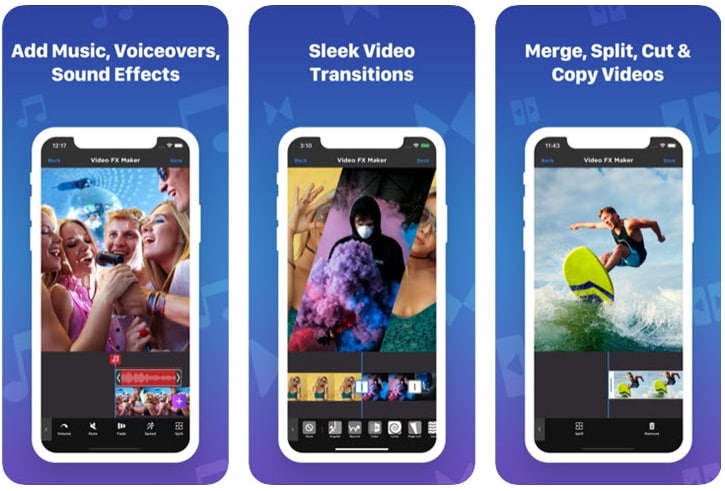
05Mixxx
This is an interesting tool for creating professional-looking music videos using its advanced features. With the drag and drop function, using the tool becomes very easy and it supports the function where the places on the track can be marked using the Hot Keys. The tempo of the song can also be changed by controlling the pitch and its complete music mixer will let you create awesome DJ-type tracks.

● Ending Thoughts →
● Music videos are everywhere on digital media platforms and used for entertainment, promotion, and all other tasks.
● The latest technology has taken these videos to another level by creating AI-generated music videos.
● Several music video maker tools, apps, and software are available, and depending on what are your requirements, a selection can be done.
Music videos are an excellent combination of interesting videos and music files and with double entertainment, the efforts to make these videos are also double. Creating and editing these tools manually is not only a tedious but also time-consuming task and to help with this there are an array of music video maker tools and software available. With the advancement in technology these days, a lot of tools, companies, and setups are also creating versatile AI-generated videos which are a treat to eyes as well as ears. To learn more about these AI music video and creation tools, this article will be a great read.

In this article
01 [Some Interesting Examples Of AI Music Videos](#Part 1)
02 [Top 5 Music Video Makers](#Part 2)
Part 1 Some Interesting Examples Of AI Music Videos
The AI generated music video are getting the attention of a lot of users these days and if you too are keen to check out some of these files, check out the list below of YouTube music ai files.
Part 2 Top 5 Music Video Makers
To help you create music videos in a hassle-free manner and like a pro, several music video makers are available. We have shortlisted the list of popular 5 as below.
01**Wondershare Filmora Video Editor **
This is one of the best tools for creating a music video on your Windows and Mac systems. Quick to download, the program comes with several features that can be further customized for creating your desired footage. The drag and drop function further make the task quick and easy. To ensure that along with customized videos, the audio quality is also great, the software support functions like automatic audio sync, audio compression, audio equalizer, and more. For video editing, you can add transitions, filters, effects, and many other elements. By the way, now, you can generate music for commercial use and seamlessly select sound effects with Filmora’s filtering features. The interface is simple and user-friendly which makes the software apt for beginners as well as pros.
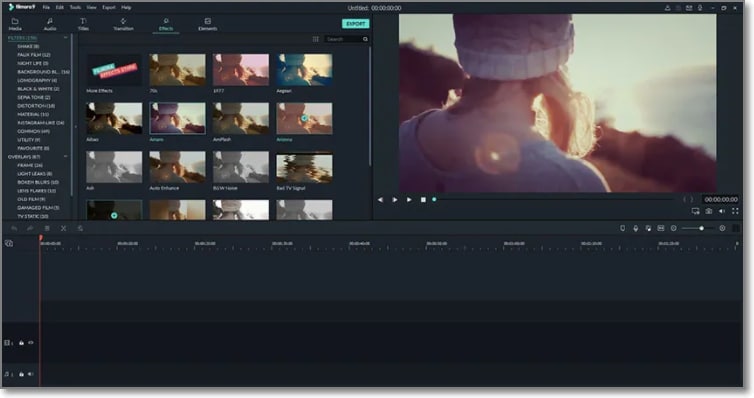
02Rotor Videos
This is an online music video-making service that can help you create your desired music videos within your budget. The process of creating the footage is simple where you just need to add and upload your music file, select the video clips that go with the theme of the audio, add the lyrics, and then finally process. The video will be ready and can be downloaded for further use. The tool is capable of analyzing the tempo, beat, and other elements of the music file and if needed you can also pay for accessing the video stock collection.
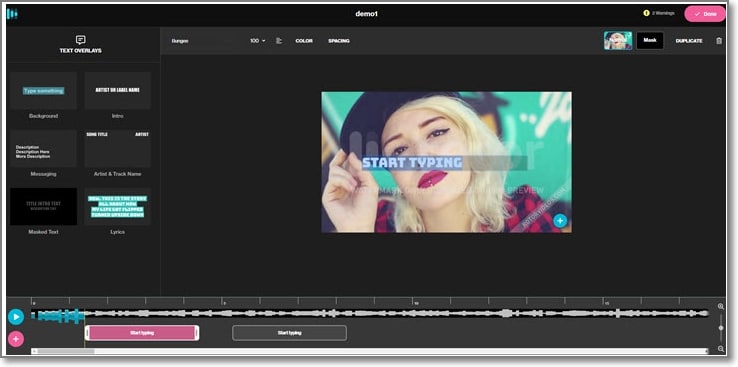
04VideoFX Music Video Maker
This is an Android-based app developed by FuzeBits Inc that allows the creation of interesting music videos. Using the app, you can also record the lip-sync music and then customize it using over 50 filters like neon, mirror, thermal, and more. Preset shooting modes – fast motion, auto-pause, and stop motion is also sorted. Other editing functions include stickers, text, filters, and more.
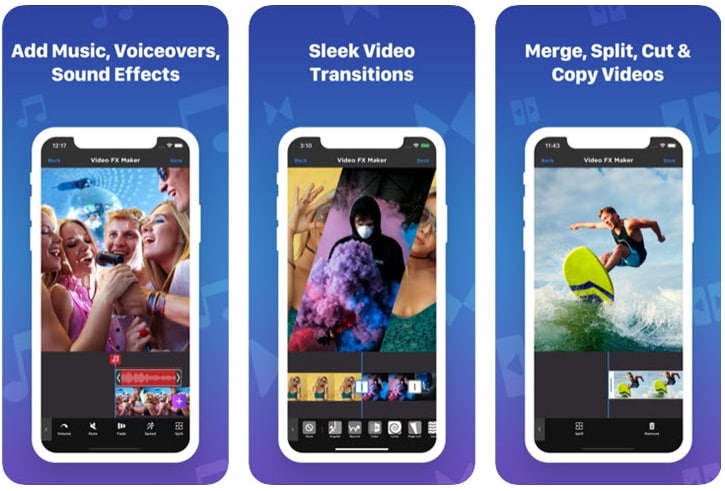
05Mixxx
This is an interesting tool for creating professional-looking music videos using its advanced features. With the drag and drop function, using the tool becomes very easy and it supports the function where the places on the track can be marked using the Hot Keys. The tempo of the song can also be changed by controlling the pitch and its complete music mixer will let you create awesome DJ-type tracks.

● Ending Thoughts →
● Music videos are everywhere on digital media platforms and used for entertainment, promotion, and all other tasks.
● The latest technology has taken these videos to another level by creating AI-generated music videos.
● Several music video maker tools, apps, and software are available, and depending on what are your requirements, a selection can be done.
Tips for Choosing Location & Scheduling Music Video
Making viral music videos is everyone’s dream; what if you get exact tips to follow before shooting your music video to make it high-ranked? Obviously, it’ll be a treat for you!
Planning and preparing before the shoot is the key to making a music video successful. You can only achieve this after location scouting and emerging with the best one. And scheduling for big projects before the day is more important. Let’s directly move towards the things to consider before shooting!
Location scouting
The pleasant and eye-catchy location always makes your music video trending or flopping. You should first go with your budget and then come up with location ideas. In the upcoming tip, we will use 3lau’s song “Tokyo” as an example.

If you are going with large projects, you need to consider the following requirements!
1. Availability of electricity
You need rig lights and a large lighting setup to make your video more glow and give them aesthetic vibes. For this, make sure you choose a location where light is readily available.
2. Separate room
During shooting for big projects, you need room to store all gear and sensitive equipment in one place for many days.
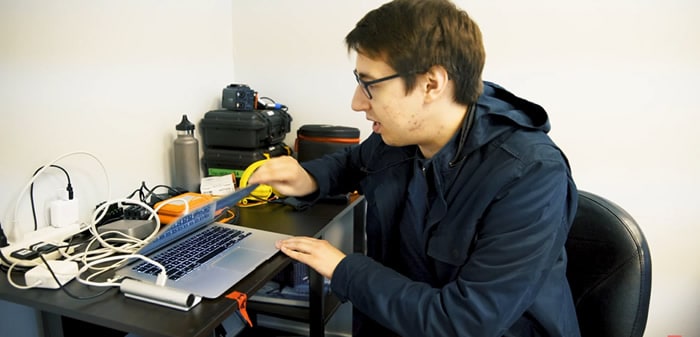
3. Check the size
The foremost thing in choosing the location is to check the Height and Width of the studio. They should be enough to rig the lights in the studio easily and place every required thing in a decided space.
For Example, while shooting a 3lau song, there is a need for a bus to come into the studio easily, but there is an issue in entering the bus due to height issues of the door. Due to this, the director changed the location at the spot to sort out this issue.

A cross-platform for making videos anywhere for all creators

Why your video editing isn’t good enough? How about some creative inspo?
- 100 Million+ Users
- 150+ Countries and Regions
- 4 Million+ Social Media Followers
- 5 Million+ Stock Media for Use
* Secure Download

Alternate Ways of Location Scouting
If you don’t have enough budget to get a studio space, then you can easily shoot by selecting spaces that are in your use or available. These are the following locations you should regard!
Location 1. Your Home
You should go with the space available at your home to shoot, such as: on couches or in the bedroom, to give a good impression to your music video.
Location 2. Office Space
You can also make scenes of your music video in office space to better describe the work in the video.

Location 3. Outdoor Locations
For better daylight and illustrations in the music video, you can go with the outdoor location, which is free of cost.

Location 4. Public Places
Public places are easily available and have many options, such as public parks, playgrounds, bridges, and public parking.

![]()
Note: During public shooting, ensure that the space is empty, and there should be no interruption of the public in filming the shots.

The weather is also a major factor when shooting a video, which you must check before the shoot days. After selecting and scouting the location, now it’s time to make a schedule which you’ll get in hand in the below lines!
Scheduling for the Music Video
If you have a big project and more scenes to shoot, it’s better to make a whole plan about each and everything. You have to make a schedule of using even a single light at a specific time and space. The following are the main considerations you should take care of!
1. Pre-Rig Day
You need to come to the setup before the filming day to check the main things like electricity, measure exact spaces, check the lightning setup, loaded everything such as the bus, crew, and gears.

2. A Call Sheet
A call sheet is a daily shot list given to the cast and crew to follow the timelines, and it contains the phone number of everyone, their location, and the time to arrive on set. It also includes the nearest hospital, sunset, and sun-rising timing.
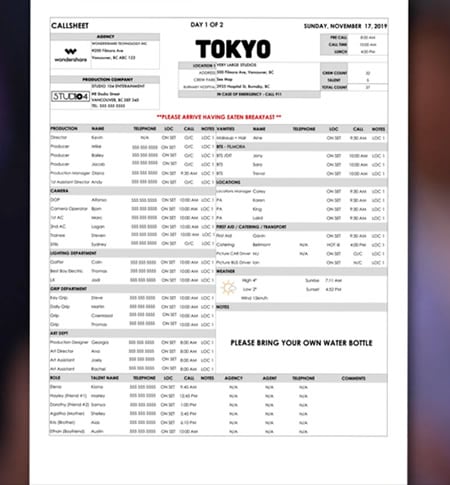
It consists of one to two pages according to shoot days and has a plan of everything that happens after the Pre-Rig day.
![]()
Note: When you wrap up for day 1, you have another call sheet for day 2, day 3, and so on!
3. Do Planning
You need to work efficiently and smartly to maintain everything according to the plan. You can cut the filming into halves to have a better lighting setup and character availability. On the shot day, you must change the lighting and rigging setup as little as possible.
Examples
On day 1 of the Tokyo song, the filming is done in two halves; the first half day goes towards filming everything in the bus, and the other half day, there is a shoot of everything outside the bus.
While in day 2, there is a filming of every memory. For this, there are setups of rooms and homes for making perfect shots according to the requirements of a music video.
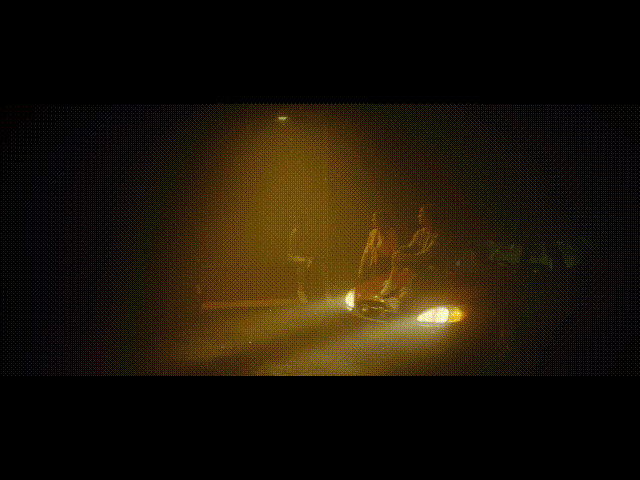
4. Take No Stress
You should not blow up and take stress during shoot day because it’ll obviously cause chaos in every little scene and give a bad impression to the music video. You just should work hard and get all done.
Conclusion
After checking and following the above tips for location scouting and scheduling, you’ll obviously come up with an amazing filming setup and music video. There is no need to worry, just get the whole planning and then do all scenes one after the other patiently.
Filming with people is not always bulky and flopping, but if you have a cooperative team and follow all the timelines of shooting. Then you’ll rock the music video!
A cross-platform for making videos anywhere for all creators! 
Why your video editing isn’t good enough? How about some creative inspo?
- 100 Million+ Users
- 150+ Countries and Regions
- 4 Million+ Social Media Followers
- 5 Million+ Stock Media for Use
* Secure Download

Alternate Ways of Location Scouting
If you don’t have enough budget to get a studio space, then you can easily shoot by selecting spaces that are in your use or available. These are the following locations you should regard!
Location 1. Your Home
You should go with the space available at your home to shoot, such as: on couches or in the bedroom, to give a good impression to your music video.
Location 2. Office Space
You can also make scenes of your music video in office space to better describe the work in the video.

Location 3. Outdoor Locations
For better daylight and illustrations in the music video, you can go with the outdoor location, which is free of cost.

Location 4. Public Places
Public places are easily available and have many options, such as public parks, playgrounds, bridges, and public parking.

![]()
Note: During public shooting, ensure that the space is empty, and there should be no interruption of the public in filming the shots.

The weather is also a major factor when shooting a video, which you must check before the shoot days. After selecting and scouting the location, now it’s time to make a schedule which you’ll get in hand in the below lines!
Scheduling for the Music Video
If you have a big project and more scenes to shoot, it’s better to make a whole plan about each and everything. You have to make a schedule of using even a single light at a specific time and space. The following are the main considerations you should take care of!
1. Pre-Rig Day
You need to come to the setup before the filming day to check the main things like electricity, measure exact spaces, check the lightning setup, loaded everything such as the bus, crew, and gears.

2. A Call Sheet
A call sheet is a daily shot list given to the cast and crew to follow the timelines, and it contains the phone number of everyone, their location, and the time to arrive on set. It also includes the nearest hospital, sunset, and sun-rising timing.
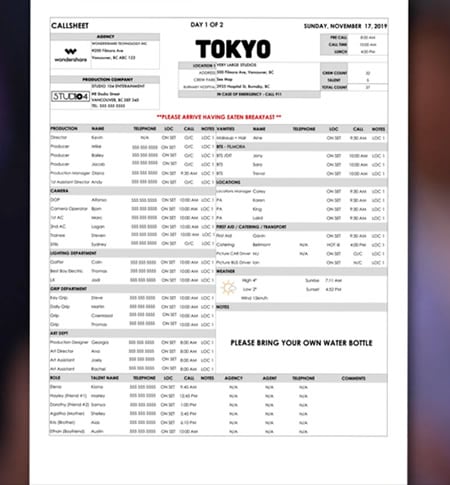
It consists of one to two pages according to shoot days and has a plan of everything that happens after the Pre-Rig day.
![]()
Note: When you wrap up for day 1, you have another call sheet for day 2, day 3, and so on!
3. Do Planning
You need to work efficiently and smartly to maintain everything according to the plan. You can cut the filming into halves to have a better lighting setup and character availability. On the shot day, you must change the lighting and rigging setup as little as possible.
Examples
On day 1 of the Tokyo song, the filming is done in two halves; the first half day goes towards filming everything in the bus, and the other half day, there is a shoot of everything outside the bus.
While in day 2, there is a filming of every memory. For this, there are setups of rooms and homes for making perfect shots according to the requirements of a music video.
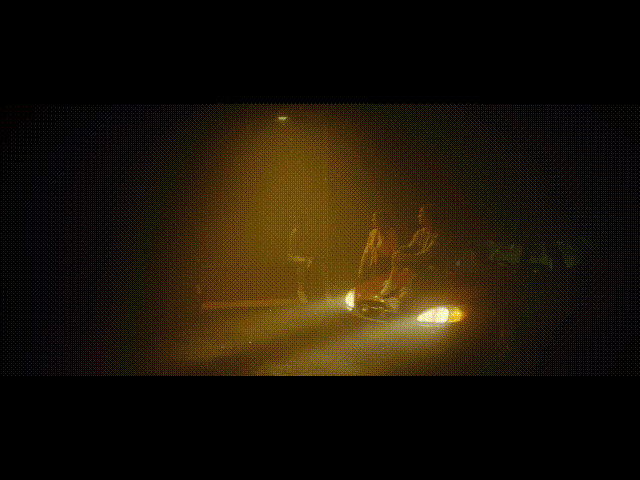
4. Take No Stress
You should not blow up and take stress during shoot day because it’ll obviously cause chaos in every little scene and give a bad impression to the music video. You just should work hard and get all done.
Conclusion
After checking and following the above tips for location scouting and scheduling, you’ll obviously come up with an amazing filming setup and music video. There is no need to worry, just get the whole planning and then do all scenes one after the other patiently.
Filming with people is not always bulky and flopping, but if you have a cooperative team and follow all the timelines of shooting. Then you’ll rock the music video!
Also read:
- Updated Guide to Create an Intro Video with Filmora
- Updated Little Tricks to Create Canva Slideshow No One Is Telling You
- Updated 11 Ways To Speed Up A Video On iPhone for 2024
- Sometimes It May Happen to You that You Are Watching a Video that Has Very Low Graphics or, in Other Words, Low Visual Quality. You Might Wish to Change, Instead Improve the Video Quality. Here, AI Upscaling Video Comes to Use for 2024
- Updated 20 Best LUTs for Music Videos for 2024
- New In 2024, Best 9 Amv Makers for Computer
- New Do You Wish to Convert GIF to Animated PNG? Then, You Need to Know About Using a GIF to APNG Converter to Help You Carry This Process Out in No Time. Read On
- New Renderforest Is a Great Online Editing Platform to Use for Many Video Creators. If You Want to Make an Intro Video for Your Channel or Daily Vlogs, You Can Follow This Article to Know More Details
- New 2024 Approved The Power of Music in Videos
- In 2024, 4K Videos Are the in Thing because of Their Flexibility and High Resolution. Stick Around to Learn How to Choose the Best Frame Rate for 4K Videos
- Cropping a Video in Davinci Resolve Step by Step
- New How to Color Grade Your Picture in LightRoom for 2024
- Updated In 2024, 8 Unexpected Ways to Add Emoji to Photo Online
- New 2024 Approved A Complete Guide to the Best Brand Story Videos |2023|
- The Best 10 AI Video Analytics Companies at a Glance for 2024
- New Easily Sync Audio With Video With Filmora
- New How to Create and Use Adjustment Layers in After Effects
- New How to Zoom in on PowerPoint Easy Ways
- New In 2024, Benefits of Live Streaming on YouTube
- Some of the Top Sites to Replace a Sky Background in Videos
- 2024 Approved Do You Want Your Videos to Look Like Danny Gevirtz? You Can Use some Inspired Presets. There Are Different Danny Gevirtz LUTs that You Can Download and Use
- Updated 2024 Approved How To Export Video in Filmora
- 2024 Approved How to Rotate a Video in Windows 10
- Easy Ways to Make Procreate GIFs for 2024
- New Some Facts About GIF Background You Didnt Know
- How To Add Text In After Effects
- Updated 2024 Approved Best AR Video App - Top 10 Picks
- New 2024 Approved How to Create Simple Slideshow Word
- CapCut Lenta Template How It Benefits Slow Motion Video
- Updated In 2024, Dollar-Store DIY Hacks to Use for Filmmaking
- 2024 Approved Best Android Apps For Creating Slow Motion Videos
- With the HDR Feature, You Can Make Your Images Look More Realistic and Add More Depth to Them. But if You Are Clueless as to How This Can Be Done Using Your Android Devices and the Best Situations for the Same, Then This Article Will Just Be an Apt Read
- Updated 10 Best Meme Text to Speech Tools Windows, Mac, Android, iPhone&Online for 2024
- New In 2024, How to Create Glowing Edge Effect in TikTok Dancing Video
- Updated Understanding The Best Tools for Changing Sky Background
- In 2024, Best Video Editing Courses Online with Certificate
- Updated Looking for the Best Online Video Editors to Add Filter to Your Video? Here Is the List of the Best Video Editors to Add Filter Video Online in Simple Steps
- Are You Also a Fan of the Slow Mo Guys? Well! Who Isnt? Learn How You Can Create Compelling Slow-Mo Videos Like the Slow Mo Guys Here for 2024
- New How to Create Video in Text Intro?
- 2024 Approved Discord Is the Future of Networking. After All, It Is Here to Stay. Have You Heard of the Discord Animated Avatar? If Yes, You Understand Its Power and if Not, Ensure You Study This Article for More Information
- New In 2024, Make Time-Lapse Video on MacBook Complete Guide
- Updated In 2024, 10 Innovative AR Teaching Examples to Tell You What Is AR in Teaching
- How to Control the Speed of Video
- How to Change Quicktime Player Speed on Mac for 2024
- Updated Some Top Methods to Create AI Slow Motion Videos
- In 2024, This Article Will Reveal the Secrets of Choosing a Location to Shoot Your Viral Music Video. As Well as Tips to Make an Energetic Schedule for Shooting Days
- 2024 Approved Convert Slow Motion Videos to Regular Videos in Your iOS Device |A How
- New Have You Ever Wondered How to Add Camera Shake to Video in Adobe After Effects? Let Us Share with You some Tips and Tricks on How to Do Just That
- Prevent Cross-Site Tracking on Samsung Galaxy S23 Ultra and Browser | Dr.fone
- In 2024, A How-To Guide on Bypassing Apple iPhone 13 Pro iCloud Activation Lock
- 7 Solutions to Fix Chrome Crashes or Wont Open on Motorola G54 5G | Dr.fone
- In 2024, How to Fake Snapchat Location without Jailbreak On Vivo S17 | Dr.fone
- All Things You Need to Know about Wipe Data/Factory Reset For Motorola Edge 2023 | Dr.fone
- Updated In 2024, Translate Video From Japanese to English Online for Free
- In 2024, How To Unlock The iPhone 7 Plus SIM Lock 4 Easy Methods
- How to Bypass FRP from Asus ROG Phone 8?
- 9 Best Free Android Monitoring Apps to Monitor Phone Remotely For your Huawei Nova Y71 | Dr.fone
- In 2024, Complete Tutorial to Use VPNa to Fake GPS Location On ZTE Nubia Flip 5G | Dr.fone
- How to Recover Deleted iPhone 14 Plus Camera Roll Photos and Photo Stream Pictures? | Stellar
- How to Unlock Infinix Zero 5G 2023 Turbo Phone Pattern Lock without Factory Reset
- 5 Solutions For Realme Note 50 Unlock Without Password
- The Best iSpoofer Alternative to Try On Oppo Reno 10 Pro 5G | Dr.fone
- Solutions to restore deleted files from Huawei
- In 2024, How to use Pokemon Go Joystick on Lava Blaze Pro 5G? | Dr.fone
- Authentication Error Occurred on OnePlus Nord 3 5G? Here Are 10 Proven Fixes | Dr.fone
- Fix Cant Take Screenshot Due to Security Policy on Tecno Spark Go (2023) | Dr.fone
- In 2024, 5 Easy Ways to Copy Contacts from Oppo Reno 8T 5G to iPhone 14 and 15 | Dr.fone
- 4 Most-Known Ways to Find Someone on Tinder For Xiaomi Redmi K70E by Name | Dr.fone
- In 2024, How to Unlock Samsung Galaxy XCover 6 Pro Tactical Edition PIN Code/Pattern Lock/Password
- Fixing Persistent Pandora Crashes on Realme C67 5G | Dr.fone
- Top 5 Car Locator Apps for Xiaomi Redmi Note 12 4G | Dr.fone
- Title: How to Create the Night-to-Day Effect Video
- Author: Chloe
- Created at : 2024-05-20 03:37:28
- Updated at : 2024-05-21 03:37:28
- Link: https://ai-editing-video.techidaily.com/how-to-create-the-night-to-day-effect-video/
- License: This work is licensed under CC BY-NC-SA 4.0.


