:max_bytes(150000):strip_icc():format(webp)/sb10069770n-003-56a104403df78cafdaa7dd48-ba41d70c51114343aaa38409d9cdfc3f.jpg)
In 2024, Create Motion Effect with Path Blur In Photoshop

Create Motion Effect with Path Blur In Photoshop
There are different kinds of blur effects that redefine the movement and intensity of an image. By applying a suitable blur effect, you can increase the visual appeal of your still photo by emphasizing a certain motion. Path blur is one of the trending motion blur effects that people use to enhance their photos instantly. Through this article, you can learn how to use path blur in Photoshop conveniently.
Part 1: What is Path Blur and How Does It Work?
Path blur is a kind of motion blur that highlights a motion and speed in a certain direction. It helps to create a sense of movement by adjusting the blur intensity and central point. If you want to display a stimulating motion in an image, path blur can assist you in this regard.
Path blur works by adjusting two variables: Speed and Taper. By adjusting the speed slider, you can specify the amount of path blur. In addition to speed, you can adjust the taper value accordingly to determine the blur trail.

This effect can instantly add new dimensions to your captured photo. For instance, if you have captured a photo of a racing car, you can add a path blur effect to give a sense of speed to it. You can easily find this special effect in Adobe Photoshop. By using the selection tools, you can effectively add a path blur effect to your image in the selected area. To know more about path blur in Photoshop, continue reading this article.
Part 2: How to Use Path Blur in Photoshop?
Photoshop is undoubtedly the most commonly used tool to edit pictures with great configuration options. After uploading the image, you can quickly transform it by adding new effects, filters, and layers. You can retouch your photography efficiently through this tool by increasing the quality of pictures. Moreover, the clean user interface of Photoshop allows you to utilize the advanced functions without any interruptions.
Are you ready to use Photoshop path blur? Read this part of the article to find out two interesting ways to create a path blur effect in the images.
Add Dynamic Effect to Your Static Images
Step1 Open Photoshop and import the desired picture. Once done, go to the “Layers” section and copy the background layer. For this, press “Ctrl + J” in Windows and “Command + J” for MacBook.

Step2 Now proceed to the “Filter” section and locate the option “Blur Gallery”. From there, choose the “Path Blur” option. Now you would be able to see an arrow on your screen. Using this arrow, you can specify the path blur motion. Drag and close the arrow where you want to show the speed. Also, set a higher value for the speed given on the right side. Once done, hit the “OK” button.

Create a Long Exposure Picture
Step1 Navigate to the Adobe Photoshop tool and begin by uploading a picture. Afterward, go to the “Filter” tab and select “Convert for Small Filters.”

Step2 Now go to the “Filter” tab again and choose the “Blur Gallery” option. From there, select the “Path Blur” option. Now adjust the displayed arrow in a particular direction to decide the starting and endpoint of the path blur. Moreover, modify the “Speed” slider according to your choice.

Step3 After dragging the arrow in a particular direction, a blue dot will appear at the center. Press the “Delete” button to eliminate that point. Now select the endpoint of the arrow and change its blur shape.

Step4 Utilize the noise section to add a grainy effect in the blurred area. Once done, click on the “OK” button. Now select the masking tool to select the area in your picture. Afterward, choose the “Smart Mask” filter and then navigate to the “Fill” option given in the “Edit” section.

Step5 In the fill menu, choose the color “Black.” Now go to the “Select” section and click “Deselect.” To soften the whole look, you can go to the “Properties” panel and adjust the “Feather” properties.

Step6 Now add the first layer and choose the option “Convert for Smart Filters.” Again, go to the “Filter” section, select “Blur Gallery,” and uncheck the option called “Edit Blur Screen.”

Step7 Now increase the length of the arrow and press “Ctrl + Click” for Windows or “Command + Click” for Mac to reposition the path. You can also add a curve to the arrow. Enhance the speed from the right panel and uncheck the option of “Center Blur.” You can increase the taper value to make the blur gradually trail off. Add a grainy filter for more enhancements.

Bonus Tips – The Alternative to Photoshop to Create Motion Blur Effect
Many users find the interface of Adobe Photoshop intimidating or challenging to operate. If you want an alternative to Photoshop, the best choice you can make is to use Wondershare Filmora . For beginners, this tool adds built-in presets that are professionally made.
Free Download For Win 7 or later(64-bit)
Free Download For macOS 10.14 or later
It offers more than 900 effects that you can use to add new dimensions to your photos and videos. Moreover, it provides fast processing speed for photo and video editing to help you achieve your goals conveniently.
Steps to Produce Motion Blur Effect in Filmora
If you are a beginner and want to create a motion blur effect, then use the steps mentioned below:
Step1 Add the Image to Timeline
After launching Filmora, select “Create New Project” and import the desired picture. After dragging it to the timeline, you have to split it to proceed.

Step2 Choose the Background Blur
To split, choose the starting and ending point in the clip where you want to add the motion blur effect. Once done, go to the “Effects” tab and search for the “Background Blur” effect section. Pick and apply the desired blur filter to the split section of the video.

Step3 Apply the Transition
Once you have added the motion blur effect, you can check the results from the preview window. You can also apply the “Dissolve” transition from the “Transitions” tab to generate a smooth result.

Conclusion
If you want to display a sense of speed and movement in the picture, you can add a path blur effect. It’s one of the types of motion blur effects that many people use in their pictures to add a dynamic element. By reading this article, you have learned how to add path blur in Photoshop through simple means. Moreover, you can also explore the tool Filmora to create a motion blur effect in the photos effortlessly.
Free Download For macOS 10.14 or later
It offers more than 900 effects that you can use to add new dimensions to your photos and videos. Moreover, it provides fast processing speed for photo and video editing to help you achieve your goals conveniently.
Steps to Produce Motion Blur Effect in Filmora
If you are a beginner and want to create a motion blur effect, then use the steps mentioned below:
Step1 Add the Image to Timeline
After launching Filmora, select “Create New Project” and import the desired picture. After dragging it to the timeline, you have to split it to proceed.

Step2 Choose the Background Blur
To split, choose the starting and ending point in the clip where you want to add the motion blur effect. Once done, go to the “Effects” tab and search for the “Background Blur” effect section. Pick and apply the desired blur filter to the split section of the video.

Step3 Apply the Transition
Once you have added the motion blur effect, you can check the results from the preview window. You can also apply the “Dissolve” transition from the “Transitions” tab to generate a smooth result.

Conclusion
If you want to display a sense of speed and movement in the picture, you can add a path blur effect. It’s one of the types of motion blur effects that many people use in their pictures to add a dynamic element. By reading this article, you have learned how to add path blur in Photoshop through simple means. Moreover, you can also explore the tool Filmora to create a motion blur effect in the photos effortlessly.
How To Be A Successful YouTuber
Over the last few years, YouTube has gone from being a small video website containing funny videos, to the world’s second-largest search engine. YouTube currently boasts more than 2 billion video views per week. It can also provide a low-cost to no-cost solution to making a social marketing channel for your hobby or business. Most of the time, success is not achieved overnight.
Creating a YouTube channel that will be successful takes a lot of time, effort, planning, and work to kickstart it from zero. In this article, we will be covering the most important topics you have to remember when becoming a successful YouTube star.
- Promotion and Marketing
With that said, let’s get into it!

Successful YouTuber
1. Understand ‘Success’ Means
YouTube’s success is based on the premise that all visitors need the same thing. Search, find, and leave as fast as possible. Kind of like a store. But YouTube visitors have much more diverse needs than you might think. Some come to watch short clips of cats doing silly things, others to view TV shows or how to learn an instrument, cooking, maintain a car, and so much more.
The way your success is measured is by the number of viewers you get onto your channel. No matter what kind of content you upload, whether it’s about music, education, when you turn viewers into subscribers, dedicated fans, and supporters, that is how you can measure your success and how you can get as many new people through the door and make them stick around because they love what you do and what value you are to them. We are going more in-depth in the other stages of this article about analytics and measurements.
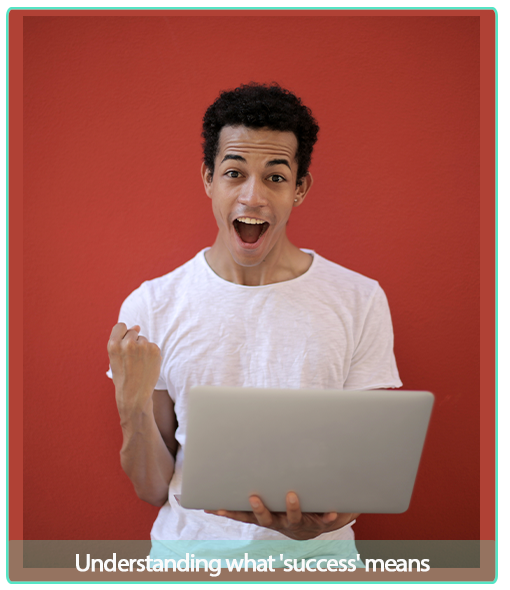
Understand What ‘Success’ Means
2. Create Your Plan
When it comes to building a successful YouTube channel, consistency is super important. You are more likely to gain success if you have a well-thought-out plan and a strategy for uploading content. Instead of uploading once per month, try once per week if your time schedule allows it so your new viewers know when to expect a new video. Planning is super important because it will allow you to stick to a schedule. If you have a lot of time to create videos, people tend to get used to that schedule. Once you’re planning becomes less structured because of lack of time, it can confuse viewers as consistency is important. People do not like change, or it will take time for them to get used to a new schedule, especially if it changes often.
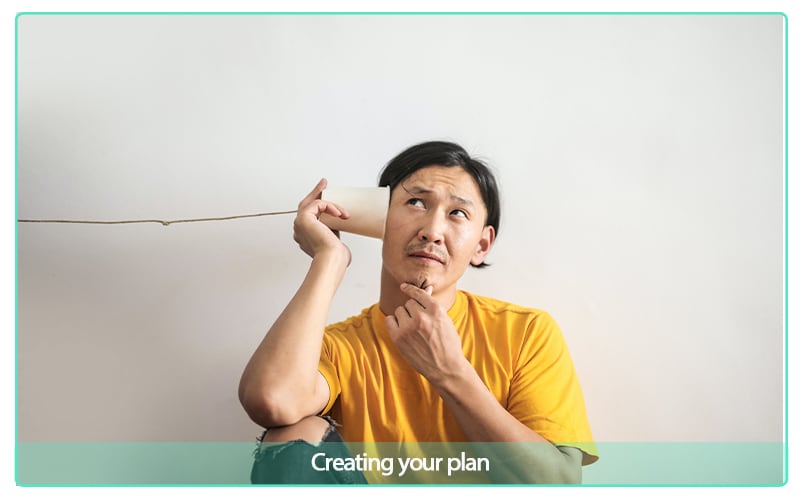
Create Your Plan
3. Make Your YouTube Videos
After you created your plan, your strategy, and all the preparation, it is time to start filming! We highly recommend working with an upload schedule, so you know which videos to create and when they have to be finished. Try to have a good overall layout and theme for your videos from the start so people know who you are and what you do. Once you started filming you can continue the process and keep producing.
![]()
Note: If you have less time, you can create more videos in one filming session so you have a bulk library you can release over the period when you don’t have time for creating content.

Make Your YouTube Videos
It’s highly recommended to write down a list of topics for videos so you can have your same recording set ready to go for whenever you start shooting. If you are able to keep a dedicated space to keep your set, that’s a huge plus instead of having to tear everything down and setting up again each time you film and it gives your viewers a consistent idea of what they can expect any time new video releases onto your YouTube channel.
4. Use Analytics to Improve
Some marketers could have an unhealthy relationship with analytics. They track too many of the numbers. Maybe we think we can prove any marketing campaign is producing results if there’s an eye-catching percentage. But we all know that some metrics are a lot more revealing than other types of statistics.
We have listed 3 important types of metrics you have to study to truly understand your audience.
❶ Watch Time
The Watch Time is the total amount of minutes viewers have spent watching your content. It’s a key metric because YouTube pushes videos and channels with higher Watch Times in their search results and recommendations section. YouTube does this because the more Watch Time a video has, the more engaging their algorithm knows it is and YouTube like to recommend videos that keep viewers as long as possible on the platform.

Watch Time
In the Watch Time section, you can see the amount of Watch Time your videos have generated. You can also rank each of your videos by Watch Time and group your videos by styles, lengths and themes to determine your most engaging videos.
❷ Average view duration
Your Average view duration is the total Watch Time of your video divided by the total number of video playbacks, also including replays. This metric measures your video’s ability to engage people. If your video can’t engage new visitors, they’ll jump off from your video quite fast, leaving you with an unimpressive average view duration. If you create a high-performing video, your Average view duration and total Watch Time will increase over time and boost your search and recommendations rankings by a lot.

Average View Duration
❸ Audience Retention
Let’s talk about Audience Retention. If your video is longer than five minutes, and Audience Retention is more than 50%, you are going in the right direction. A hook is something that grabs a viewer’s attention and will result in them staying longer on your video or browsing your other content. We recommend regularly reviewing your videos to ensure you aren’t attracting visitors to outdated content. Older videos can turn them away and they may view your YouTube channel as less trustworthy or valuable as a source for the information that they are looking for. Updated videos are high-quality videos.
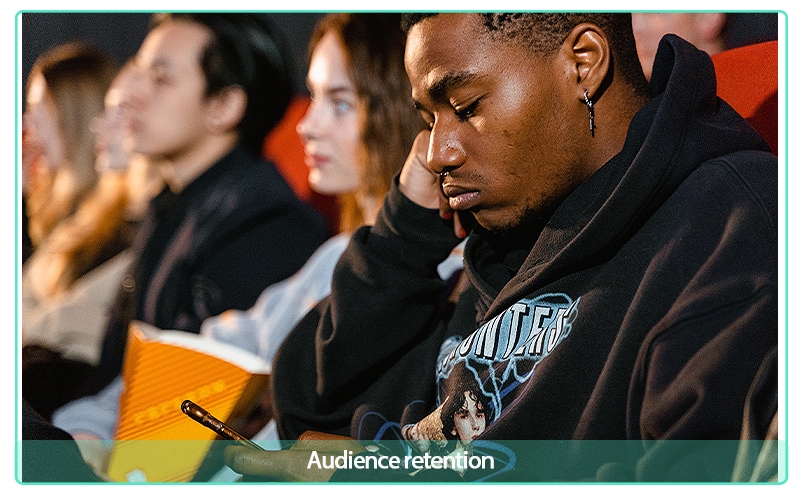
Audience Retention
5. Promotion and Marketing
Now it is time to let all your hard work pay off! There is one last thing to focus on so your videos will generate your desired results. Promoting your video is important when it comes to letting it find the target audience. We have listed a few options for promoting and marketing your content.

Promotion and Marketing
❶ YouTube’s Community Tab
Tips for You
1. Make a Post
To create a YouTube Community post on your computer or smartphone, go navigate to your YouTube channel, and look for the tab called “Community.”
2. Tag Content Creators
Now you can make a post and add either an image or a video to it to promote it! You can also tag other content creators by writing an @ symbol in front of the channel’s name.
To create a YouTube Community post on your computer or smartphone, go navigate to your YouTube channel, and look for the tab called “Community.” Now you can make a post and add either an image or a video to it to promote it! You can also tag other content creators by writing an @ symbol in front of the channel’s name.
❷ Social Media Advertisements
Tips for You
1. Targeting Teens at Tiktok
When choosing where to place your advertisements, it’s helpful to understand which networks are most popular with your target audience. Targeting teens? TikTok is where to find them. Older generations love Facebook, YouTube, Twitter, and Instagram.
2. Find Social Networks for Your Brand
Try looking at which social networks perform well organically for your brand. Where does your content naturally strike a chord with fans? This is an obvious choice for your first social ad campaign.
With that said, let’s get into it!

Successful YouTuber
1. Understand ‘Success’ Means
YouTube’s success is based on the premise that all visitors need the same thing. Search, find, and leave as fast as possible. Kind of like a store. But YouTube visitors have much more diverse needs than you might think. Some come to watch short clips of cats doing silly things, others to view TV shows or how to learn an instrument, cooking, maintain a car, and so much more.
The way your success is measured is by the number of viewers you get onto your channel. No matter what kind of content you upload, whether it’s about music, education, when you turn viewers into subscribers, dedicated fans, and supporters, that is how you can measure your success and how you can get as many new people through the door and make them stick around because they love what you do and what value you are to them. We are going more in-depth in the other stages of this article about analytics and measurements.
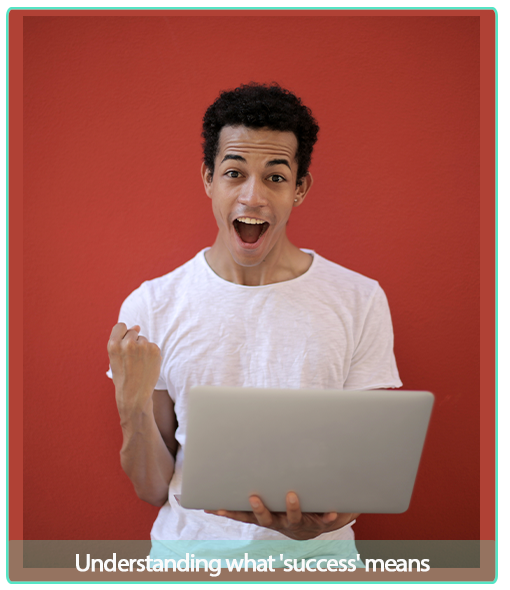
Understand What ‘Success’ Means
2. Create Your Plan
When it comes to building a successful YouTube channel, consistency is super important. You are more likely to gain success if you have a well-thought-out plan and a strategy for uploading content. Instead of uploading once per month, try once per week if your time schedule allows it so your new viewers know when to expect a new video. Planning is super important because it will allow you to stick to a schedule. If you have a lot of time to create videos, people tend to get used to that schedule. Once you’re planning becomes less structured because of lack of time, it can confuse viewers as consistency is important. People do not like change, or it will take time for them to get used to a new schedule, especially if it changes often.
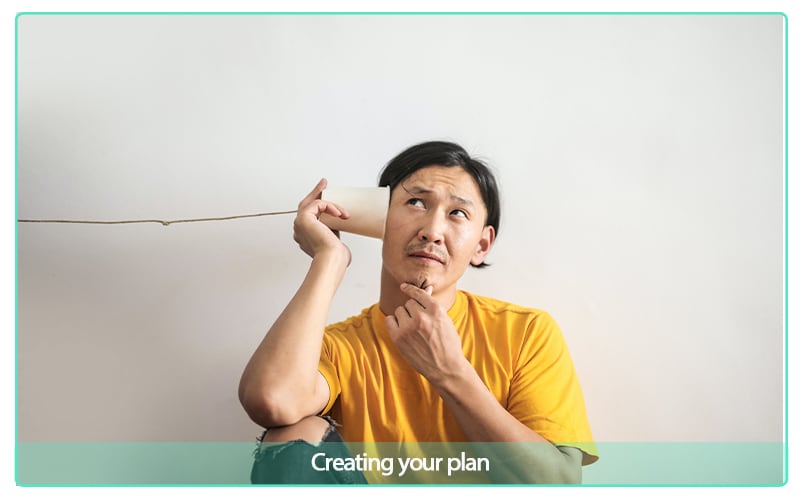
Create Your Plan
3. Make Your YouTube Videos
After you created your plan, your strategy, and all the preparation, it is time to start filming! We highly recommend working with an upload schedule, so you know which videos to create and when they have to be finished. Try to have a good overall layout and theme for your videos from the start so people know who you are and what you do. Once you started filming you can continue the process and keep producing.
![]()
Note: If you have less time, you can create more videos in one filming session so you have a bulk library you can release over the period when you don’t have time for creating content.

Make Your YouTube Videos
It’s highly recommended to write down a list of topics for videos so you can have your same recording set ready to go for whenever you start shooting. If you are able to keep a dedicated space to keep your set, that’s a huge plus instead of having to tear everything down and setting up again each time you film and it gives your viewers a consistent idea of what they can expect any time new video releases onto your YouTube channel.
4. Use Analytics to Improve
Some marketers could have an unhealthy relationship with analytics. They track too many of the numbers. Maybe we think we can prove any marketing campaign is producing results if there’s an eye-catching percentage. But we all know that some metrics are a lot more revealing than other types of statistics.
We have listed 3 important types of metrics you have to study to truly understand your audience.
❶ Watch Time
The Watch Time is the total amount of minutes viewers have spent watching your content. It’s a key metric because YouTube pushes videos and channels with higher Watch Times in their search results and recommendations section. YouTube does this because the more Watch Time a video has, the more engaging their algorithm knows it is and YouTube like to recommend videos that keep viewers as long as possible on the platform.

Watch Time
In the Watch Time section, you can see the amount of Watch Time your videos have generated. You can also rank each of your videos by Watch Time and group your videos by styles, lengths and themes to determine your most engaging videos.
❷ Average view duration
Your Average view duration is the total Watch Time of your video divided by the total number of video playbacks, also including replays. This metric measures your video’s ability to engage people. If your video can’t engage new visitors, they’ll jump off from your video quite fast, leaving you with an unimpressive average view duration. If you create a high-performing video, your Average view duration and total Watch Time will increase over time and boost your search and recommendations rankings by a lot.

Average View Duration
❸ Audience Retention
Let’s talk about Audience Retention. If your video is longer than five minutes, and Audience Retention is more than 50%, you are going in the right direction. A hook is something that grabs a viewer’s attention and will result in them staying longer on your video or browsing your other content. We recommend regularly reviewing your videos to ensure you aren’t attracting visitors to outdated content. Older videos can turn them away and they may view your YouTube channel as less trustworthy or valuable as a source for the information that they are looking for. Updated videos are high-quality videos.
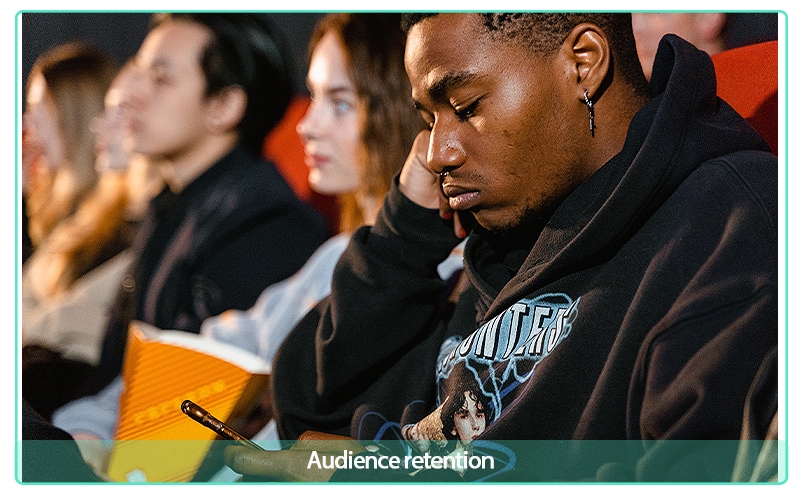
Audience Retention
5. Promotion and Marketing
Now it is time to let all your hard work pay off! There is one last thing to focus on so your videos will generate your desired results. Promoting your video is important when it comes to letting it find the target audience. We have listed a few options for promoting and marketing your content.

Promotion and Marketing
❶ YouTube’s Community Tab
Tips for You
1. Make a Post
To create a YouTube Community post on your computer or smartphone, go navigate to your YouTube channel, and look for the tab called “Community.”
2. Tag Content Creators
Now you can make a post and add either an image or a video to it to promote it! You can also tag other content creators by writing an @ symbol in front of the channel’s name.
To create a YouTube Community post on your computer or smartphone, go navigate to your YouTube channel, and look for the tab called “Community.” Now you can make a post and add either an image or a video to it to promote it! You can also tag other content creators by writing an @ symbol in front of the channel’s name.
❷ Social Media Advertisements
Tips for You
1. Targeting Teens at Tiktok
When choosing where to place your advertisements, it’s helpful to understand which networks are most popular with your target audience. Targeting teens? TikTok is where to find them. Older generations love Facebook, YouTube, Twitter, and Instagram.
2. Find Social Networks for Your Brand
Try looking at which social networks perform well organically for your brand. Where does your content naturally strike a chord with fans? This is an obvious choice for your first social ad campaign.
Best 12 AI Video Generators to Pick
Top 12 AI Video Generators to Pick
An easy yet powerful editor
Numerous effects to choose from
Detailed tutorials provided by the official channel
It is a fact that video editing can sometimes be laborious and time-consuming. Even when using the best video editing software, it still requires human effort to get an impressive result. But luckily for us, the invention of the AI video generator has now made a lot of things easier. The AI video generators are the next level as they allow users to automate video creation and editing without compromising quality.

This article will discuss the best AI text to video generators for free that will help make your life easier. Thus, this will soon help you create engaging videos for your personal or business use in just a few clicks.
In this article
01 [What Is an AI Video Generator](#Part 1)
02 [How Does the AI Video Maker Work](#Part 2)
03 [The 12 Best AI Video Generator](#Part 3)
Part 1 What Is an AI Video Generator
AI video generator is the process of using artificial intelligence (AI) to create professional videos. With an AI video generator for free, you do not need any equipment, an editing studio, or a premium video editing application to be able to create a video.
All that is required is that you feed input to the AI tool, and it will automatically help you generate a video. You can edit a blog post into a video within a few minutes with any of these tools listed. In addition, it won’t incur any high costs for video productions because the AI tool will help you carry out most of the tasks.
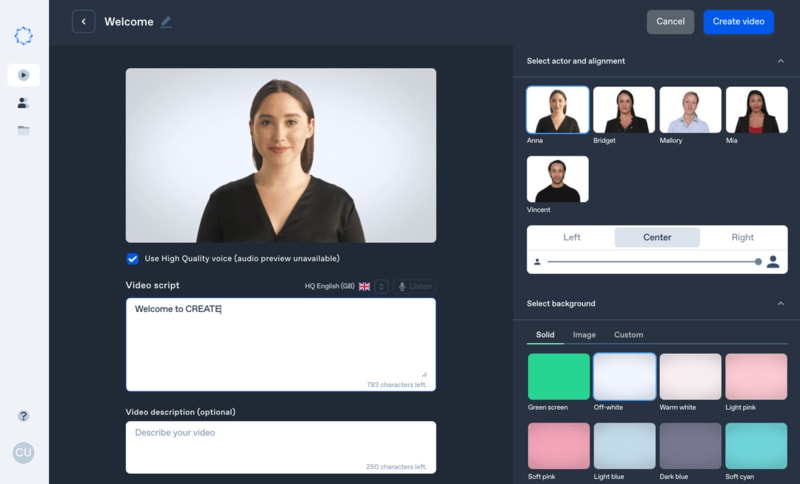
Part 2 How Does the AI Video Maker Work
Professional AI video editors, are trained by showing them various examples and then providing them feedback by telling them what is wrong and good. The machine then takes note of it and remembers it. However, as the machine continues to learn, it picks the results and then improves itself based on the feedback. Ultimately the device becomes very good or even better than the human that creates it. Here are some breakdowns of the ways video editors work:
● The AI video maker tool, can augment your videos with AR effects, including AR masks, face and color filters, face touch-ups, etc. The tool uses neural networks and computer vision to interrupt, extract, and understand the video content.
● This AI subtitle generator can allow interviews to be delivered and analyzed to the editor fully transcribed, searchable by word or even sentences. Video editors can use AI for keyword extraction, speech-to-text conversion, facial recognition, sentiment analysis, image recognition, and emotion detection.
● AI-video editors can pull sections of a video clip from any source automatically. These AI systems can also detect emotions that allow the creation of warm, appealing videos.

Part 3 The 12 Best AI Video Generator
There are top AI video generators for free that you can choose from for your video editing. These video editors complete work quickly and easily. In addition, if you need video editing software to help you edit your generated videos after generating them, we recommend that you try out Filmora from Wondershare. Wondershare Filmora Video Editor is a perfect video editing software with tons of new features, like keyframing, split video, and adding animations and effects to help you carry out your video editing seamlessly.
For Win 7 or later (64-bit)
For macOS 10.12 or later
01Sora
Sora is an artificial intelligence model that generates videos with textual descriptions, developed by OpenAI. It is a US-based artificial intelligence research organization. Sora stands out as a game-changing platform. It can seamlessly convert text into captivating videos, blending convenience with creativity.
Features
● With Sora, transforming written content into engaging videos is swift and efficient.
● Unlike traditional video editing tools, Sora is designed for users of all levels, eliminating the need for prior video production experience.
● Sora offers a plethora of customization options.
● Generates videos up to 60 seconds long
● Generates complex scenes with multiple characters, motions, and accurate details of the subject
● Creates multiple shots within a single generated video
● Generating videos from text instructions by utilizing the recaptioning technique from DALL·E 3
Pros
● Highly realistic video generation with impressive visual quality
● Text-based control over the content of the video, allowing for precise video generation
● A highly versatile tool that handles a wide range of prompts and styles
Cons
● Lacks implicit understanding of the rules of physics
This software is best realistic and imaginative scenes.
02Wondershare Filmora
Wondershare Filmora is a highly efficient video editing software that comes with AI text to video generation. The software is friendly to both beginner and intermediate creations, offering you a wide range of intuitive features.
Pricing
● Subscription Plan: US$19.99 per month
● Cross-Platform Plan: US$69.99 per year
● Perpetual Plan: US$19.99 Onetime Payment
Features
● User-friendly interface that is easy to learn and use
● Wide range of features for creating and editing videos, including transitions, effects, and text overlays.
● Large stock library of royalty-free music and stock footage
● Readily available templates and presets to quickly generate videos
● Easily export videos directly to popular platforms like YouTube and TikTok
Pros
● User-friendly interface with a learning curve suitable for all kinds of creators
● Extensive library of free and paid assets to enhance your videos
● Wide range of features for video editing
Cons
● Lacks advanced features for AI video prompt generation
This software is best for video creation and editing for freelancers, SMBs, markters.
For Win 7 or later (64-bit)
For macOS 10.12 or later
How to Use Filmora’s AI to Video Feature : AI Video Prompt Sample
Here is a brief step-by-step guide on how to use Filmora to generate AI videos. The process is as simple as writing a text prompt and getting the video ready:
Step 1: Lauch Filmora AI Text-to-Video Features
Once you launch on your PC Filmora, click the AI Text-to-Video option to start the video generation process.
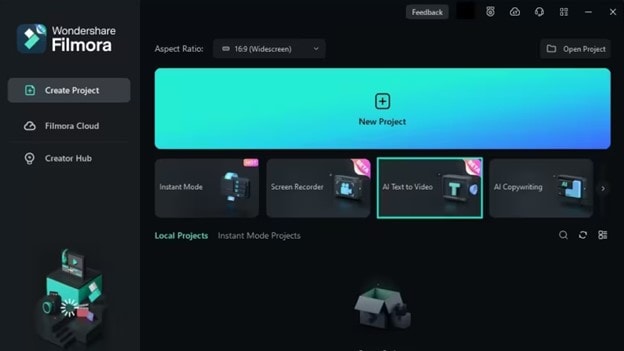
Step 2: Add a Text Prompt or Video Script
On the AI Text-to-Video video, add your text prompt. You can also modify other settings such as text language and video voice. Then click the Text to Video button at the bottom to prompt Filmora to generate the video.
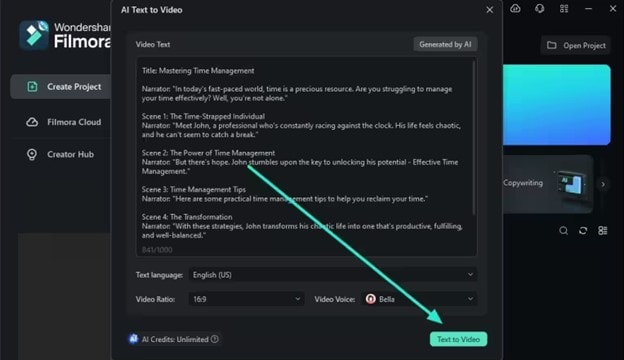
Step 3: Preview the Generated Video
Filmora generates the video based on your prompt and a new editing window. You can now a preview video and make any further editing needed.
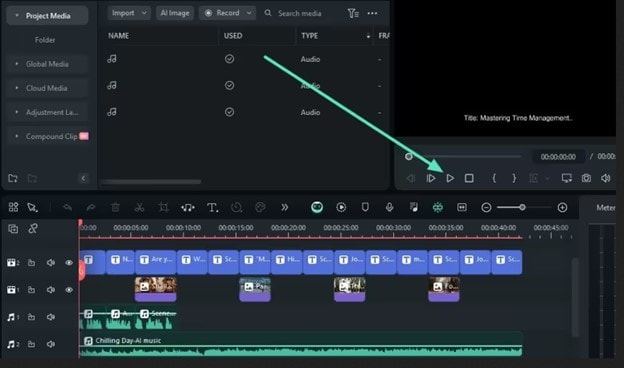
AI Video Prompt Sample Using Filmora
Prompt: A young man at his 20s is sitting on a piece of cloud in the sky, reading a book.

When prompted to generate a video of a young man in his 20s sitting on a piece of cloud in the sky, reading a book, Filmora generated a narration video from the point of view of the young man as shown above.
03Synthesia
This is a web-app video generator AI from a text supporting AI-driven video creation used by experts and beginners. Rather than filming content utilizing a microphone and camera, this software AI technology helps to simulate human presenters and real-life videos. Thus, it saves video creators hours of work.
Pricing
● Personal Plan: $30 monthly
● Corporate Plan: custom pricing
Features
● Over 40 supported languages
● Allows template customizations
● Allows users to make their avatars
● It has 50 built-in presenters
● Allows you to create realistic AI videos
● Offers live chat support
● Allows download in Mp4
● Enables users to create videos automatically using integrations with APIs
● Allows the addition of backgrounds
● Users can share their videos on other social media platforms
● Allows the addition of images, shapes, and texts to videos
Pros
● Great for beginners are you do not need prior knowledge
Cons
● It supports only front-facing poses
This software is best for freelancers, agencies, marketers, and content creators looking to create high-quality video content.
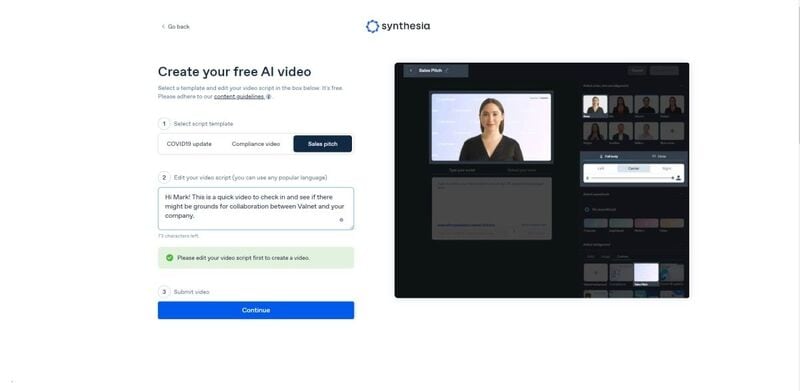
04Synths Video
This is an AI video-generating tool primarily concerned with helping users drive leads and traffic from YouTube. It is an AI YouTube title generator that allows users to create professional-looking videos from blog posts on YouTube.
Pricing
● YouTube Start: $399 monthly.
● Premium Custom Package: Custom Pricing.
Features
● Video generation from URLs
● It has built-in integration with YouTube
● 20+ avatars are available
● Allows video upload in HD quality
● Over 40+ languages supported
Cons
● No free plan is available
Best for the owners of YouTube channels.
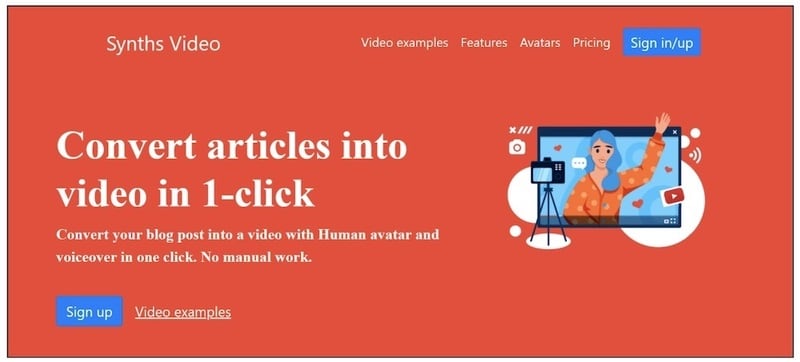
05Rephrase.ai
Rephrase.ai is a video editing software that uses a sophisticated deep learning engine to create professional videos.
Pricing
● Starter plan: $25 monthly
● Enterprise plan: Custom Pricing
Features
● Produces high-resolution videos
● Supports functionality for presenter customization
● Multiple-use cases supported
● Allows users to select their preferred AI voice
● Support varieties of video editing tools
Cons
● It has a complex pricing plan
It is best for agencies seeking to create customizable and personalized professional videos for marketing and advertising.
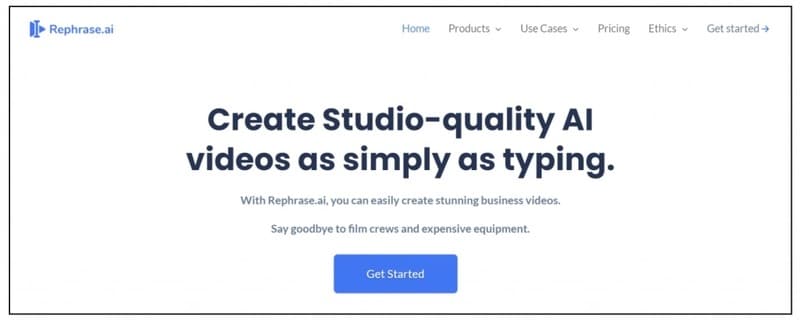
06Lumen5
Lumen5 is one of the top AI video-creating tools available for beginners and uses Natural Language Processing algorithms to convert text into high-quality videos.
Pricing
● Free Plan
● Creator plan: $15 monthly.
● Premium plan: $79 monthly.
● Business plan: $199 monthly.
● Enterprise plan: Custom Pricing.
Features
● Transforms text to video within minutes
● Numerous templates are available
● Allows customization of videos resolution, color, and font
Cons
● Limited features in the free plan
Best for beginners who are looking to generate short-duration of videos for social media platforms.
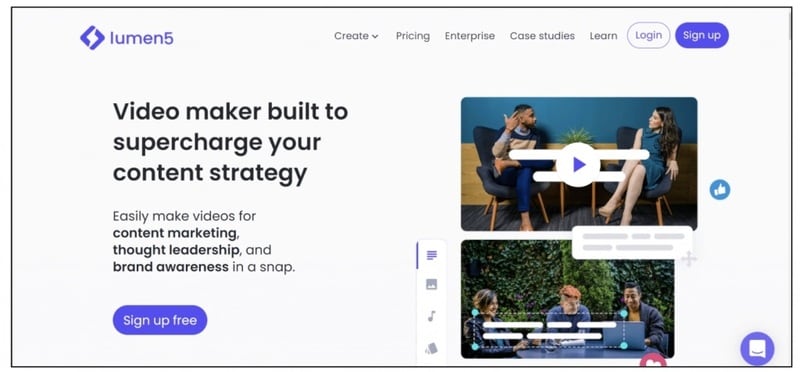
07Designs.ai
This is an AI-powered video maker that is useful for users that do not have any experience in design.
Pricing
● Basic plan: $29 monthly
● Pro plan: $69 monthly
● Enterprise plan: Custom Pricing
Features
● It has an attractive and modern user interface
● Allows the creation of videos from pre-designed templates
● Helps video creation from your custom video files
● Over 20 languages supported
● Coverts texts to video
Cons
● Only allows video download in a paid plan.
This tool is best for creators and designers who are willing to create quick AI videos.
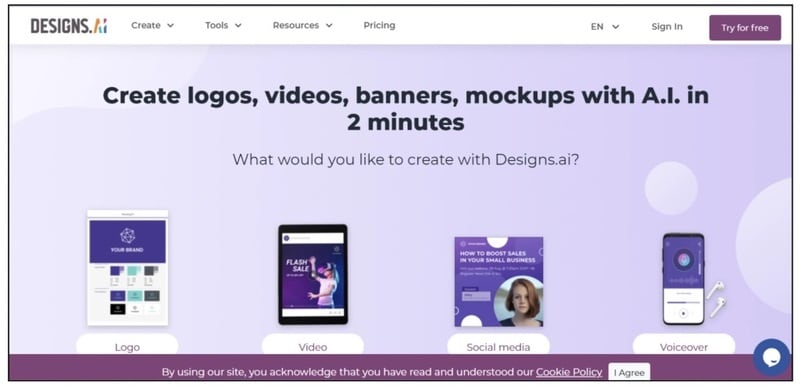
08InVideo
This is a perfect AI generator used for creating explainers or marketing videos easily and quickly. The platform helps produce high-quality videos with varieties of style options to make the ideal video according to your requirements.
Pricing
● Free: Free with watermarks on your videos.
● Business: $15 monthly with no watermarks.
● Unlimited: $30 monthly with unlimited video exports.
Features
● Very affordable
● Comprises an online drag-and-drop video editor
● Over 50 AI-powered themes that help to convert text to video in 3 minutes
● Full iStock media library available in all plans
Cons
● Requires internet connection to use
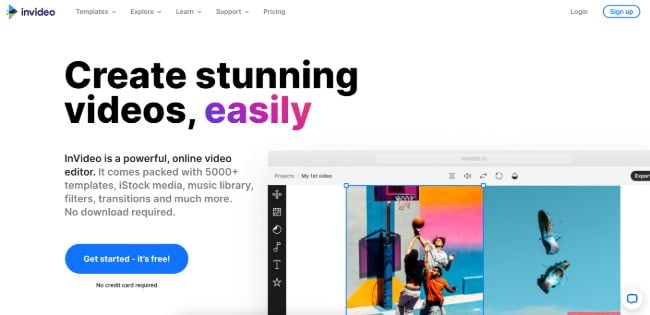
09Pictory.ai
This AI subtitle generator converts your text and turns it into an AI-generated video. This program is simple and easy to get started, requiring no software download. Paste your text into the editor and get started.
Pricing
● Free trial: Only use 3 videos.
● Standard Plan: $29 per month.
● Premium Plan: $59 per month.
Features
● It has a simple user interface.
● Over 6M licensed Shutterstock available
● Unlimited and affordable videos in the premium plan
Cons
● It is quite expensive compared to other tools
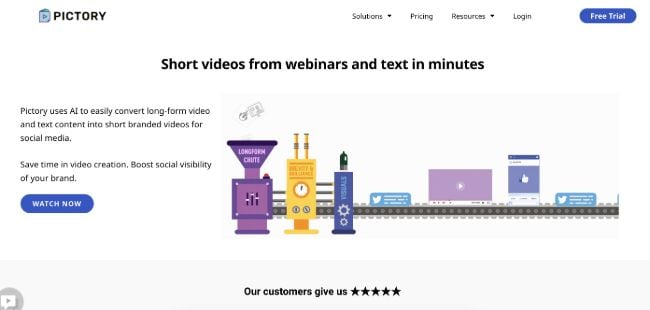
10Veed.io
Veed.io is not specifically an AI video generator but a video editing tool that utilizes AI to simplify the entire process and allows users to create high-quality videos within seconds.
Pricing
● Free: Free with watermarks!
● Basic: $18 monthly.
● Pro: $30 monthly
Features
● It has lots of video templates and a music library to choose
● Easy to learn, user-friendly interface
● Video rendering times are quite fast
● The basic plan has a high-quality resolution
Cons
● Not a typical AI video generator
● Not for beginners
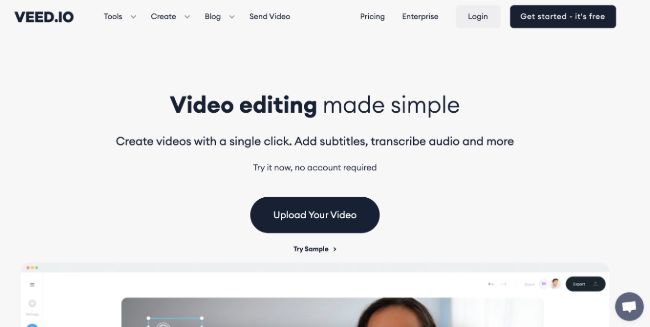
11Wisecut
This free AI video generator platform allows you to turn your text into video. Type in your text and choose a voice actor, and then Wisecut will take care of the rest. It offers excellent editing tools for users to tweak your video until it’s just right.
Pricing
● Basic: Free.
● Professional: $57 per month.
Features
● This platform is easy to use
● It has a simple drag and drops user-interface
● Allows auto subtitles and auto cut silences
● Allows integration with YouTube
● Subtitles auto-translation
● Excellent video quality
Cons
● Has limited effects
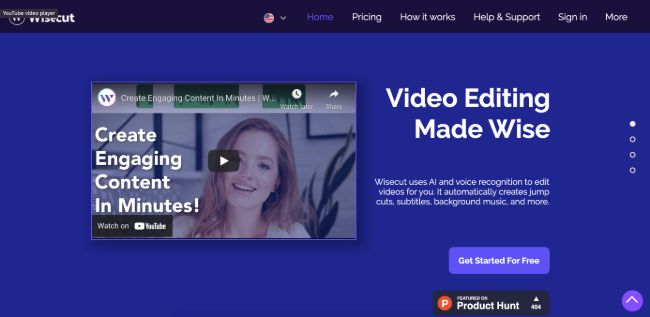
12Flexclip
FlexClip makes video creation and editing easy with-it millions of royalty-free stock media and thousands of templates for you to choose from.
Pricing
● Free
● Basic: $5.99 per month.
● Plus: $9.99 per month
● Business: $19.99 per month.
Features
● Thousands of available templates
● Simple tool for creating and editing videos
● Use for creating engaging videos
● Provides millions of royalty stock media
● Versatile and Flexible
Cons
● Not for beginners
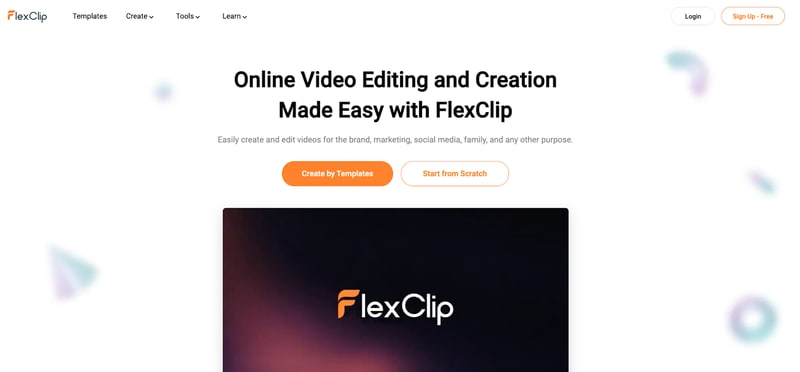
● Ending Thoughts →
● In this post, we have listed the top text to video generators that you can choose from to help you perform tasks within minutes.
● The report also explains all you need to know about video AI generators and recommends Filmora as a perfect tool for editing your videos.
It is a fact that video editing can sometimes be laborious and time-consuming. Even when using the best video editing software, it still requires human effort to get an impressive result. But luckily for us, the invention of the AI video generator has now made a lot of things easier. The AI video generators are the next level as they allow users to automate video creation and editing without compromising quality.

This article will discuss the best AI text to video generators for free that will help make your life easier. Thus, this will soon help you create engaging videos for your personal or business use in just a few clicks.
In this article
01 [What Is an AI Video Generator](#Part 1)
02 [How Does the AI Video Maker Work](#Part 2)
03 [The 12 Best AI Video Generator](#Part 3)
Part 1 What Is an AI Video Generator
AI video generator is the process of using artificial intelligence (AI) to create professional videos. With an AI video generator for free, you do not need any equipment, an editing studio, or a premium video editing application to be able to create a video.
All that is required is that you feed input to the AI tool, and it will automatically help you generate a video. You can edit a blog post into a video within a few minutes with any of these tools listed. In addition, it won’t incur any high costs for video productions because the AI tool will help you carry out most of the tasks.
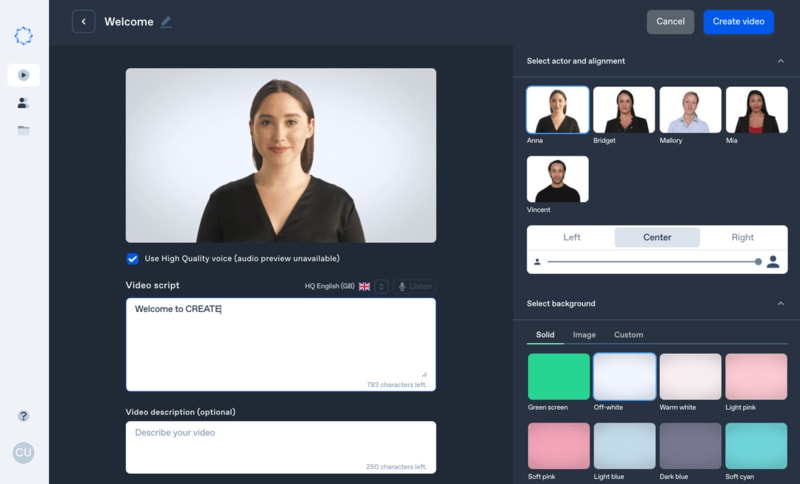
Part 2 How Does the AI Video Maker Work
Professional AI video editors, are trained by showing them various examples and then providing them feedback by telling them what is wrong and good. The machine then takes note of it and remembers it. However, as the machine continues to learn, it picks the results and then improves itself based on the feedback. Ultimately the device becomes very good or even better than the human that creates it. Here are some breakdowns of the ways video editors work:
● The AI video maker tool, can augment your videos with AR effects, including AR masks, face and color filters, face touch-ups, etc. The tool uses neural networks and computer vision to interrupt, extract, and understand the video content.
● This AI subtitle generator can allow interviews to be delivered and analyzed to the editor fully transcribed, searchable by word or even sentences. Video editors can use AI for keyword extraction, speech-to-text conversion, facial recognition, sentiment analysis, image recognition, and emotion detection.
● AI-video editors can pull sections of a video clip from any source automatically. These AI systems can also detect emotions that allow the creation of warm, appealing videos.

Part 3 The 12 Best AI Video Generator
There are top AI video generators for free that you can choose from for your video editing. These video editors complete work quickly and easily. In addition, if you need video editing software to help you edit your generated videos after generating them, we recommend that you try out Filmora from Wondershare. Wondershare Filmora Video Editor is a perfect video editing software with tons of new features, like keyframing, split video, and adding animations and effects to help you carry out your video editing seamlessly.
For Win 7 or later (64-bit)
For macOS 10.12 or later
01Sora
Sora is an artificial intelligence model that generates videos with textual descriptions, developed by OpenAI. It is a US-based artificial intelligence research organization. Sora stands out as a game-changing platform. It can seamlessly convert text into captivating videos, blending convenience with creativity.
Features
● With Sora, transforming written content into engaging videos is swift and efficient.
● Unlike traditional video editing tools, Sora is designed for users of all levels, eliminating the need for prior video production experience.
● Sora offers a plethora of customization options.
● Generates videos up to 60 seconds long
● Generates complex scenes with multiple characters, motions, and accurate details of the subject
● Creates multiple shots within a single generated video
● Generating videos from text instructions by utilizing the recaptioning technique from DALL·E 3
Pros
● Highly realistic video generation with impressive visual quality
● Text-based control over the content of the video, allowing for precise video generation
● A highly versatile tool that handles a wide range of prompts and styles
Cons
● Lacks implicit understanding of the rules of physics
This software is best realistic and imaginative scenes.
02Wondershare Filmora
Wondershare Filmora is a highly efficient video editing software that comes with AI text to video generation. The software is friendly to both beginner and intermediate creations, offering you a wide range of intuitive features.
Pricing
● Subscription Plan: US$19.99 per month
● Cross-Platform Plan: US$69.99 per year
● Perpetual Plan: US$19.99 Onetime Payment
Features
● User-friendly interface that is easy to learn and use
● Wide range of features for creating and editing videos, including transitions, effects, and text overlays.
● Large stock library of royalty-free music and stock footage
● Readily available templates and presets to quickly generate videos
● Easily export videos directly to popular platforms like YouTube and TikTok
Pros
● User-friendly interface with a learning curve suitable for all kinds of creators
● Extensive library of free and paid assets to enhance your videos
● Wide range of features for video editing
Cons
● Lacks advanced features for AI video prompt generation
This software is best for video creation and editing for freelancers, SMBs, markters.
For Win 7 or later (64-bit)
For macOS 10.12 or later
How to Use Filmora’s AI to Video Feature : AI Video Prompt Sample
Here is a brief step-by-step guide on how to use Filmora to generate AI videos. The process is as simple as writing a text prompt and getting the video ready:
Step 1: Lauch Filmora AI Text-to-Video Features
Once you launch on your PC Filmora, click the AI Text-to-Video option to start the video generation process.
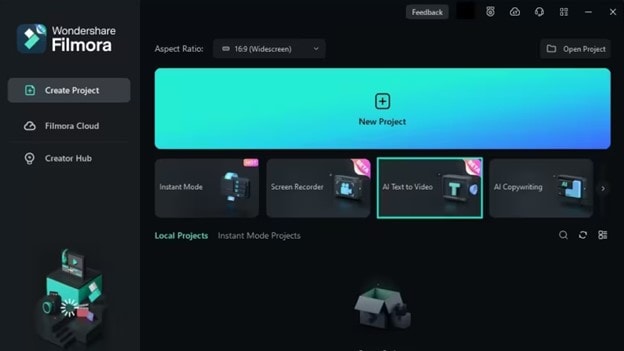
Step 2: Add a Text Prompt or Video Script
On the AI Text-to-Video video, add your text prompt. You can also modify other settings such as text language and video voice. Then click the Text to Video button at the bottom to prompt Filmora to generate the video.
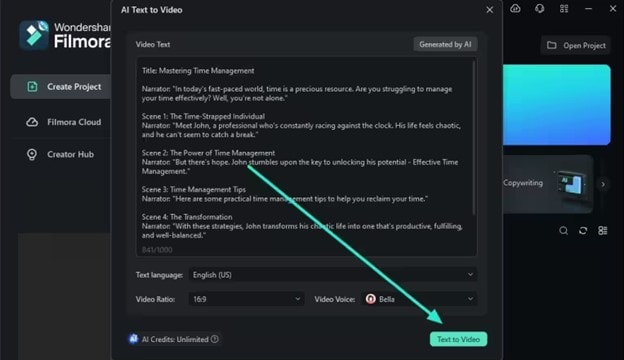
Step 3: Preview the Generated Video
Filmora generates the video based on your prompt and a new editing window. You can now a preview video and make any further editing needed.
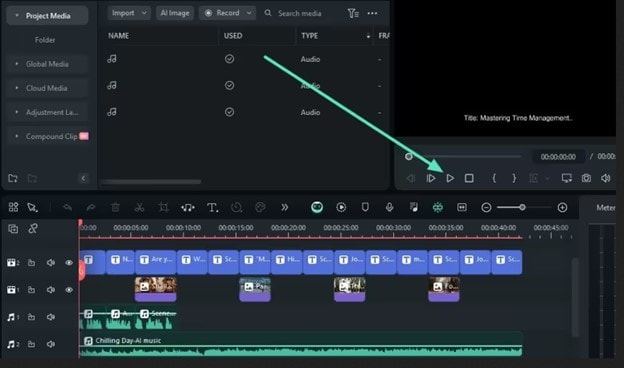
AI Video Prompt Sample Using Filmora
Prompt: A young man at his 20s is sitting on a piece of cloud in the sky, reading a book.

When prompted to generate a video of a young man in his 20s sitting on a piece of cloud in the sky, reading a book, Filmora generated a narration video from the point of view of the young man as shown above.
03Synthesia
This is a web-app video generator AI from a text supporting AI-driven video creation used by experts and beginners. Rather than filming content utilizing a microphone and camera, this software AI technology helps to simulate human presenters and real-life videos. Thus, it saves video creators hours of work.
Pricing
● Personal Plan: $30 monthly
● Corporate Plan: custom pricing
Features
● Over 40 supported languages
● Allows template customizations
● Allows users to make their avatars
● It has 50 built-in presenters
● Allows you to create realistic AI videos
● Offers live chat support
● Allows download in Mp4
● Enables users to create videos automatically using integrations with APIs
● Allows the addition of backgrounds
● Users can share their videos on other social media platforms
● Allows the addition of images, shapes, and texts to videos
Pros
● Great for beginners are you do not need prior knowledge
Cons
● It supports only front-facing poses
This software is best for freelancers, agencies, marketers, and content creators looking to create high-quality video content.
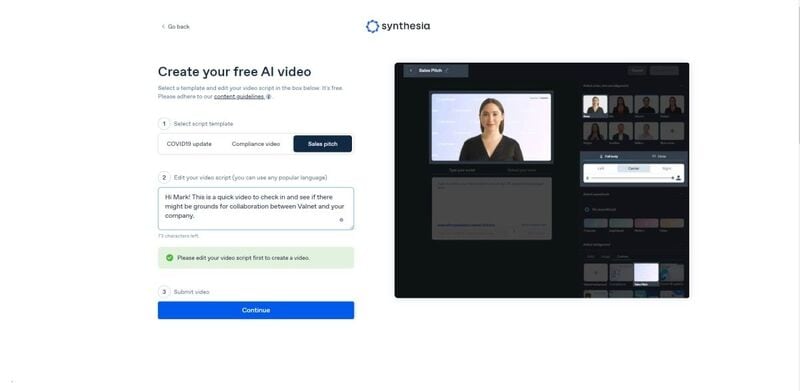
04Synths Video
This is an AI video-generating tool primarily concerned with helping users drive leads and traffic from YouTube. It is an AI YouTube title generator that allows users to create professional-looking videos from blog posts on YouTube.
Pricing
● YouTube Start: $399 monthly.
● Premium Custom Package: Custom Pricing.
Features
● Video generation from URLs
● It has built-in integration with YouTube
● 20+ avatars are available
● Allows video upload in HD quality
● Over 40+ languages supported
Cons
● No free plan is available
Best for the owners of YouTube channels.
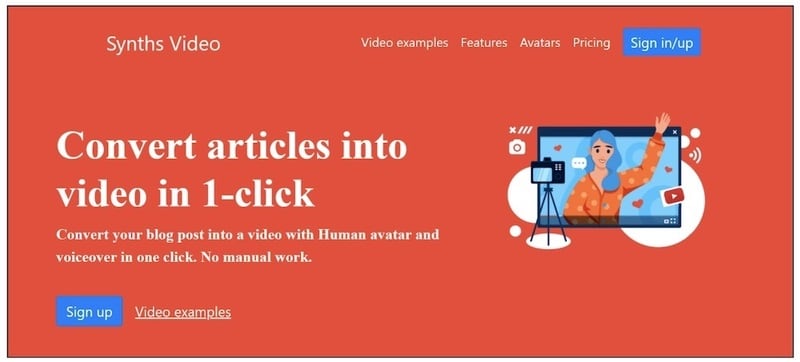
05Rephrase.ai
Rephrase.ai is a video editing software that uses a sophisticated deep learning engine to create professional videos.
Pricing
● Starter plan: $25 monthly
● Enterprise plan: Custom Pricing
Features
● Produces high-resolution videos
● Supports functionality for presenter customization
● Multiple-use cases supported
● Allows users to select their preferred AI voice
● Support varieties of video editing tools
Cons
● It has a complex pricing plan
It is best for agencies seeking to create customizable and personalized professional videos for marketing and advertising.
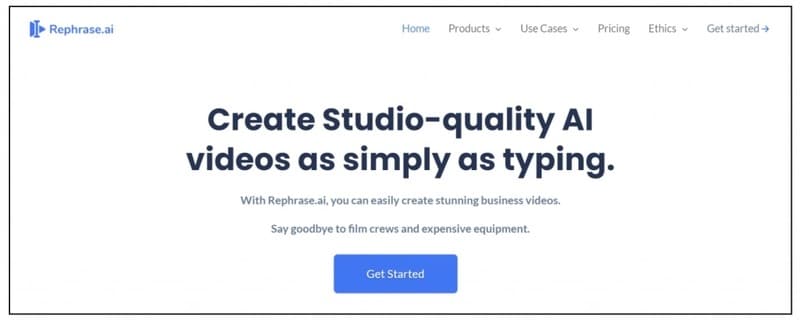
06Lumen5
Lumen5 is one of the top AI video-creating tools available for beginners and uses Natural Language Processing algorithms to convert text into high-quality videos.
Pricing
● Free Plan
● Creator plan: $15 monthly.
● Premium plan: $79 monthly.
● Business plan: $199 monthly.
● Enterprise plan: Custom Pricing.
Features
● Transforms text to video within minutes
● Numerous templates are available
● Allows customization of videos resolution, color, and font
Cons
● Limited features in the free plan
Best for beginners who are looking to generate short-duration of videos for social media platforms.
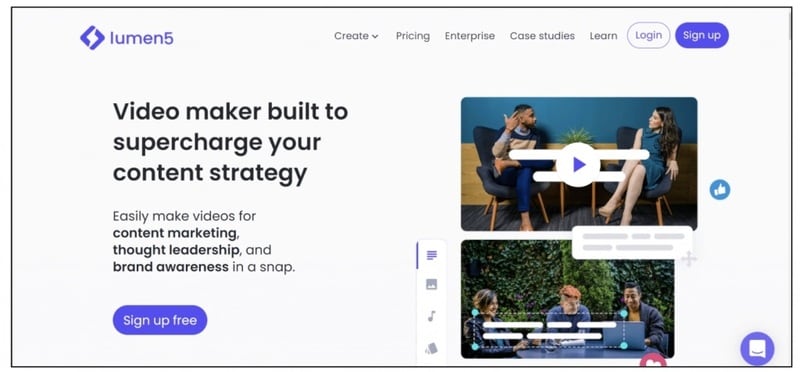
07Designs.ai
This is an AI-powered video maker that is useful for users that do not have any experience in design.
Pricing
● Basic plan: $29 monthly
● Pro plan: $69 monthly
● Enterprise plan: Custom Pricing
Features
● It has an attractive and modern user interface
● Allows the creation of videos from pre-designed templates
● Helps video creation from your custom video files
● Over 20 languages supported
● Coverts texts to video
Cons
● Only allows video download in a paid plan.
This tool is best for creators and designers who are willing to create quick AI videos.
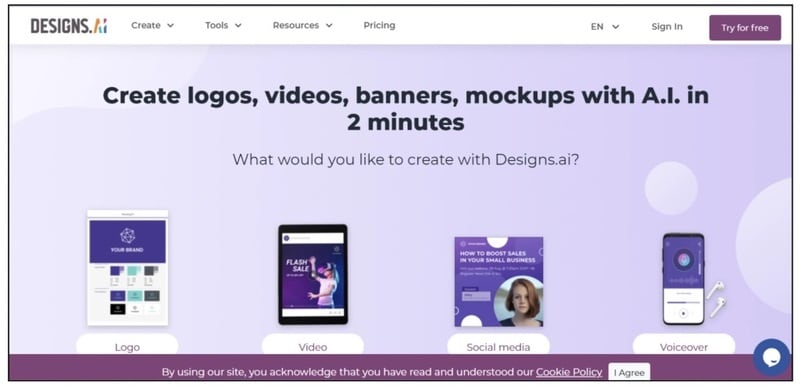
08InVideo
This is a perfect AI generator used for creating explainers or marketing videos easily and quickly. The platform helps produce high-quality videos with varieties of style options to make the ideal video according to your requirements.
Pricing
● Free: Free with watermarks on your videos.
● Business: $15 monthly with no watermarks.
● Unlimited: $30 monthly with unlimited video exports.
Features
● Very affordable
● Comprises an online drag-and-drop video editor
● Over 50 AI-powered themes that help to convert text to video in 3 minutes
● Full iStock media library available in all plans
Cons
● Requires internet connection to use
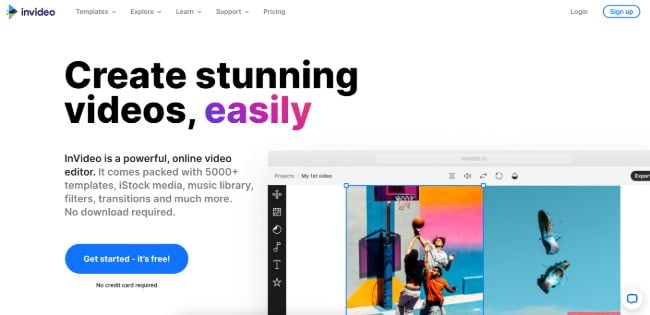
09Pictory.ai
This AI subtitle generator converts your text and turns it into an AI-generated video. This program is simple and easy to get started, requiring no software download. Paste your text into the editor and get started.
Pricing
● Free trial: Only use 3 videos.
● Standard Plan: $29 per month.
● Premium Plan: $59 per month.
Features
● It has a simple user interface.
● Over 6M licensed Shutterstock available
● Unlimited and affordable videos in the premium plan
Cons
● It is quite expensive compared to other tools
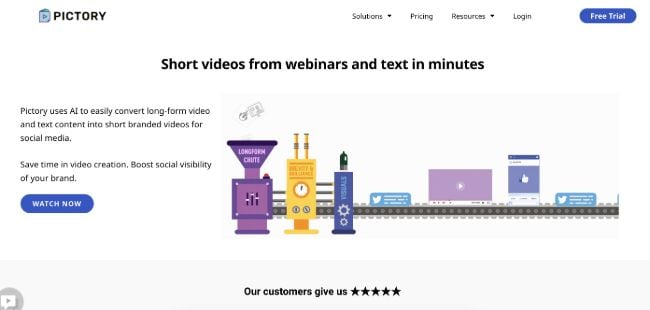
10Veed.io
Veed.io is not specifically an AI video generator but a video editing tool that utilizes AI to simplify the entire process and allows users to create high-quality videos within seconds.
Pricing
● Free: Free with watermarks!
● Basic: $18 monthly.
● Pro: $30 monthly
Features
● It has lots of video templates and a music library to choose
● Easy to learn, user-friendly interface
● Video rendering times are quite fast
● The basic plan has a high-quality resolution
Cons
● Not a typical AI video generator
● Not for beginners
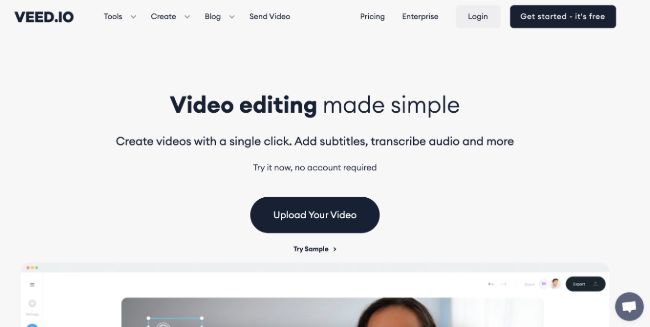
11Wisecut
This free AI video generator platform allows you to turn your text into video. Type in your text and choose a voice actor, and then Wisecut will take care of the rest. It offers excellent editing tools for users to tweak your video until it’s just right.
Pricing
● Basic: Free.
● Professional: $57 per month.
Features
● This platform is easy to use
● It has a simple drag and drops user-interface
● Allows auto subtitles and auto cut silences
● Allows integration with YouTube
● Subtitles auto-translation
● Excellent video quality
Cons
● Has limited effects
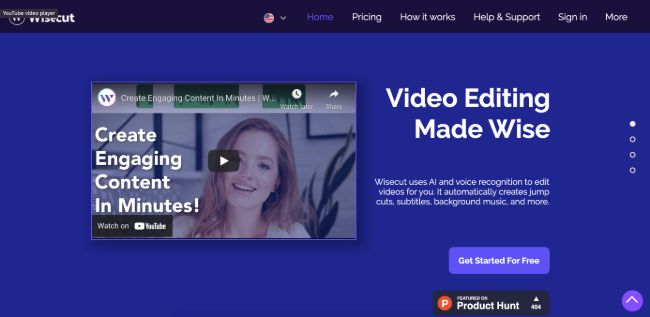
12Flexclip
FlexClip makes video creation and editing easy with-it millions of royalty-free stock media and thousands of templates for you to choose from.
Pricing
● Free
● Basic: $5.99 per month.
● Plus: $9.99 per month
● Business: $19.99 per month.
Features
● Thousands of available templates
● Simple tool for creating and editing videos
● Use for creating engaging videos
● Provides millions of royalty stock media
● Versatile and Flexible
Cons
● Not for beginners
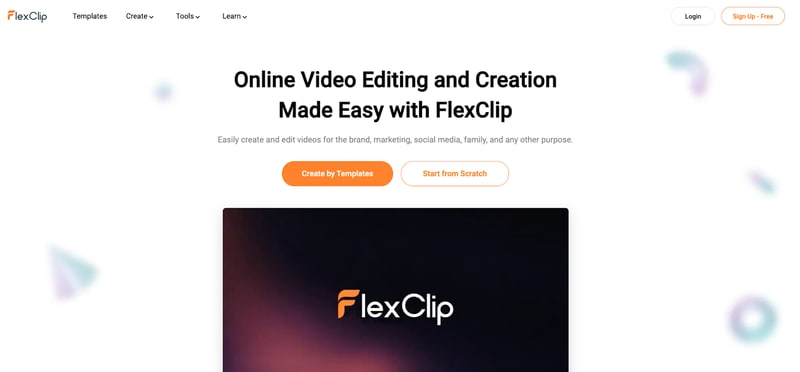
● Ending Thoughts →
● In this post, we have listed the top text to video generators that you can choose from to help you perform tasks within minutes.
● The report also explains all you need to know about video AI generators and recommends Filmora as a perfect tool for editing your videos.
It is a fact that video editing can sometimes be laborious and time-consuming. Even when using the best video editing software, it still requires human effort to get an impressive result. But luckily for us, the invention of the AI video generator has now made a lot of things easier. The AI video generators are the next level as they allow users to automate video creation and editing without compromising quality.

This article will discuss the best AI text to video generators for free that will help make your life easier. Thus, this will soon help you create engaging videos for your personal or business use in just a few clicks.
In this article
01 [What Is an AI Video Generator](#Part 1)
02 [How Does the AI Video Maker Work](#Part 2)
03 [The 12 Best AI Video Generator](#Part 3)
Part 1 What Is an AI Video Generator
AI video generator is the process of using artificial intelligence (AI) to create professional videos. With an AI video generator for free, you do not need any equipment, an editing studio, or a premium video editing application to be able to create a video.
All that is required is that you feed input to the AI tool, and it will automatically help you generate a video. You can edit a blog post into a video within a few minutes with any of these tools listed. In addition, it won’t incur any high costs for video productions because the AI tool will help you carry out most of the tasks.
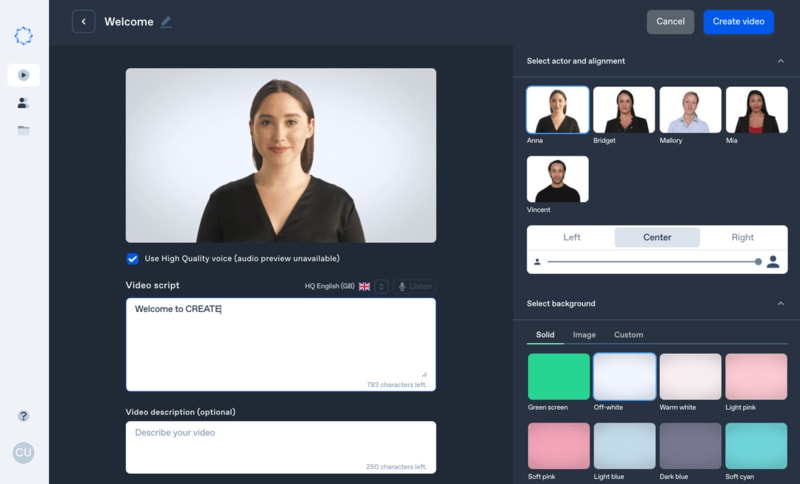
Part 2 How Does the AI Video Maker Work
Professional AI video editors, are trained by showing them various examples and then providing them feedback by telling them what is wrong and good. The machine then takes note of it and remembers it. However, as the machine continues to learn, it picks the results and then improves itself based on the feedback. Ultimately the device becomes very good or even better than the human that creates it. Here are some breakdowns of the ways video editors work:
● The AI video maker tool, can augment your videos with AR effects, including AR masks, face and color filters, face touch-ups, etc. The tool uses neural networks and computer vision to interrupt, extract, and understand the video content.
● This AI subtitle generator can allow interviews to be delivered and analyzed to the editor fully transcribed, searchable by word or even sentences. Video editors can use AI for keyword extraction, speech-to-text conversion, facial recognition, sentiment analysis, image recognition, and emotion detection.
● AI-video editors can pull sections of a video clip from any source automatically. These AI systems can also detect emotions that allow the creation of warm, appealing videos.

Part 3 The 12 Best AI Video Generator
There are top AI video generators for free that you can choose from for your video editing. These video editors complete work quickly and easily. In addition, if you need video editing software to help you edit your generated videos after generating them, we recommend that you try out Filmora from Wondershare. Wondershare Filmora Video Editor is a perfect video editing software with tons of new features, like keyframing, split video, and adding animations and effects to help you carry out your video editing seamlessly.
For Win 7 or later (64-bit)
For macOS 10.12 or later
01Sora
Sora is an artificial intelligence model that generates videos with textual descriptions, developed by OpenAI. It is a US-based artificial intelligence research organization. Sora stands out as a game-changing platform. It can seamlessly convert text into captivating videos, blending convenience with creativity.
Features
● With Sora, transforming written content into engaging videos is swift and efficient.
● Unlike traditional video editing tools, Sora is designed for users of all levels, eliminating the need for prior video production experience.
● Sora offers a plethora of customization options.
● Generates videos up to 60 seconds long
● Generates complex scenes with multiple characters, motions, and accurate details of the subject
● Creates multiple shots within a single generated video
● Generating videos from text instructions by utilizing the recaptioning technique from DALL·E 3
Pros
● Highly realistic video generation with impressive visual quality
● Text-based control over the content of the video, allowing for precise video generation
● A highly versatile tool that handles a wide range of prompts and styles
Cons
● Lacks implicit understanding of the rules of physics
This software is best realistic and imaginative scenes.
02Wondershare Filmora
Wondershare Filmora is a highly efficient video editing software that comes with AI text to video generation. The software is friendly to both beginner and intermediate creations, offering you a wide range of intuitive features.
Pricing
● Subscription Plan: US$19.99 per month
● Cross-Platform Plan: US$69.99 per year
● Perpetual Plan: US$19.99 Onetime Payment
Features
● User-friendly interface that is easy to learn and use
● Wide range of features for creating and editing videos, including transitions, effects, and text overlays.
● Large stock library of royalty-free music and stock footage
● Readily available templates and presets to quickly generate videos
● Easily export videos directly to popular platforms like YouTube and TikTok
Pros
● User-friendly interface with a learning curve suitable for all kinds of creators
● Extensive library of free and paid assets to enhance your videos
● Wide range of features for video editing
Cons
● Lacks advanced features for AI video prompt generation
This software is best for video creation and editing for freelancers, SMBs, markters.
For Win 7 or later (64-bit)
For macOS 10.12 or later
How to Use Filmora’s AI to Video Feature : AI Video Prompt Sample
Here is a brief step-by-step guide on how to use Filmora to generate AI videos. The process is as simple as writing a text prompt and getting the video ready:
Step 1: Lauch Filmora AI Text-to-Video Features
Once you launch on your PC Filmora, click the AI Text-to-Video option to start the video generation process.
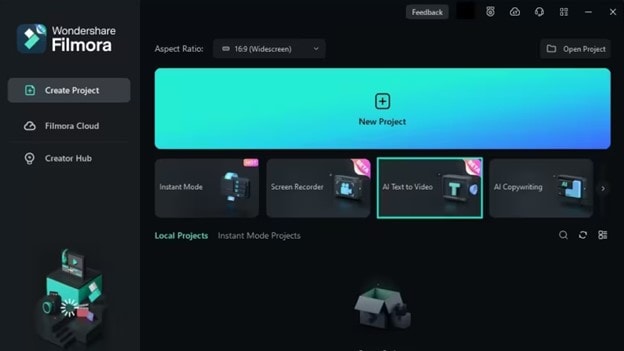
Step 2: Add a Text Prompt or Video Script
On the AI Text-to-Video video, add your text prompt. You can also modify other settings such as text language and video voice. Then click the Text to Video button at the bottom to prompt Filmora to generate the video.
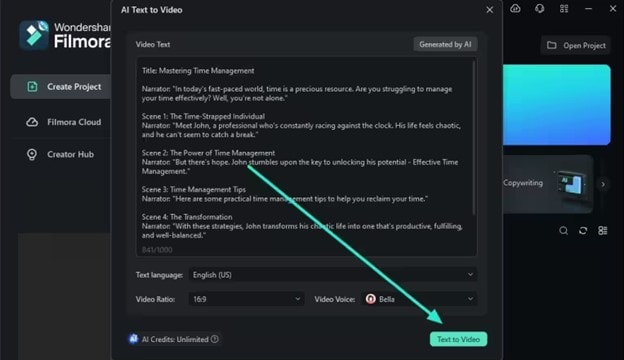
Step 3: Preview the Generated Video
Filmora generates the video based on your prompt and a new editing window. You can now a preview video and make any further editing needed.
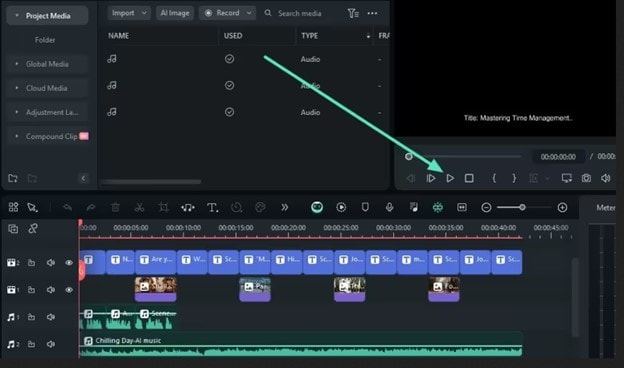
AI Video Prompt Sample Using Filmora
Prompt: A young man at his 20s is sitting on a piece of cloud in the sky, reading a book.

When prompted to generate a video of a young man in his 20s sitting on a piece of cloud in the sky, reading a book, Filmora generated a narration video from the point of view of the young man as shown above.
03Synthesia
This is a web-app video generator AI from a text supporting AI-driven video creation used by experts and beginners. Rather than filming content utilizing a microphone and camera, this software AI technology helps to simulate human presenters and real-life videos. Thus, it saves video creators hours of work.
Pricing
● Personal Plan: $30 monthly
● Corporate Plan: custom pricing
Features
● Over 40 supported languages
● Allows template customizations
● Allows users to make their avatars
● It has 50 built-in presenters
● Allows you to create realistic AI videos
● Offers live chat support
● Allows download in Mp4
● Enables users to create videos automatically using integrations with APIs
● Allows the addition of backgrounds
● Users can share their videos on other social media platforms
● Allows the addition of images, shapes, and texts to videos
Pros
● Great for beginners are you do not need prior knowledge
Cons
● It supports only front-facing poses
This software is best for freelancers, agencies, marketers, and content creators looking to create high-quality video content.
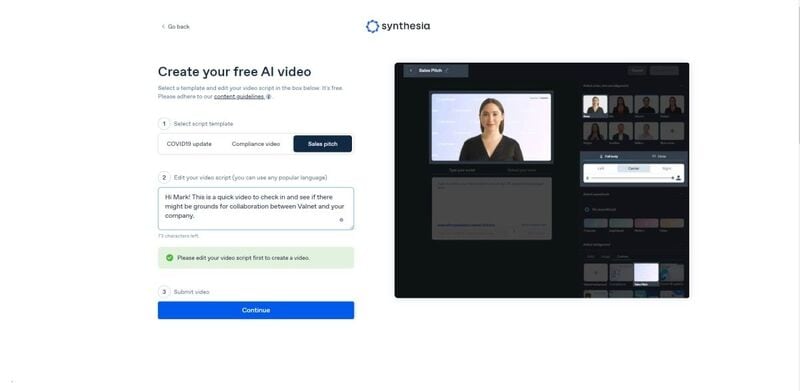
04Synths Video
This is an AI video-generating tool primarily concerned with helping users drive leads and traffic from YouTube. It is an AI YouTube title generator that allows users to create professional-looking videos from blog posts on YouTube.
Pricing
● YouTube Start: $399 monthly.
● Premium Custom Package: Custom Pricing.
Features
● Video generation from URLs
● It has built-in integration with YouTube
● 20+ avatars are available
● Allows video upload in HD quality
● Over 40+ languages supported
Cons
● No free plan is available
Best for the owners of YouTube channels.
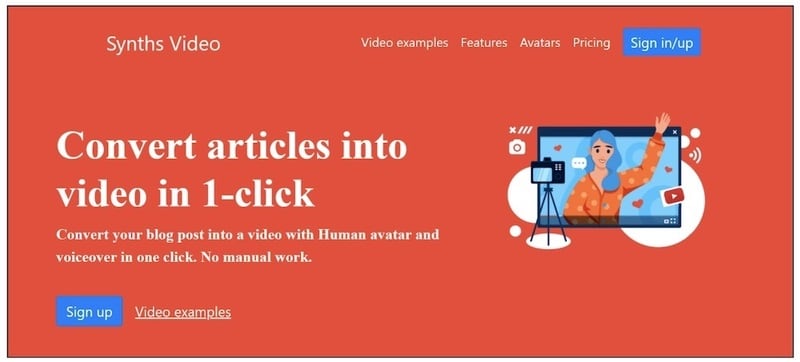
05Rephrase.ai
Rephrase.ai is a video editing software that uses a sophisticated deep learning engine to create professional videos.
Pricing
● Starter plan: $25 monthly
● Enterprise plan: Custom Pricing
Features
● Produces high-resolution videos
● Supports functionality for presenter customization
● Multiple-use cases supported
● Allows users to select their preferred AI voice
● Support varieties of video editing tools
Cons
● It has a complex pricing plan
It is best for agencies seeking to create customizable and personalized professional videos for marketing and advertising.
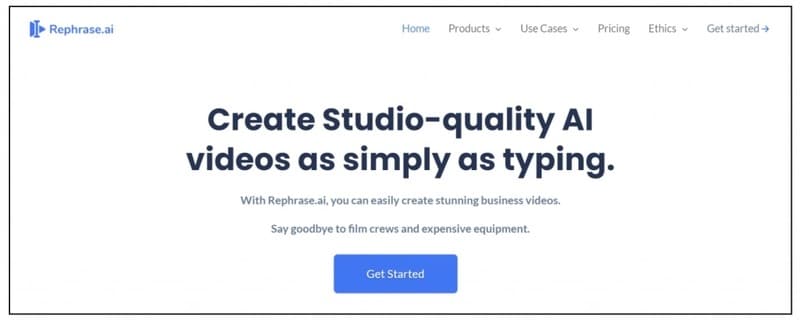
06Lumen5
Lumen5 is one of the top AI video-creating tools available for beginners and uses Natural Language Processing algorithms to convert text into high-quality videos.
Pricing
● Free Plan
● Creator plan: $15 monthly.
● Premium plan: $79 monthly.
● Business plan: $199 monthly.
● Enterprise plan: Custom Pricing.
Features
● Transforms text to video within minutes
● Numerous templates are available
● Allows customization of videos resolution, color, and font
Cons
● Limited features in the free plan
Best for beginners who are looking to generate short-duration of videos for social media platforms.
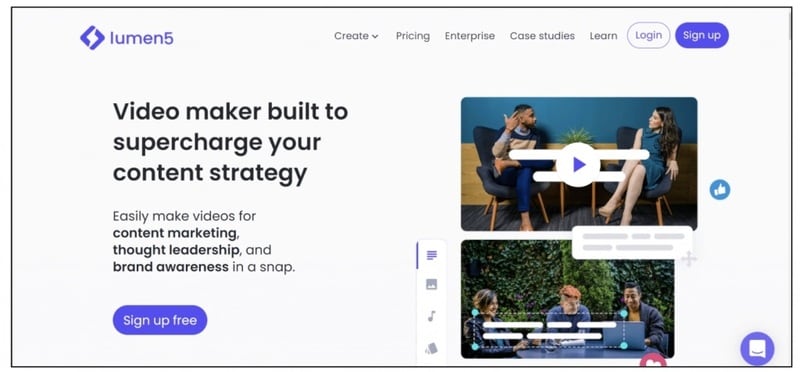
07Designs.ai
This is an AI-powered video maker that is useful for users that do not have any experience in design.
Pricing
● Basic plan: $29 monthly
● Pro plan: $69 monthly
● Enterprise plan: Custom Pricing
Features
● It has an attractive and modern user interface
● Allows the creation of videos from pre-designed templates
● Helps video creation from your custom video files
● Over 20 languages supported
● Coverts texts to video
Cons
● Only allows video download in a paid plan.
This tool is best for creators and designers who are willing to create quick AI videos.
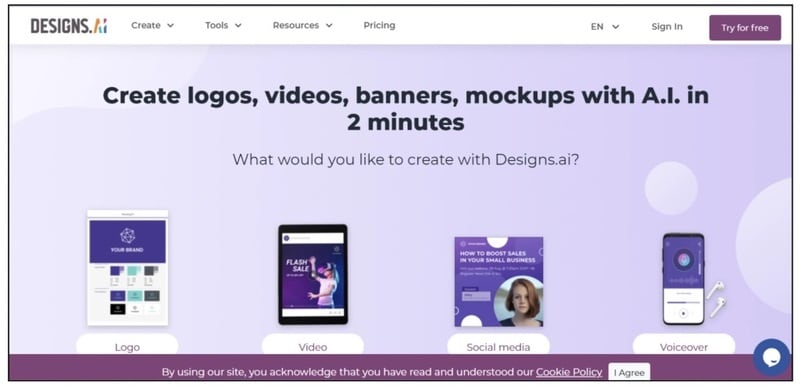
08InVideo
This is a perfect AI generator used for creating explainers or marketing videos easily and quickly. The platform helps produce high-quality videos with varieties of style options to make the ideal video according to your requirements.
Pricing
● Free: Free with watermarks on your videos.
● Business: $15 monthly with no watermarks.
● Unlimited: $30 monthly with unlimited video exports.
Features
● Very affordable
● Comprises an online drag-and-drop video editor
● Over 50 AI-powered themes that help to convert text to video in 3 minutes
● Full iStock media library available in all plans
Cons
● Requires internet connection to use
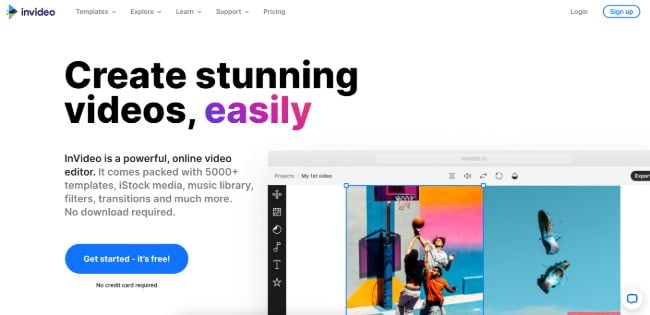
09Pictory.ai
This AI subtitle generator converts your text and turns it into an AI-generated video. This program is simple and easy to get started, requiring no software download. Paste your text into the editor and get started.
Pricing
● Free trial: Only use 3 videos.
● Standard Plan: $29 per month.
● Premium Plan: $59 per month.
Features
● It has a simple user interface.
● Over 6M licensed Shutterstock available
● Unlimited and affordable videos in the premium plan
Cons
● It is quite expensive compared to other tools
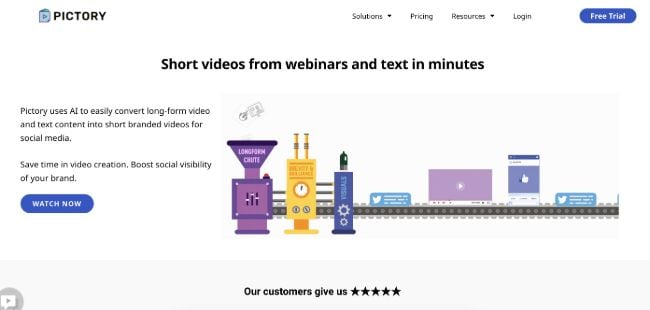
10Veed.io
Veed.io is not specifically an AI video generator but a video editing tool that utilizes AI to simplify the entire process and allows users to create high-quality videos within seconds.
Pricing
● Free: Free with watermarks!
● Basic: $18 monthly.
● Pro: $30 monthly
Features
● It has lots of video templates and a music library to choose
● Easy to learn, user-friendly interface
● Video rendering times are quite fast
● The basic plan has a high-quality resolution
Cons
● Not a typical AI video generator
● Not for beginners
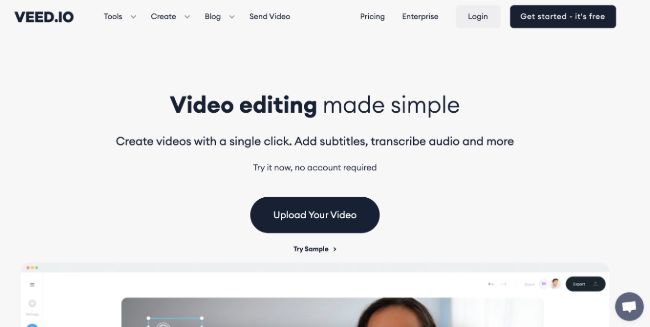
11Wisecut
This free AI video generator platform allows you to turn your text into video. Type in your text and choose a voice actor, and then Wisecut will take care of the rest. It offers excellent editing tools for users to tweak your video until it’s just right.
Pricing
● Basic: Free.
● Professional: $57 per month.
Features
● This platform is easy to use
● It has a simple drag and drops user-interface
● Allows auto subtitles and auto cut silences
● Allows integration with YouTube
● Subtitles auto-translation
● Excellent video quality
Cons
● Has limited effects
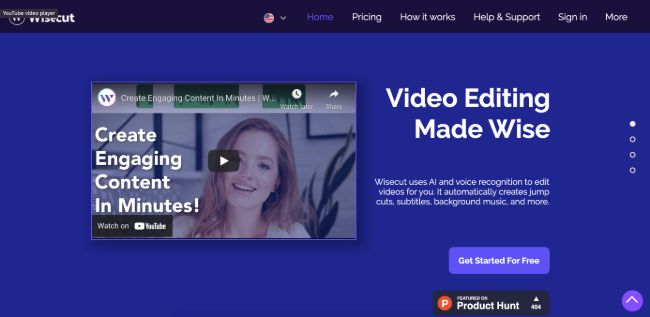
12Flexclip
FlexClip makes video creation and editing easy with-it millions of royalty-free stock media and thousands of templates for you to choose from.
Pricing
● Free
● Basic: $5.99 per month.
● Plus: $9.99 per month
● Business: $19.99 per month.
Features
● Thousands of available templates
● Simple tool for creating and editing videos
● Use for creating engaging videos
● Provides millions of royalty stock media
● Versatile and Flexible
Cons
● Not for beginners
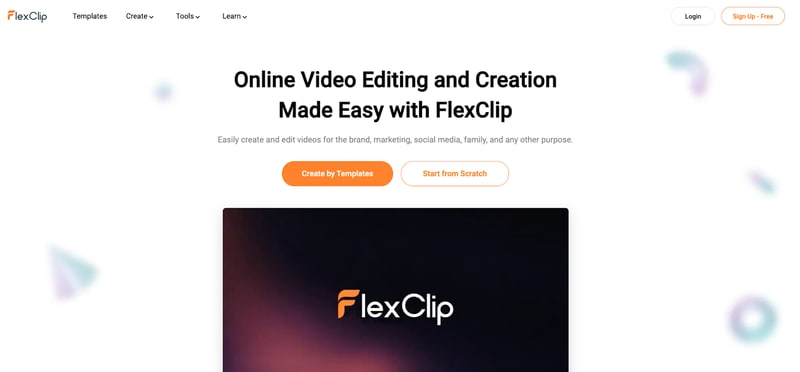
● Ending Thoughts →
● In this post, we have listed the top text to video generators that you can choose from to help you perform tasks within minutes.
● The report also explains all you need to know about video AI generators and recommends Filmora as a perfect tool for editing your videos.
It is a fact that video editing can sometimes be laborious and time-consuming. Even when using the best video editing software, it still requires human effort to get an impressive result. But luckily for us, the invention of the AI video generator has now made a lot of things easier. The AI video generators are the next level as they allow users to automate video creation and editing without compromising quality.

This article will discuss the best AI text to video generators for free that will help make your life easier. Thus, this will soon help you create engaging videos for your personal or business use in just a few clicks.
In this article
01 [What Is an AI Video Generator](#Part 1)
02 [How Does the AI Video Maker Work](#Part 2)
03 [The 12 Best AI Video Generator](#Part 3)
Part 1 What Is an AI Video Generator
AI video generator is the process of using artificial intelligence (AI) to create professional videos. With an AI video generator for free, you do not need any equipment, an editing studio, or a premium video editing application to be able to create a video.
All that is required is that you feed input to the AI tool, and it will automatically help you generate a video. You can edit a blog post into a video within a few minutes with any of these tools listed. In addition, it won’t incur any high costs for video productions because the AI tool will help you carry out most of the tasks.
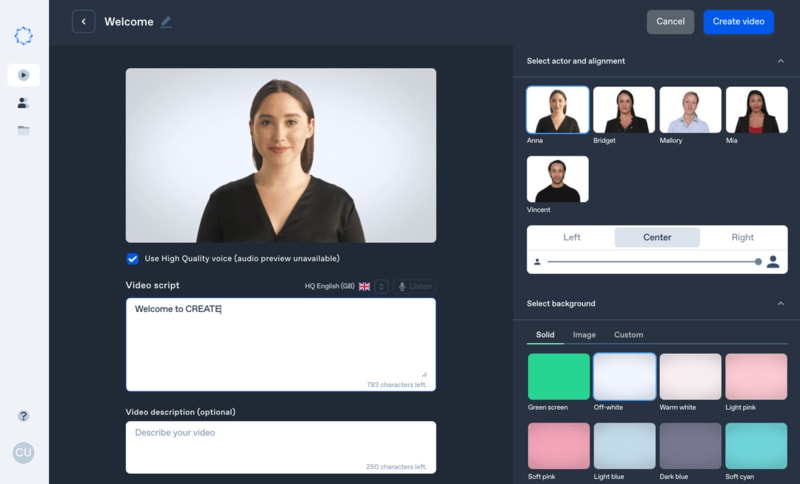
Part 2 How Does the AI Video Maker Work
Professional AI video editors, are trained by showing them various examples and then providing them feedback by telling them what is wrong and good. The machine then takes note of it and remembers it. However, as the machine continues to learn, it picks the results and then improves itself based on the feedback. Ultimately the device becomes very good or even better than the human that creates it. Here are some breakdowns of the ways video editors work:
● The AI video maker tool, can augment your videos with AR effects, including AR masks, face and color filters, face touch-ups, etc. The tool uses neural networks and computer vision to interrupt, extract, and understand the video content.
● This AI subtitle generator can allow interviews to be delivered and analyzed to the editor fully transcribed, searchable by word or even sentences. Video editors can use AI for keyword extraction, speech-to-text conversion, facial recognition, sentiment analysis, image recognition, and emotion detection.
● AI-video editors can pull sections of a video clip from any source automatically. These AI systems can also detect emotions that allow the creation of warm, appealing videos.

Part 3 The 12 Best AI Video Generator
There are top AI video generators for free that you can choose from for your video editing. These video editors complete work quickly and easily. In addition, if you need video editing software to help you edit your generated videos after generating them, we recommend that you try out Filmora from Wondershare. Wondershare Filmora Video Editor is a perfect video editing software with tons of new features, like keyframing, split video, and adding animations and effects to help you carry out your video editing seamlessly.
For Win 7 or later (64-bit)
For macOS 10.12 or later
01Sora
Sora is an artificial intelligence model that generates videos with textual descriptions, developed by OpenAI. It is a US-based artificial intelligence research organization. Sora stands out as a game-changing platform. It can seamlessly convert text into captivating videos, blending convenience with creativity.
Features
● With Sora, transforming written content into engaging videos is swift and efficient.
● Unlike traditional video editing tools, Sora is designed for users of all levels, eliminating the need for prior video production experience.
● Sora offers a plethora of customization options.
● Generates videos up to 60 seconds long
● Generates complex scenes with multiple characters, motions, and accurate details of the subject
● Creates multiple shots within a single generated video
● Generating videos from text instructions by utilizing the recaptioning technique from DALL·E 3
Pros
● Highly realistic video generation with impressive visual quality
● Text-based control over the content of the video, allowing for precise video generation
● A highly versatile tool that handles a wide range of prompts and styles
Cons
● Lacks implicit understanding of the rules of physics
This software is best realistic and imaginative scenes.
02Wondershare Filmora
Wondershare Filmora is a highly efficient video editing software that comes with AI text to video generation. The software is friendly to both beginner and intermediate creations, offering you a wide range of intuitive features.
Pricing
● Subscription Plan: US$19.99 per month
● Cross-Platform Plan: US$69.99 per year
● Perpetual Plan: US$19.99 Onetime Payment
Features
● User-friendly interface that is easy to learn and use
● Wide range of features for creating and editing videos, including transitions, effects, and text overlays.
● Large stock library of royalty-free music and stock footage
● Readily available templates and presets to quickly generate videos
● Easily export videos directly to popular platforms like YouTube and TikTok
Pros
● User-friendly interface with a learning curve suitable for all kinds of creators
● Extensive library of free and paid assets to enhance your videos
● Wide range of features for video editing
Cons
● Lacks advanced features for AI video prompt generation
This software is best for video creation and editing for freelancers, SMBs, markters.
For Win 7 or later (64-bit)
For macOS 10.12 or later
How to Use Filmora’s AI to Video Feature : AI Video Prompt Sample
Here is a brief step-by-step guide on how to use Filmora to generate AI videos. The process is as simple as writing a text prompt and getting the video ready:
Step 1: Lauch Filmora AI Text-to-Video Features
Once you launch on your PC Filmora, click the AI Text-to-Video option to start the video generation process.
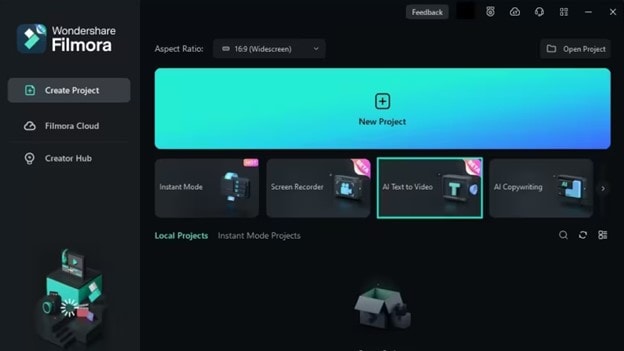
Step 2: Add a Text Prompt or Video Script
On the AI Text-to-Video video, add your text prompt. You can also modify other settings such as text language and video voice. Then click the Text to Video button at the bottom to prompt Filmora to generate the video.
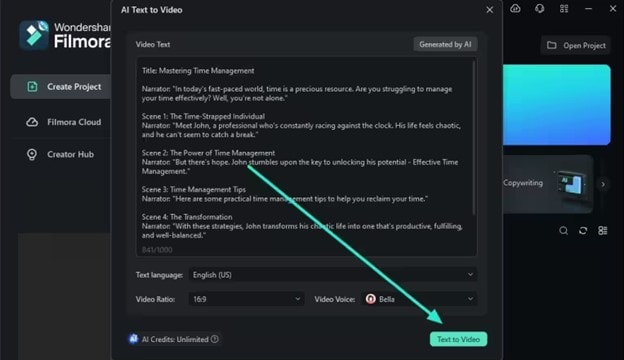
Step 3: Preview the Generated Video
Filmora generates the video based on your prompt and a new editing window. You can now a preview video and make any further editing needed.
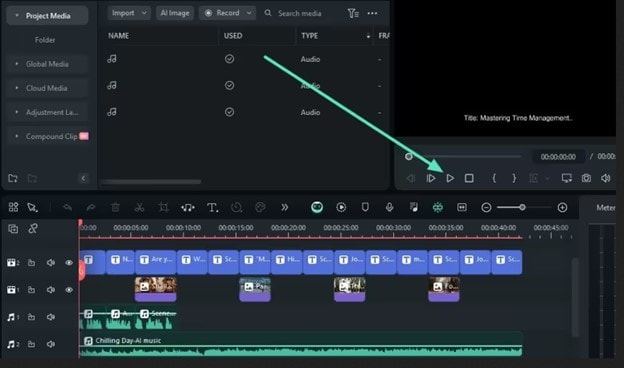
AI Video Prompt Sample Using Filmora
Prompt: A young man at his 20s is sitting on a piece of cloud in the sky, reading a book.

When prompted to generate a video of a young man in his 20s sitting on a piece of cloud in the sky, reading a book, Filmora generated a narration video from the point of view of the young man as shown above.
03Synthesia
This is a web-app video generator AI from a text supporting AI-driven video creation used by experts and beginners. Rather than filming content utilizing a microphone and camera, this software AI technology helps to simulate human presenters and real-life videos. Thus, it saves video creators hours of work.
Pricing
● Personal Plan: $30 monthly
● Corporate Plan: custom pricing
Features
● Over 40 supported languages
● Allows template customizations
● Allows users to make their avatars
● It has 50 built-in presenters
● Allows you to create realistic AI videos
● Offers live chat support
● Allows download in Mp4
● Enables users to create videos automatically using integrations with APIs
● Allows the addition of backgrounds
● Users can share their videos on other social media platforms
● Allows the addition of images, shapes, and texts to videos
Pros
● Great for beginners are you do not need prior knowledge
Cons
● It supports only front-facing poses
This software is best for freelancers, agencies, marketers, and content creators looking to create high-quality video content.
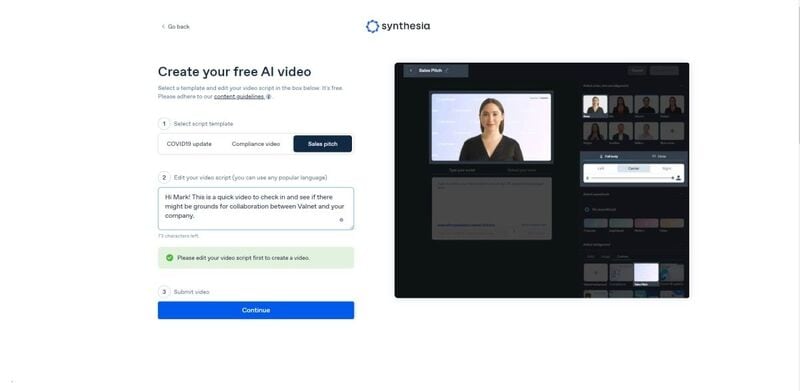
04Synths Video
This is an AI video-generating tool primarily concerned with helping users drive leads and traffic from YouTube. It is an AI YouTube title generator that allows users to create professional-looking videos from blog posts on YouTube.
Pricing
● YouTube Start: $399 monthly.
● Premium Custom Package: Custom Pricing.
Features
● Video generation from URLs
● It has built-in integration with YouTube
● 20+ avatars are available
● Allows video upload in HD quality
● Over 40+ languages supported
Cons
● No free plan is available
Best for the owners of YouTube channels.
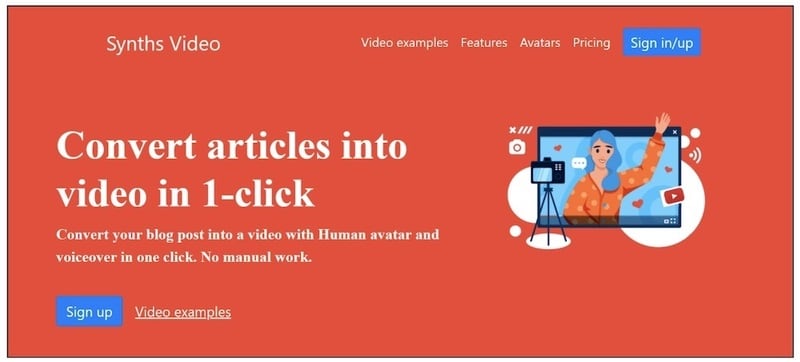
05Rephrase.ai
Rephrase.ai is a video editing software that uses a sophisticated deep learning engine to create professional videos.
Pricing
● Starter plan: $25 monthly
● Enterprise plan: Custom Pricing
Features
● Produces high-resolution videos
● Supports functionality for presenter customization
● Multiple-use cases supported
● Allows users to select their preferred AI voice
● Support varieties of video editing tools
Cons
● It has a complex pricing plan
It is best for agencies seeking to create customizable and personalized professional videos for marketing and advertising.
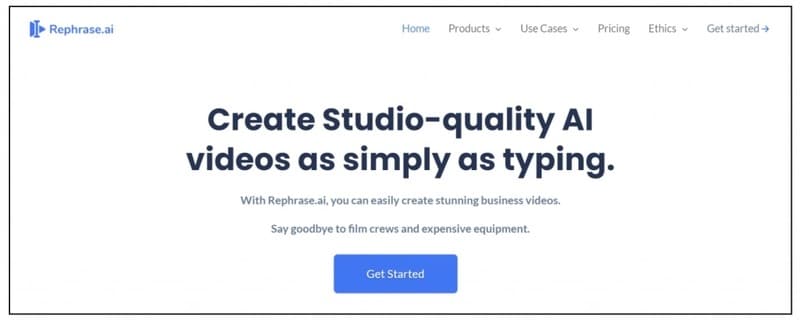
06Lumen5
Lumen5 is one of the top AI video-creating tools available for beginners and uses Natural Language Processing algorithms to convert text into high-quality videos.
Pricing
● Free Plan
● Creator plan: $15 monthly.
● Premium plan: $79 monthly.
● Business plan: $199 monthly.
● Enterprise plan: Custom Pricing.
Features
● Transforms text to video within minutes
● Numerous templates are available
● Allows customization of videos resolution, color, and font
Cons
● Limited features in the free plan
Best for beginners who are looking to generate short-duration of videos for social media platforms.
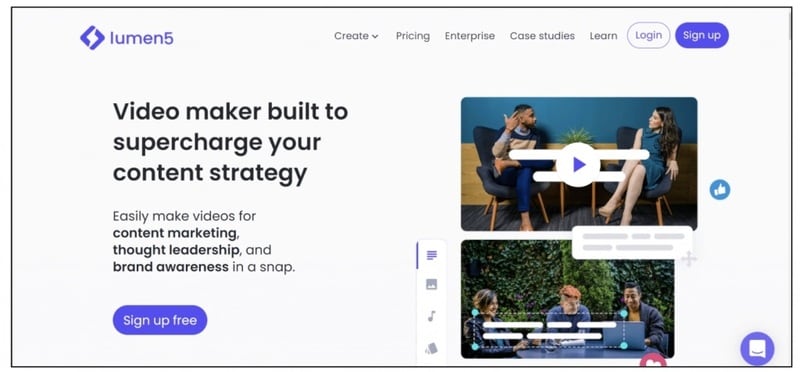
07Designs.ai
This is an AI-powered video maker that is useful for users that do not have any experience in design.
Pricing
● Basic plan: $29 monthly
● Pro plan: $69 monthly
● Enterprise plan: Custom Pricing
Features
● It has an attractive and modern user interface
● Allows the creation of videos from pre-designed templates
● Helps video creation from your custom video files
● Over 20 languages supported
● Coverts texts to video
Cons
● Only allows video download in a paid plan.
This tool is best for creators and designers who are willing to create quick AI videos.
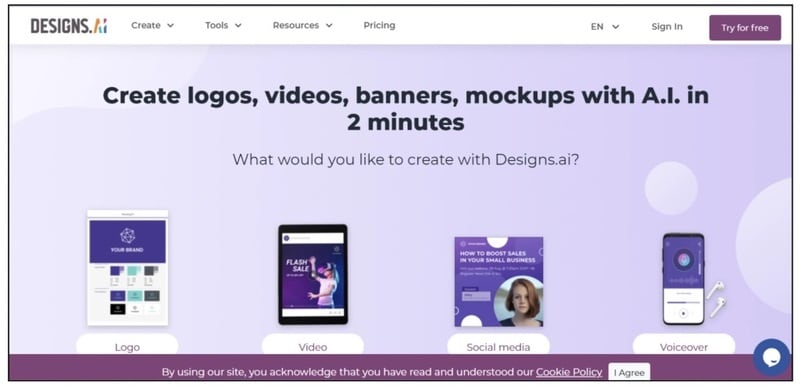
08InVideo
This is a perfect AI generator used for creating explainers or marketing videos easily and quickly. The platform helps produce high-quality videos with varieties of style options to make the ideal video according to your requirements.
Pricing
● Free: Free with watermarks on your videos.
● Business: $15 monthly with no watermarks.
● Unlimited: $30 monthly with unlimited video exports.
Features
● Very affordable
● Comprises an online drag-and-drop video editor
● Over 50 AI-powered themes that help to convert text to video in 3 minutes
● Full iStock media library available in all plans
Cons
● Requires internet connection to use
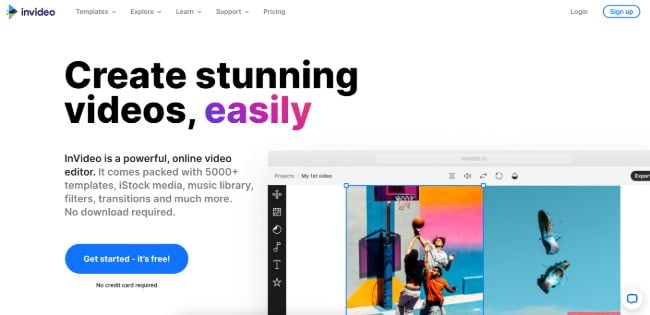
09Pictory.ai
This AI subtitle generator converts your text and turns it into an AI-generated video. This program is simple and easy to get started, requiring no software download. Paste your text into the editor and get started.
Pricing
● Free trial: Only use 3 videos.
● Standard Plan: $29 per month.
● Premium Plan: $59 per month.
Features
● It has a simple user interface.
● Over 6M licensed Shutterstock available
● Unlimited and affordable videos in the premium plan
Cons
● It is quite expensive compared to other tools
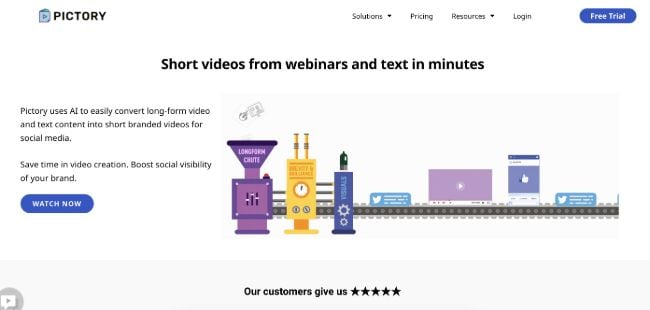
10Veed.io
Veed.io is not specifically an AI video generator but a video editing tool that utilizes AI to simplify the entire process and allows users to create high-quality videos within seconds.
Pricing
● Free: Free with watermarks!
● Basic: $18 monthly.
● Pro: $30 monthly
Features
● It has lots of video templates and a music library to choose
● Easy to learn, user-friendly interface
● Video rendering times are quite fast
● The basic plan has a high-quality resolution
Cons
● Not a typical AI video generator
● Not for beginners
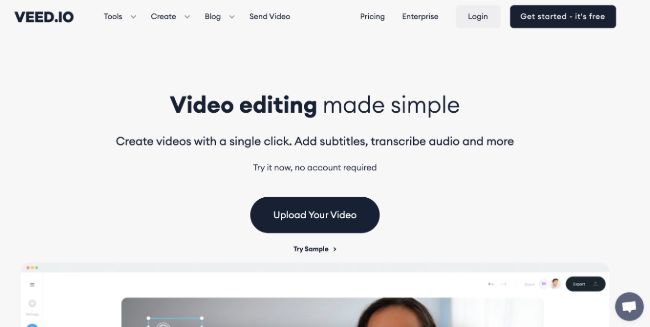
11Wisecut
This free AI video generator platform allows you to turn your text into video. Type in your text and choose a voice actor, and then Wisecut will take care of the rest. It offers excellent editing tools for users to tweak your video until it’s just right.
Pricing
● Basic: Free.
● Professional: $57 per month.
Features
● This platform is easy to use
● It has a simple drag and drops user-interface
● Allows auto subtitles and auto cut silences
● Allows integration with YouTube
● Subtitles auto-translation
● Excellent video quality
Cons
● Has limited effects
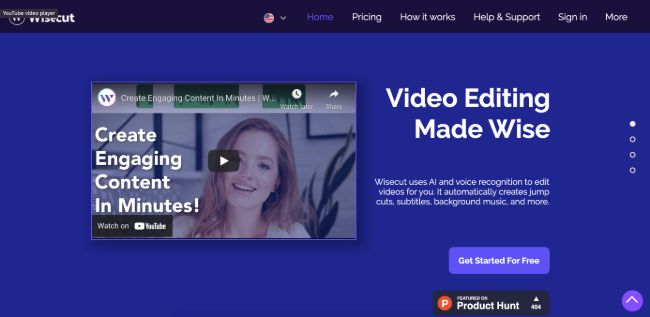
12Flexclip
FlexClip makes video creation and editing easy with-it millions of royalty-free stock media and thousands of templates for you to choose from.
Pricing
● Free
● Basic: $5.99 per month.
● Plus: $9.99 per month
● Business: $19.99 per month.
Features
● Thousands of available templates
● Simple tool for creating and editing videos
● Use for creating engaging videos
● Provides millions of royalty stock media
● Versatile and Flexible
Cons
● Not for beginners
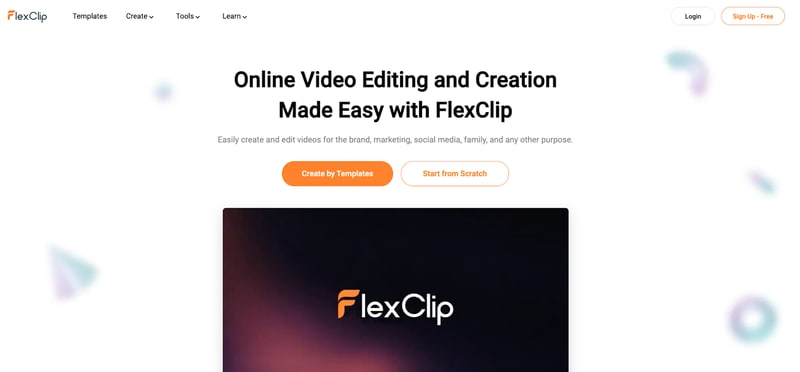
● Ending Thoughts →
● In this post, we have listed the top text to video generators that you can choose from to help you perform tasks within minutes.
● The report also explains all you need to know about video AI generators and recommends Filmora as a perfect tool for editing your videos.
How to Start a Video Editing Career
Some people may be perplexed by the term “video editor.” It’s used to describe both the individual who edits films and the program they employ. Working with the director and videographer is a key part of a video editor’s job. They use video editing to create an engaging narrative. Various strategies can be used during video editing to improve both the audio and the video. It’s a job that calls for both perseverance and passion. especially considering that editing a 20-minute video might take up to 16 hours.

Video clips are produced by a director, then edited. The objective is to quickly communicate a story while holding the audience’s attention. In conclusion, video editing is the process of assembling the most relevant clips into a coherent order.
With that said, let’s get started!
1. Select a genre
Numerous genres are constantly developing in the realm of videography. So, if you’ve ever wanted to work as a video editor, I suggest editing the kinds of videos you enjoy. A skilled video editor is necessary for every type of video. To edit cinematics, for example, no one employs a film editor. Therefore, choosing the ideal genre for you should be your first step. And you should only diversify your repertoire when you have mastered one.

You must maintain an open mind if you want to succeed as a video editor. Every day, new methods and technologies are created. As a result, you should try to improve your talents while also keeping an eye on current trends. You’re aware that perfect practice makes perfect. And in the creative industries, this statement is crucial. In order to improve your talents, pick the appropriate tools and progress from easy to complex tasks.
Making the most of every chance is essential if you want to become a professional video editor. In this regard, picking the appropriate genre is just as crucial as the task at hand. Today, the majority of businesses search online for potential applicants. You can apply on employment portals and join online communities. Don’t undervalue the importance of having strong ties. Performing independent work makes it easier to network with others in the field. After all, networking with other editors will improve your own video editing skills. Furthermore, developing a strong portfolio and resume will increase your chances of landing a job.
2. Create a portfolio
Your greatest work is shown in your video editor portfolio, which also facilitates contact with potential clients and employers. Before you start, look through the portfolios of other video editors to understand what works and what can make you stand out. Next take the following actions to develop your digital portfolio:

Select a platform
To showcase your editing skills, choose a professional video portfolio hosting provider like YouTube or Vimeo or build a personal website.
Identify yourself
Include a powerful biography about your work and yourself, as well as links to your social media profiles, phone number, and resume as a video editor. Add any honors or certifications you’ve received as well.
Display your work
To show your versatility and depth, including a variety of video types: Start with B-rolls, stock footage, video reels, and montages. Make sure the work is of a high caliber and showcases your varied abilities and distinctive flair. Include a brief summary of each video so that viewers can learn more about your efforts and workflow.
Include calls to action Viewer engagement with your material can be increased by using CTAs like “watch this” or “click here for the entire video”
Submit a portfolio
If no one sees it, even the most visually appealing supercut of video shorts won’t generate interest. Share your video editor portfolio on social media and invite your friends, family, and coworkers to look at it.
Prior to looking for your future employment, make sure to identify your hobbies. The easiest way to determine what you are seeking as an editor is to view a wide range of content and first consider what makes the job effective (or not). Afterward, start to eliminate options depending on your tastes as an editor and creative. You’ll do your best work on initiatives that are close to your heart or, at the very least, spark your artistic curiosity.
Consider it out: If you’re interested in narrative work, try filming your own material and putting it together in an editing program. Or work on a student movie and gain experience among other budding artists.
3. How much do video editors get paid?
The 21st century has seen an increase in the pay of movie and video editors. Online instructional videos, the production of DVDs by movie studios, and software-assisted scene editing are all on the rise.
Professionals typically get promoted with each project because most of them operate on a per-project basis. They make money while working for news organizations, businesses, or the entertainment industry. According to the US Bureau of Labor Statistics, the average yearly compensation for video editors is close to $59,500. A video editor’s typical hourly wage might be $40. (in the US). A professional editor can earn $80,000 annually, compared to a fresher who can make up to $40,000.
However, for independent contractors, the hourly wage may change. It might be anything between $14 and $80 per hour. It depends on the type of editing and the client’s budget. The typical freelancer makes $25 per hour in earnings. An hourly wage for a film editor often ranges from $20 to $40. In the United States, 59,300 video editors were working in 2016. A video or film’s final draft is heavily influenced by its video editors.
As a result, the businesses rely on them for a variety of duties like color adjustments, cut sequences, screen film, special effects, and sound insertion.
4. Know Your Software
There are several options to study video editing, including classes, university programs, and online training, whether you wish to do it for fun, a side job, or a career move. Given that the video editing sector is expected to expand over the next few years, now is a fantastic moment to enter the field. Here are a few methods for getting started with video editing:
Online classes and tutorials
There are free online lessons that may show you how to maneuver through the workspaces of video editing software, including how to create an interface, manage media, and trim footage, if you’re trying to learn video editing on the side. For its digital visual effects equivalent program, look through the Premiere Pro and After Effects tutorials provided by the American Graphic Institute.
University programs
There are four-year undergraduate degrees in film and cinema accessible for students who are interested in learning video editing over the long term and in a comprehensive way. These programs frequently mix theory and principal learning with project-based learning, enabling graduates to enter the workforce with contacts and experience that will help them land positions in the industry or launch their own video editing businesses.
Core courses for degrees in video editing highlight the critical abilities required for success. A job in video editing can be specialized by taking additional electives in areas like audio editing, animation, and special effects. Professors and coworkers from prior projects can offer letters of recommendation for job applications or reviews for a business website in addition to building a strong foundation.
Independent or self-taught learning
Collecting footage, uploading the clips, and experimenting with effect sequencing and other features are other ways to learn how to use video editing software. Researching the subject and watching tutorials won’t get you very far in the field of video editing; you need to get your hands dirty. However, reading through the software’s user manual to learn about fundamental uses and shortcuts is instructive.
Additionally, advanced techniques like color grading, sound effects, and media management can be learned through tutorials, books, and blog postings. It’s always a good idea to ask industry professionals for guidance. Video editors can produce high-quality work fast and start to identify their own editing preferences and style by using the advice of experts.
The likelihood of being selected to edit a project increases with credibility and expertise. Actively looking for employment possibilities is one approach to develop your skills as a video editor. Building a diversified portfolio and demo reel for new video editors can be facilitated by submitting proposals for video editing to nearby companies or posting job bids on freelance websites.
By enrolling in courses or earning a credential in video editing, you can compete for project bids in another method. Job seekers can establish credibility and show a dedication to learning their craft by taking outside training.
5. Experience
As a video editor, education and practice go hand in hand. Naturally, you can’t begin working as a video editor without training because you first need to learn how to operate the program and comprehend the fundamental ideas and procedures involved in video editing. However, work experience is a crucial component of training because studying video editing on the job is the only way to truly understand it because it is such a collaborative process.
Therefore, you must first enroll in a formal course of some kind (there are some entirely self-taught video editors, but they remain the exception). You might want to pursue a Level 3 or Level 4 Diploma in Creative Media Production in the UK, for example, as this could be situated at a college or university. In the alternative, you could choose the flexibility an online course can provide if you are unable to afford the time and money required for full-time education.
Of course, you’d want to make sure it was a good one, and just because something is pricey doesn’t mean it’s good. If the course providers are unable to show evidence that graduates go on to obtain employment in the sector, you have your answer.
Additionally, you’ll need to learn how to use video editing software, which will definitely require some independent study even if it’s a requirement for your course. When you’re ready, you should start looking for experience anywhere you can. Although it would be ideal, most aspiring video editors will need to go elsewhere for internships, apprenticeships, and job placements. The dream would be to get a training program operated by a broadcaster like the BBC.
Sending out numerous inquiries, along with the greatest showreel you can put together, to production firms, advertising agencies, design studios, and others will probably be required to accomplish this. You will also probably have to endure numerous rejections.
It will also need that you support yourself while working a significant amount of hours for no pay. This is not ideal and severely discriminates against those from impoverished origins, much like the situation in other creative industries. However, it is regrettably the current reality in this intensely competitive profession. On the bright side, long-term perseverance should be rewarded with satisfying and artistically gratifying employment and respectable pay.
6. Spend time on networking
Few things are more annoying than attempting to expand your business network while holed up in a room with no windows for most of the day. but connecting with others who are similarly hiding in their own dark spaces!
Since “I don’t want to annoy people” is the most common objection to sending cold emails, people frequently decide to attend mixers and live events instead because the crowds are friendlier. The issue with this approach is that it relies entirely on chance encounters at these events for your network to grow. You might attend weekly mixers for the rest of your career without ever meeting your perfect mentor or editing hero.
The chances are very high that the people who could give you career advice or even mentorship are stuck in their own dark rooms, working long hours, and avoiding networking events because they too are most likely introverted, given the likelihood that the editors, assistants, etc. that you really want (i.e. NEED to connect with) are introverted.
People want to see you succeed, so believe me when I say that you can’t expect them to come to you. You need to contact them. Because they want to use their free time to give back to the community, many editors at all levels of the industry are starting mentorship sites while also earning some income along in the process.
Nobody wants to read your life narrative if they don’t know who you are, and I’m sorry to have to break it to you. Contrary to what you might believe, this is not your “ONLY chance” I know how daunting it can be to reach out in the cold to someone you like who could potentially revolutionize your career with a simple referral. As I’ve already stated, the main goal of your first email is to elicit a response, so you shouldn’t feel compelled to include everything you’ve ever wanted to say in it.
Consider for a moment what kind of outreach email you would reply to if you were your receiver. Do you want to read about someone’s entire life, no matter how intriguing it may be, in one message? Do you know how to reply even if you did want to read it? Remember that even if you’ve given this message a lot of importance and it could affect your career, this person’s life will still go on even if they disregard your email.
You need to pay attention to the format of your email in addition to being mindful of its length. With smartphones and thumb-scrolling in the digital age, we have all evolved into “skimmers” rather than “readers.” Don’t send a single long text message. Use line breaks and “flag posts” to indicate the topic of each paragraph so the reader knows what to expect from each one.
7. Get your first job
You must first realize that there are numerous ways to become an editor as well as numerous editing specializations. This indicates that there is no obvious course for you to take. This tutorial highlights the key steps you may take to take your first step toward a career in editing. To land your first junior video editing job, use one or more of these strategies:
Assistant video editor
The fact that more and more editing is being done remotely is fantastic. A digital nomad’s fantasy, indeed. Accordingly, some editors are searching for Assistant Editors (both local and remote) to assist them with their projects in every country on earth.
Find Assistant Editor positions that fit you based on your skill level, location, internet speeds, and career objectives by searching online and in forums. The numerous employment boards and recruiting websites, along with Craigslist, Facebook Groups, and membership websites like Shooting People, etc., are some good locations worth looking out.
Contact YouTube creators
A strategy that is becoming more and more popular for getting your first paid job is to approach YouTubers and offer your video editing services. This indicates fierce competitiveness. But if you discover the appropriate creator, you might appreciate the task. Be warned that there are short turnaround times and low pay. Don’t undersell yourself because there will always be someone else prepared to labor for nothing.
Network at events
All film festivals were compelled to be held online due to the COVID virus. As limitations loosened, festivals began hosting both a live event and an online one. As a result, networking is now simpler than ever before — you don’t even need to get up from your desk!
Purchase a ticket to a film festival that showcases the genre of projects you are interested in working on and use the entire event to network. Be personable, not aggressive, and put yourself out there. Additionally, you may browse Vimeo for videos you enjoy and then get in touch with the editor or director to ask about potential opportunities as an assistant. However, networking in person is much simpler. The selling is done by your personality, which is challenging to convey with language.
Use Fiverr or UpWork
This method of landing your first job has a minimal barrier to entry. The problem is that wages are pitiful, and competition is intense. This can be a possibility for you if all you want is to practice and not earn a living. To achieve a position in these marketplaces where you may earn a living, it requires a lot of effort and time. And even then, the labor is generally monotonous. Avoid starting down this road and falling into the Fiverr loop. Due to your lack of connections and lack of expertise in the areas you would genuinely like to edit, it may be challenging for you to move on and work on more intriguing projects.
These are a few methods for getting your first job in video editing. You probably expected something more specific and logical. The problem is that nowadays, a lot of individuals have a PC in their bedroom that is capable of editing videos, so you have to work hard to stand out.
If I were to start again today, I would hound all the editing and post-production companies in my city, utilizing my outgoing personality and creative applications to entice them into granting me an entry-level position.
8. The best locations for video editing
When it comes to launching a career as a video editor, some locations are preferable to others. In this case, California, New Jersey, Hawaii, and New York are the finest states to live in. In California, video editors earn an average pay of $63,678. In contrast, they would average $62,559 and $61,479, respectively, in New Jersey and Hawaii.
Even though the average salary for video editors in New York is only $60,871, this is still greater than the national average. These are the states we found to have the most jobs and the highest salaries. We reduced our list of states to these four by determining the median wage, the cost of living, and the Location Quotient from the Bureau of Labor Statistics.
Los Angeles is the first place that springs to mindink about movies. And for good cause too! In Los Angeles, countless movies are shot, and every single one of them needs to be edited. About 8,810 video editors were employed in L.A. in 2014, and their average yearly salary was $105,370.
“I believe I’ll travel to Boston. In their 2005 song, “Boston,” Augustana sings, “I think I’ll start a new life, I think I’ll start it over.” So, pack your bags and travel to the city that Matt Damon and Ben Affleck adore. Rest easy knowing that the average yearly salary for 420 editors was $54,210.
Atlanta is the new movie location that production companies are picking. Video editors have relocated to Atlanta as a result of the switch to get a taste of the industry. 330 editors in Atlanta earned around $52,300 last year.
The dense forest of lush green trees in the Pacific Northwest is ideal for productions of Portlandia and Grimm. In Portland, where there are so many shows, young video editors are advancing their careers. In Portland, 300 video editors made about $46,560 last year.
Illinois provides a 30% tax credit for all eligible productions, much like Georgia does. If you work as an editor and make above $100,000 a year, Illinois will refund 30% of your earnings. Visit InVideo online to get access to a wealth of tools and features if you’re looking for a free video editing and creating platform that produces the best results.
Places to avoid
A quick look at the website for the Nebraska Film Commission will show you that the state is not the best for filming. Even though the most recent Alexander Payne movie was filmed in this state, its filmography is still quite little.
Mount Rushmore and the worst film commission website in history are both located in South Dakota. South Dakota makes up for its lack of a rich cinema heritage with its picturesque environment.
Idaho has beautiful countryside, but there are few chances for shooting and post-production. Since Idaho does not offer tax credits to filmmakers, many productions choose to shoot elsewhere.
Hawaii, the setting for the television shows Jurassic Park and Lost, comes in last on the list due to its high cost of living and lack of employment opportunities. A short search revealed that there are absolutely no video editing jobs available in Hawaii. It is expensive to reside in and shoot in Hawaii because a one-way ticket from Los Angeles to the islands costs $500.
9. Working in teams
It’s not always necessary to work alone when editing videos. In actuality, as the name implies, it involves the whole team. Reputable companies frequently employ a team of specialists for various aspects of video editing. You’ll probably collaborate with a group that includes sound experts, cinematographers, and special effects creators. Enhancing collaboration guarantees the timely and error-free delivery of high-quality movies. Therefore, before beginning your career as a video editor, you must master this expertise.
Videos and films are frequently filmed out of order. For instance, the final scene might be filmed in the middle of production if the weather is right. As a result, you frequently receive unstructured data. As the video editor, it is your responsibility to follow the narrative.
You can depend on the main script, so don’t worry. But being aware of what’s happening will greatly simplify your life. Keeping in mind the setup of the scene and the intended concepts for each frame, for instance. Sticky notes and a good memory ensure that you never get off track.
The Bottom Line
Due to widespread digitalization, there is a high demand for video editing skills. Several well-known businesses are embracing digital media, particularly in the midst of the recent pandemic. The market has seen a sharp increase in demand for professional video editors. As a result, I covered how to become a video editor in this article along with everything else you need know. Thanks for reading!
Free Download For Win 7 or later(64-bit)
Free Download For macOS 10.14 or later
Free Download For macOS 10.14 or later
Also read:
- New How to Change the Speed of Video in DaVinci Resolve, In 2024
- Updated How To Cut Videos For Instagram On Mac
- In 2024, Best Shortcut Towards Timeline Template
- 2024 Approved Learn About Splice Video Online and Its Advantages. Also, Check Out the Best Online Apps for Splice Editing
- How to Edit a TikTok Video After Posting
- 7 Ways Add Subtitles to MKV Videos on All Platforms for 2024
- Updated Demystifying the Vectorscope A Comprehensive Guide for Premiere Pro Color Correction
- Top Things People Know About Wedding Slideshow for 2024
- 2024 Approved End Your Struggles with Choppy Playback on DaVinci Resolve. Read This Guide to Find Effective Fixes and Reliable DaVinci Resolve Slow Playback Alternatives
- Updated 2024 Approved How to Create Your Own LOL Montage Video
- Are You Searching for Professional Subtitle Apps? Read This Article to Explore Various Compatible Subtitle Apps that You Can Run on Multiple Platforms
- New Basic Introduction for LumaFusion Color Grading for 2024
- Updated In 2024, Guide to Add Transition Effects in Premiere Pro
- 2024 Approved Looking for the Ways by Which Subtitles Can Be Extracted From Your MKV Files without Affecting the File Quality? Look No Further as We Are Here to Help You Know the Best Tools that Can Easily Extract SRT From MKV
- Updated How to Windows Online Movie Maker Complete Guide
- Do You Like Clouds or Sky and Want to Use Them as a Video Background? Explore This Article to Learn About the Sky Change Video in Filmora
- How to Create Loop Videos Using Filmora for 2024
- New How to Make A Jaw-Dropping Time Lapse Video for 2024
- 2024 Approved Ll About GIF Keyboard That You Want to Know
- How to Create a Dynamic Text Animation in Filmora — Step-By-Step for 2024
- Best Filmic Pro LUTs For Video Editing for 2024
- New 2024 Approved Easy Ways to Create Procreate GIFs
- New 2024 Approved Competitive Guide To Use Slow Motion in After Effects
- Why You Should Master Slideshows In Lightroom, Fresh Insight?
- 2024 Approved Free Titles For Final Cut Pro
- New Change Background Color in After Effects for 2024
- New Mastering the Technique Playing Videos in Slow Motion on Your iPhone Like a Pro
- New 2024 Approved How To Change Speed of Video in Final Cut Pro?
- New Easy Way to Add Effects to Art Video for 2024
- 2024 Approved How to Download and Use Vegas Pro
- Updated How To Film a Slow Motion Video for 2024
- New In 2024, Guide Cropping and Combining Content in Wondershare Filmora Latest
- In 2024, Merging Videos Like a Pro A Step-by-Step Guide to Use FFmpeg
- New How to Make First Impression Review Video
- Updated 2024 Approved Edit FLV Video Files with FLV Editor Windows, Mac,Android, iPhone
- Updated 10 Best Vlogging Cameras for Beginners for 2024
- Updated Steps to Denoise in Final Cut Pro – Reduce Video and Audio Noise
- How to Split a Clip in DaVinci Resolve Step by Step for 2024
- In 2024, Making Creative and Engaging Youtube Videos Is Now Easy with Several Tools. Now, YouTube Also Offers You Its Own Built-In Video Editor Through Which You Can Edit and Enhance the Video Quality
- Updated 2024 Approved 2 Practical Ways to Combine Videos on TikTok
- 2024 Approved Want to Speed up Your Video to Shorten Its Duration and Make It More Entertaining? Here Is How to Speed up Videos in Final Cut Pro. Get a Better Alternative to FCP to Speed up Videos
- In 2024, How to Livestream Zoom on Facebook?
- New In 2024, Voice Changer for Discord | Use Voicemod on Discord
- Updated Learning Unique Ways to Slow Down Time Lapse on iPhone
- Updated 2024 Approved Best Practical Tips to Improve Your Lighting in the Sun
- In 2024, Detailed Steps to Rotate Video Using KMPlayer
- Looking for Simple Steps to Customize the Speed of Your Video in DaVinci Resolve? Find Out How You Can Do that and Discover an Easier Alternative to DaVinci Resolve for 2024
- In This Article, Youll Find Four Solutions for Rotating Your Go-Pro Videos. The Following Tools Will Be Used for This Purpose for 2024
- New In 2024, 20 Must-Have Graduation Songs for Slideshow
- Calls on Infinix Smart 7 Go Straight to Voicemail? 12 Fixes | Dr.fone
- Three Ways to Sim Unlock Sony Xperia 1 V
- How to Recover FaceTime Call History on iPhone 12 Pro Max | Stellar
- In 2024, The Best iSpoofer Alternative to Try On Samsung Galaxy M14 4G | Dr.fone
- Is GSM Flasher ADB Legit? Full Review To Bypass Your Vivo Y100i Power 5GFRP Lock
- Possible solutions to restore deleted videos from V30 Lite 5G
- How to Downgrade iPhone 6 without Losing Data? | Dr.fone
- In 2024, Disabling iPhone 7 Plus Parental Restrictions With/Without Password
- Universal Unlock Pattern for Realme C33 2023
- How to Change Lock Screen Wallpaper on Infinix Hot 40 Pro
- In 2024, How to Bypass FRP from Honor 90?
- How to Reset Vivo Y56 5G Without the Home Button | Dr.fone
- Full Guide on Mirroring Your Tecno Pop 8 to Your PC/Mac | Dr.fone
- All About Apple iPhone 8 Unlock Chip You Need to Know
- Change Location on Yik Yak For your Nokia C22 to Enjoy More Fun | Dr.fone
- In 2024, 3 Ways to Erase Apple iPhone X When Its Locked Within Seconds
- 3uTools Virtual Location Not Working On Tecno Spark 10C? Fix Now | Dr.fone
- In 2024, Easily Unlock Your Oppo A59 5G Device SIM
- 3 Ways to Change Location on Facebook Marketplace for OnePlus Nord N30 SE | Dr.fone
- What is the best Pokemon for pokemon pvp ranking On Motorola Edge 40 Neo? | Dr.fone
- Updated 2024 Approved Little Known Techniques of Motion Graphics in Premiere Pro
- Ultimate Guide to Catch the Regional-Located Pokemon For Realme 12 5G | Dr.fone
- In 2024, Full Guide to Catch 100 IV Pokémon Using a Map On Lava Blaze 2 5G | Dr.fone
- Title: In 2024, Create Motion Effect with Path Blur In Photoshop
- Author: Chloe
- Created at : 2024-05-20 03:38:27
- Updated at : 2024-05-21 03:38:27
- Link: https://ai-editing-video.techidaily.com/in-2024-create-motion-effect-with-path-blur-in-photoshop/
- License: This work is licensed under CC BY-NC-SA 4.0.

