:max_bytes(150000):strip_icc():format(webp)/GettyImages-839864362-59c51d1daf5d3a0010919ae9.jpg)
In 2024, How to Use Speed Ramping to Create a Footage

How to Use Speed Ramping to Create a Footage
Are you tired of using the same old way to edit your montages? Or do you want to learn to be more professional in your creativity? Don’t worry. We got you.
Here you will learn how to take your videos to the next level using speed ramping with a professional video editor- Wondershare Filmora. Moreover, you will get to know two ways to add the effect.
- Using speed ramping effect and glitch effects.
- Using the standard speed settings.
These effects can work well for any action sports or dance video. Let’s check out about speed ramping effect and ways to add it.
Part 1. What is speed ramping?
You’ve probably seen speed ramping used in suspenseful moments of a basketball video before, like a ball bouncing on the rim or a long buzzer-beating shot.
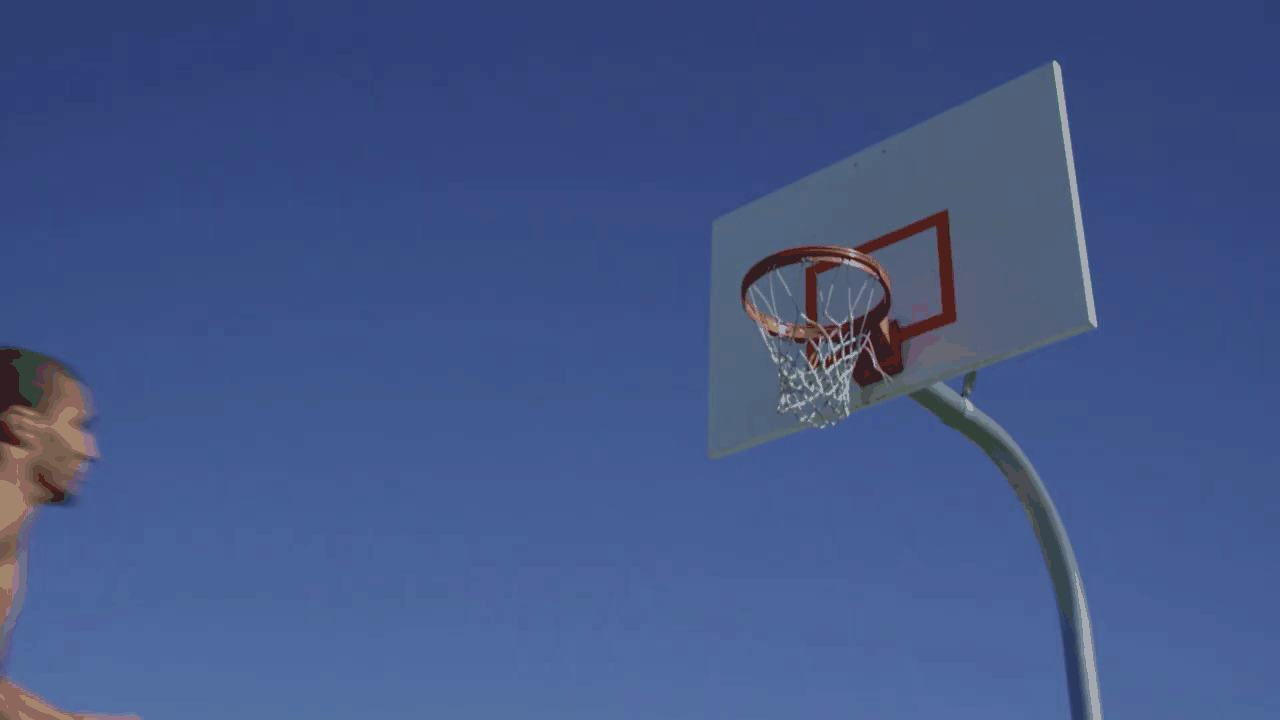
With speed ramping, we can slow down our most exciting moments to show our audience. And then speed it up again to keep pace with the music or action. So it will give you a smooth transition effect.
Part 2. How to enhance action videos with the speed ramping effect?
For example, we’ll create an intense basketball video with speed ramping and glitch effects in Filmora . Then, to show you how to show off your filming, editing, and basketball skills.
Free Download For Win 7 or later(64-bit)
Free Download For macOS 10.14 or later
Step1 Shot the footage
To edit a montage, you must first capture it correctly. For our example footage, we want to ensure we have set our camera to a higher frame rate for filming this type of video since we’re going to use slow motion.

How to capture the best footage?
You can shoot handheld with a camera or a mobile phone because it allows you to move around your talent and catch some movements and action while giving a shaky camera effect for added suspense. To make evenly balanced videos, you can use a gimbal stabilizer. Here are some tips to get better shots.
- Change camera angles. Try getting shots low to the ground as well as at higher angles. That will give you more options to cut between when you edit the video.
- Get various shots. You can get shots of dribbling, shooting, and just running with the ball to work with.
- Try shooting on a longer lens. It is because you may not be able to get close to the action.
- Record footage in slow mode on your camera or phone. It will allow you to capture more frames: the more frames, the smoother the slow-motion effect.
Best capturing will make your video more cinematic and visually pleasing after preparing the footage. Finally, we will dive into edit tutorials on speed ramping and glitch effects separately for better understanding.
Step2 Edit the speed of footage in Filmora
There are two ways to achieve the speed ramping effect. One is to use the speed ramping feature to adjust the video speed—the other way to achieve a similar effect is by using the standard speed settings.
Edit with speed ramping feature in Filmora
The speed ramping feature is included in Filmora standard license. So let’s start by opening Filmora.
1. Import media
First, import a video from your media library in the Wondershare Filmora. And drag the clip down on the timeline to start editing.
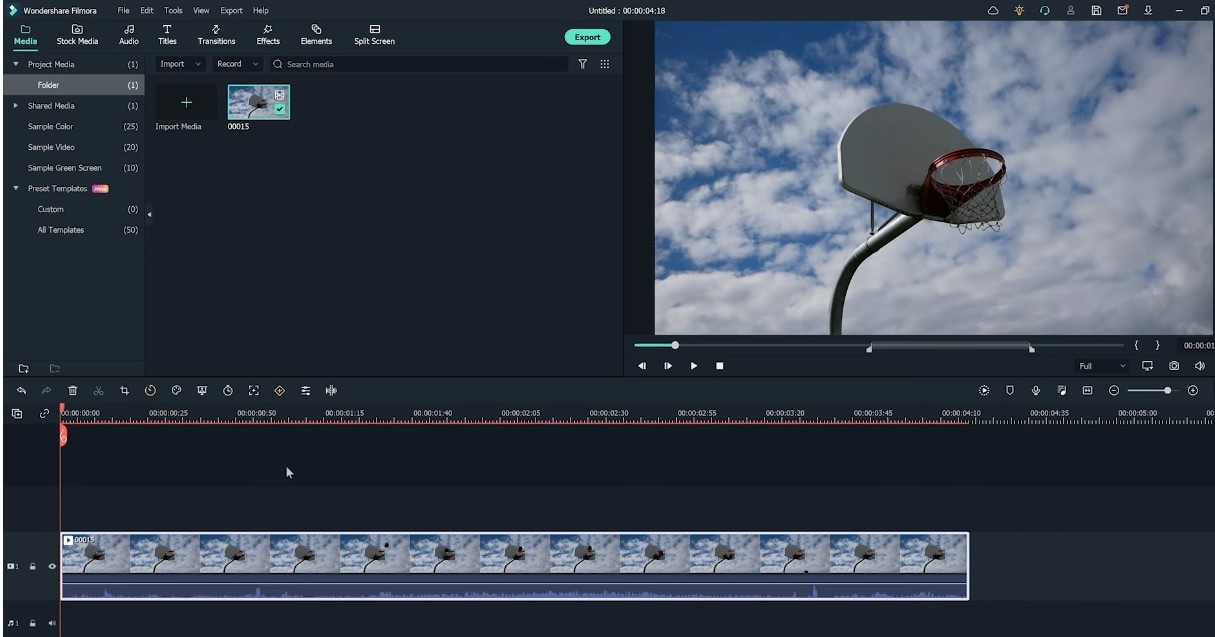
2. Apply the speed ramping feature
To apply the speed ramping feature, right-click on the clip on the timeline. And click speed in the menu and choose speed ramping to open the settings window.
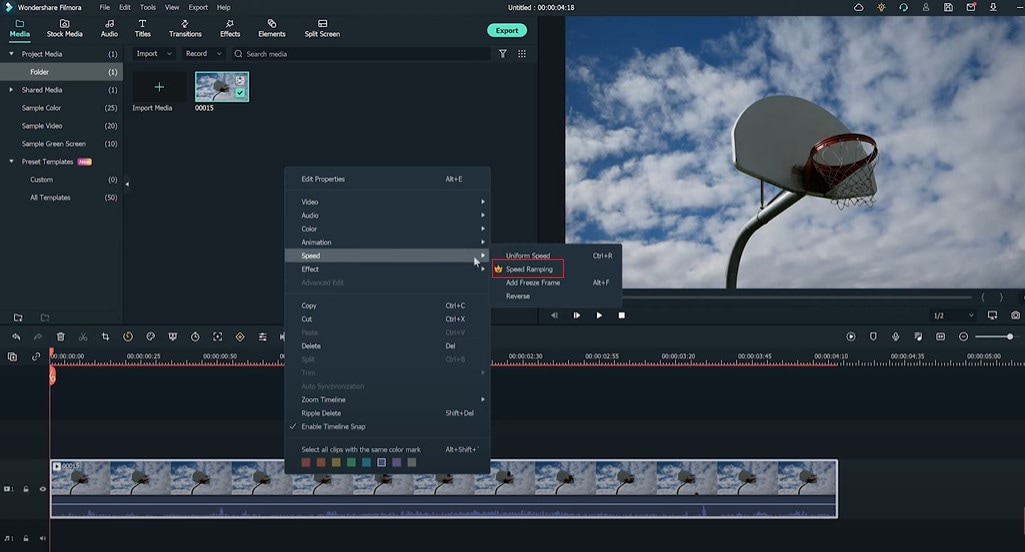
You can choose different speed templates in the setting window. Or, on the left corner, click on the customize option to adjust the keyframes and create the speed you want for the video.
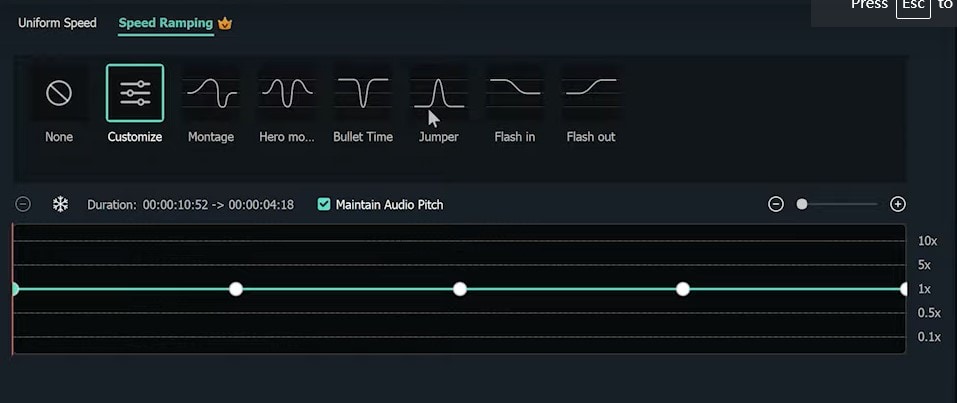
The lower keyframe is when the video is slowest, and the peak is when the video is fastest. The middle parts between the keyframes are when it speeds up or slows down to reach the specific speed you set on each keyframe.
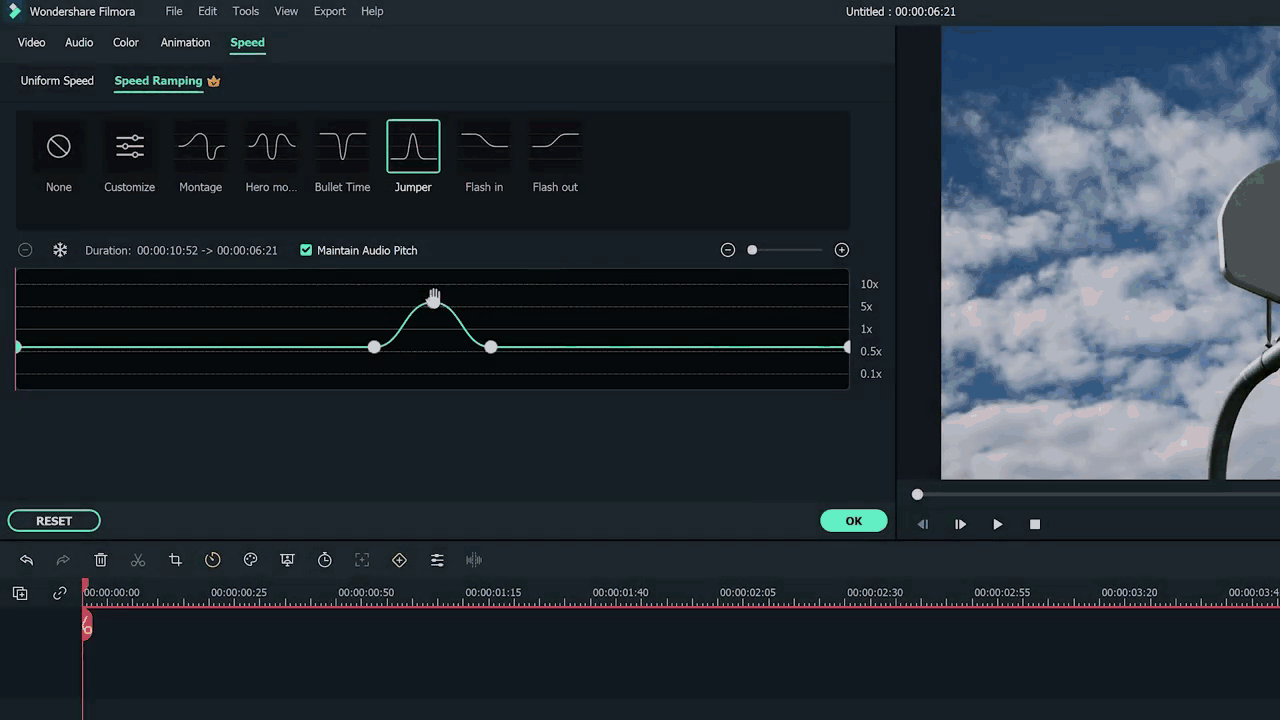
Grab the keyframes and move them up to increase the speed or down to slow down the rate. You can also add more keyframes by moving the playhead to the spot where you want to change speed and clicking the plus button.
After adjusting our keyframes, we can play it back to see if we like the result.
Edit with standard speed settings in Filmora
Since speed ramping can only be used for paid users, we also provide you with an alternative way to give an exact transition effect, like speed ramping. Check out the following steps to add it.
1. You can drag the video from your library to the timeline. While in the timeline, double-click to open the speed menu. Then choose the starting speed you want your video to be with the speed slider.
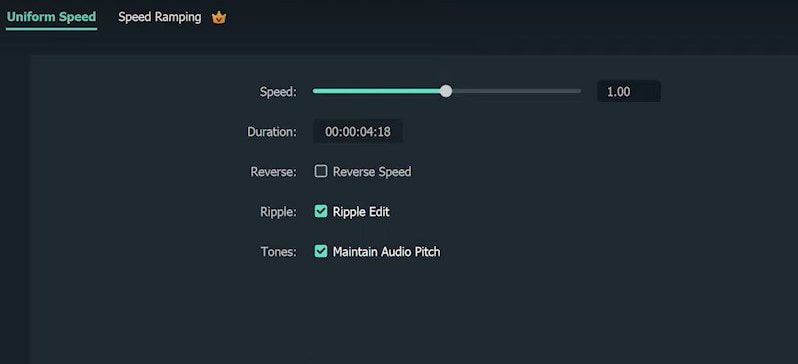
2. Next, move your playhead to the point of the video you want to slow down the speed. Here we will cut and then double-click that clip to open the speed menu again. Change the pace with the speed slider again
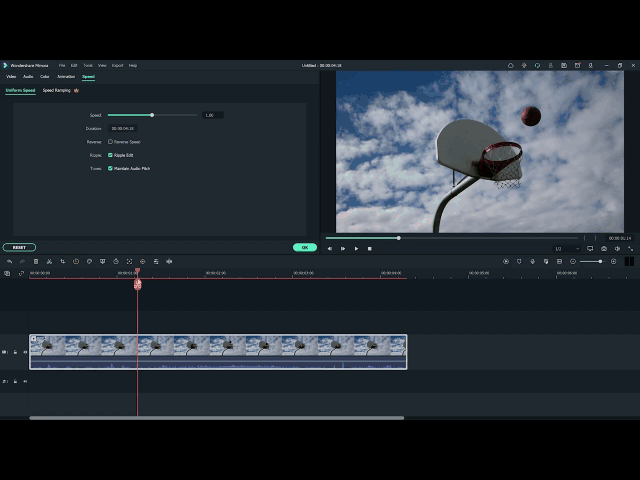
Following the above steps, a speed ramping style effect can be created without using the premium feature. Stealthy, isn’t it?
Step3 Add some intensity to shots with the BCC glitch effect
We will use Boris FX BCC glitch to add some intensity to our video. It is a plug-in built-in Filmora and gives a feeling of chaos to match the action in the video. To apply the BCC glitch effect to the video.
- Click on the effects options in the top bar. For example, a window on the left side showing you the option Boris FX will have a sub-option BCC stylize. Click on it.
- Drag the effect above the place you want it in the timeline.
- Double-click the effect to open its settings.
- A drop-down menu at the top of the screen has tons of glitch presets to try out.
- We are going to scroll down and select shake with motion blur. This preset will use the exact look we want for our basketball video to make the speed ramping more intense.
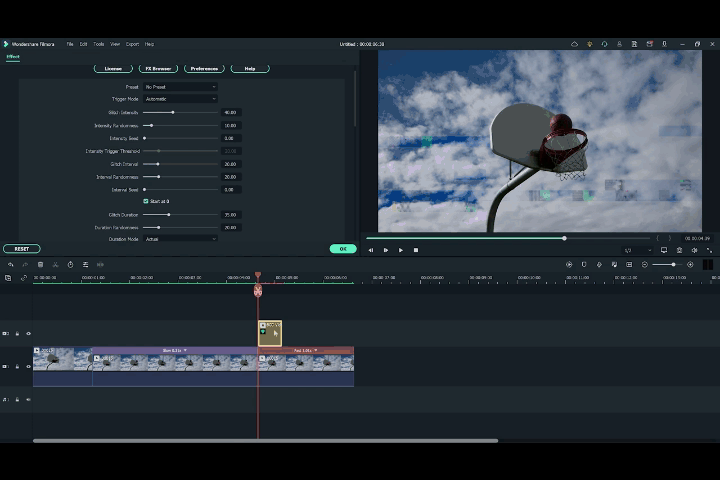
- You can change the settings around after choosing a preset. For example, let’s turn up the glitch intensity to have our glitch a little more extreme. Moving further, we can change the glitch duration to our specific needs.
Now we can watch our video to see our glitch with the motion blur effect. Isn’t it crazy to make a cinematic video by yourself? The speed ramping feature and glitch effects can bring any sports video to the next level.
Free Download For macOS 10.14 or later
Step1 Shot the footage
To edit a montage, you must first capture it correctly. For our example footage, we want to ensure we have set our camera to a higher frame rate for filming this type of video since we’re going to use slow motion.

How to capture the best footage?
You can shoot handheld with a camera or a mobile phone because it allows you to move around your talent and catch some movements and action while giving a shaky camera effect for added suspense. To make evenly balanced videos, you can use a gimbal stabilizer. Here are some tips to get better shots.
- Change camera angles. Try getting shots low to the ground as well as at higher angles. That will give you more options to cut between when you edit the video.
- Get various shots. You can get shots of dribbling, shooting, and just running with the ball to work with.
- Try shooting on a longer lens. It is because you may not be able to get close to the action.
- Record footage in slow mode on your camera or phone. It will allow you to capture more frames: the more frames, the smoother the slow-motion effect.
Best capturing will make your video more cinematic and visually pleasing after preparing the footage. Finally, we will dive into edit tutorials on speed ramping and glitch effects separately for better understanding.
Step2 Edit the speed of footage in Filmora
There are two ways to achieve the speed ramping effect. One is to use the speed ramping feature to adjust the video speed—the other way to achieve a similar effect is by using the standard speed settings.
Edit with speed ramping feature in Filmora
The speed ramping feature is included in Filmora standard license. So let’s start by opening Filmora.
1. Import media
First, import a video from your media library in the Wondershare Filmora. And drag the clip down on the timeline to start editing.
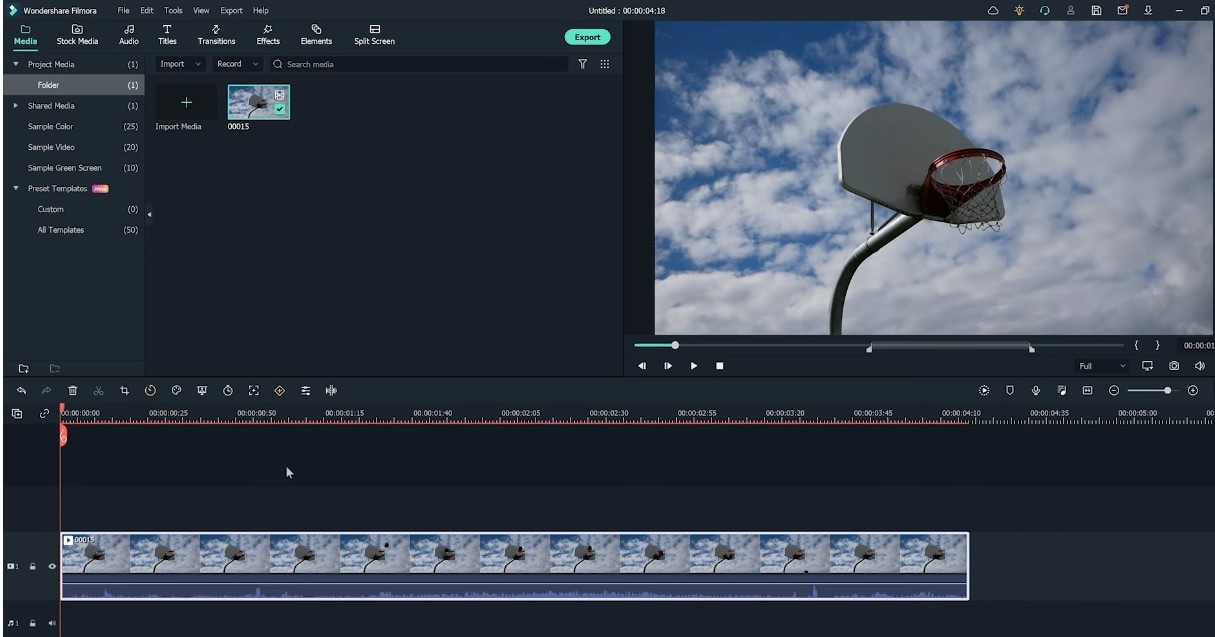
2. Apply the speed ramping feature
To apply the speed ramping feature, right-click on the clip on the timeline. And click speed in the menu and choose speed ramping to open the settings window.
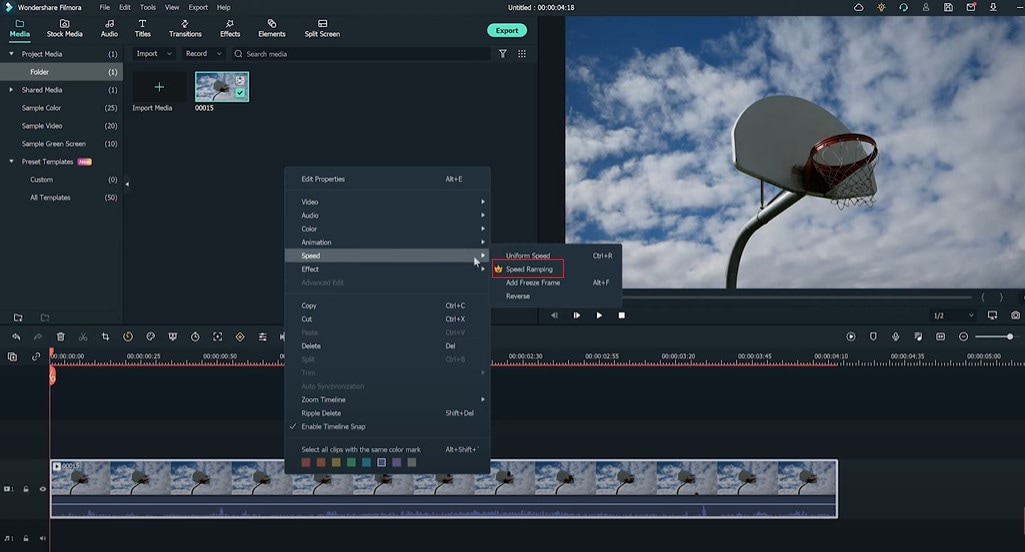
You can choose different speed templates in the setting window. Or, on the left corner, click on the customize option to adjust the keyframes and create the speed you want for the video.
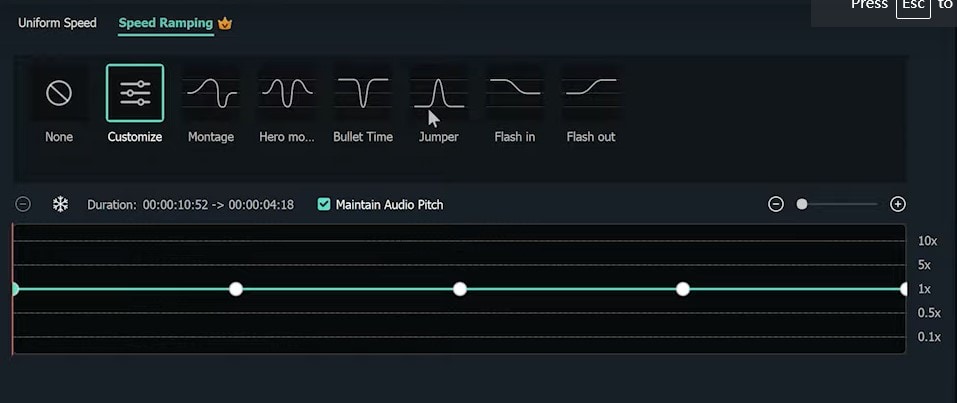
The lower keyframe is when the video is slowest, and the peak is when the video is fastest. The middle parts between the keyframes are when it speeds up or slows down to reach the specific speed you set on each keyframe.
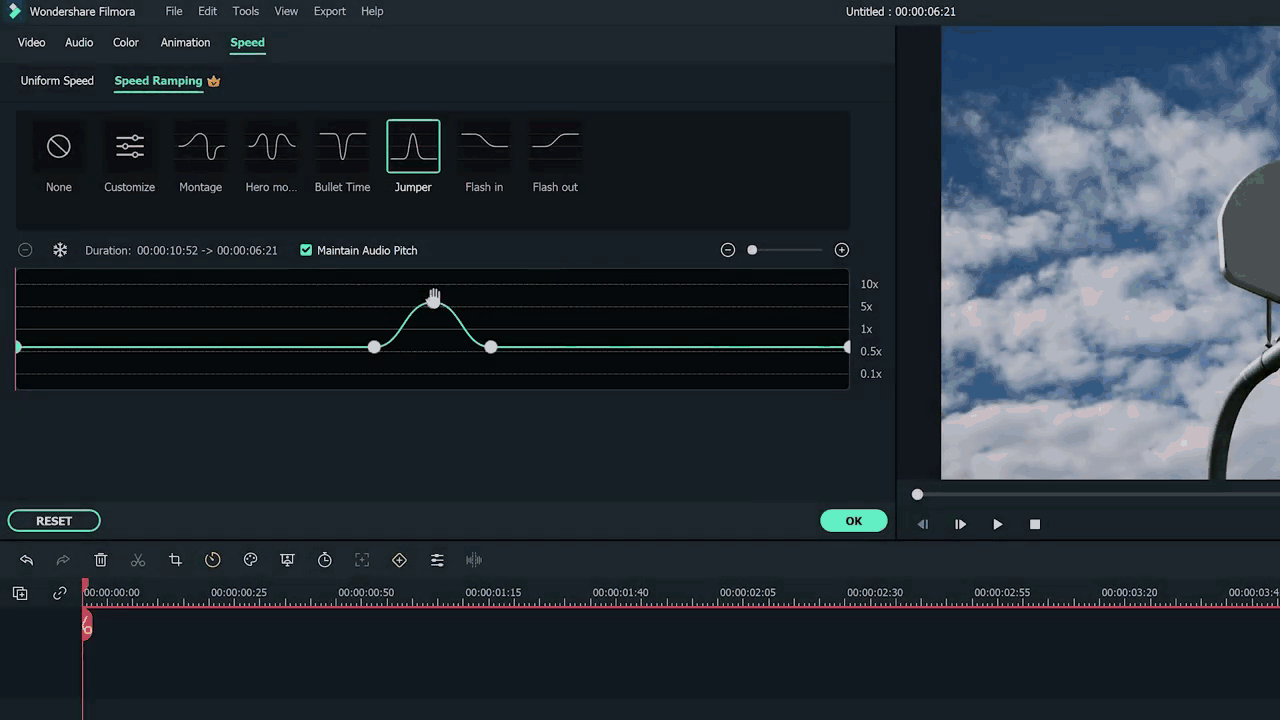
Grab the keyframes and move them up to increase the speed or down to slow down the rate. You can also add more keyframes by moving the playhead to the spot where you want to change speed and clicking the plus button.
After adjusting our keyframes, we can play it back to see if we like the result.
Edit with standard speed settings in Filmora
Since speed ramping can only be used for paid users, we also provide you with an alternative way to give an exact transition effect, like speed ramping. Check out the following steps to add it.
1. You can drag the video from your library to the timeline. While in the timeline, double-click to open the speed menu. Then choose the starting speed you want your video to be with the speed slider.
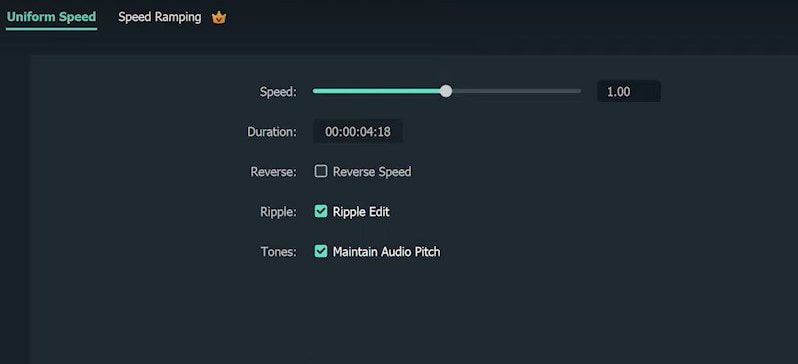
2. Next, move your playhead to the point of the video you want to slow down the speed. Here we will cut and then double-click that clip to open the speed menu again. Change the pace with the speed slider again
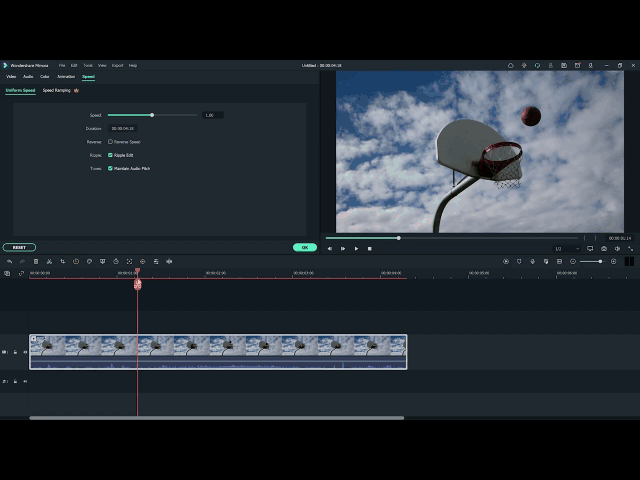
Following the above steps, a speed ramping style effect can be created without using the premium feature. Stealthy, isn’t it?
Step3 Add some intensity to shots with the BCC glitch effect
We will use Boris FX BCC glitch to add some intensity to our video. It is a plug-in built-in Filmora and gives a feeling of chaos to match the action in the video. To apply the BCC glitch effect to the video.
- Click on the effects options in the top bar. For example, a window on the left side showing you the option Boris FX will have a sub-option BCC stylize. Click on it.
- Drag the effect above the place you want it in the timeline.
- Double-click the effect to open its settings.
- A drop-down menu at the top of the screen has tons of glitch presets to try out.
- We are going to scroll down and select shake with motion blur. This preset will use the exact look we want for our basketball video to make the speed ramping more intense.
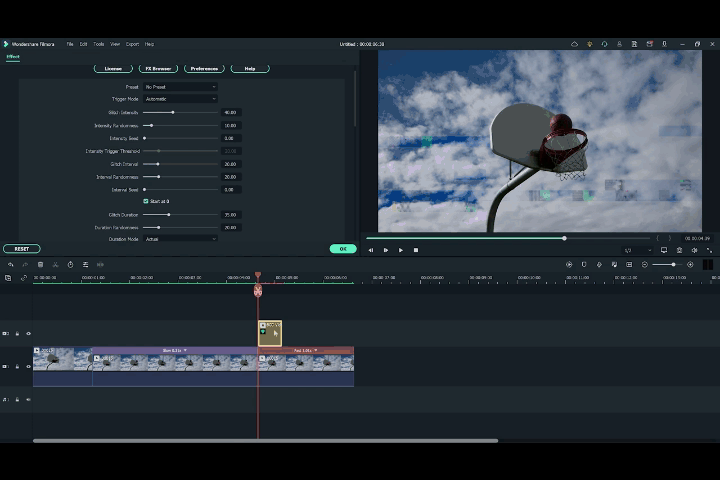
- You can change the settings around after choosing a preset. For example, let’s turn up the glitch intensity to have our glitch a little more extreme. Moving further, we can change the glitch duration to our specific needs.
Now we can watch our video to see our glitch with the motion blur effect. Isn’t it crazy to make a cinematic video by yourself? The speed ramping feature and glitch effects can bring any sports video to the next level.
How to Make Discord Emoji GIF
How to Create Discord Emoji GIF
An easy yet powerful editor
Numerous effects to choose from
Detailed tutorials provided by the official channel
It is a fact that Discord has taken off over the past few years as a go-to social platform available for communities of people with common interests. Whether you are into screenwriting, legal practice, bird-watching, or anime, you can get involved in a Discord server that serves your community and creates Discord Emoji Gif.

One of the ways by which Discord provides so much value for all types of communities is its intuitive and robust server customization options. Custom Discord Gif emojis are especially useful since communities can use inside jokes, prominent members, and favorite images or GIFs to share with the server as a whole.
In this article
01 [Why Discord Is Becoming Popular Recently?](#Part 1)
02 [Why Discord Emojis?](#Part 2)
03 [How to Create Discord Emoji GIF](#Part 3)
Part 1 Why Discord Is Becoming Popular Recently?
Discord has become a viral chatting platform for gamers as many people use it to keep in touch with their family and friends. It made what was initially created for gamers to become something much more. It gives people a communication platform when social interaction through online mediums was not so popular.
First founded in 2015, Discord came intending to be a gamer’s platform to chat and build one another communities. More so, it has become a platform that is more than that and encompasses audiences or communities of different interests and not only gamers.
Discord is now a platform for messaging and allows users to communicate using different channels. This platform can be a less formal version of Slack. Users can write text and send video and voice messages and other forms of rich media such as photos and videos through the platform.
There are a lot of exceptional Discord servers that function as a place to speak about a lot of different things and interact using Gif discord emoji. This is like Reddit, where communities get built via forums that create a network experience through shared interests or hobbies. Due to this, it has become easy to discover a niche on Discord as there are a lot of distinct servers that accommodate an extensive range of interests.
Each server is composed of multiple channels, and every channel has its subjects, individual rule set, and interests. Thus, every channel can be valuable to talk about different things:
● You can talk about gaming
● The other can be useful to talk about sports activities, etc.
The possibilities are endless, and the most crucial part is that it is free to create these servers.
The most effective way to discover servers is by simply Googling them because the search feature on the platform only shows the most popular ones.
Discord is a somewhat flexible platform as it works on both desktop and mobile applications. You will connect your YouTube and Spotify accounts to add to your experience.
On top of its versatility, Discord is also very customizable based on a person’s interests and how someone desires to use the platform. Users can have servers that can be either private or public. There is also a position of an administrator, in which they can assign roles to each person, which comes with special privileges and name tags. These roles may benefit various large groups and provide a moderation sense in the server.
Not only does Discord offer group chats, but it also offers a non-public chatting feature which is also available. This allows users to talk one-on-one with other users and turn out to be friends with one another.

Part 2 Why Discord Emojis?
Gif emojis for Discord is a medium available in Discord that allows you to share data, news, and all other types of content efficiently and quickly to your audience using emojis/Gifs. Hence, note that images and videos are the types of content people can attract on Discord. Some of the reasons for Discord Emojis includes:

● Help you get good engagement on your Discord chats: This is the most important thing to consider in brand growth. The prime goal for every brand is to attract the audience and hold their attention. All you need is to chat content that helps you gain your potential customer’s interest, and sometimes a plain boring text is not enough to do that. Therefore, utilizing emojis in your Discord chats is very beneficial in getting your audience’s attention. Emojis can convey ideas, emotions, and feelings more accurately, and they are also effortless on the eyes. They can also be helpful to add the much-needed buzz that cannot be through word or text.
● Helps to save time and effort: These days, communication tends to be more at a breakneck pace and rapid. The most audience will most likely favor shorter Discord content over longer ones. Many people get tired of your chats o Discord drag on because if your Discord content takes so much effort and time to read or view, your audience might become bored and leave a negative review on your brand. Using emojis on your Discord chats is beneficial because, depending on the type of emoji, you can convey a lot of sense in a shorter time frame than when you are using written text. A perfect example is writing a chat about something very empowering. When you choose to correspond this type of content through text, it could take a little more effort and a bit of intricately used language to build up the reader and get the desired effect of empowering the reader. Emojis are very accurate in passing out the meaning and are shorter than words. That is the primary reason why all-in-all emojis can save effort and time to create your Discord chat.
● It can represent a meaning or idea accurately: Many emojis have a much better effect in a sense than text because a lot of abstract content can be easily understood using images than text.
Part 3 How to Create Discord Emoji GIF
The best software to create Gif discord emojis is Wondershare Filmora Video Editor due to its exclusive feature for creating Emoji, Gif. Filmora is an all-in-one application for video editing that offers users tons of video editing features and options and helps edit interesting emojis that can create beautiful videos. Some of the best or critical elements of Filmora include animation keyframing, motion tracking, noise removal, several animated titles, video effects, enhanced video stabilization, noise effects, etc.

Wondershare Filmora - Best Video Editor for Mac/Windows
5,481,435 people have downloaded it.
Build unique custom animations without breaking a sweat.
Focus on creating epic stories and leave the details to Filmora’s auto features.
Start a creative adventure with drag & drop effects and endless possibilities.
Filmora simplifies advanced features to save you time and effort.
Filmora cuts out repetition so you can move on to your next creative breakthrough.
The option of adding emojis to any video has been a trend for a long time now. This feature allows the creator to express their feelings and idea, and it is also fun as it does not use long texts and does not offend the viewers. Here is how Filmora is used to create emoji Gif discord ideally:

Step 1: Install Filmora
Install Filmora on your PC by first downloading it
Step 2: Video Upload
Click on create a New Project and place the video that requires editing on the Filmora timeline.
Step 3: Emojis under Elements
Click on the Elements tab at the top of the timeline. Now, click on the category where the emoji is on the side to display a list of emoji elements.
Step 4: Select Emoji
Choose your best emoji and drag and drop above the video on your timeline.
Step 5: Edit and Review
Adjust the duration, position, or size of the emoji according to your need and then preview the results and make changes where necessary.
Step 7: Save it
Lastly, click on the Export tab and save the video to your required location.
● Ending Thoughts →
● Discord emerges out a powerful communication platform
●Discord Gif Emojis makes a long-lasting impact
●Filmora is the right tool to edit Gif’s emojis for Discord account.
●Gif Emoji Discord is a perfect way of expressing one’s feelings or ideas or towards a particular thing on Discord platforms like Facebook, YouTube, WhatsApp, etc. More often, the emoji provided by these applications may sometimes not be enough to express ourselves. Hence, you will need to create more emojis using Filmora, which we explained in this article.
It is a fact that Discord has taken off over the past few years as a go-to social platform available for communities of people with common interests. Whether you are into screenwriting, legal practice, bird-watching, or anime, you can get involved in a Discord server that serves your community and creates Discord Emoji Gif.

One of the ways by which Discord provides so much value for all types of communities is its intuitive and robust server customization options. Custom Discord Gif emojis are especially useful since communities can use inside jokes, prominent members, and favorite images or GIFs to share with the server as a whole.
In this article
01 [Why Discord Is Becoming Popular Recently?](#Part 1)
02 [Why Discord Emojis?](#Part 2)
03 [How to Create Discord Emoji GIF](#Part 3)
Part 1 Why Discord Is Becoming Popular Recently?
Discord has become a viral chatting platform for gamers as many people use it to keep in touch with their family and friends. It made what was initially created for gamers to become something much more. It gives people a communication platform when social interaction through online mediums was not so popular.
First founded in 2015, Discord came intending to be a gamer’s platform to chat and build one another communities. More so, it has become a platform that is more than that and encompasses audiences or communities of different interests and not only gamers.
Discord is now a platform for messaging and allows users to communicate using different channels. This platform can be a less formal version of Slack. Users can write text and send video and voice messages and other forms of rich media such as photos and videos through the platform.
There are a lot of exceptional Discord servers that function as a place to speak about a lot of different things and interact using Gif discord emoji. This is like Reddit, where communities get built via forums that create a network experience through shared interests or hobbies. Due to this, it has become easy to discover a niche on Discord as there are a lot of distinct servers that accommodate an extensive range of interests.
Each server is composed of multiple channels, and every channel has its subjects, individual rule set, and interests. Thus, every channel can be valuable to talk about different things:
● You can talk about gaming
● The other can be useful to talk about sports activities, etc.
The possibilities are endless, and the most crucial part is that it is free to create these servers.
The most effective way to discover servers is by simply Googling them because the search feature on the platform only shows the most popular ones.
Discord is a somewhat flexible platform as it works on both desktop and mobile applications. You will connect your YouTube and Spotify accounts to add to your experience.
On top of its versatility, Discord is also very customizable based on a person’s interests and how someone desires to use the platform. Users can have servers that can be either private or public. There is also a position of an administrator, in which they can assign roles to each person, which comes with special privileges and name tags. These roles may benefit various large groups and provide a moderation sense in the server.
Not only does Discord offer group chats, but it also offers a non-public chatting feature which is also available. This allows users to talk one-on-one with other users and turn out to be friends with one another.

Part 2 Why Discord Emojis?
Gif emojis for Discord is a medium available in Discord that allows you to share data, news, and all other types of content efficiently and quickly to your audience using emojis/Gifs. Hence, note that images and videos are the types of content people can attract on Discord. Some of the reasons for Discord Emojis includes:

● Help you get good engagement on your Discord chats: This is the most important thing to consider in brand growth. The prime goal for every brand is to attract the audience and hold their attention. All you need is to chat content that helps you gain your potential customer’s interest, and sometimes a plain boring text is not enough to do that. Therefore, utilizing emojis in your Discord chats is very beneficial in getting your audience’s attention. Emojis can convey ideas, emotions, and feelings more accurately, and they are also effortless on the eyes. They can also be helpful to add the much-needed buzz that cannot be through word or text.
● Helps to save time and effort: These days, communication tends to be more at a breakneck pace and rapid. The most audience will most likely favor shorter Discord content over longer ones. Many people get tired of your chats o Discord drag on because if your Discord content takes so much effort and time to read or view, your audience might become bored and leave a negative review on your brand. Using emojis on your Discord chats is beneficial because, depending on the type of emoji, you can convey a lot of sense in a shorter time frame than when you are using written text. A perfect example is writing a chat about something very empowering. When you choose to correspond this type of content through text, it could take a little more effort and a bit of intricately used language to build up the reader and get the desired effect of empowering the reader. Emojis are very accurate in passing out the meaning and are shorter than words. That is the primary reason why all-in-all emojis can save effort and time to create your Discord chat.
● It can represent a meaning or idea accurately: Many emojis have a much better effect in a sense than text because a lot of abstract content can be easily understood using images than text.
Part 3 How to Create Discord Emoji GIF
The best software to create Gif discord emojis is Wondershare Filmora Video Editor due to its exclusive feature for creating Emoji, Gif. Filmora is an all-in-one application for video editing that offers users tons of video editing features and options and helps edit interesting emojis that can create beautiful videos. Some of the best or critical elements of Filmora include animation keyframing, motion tracking, noise removal, several animated titles, video effects, enhanced video stabilization, noise effects, etc.

Wondershare Filmora - Best Video Editor for Mac/Windows
5,481,435 people have downloaded it.
Build unique custom animations without breaking a sweat.
Focus on creating epic stories and leave the details to Filmora’s auto features.
Start a creative adventure with drag & drop effects and endless possibilities.
Filmora simplifies advanced features to save you time and effort.
Filmora cuts out repetition so you can move on to your next creative breakthrough.
The option of adding emojis to any video has been a trend for a long time now. This feature allows the creator to express their feelings and idea, and it is also fun as it does not use long texts and does not offend the viewers. Here is how Filmora is used to create emoji Gif discord ideally:

Step 1: Install Filmora
Install Filmora on your PC by first downloading it
Step 2: Video Upload
Click on create a New Project and place the video that requires editing on the Filmora timeline.
Step 3: Emojis under Elements
Click on the Elements tab at the top of the timeline. Now, click on the category where the emoji is on the side to display a list of emoji elements.
Step 4: Select Emoji
Choose your best emoji and drag and drop above the video on your timeline.
Step 5: Edit and Review
Adjust the duration, position, or size of the emoji according to your need and then preview the results and make changes where necessary.
Step 7: Save it
Lastly, click on the Export tab and save the video to your required location.
● Ending Thoughts →
● Discord emerges out a powerful communication platform
●Discord Gif Emojis makes a long-lasting impact
●Filmora is the right tool to edit Gif’s emojis for Discord account.
●Gif Emoji Discord is a perfect way of expressing one’s feelings or ideas or towards a particular thing on Discord platforms like Facebook, YouTube, WhatsApp, etc. More often, the emoji provided by these applications may sometimes not be enough to express ourselves. Hence, you will need to create more emojis using Filmora, which we explained in this article.
It is a fact that Discord has taken off over the past few years as a go-to social platform available for communities of people with common interests. Whether you are into screenwriting, legal practice, bird-watching, or anime, you can get involved in a Discord server that serves your community and creates Discord Emoji Gif.

One of the ways by which Discord provides so much value for all types of communities is its intuitive and robust server customization options. Custom Discord Gif emojis are especially useful since communities can use inside jokes, prominent members, and favorite images or GIFs to share with the server as a whole.
In this article
01 [Why Discord Is Becoming Popular Recently?](#Part 1)
02 [Why Discord Emojis?](#Part 2)
03 [How to Create Discord Emoji GIF](#Part 3)
Part 1 Why Discord Is Becoming Popular Recently?
Discord has become a viral chatting platform for gamers as many people use it to keep in touch with their family and friends. It made what was initially created for gamers to become something much more. It gives people a communication platform when social interaction through online mediums was not so popular.
First founded in 2015, Discord came intending to be a gamer’s platform to chat and build one another communities. More so, it has become a platform that is more than that and encompasses audiences or communities of different interests and not only gamers.
Discord is now a platform for messaging and allows users to communicate using different channels. This platform can be a less formal version of Slack. Users can write text and send video and voice messages and other forms of rich media such as photos and videos through the platform.
There are a lot of exceptional Discord servers that function as a place to speak about a lot of different things and interact using Gif discord emoji. This is like Reddit, where communities get built via forums that create a network experience through shared interests or hobbies. Due to this, it has become easy to discover a niche on Discord as there are a lot of distinct servers that accommodate an extensive range of interests.
Each server is composed of multiple channels, and every channel has its subjects, individual rule set, and interests. Thus, every channel can be valuable to talk about different things:
● You can talk about gaming
● The other can be useful to talk about sports activities, etc.
The possibilities are endless, and the most crucial part is that it is free to create these servers.
The most effective way to discover servers is by simply Googling them because the search feature on the platform only shows the most popular ones.
Discord is a somewhat flexible platform as it works on both desktop and mobile applications. You will connect your YouTube and Spotify accounts to add to your experience.
On top of its versatility, Discord is also very customizable based on a person’s interests and how someone desires to use the platform. Users can have servers that can be either private or public. There is also a position of an administrator, in which they can assign roles to each person, which comes with special privileges and name tags. These roles may benefit various large groups and provide a moderation sense in the server.
Not only does Discord offer group chats, but it also offers a non-public chatting feature which is also available. This allows users to talk one-on-one with other users and turn out to be friends with one another.

Part 2 Why Discord Emojis?
Gif emojis for Discord is a medium available in Discord that allows you to share data, news, and all other types of content efficiently and quickly to your audience using emojis/Gifs. Hence, note that images and videos are the types of content people can attract on Discord. Some of the reasons for Discord Emojis includes:

● Help you get good engagement on your Discord chats: This is the most important thing to consider in brand growth. The prime goal for every brand is to attract the audience and hold their attention. All you need is to chat content that helps you gain your potential customer’s interest, and sometimes a plain boring text is not enough to do that. Therefore, utilizing emojis in your Discord chats is very beneficial in getting your audience’s attention. Emojis can convey ideas, emotions, and feelings more accurately, and they are also effortless on the eyes. They can also be helpful to add the much-needed buzz that cannot be through word or text.
● Helps to save time and effort: These days, communication tends to be more at a breakneck pace and rapid. The most audience will most likely favor shorter Discord content over longer ones. Many people get tired of your chats o Discord drag on because if your Discord content takes so much effort and time to read or view, your audience might become bored and leave a negative review on your brand. Using emojis on your Discord chats is beneficial because, depending on the type of emoji, you can convey a lot of sense in a shorter time frame than when you are using written text. A perfect example is writing a chat about something very empowering. When you choose to correspond this type of content through text, it could take a little more effort and a bit of intricately used language to build up the reader and get the desired effect of empowering the reader. Emojis are very accurate in passing out the meaning and are shorter than words. That is the primary reason why all-in-all emojis can save effort and time to create your Discord chat.
● It can represent a meaning or idea accurately: Many emojis have a much better effect in a sense than text because a lot of abstract content can be easily understood using images than text.
Part 3 How to Create Discord Emoji GIF
The best software to create Gif discord emojis is Wondershare Filmora Video Editor due to its exclusive feature for creating Emoji, Gif. Filmora is an all-in-one application for video editing that offers users tons of video editing features and options and helps edit interesting emojis that can create beautiful videos. Some of the best or critical elements of Filmora include animation keyframing, motion tracking, noise removal, several animated titles, video effects, enhanced video stabilization, noise effects, etc.

Wondershare Filmora - Best Video Editor for Mac/Windows
5,481,435 people have downloaded it.
Build unique custom animations without breaking a sweat.
Focus on creating epic stories and leave the details to Filmora’s auto features.
Start a creative adventure with drag & drop effects and endless possibilities.
Filmora simplifies advanced features to save you time and effort.
Filmora cuts out repetition so you can move on to your next creative breakthrough.
The option of adding emojis to any video has been a trend for a long time now. This feature allows the creator to express their feelings and idea, and it is also fun as it does not use long texts and does not offend the viewers. Here is how Filmora is used to create emoji Gif discord ideally:

Step 1: Install Filmora
Install Filmora on your PC by first downloading it
Step 2: Video Upload
Click on create a New Project and place the video that requires editing on the Filmora timeline.
Step 3: Emojis under Elements
Click on the Elements tab at the top of the timeline. Now, click on the category where the emoji is on the side to display a list of emoji elements.
Step 4: Select Emoji
Choose your best emoji and drag and drop above the video on your timeline.
Step 5: Edit and Review
Adjust the duration, position, or size of the emoji according to your need and then preview the results and make changes where necessary.
Step 7: Save it
Lastly, click on the Export tab and save the video to your required location.
● Ending Thoughts →
● Discord emerges out a powerful communication platform
●Discord Gif Emojis makes a long-lasting impact
●Filmora is the right tool to edit Gif’s emojis for Discord account.
●Gif Emoji Discord is a perfect way of expressing one’s feelings or ideas or towards a particular thing on Discord platforms like Facebook, YouTube, WhatsApp, etc. More often, the emoji provided by these applications may sometimes not be enough to express ourselves. Hence, you will need to create more emojis using Filmora, which we explained in this article.
It is a fact that Discord has taken off over the past few years as a go-to social platform available for communities of people with common interests. Whether you are into screenwriting, legal practice, bird-watching, or anime, you can get involved in a Discord server that serves your community and creates Discord Emoji Gif.

One of the ways by which Discord provides so much value for all types of communities is its intuitive and robust server customization options. Custom Discord Gif emojis are especially useful since communities can use inside jokes, prominent members, and favorite images or GIFs to share with the server as a whole.
In this article
01 [Why Discord Is Becoming Popular Recently?](#Part 1)
02 [Why Discord Emojis?](#Part 2)
03 [How to Create Discord Emoji GIF](#Part 3)
Part 1 Why Discord Is Becoming Popular Recently?
Discord has become a viral chatting platform for gamers as many people use it to keep in touch with their family and friends. It made what was initially created for gamers to become something much more. It gives people a communication platform when social interaction through online mediums was not so popular.
First founded in 2015, Discord came intending to be a gamer’s platform to chat and build one another communities. More so, it has become a platform that is more than that and encompasses audiences or communities of different interests and not only gamers.
Discord is now a platform for messaging and allows users to communicate using different channels. This platform can be a less formal version of Slack. Users can write text and send video and voice messages and other forms of rich media such as photos and videos through the platform.
There are a lot of exceptional Discord servers that function as a place to speak about a lot of different things and interact using Gif discord emoji. This is like Reddit, where communities get built via forums that create a network experience through shared interests or hobbies. Due to this, it has become easy to discover a niche on Discord as there are a lot of distinct servers that accommodate an extensive range of interests.
Each server is composed of multiple channels, and every channel has its subjects, individual rule set, and interests. Thus, every channel can be valuable to talk about different things:
● You can talk about gaming
● The other can be useful to talk about sports activities, etc.
The possibilities are endless, and the most crucial part is that it is free to create these servers.
The most effective way to discover servers is by simply Googling them because the search feature on the platform only shows the most popular ones.
Discord is a somewhat flexible platform as it works on both desktop and mobile applications. You will connect your YouTube and Spotify accounts to add to your experience.
On top of its versatility, Discord is also very customizable based on a person’s interests and how someone desires to use the platform. Users can have servers that can be either private or public. There is also a position of an administrator, in which they can assign roles to each person, which comes with special privileges and name tags. These roles may benefit various large groups and provide a moderation sense in the server.
Not only does Discord offer group chats, but it also offers a non-public chatting feature which is also available. This allows users to talk one-on-one with other users and turn out to be friends with one another.

Part 2 Why Discord Emojis?
Gif emojis for Discord is a medium available in Discord that allows you to share data, news, and all other types of content efficiently and quickly to your audience using emojis/Gifs. Hence, note that images and videos are the types of content people can attract on Discord. Some of the reasons for Discord Emojis includes:

● Help you get good engagement on your Discord chats: This is the most important thing to consider in brand growth. The prime goal for every brand is to attract the audience and hold their attention. All you need is to chat content that helps you gain your potential customer’s interest, and sometimes a plain boring text is not enough to do that. Therefore, utilizing emojis in your Discord chats is very beneficial in getting your audience’s attention. Emojis can convey ideas, emotions, and feelings more accurately, and they are also effortless on the eyes. They can also be helpful to add the much-needed buzz that cannot be through word or text.
● Helps to save time and effort: These days, communication tends to be more at a breakneck pace and rapid. The most audience will most likely favor shorter Discord content over longer ones. Many people get tired of your chats o Discord drag on because if your Discord content takes so much effort and time to read or view, your audience might become bored and leave a negative review on your brand. Using emojis on your Discord chats is beneficial because, depending on the type of emoji, you can convey a lot of sense in a shorter time frame than when you are using written text. A perfect example is writing a chat about something very empowering. When you choose to correspond this type of content through text, it could take a little more effort and a bit of intricately used language to build up the reader and get the desired effect of empowering the reader. Emojis are very accurate in passing out the meaning and are shorter than words. That is the primary reason why all-in-all emojis can save effort and time to create your Discord chat.
● It can represent a meaning or idea accurately: Many emojis have a much better effect in a sense than text because a lot of abstract content can be easily understood using images than text.
Part 3 How to Create Discord Emoji GIF
The best software to create Gif discord emojis is Wondershare Filmora Video Editor due to its exclusive feature for creating Emoji, Gif. Filmora is an all-in-one application for video editing that offers users tons of video editing features and options and helps edit interesting emojis that can create beautiful videos. Some of the best or critical elements of Filmora include animation keyframing, motion tracking, noise removal, several animated titles, video effects, enhanced video stabilization, noise effects, etc.

Wondershare Filmora - Best Video Editor for Mac/Windows
5,481,435 people have downloaded it.
Build unique custom animations without breaking a sweat.
Focus on creating epic stories and leave the details to Filmora’s auto features.
Start a creative adventure with drag & drop effects and endless possibilities.
Filmora simplifies advanced features to save you time and effort.
Filmora cuts out repetition so you can move on to your next creative breakthrough.
The option of adding emojis to any video has been a trend for a long time now. This feature allows the creator to express their feelings and idea, and it is also fun as it does not use long texts and does not offend the viewers. Here is how Filmora is used to create emoji Gif discord ideally:

Step 1: Install Filmora
Install Filmora on your PC by first downloading it
Step 2: Video Upload
Click on create a New Project and place the video that requires editing on the Filmora timeline.
Step 3: Emojis under Elements
Click on the Elements tab at the top of the timeline. Now, click on the category where the emoji is on the side to display a list of emoji elements.
Step 4: Select Emoji
Choose your best emoji and drag and drop above the video on your timeline.
Step 5: Edit and Review
Adjust the duration, position, or size of the emoji according to your need and then preview the results and make changes where necessary.
Step 7: Save it
Lastly, click on the Export tab and save the video to your required location.
● Ending Thoughts →
● Discord emerges out a powerful communication platform
●Discord Gif Emojis makes a long-lasting impact
●Filmora is the right tool to edit Gif’s emojis for Discord account.
●Gif Emoji Discord is a perfect way of expressing one’s feelings or ideas or towards a particular thing on Discord platforms like Facebook, YouTube, WhatsApp, etc. More often, the emoji provided by these applications may sometimes not be enough to express ourselves. Hence, you will need to create more emojis using Filmora, which we explained in this article.
Ways to Learn Discord Game Bots – Even if You’re Just Starting Out
Ways to Learn Discord Game Bots – Even if You’re Just Starting out
An easy yet powerful editor
Numerous effects to choose from
Detailed tutorials provided by the official channel
Discord is free social communication service used by tens of millions of individuals aged 13 and above to socialize with their communities and friends. People use discord regularly to discuss various topics, from art projects and family vacations to homework and mental health help. It serves as a home for communities of different sizes but has become quite popular as discord bot games due to the rise in the gaming community.
The great majority of servers are private, invite-only locations where friends and communities may communicate and spend time together. More significant, more open groups based on specific themes like popular video games like PUBG and Genshin Impact. Because all discussions are opt-in, users have complete choice over who they connect with and how they use discord.
In this article
01 [What Are Discord Game Bots?](#Part 1)
02 [How Do You Add Bot Games to Discord?](#Part 2)
03 [Top 10 Picks of Discord Gaming Bots](#Part 3)
04 [Discord Game Bots FAQs](#Part 4)
Part 1 What Are Discord Game Bots?
Discord game bots are artificial intelligence (AI)-powered applications that automate processes and add music, games, welcome messages, memes, and other fun stuff to your server. These bots make it simple to interact with your audience, grow your community, and manage your server.
There is a plethora of game bots for discord to pick from, each with its purpose. Some may automatically welcome new users, while others utilize webhooks to interface with other apps—and it may be tough for novice users to figure out which ones will provide the most remarkable results for their requirements.

Part 2 How Do You Add Bot Games to Discord?
Follow the steps below to add game bots for discord successfully:
Step 1: To add a bot to your Discord server, go to the bot’s source page. We’ll be using ProBot for this lesson.
Step 2: Depending on the bot you’re adding, click Add to Discord or Invite Now.
Step 3: To grant the bot access, a pop-up window will appear asking you to check in to your Discord account.
Step 4: After you log in, you’ll see a box asking for account authorization. Locate and choose the Add to Server drop-down menu.
Step 5: This will bring up a list of discord servers where you can add a bot game discord. Continue after selecting your server.
Step 6: Examine the server permissions that the bot asks for. Select and deselect according to your requirements. When you’re ready, click Authorize.
For those who like to share their discord game bots experience through screen recordings and whatnot, a potent and convenient video editing tool to make your sessions look even more incredible is Filmora.
Wondershare Filmora Video Editor is a famous video editing program for those who wish to focus on editing and producing high-quality videos. The program supports 4K video editing. It’s a reasonably priced tool featuring effects for both video and audio. When it comes to designing, adding effects, and modifying movies, it provides users with many possibilities. You can use the tool to add overlays, create animations and objects, add music, and input text. Imagine sharing your experience in 4k!
For Win 7 or later (64-bit)
For macOS 10.12 or later
Part 3 Top 10 Picks of Discord Gaming Bots
01Karuta
Karuta is a discord game bot where you gather anime characters. In Karuta, though, you collect characters using trading cards. Your cards and other objects may be customized, upgraded, and traded with other players. Better still, you maintain the same cards between servers, allowing you to play Karuta with the same deck on any server where the game discord bot is!

02Dragon Bot Z
Dragon Bot Z is the discord bot game that adds discord Ball Z, a multiplayer text-based RPG, to your server. Players in Discord Ball Z summon characters from the iconic Dragon Ball Z franchise, train them, fight foes, buy equipment, and trade with other players. This Discord game is ideal for Dragon Ball fans or anybody who likes text-based roleplaying games.

03Mudae
Mudae is a bot discord game with character-collecting. For example, you can claim popular anime and videogame characters as your “waifus” or “husbandos,” develop your harem, and compete for your favorite characters with other users. You can also trade the characters with other members.

04Rock Puppy
Rock Puppy is a basic yet entertaining game bots discord bot that incorporates several classic games. You can enjoy Discord games like ConnectFour, Truth or Dare, Trivia, Tic-Tac-Toe, Russian Roulette, and Would You Rather with Rock Puppy. You may also use magic 8-ball, dice, or tarot cards, play classic board and party games on your server with Rock Puppy.

05GarticBOT
GarticBot is a bot game in discord that allows you to play the drawing game Gartic. GarticBot begins the Discord game by painting an image on your server. Members then compete against one another to predict the image the quickest. Others can guess your drawings if you submit them. Type the command g.draw, and Gartic will provide you with a URL to submit your artwork. GarticBot creates a fun Pictionary-style game for everyone on your server to play.

06TriviaBot
TriviaBot is the most popular trivia game discord bot. It has over 90,000 questions, and you can even submit your own for inclusion in the bot. Members can form and join teams to compete in competitions. You may also create a public leaderboard to display who performs the best on the server.

07GamesRob
The finest Uno discord game bot is GamesROB. ConnectFour, Trivia, Battleship, 2048, Tic-Tac-Toe, Minesweeper, and Hangman are the other traditional party games added to discord. You may also play “Detective,” a Discord game in which you try to figure out who is the “assassin” on your server, memory games, and Town, Country, River, a game in which you try to come up with as many phrases as possible within a theme.

08Chess Reddit
Chess is a simple game that allows you to play chess on discord. You may play a chess game with other server members directly on the server. Instruct the bot on which pieces to move and where they should go. After each move, the Discord game bot creates a fresh graphic of the board so you can plot your next move. And, because the game hosts on your server, other users may watch and debate it!

09PokeMeow
PokeMeow is by far the most popular Pokemon game discord bot. With this Pokemon bot, you may capture Pokemon on your server, trade, battle with other players, and accomplish tasks for in-game currency and stuff. As you keep building up your Pokedex, the Pokemon bot also allows to compete with other users on the worldwide leaderboard! PokeMeow is the ideal Pokemon Discord bot for fans of the Pokemon series.

10IdleRPG
IdleRPG is a discord game where you may play a text-based roleplaying game. You may make your character complete with ethnicity and social status. Then, you can go on quests and combat beasts, purchase, and exchange mythic objects, join guilds, engage with gods, and even marry other players. Play through your character’s adventure while engaging with and creating stories with other players. IdleRPG is likely to provide your server with hundreds of hours of roleplaying pleasure.

Part 4 Discord Game Bots FAQs
Now, let us go through some FAQs about discord game bots:
Q. Is it possible to play games with discord bots?
A. You could indeed play discord games in-server with bots, challenge other members, and win prizes! A game bot is a terrific method to keep players engaged on your server, especially if it’s a gaming Discord channel.
Q. Do game bots spy on you?
A. No, game discord bots do not have inbuilt spyware.
Q. How many bots should a server have?
A. It’s best not to have more than 20 bots game on discord on a server at any moment. More bots than this may cause users to become confused and the service to seem suspicious.
Q. Are discord bots free?
A. All these discord game bots are free to use. However, some have premium upgrades.
Q. Which bot is the most popular game bot in discord?
A. Worddle
Q. Which bot is the best bot for gaming on discord?
A. Gawesome is an excellent alternative for adding a multifunctional bot to your discord server.
● Ending Thoughts →
● Discord is accessible communication and socializing service for individuals aged 13 and above.
● The platform extends to various servers, each with its users, rules, themes, and channels, but one underutilized feature is the ability to develop and code custom AI-powered bots.
● Game bots for discord are artificial intelligence (AI)-powered applications that automate processes and add games to your discord server.
● These game discord bots make it simple to interact with your audience, grow your community, and manage your server.
● Lastly, to enhance the discord game bots experience and bring your gaming videos to life, use the Filmora software.
Discord is free social communication service used by tens of millions of individuals aged 13 and above to socialize with their communities and friends. People use discord regularly to discuss various topics, from art projects and family vacations to homework and mental health help. It serves as a home for communities of different sizes but has become quite popular as discord bot games due to the rise in the gaming community.
The great majority of servers are private, invite-only locations where friends and communities may communicate and spend time together. More significant, more open groups based on specific themes like popular video games like PUBG and Genshin Impact. Because all discussions are opt-in, users have complete choice over who they connect with and how they use discord.
In this article
01 [What Are Discord Game Bots?](#Part 1)
02 [How Do You Add Bot Games to Discord?](#Part 2)
03 [Top 10 Picks of Discord Gaming Bots](#Part 3)
04 [Discord Game Bots FAQs](#Part 4)
Part 1 What Are Discord Game Bots?
Discord game bots are artificial intelligence (AI)-powered applications that automate processes and add music, games, welcome messages, memes, and other fun stuff to your server. These bots make it simple to interact with your audience, grow your community, and manage your server.
There is a plethora of game bots for discord to pick from, each with its purpose. Some may automatically welcome new users, while others utilize webhooks to interface with other apps—and it may be tough for novice users to figure out which ones will provide the most remarkable results for their requirements.

Part 2 How Do You Add Bot Games to Discord?
Follow the steps below to add game bots for discord successfully:
Step 1: To add a bot to your Discord server, go to the bot’s source page. We’ll be using ProBot for this lesson.
Step 2: Depending on the bot you’re adding, click Add to Discord or Invite Now.
Step 3: To grant the bot access, a pop-up window will appear asking you to check in to your Discord account.
Step 4: After you log in, you’ll see a box asking for account authorization. Locate and choose the Add to Server drop-down menu.
Step 5: This will bring up a list of discord servers where you can add a bot game discord. Continue after selecting your server.
Step 6: Examine the server permissions that the bot asks for. Select and deselect according to your requirements. When you’re ready, click Authorize.
For those who like to share their discord game bots experience through screen recordings and whatnot, a potent and convenient video editing tool to make your sessions look even more incredible is Filmora.
Wondershare Filmora Video Editor is a famous video editing program for those who wish to focus on editing and producing high-quality videos. The program supports 4K video editing. It’s a reasonably priced tool featuring effects for both video and audio. When it comes to designing, adding effects, and modifying movies, it provides users with many possibilities. You can use the tool to add overlays, create animations and objects, add music, and input text. Imagine sharing your experience in 4k!
For Win 7 or later (64-bit)
For macOS 10.12 or later
Part 3 Top 10 Picks of Discord Gaming Bots
01Karuta
Karuta is a discord game bot where you gather anime characters. In Karuta, though, you collect characters using trading cards. Your cards and other objects may be customized, upgraded, and traded with other players. Better still, you maintain the same cards between servers, allowing you to play Karuta with the same deck on any server where the game discord bot is!

02Dragon Bot Z
Dragon Bot Z is the discord bot game that adds discord Ball Z, a multiplayer text-based RPG, to your server. Players in Discord Ball Z summon characters from the iconic Dragon Ball Z franchise, train them, fight foes, buy equipment, and trade with other players. This Discord game is ideal for Dragon Ball fans or anybody who likes text-based roleplaying games.

03Mudae
Mudae is a bot discord game with character-collecting. For example, you can claim popular anime and videogame characters as your “waifus” or “husbandos,” develop your harem, and compete for your favorite characters with other users. You can also trade the characters with other members.

04Rock Puppy
Rock Puppy is a basic yet entertaining game bots discord bot that incorporates several classic games. You can enjoy Discord games like ConnectFour, Truth or Dare, Trivia, Tic-Tac-Toe, Russian Roulette, and Would You Rather with Rock Puppy. You may also use magic 8-ball, dice, or tarot cards, play classic board and party games on your server with Rock Puppy.

05GarticBOT
GarticBot is a bot game in discord that allows you to play the drawing game Gartic. GarticBot begins the Discord game by painting an image on your server. Members then compete against one another to predict the image the quickest. Others can guess your drawings if you submit them. Type the command g.draw, and Gartic will provide you with a URL to submit your artwork. GarticBot creates a fun Pictionary-style game for everyone on your server to play.

06TriviaBot
TriviaBot is the most popular trivia game discord bot. It has over 90,000 questions, and you can even submit your own for inclusion in the bot. Members can form and join teams to compete in competitions. You may also create a public leaderboard to display who performs the best on the server.

07GamesRob
The finest Uno discord game bot is GamesROB. ConnectFour, Trivia, Battleship, 2048, Tic-Tac-Toe, Minesweeper, and Hangman are the other traditional party games added to discord. You may also play “Detective,” a Discord game in which you try to figure out who is the “assassin” on your server, memory games, and Town, Country, River, a game in which you try to come up with as many phrases as possible within a theme.

08Chess Reddit
Chess is a simple game that allows you to play chess on discord. You may play a chess game with other server members directly on the server. Instruct the bot on which pieces to move and where they should go. After each move, the Discord game bot creates a fresh graphic of the board so you can plot your next move. And, because the game hosts on your server, other users may watch and debate it!

09PokeMeow
PokeMeow is by far the most popular Pokemon game discord bot. With this Pokemon bot, you may capture Pokemon on your server, trade, battle with other players, and accomplish tasks for in-game currency and stuff. As you keep building up your Pokedex, the Pokemon bot also allows to compete with other users on the worldwide leaderboard! PokeMeow is the ideal Pokemon Discord bot for fans of the Pokemon series.

10IdleRPG
IdleRPG is a discord game where you may play a text-based roleplaying game. You may make your character complete with ethnicity and social status. Then, you can go on quests and combat beasts, purchase, and exchange mythic objects, join guilds, engage with gods, and even marry other players. Play through your character’s adventure while engaging with and creating stories with other players. IdleRPG is likely to provide your server with hundreds of hours of roleplaying pleasure.

Part 4 Discord Game Bots FAQs
Now, let us go through some FAQs about discord game bots:
Q. Is it possible to play games with discord bots?
A. You could indeed play discord games in-server with bots, challenge other members, and win prizes! A game bot is a terrific method to keep players engaged on your server, especially if it’s a gaming Discord channel.
Q. Do game bots spy on you?
A. No, game discord bots do not have inbuilt spyware.
Q. How many bots should a server have?
A. It’s best not to have more than 20 bots game on discord on a server at any moment. More bots than this may cause users to become confused and the service to seem suspicious.
Q. Are discord bots free?
A. All these discord game bots are free to use. However, some have premium upgrades.
Q. Which bot is the most popular game bot in discord?
A. Worddle
Q. Which bot is the best bot for gaming on discord?
A. Gawesome is an excellent alternative for adding a multifunctional bot to your discord server.
● Ending Thoughts →
● Discord is accessible communication and socializing service for individuals aged 13 and above.
● The platform extends to various servers, each with its users, rules, themes, and channels, but one underutilized feature is the ability to develop and code custom AI-powered bots.
● Game bots for discord are artificial intelligence (AI)-powered applications that automate processes and add games to your discord server.
● These game discord bots make it simple to interact with your audience, grow your community, and manage your server.
● Lastly, to enhance the discord game bots experience and bring your gaming videos to life, use the Filmora software.
Discord is free social communication service used by tens of millions of individuals aged 13 and above to socialize with their communities and friends. People use discord regularly to discuss various topics, from art projects and family vacations to homework and mental health help. It serves as a home for communities of different sizes but has become quite popular as discord bot games due to the rise in the gaming community.
The great majority of servers are private, invite-only locations where friends and communities may communicate and spend time together. More significant, more open groups based on specific themes like popular video games like PUBG and Genshin Impact. Because all discussions are opt-in, users have complete choice over who they connect with and how they use discord.
In this article
01 [What Are Discord Game Bots?](#Part 1)
02 [How Do You Add Bot Games to Discord?](#Part 2)
03 [Top 10 Picks of Discord Gaming Bots](#Part 3)
04 [Discord Game Bots FAQs](#Part 4)
Part 1 What Are Discord Game Bots?
Discord game bots are artificial intelligence (AI)-powered applications that automate processes and add music, games, welcome messages, memes, and other fun stuff to your server. These bots make it simple to interact with your audience, grow your community, and manage your server.
There is a plethora of game bots for discord to pick from, each with its purpose. Some may automatically welcome new users, while others utilize webhooks to interface with other apps—and it may be tough for novice users to figure out which ones will provide the most remarkable results for their requirements.

Part 2 How Do You Add Bot Games to Discord?
Follow the steps below to add game bots for discord successfully:
Step 1: To add a bot to your Discord server, go to the bot’s source page. We’ll be using ProBot for this lesson.
Step 2: Depending on the bot you’re adding, click Add to Discord or Invite Now.
Step 3: To grant the bot access, a pop-up window will appear asking you to check in to your Discord account.
Step 4: After you log in, you’ll see a box asking for account authorization. Locate and choose the Add to Server drop-down menu.
Step 5: This will bring up a list of discord servers where you can add a bot game discord. Continue after selecting your server.
Step 6: Examine the server permissions that the bot asks for. Select and deselect according to your requirements. When you’re ready, click Authorize.
For those who like to share their discord game bots experience through screen recordings and whatnot, a potent and convenient video editing tool to make your sessions look even more incredible is Filmora.
Wondershare Filmora Video Editor is a famous video editing program for those who wish to focus on editing and producing high-quality videos. The program supports 4K video editing. It’s a reasonably priced tool featuring effects for both video and audio. When it comes to designing, adding effects, and modifying movies, it provides users with many possibilities. You can use the tool to add overlays, create animations and objects, add music, and input text. Imagine sharing your experience in 4k!
For Win 7 or later (64-bit)
For macOS 10.12 or later
Part 3 Top 10 Picks of Discord Gaming Bots
01Karuta
Karuta is a discord game bot where you gather anime characters. In Karuta, though, you collect characters using trading cards. Your cards and other objects may be customized, upgraded, and traded with other players. Better still, you maintain the same cards between servers, allowing you to play Karuta with the same deck on any server where the game discord bot is!

02Dragon Bot Z
Dragon Bot Z is the discord bot game that adds discord Ball Z, a multiplayer text-based RPG, to your server. Players in Discord Ball Z summon characters from the iconic Dragon Ball Z franchise, train them, fight foes, buy equipment, and trade with other players. This Discord game is ideal for Dragon Ball fans or anybody who likes text-based roleplaying games.

03Mudae
Mudae is a bot discord game with character-collecting. For example, you can claim popular anime and videogame characters as your “waifus” or “husbandos,” develop your harem, and compete for your favorite characters with other users. You can also trade the characters with other members.

04Rock Puppy
Rock Puppy is a basic yet entertaining game bots discord bot that incorporates several classic games. You can enjoy Discord games like ConnectFour, Truth or Dare, Trivia, Tic-Tac-Toe, Russian Roulette, and Would You Rather with Rock Puppy. You may also use magic 8-ball, dice, or tarot cards, play classic board and party games on your server with Rock Puppy.

05GarticBOT
GarticBot is a bot game in discord that allows you to play the drawing game Gartic. GarticBot begins the Discord game by painting an image on your server. Members then compete against one another to predict the image the quickest. Others can guess your drawings if you submit them. Type the command g.draw, and Gartic will provide you with a URL to submit your artwork. GarticBot creates a fun Pictionary-style game for everyone on your server to play.

06TriviaBot
TriviaBot is the most popular trivia game discord bot. It has over 90,000 questions, and you can even submit your own for inclusion in the bot. Members can form and join teams to compete in competitions. You may also create a public leaderboard to display who performs the best on the server.

07GamesRob
The finest Uno discord game bot is GamesROB. ConnectFour, Trivia, Battleship, 2048, Tic-Tac-Toe, Minesweeper, and Hangman are the other traditional party games added to discord. You may also play “Detective,” a Discord game in which you try to figure out who is the “assassin” on your server, memory games, and Town, Country, River, a game in which you try to come up with as many phrases as possible within a theme.

08Chess Reddit
Chess is a simple game that allows you to play chess on discord. You may play a chess game with other server members directly on the server. Instruct the bot on which pieces to move and where they should go. After each move, the Discord game bot creates a fresh graphic of the board so you can plot your next move. And, because the game hosts on your server, other users may watch and debate it!

09PokeMeow
PokeMeow is by far the most popular Pokemon game discord bot. With this Pokemon bot, you may capture Pokemon on your server, trade, battle with other players, and accomplish tasks for in-game currency and stuff. As you keep building up your Pokedex, the Pokemon bot also allows to compete with other users on the worldwide leaderboard! PokeMeow is the ideal Pokemon Discord bot for fans of the Pokemon series.

10IdleRPG
IdleRPG is a discord game where you may play a text-based roleplaying game. You may make your character complete with ethnicity and social status. Then, you can go on quests and combat beasts, purchase, and exchange mythic objects, join guilds, engage with gods, and even marry other players. Play through your character’s adventure while engaging with and creating stories with other players. IdleRPG is likely to provide your server with hundreds of hours of roleplaying pleasure.

Part 4 Discord Game Bots FAQs
Now, let us go through some FAQs about discord game bots:
Q. Is it possible to play games with discord bots?
A. You could indeed play discord games in-server with bots, challenge other members, and win prizes! A game bot is a terrific method to keep players engaged on your server, especially if it’s a gaming Discord channel.
Q. Do game bots spy on you?
A. No, game discord bots do not have inbuilt spyware.
Q. How many bots should a server have?
A. It’s best not to have more than 20 bots game on discord on a server at any moment. More bots than this may cause users to become confused and the service to seem suspicious.
Q. Are discord bots free?
A. All these discord game bots are free to use. However, some have premium upgrades.
Q. Which bot is the most popular game bot in discord?
A. Worddle
Q. Which bot is the best bot for gaming on discord?
A. Gawesome is an excellent alternative for adding a multifunctional bot to your discord server.
● Ending Thoughts →
● Discord is accessible communication and socializing service for individuals aged 13 and above.
● The platform extends to various servers, each with its users, rules, themes, and channels, but one underutilized feature is the ability to develop and code custom AI-powered bots.
● Game bots for discord are artificial intelligence (AI)-powered applications that automate processes and add games to your discord server.
● These game discord bots make it simple to interact with your audience, grow your community, and manage your server.
● Lastly, to enhance the discord game bots experience and bring your gaming videos to life, use the Filmora software.
Discord is free social communication service used by tens of millions of individuals aged 13 and above to socialize with their communities and friends. People use discord regularly to discuss various topics, from art projects and family vacations to homework and mental health help. It serves as a home for communities of different sizes but has become quite popular as discord bot games due to the rise in the gaming community.
The great majority of servers are private, invite-only locations where friends and communities may communicate and spend time together. More significant, more open groups based on specific themes like popular video games like PUBG and Genshin Impact. Because all discussions are opt-in, users have complete choice over who they connect with and how they use discord.
In this article
01 [What Are Discord Game Bots?](#Part 1)
02 [How Do You Add Bot Games to Discord?](#Part 2)
03 [Top 10 Picks of Discord Gaming Bots](#Part 3)
04 [Discord Game Bots FAQs](#Part 4)
Part 1 What Are Discord Game Bots?
Discord game bots are artificial intelligence (AI)-powered applications that automate processes and add music, games, welcome messages, memes, and other fun stuff to your server. These bots make it simple to interact with your audience, grow your community, and manage your server.
There is a plethora of game bots for discord to pick from, each with its purpose. Some may automatically welcome new users, while others utilize webhooks to interface with other apps—and it may be tough for novice users to figure out which ones will provide the most remarkable results for their requirements.

Part 2 How Do You Add Bot Games to Discord?
Follow the steps below to add game bots for discord successfully:
Step 1: To add a bot to your Discord server, go to the bot’s source page. We’ll be using ProBot for this lesson.
Step 2: Depending on the bot you’re adding, click Add to Discord or Invite Now.
Step 3: To grant the bot access, a pop-up window will appear asking you to check in to your Discord account.
Step 4: After you log in, you’ll see a box asking for account authorization. Locate and choose the Add to Server drop-down menu.
Step 5: This will bring up a list of discord servers where you can add a bot game discord. Continue after selecting your server.
Step 6: Examine the server permissions that the bot asks for. Select and deselect according to your requirements. When you’re ready, click Authorize.
For those who like to share their discord game bots experience through screen recordings and whatnot, a potent and convenient video editing tool to make your sessions look even more incredible is Filmora.
Wondershare Filmora Video Editor is a famous video editing program for those who wish to focus on editing and producing high-quality videos. The program supports 4K video editing. It’s a reasonably priced tool featuring effects for both video and audio. When it comes to designing, adding effects, and modifying movies, it provides users with many possibilities. You can use the tool to add overlays, create animations and objects, add music, and input text. Imagine sharing your experience in 4k!
For Win 7 or later (64-bit)
For macOS 10.12 or later
Part 3 Top 10 Picks of Discord Gaming Bots
01Karuta
Karuta is a discord game bot where you gather anime characters. In Karuta, though, you collect characters using trading cards. Your cards and other objects may be customized, upgraded, and traded with other players. Better still, you maintain the same cards between servers, allowing you to play Karuta with the same deck on any server where the game discord bot is!

02Dragon Bot Z
Dragon Bot Z is the discord bot game that adds discord Ball Z, a multiplayer text-based RPG, to your server. Players in Discord Ball Z summon characters from the iconic Dragon Ball Z franchise, train them, fight foes, buy equipment, and trade with other players. This Discord game is ideal for Dragon Ball fans or anybody who likes text-based roleplaying games.

03Mudae
Mudae is a bot discord game with character-collecting. For example, you can claim popular anime and videogame characters as your “waifus” or “husbandos,” develop your harem, and compete for your favorite characters with other users. You can also trade the characters with other members.

04Rock Puppy
Rock Puppy is a basic yet entertaining game bots discord bot that incorporates several classic games. You can enjoy Discord games like ConnectFour, Truth or Dare, Trivia, Tic-Tac-Toe, Russian Roulette, and Would You Rather with Rock Puppy. You may also use magic 8-ball, dice, or tarot cards, play classic board and party games on your server with Rock Puppy.

05GarticBOT
GarticBot is a bot game in discord that allows you to play the drawing game Gartic. GarticBot begins the Discord game by painting an image on your server. Members then compete against one another to predict the image the quickest. Others can guess your drawings if you submit them. Type the command g.draw, and Gartic will provide you with a URL to submit your artwork. GarticBot creates a fun Pictionary-style game for everyone on your server to play.

06TriviaBot
TriviaBot is the most popular trivia game discord bot. It has over 90,000 questions, and you can even submit your own for inclusion in the bot. Members can form and join teams to compete in competitions. You may also create a public leaderboard to display who performs the best on the server.

07GamesRob
The finest Uno discord game bot is GamesROB. ConnectFour, Trivia, Battleship, 2048, Tic-Tac-Toe, Minesweeper, and Hangman are the other traditional party games added to discord. You may also play “Detective,” a Discord game in which you try to figure out who is the “assassin” on your server, memory games, and Town, Country, River, a game in which you try to come up with as many phrases as possible within a theme.

08Chess Reddit
Chess is a simple game that allows you to play chess on discord. You may play a chess game with other server members directly on the server. Instruct the bot on which pieces to move and where they should go. After each move, the Discord game bot creates a fresh graphic of the board so you can plot your next move. And, because the game hosts on your server, other users may watch and debate it!

09PokeMeow
PokeMeow is by far the most popular Pokemon game discord bot. With this Pokemon bot, you may capture Pokemon on your server, trade, battle with other players, and accomplish tasks for in-game currency and stuff. As you keep building up your Pokedex, the Pokemon bot also allows to compete with other users on the worldwide leaderboard! PokeMeow is the ideal Pokemon Discord bot for fans of the Pokemon series.

10IdleRPG
IdleRPG is a discord game where you may play a text-based roleplaying game. You may make your character complete with ethnicity and social status. Then, you can go on quests and combat beasts, purchase, and exchange mythic objects, join guilds, engage with gods, and even marry other players. Play through your character’s adventure while engaging with and creating stories with other players. IdleRPG is likely to provide your server with hundreds of hours of roleplaying pleasure.

Part 4 Discord Game Bots FAQs
Now, let us go through some FAQs about discord game bots:
Q. Is it possible to play games with discord bots?
A. You could indeed play discord games in-server with bots, challenge other members, and win prizes! A game bot is a terrific method to keep players engaged on your server, especially if it’s a gaming Discord channel.
Q. Do game bots spy on you?
A. No, game discord bots do not have inbuilt spyware.
Q. How many bots should a server have?
A. It’s best not to have more than 20 bots game on discord on a server at any moment. More bots than this may cause users to become confused and the service to seem suspicious.
Q. Are discord bots free?
A. All these discord game bots are free to use. However, some have premium upgrades.
Q. Which bot is the most popular game bot in discord?
A. Worddle
Q. Which bot is the best bot for gaming on discord?
A. Gawesome is an excellent alternative for adding a multifunctional bot to your discord server.
● Ending Thoughts →
● Discord is accessible communication and socializing service for individuals aged 13 and above.
● The platform extends to various servers, each with its users, rules, themes, and channels, but one underutilized feature is the ability to develop and code custom AI-powered bots.
● Game bots for discord are artificial intelligence (AI)-powered applications that automate processes and add games to your discord server.
● These game discord bots make it simple to interact with your audience, grow your community, and manage your server.
● Lastly, to enhance the discord game bots experience and bring your gaming videos to life, use the Filmora software.
How to Start a Vlog
I’m Maya of Mayang Dyosa on YouTube channel, vlogger since 2017 and I started my vlogging career out of boredom. I give up my managerial career so that I can watch over my child. That’s the time I thought of videoing what I’m doing at home and uploading it to YouTube for me to watch all over again, I accidentally made the videos public and I was surprised that there were viewers. Until I continued to upload and others requested the video what they want to see on my channel.
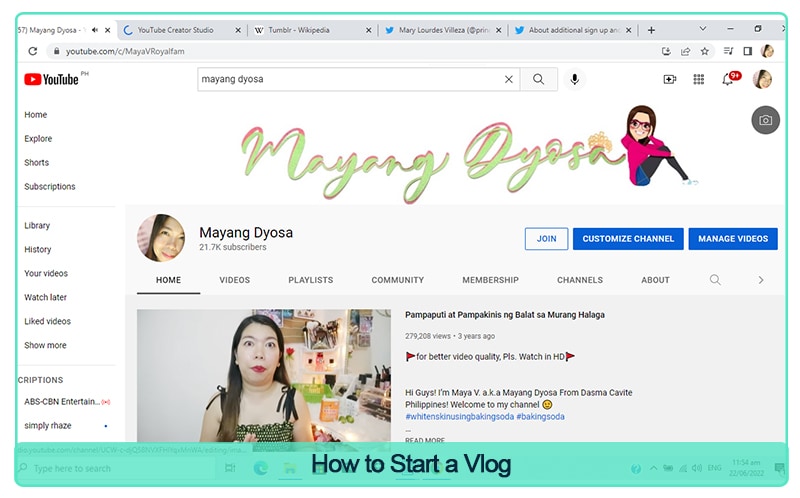
How to Start a Vlog
Let us find out what you need to be a vlogger?
You need to be able to add value and focus to the topic. This means that you must tap onto your own experience and talk or showcase that through your vlogs. Do take note you need to ensure that whatever you are voicing out to your vlog is factual and justified. It is easy to others to verify your claims online these days, and the last thing you’ll want to be known for is vlogger who isn’t knowledgeable in his/her field. That is why you need to pick a topic or content that you can explain well and based on your experiences.
Here’s the step or tips on how to start to vlog
- Determine your vlogging Niche
- Create your YouTube channel
- Get the right vlogging equipment
- Shoot & Edit your First Vlog
- Publish and promote your vlog
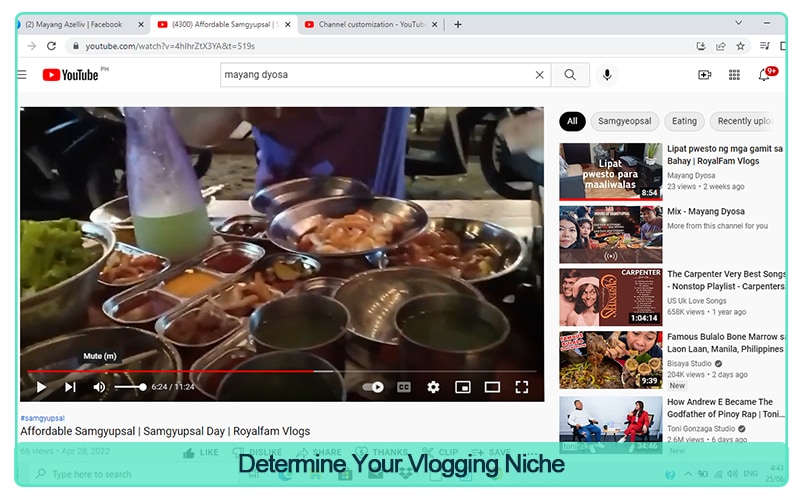
Determine Your Vlogging Niche
1. Determine Your Vlogging Niche
You can refer to some popular vlogger or vlogging categories on YouTube, like gaming fitness, food, make-up travel etc., just picks the best that suits to your interest and experiences. The audience can easily understand what you want to show from your vlog when you have a clear niche, which will give you a greater chance of getting relevant audience to subscribe to your channel

Determine Your Vlogging Niche2
2. Create Your YouTube Channel
You can now create your YouTube channel through Gmail account on YouTube and its free. Make sure to create a unique name and do more customize to make it look like your channel and not someone else’s. You can put profile pictures and a banner to brand yourself and make your vlog channel stand out from the rest. Also you can add subscribe watermark that appears at the bottom right corner of your every video.
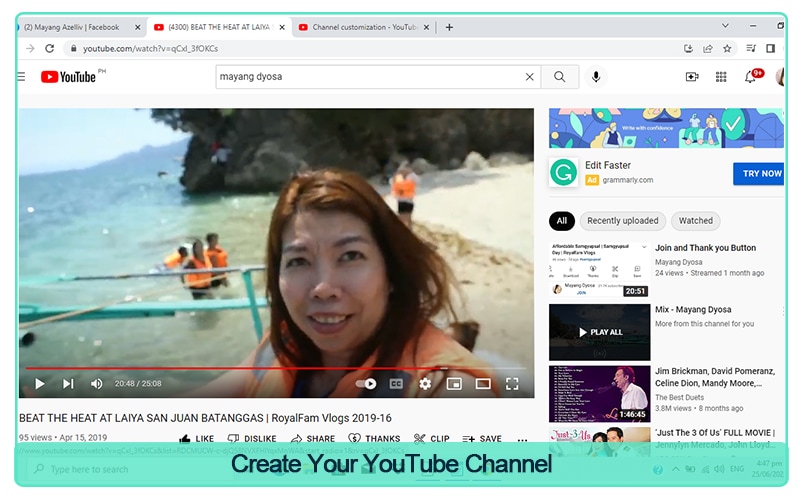
Create Your YouTube Channel
3. Get The Right Vlogging Equipment
If you want to start vlogging make sure to have vlogging equipment, smartphone with clear video and audio to start up will do, a camera tripod or selfie stick, also find a venue or a place where you can vlog without disturbance. Because when your start your first ever vlog, you will be a bit stuttering or you will have difficulty speaking in front of the camera and when there are people you will be ashamed to speak. Last a microphone to ensure you good and clear audio.
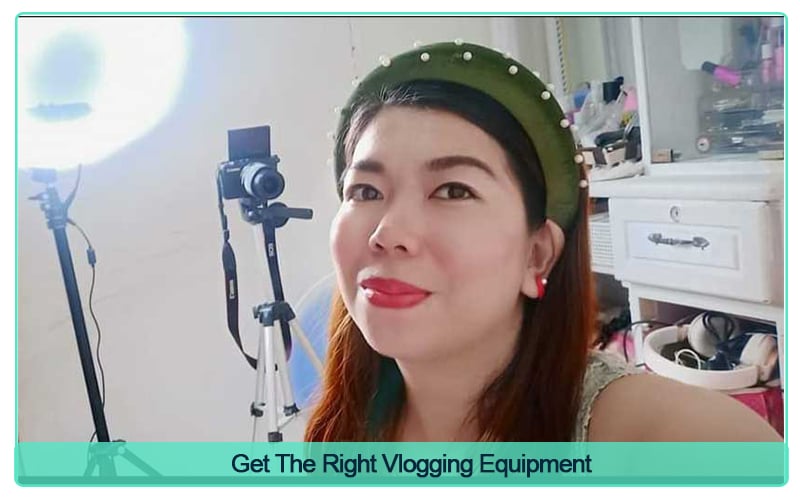
Get The Right Vlogging Equipment
4. Shoot And Edit Vlog
When all the equipment is ready you can now start recording your first video. Always make sure to create your intro to attract viewers, be yourself just do want you want to do or to say naturally as if your talking to a friend or a family. Focus on your topic and be true to all information you share to your audience. Don’t forget to have a good lighting and a clear audio so your audience understand what your video all about. And if you’re not comfortable you can try and practice many times. You can say anything and everything, because after that you can also edit and delete unnecessary ones.
5. Edit Vlogs
One of the most important of being a YouTuber or vlogger is on how to edit a vlog you can refer to my article tittle What is my best vlog editing software?
![]()
Tips: Editing is part of being a vlogger, you need to learn to enhance your videos so you can attract more subscriber. There are a lot of editing software that can be downloaded from google.
I recommend the best ending software that I personally used up until now is Wondershare Filmora.
This fort ware is good for the beginners, because this is easy to use and you will enjoy all the great features of this software. Filmora has so many tools that you can use to enhance your videos and be attractive to your viewers. This may help you create a quality, creative and unique video content.
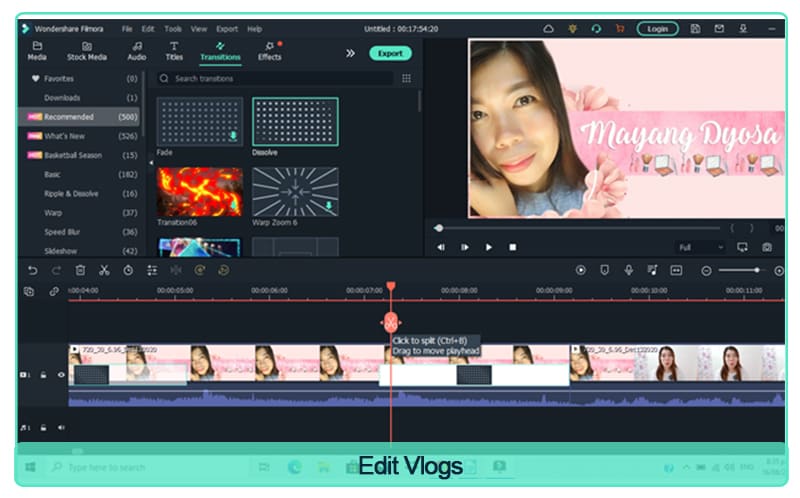
Edit Vlogs
6. Publish And Promote Your Vlogs
It is very important for us to Publish and to Promote our video publicly so that many can see our hard-earned video.
There are many site where you can promote your video example. Facebook, Instagram, Twitter, Tikor etc. This sites always have many users and this is the best site to promote or to post your video content, just make sure to public your post, put link of your videos and a short description of the video so your viewer can easily understand what your video all about.
![]()
Tips: Remember when many people will notice your video, there are many ways you can get another big opportunity like, you can be a brand ambassador or some sponsorship for you channel.
Conclusion
Conclusion Ⅰ
Vlogging remains one of the most popular ways for creative to have their voices heard. in a short two to three minutes’ video, vloggers can not only showcase a skill or a product, but the can also educate their viewers with visual tips and tricks in their respective fields. For some vloggers, this has become a full time career.
Conclusion Ⅱ
Anyone can be a vlogger what is important is that you have a story to tell and a passion for your topic of interest. Starting out will be though, so you need the determination to see it through. For a lot of vloggers, the view counts at the start may be low, and some may give up at this stage. But if you can recognize your uniqueness and showcase that through your vlogs, your viewership and subscribers will steadily climb. Just be patient and enjoy every step of the way and always remember “Success Doesn’t happen overnight”.
Here’s the step or tips on how to start to vlog
- Determine your vlogging Niche
- Create your YouTube channel
- Get the right vlogging equipment
- Shoot & Edit your First Vlog
- Publish and promote your vlog
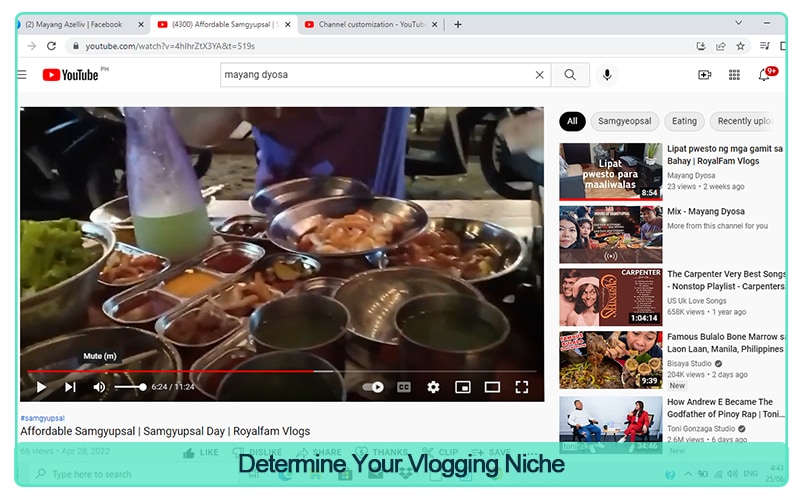
Determine Your Vlogging Niche
1. Determine Your Vlogging Niche
You can refer to some popular vlogger or vlogging categories on YouTube, like gaming fitness, food, make-up travel etc., just picks the best that suits to your interest and experiences. The audience can easily understand what you want to show from your vlog when you have a clear niche, which will give you a greater chance of getting relevant audience to subscribe to your channel

Determine Your Vlogging Niche2
2. Create Your YouTube Channel
You can now create your YouTube channel through Gmail account on YouTube and its free. Make sure to create a unique name and do more customize to make it look like your channel and not someone else’s. You can put profile pictures and a banner to brand yourself and make your vlog channel stand out from the rest. Also you can add subscribe watermark that appears at the bottom right corner of your every video.
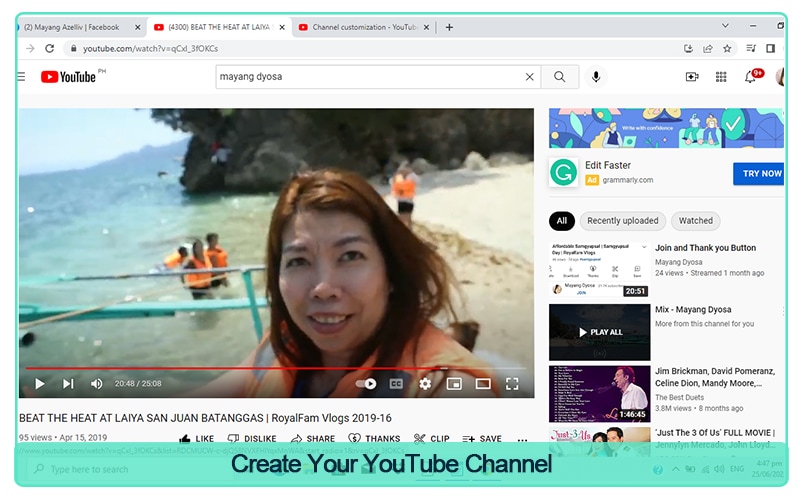
Create Your YouTube Channel
3. Get The Right Vlogging Equipment
If you want to start vlogging make sure to have vlogging equipment, smartphone with clear video and audio to start up will do, a camera tripod or selfie stick, also find a venue or a place where you can vlog without disturbance. Because when your start your first ever vlog, you will be a bit stuttering or you will have difficulty speaking in front of the camera and when there are people you will be ashamed to speak. Last a microphone to ensure you good and clear audio.
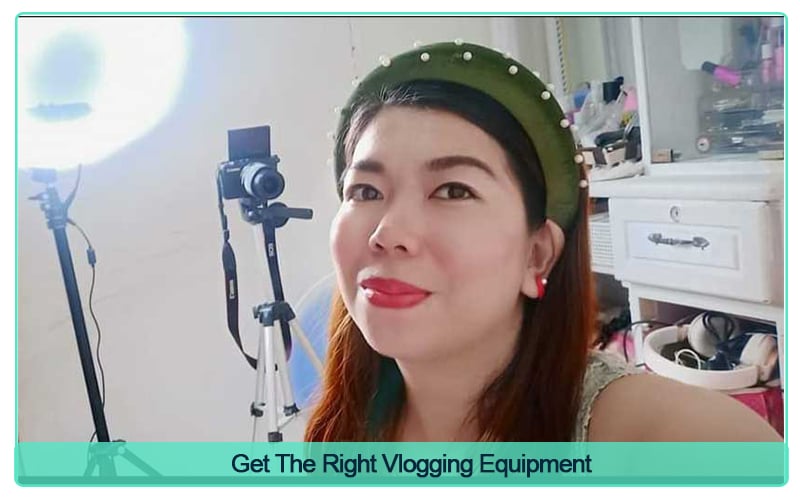
Get The Right Vlogging Equipment
4. Shoot And Edit Vlog
When all the equipment is ready you can now start recording your first video. Always make sure to create your intro to attract viewers, be yourself just do want you want to do or to say naturally as if your talking to a friend or a family. Focus on your topic and be true to all information you share to your audience. Don’t forget to have a good lighting and a clear audio so your audience understand what your video all about. And if you’re not comfortable you can try and practice many times. You can say anything and everything, because after that you can also edit and delete unnecessary ones.
5. Edit Vlogs
One of the most important of being a YouTuber or vlogger is on how to edit a vlog you can refer to my article tittle What is my best vlog editing software?
![]()
Tips: Editing is part of being a vlogger, you need to learn to enhance your videos so you can attract more subscriber. There are a lot of editing software that can be downloaded from google.
I recommend the best ending software that I personally used up until now is Wondershare Filmora.
This fort ware is good for the beginners, because this is easy to use and you will enjoy all the great features of this software. Filmora has so many tools that you can use to enhance your videos and be attractive to your viewers. This may help you create a quality, creative and unique video content.
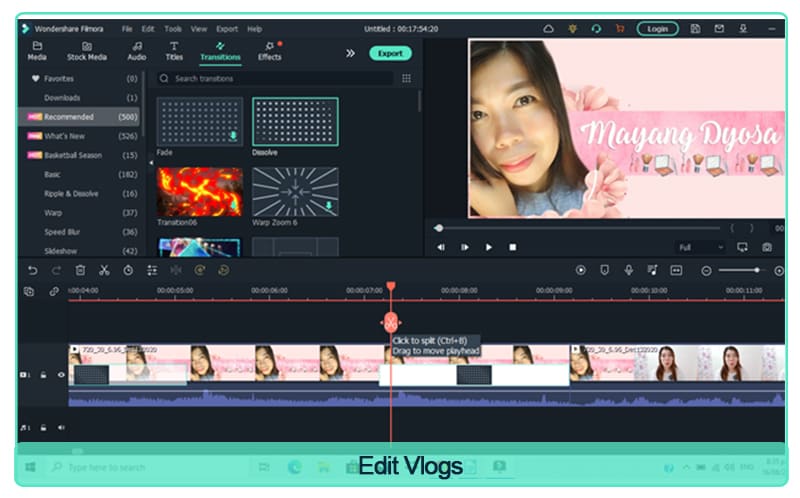
Edit Vlogs
6. Publish And Promote Your Vlogs
It is very important for us to Publish and to Promote our video publicly so that many can see our hard-earned video.
There are many site where you can promote your video example. Facebook, Instagram, Twitter, Tikor etc. This sites always have many users and this is the best site to promote or to post your video content, just make sure to public your post, put link of your videos and a short description of the video so your viewer can easily understand what your video all about.
![]()
Tips: Remember when many people will notice your video, there are many ways you can get another big opportunity like, you can be a brand ambassador or some sponsorship for you channel.
Conclusion
Conclusion Ⅰ
Vlogging remains one of the most popular ways for creative to have their voices heard. in a short two to three minutes’ video, vloggers can not only showcase a skill or a product, but the can also educate their viewers with visual tips and tricks in their respective fields. For some vloggers, this has become a full time career.
Conclusion Ⅱ
Anyone can be a vlogger what is important is that you have a story to tell and a passion for your topic of interest. Starting out will be though, so you need the determination to see it through. For a lot of vloggers, the view counts at the start may be low, and some may give up at this stage. But if you can recognize your uniqueness and showcase that through your vlogs, your viewership and subscribers will steadily climb. Just be patient and enjoy every step of the way and always remember “Success Doesn’t happen overnight”.
Also read:
- 2024 Approved How to Make a Slideshow with Movavi Slideshow Maker
- New How to Loop a Video on Vimeo for 2024
- Recommended Video Background Changers
- 2024 Approved The Top Tips for Becoming a Good Podcast Host Are Presented in This Article. How to Start and End the Podcast Show Is All Set Below. You Can Also Learn About the Ways to Call Guests to Your Show
- What Is a Transparent Logo and Why Do You Need It for 2024
- New Detailed Steps to Add Border to Video Using Premiere Pro for 2024
- New In 2024, How Have Game Recording Software Improved Their Stature in the Market? An Overview
- Updated Top 8 Sites to Download Glitch Transition for Premiere Pro
- How Can You Get VHS Filter and Glitch Filter to Your Images or Videos for 2024
- Updated In 2024, How to Do Masking in After Effects Alternative Provided
- Every Compositor Should Know The Trick of Color Match in After Effects
- Updated In 2024, Complete How-To Tutorials of Kapwing Collage Maker
- Updated In 2024, How To Create Transparent Background On Picsart
- New Do You Want to Enable the Motion Blur Effect While Playing Dying Light 2? Read This Article to Find Out How to Use Dying Light 2 Motion Blur for a Great Gaming Experience
- Do You Want to Experiment with Various Sky Backgrounds for Your Footage? Learn About Sky Replacement After Effects in This Article with a Step-by-Step Guide
- In 2024, Looking for the Best Alternatives of iPad Compatible Slideshow Applications to Design High End Graphic Presentations? Rest Assured, You Have Landed at the Correct Spot
- Splitting Clips in Adobe After Effects Step by Step for 2024
- 2024 Approved How to Create Photoshop GIF The Easy Way
- New How to Create A Freeze Frame Sequence in Video
- 2024 Approved How to Get Motion Blur in Valorant?
- Updated A Review of Efectum App Making Slow Motion Video
- Within the Realm of Graphic Editing, People Also Ask How to Add Emoji to Photo. Stay Tuned to Walk Through the Best Possible Solutions in the IT Market
- New Top-Rated Android Apps For Slowing Down Motion for 2024
- New Do You Want to Crop a TikTok Video? In This Article, We Will Provide You with Detailed Steps Through Which You Can Discover How to Crop TikTok Videos Easily
- New for 2024
- Updated The Glitch Effect Shows Errors and Flaws in the Image or a Video. The Write-Up Presents the Complete Procedure of Adding Premiere Pros Glitch Effect and Introduces Eight Free Glitch Effects
- 8 Solutions to Fix Find My Friends Location Not Available On Motorola Moto G73 5G | Dr.fone
- 9 Best Phone Monitoring Apps for Honor X8b | Dr.fone
- How to Transfer Everything from Apple iPhone XR to iPhone | Dr.fone
- Apple ID is Greyed Out From iPhone 6 Plus How to Bypass?
- In 2024, Step-by-Step Tutorial How To Bypass Infinix Note 30 FRP
- In 2024, How To Unlock SIM Cards Of Motorola Moto G73 5G Without PUK Codes
- A Detailed VPNa Fake GPS Location Free Review On Vivo Y77t | Dr.fone
- Top 8 iPhone 6 SMS/Message/Text Recovery Software | Stellar
- What You Want To Know About Two-Factor Authentication for iCloud From your iPhone 14 Pro
- 11 Best Location Changers for Samsung Galaxy F15 5G | Dr.fone
- In 2024, Is GSM Flasher ADB Legit? Full Review To Bypass Your VivoFRP Lock
- In 2024, Does iTools virtual location not work On Apple iPhone 8 Plus/iPad? | Dr.fone
- The Updated Method to Bypass Vivo S18 Pro FRP
- How To Unlock a Poco C65 Easily?
- What to Do if Google Play Services Keeps Stopping on Realme GT Neo 5 | Dr.fone
- In 2024, How does the stardust trade cost In pokemon go On Poco C55? | Dr.fone
- Still Using Pattern Locks with Xiaomi 13T Pro? Tips, Tricks and Helpful Advice
- Title: In 2024, How to Use Speed Ramping to Create a Footage
- Author: Chloe
- Created at : 2024-04-24 07:08:13
- Updated at : 2024-04-25 07:08:13
- Link: https://ai-editing-video.techidaily.com/in-2024-how-to-use-speed-ramping-to-create-a-footage/
- License: This work is licensed under CC BY-NC-SA 4.0.

