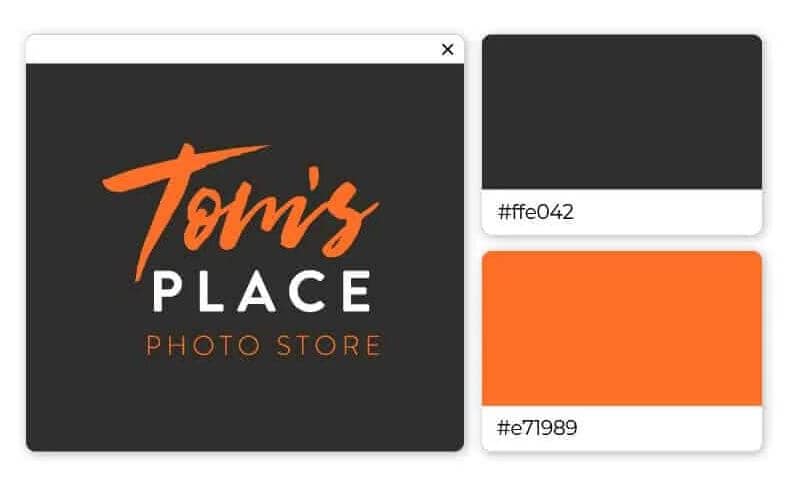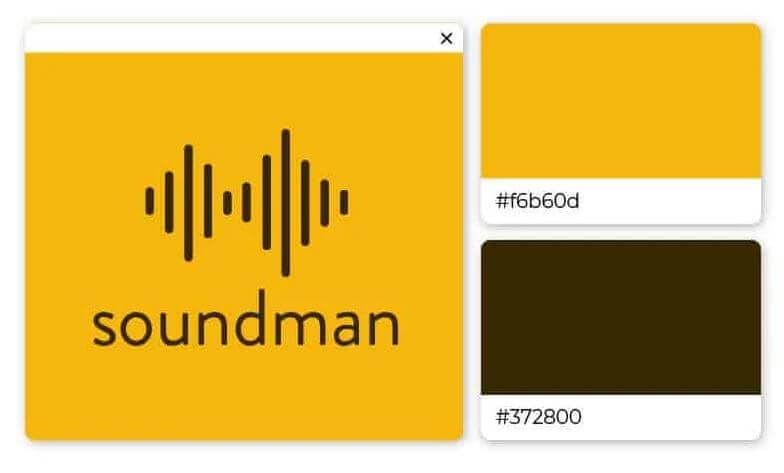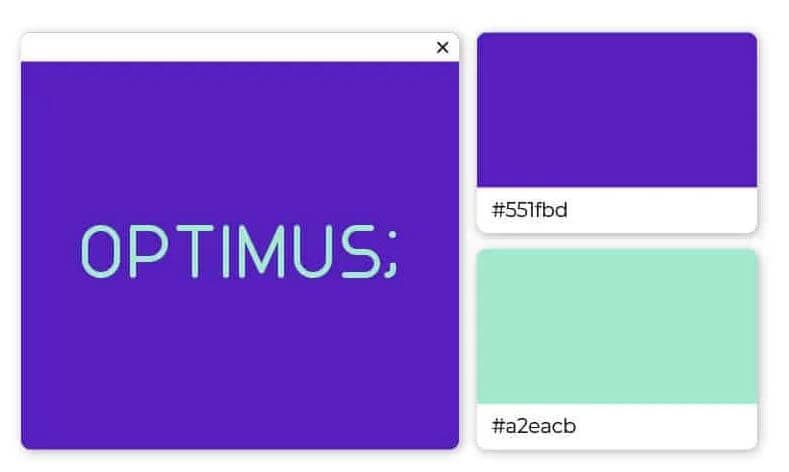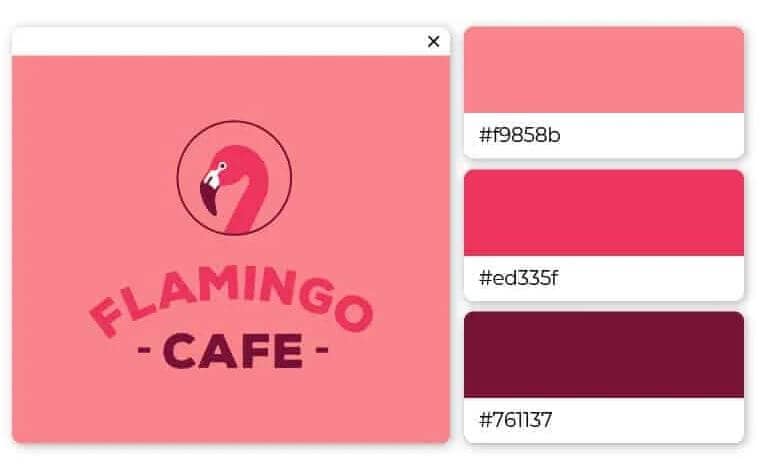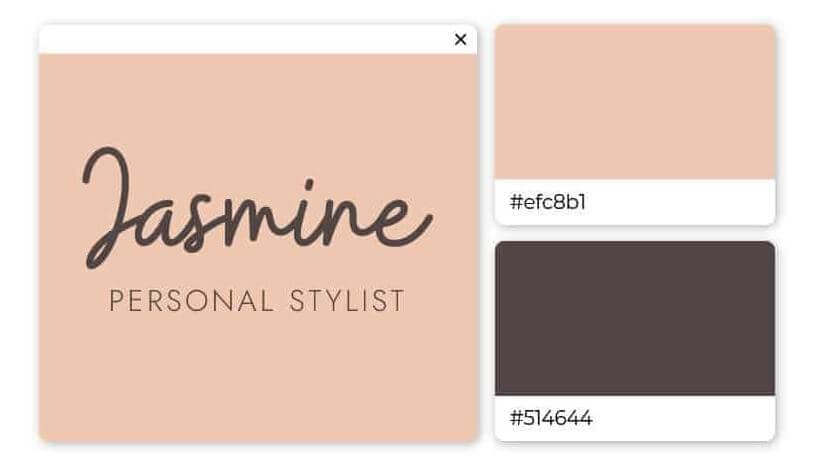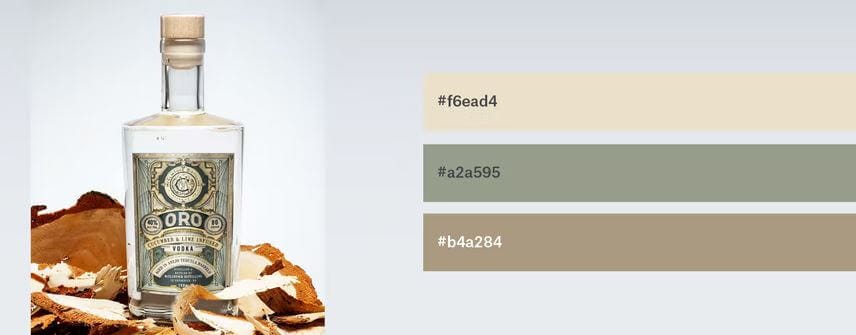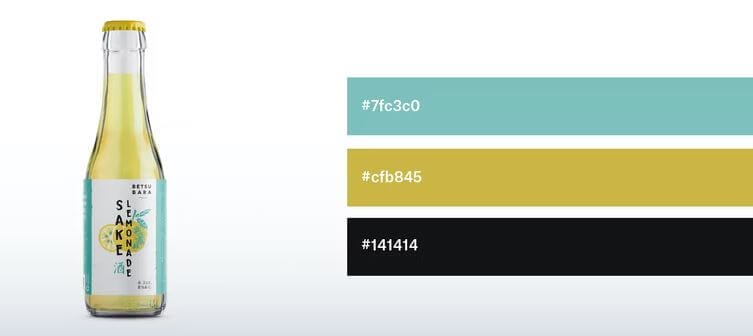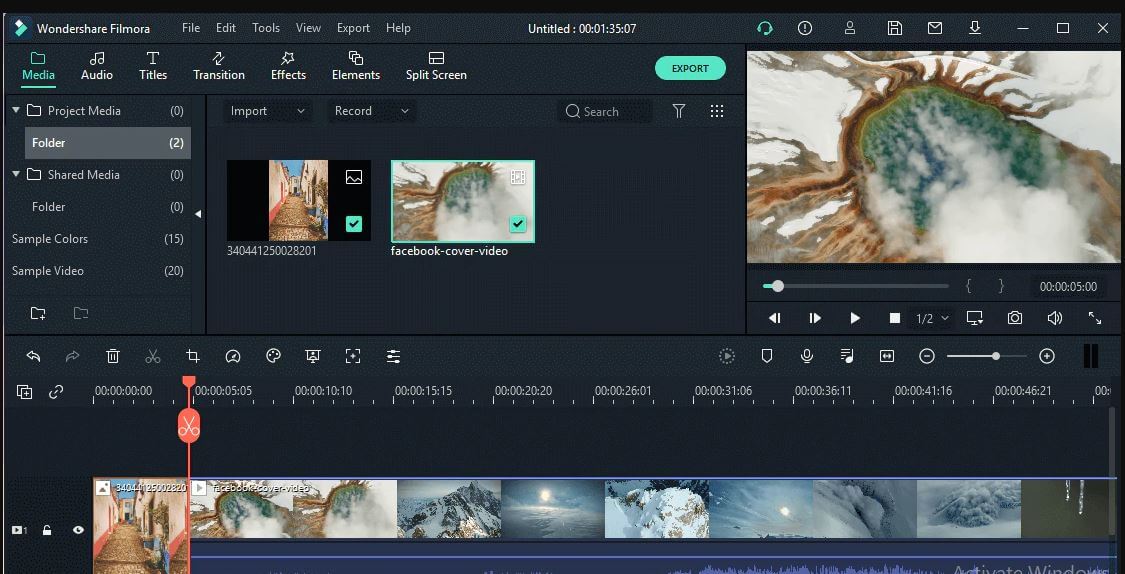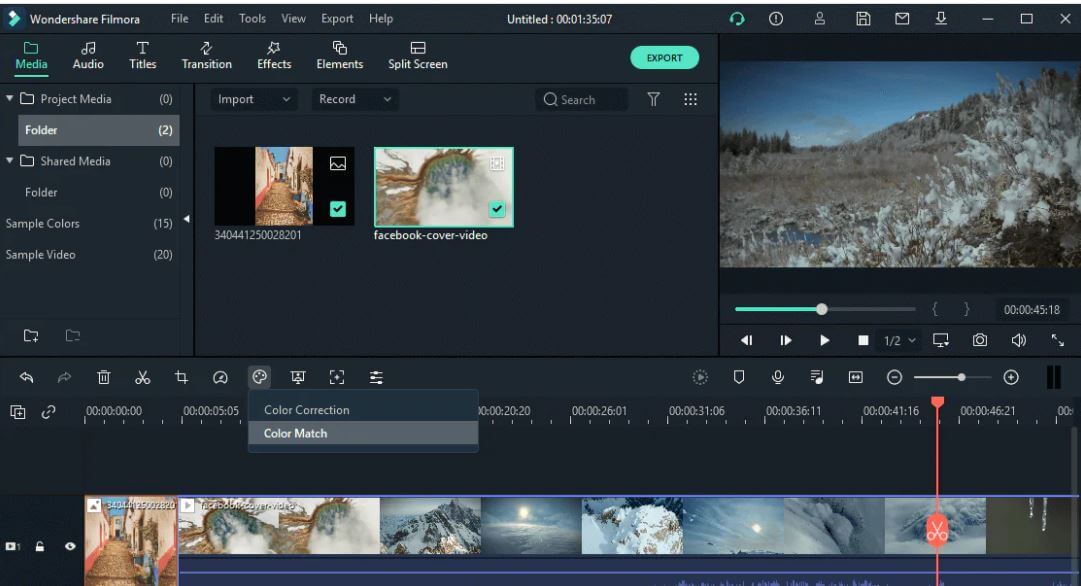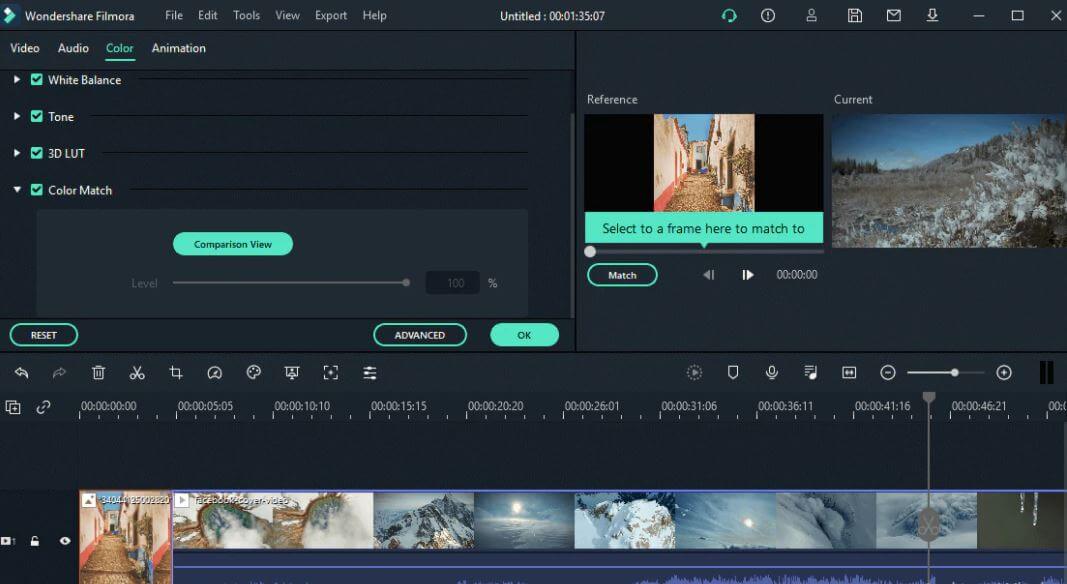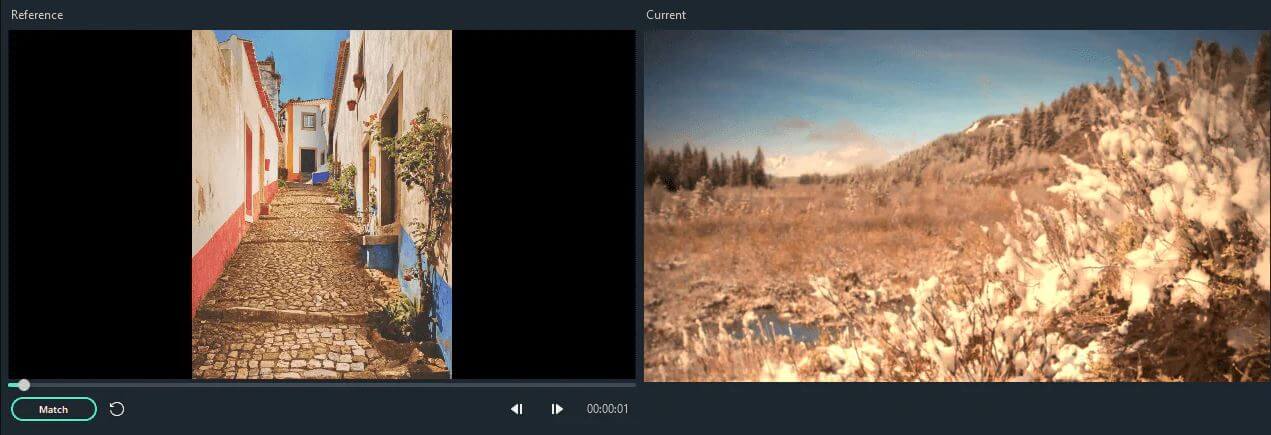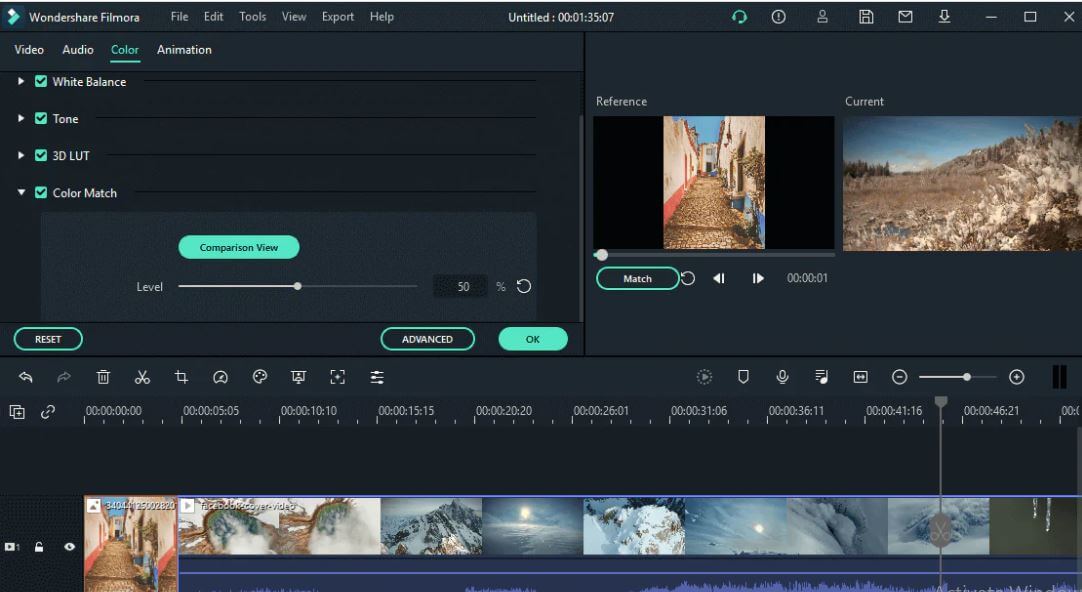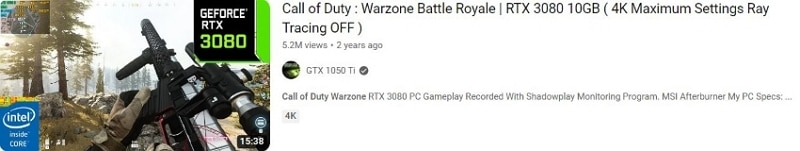:max_bytes(150000):strip_icc():format(webp)/GettyImages-534572567-56facec43df78c784197b92d.jpg)
New In 2024, How to Denoise in Final Cut Pro – Reduce Video and Audio Noise

How to Denoise in Final Cut Pro – Reduce Video and Audio Noise
Whenever it comes to the term denoise, we usually get kind of “lost in translation” – does it mean to remove or reduce just the background noise in terms of audio, or does it intend noise effect on the actual scene which we see visually? Anyway, using video editors, denoising is possible in both ways. And why should we denoise at all? – to find out, we will touch upon both issues, and learn how to do those two things in Final Cut Pro.
How to remove background noise in Final Cut Pro?
It doesn’t really matter if you are preparing a video for youtube, a podcast, or any other content with audio in it – for your listeners to be engaged, you need a clear audio, but sometimes that is not the case. You might even find unnecessary background noise after recording the video or audio, and it can be really annoying – that kind of recording gives your audio tracks an unprofessional touch, which can lead to disengaged listeners, the viewers who just don’t want to listen to it anymore. But it’s always possible to turn the tables – and for it, using video editors might really give us a hand. So, Final Cut Pro, which is developed only for Macs (so, you will not be able to use this software on the PC), can solve this problem for you.
So, if you are using Final Cut Pro 10.6, it’s possible to achieve your goal without using any plug-ins. In such a case, there are special effects to use. First of all, let us say that you have an audio file which you want to be corrected because it has some echo, hum, background noise; so you import that one into the programme, namely, timeline.
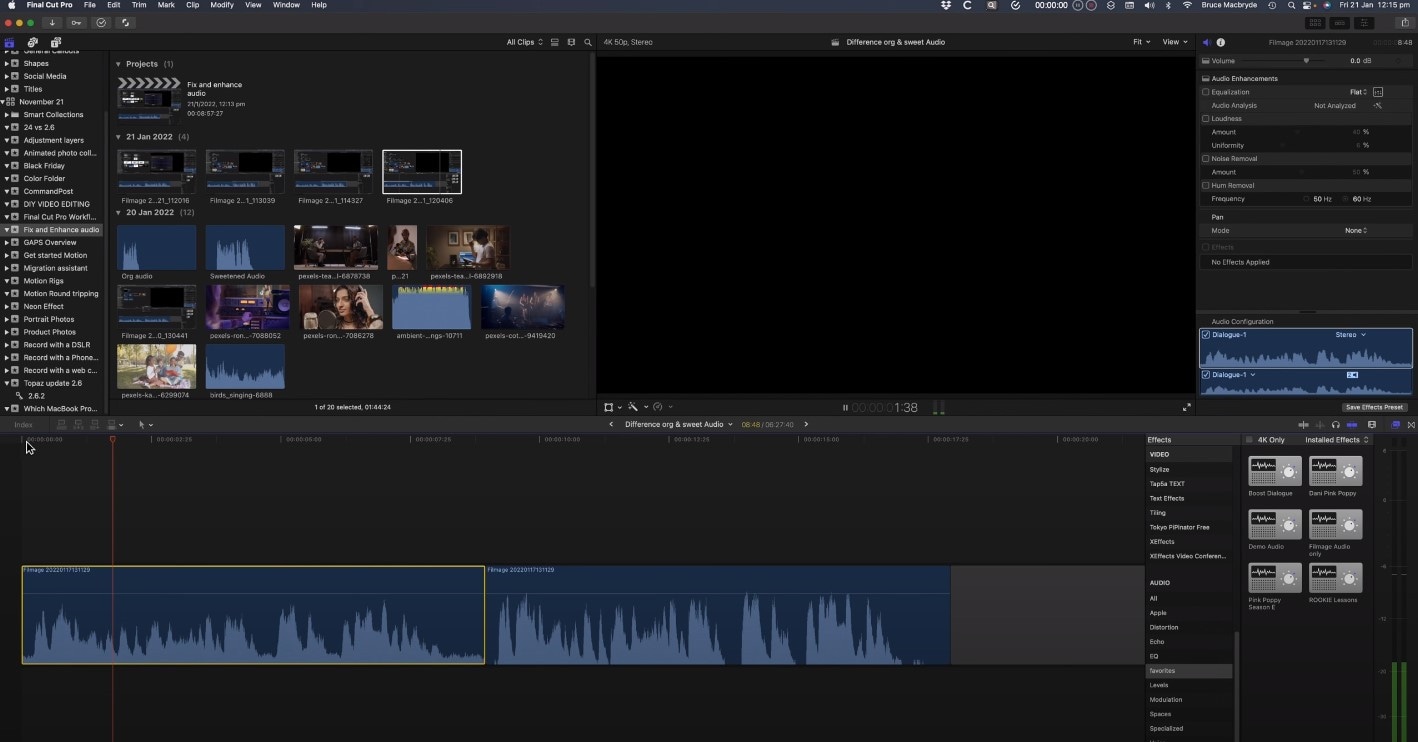
You will need to first use Equalatization, which is under the Audio Enhancements.
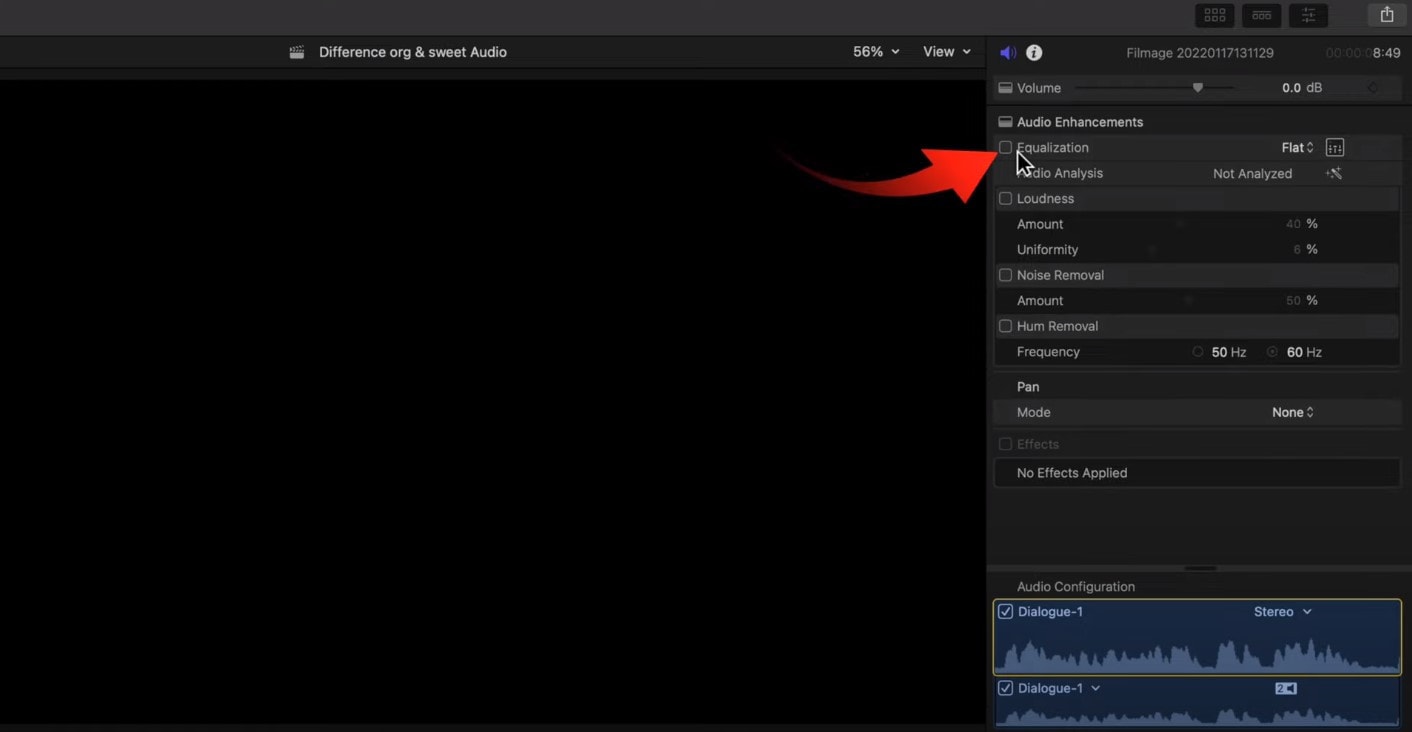
You will need to check the square that opens the equalizer and shows graphics for it. The high frequencies are on the right, and the low ones you will find on the left. Lower the highs and raise the points a little on the left side.
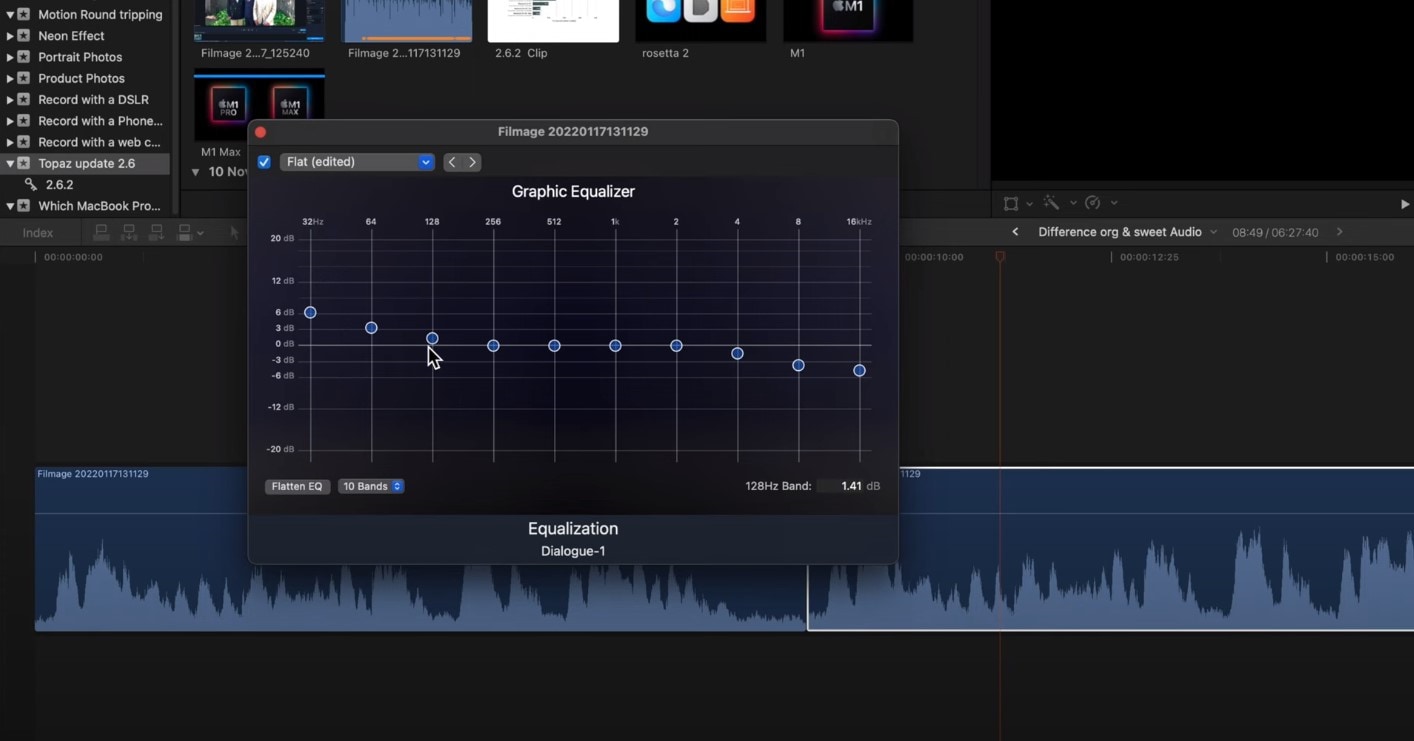
Next step would be to level out the lows and highs of the voice using a Compressor. You will find this effect in Installed Effects, which you need to drag and drop on the audio, and it will raise the whispers and lower the shouts in the audio.
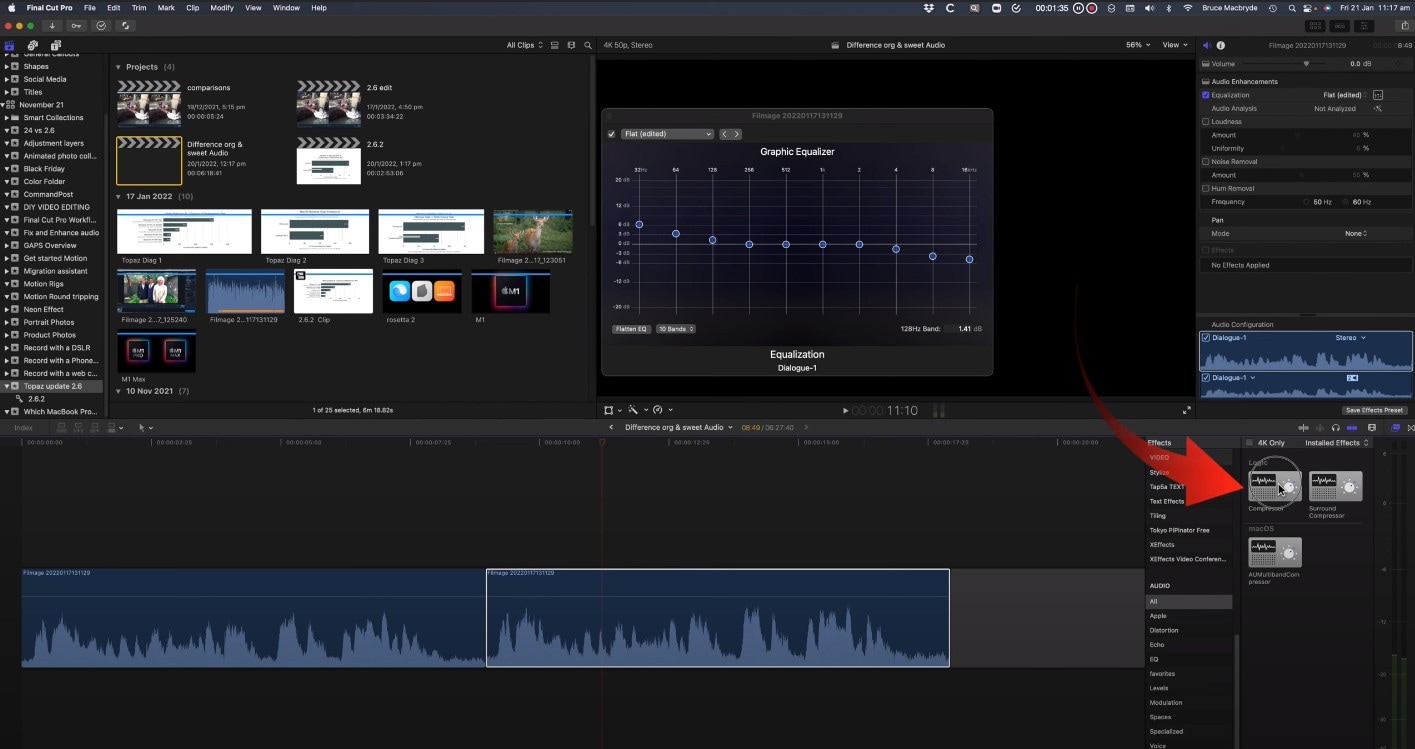
Some background noise will still be there, so you then can find Channel EQ effect you will find in the effects. You need to drag it on the clip, then click on the equalize button in the inspector, and this time, reduce the lower levels on the left, while you also lower the highs on the right.
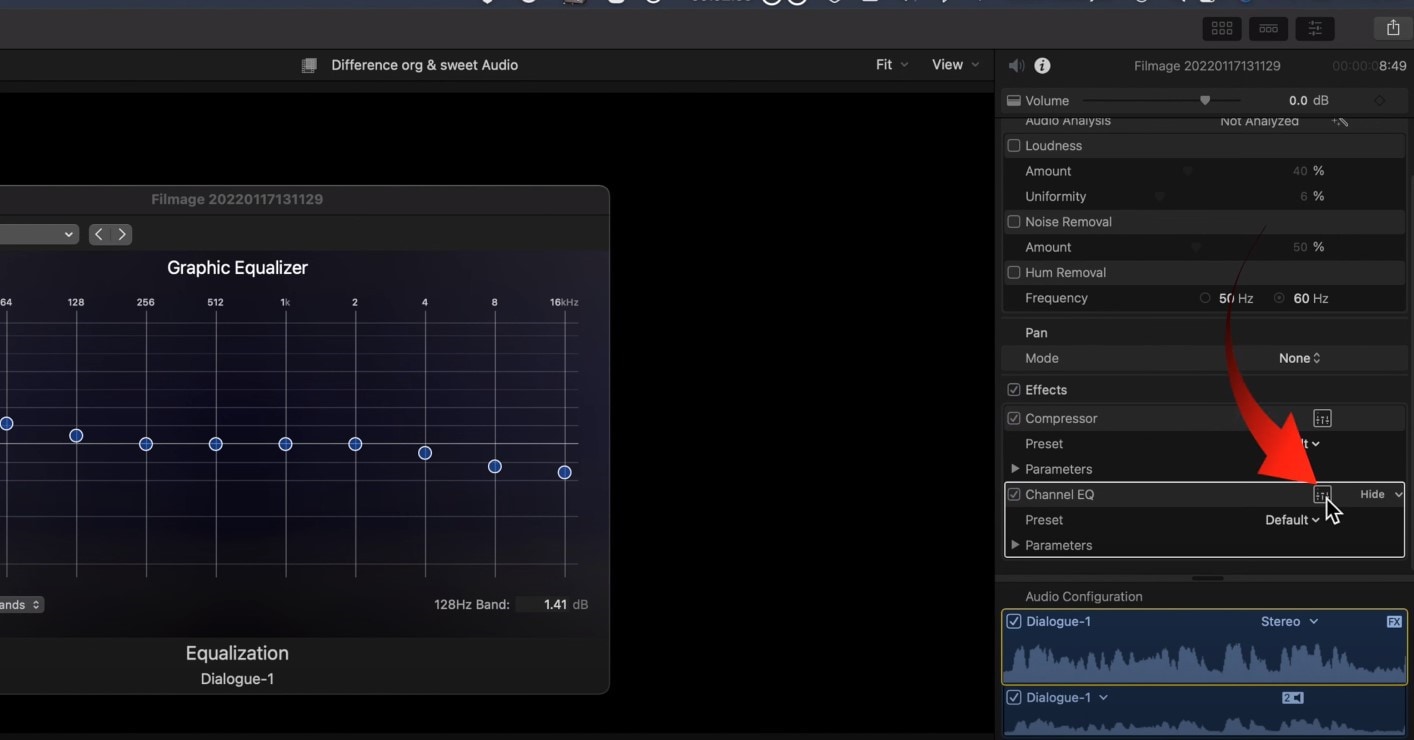
Lastly, you will need to use the Noise Gate effect. This will cut out all of the sounds between words, so when someone in the audio is not speaking, there will be no background noise at all.
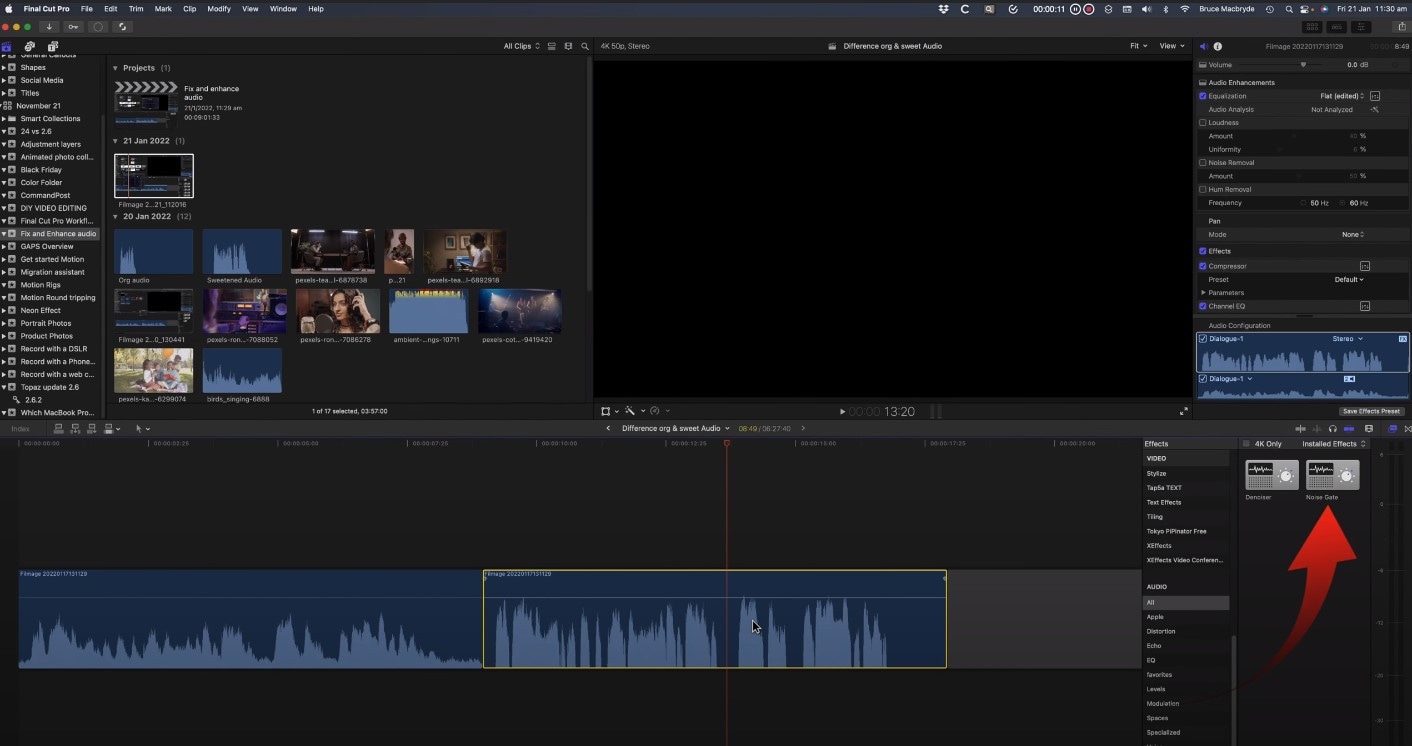
In case this kind of cutting noise out doesn’t sound natural, you can look into Noise Gate Parameters and concentrate on two of them – reduction and release. If you drag the latter right, the noise will raise, and reduction will also raise noise a little, in order to reduce the clipping.
How to denoise a video in Final Cut Pro?
But what is noise in terms of videos? It means that the video is not clear, but instead, the clip has grains on it, which is not so pleasant to see (unless you use noise/grain effect with some purpose!). the noise usually appear when the shot was taken in an environment with not enough white, or, in other cases, when the video was taken with small-sensory equipment, for example, smartphone or action camera.
And Final Cut Pro is one of the video editors where you can remove or reduce the noise and make your footage look clearer than it would have been originally, and it will guarantee that people who are interested and watch your clip will have a better experience. So, let’s learn step by step how to denoise the video in our beloved Final Cut Pro, which added this feature only starting from Final Cut Pro 10.4.4 – it means that before, the task was only done by using some expensive plug-ins, but starting from this version of the program, the software has video noise reduction effect itself.
So, choose the video which has some noise and grain and you wish to edit. Bring it in the program, and click on it in the timeline, in order to select it. The video should appear in the viewer, and you will be able to see the noise right away or whenever you zoom in a little. Then, you will need to find the Effects – you can just use the shortcut and click on Command and 5, or find the panel in the top-right corner of the timeline. Whenever Effects appear, you will need to select the Basic category, and then double-click the icon to apply the noise reduction filter, and close the window. It might take a while to analyze the clip for noise.
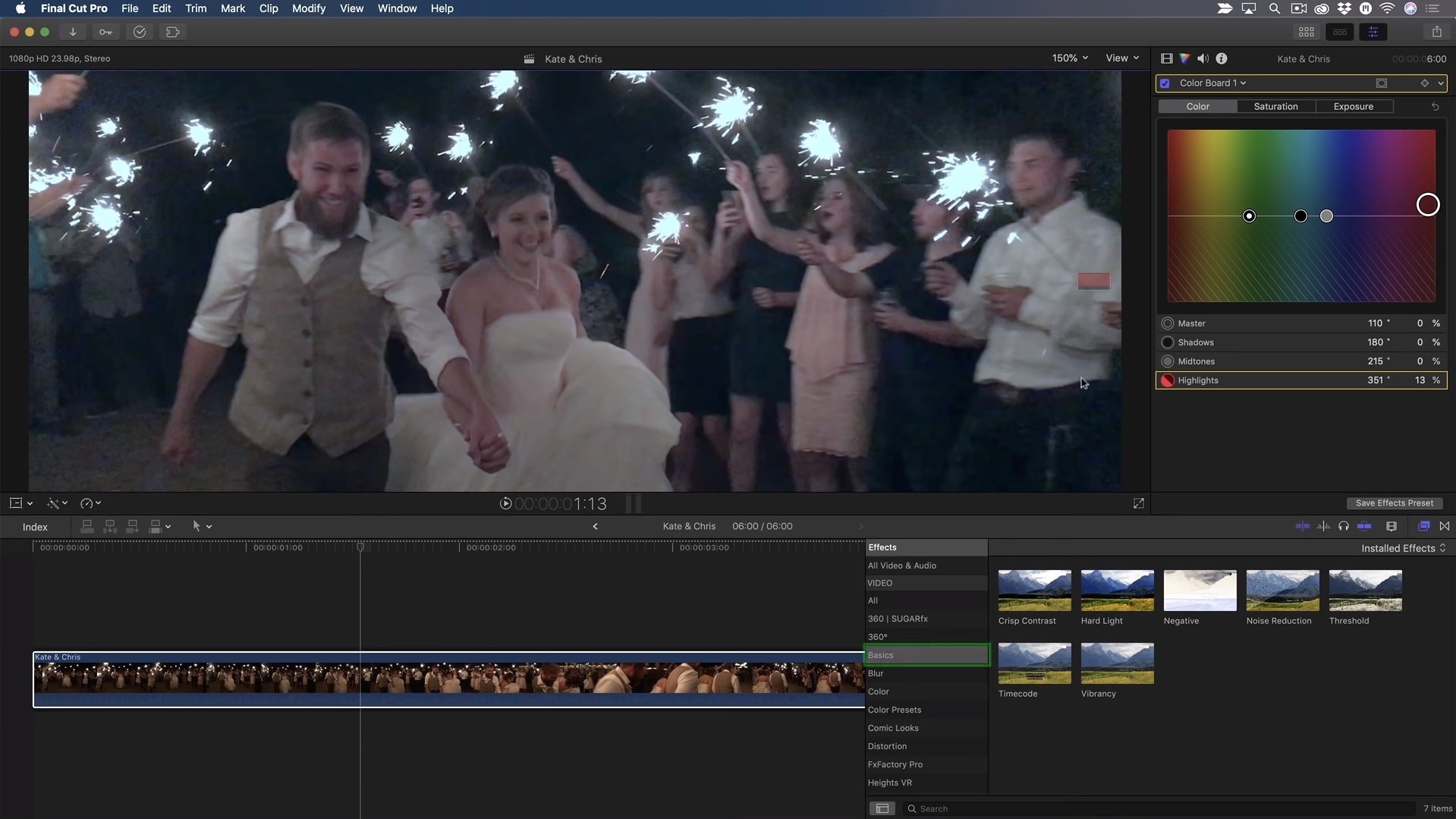
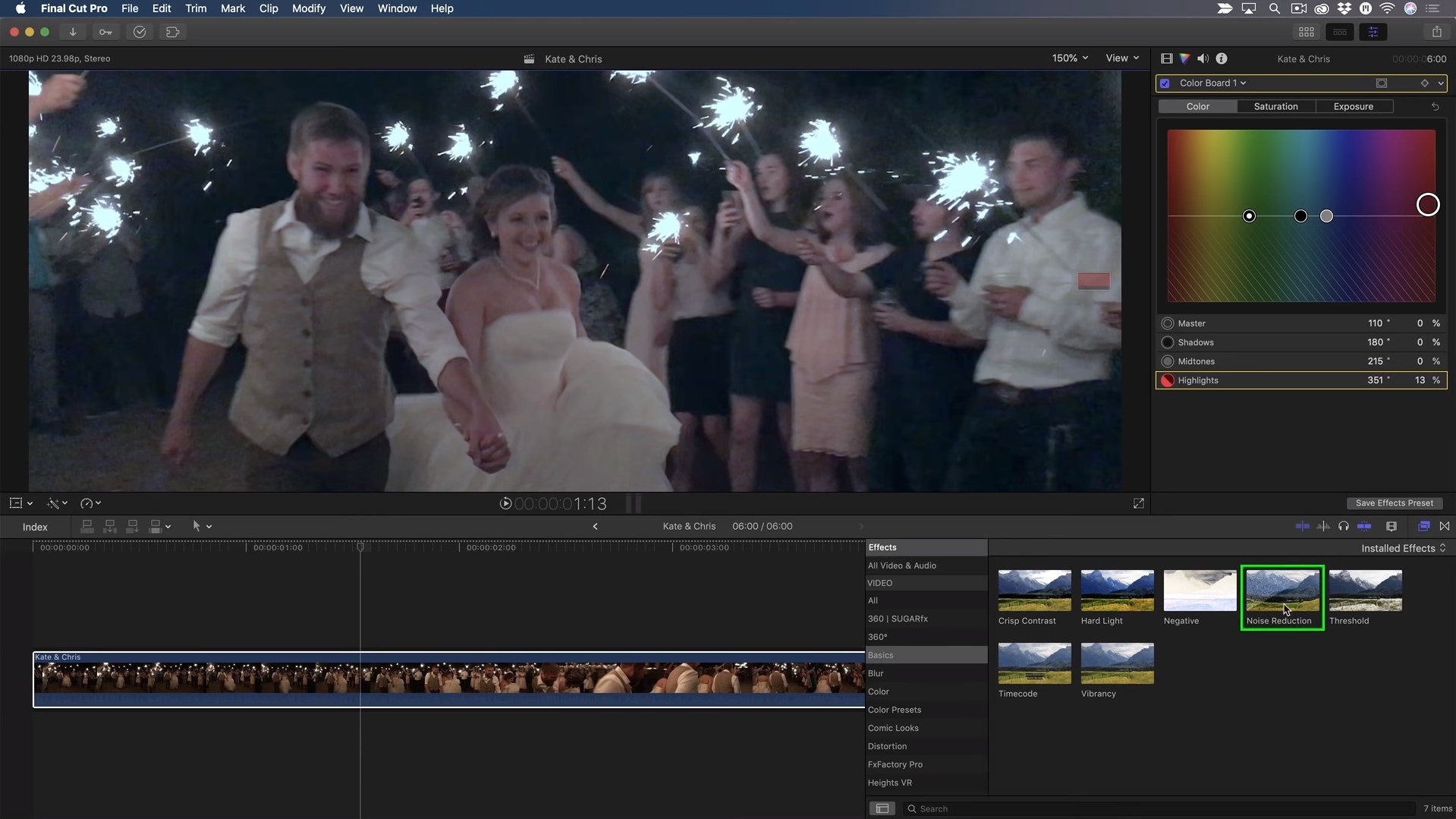
In the inspector, you will find the controls for noise reduction, which only include the Amount and Sharpness.

You might as well boost the amount to high, then you can take a look at the image to evaluate the result. One way to do the last step is to uncheck the box next to the Noise Reduction as well, which will disable the filter until you check the box again.
You can also change the Sharpness to Medium, which will compensate for the soft look the effect produces.
And, there is also a noise reduction effect dedicated to 360 viewers, which is called 360 Noise Reduction. As you can see, the effect removes a lot of noise and makes the grainy video look clearer and more enjoyable, besides, if you move around the sphere in the viewer, the effect seems quite seamless!
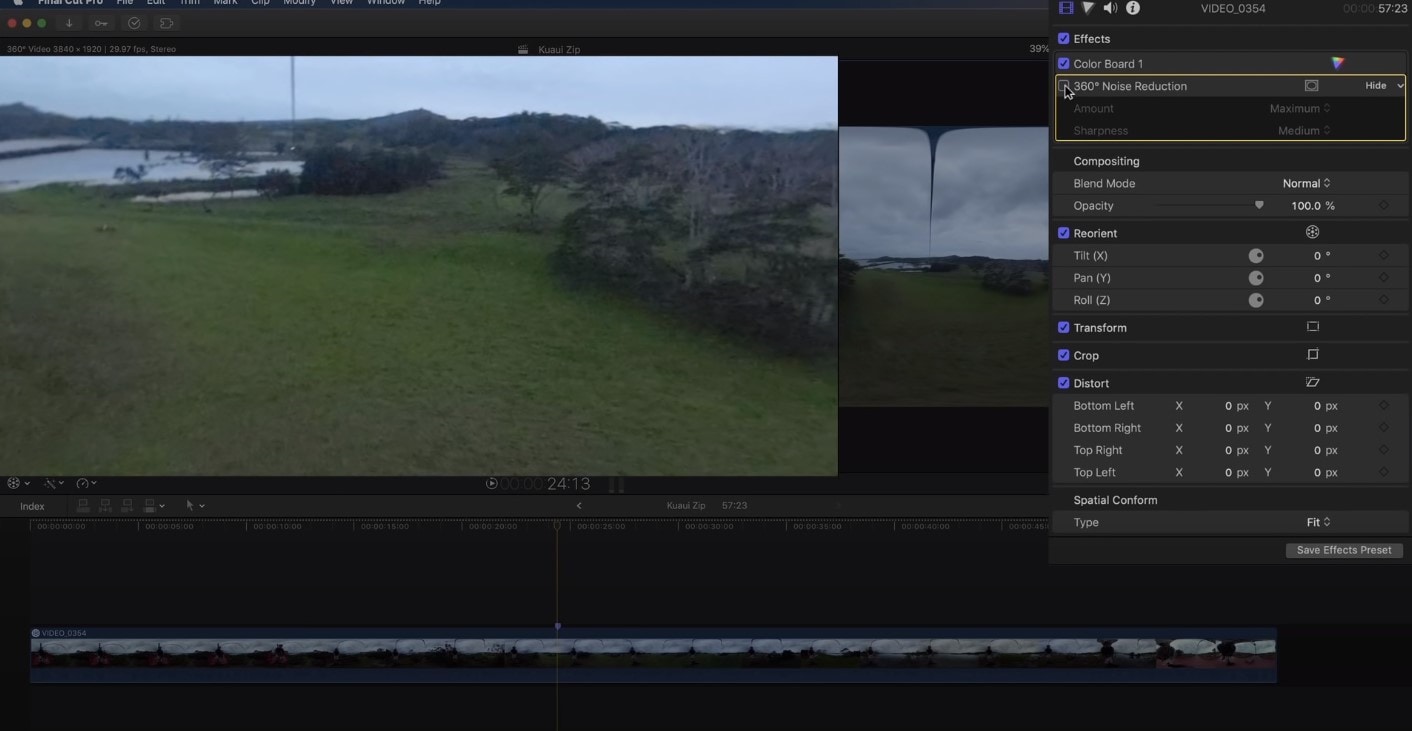
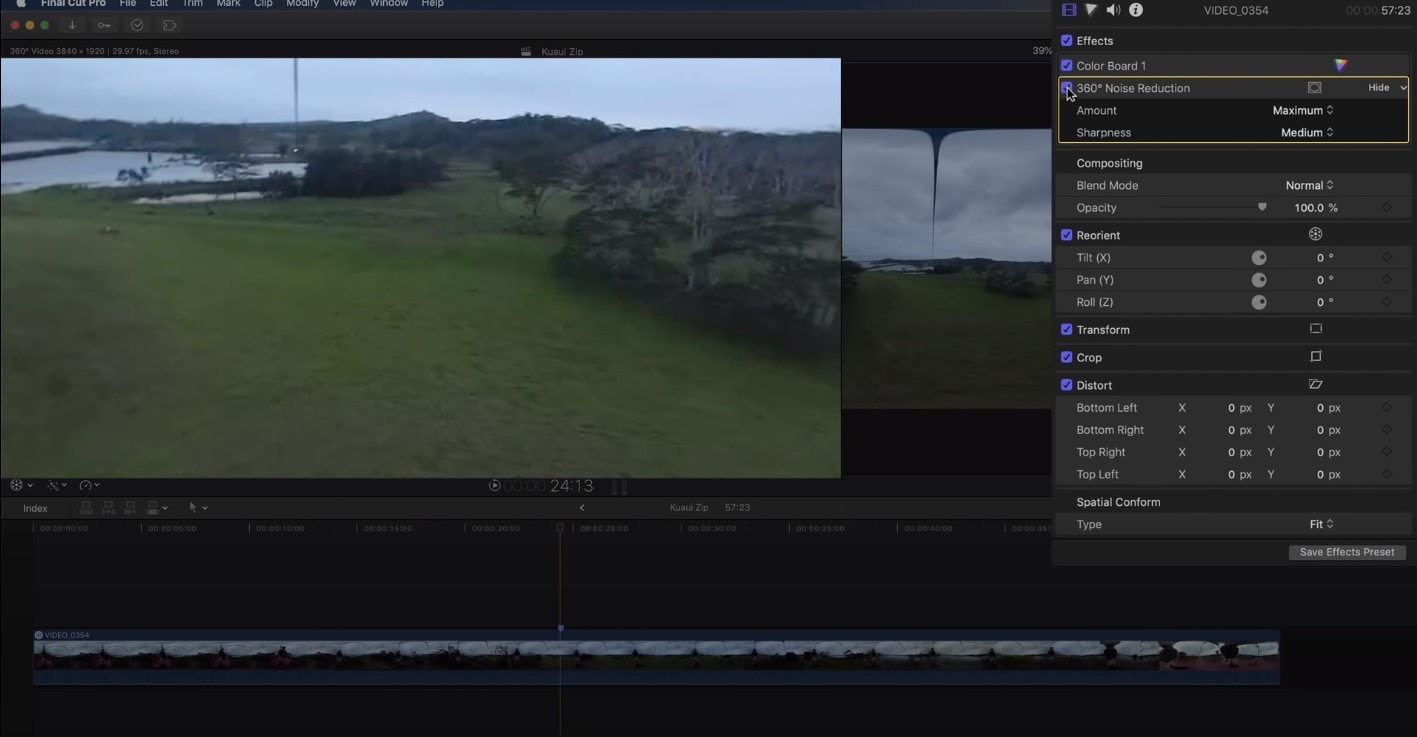
Bonus tip: how to remove audio noise in video with Filmora
In case you don’t own Mac or just want to operate in another computer program, then Wondershare Filmora would make a great alternative – it’s one of the software that can help you get rid of the background noise. How to do it there? Follow this guideline:
First off, of course, you need to drag and drop the video into the timeline. Then, in order to edit the audio of the video separately, you’ll need to right-click on the video and find Detach Audio.
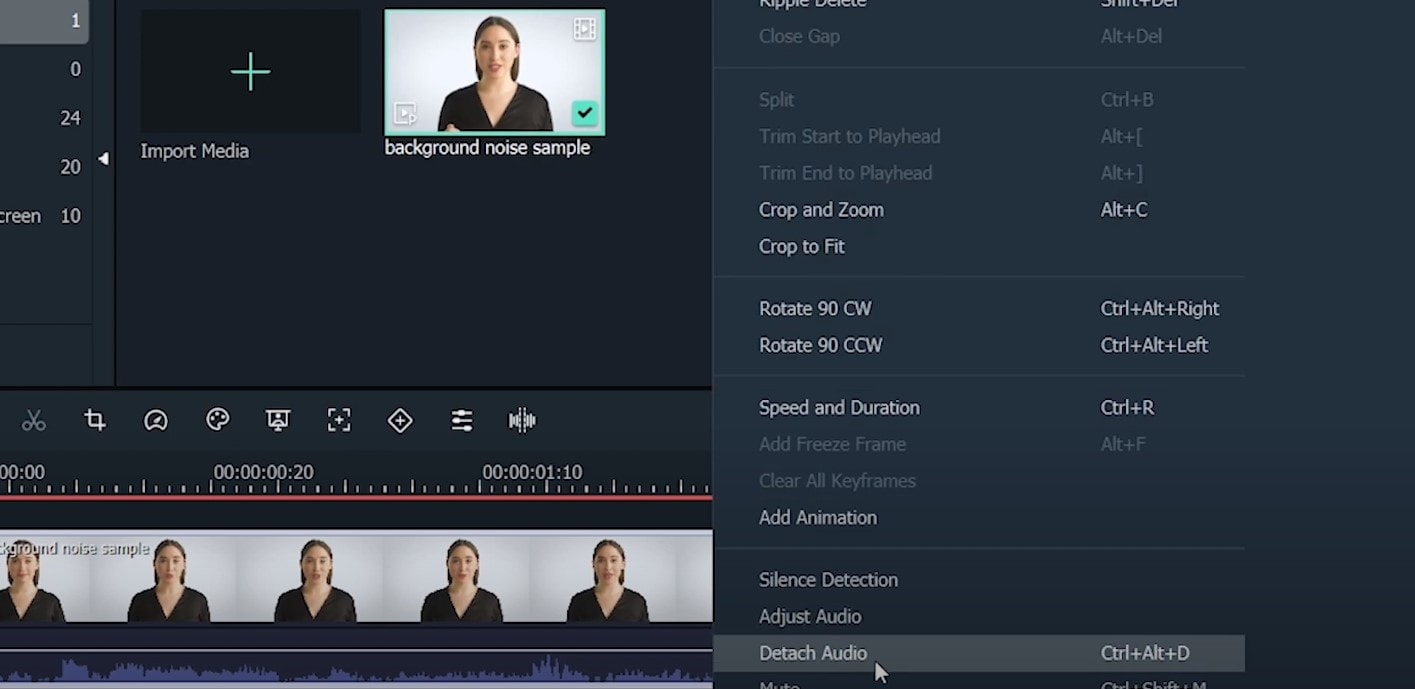
Double-clicking on the audio track in the sequence will show the editing panel, where you can find – Remove background noise, which, as it is obvious, will remove the noise directly.
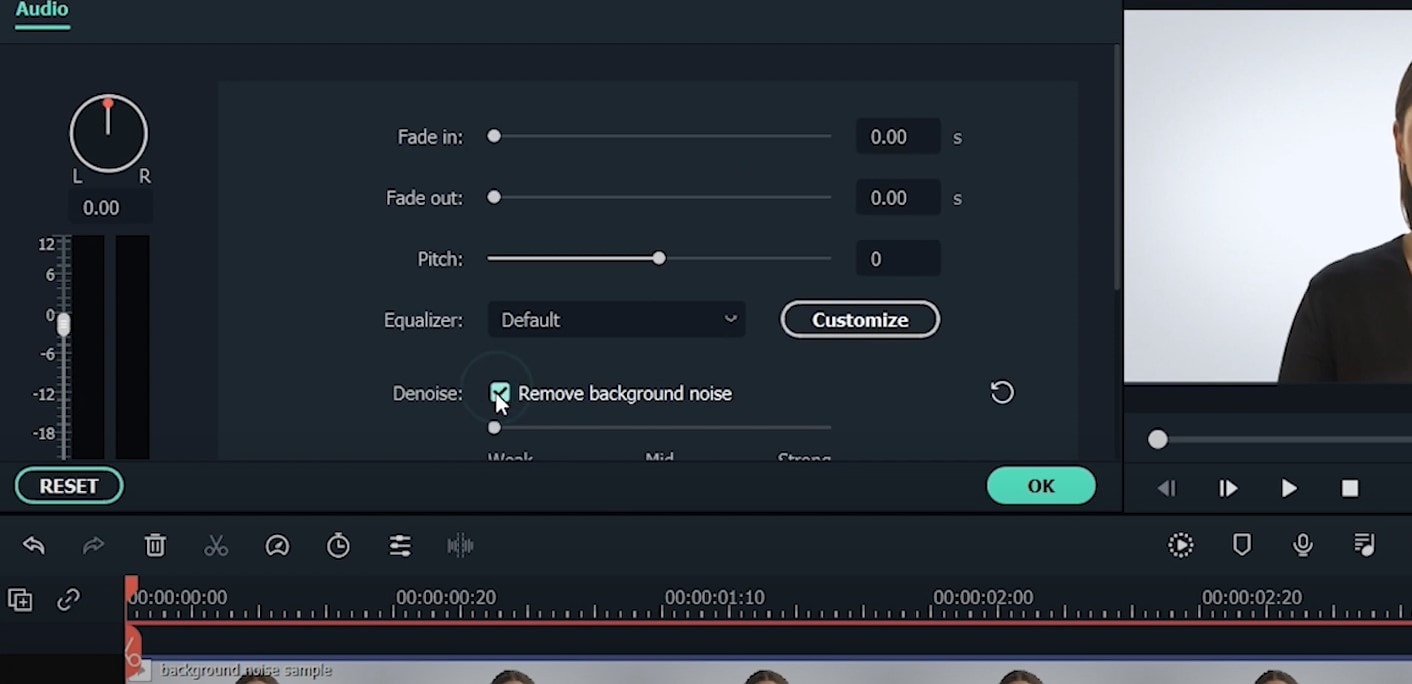
So, in this article, we learned how to denoise in Final Cut Pro – both in terms of audio background noise, and noise and grain on the video, and we learned how to get rid of audio noise in Wondershare Filmora in the easiest and fastest way!
You will need to first use Equalatization, which is under the Audio Enhancements.
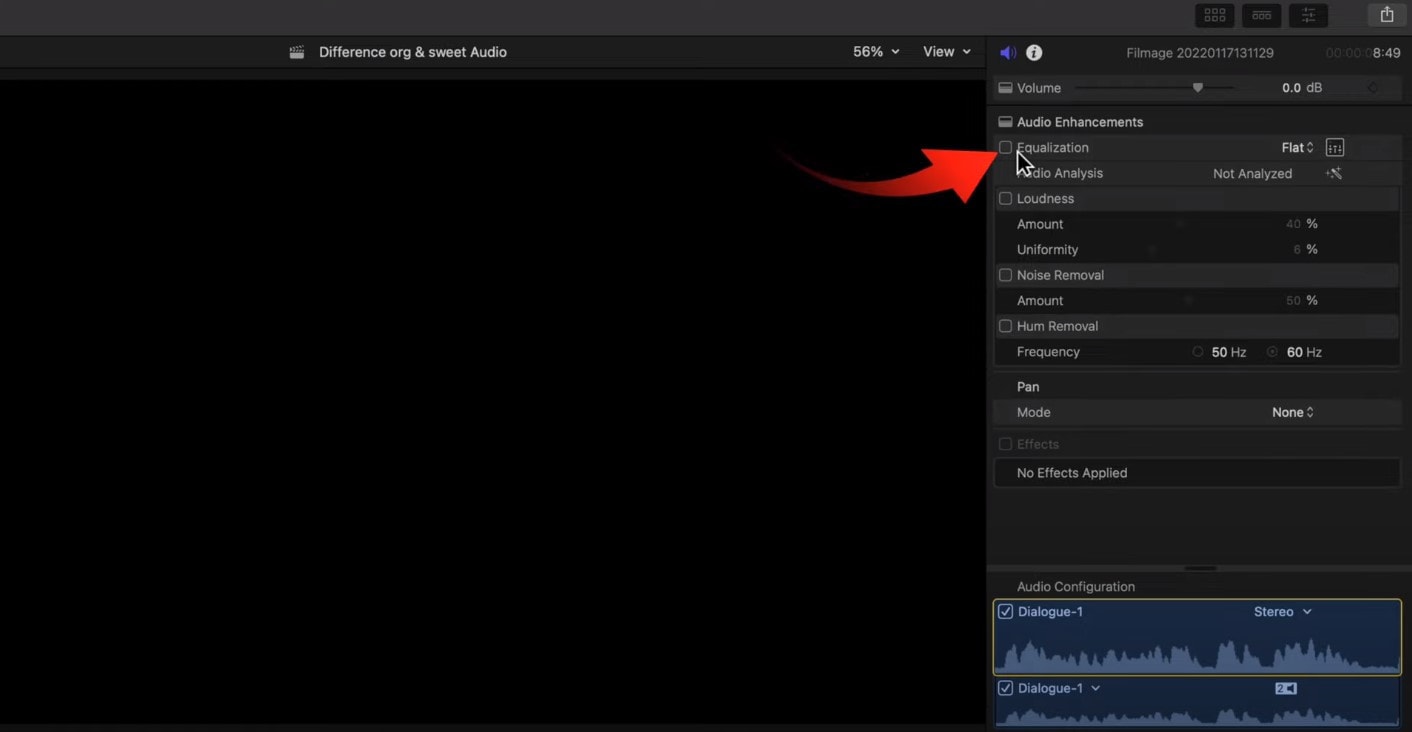
You will need to check the square that opens the equalizer and shows graphics for it. The high frequencies are on the right, and the low ones you will find on the left. Lower the highs and raise the points a little on the left side.
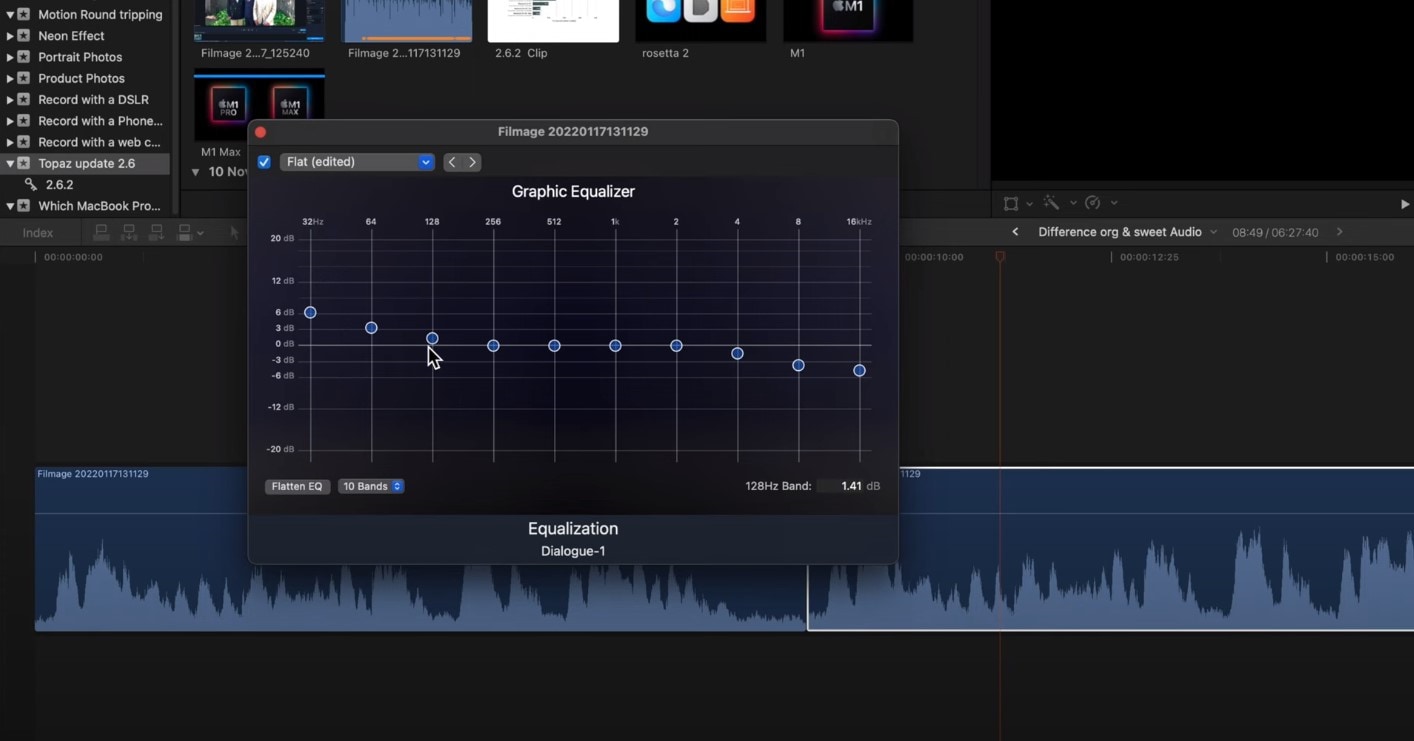
Next step would be to level out the lows and highs of the voice using a Compressor. You will find this effect in Installed Effects, which you need to drag and drop on the audio, and it will raise the whispers and lower the shouts in the audio.
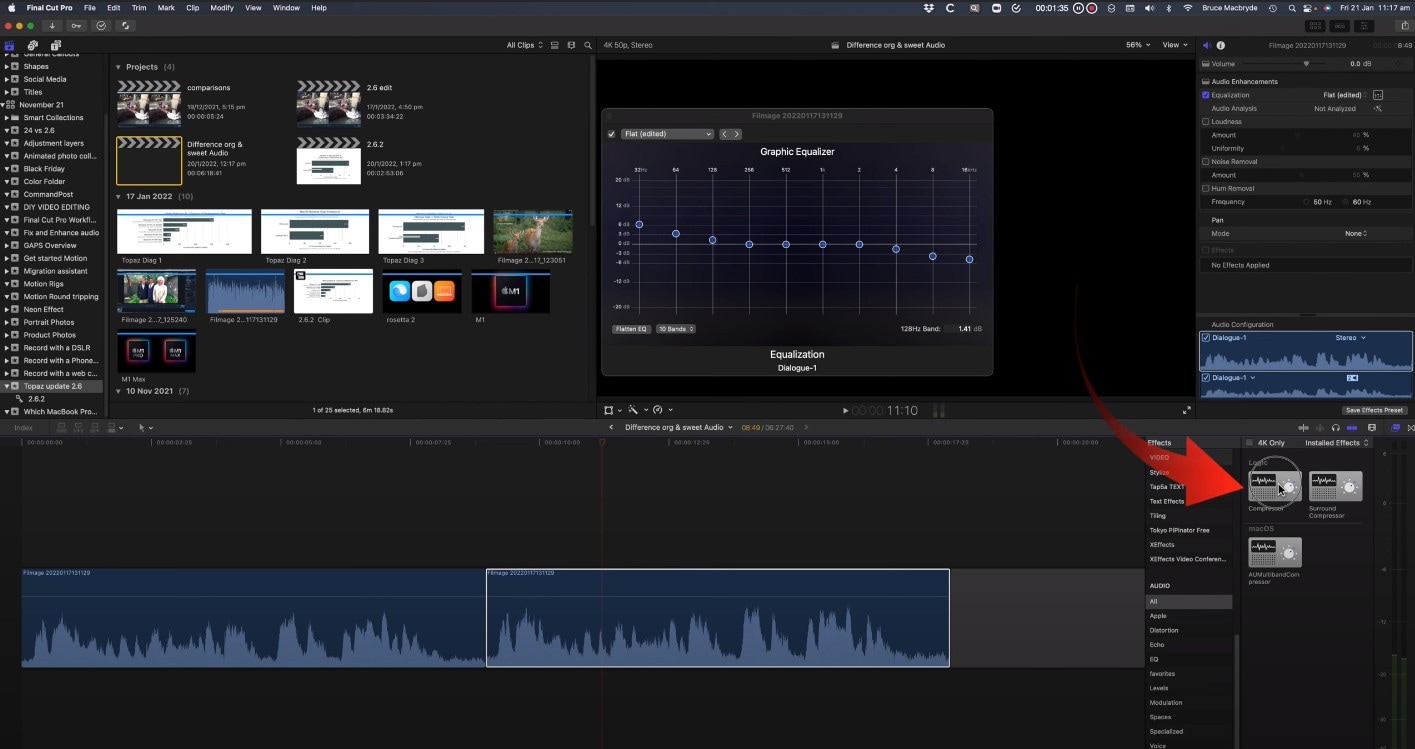
Some background noise will still be there, so you then can find Channel EQ effect you will find in the effects. You need to drag it on the clip, then click on the equalize button in the inspector, and this time, reduce the lower levels on the left, while you also lower the highs on the right.
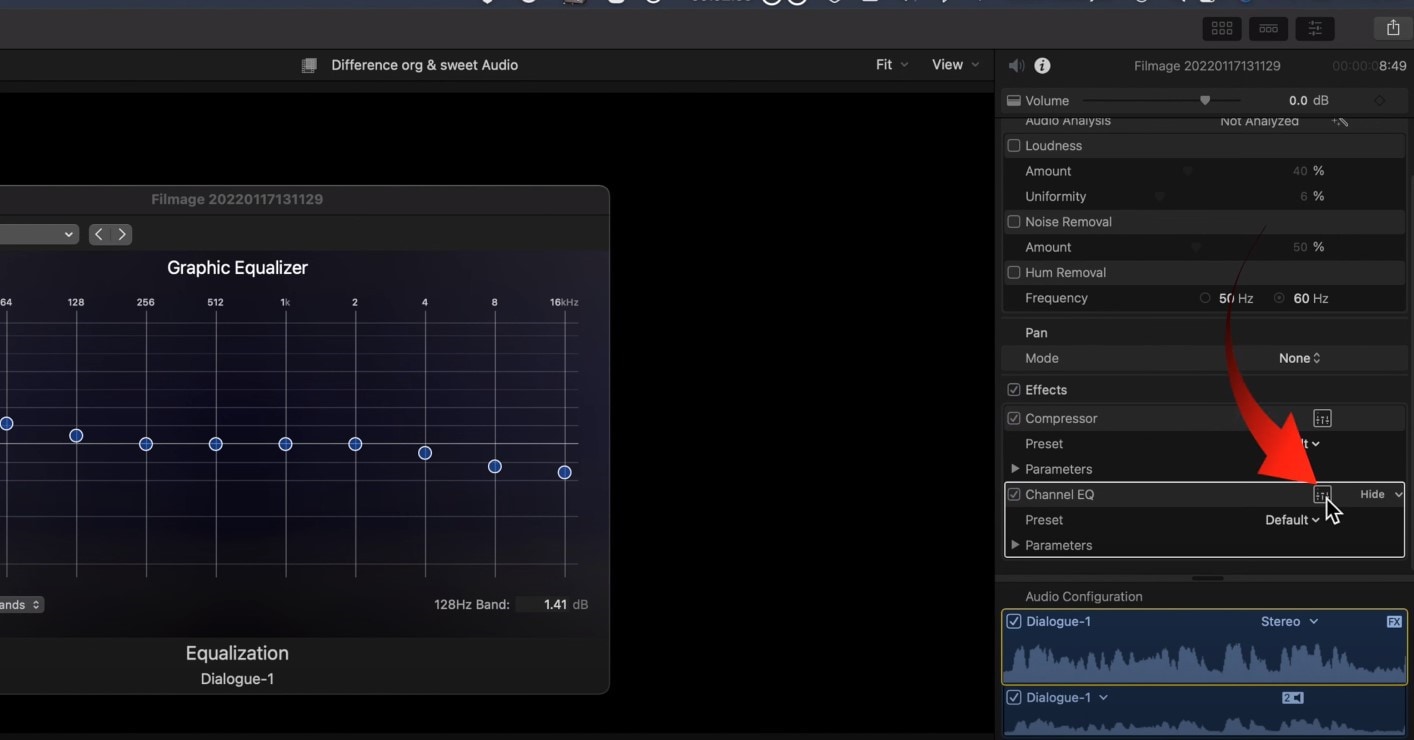
Lastly, you will need to use the Noise Gate effect. This will cut out all of the sounds between words, so when someone in the audio is not speaking, there will be no background noise at all.
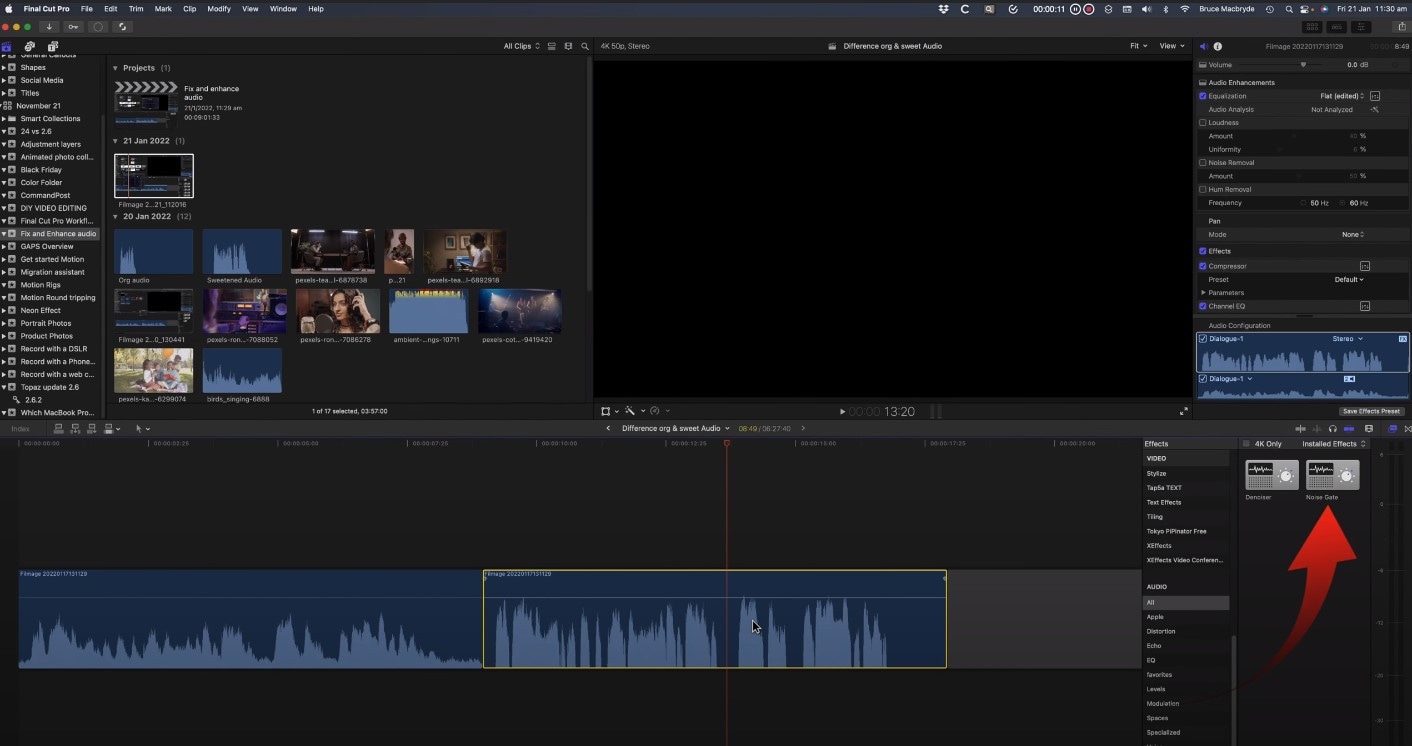
In case this kind of cutting noise out doesn’t sound natural, you can look into Noise Gate Parameters and concentrate on two of them – reduction and release. If you drag the latter right, the noise will raise, and reduction will also raise noise a little, in order to reduce the clipping.
How to denoise a video in Final Cut Pro?
But what is noise in terms of videos? It means that the video is not clear, but instead, the clip has grains on it, which is not so pleasant to see (unless you use noise/grain effect with some purpose!). the noise usually appear when the shot was taken in an environment with not enough white, or, in other cases, when the video was taken with small-sensory equipment, for example, smartphone or action camera.
And Final Cut Pro is one of the video editors where you can remove or reduce the noise and make your footage look clearer than it would have been originally, and it will guarantee that people who are interested and watch your clip will have a better experience. So, let’s learn step by step how to denoise the video in our beloved Final Cut Pro, which added this feature only starting from Final Cut Pro 10.4.4 – it means that before, the task was only done by using some expensive plug-ins, but starting from this version of the program, the software has video noise reduction effect itself.
So, choose the video which has some noise and grain and you wish to edit. Bring it in the program, and click on it in the timeline, in order to select it. The video should appear in the viewer, and you will be able to see the noise right away or whenever you zoom in a little. Then, you will need to find the Effects – you can just use the shortcut and click on Command and 5, or find the panel in the top-right corner of the timeline. Whenever Effects appear, you will need to select the Basic category, and then double-click the icon to apply the noise reduction filter, and close the window. It might take a while to analyze the clip for noise.
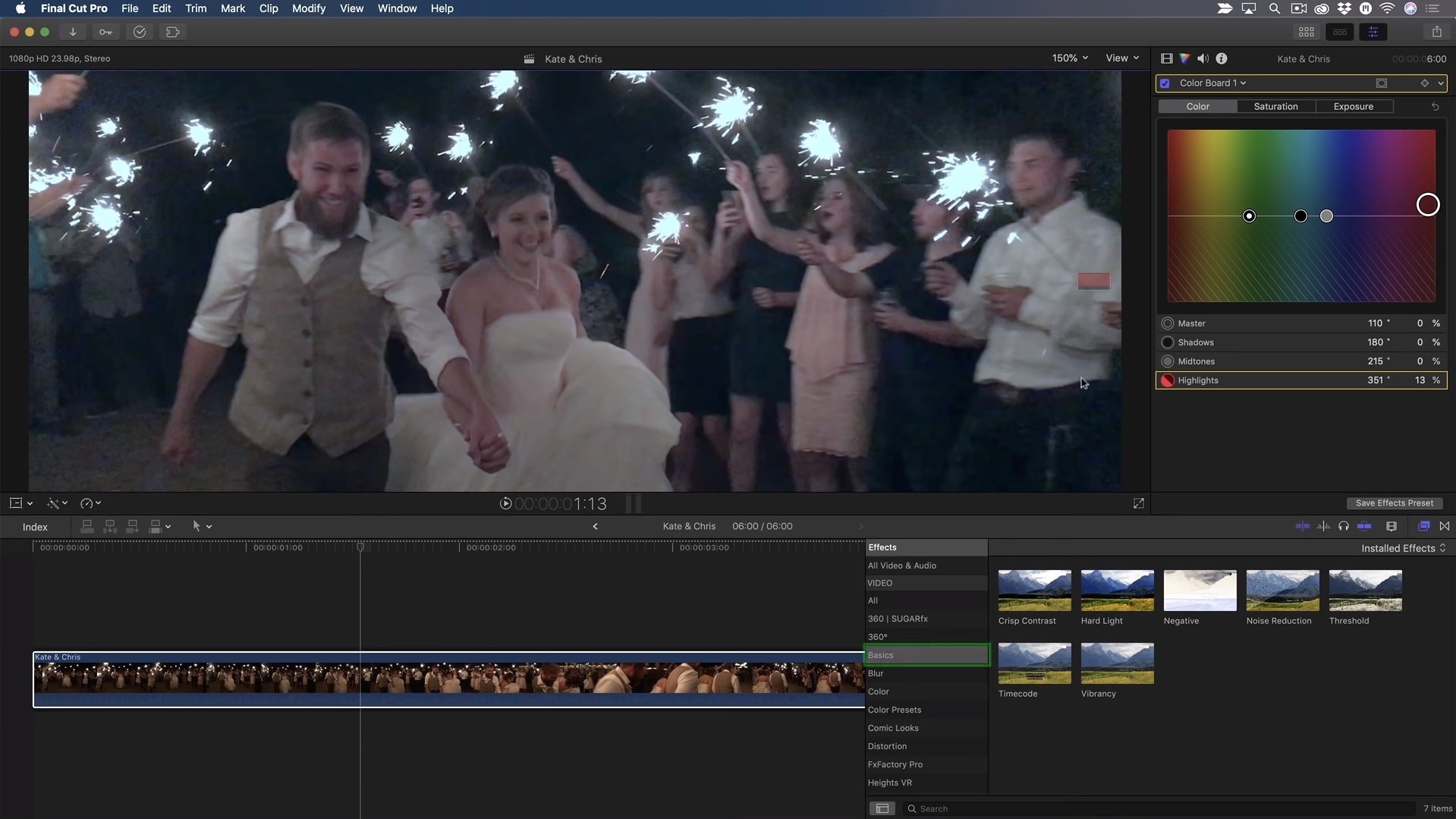
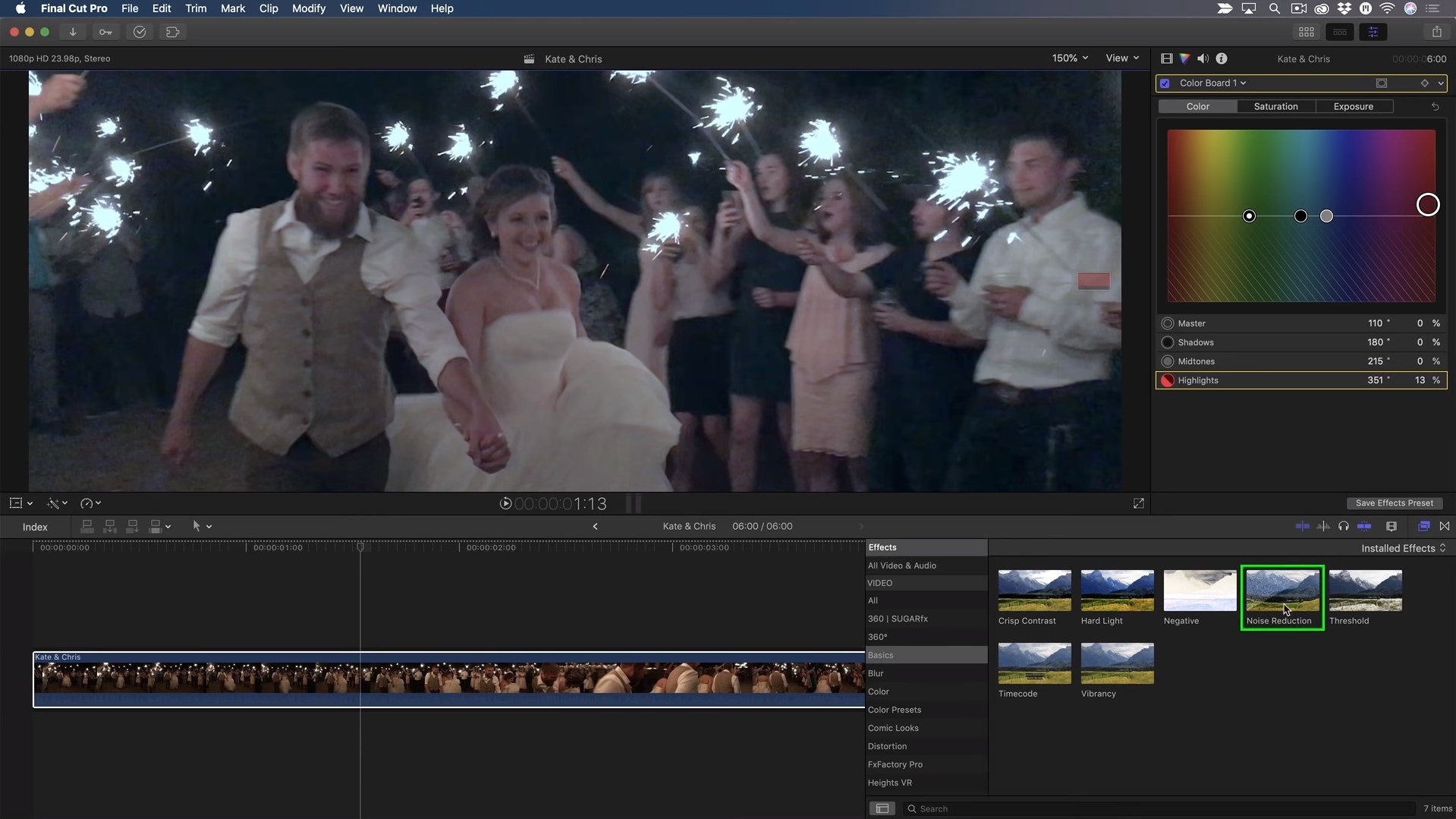
In the inspector, you will find the controls for noise reduction, which only include the Amount and Sharpness.

You might as well boost the amount to high, then you can take a look at the image to evaluate the result. One way to do the last step is to uncheck the box next to the Noise Reduction as well, which will disable the filter until you check the box again.
You can also change the Sharpness to Medium, which will compensate for the soft look the effect produces.
And, there is also a noise reduction effect dedicated to 360 viewers, which is called 360 Noise Reduction. As you can see, the effect removes a lot of noise and makes the grainy video look clearer and more enjoyable, besides, if you move around the sphere in the viewer, the effect seems quite seamless!
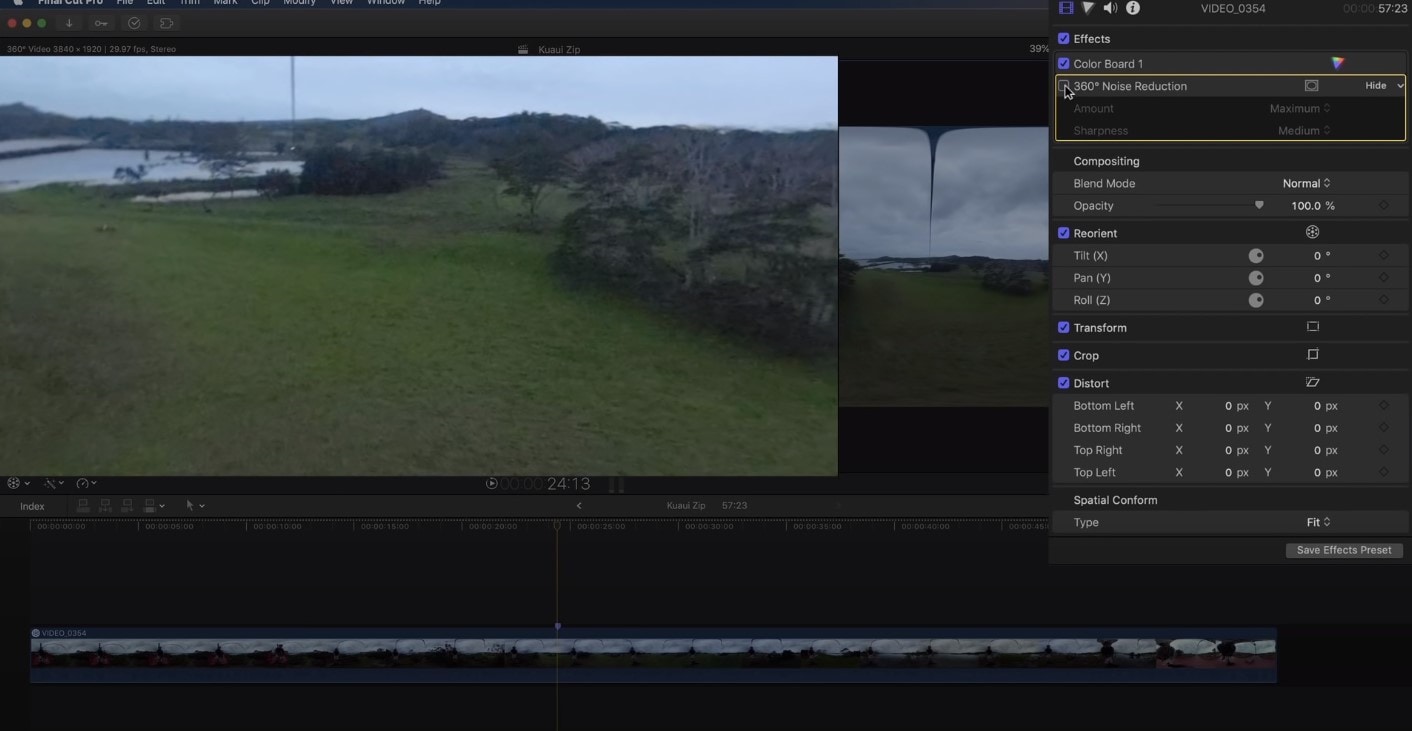
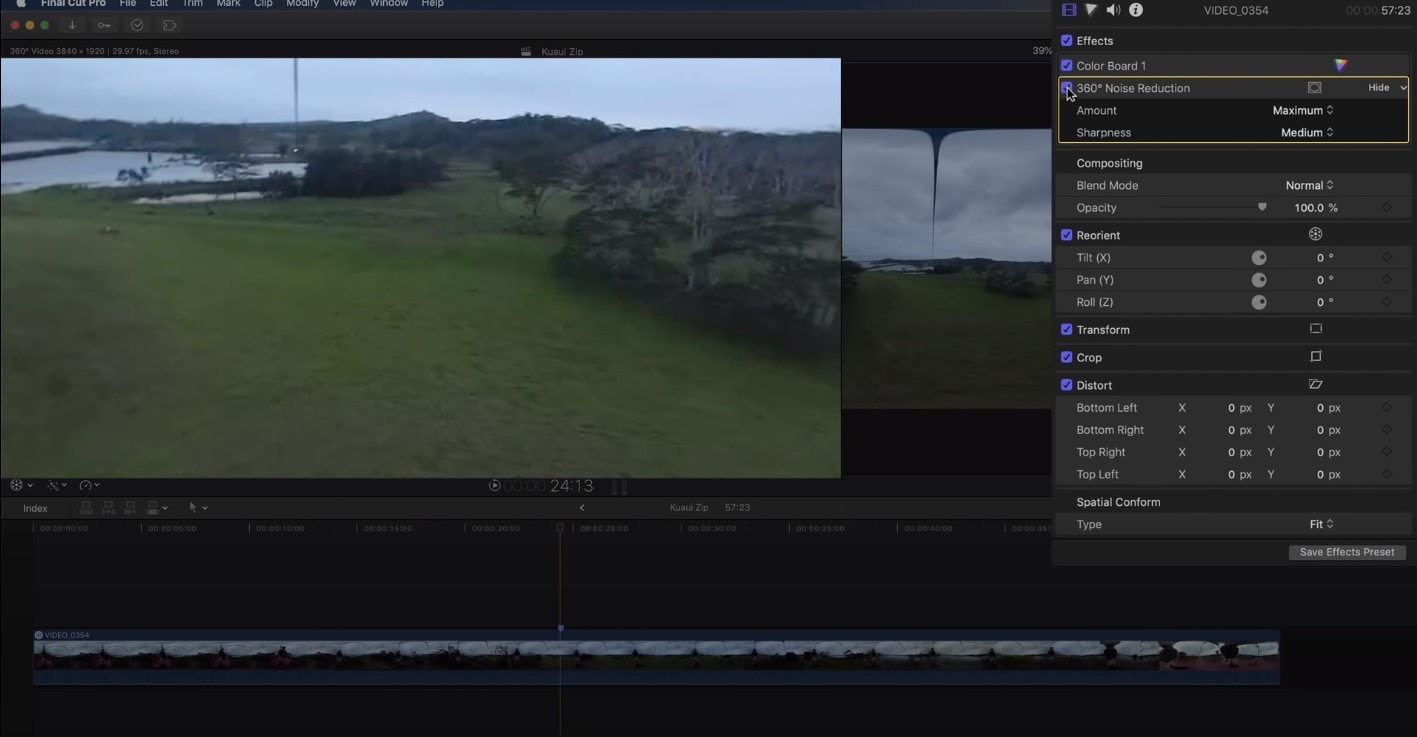
Bonus tip: how to remove audio noise in video with Filmora
In case you don’t own Mac or just want to operate in another computer program, then Wondershare Filmora would make a great alternative – it’s one of the software that can help you get rid of the background noise. How to do it there? Follow this guideline:
First off, of course, you need to drag and drop the video into the timeline. Then, in order to edit the audio of the video separately, you’ll need to right-click on the video and find Detach Audio.
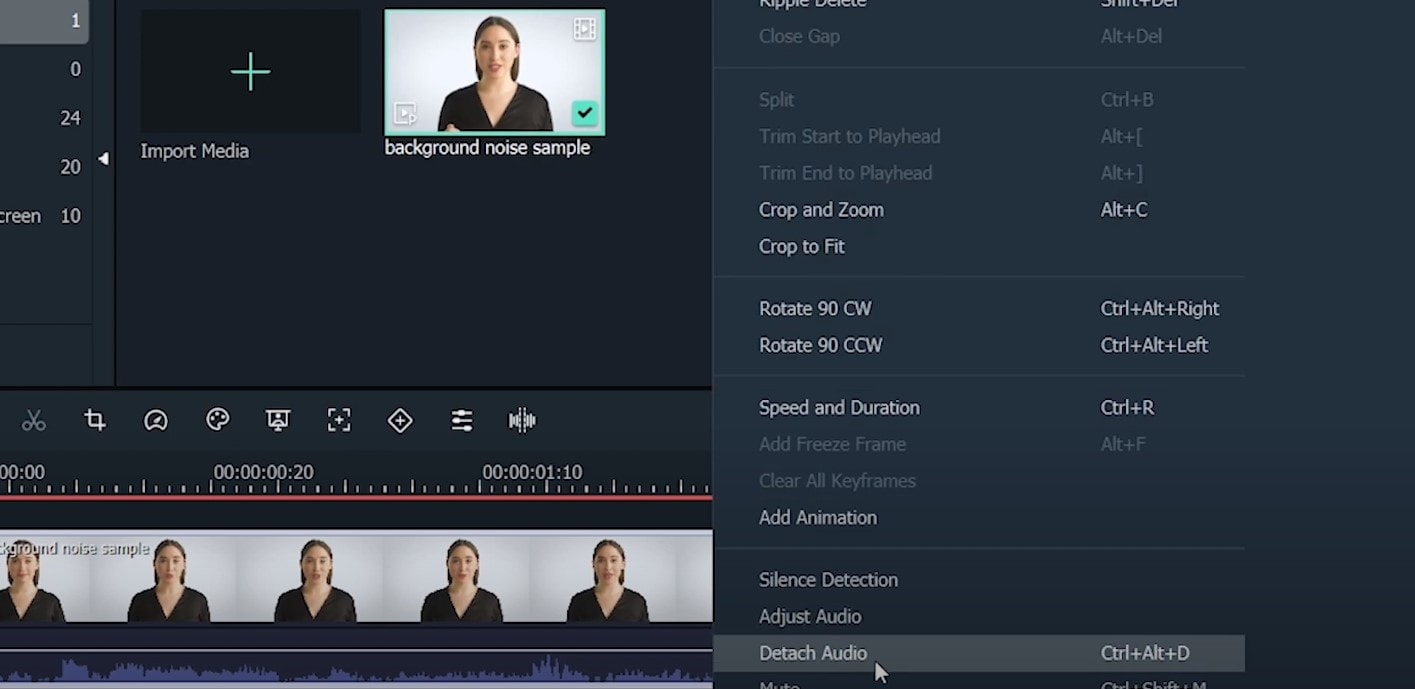
Double-clicking on the audio track in the sequence will show the editing panel, where you can find – Remove background noise, which, as it is obvious, will remove the noise directly.
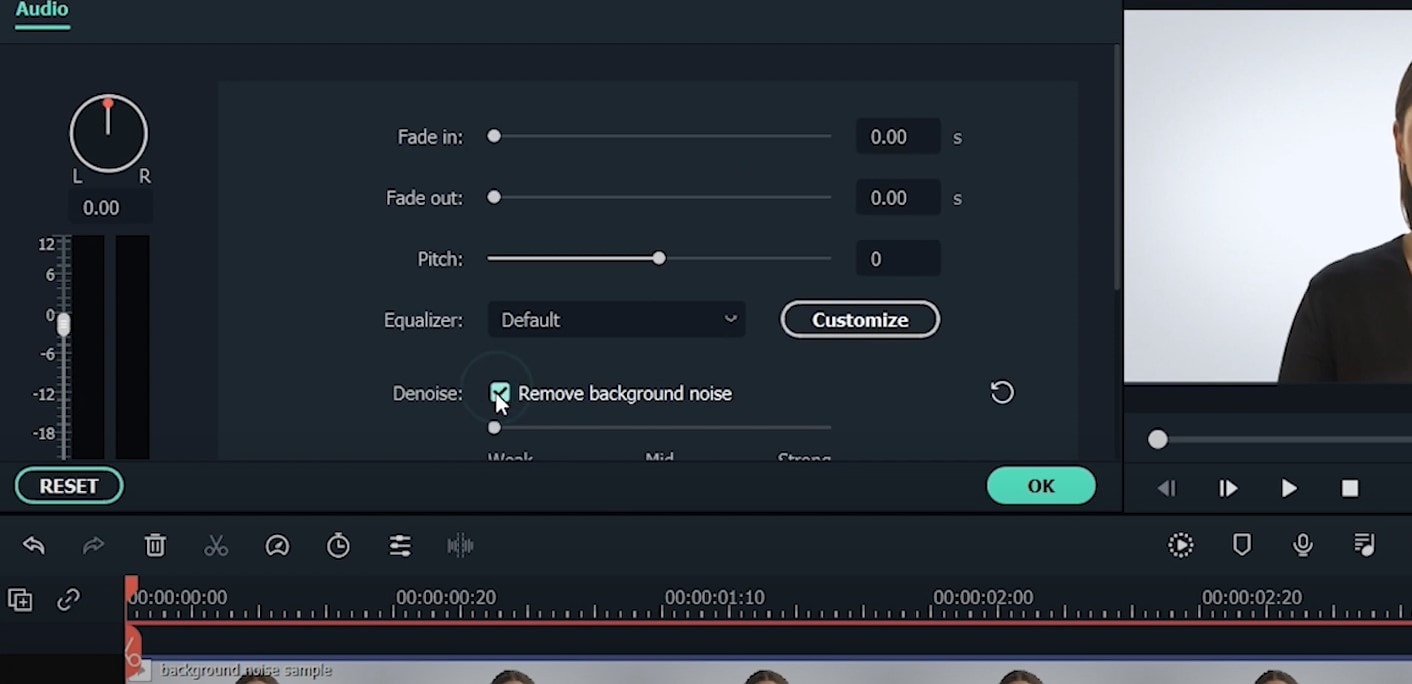
So, in this article, we learned how to denoise in Final Cut Pro – both in terms of audio background noise, and noise and grain on the video, and we learned how to get rid of audio noise in Wondershare Filmora in the easiest and fastest way!
You will need to first use Equalatization, which is under the Audio Enhancements.
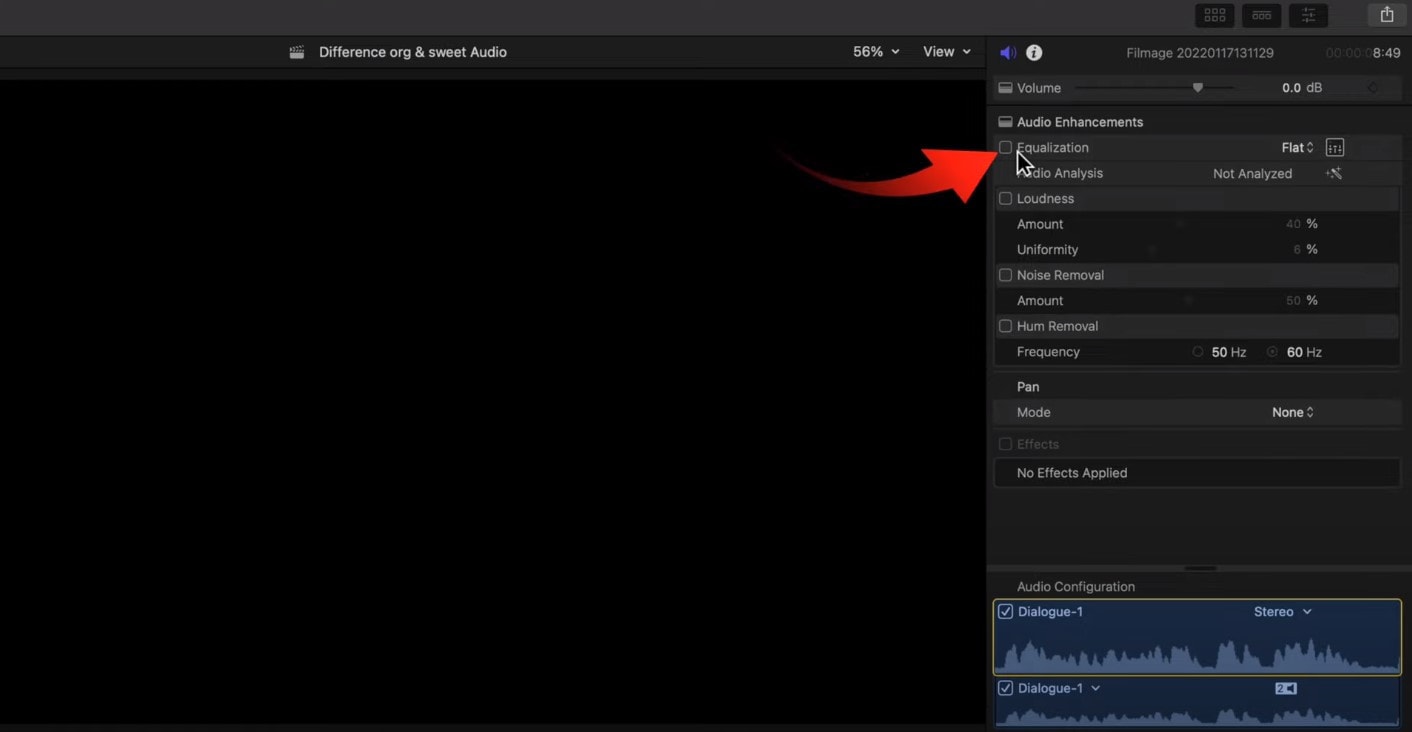
You will need to check the square that opens the equalizer and shows graphics for it. The high frequencies are on the right, and the low ones you will find on the left. Lower the highs and raise the points a little on the left side.
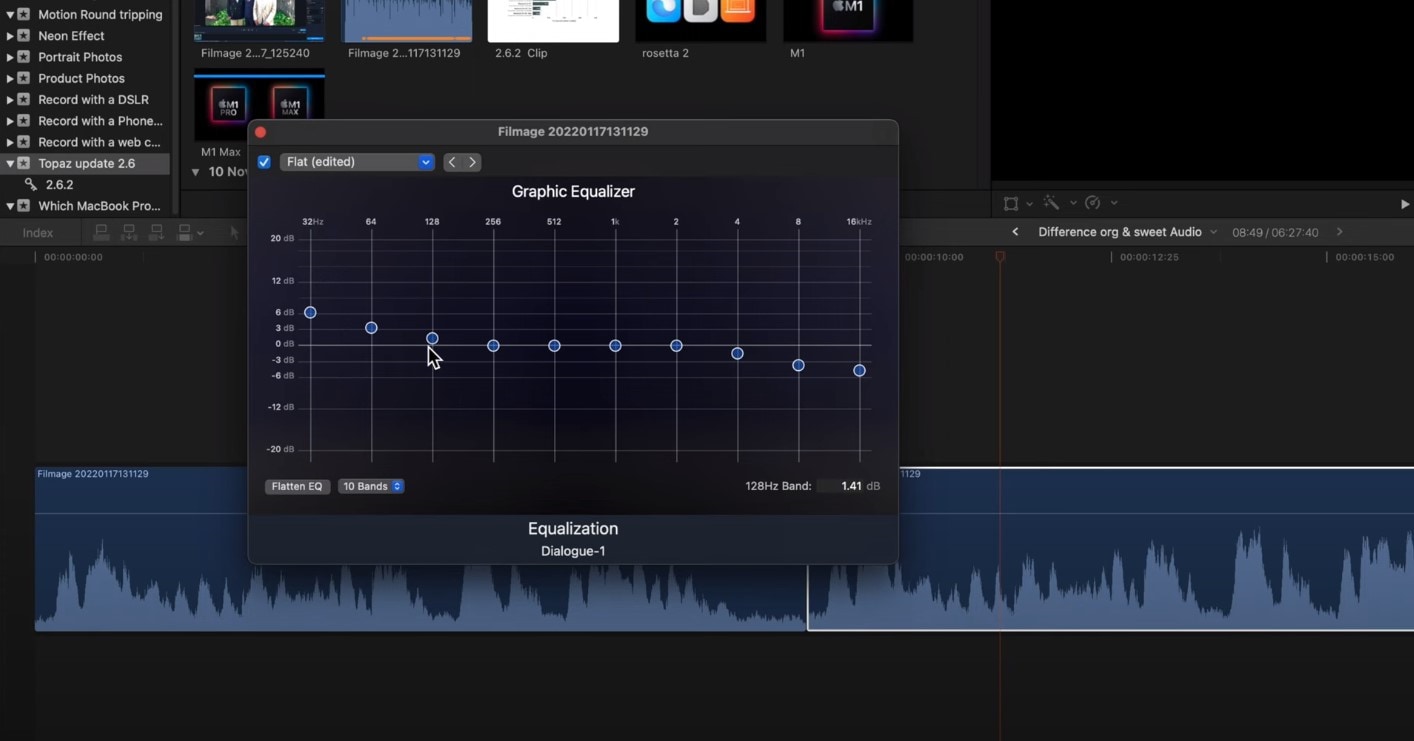
Next step would be to level out the lows and highs of the voice using a Compressor. You will find this effect in Installed Effects, which you need to drag and drop on the audio, and it will raise the whispers and lower the shouts in the audio.
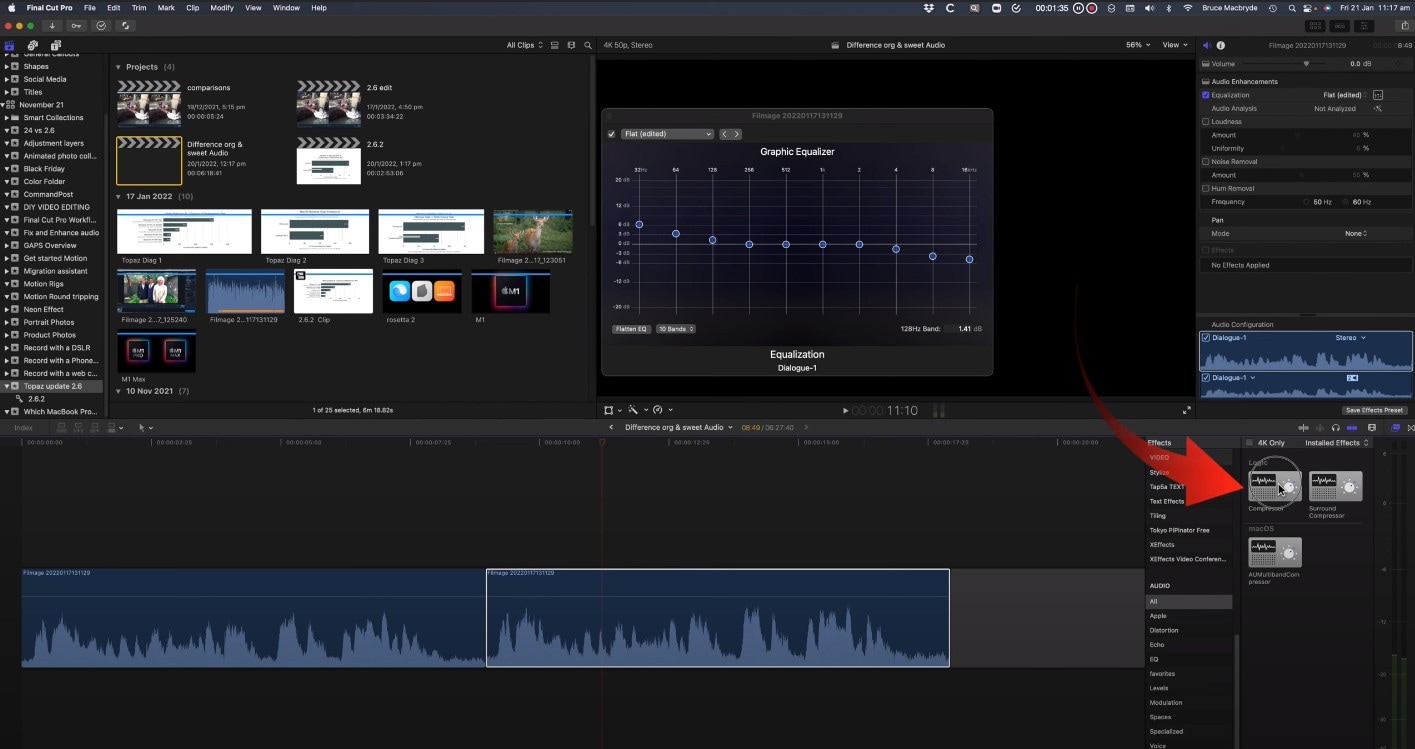
Some background noise will still be there, so you then can find Channel EQ effect you will find in the effects. You need to drag it on the clip, then click on the equalize button in the inspector, and this time, reduce the lower levels on the left, while you also lower the highs on the right.
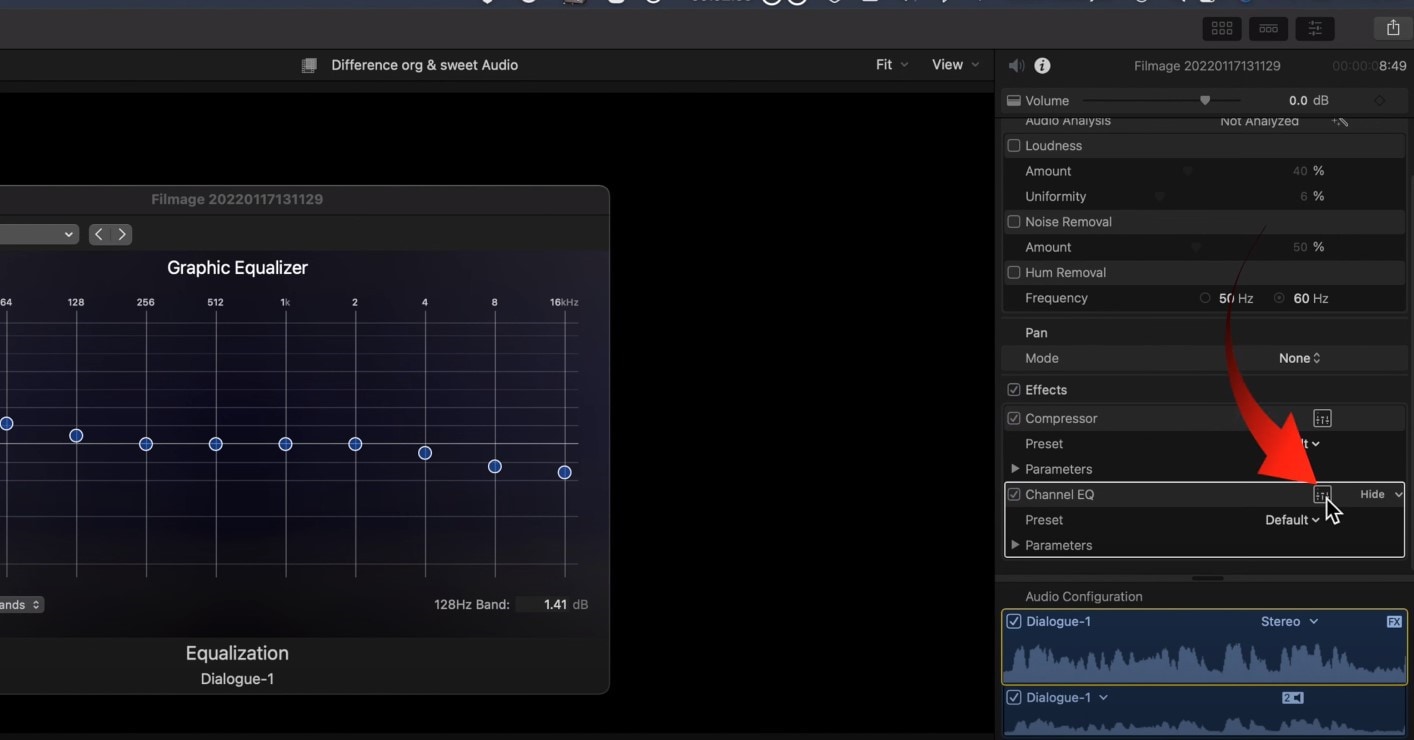
Lastly, you will need to use the Noise Gate effect. This will cut out all of the sounds between words, so when someone in the audio is not speaking, there will be no background noise at all.
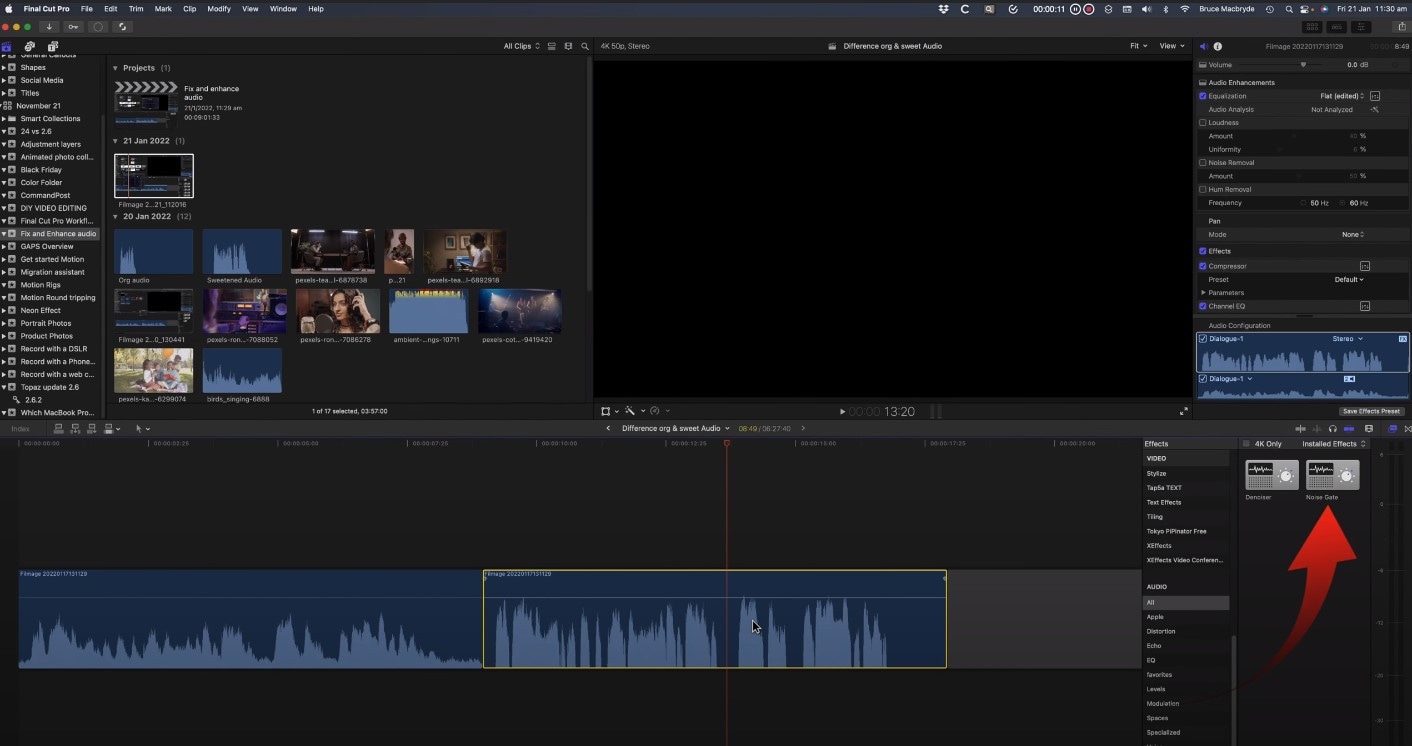
In case this kind of cutting noise out doesn’t sound natural, you can look into Noise Gate Parameters and concentrate on two of them – reduction and release. If you drag the latter right, the noise will raise, and reduction will also raise noise a little, in order to reduce the clipping.
How to denoise a video in Final Cut Pro?
But what is noise in terms of videos? It means that the video is not clear, but instead, the clip has grains on it, which is not so pleasant to see (unless you use noise/grain effect with some purpose!). the noise usually appear when the shot was taken in an environment with not enough white, or, in other cases, when the video was taken with small-sensory equipment, for example, smartphone or action camera.
And Final Cut Pro is one of the video editors where you can remove or reduce the noise and make your footage look clearer than it would have been originally, and it will guarantee that people who are interested and watch your clip will have a better experience. So, let’s learn step by step how to denoise the video in our beloved Final Cut Pro, which added this feature only starting from Final Cut Pro 10.4.4 – it means that before, the task was only done by using some expensive plug-ins, but starting from this version of the program, the software has video noise reduction effect itself.
So, choose the video which has some noise and grain and you wish to edit. Bring it in the program, and click on it in the timeline, in order to select it. The video should appear in the viewer, and you will be able to see the noise right away or whenever you zoom in a little. Then, you will need to find the Effects – you can just use the shortcut and click on Command and 5, or find the panel in the top-right corner of the timeline. Whenever Effects appear, you will need to select the Basic category, and then double-click the icon to apply the noise reduction filter, and close the window. It might take a while to analyze the clip for noise.
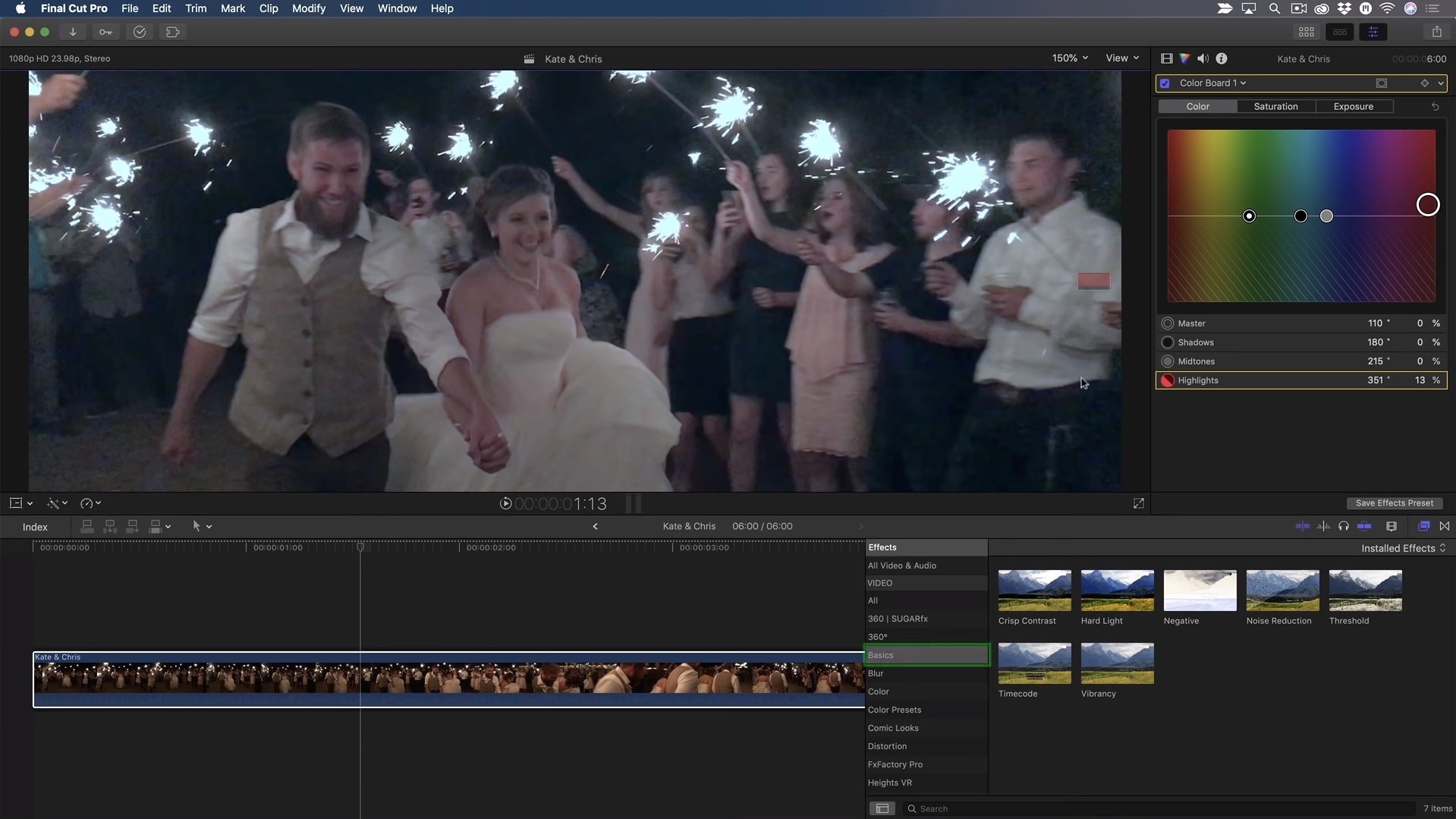
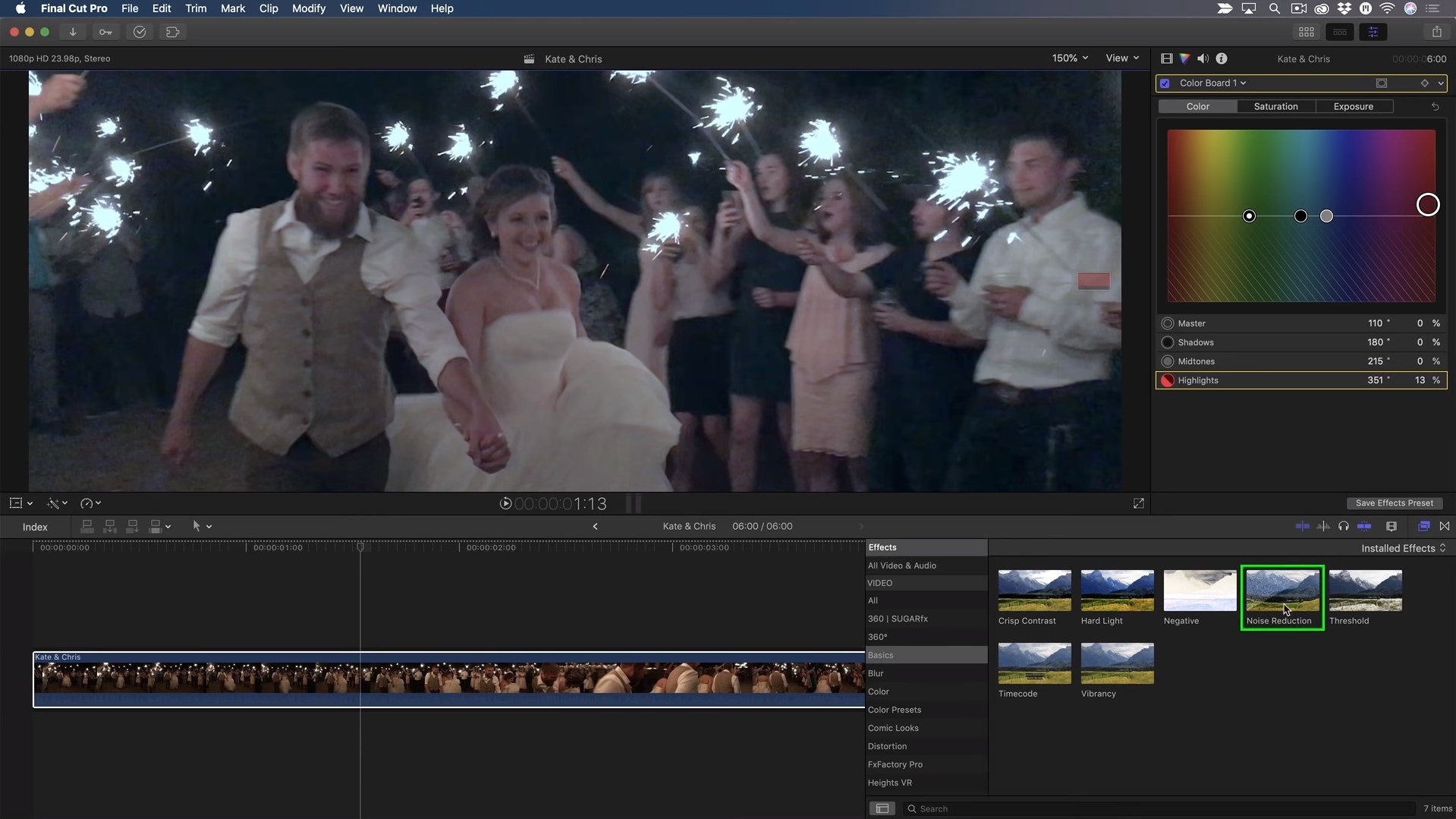
In the inspector, you will find the controls for noise reduction, which only include the Amount and Sharpness.

You might as well boost the amount to high, then you can take a look at the image to evaluate the result. One way to do the last step is to uncheck the box next to the Noise Reduction as well, which will disable the filter until you check the box again.
You can also change the Sharpness to Medium, which will compensate for the soft look the effect produces.
And, there is also a noise reduction effect dedicated to 360 viewers, which is called 360 Noise Reduction. As you can see, the effect removes a lot of noise and makes the grainy video look clearer and more enjoyable, besides, if you move around the sphere in the viewer, the effect seems quite seamless!
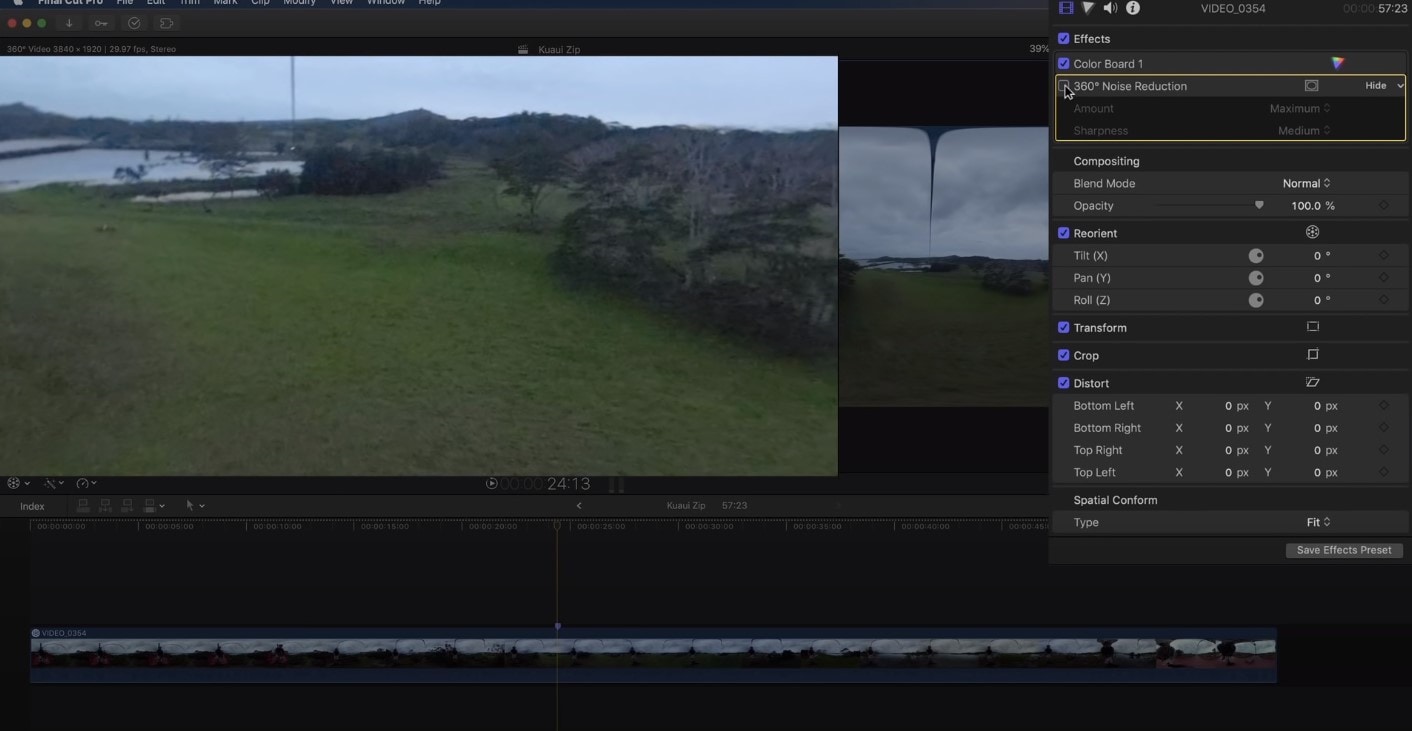
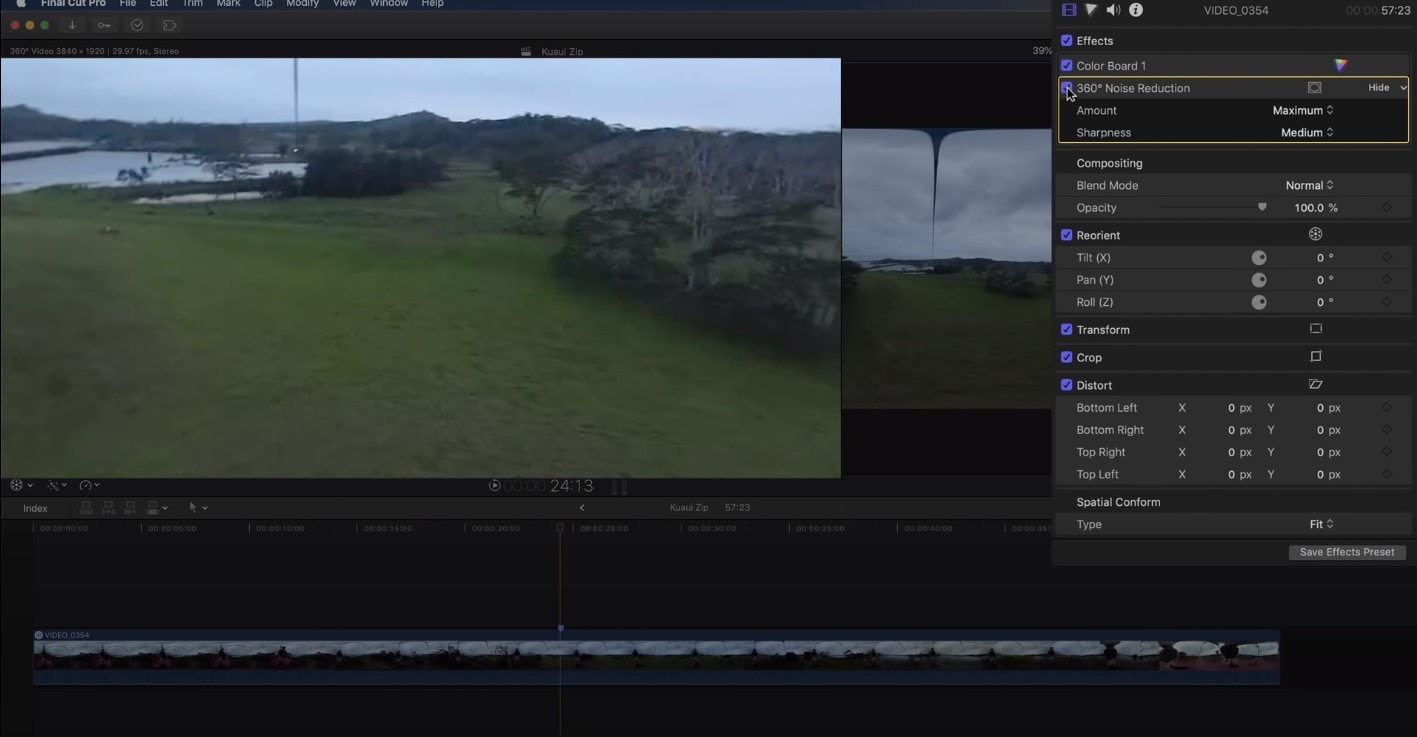
Bonus tip: how to remove audio noise in video with Filmora
In case you don’t own Mac or just want to operate in another computer program, then Wondershare Filmora would make a great alternative – it’s one of the software that can help you get rid of the background noise. How to do it there? Follow this guideline:
First off, of course, you need to drag and drop the video into the timeline. Then, in order to edit the audio of the video separately, you’ll need to right-click on the video and find Detach Audio.
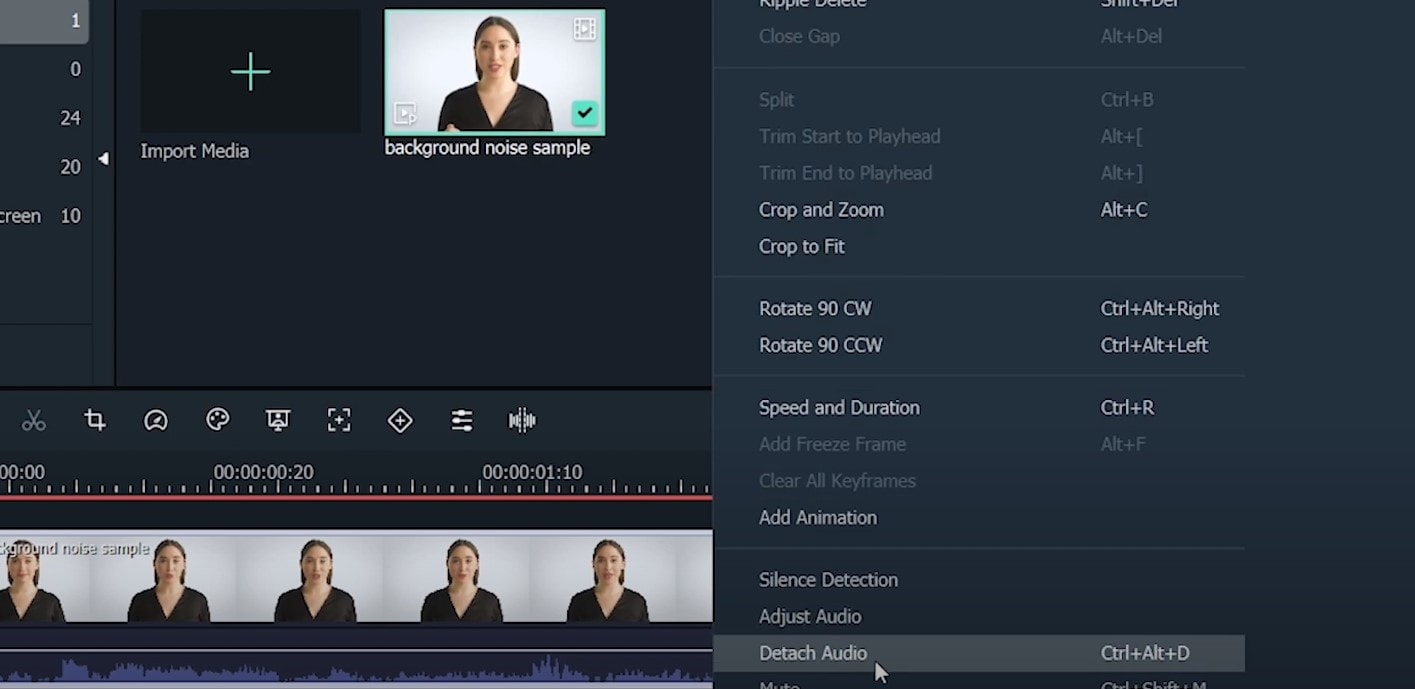
Double-clicking on the audio track in the sequence will show the editing panel, where you can find – Remove background noise, which, as it is obvious, will remove the noise directly.
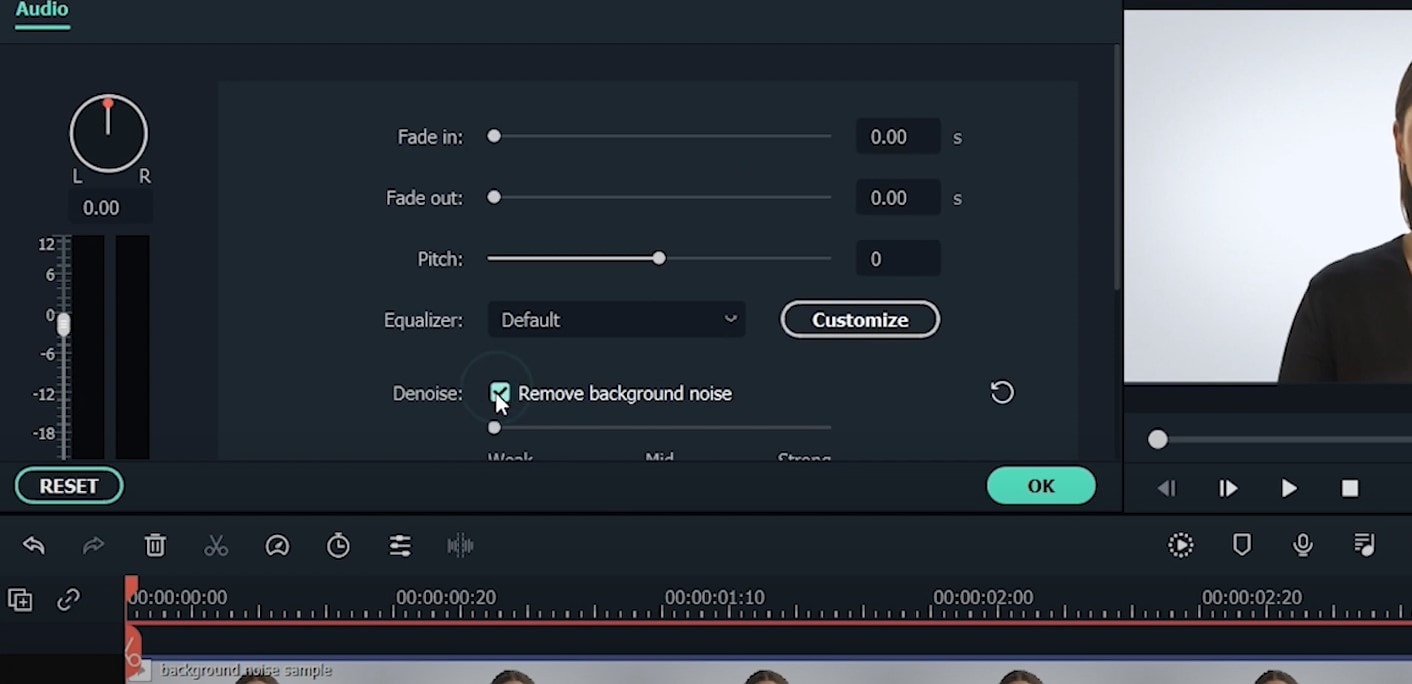
So, in this article, we learned how to denoise in Final Cut Pro – both in terms of audio background noise, and noise and grain on the video, and we learned how to get rid of audio noise in Wondershare Filmora in the easiest and fastest way!
You will need to first use Equalatization, which is under the Audio Enhancements.
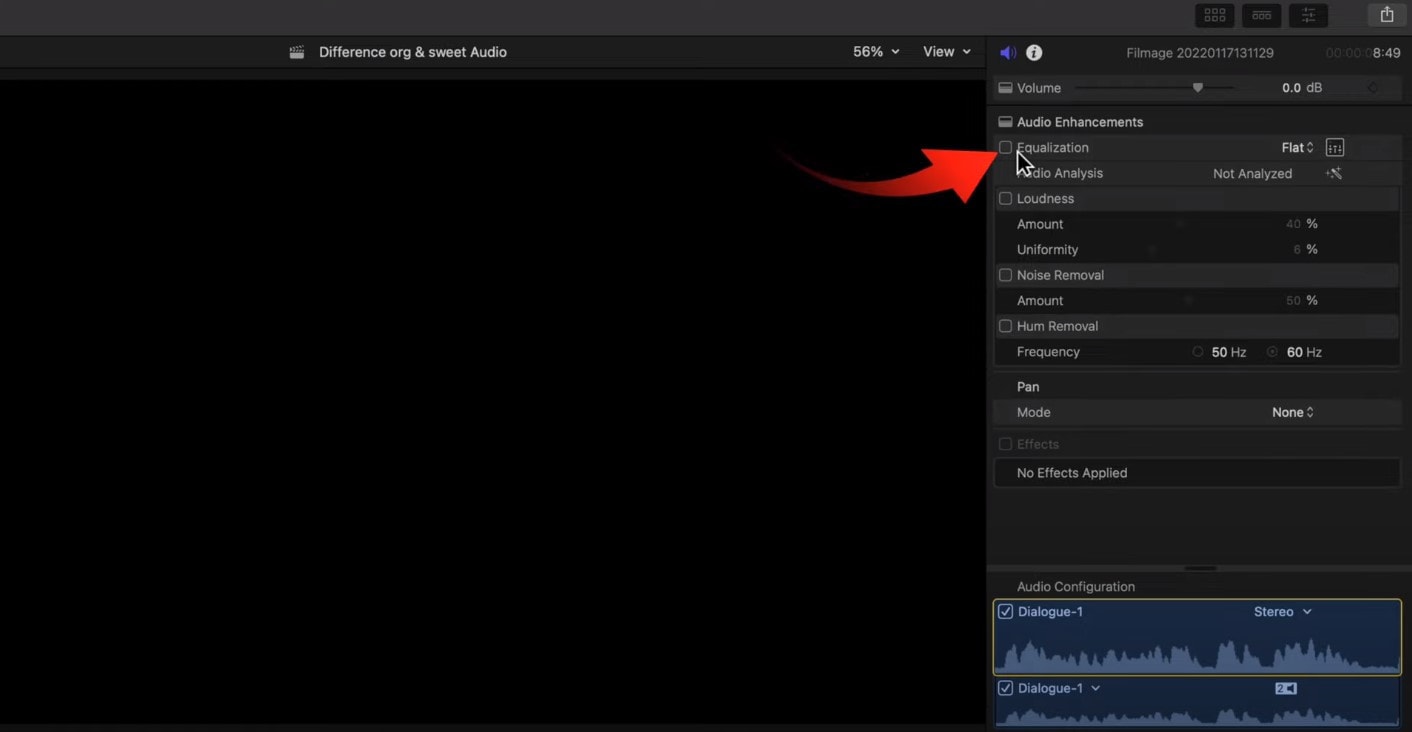
You will need to check the square that opens the equalizer and shows graphics for it. The high frequencies are on the right, and the low ones you will find on the left. Lower the highs and raise the points a little on the left side.
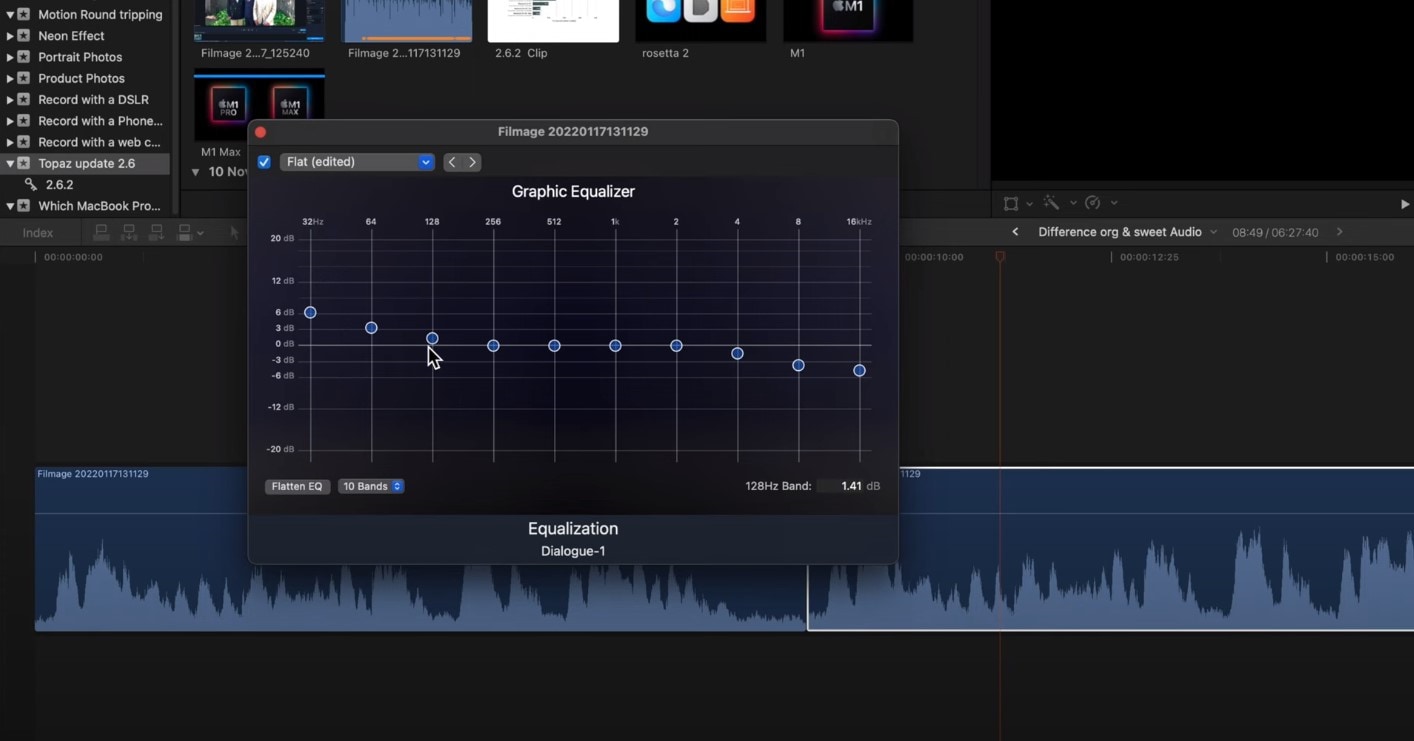
Next step would be to level out the lows and highs of the voice using a Compressor. You will find this effect in Installed Effects, which you need to drag and drop on the audio, and it will raise the whispers and lower the shouts in the audio.
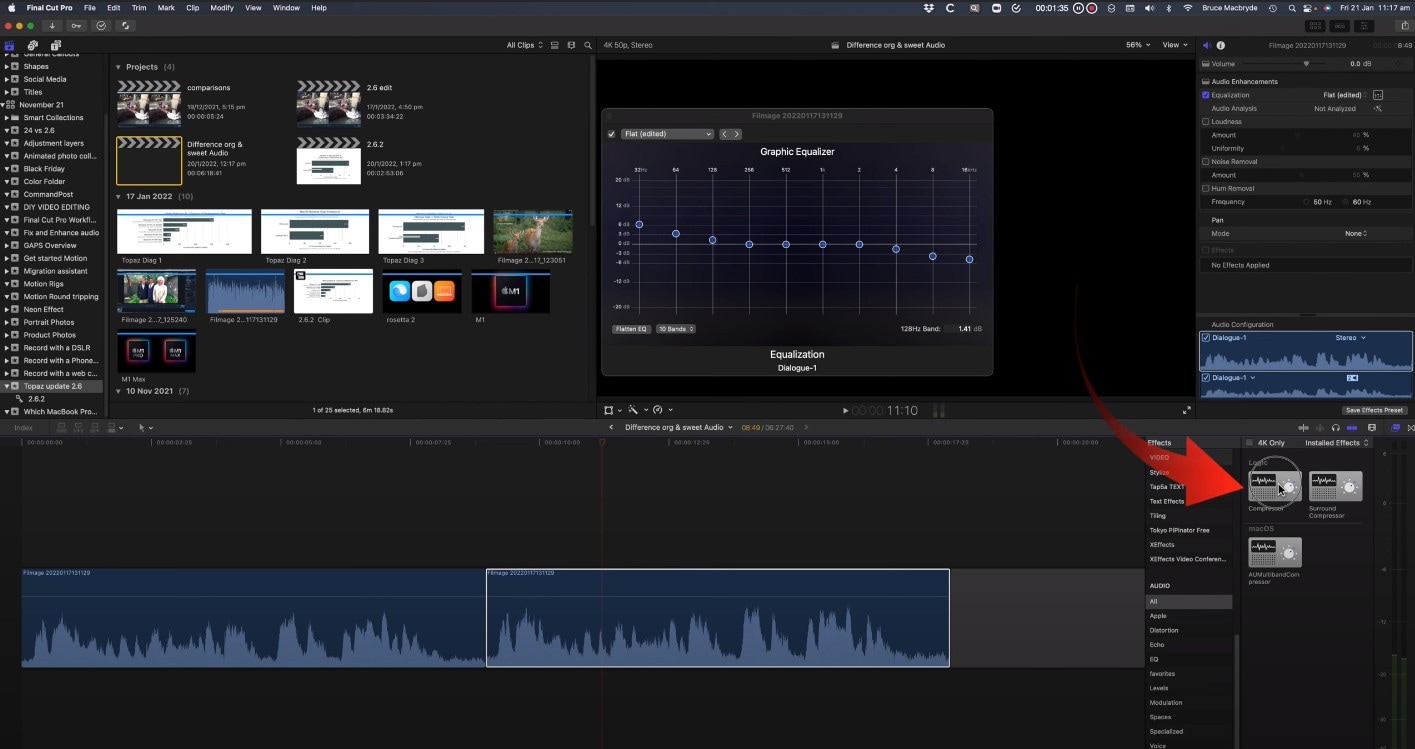
Some background noise will still be there, so you then can find Channel EQ effect you will find in the effects. You need to drag it on the clip, then click on the equalize button in the inspector, and this time, reduce the lower levels on the left, while you also lower the highs on the right.
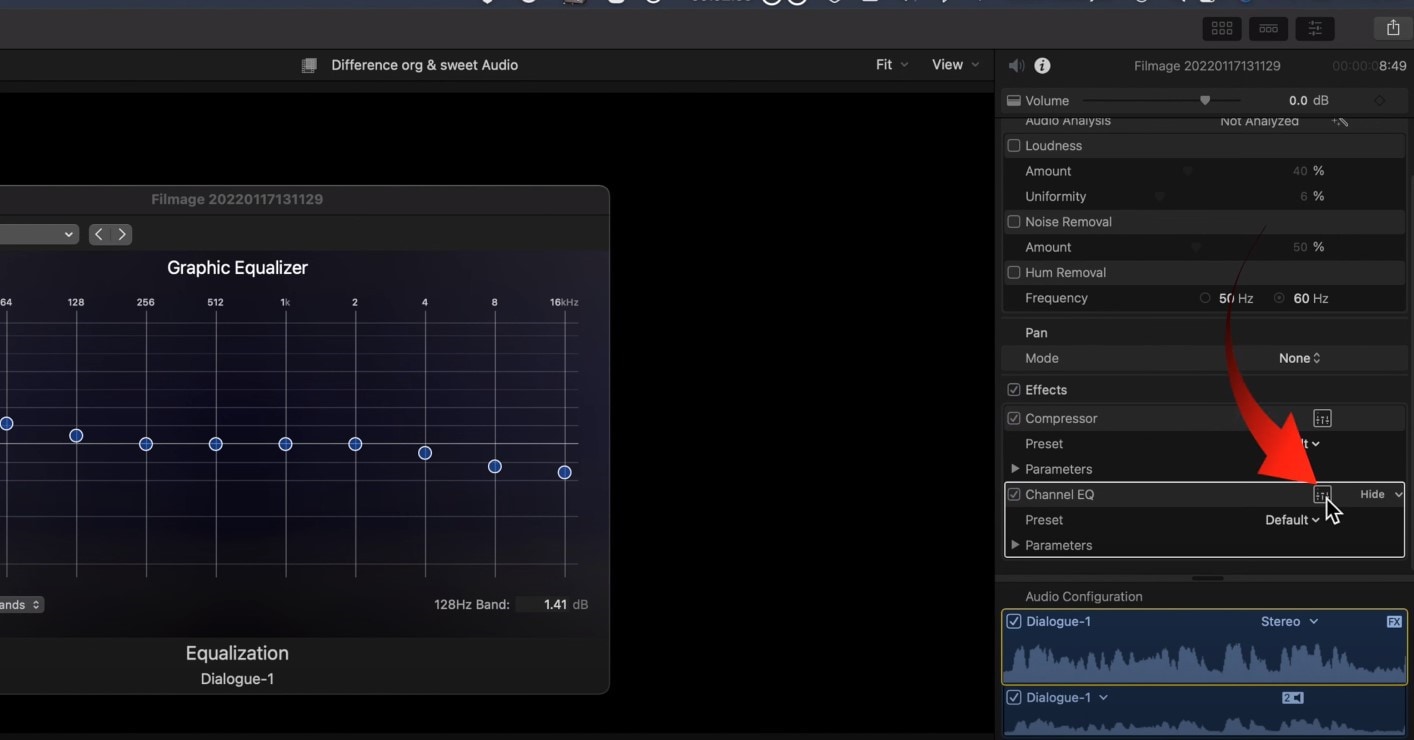
Lastly, you will need to use the Noise Gate effect. This will cut out all of the sounds between words, so when someone in the audio is not speaking, there will be no background noise at all.
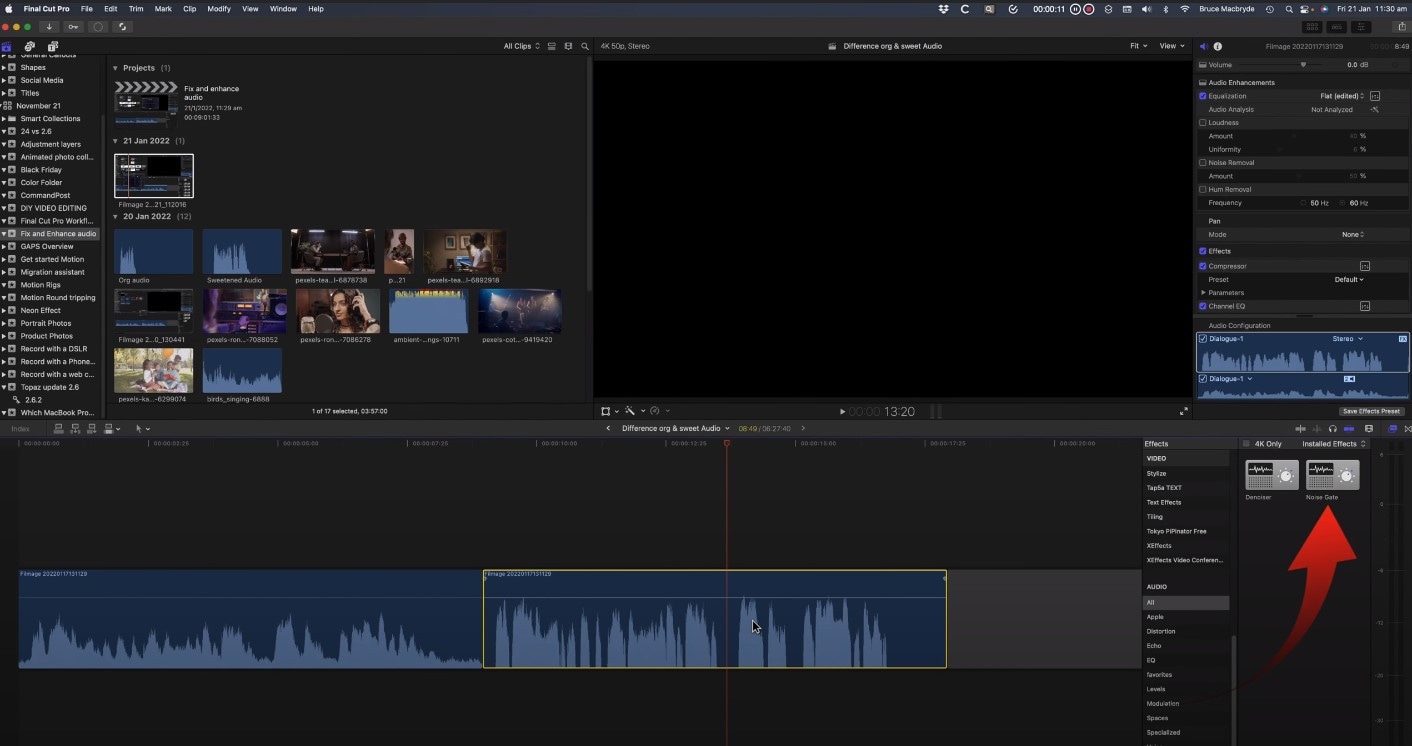
In case this kind of cutting noise out doesn’t sound natural, you can look into Noise Gate Parameters and concentrate on two of them – reduction and release. If you drag the latter right, the noise will raise, and reduction will also raise noise a little, in order to reduce the clipping.
How to denoise a video in Final Cut Pro?
But what is noise in terms of videos? It means that the video is not clear, but instead, the clip has grains on it, which is not so pleasant to see (unless you use noise/grain effect with some purpose!). the noise usually appear when the shot was taken in an environment with not enough white, or, in other cases, when the video was taken with small-sensory equipment, for example, smartphone or action camera.
And Final Cut Pro is one of the video editors where you can remove or reduce the noise and make your footage look clearer than it would have been originally, and it will guarantee that people who are interested and watch your clip will have a better experience. So, let’s learn step by step how to denoise the video in our beloved Final Cut Pro, which added this feature only starting from Final Cut Pro 10.4.4 – it means that before, the task was only done by using some expensive plug-ins, but starting from this version of the program, the software has video noise reduction effect itself.
So, choose the video which has some noise and grain and you wish to edit. Bring it in the program, and click on it in the timeline, in order to select it. The video should appear in the viewer, and you will be able to see the noise right away or whenever you zoom in a little. Then, you will need to find the Effects – you can just use the shortcut and click on Command and 5, or find the panel in the top-right corner of the timeline. Whenever Effects appear, you will need to select the Basic category, and then double-click the icon to apply the noise reduction filter, and close the window. It might take a while to analyze the clip for noise.
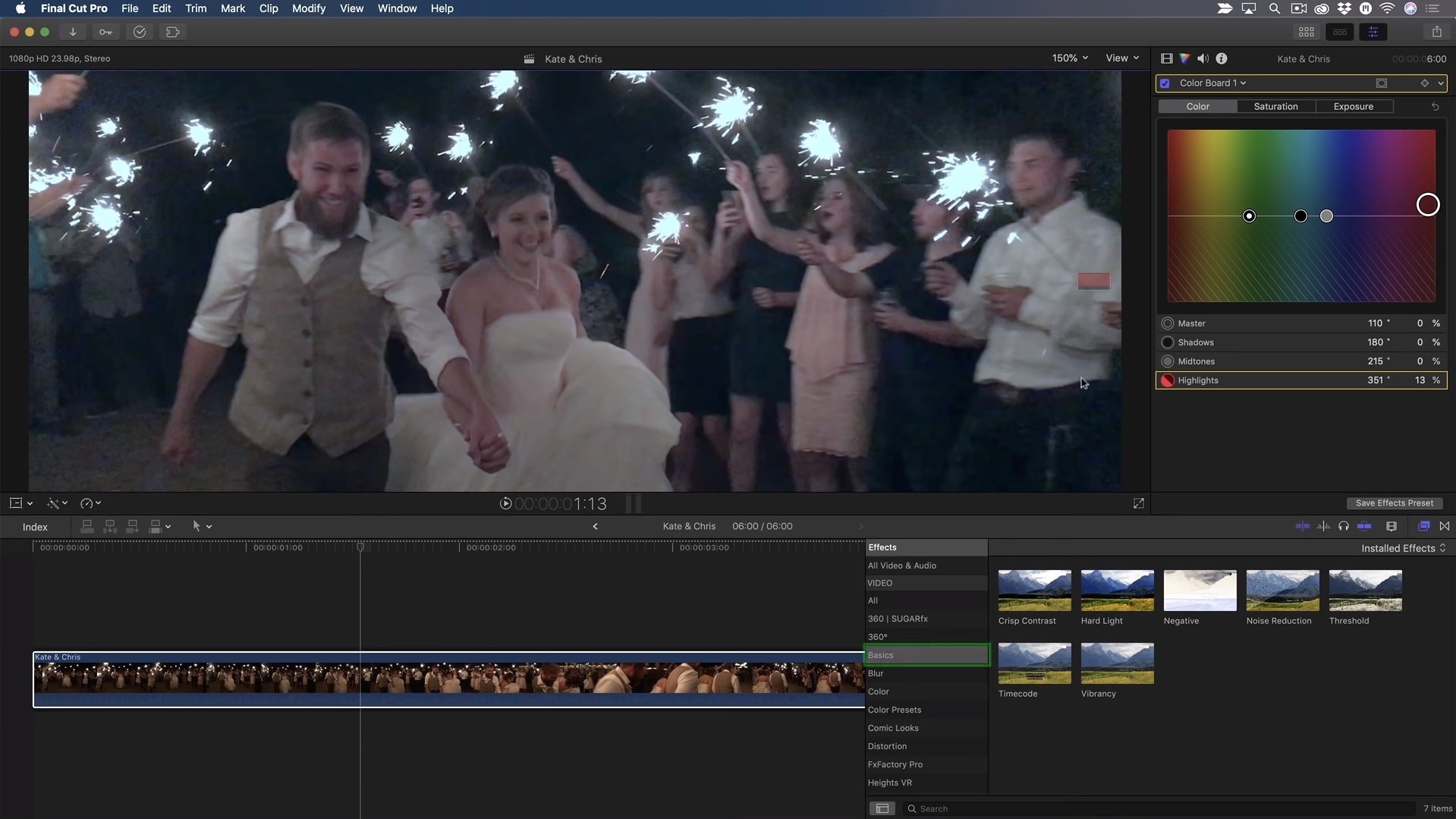
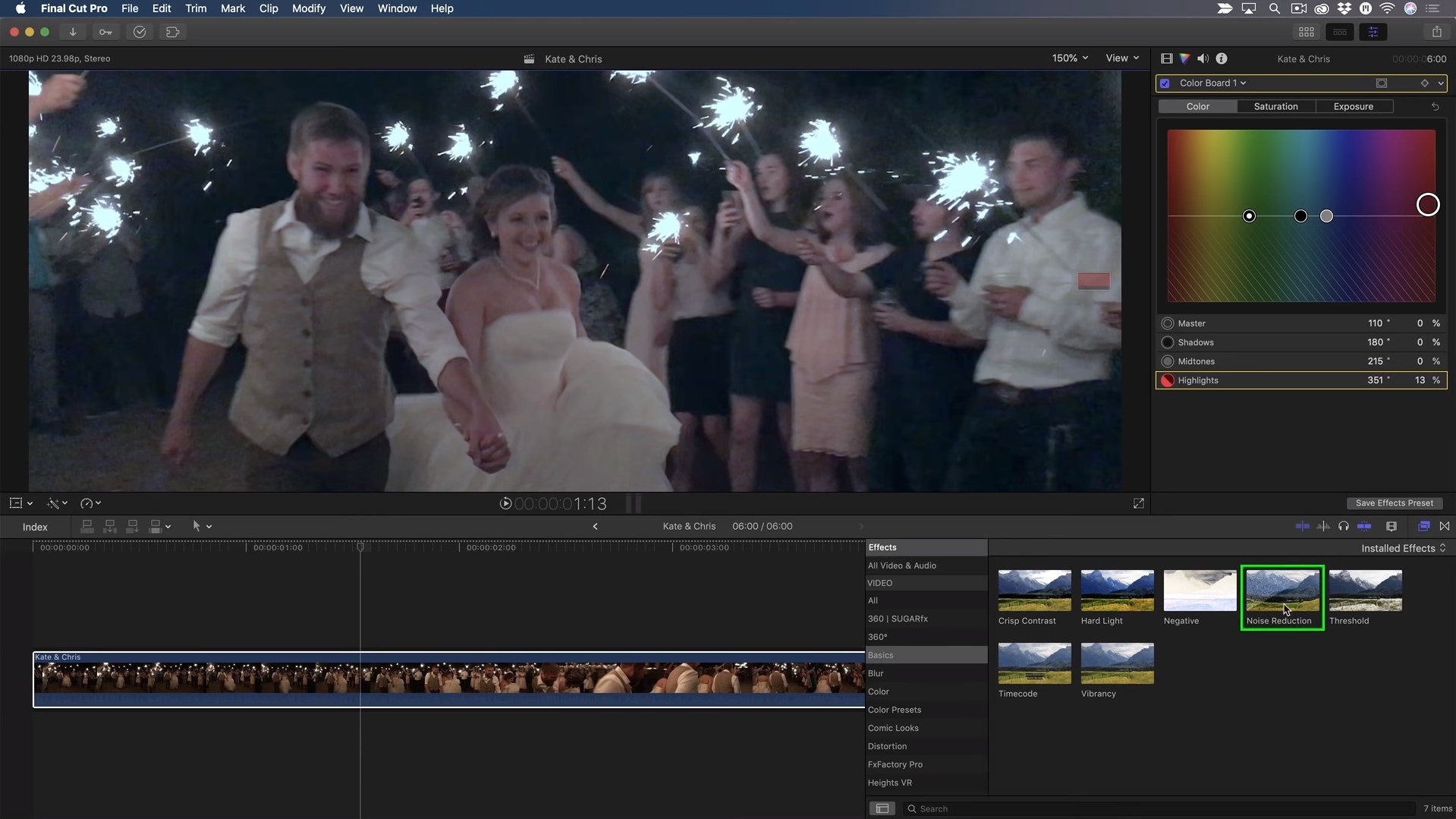
In the inspector, you will find the controls for noise reduction, which only include the Amount and Sharpness.

You might as well boost the amount to high, then you can take a look at the image to evaluate the result. One way to do the last step is to uncheck the box next to the Noise Reduction as well, which will disable the filter until you check the box again.
You can also change the Sharpness to Medium, which will compensate for the soft look the effect produces.
And, there is also a noise reduction effect dedicated to 360 viewers, which is called 360 Noise Reduction. As you can see, the effect removes a lot of noise and makes the grainy video look clearer and more enjoyable, besides, if you move around the sphere in the viewer, the effect seems quite seamless!
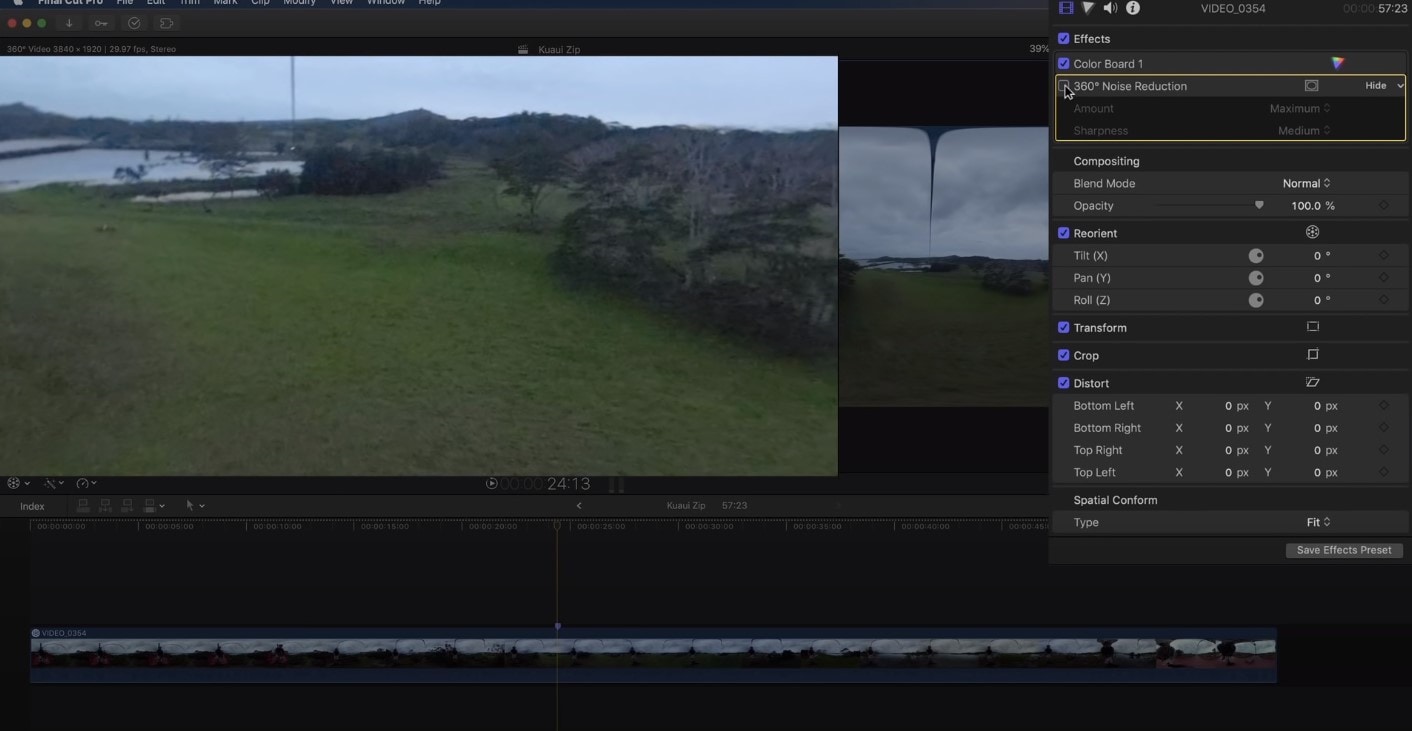
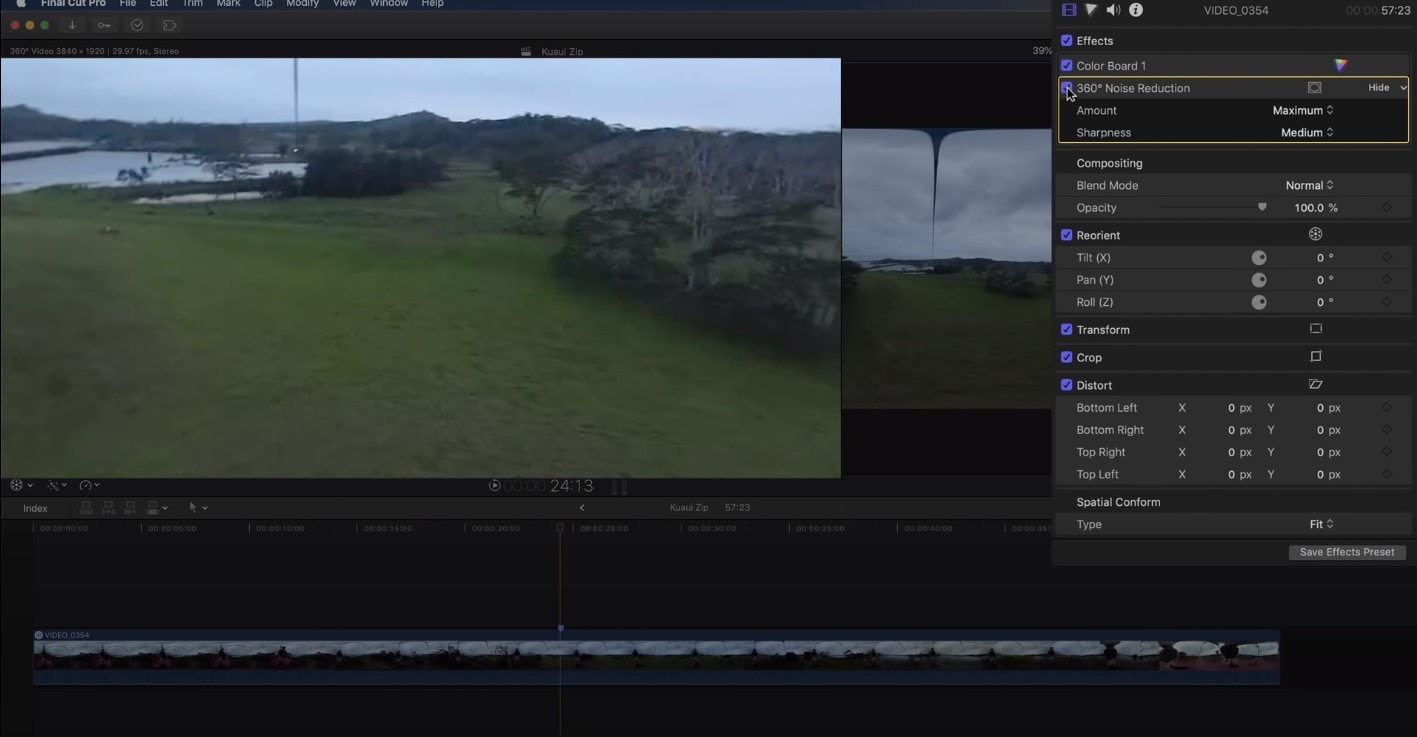
Bonus tip: how to remove audio noise in video with Filmora
In case you don’t own Mac or just want to operate in another computer program, then Wondershare Filmora would make a great alternative – it’s one of the software that can help you get rid of the background noise. How to do it there? Follow this guideline:
First off, of course, you need to drag and drop the video into the timeline. Then, in order to edit the audio of the video separately, you’ll need to right-click on the video and find Detach Audio.
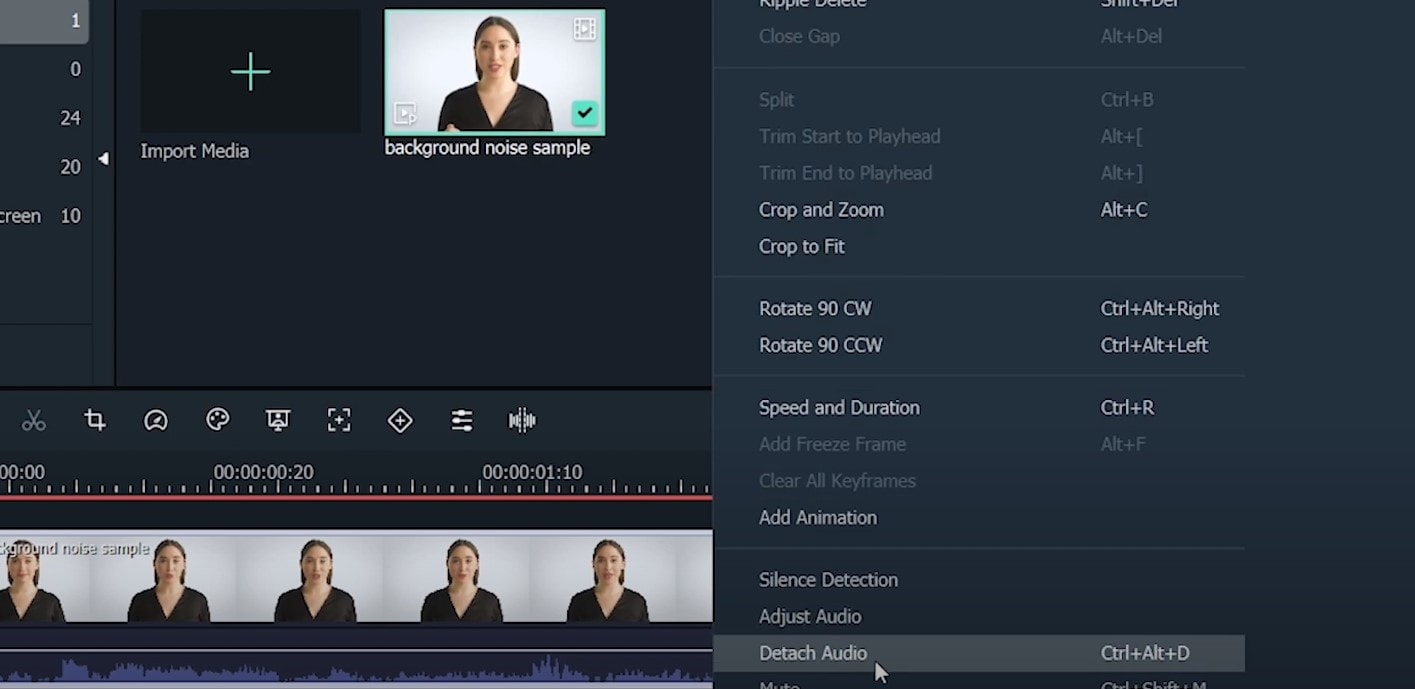
Double-clicking on the audio track in the sequence will show the editing panel, where you can find – Remove background noise, which, as it is obvious, will remove the noise directly.
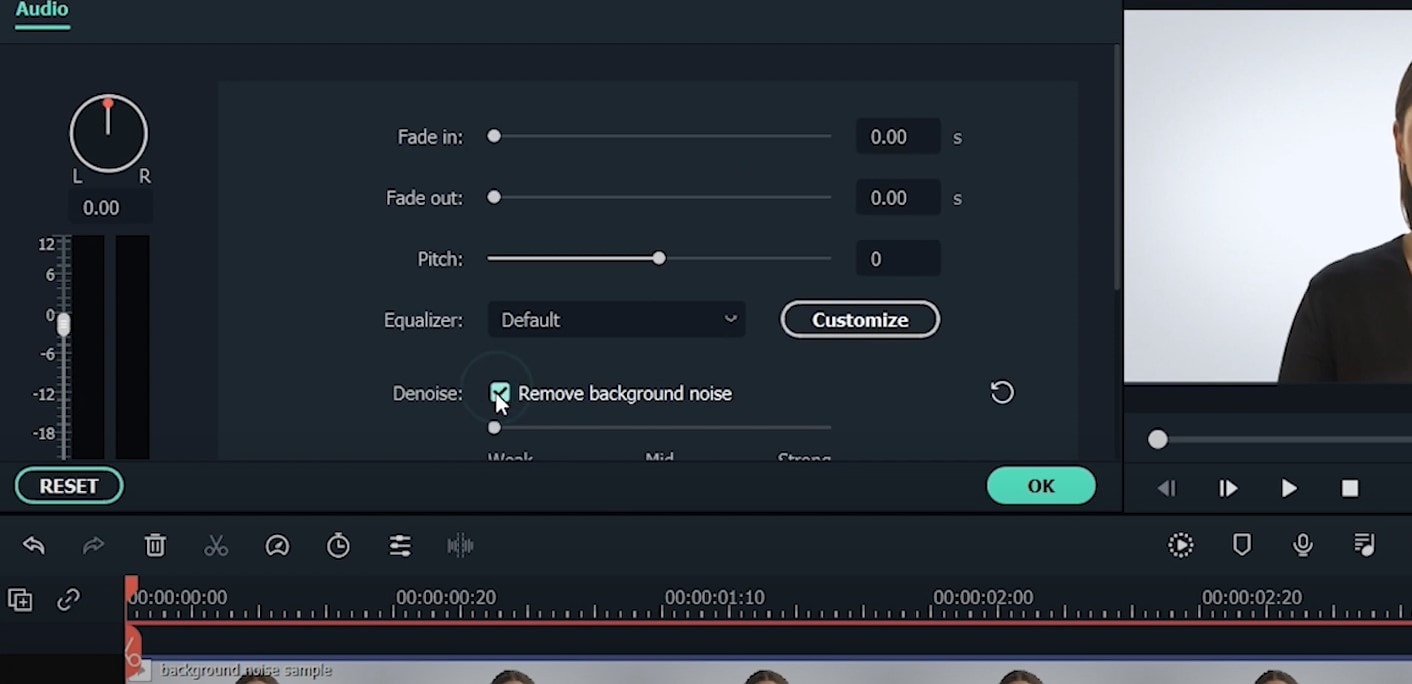
So, in this article, we learned how to denoise in Final Cut Pro – both in terms of audio background noise, and noise and grain on the video, and we learned how to get rid of audio noise in Wondershare Filmora in the easiest and fastest way!
As a Designer, Color Is the Most Powerful and the Most Diverse Tool at Your Disposal. Here Are Ten Matching Color Combinations to Get You Started on Your Next Project
10 Matching Color Combination That Works Together
An easy yet powerful editor
Numerous effects to choose from
Detailed tutorials provided by the official channel
Color is abundant in our life. Our moods, sensations, and perceptions, as well as our decision-making processes, are all influenced by color. Emotion evokes by color. It affects our perception, eliciting subconscious or conscious responses in the human brain. Color is perhaps the most robust tool at your disposal as a designer because of its influential and communicative nature.
Although not everyone is born with a keen sense of color or a natural aptitude for graphic design, there are methods and principles you can employ to select the best color that matches together to make a strong impression and achieve your desired effect. Fortunately, we’ve got you backed up. The ten best colors that match everything are listed below to help you create your next design.
In this article
01 [What is a color combination?](#Part 1)
02 [Types of color combinations](#Part 2)
03 [Two-color combination vs. Three-color logo combinations](#Part 3)
04 [How to apply color combinations to your designs?](#Part 4)
Part 1 What is Color Combination?
Color Theory is an art when it comes to playing with colors. It explains how people perceive color and the visual effects of colors mixing, pairing, and contrasting with one another. Designers use a color wheel and considerable collected knowledge about human psychology, society, and more to pick the perfect colors that match everything. Color is a crucial, if not the most important, feature of design since it may affect the meaning of the text, how people move across a layout, and how they feel. You may be more intentional in generating graphics that affect you if you understand color theory.
Part 2 Types of Color Combinations
Learning how different colors match together is essential for successful color combinations. Studying the color wheel and color harmonies (what works, what doesn’t, and how color communicates) will help you blend colors, establish a stronger brand, and share more effectively with your designers and printers.
The color wheel contains:?
● Three primary colors (red, yellow, and blue),?
● Three secondary colors (purple, green, and orange), and?
● Six tertiary colors (colors generated when you mix primary colors), plus (colors created from primary and secondary colors, such as blue-green or red-violet).
Draw a line over the core of the wheel to separate the warm colors (reds, oranges, and yellows) from the cool colors (blues, greens, and purples) (blues, greens, purples).
Warm colors are connected with activity, brightness, and vigor, whereas cold colors are associated with tranquility, peace, and serenity. So when you hold that color has a temperature, you can see how its use might influence your message.
On the color wheel, complementary hues are opposites. They may make artwork jump because of the great contrast between the two hues, but overusing them can get tiring.
Analogous hues are next to each other. Therefore, one color will dominate, one will support, and another will accent when developing a similar color scheme.
Triadic hues are energetic and vibrant, evenly dispersed throughout the color wheel. They provide visual contrast and harmony, allowing everything to shine as the overall image comes to life.
You can build a variety of grand color schemes by using the color wheel. Finding the perfect color combination for the right occasion is vital.
● 10 Matching Color Combination That Works Together
01Yellow and Blue
Yellow is the ultimate attention-getter, and it provides a young backdrop for the commanding navy. The equally electrifying Blue color that matches with Yellow dazzles the senses. It’s one of those color schemes mainly used for parties and casual gatherings. It helps instill a sense of purpose and energy in a design by contributing to enthusiasm.
02Black and Orange
The vibrant orange contrasts wonderfully with the dark black, providing a sense of mystery and suspense. Black is one of my favorite colors that match with orange.
03Lime Green and Purple
This high-octane color combination exudes a powerful presence, with purple being a beautiful choice to compliment light green. That?**color matches the lime green?**and presents a strong sense of design.?
04Dark Brown and Yellow
This fantastic color combination is ideal for creating a design that shouts spontaneity and dependability. The perfect tag-team, marigold yellow, catches the eye while dark brown keeps it. Yellow is yet another favorite pick of color that matches dark brown.
05Lavender and Indigo
Indigo, a dramatic color associated with the arts, is intuitive and forceful. It creates an exciting backdrop for the softer purple shade.
06Turquoise Blue and Purple
The imaginative purple and waterleaf turquoise combination create an overall sensation of limitless possibilities. These colors are ideal for communication-related businesses, such as teachers, trainers, and media communication. Purple is the choice of many designers, and this color matches turquoise blue perfectly.
07Light Pink, Hot Pink & Maroon
The pink color family is your best pick if you’re looking for a design that shouts “approachable.” These colors are distinct enough to provide visual interest to the design while remaining similar sufficient to maintain an innocent appearance. When you add maroon to the mix, you reduce the chance of appearing foolish while also exuding just the appropriate amount of professionalism. Hot Pink and Maroon are my top picks for a color that matches light pink.
08Light Gray and Desert Sand Beige
Although desert sand beige is one of the least-used design colors, it will make you stand out if you use it. For fashion or interior design brands, the tones of desert sand and emperor gray work nicely together.
09Dark Sea Green and Deep Forest Green
Forest green is a color that conjures up images of nature just by its name. This adaptable color connects with growth, and it looks cool and fresh when coupled with lighter seafoam green.
10Dark Blue, Turquoise, Beige
These colors go well together and reinforce the brand’s reliability. When you combine them with the beige backdrop, you feel secure exploring and pursuing. This color combination functions well for vacation, life consulting, and healthcare businesses.
Part 3 Two Color Combination vs. Three Color Combination
The choice is yours to decide. Colors have a significant role in your brand’s identification. After you’ve decided on the style of logo you want to employ, think about what each color will say about your business. Check for the feelings you want to evoke and how you want your customers to react to your brand. You can assist your brand leave a lasting impression and forming a stronger connection with your audience by selecting the proper color combination.
Part 4 How to Apply Color Combinations to Your Designs?
Specific color combinations have the power to catch our attention, generate emotion, and ultimately make a lasting statement.
In this section, we’ll look at some great colors that match together and can help your brand make a significant impact, along with a step guide on how you can easily color match during video editing.
0110 Beautiful Color Combinations for Your Next Design
● You can produce all kinds of grand color schemes with the color wheel. Find the right color pairing for the right occasion.
● Yellow, magenta, cyan, and black
Hex code: #e2d810, #d9138a, #12a4d9 and #322e2f
Almost each print project is dependent upon these four ink colors. They can create any color imaginable after they combine. Individually, they make a color scheme that’s bright, contemporary, and full of life.
● Shades of pink and brown
Hex code: #e75874, #be1558, #fbcbc9 and #322514
Pink is youthful, modern, and luxurious, and using different shades adds even more motion and depth to the design. Combining pink with dark brown adds a basic level of contrast and seriousness.
● Gold, charcoal, and grey
Hex code: #ef9d10f, #3b4d61 and #6b7b8c
It is a perfect merge of seriousness and sunshine. The gold represents nature and cheerfulness, which combines perfectly with two different shades of black and grey that add a layer of maturity.
● Tan, deep turquoise, and black
Hex code: #ecc19c, #1e847f, #000000
Over a natural, masculine tan base, this merge presents turquoise to the forefront to display its utility as a color that displays nature and rebirth.
● Raspberry and shades of blue
Hex code: #8a307f, #79a7d3, #6883bc
Like the palette above, trusted blue forms the foundation of this combination, while the pinkish-purple addition of raspberry adds luxurious femininity.
● Sea-foam, salmon, and navy
Hex code: #aed6dc, #ff9a8d, #4a536b
The ideal beachy palette. This unique pastel combination of salmon, sea-foam, and navy represents everyone’s favorite coastal colors and shows the warmth and peacefulness that comes from a day at the ocean.
● Yellow-green, olive, and forest green
Hex code: #e1dd72, #a8c66c, #1b6535
These three color combinations of green are the perfect palette for this lime and mint beverage. They both combine into a brilliant blend of excitement and youthfulness.
● Beige, slate, and khaki
Hex code: #f6ead4, #a2a595, #b4a284
Two complementary shades of lean brown masculine. An accent of khaki-grey represents a touch of elegance and maturity.
● Scarlet, light olive, and light teal
Hex code: #b85042, #e7e8d1, #a7beae
An extremely subdued take on the primary colors, this combination adds a lot of greys to keep the palette’s personality feeling severe and mysterious.
● Turquoise, mustard, and black
Hex code: #7fc3c0, #cfb845, #141414
This classic pairing of a calm and warm tone evokes calmness and cheerfulness. The black adds a bold, contemporary accent.
02How to Apply Color Combinations to Your Designs
The very famous video editor, Wondershare Filmora 11, is now launched. It is exclusively made with an intuitive interface now offering advanced editing features to even novice editors. The latest updates include audio ducking, motion graphics, keyframing, and color matches.
The color match feature in Wondershare Filmora Video Editor allows you to match one scene’s color in the video with all other different colors. The same video can have different results due to lighting concerns. For example, a car speeding up the road might display varied colors to the hype of the audience. The color match can correct the color combinations of all the clips with one click and introduce a beautiful consistency.
Color Match assists you to color correct clips as a batch instead of having to edit each individually. Here’s how.
For Win 7 or later (64-bit)
For macOS 10.12 or later
● Step 1: Import the media
Place the images and video clips you want to use into the timeline. If you wish to do any custom color correction, choose one clip or photo and proceed with making your changes.
● Step 2: Select Color Match
Then, place the playhead to a frame you wish to match your other clips. Choose the rest of the clips and photos and then either right-click and select ‘Color Match’ or hit the color icon on the toolbar and choose ‘Color Match.’
● Step 3: Start Color Matching
Then, choose a frame as a reference page and ‘Match.’
This is what you will watch after tapping the ‘Match’ option.
● Step 4: Preview your Color Match
Lastly, you need to modify the degree to which the color settings of the other clips are synced using the slider and preview the results in the Preview’s ‘comparison view.’
● Key Takeaways from This Episode →
● The connection of matching color combinations with emotion is unforgettable. Color brings that extra oomph to create stunning masterpieces. The lists of colors that match together are here to ensure we look through the perfect color to improve brand visibility or attract an audience.
● With these clues, you can get your hands on any and every color imaginable. You can use the matching color combinations by looking them through either the RGB or HEX color picker, whatever goes with your project at hand.
● Even Filmora is here to assist you in making beautiful videos by using the latest feature of color match. Now that you know how significant color is go on and find the perfect shade from our devised list of?colors that goes together.
Color is abundant in our life. Our moods, sensations, and perceptions, as well as our decision-making processes, are all influenced by color. Emotion evokes by color. It affects our perception, eliciting subconscious or conscious responses in the human brain. Color is perhaps the most robust tool at your disposal as a designer because of its influential and communicative nature.
Although not everyone is born with a keen sense of color or a natural aptitude for graphic design, there are methods and principles you can employ to select the best color that matches together to make a strong impression and achieve your desired effect. Fortunately, we’ve got you backed up. The ten best colors that match everything are listed below to help you create your next design.
In this article
01 [What is a color combination?](#Part 1)
02 [Types of color combinations](#Part 2)
03 [Two-color combination vs. Three-color logo combinations](#Part 3)
04 [How to apply color combinations to your designs?](#Part 4)
Part 1 What is Color Combination?
Color Theory is an art when it comes to playing with colors. It explains how people perceive color and the visual effects of colors mixing, pairing, and contrasting with one another. Designers use a color wheel and considerable collected knowledge about human psychology, society, and more to pick the perfect colors that match everything. Color is a crucial, if not the most important, feature of design since it may affect the meaning of the text, how people move across a layout, and how they feel. You may be more intentional in generating graphics that affect you if you understand color theory.
Part 2 Types of Color Combinations
Learning how different colors match together is essential for successful color combinations. Studying the color wheel and color harmonies (what works, what doesn’t, and how color communicates) will help you blend colors, establish a stronger brand, and share more effectively with your designers and printers.
The color wheel contains:?
● Three primary colors (red, yellow, and blue),?
● Three secondary colors (purple, green, and orange), and?
● Six tertiary colors (colors generated when you mix primary colors), plus (colors created from primary and secondary colors, such as blue-green or red-violet).
Draw a line over the core of the wheel to separate the warm colors (reds, oranges, and yellows) from the cool colors (blues, greens, and purples) (blues, greens, purples).
Warm colors are connected with activity, brightness, and vigor, whereas cold colors are associated with tranquility, peace, and serenity. So when you hold that color has a temperature, you can see how its use might influence your message.
On the color wheel, complementary hues are opposites. They may make artwork jump because of the great contrast between the two hues, but overusing them can get tiring.
Analogous hues are next to each other. Therefore, one color will dominate, one will support, and another will accent when developing a similar color scheme.
Triadic hues are energetic and vibrant, evenly dispersed throughout the color wheel. They provide visual contrast and harmony, allowing everything to shine as the overall image comes to life.
You can build a variety of grand color schemes by using the color wheel. Finding the perfect color combination for the right occasion is vital.
● 10 Matching Color Combination That Works Together
01Yellow and Blue
Yellow is the ultimate attention-getter, and it provides a young backdrop for the commanding navy. The equally electrifying Blue color that matches with Yellow dazzles the senses. It’s one of those color schemes mainly used for parties and casual gatherings. It helps instill a sense of purpose and energy in a design by contributing to enthusiasm.
02Black and Orange
The vibrant orange contrasts wonderfully with the dark black, providing a sense of mystery and suspense. Black is one of my favorite colors that match with orange.
03Lime Green and Purple
This high-octane color combination exudes a powerful presence, with purple being a beautiful choice to compliment light green. That?**color matches the lime green?**and presents a strong sense of design.?
04Dark Brown and Yellow
This fantastic color combination is ideal for creating a design that shouts spontaneity and dependability. The perfect tag-team, marigold yellow, catches the eye while dark brown keeps it. Yellow is yet another favorite pick of color that matches dark brown.
05Lavender and Indigo
Indigo, a dramatic color associated with the arts, is intuitive and forceful. It creates an exciting backdrop for the softer purple shade.
06Turquoise Blue and Purple
The imaginative purple and waterleaf turquoise combination create an overall sensation of limitless possibilities. These colors are ideal for communication-related businesses, such as teachers, trainers, and media communication. Purple is the choice of many designers, and this color matches turquoise blue perfectly.
07Light Pink, Hot Pink & Maroon
The pink color family is your best pick if you’re looking for a design that shouts “approachable.” These colors are distinct enough to provide visual interest to the design while remaining similar sufficient to maintain an innocent appearance. When you add maroon to the mix, you reduce the chance of appearing foolish while also exuding just the appropriate amount of professionalism. Hot Pink and Maroon are my top picks for a color that matches light pink.
08Light Gray and Desert Sand Beige
Although desert sand beige is one of the least-used design colors, it will make you stand out if you use it. For fashion or interior design brands, the tones of desert sand and emperor gray work nicely together.
09Dark Sea Green and Deep Forest Green
Forest green is a color that conjures up images of nature just by its name. This adaptable color connects with growth, and it looks cool and fresh when coupled with lighter seafoam green.
10Dark Blue, Turquoise, Beige
These colors go well together and reinforce the brand’s reliability. When you combine them with the beige backdrop, you feel secure exploring and pursuing. This color combination functions well for vacation, life consulting, and healthcare businesses.
Part 3 Two Color Combination vs. Three Color Combination
The choice is yours to decide. Colors have a significant role in your brand’s identification. After you’ve decided on the style of logo you want to employ, think about what each color will say about your business. Check for the feelings you want to evoke and how you want your customers to react to your brand. You can assist your brand leave a lasting impression and forming a stronger connection with your audience by selecting the proper color combination.
Part 4 How to Apply Color Combinations to Your Designs?
Specific color combinations have the power to catch our attention, generate emotion, and ultimately make a lasting statement.
In this section, we’ll look at some great colors that match together and can help your brand make a significant impact, along with a step guide on how you can easily color match during video editing.
0110 Beautiful Color Combinations for Your Next Design
● You can produce all kinds of grand color schemes with the color wheel. Find the right color pairing for the right occasion.
● Yellow, magenta, cyan, and black
Hex code: #e2d810, #d9138a, #12a4d9 and #322e2f
Almost each print project is dependent upon these four ink colors. They can create any color imaginable after they combine. Individually, they make a color scheme that’s bright, contemporary, and full of life.
● Shades of pink and brown
Hex code: #e75874, #be1558, #fbcbc9 and #322514
Pink is youthful, modern, and luxurious, and using different shades adds even more motion and depth to the design. Combining pink with dark brown adds a basic level of contrast and seriousness.
● Gold, charcoal, and grey
Hex code: #ef9d10f, #3b4d61 and #6b7b8c
It is a perfect merge of seriousness and sunshine. The gold represents nature and cheerfulness, which combines perfectly with two different shades of black and grey that add a layer of maturity.
● Tan, deep turquoise, and black
Hex code: #ecc19c, #1e847f, #000000
Over a natural, masculine tan base, this merge presents turquoise to the forefront to display its utility as a color that displays nature and rebirth.
● Raspberry and shades of blue
Hex code: #8a307f, #79a7d3, #6883bc
Like the palette above, trusted blue forms the foundation of this combination, while the pinkish-purple addition of raspberry adds luxurious femininity.
● Sea-foam, salmon, and navy
Hex code: #aed6dc, #ff9a8d, #4a536b
The ideal beachy palette. This unique pastel combination of salmon, sea-foam, and navy represents everyone’s favorite coastal colors and shows the warmth and peacefulness that comes from a day at the ocean.
● Yellow-green, olive, and forest green
Hex code: #e1dd72, #a8c66c, #1b6535
These three color combinations of green are the perfect palette for this lime and mint beverage. They both combine into a brilliant blend of excitement and youthfulness.
● Beige, slate, and khaki
Hex code: #f6ead4, #a2a595, #b4a284
Two complementary shades of lean brown masculine. An accent of khaki-grey represents a touch of elegance and maturity.
● Scarlet, light olive, and light teal
Hex code: #b85042, #e7e8d1, #a7beae
An extremely subdued take on the primary colors, this combination adds a lot of greys to keep the palette’s personality feeling severe and mysterious.
● Turquoise, mustard, and black
Hex code: #7fc3c0, #cfb845, #141414
This classic pairing of a calm and warm tone evokes calmness and cheerfulness. The black adds a bold, contemporary accent.
02How to Apply Color Combinations to Your Designs
The very famous video editor, Wondershare Filmora 11, is now launched. It is exclusively made with an intuitive interface now offering advanced editing features to even novice editors. The latest updates include audio ducking, motion graphics, keyframing, and color matches.
The color match feature in Wondershare Filmora Video Editor allows you to match one scene’s color in the video with all other different colors. The same video can have different results due to lighting concerns. For example, a car speeding up the road might display varied colors to the hype of the audience. The color match can correct the color combinations of all the clips with one click and introduce a beautiful consistency.
Color Match assists you to color correct clips as a batch instead of having to edit each individually. Here’s how.
For Win 7 or later (64-bit)
For macOS 10.12 or later
● Step 1: Import the media
Place the images and video clips you want to use into the timeline. If you wish to do any custom color correction, choose one clip or photo and proceed with making your changes.
● Step 2: Select Color Match
Then, place the playhead to a frame you wish to match your other clips. Choose the rest of the clips and photos and then either right-click and select ‘Color Match’ or hit the color icon on the toolbar and choose ‘Color Match.’
● Step 3: Start Color Matching
Then, choose a frame as a reference page and ‘Match.’
This is what you will watch after tapping the ‘Match’ option.
● Step 4: Preview your Color Match
Lastly, you need to modify the degree to which the color settings of the other clips are synced using the slider and preview the results in the Preview’s ‘comparison view.’
● Key Takeaways from This Episode →
● The connection of matching color combinations with emotion is unforgettable. Color brings that extra oomph to create stunning masterpieces. The lists of colors that match together are here to ensure we look through the perfect color to improve brand visibility or attract an audience.
● With these clues, you can get your hands on any and every color imaginable. You can use the matching color combinations by looking them through either the RGB or HEX color picker, whatever goes with your project at hand.
● Even Filmora is here to assist you in making beautiful videos by using the latest feature of color match. Now that you know how significant color is go on and find the perfect shade from our devised list of?colors that goes together.
Color is abundant in our life. Our moods, sensations, and perceptions, as well as our decision-making processes, are all influenced by color. Emotion evokes by color. It affects our perception, eliciting subconscious or conscious responses in the human brain. Color is perhaps the most robust tool at your disposal as a designer because of its influential and communicative nature.
Although not everyone is born with a keen sense of color or a natural aptitude for graphic design, there are methods and principles you can employ to select the best color that matches together to make a strong impression and achieve your desired effect. Fortunately, we’ve got you backed up. The ten best colors that match everything are listed below to help you create your next design.
In this article
01 [What is a color combination?](#Part 1)
02 [Types of color combinations](#Part 2)
03 [Two-color combination vs. Three-color logo combinations](#Part 3)
04 [How to apply color combinations to your designs?](#Part 4)
Part 1 What is Color Combination?
Color Theory is an art when it comes to playing with colors. It explains how people perceive color and the visual effects of colors mixing, pairing, and contrasting with one another. Designers use a color wheel and considerable collected knowledge about human psychology, society, and more to pick the perfect colors that match everything. Color is a crucial, if not the most important, feature of design since it may affect the meaning of the text, how people move across a layout, and how they feel. You may be more intentional in generating graphics that affect you if you understand color theory.
Part 2 Types of Color Combinations
Learning how different colors match together is essential for successful color combinations. Studying the color wheel and color harmonies (what works, what doesn’t, and how color communicates) will help you blend colors, establish a stronger brand, and share more effectively with your designers and printers.
The color wheel contains:?
● Three primary colors (red, yellow, and blue),?
● Three secondary colors (purple, green, and orange), and?
● Six tertiary colors (colors generated when you mix primary colors), plus (colors created from primary and secondary colors, such as blue-green or red-violet).
Draw a line over the core of the wheel to separate the warm colors (reds, oranges, and yellows) from the cool colors (blues, greens, and purples) (blues, greens, purples).
Warm colors are connected with activity, brightness, and vigor, whereas cold colors are associated with tranquility, peace, and serenity. So when you hold that color has a temperature, you can see how its use might influence your message.
On the color wheel, complementary hues are opposites. They may make artwork jump because of the great contrast between the two hues, but overusing them can get tiring.
Analogous hues are next to each other. Therefore, one color will dominate, one will support, and another will accent when developing a similar color scheme.
Triadic hues are energetic and vibrant, evenly dispersed throughout the color wheel. They provide visual contrast and harmony, allowing everything to shine as the overall image comes to life.
You can build a variety of grand color schemes by using the color wheel. Finding the perfect color combination for the right occasion is vital.
● 10 Matching Color Combination That Works Together
01Yellow and Blue
Yellow is the ultimate attention-getter, and it provides a young backdrop for the commanding navy. The equally electrifying Blue color that matches with Yellow dazzles the senses. It’s one of those color schemes mainly used for parties and casual gatherings. It helps instill a sense of purpose and energy in a design by contributing to enthusiasm.
02Black and Orange
The vibrant orange contrasts wonderfully with the dark black, providing a sense of mystery and suspense. Black is one of my favorite colors that match with orange.
03Lime Green and Purple
This high-octane color combination exudes a powerful presence, with purple being a beautiful choice to compliment light green. That?**color matches the lime green?**and presents a strong sense of design.?
04Dark Brown and Yellow
This fantastic color combination is ideal for creating a design that shouts spontaneity and dependability. The perfect tag-team, marigold yellow, catches the eye while dark brown keeps it. Yellow is yet another favorite pick of color that matches dark brown.
05Lavender and Indigo
Indigo, a dramatic color associated with the arts, is intuitive and forceful. It creates an exciting backdrop for the softer purple shade.
06Turquoise Blue and Purple
The imaginative purple and waterleaf turquoise combination create an overall sensation of limitless possibilities. These colors are ideal for communication-related businesses, such as teachers, trainers, and media communication. Purple is the choice of many designers, and this color matches turquoise blue perfectly.
07Light Pink, Hot Pink & Maroon
The pink color family is your best pick if you’re looking for a design that shouts “approachable.” These colors are distinct enough to provide visual interest to the design while remaining similar sufficient to maintain an innocent appearance. When you add maroon to the mix, you reduce the chance of appearing foolish while also exuding just the appropriate amount of professionalism. Hot Pink and Maroon are my top picks for a color that matches light pink.
08Light Gray and Desert Sand Beige
Although desert sand beige is one of the least-used design colors, it will make you stand out if you use it. For fashion or interior design brands, the tones of desert sand and emperor gray work nicely together.
09Dark Sea Green and Deep Forest Green
Forest green is a color that conjures up images of nature just by its name. This adaptable color connects with growth, and it looks cool and fresh when coupled with lighter seafoam green.
10Dark Blue, Turquoise, Beige
These colors go well together and reinforce the brand’s reliability. When you combine them with the beige backdrop, you feel secure exploring and pursuing. This color combination functions well for vacation, life consulting, and healthcare businesses.
Part 3 Two Color Combination vs. Three Color Combination
The choice is yours to decide. Colors have a significant role in your brand’s identification. After you’ve decided on the style of logo you want to employ, think about what each color will say about your business. Check for the feelings you want to evoke and how you want your customers to react to your brand. You can assist your brand leave a lasting impression and forming a stronger connection with your audience by selecting the proper color combination.
Part 4 How to Apply Color Combinations to Your Designs?
Specific color combinations have the power to catch our attention, generate emotion, and ultimately make a lasting statement.
In this section, we’ll look at some great colors that match together and can help your brand make a significant impact, along with a step guide on how you can easily color match during video editing.
0110 Beautiful Color Combinations for Your Next Design
● You can produce all kinds of grand color schemes with the color wheel. Find the right color pairing for the right occasion.
● Yellow, magenta, cyan, and black
Hex code: #e2d810, #d9138a, #12a4d9 and #322e2f
Almost each print project is dependent upon these four ink colors. They can create any color imaginable after they combine. Individually, they make a color scheme that’s bright, contemporary, and full of life.
● Shades of pink and brown
Hex code: #e75874, #be1558, #fbcbc9 and #322514
Pink is youthful, modern, and luxurious, and using different shades adds even more motion and depth to the design. Combining pink with dark brown adds a basic level of contrast and seriousness.
● Gold, charcoal, and grey
Hex code: #ef9d10f, #3b4d61 and #6b7b8c
It is a perfect merge of seriousness and sunshine. The gold represents nature and cheerfulness, which combines perfectly with two different shades of black and grey that add a layer of maturity.
● Tan, deep turquoise, and black
Hex code: #ecc19c, #1e847f, #000000
Over a natural, masculine tan base, this merge presents turquoise to the forefront to display its utility as a color that displays nature and rebirth.
● Raspberry and shades of blue
Hex code: #8a307f, #79a7d3, #6883bc
Like the palette above, trusted blue forms the foundation of this combination, while the pinkish-purple addition of raspberry adds luxurious femininity.
● Sea-foam, salmon, and navy
Hex code: #aed6dc, #ff9a8d, #4a536b
The ideal beachy palette. This unique pastel combination of salmon, sea-foam, and navy represents everyone’s favorite coastal colors and shows the warmth and peacefulness that comes from a day at the ocean.
● Yellow-green, olive, and forest green
Hex code: #e1dd72, #a8c66c, #1b6535
These three color combinations of green are the perfect palette for this lime and mint beverage. They both combine into a brilliant blend of excitement and youthfulness.
● Beige, slate, and khaki
Hex code: #f6ead4, #a2a595, #b4a284
Two complementary shades of lean brown masculine. An accent of khaki-grey represents a touch of elegance and maturity.
● Scarlet, light olive, and light teal
Hex code: #b85042, #e7e8d1, #a7beae
An extremely subdued take on the primary colors, this combination adds a lot of greys to keep the palette’s personality feeling severe and mysterious.
● Turquoise, mustard, and black
Hex code: #7fc3c0, #cfb845, #141414
This classic pairing of a calm and warm tone evokes calmness and cheerfulness. The black adds a bold, contemporary accent.
02How to Apply Color Combinations to Your Designs
The very famous video editor, Wondershare Filmora 11, is now launched. It is exclusively made with an intuitive interface now offering advanced editing features to even novice editors. The latest updates include audio ducking, motion graphics, keyframing, and color matches.
The color match feature in Wondershare Filmora Video Editor allows you to match one scene’s color in the video with all other different colors. The same video can have different results due to lighting concerns. For example, a car speeding up the road might display varied colors to the hype of the audience. The color match can correct the color combinations of all the clips with one click and introduce a beautiful consistency.
Color Match assists you to color correct clips as a batch instead of having to edit each individually. Here’s how.
For Win 7 or later (64-bit)
For macOS 10.12 or later
● Step 1: Import the media
Place the images and video clips you want to use into the timeline. If you wish to do any custom color correction, choose one clip or photo and proceed with making your changes.
● Step 2: Select Color Match
Then, place the playhead to a frame you wish to match your other clips. Choose the rest of the clips and photos and then either right-click and select ‘Color Match’ or hit the color icon on the toolbar and choose ‘Color Match.’
● Step 3: Start Color Matching
Then, choose a frame as a reference page and ‘Match.’
This is what you will watch after tapping the ‘Match’ option.
● Step 4: Preview your Color Match
Lastly, you need to modify the degree to which the color settings of the other clips are synced using the slider and preview the results in the Preview’s ‘comparison view.’
● Key Takeaways from This Episode →
● The connection of matching color combinations with emotion is unforgettable. Color brings that extra oomph to create stunning masterpieces. The lists of colors that match together are here to ensure we look through the perfect color to improve brand visibility or attract an audience.
● With these clues, you can get your hands on any and every color imaginable. You can use the matching color combinations by looking them through either the RGB or HEX color picker, whatever goes with your project at hand.
● Even Filmora is here to assist you in making beautiful videos by using the latest feature of color match. Now that you know how significant color is go on and find the perfect shade from our devised list of?colors that goes together.
Color is abundant in our life. Our moods, sensations, and perceptions, as well as our decision-making processes, are all influenced by color. Emotion evokes by color. It affects our perception, eliciting subconscious or conscious responses in the human brain. Color is perhaps the most robust tool at your disposal as a designer because of its influential and communicative nature.
Although not everyone is born with a keen sense of color or a natural aptitude for graphic design, there are methods and principles you can employ to select the best color that matches together to make a strong impression and achieve your desired effect. Fortunately, we’ve got you backed up. The ten best colors that match everything are listed below to help you create your next design.
In this article
01 [What is a color combination?](#Part 1)
02 [Types of color combinations](#Part 2)
03 [Two-color combination vs. Three-color logo combinations](#Part 3)
04 [How to apply color combinations to your designs?](#Part 4)
Part 1 What is Color Combination?
Color Theory is an art when it comes to playing with colors. It explains how people perceive color and the visual effects of colors mixing, pairing, and contrasting with one another. Designers use a color wheel and considerable collected knowledge about human psychology, society, and more to pick the perfect colors that match everything. Color is a crucial, if not the most important, feature of design since it may affect the meaning of the text, how people move across a layout, and how they feel. You may be more intentional in generating graphics that affect you if you understand color theory.
Part 2 Types of Color Combinations
Learning how different colors match together is essential for successful color combinations. Studying the color wheel and color harmonies (what works, what doesn’t, and how color communicates) will help you blend colors, establish a stronger brand, and share more effectively with your designers and printers.
The color wheel contains:?
● Three primary colors (red, yellow, and blue),?
● Three secondary colors (purple, green, and orange), and?
● Six tertiary colors (colors generated when you mix primary colors), plus (colors created from primary and secondary colors, such as blue-green or red-violet).
Draw a line over the core of the wheel to separate the warm colors (reds, oranges, and yellows) from the cool colors (blues, greens, and purples) (blues, greens, purples).
Warm colors are connected with activity, brightness, and vigor, whereas cold colors are associated with tranquility, peace, and serenity. So when you hold that color has a temperature, you can see how its use might influence your message.
On the color wheel, complementary hues are opposites. They may make artwork jump because of the great contrast between the two hues, but overusing them can get tiring.
Analogous hues are next to each other. Therefore, one color will dominate, one will support, and another will accent when developing a similar color scheme.
Triadic hues are energetic and vibrant, evenly dispersed throughout the color wheel. They provide visual contrast and harmony, allowing everything to shine as the overall image comes to life.
You can build a variety of grand color schemes by using the color wheel. Finding the perfect color combination for the right occasion is vital.
● 10 Matching Color Combination That Works Together
01Yellow and Blue
Yellow is the ultimate attention-getter, and it provides a young backdrop for the commanding navy. The equally electrifying Blue color that matches with Yellow dazzles the senses. It’s one of those color schemes mainly used for parties and casual gatherings. It helps instill a sense of purpose and energy in a design by contributing to enthusiasm.
02Black and Orange
The vibrant orange contrasts wonderfully with the dark black, providing a sense of mystery and suspense. Black is one of my favorite colors that match with orange.
03Lime Green and Purple
This high-octane color combination exudes a powerful presence, with purple being a beautiful choice to compliment light green. That?**color matches the lime green?**and presents a strong sense of design.?
04Dark Brown and Yellow
This fantastic color combination is ideal for creating a design that shouts spontaneity and dependability. The perfect tag-team, marigold yellow, catches the eye while dark brown keeps it. Yellow is yet another favorite pick of color that matches dark brown.
05Lavender and Indigo
Indigo, a dramatic color associated with the arts, is intuitive and forceful. It creates an exciting backdrop for the softer purple shade.
06Turquoise Blue and Purple
The imaginative purple and waterleaf turquoise combination create an overall sensation of limitless possibilities. These colors are ideal for communication-related businesses, such as teachers, trainers, and media communication. Purple is the choice of many designers, and this color matches turquoise blue perfectly.
07Light Pink, Hot Pink & Maroon
The pink color family is your best pick if you’re looking for a design that shouts “approachable.” These colors are distinct enough to provide visual interest to the design while remaining similar sufficient to maintain an innocent appearance. When you add maroon to the mix, you reduce the chance of appearing foolish while also exuding just the appropriate amount of professionalism. Hot Pink and Maroon are my top picks for a color that matches light pink.
08Light Gray and Desert Sand Beige
Although desert sand beige is one of the least-used design colors, it will make you stand out if you use it. For fashion or interior design brands, the tones of desert sand and emperor gray work nicely together.
09Dark Sea Green and Deep Forest Green
Forest green is a color that conjures up images of nature just by its name. This adaptable color connects with growth, and it looks cool and fresh when coupled with lighter seafoam green.
10Dark Blue, Turquoise, Beige
These colors go well together and reinforce the brand’s reliability. When you combine them with the beige backdrop, you feel secure exploring and pursuing. This color combination functions well for vacation, life consulting, and healthcare businesses.
Part 3 Two Color Combination vs. Three Color Combination
The choice is yours to decide. Colors have a significant role in your brand’s identification. After you’ve decided on the style of logo you want to employ, think about what each color will say about your business. Check for the feelings you want to evoke and how you want your customers to react to your brand. You can assist your brand leave a lasting impression and forming a stronger connection with your audience by selecting the proper color combination.
Part 4 How to Apply Color Combinations to Your Designs?
Specific color combinations have the power to catch our attention, generate emotion, and ultimately make a lasting statement.
In this section, we’ll look at some great colors that match together and can help your brand make a significant impact, along with a step guide on how you can easily color match during video editing.
0110 Beautiful Color Combinations for Your Next Design
● You can produce all kinds of grand color schemes with the color wheel. Find the right color pairing for the right occasion.
● Yellow, magenta, cyan, and black
Hex code: #e2d810, #d9138a, #12a4d9 and #322e2f
Almost each print project is dependent upon these four ink colors. They can create any color imaginable after they combine. Individually, they make a color scheme that’s bright, contemporary, and full of life.
● Shades of pink and brown
Hex code: #e75874, #be1558, #fbcbc9 and #322514
Pink is youthful, modern, and luxurious, and using different shades adds even more motion and depth to the design. Combining pink with dark brown adds a basic level of contrast and seriousness.
● Gold, charcoal, and grey
Hex code: #ef9d10f, #3b4d61 and #6b7b8c
It is a perfect merge of seriousness and sunshine. The gold represents nature and cheerfulness, which combines perfectly with two different shades of black and grey that add a layer of maturity.
● Tan, deep turquoise, and black
Hex code: #ecc19c, #1e847f, #000000
Over a natural, masculine tan base, this merge presents turquoise to the forefront to display its utility as a color that displays nature and rebirth.
● Raspberry and shades of blue
Hex code: #8a307f, #79a7d3, #6883bc
Like the palette above, trusted blue forms the foundation of this combination, while the pinkish-purple addition of raspberry adds luxurious femininity.
● Sea-foam, salmon, and navy
Hex code: #aed6dc, #ff9a8d, #4a536b
The ideal beachy palette. This unique pastel combination of salmon, sea-foam, and navy represents everyone’s favorite coastal colors and shows the warmth and peacefulness that comes from a day at the ocean.
● Yellow-green, olive, and forest green
Hex code: #e1dd72, #a8c66c, #1b6535
These three color combinations of green are the perfect palette for this lime and mint beverage. They both combine into a brilliant blend of excitement and youthfulness.
● Beige, slate, and khaki
Hex code: #f6ead4, #a2a595, #b4a284
Two complementary shades of lean brown masculine. An accent of khaki-grey represents a touch of elegance and maturity.
● Scarlet, light olive, and light teal
Hex code: #b85042, #e7e8d1, #a7beae
An extremely subdued take on the primary colors, this combination adds a lot of greys to keep the palette’s personality feeling severe and mysterious.
● Turquoise, mustard, and black
Hex code: #7fc3c0, #cfb845, #141414
This classic pairing of a calm and warm tone evokes calmness and cheerfulness. The black adds a bold, contemporary accent.
02How to Apply Color Combinations to Your Designs
The very famous video editor, Wondershare Filmora 11, is now launched. It is exclusively made with an intuitive interface now offering advanced editing features to even novice editors. The latest updates include audio ducking, motion graphics, keyframing, and color matches.
The color match feature in Wondershare Filmora Video Editor allows you to match one scene’s color in the video with all other different colors. The same video can have different results due to lighting concerns. For example, a car speeding up the road might display varied colors to the hype of the audience. The color match can correct the color combinations of all the clips with one click and introduce a beautiful consistency.
Color Match assists you to color correct clips as a batch instead of having to edit each individually. Here’s how.
For Win 7 or later (64-bit)
For macOS 10.12 or later
● Step 1: Import the media
Place the images and video clips you want to use into the timeline. If you wish to do any custom color correction, choose one clip or photo and proceed with making your changes.
● Step 2: Select Color Match
Then, place the playhead to a frame you wish to match your other clips. Choose the rest of the clips and photos and then either right-click and select ‘Color Match’ or hit the color icon on the toolbar and choose ‘Color Match.’
● Step 3: Start Color Matching
Then, choose a frame as a reference page and ‘Match.’
This is what you will watch after tapping the ‘Match’ option.
● Step 4: Preview your Color Match
Lastly, you need to modify the degree to which the color settings of the other clips are synced using the slider and preview the results in the Preview’s ‘comparison view.’
● Key Takeaways from This Episode →
● The connection of matching color combinations with emotion is unforgettable. Color brings that extra oomph to create stunning masterpieces. The lists of colors that match together are here to ensure we look through the perfect color to improve brand visibility or attract an audience.
● With these clues, you can get your hands on any and every color imaginable. You can use the matching color combinations by looking them through either the RGB or HEX color picker, whatever goes with your project at hand.
● Even Filmora is here to assist you in making beautiful videos by using the latest feature of color match. Now that you know how significant color is go on and find the perfect shade from our devised list of?colors that goes together.
10 Top Innovative AR Video Effects to Check Out
10 Best Innovative AR Video Effects to Check Out
An easy yet powerful editor
Numerous effects to choose from
Detailed tutorials provided by the official channel
Augmented reality technology has proven to be one of the top developments that have opened new growth points for businesses worldwide. People use it in their everyday lives for various purposes. We generally see ar effects in a video call or messenger ar effects every day. It is predicted that the AR market will reach $198 billion in 2025. The number of mobile AR users is expected to reach 3.5 billion this year. Providing AR experiences has become a competitive matter in many industries with a large market to enter.
In this article
01 [Best 10 Augmented Reality Effects](#Part 1)
02 [What Are the Fun AR Effects in Filmora](#Part 2)
Part 1 Best 10 Augmented Reality Effects
Below we have listed the best 10 Augmented Reality Effects
01Indoor and OutdoorPowering and Navigation
This year, AR navigation has become more flexible and attainable. The increase in technologies like Bluetooth Low Energy (BLE) antennas, Wi-Fi RTT, and ultra-wideband (UWB) make indoor navigation much more practical than before. One of the most useful applications of this technology is for displaying AR directions in large indoor locations like delivery centers, shopping malls, and airports.

By using indoor navigation, things bought online and picked up in-store services can be more well-organized. Group members whose job is to ‘pick’ the items in the store for order fulfillment can use AR directions for navigating and finding the item as different to following coordinated directions to find the item. This saves a lot of time looking through similar items and finding the exact aisle and section of the store.
02Healthcare and Augmented Reality
Deloitte Research has said that augmented reality and AI will change the old-style healthcare business model by giving AR/MR-enabled hands-free solutions and IA-based diagnostic tools. With the continued restrictions due to Covid-19, augmented reality solutions are becoming gradually significant to address matters such as the difficulty of distant patient support and the amplified burden on hospitals.
There are psychological healthiness apps helping individuals maintain psychological balance during these grim times.AR technology can also improve telemedicine solutions that are rising currently, such as drawing and interpreting on the 3D screen can make communication between doctors and patients much easier.
03Augmented Reality Shopping
Augmented reality has a huge part in the shopping sector. One of the prospects that are presently being comprehended is store mapping. With augmented reality, televised directions can help a person direct the store’s layout to find the item they need. A person musthold their phone up and follow the augmented reality directions through the passages to their destination. It can also help people shop in stores from home.

04Improving Mobile AR Hardware & LiDAR
One of the popular tendencies in the augmented reality business is refining hardware for mobile devices. With the help of infrared lasers, smartphones can determine the depth of scenes with more precision than before. Analysis of scenes for AR experiences can now be done better than ever. The Apple and Android devices are relatively comparable in delivering AR experiences to users. However, now, it’s important to consider convenience. LiDAR hardware is only available on higher-end Apple and Android devices, denoting that most AR customers will only have access to a limited level of quality.
05AR IN ACTION: VIRTUAL MANUALS
Virtual manuals are a gripping technology used in various industries to improve operator fulfillment and understanding of products. It also has many uses in education. It recognizes objects, and the AR guides can identify objects and inform the operator about their functions. This can be used for making effective guides for objects like electronics, vehicle interiors, and more.
06Mario Instagram Mask
Super Mario Bros. has many well-known game characters. If someone wants to visualize themselves in a Mario skin, then this ar video effects by Paige Piskin is for them. It allows them to stimulate giant Mario’s eyes and mustache. Furthermore, the big red hat will come upon your head.

07Polaroid Instagram AR effect
If you miss having polaroid photos, this video effects app is for you. Open your Instagram app and then stimulate this effect through the Cachar website. Tap once to run Polaroid and make some amazing real-time photos directly through the Augmented Reality experience.

08GTA III AR Instagram Filter
If you are a GTA lover, you should try this Augmented Reality filter. Using it can entirely change your face and make you look like the GTA character. In addition, you can also change your background to the GTA San Andreas city.
09Notre-Dame
The Notre-Dame ar video effects can teleport you to the cathedral of Notre Dame in Paris. By sitting in your home, you can shift your background to the stained glass of Notre-dame de Paris in just a few simple clicks. This ar video effect was made by Robbie Conceptual with Spark AR studio.

10GIFT4QUEEN AR effect
Next up are the high-quality video effects for the Instagram app by Sasha Brave. This mask suits well people who prefer goth. There are animated bats attached.

Part 2 What Are the Fun AR Effects in Wondershare Filmora Video Editor
Want to add ar video effects to your day-to-day videos and turn them into something extraordinary? An extraordinary video needs the perfect balance of originality and arrangement. It is all about what you put into your content and what tools you use.
An excellent way to make your videos extraordinary is by using special effects by impressive video software such as Wondershare Filmora. We have listed five ar video effects that will make your videos extraordinary.
For Win 7 or later (64-bit)
For macOS 10.12 or later
● Superhero Effect
Have you ever dreamed of making your own superhero film? We are glad to inform you that with Filmora Video Editor acting as a special effects software, you can include different superpowers such as the characteristic super-speed effect in your videos using the Superhero Effect. The Superhero Special Effect is easy to apply and can giveoutcomeslike your favorite superhero action movies.WondershareFilmstock, mostly a resource library for Filmora, also offers a Superheroes Cinematic Effect Pack that comprises some amazing superhero-themed filmmaking elements. Including over forty exciting elements, you can use this pack to bring all your superhero fantasies to life. You can also use this pack to make your sports, music, or travel videos cooler.
● Teleportation Effect
All of us dream of teleporting anywhere at any time, and everyone would certainly want that amazing power. We are happy to inform you that with Filmora, you can make your dream come true, at least to some extent. Filming and editing the special teleportation effect in Filmora can be done easily. You firstly need to create the videotape of appearing in two different places with suitable reactions. Filmora also has different elements included, such as the “Yellow Energy” element, with which you can create a teleportation effect in your video. You can also expand it by adding different filters and effects built in Filmora.
● Flame Eyes Effect
We absolutely love the trending “Nani?!” meme on the internet. It would be cool if we could add it to our videos. It is great news for all the meme creators out there; you can add the Flame Eyes Effect with Filmora.To attain this special effect, you can try some effects from Filmora’s library, such as the “Comic Book Effect” and “Manga.” To produce the Flame Eyes Effect, you must simply go to the “Elements” tab to add the laser eye elements. You can add the “Chaos” filters to the timeline to make your edits look cooler.
● Isolated Glitch Effect
With Filmora, you can also create a glitch effect on your video that is fit for use in various videos, including music and sports video. For adding the” Isolated Glitch “Effect in your video, simply go to the “Effects” tab in the program’s interface and search for “Glitch.” From the available several “Effects” you can choose anyone. You can also make and alter the markers on your video to improve the special effect.
● Futuristic Technology Hud Effect
At some point time in our lives, all of us want to see what our future looks like and how different everything is in it. With the help of Filmora, you can now create a futuristic-style video with some hi-tech-looking effects. Try using Filmstock’s “Technology Hud Pack.” This pack includes 12 technological titles, 8 futuristic Hud elements, 3 overlays, and 2 transitions compatible with Filmora 9.6 or above. Firstly, import your desired footage into Filmora; then, you just simply drag the element or transition of your choice and drop it on the timeline. Make sure that you place your elements correctly on the screen, and remember to time it correctly to look well-organized.
● Ending Thoughts →
● As you are now reading this, we can assume that you know everything about ar video effects, ar effects messenger, ar effective in a video call and messenger ar effects.
● In this article, we have informed you on what is Augmented reality effects, the best 10 augmented reality effects, and the various fun ar effects which are included in Wondershare Filmora Video Editor .
● We hope that with the help of this article, you will now be able to create amazing videos with ar special effects.
Augmented reality technology has proven to be one of the top developments that have opened new growth points for businesses worldwide. People use it in their everyday lives for various purposes. We generally see ar effects in a video call or messenger ar effects every day. It is predicted that the AR market will reach $198 billion in 2025. The number of mobile AR users is expected to reach 3.5 billion this year. Providing AR experiences has become a competitive matter in many industries with a large market to enter.
In this article
01 [Best 10 Augmented Reality Effects](#Part 1)
02 [What Are the Fun AR Effects in Filmora](#Part 2)
Part 1 Best 10 Augmented Reality Effects
Below we have listed the best 10 Augmented Reality Effects
01Indoor and OutdoorPowering and Navigation
This year, AR navigation has become more flexible and attainable. The increase in technologies like Bluetooth Low Energy (BLE) antennas, Wi-Fi RTT, and ultra-wideband (UWB) make indoor navigation much more practical than before. One of the most useful applications of this technology is for displaying AR directions in large indoor locations like delivery centers, shopping malls, and airports.

By using indoor navigation, things bought online and picked up in-store services can be more well-organized. Group members whose job is to ‘pick’ the items in the store for order fulfillment can use AR directions for navigating and finding the item as different to following coordinated directions to find the item. This saves a lot of time looking through similar items and finding the exact aisle and section of the store.
02Healthcare and Augmented Reality
Deloitte Research has said that augmented reality and AI will change the old-style healthcare business model by giving AR/MR-enabled hands-free solutions and IA-based diagnostic tools. With the continued restrictions due to Covid-19, augmented reality solutions are becoming gradually significant to address matters such as the difficulty of distant patient support and the amplified burden on hospitals.
There are psychological healthiness apps helping individuals maintain psychological balance during these grim times.AR technology can also improve telemedicine solutions that are rising currently, such as drawing and interpreting on the 3D screen can make communication between doctors and patients much easier.
03Augmented Reality Shopping
Augmented reality has a huge part in the shopping sector. One of the prospects that are presently being comprehended is store mapping. With augmented reality, televised directions can help a person direct the store’s layout to find the item they need. A person musthold their phone up and follow the augmented reality directions through the passages to their destination. It can also help people shop in stores from home.

04Improving Mobile AR Hardware & LiDAR
One of the popular tendencies in the augmented reality business is refining hardware for mobile devices. With the help of infrared lasers, smartphones can determine the depth of scenes with more precision than before. Analysis of scenes for AR experiences can now be done better than ever. The Apple and Android devices are relatively comparable in delivering AR experiences to users. However, now, it’s important to consider convenience. LiDAR hardware is only available on higher-end Apple and Android devices, denoting that most AR customers will only have access to a limited level of quality.
05AR IN ACTION: VIRTUAL MANUALS
Virtual manuals are a gripping technology used in various industries to improve operator fulfillment and understanding of products. It also has many uses in education. It recognizes objects, and the AR guides can identify objects and inform the operator about their functions. This can be used for making effective guides for objects like electronics, vehicle interiors, and more.
06Mario Instagram Mask
Super Mario Bros. has many well-known game characters. If someone wants to visualize themselves in a Mario skin, then this ar video effects by Paige Piskin is for them. It allows them to stimulate giant Mario’s eyes and mustache. Furthermore, the big red hat will come upon your head.

07Polaroid Instagram AR effect
If you miss having polaroid photos, this video effects app is for you. Open your Instagram app and then stimulate this effect through the Cachar website. Tap once to run Polaroid and make some amazing real-time photos directly through the Augmented Reality experience.

08GTA III AR Instagram Filter
If you are a GTA lover, you should try this Augmented Reality filter. Using it can entirely change your face and make you look like the GTA character. In addition, you can also change your background to the GTA San Andreas city.
09Notre-Dame
The Notre-Dame ar video effects can teleport you to the cathedral of Notre Dame in Paris. By sitting in your home, you can shift your background to the stained glass of Notre-dame de Paris in just a few simple clicks. This ar video effect was made by Robbie Conceptual with Spark AR studio.

10GIFT4QUEEN AR effect
Next up are the high-quality video effects for the Instagram app by Sasha Brave. This mask suits well people who prefer goth. There are animated bats attached.

Part 2 What Are the Fun AR Effects in Wondershare Filmora Video Editor
Want to add ar video effects to your day-to-day videos and turn them into something extraordinary? An extraordinary video needs the perfect balance of originality and arrangement. It is all about what you put into your content and what tools you use.
An excellent way to make your videos extraordinary is by using special effects by impressive video software such as Wondershare Filmora. We have listed five ar video effects that will make your videos extraordinary.
For Win 7 or later (64-bit)
For macOS 10.12 or later
● Superhero Effect
Have you ever dreamed of making your own superhero film? We are glad to inform you that with Filmora Video Editor acting as a special effects software, you can include different superpowers such as the characteristic super-speed effect in your videos using the Superhero Effect. The Superhero Special Effect is easy to apply and can giveoutcomeslike your favorite superhero action movies.WondershareFilmstock, mostly a resource library for Filmora, also offers a Superheroes Cinematic Effect Pack that comprises some amazing superhero-themed filmmaking elements. Including over forty exciting elements, you can use this pack to bring all your superhero fantasies to life. You can also use this pack to make your sports, music, or travel videos cooler.
● Teleportation Effect
All of us dream of teleporting anywhere at any time, and everyone would certainly want that amazing power. We are happy to inform you that with Filmora, you can make your dream come true, at least to some extent. Filming and editing the special teleportation effect in Filmora can be done easily. You firstly need to create the videotape of appearing in two different places with suitable reactions. Filmora also has different elements included, such as the “Yellow Energy” element, with which you can create a teleportation effect in your video. You can also expand it by adding different filters and effects built in Filmora.
● Flame Eyes Effect
We absolutely love the trending “Nani?!” meme on the internet. It would be cool if we could add it to our videos. It is great news for all the meme creators out there; you can add the Flame Eyes Effect with Filmora.To attain this special effect, you can try some effects from Filmora’s library, such as the “Comic Book Effect” and “Manga.” To produce the Flame Eyes Effect, you must simply go to the “Elements” tab to add the laser eye elements. You can add the “Chaos” filters to the timeline to make your edits look cooler.
● Isolated Glitch Effect
With Filmora, you can also create a glitch effect on your video that is fit for use in various videos, including music and sports video. For adding the” Isolated Glitch “Effect in your video, simply go to the “Effects” tab in the program’s interface and search for “Glitch.” From the available several “Effects” you can choose anyone. You can also make and alter the markers on your video to improve the special effect.
● Futuristic Technology Hud Effect
At some point time in our lives, all of us want to see what our future looks like and how different everything is in it. With the help of Filmora, you can now create a futuristic-style video with some hi-tech-looking effects. Try using Filmstock’s “Technology Hud Pack.” This pack includes 12 technological titles, 8 futuristic Hud elements, 3 overlays, and 2 transitions compatible with Filmora 9.6 or above. Firstly, import your desired footage into Filmora; then, you just simply drag the element or transition of your choice and drop it on the timeline. Make sure that you place your elements correctly on the screen, and remember to time it correctly to look well-organized.
● Ending Thoughts →
● As you are now reading this, we can assume that you know everything about ar video effects, ar effects messenger, ar effective in a video call and messenger ar effects.
● In this article, we have informed you on what is Augmented reality effects, the best 10 augmented reality effects, and the various fun ar effects which are included in Wondershare Filmora Video Editor .
● We hope that with the help of this article, you will now be able to create amazing videos with ar special effects.
Augmented reality technology has proven to be one of the top developments that have opened new growth points for businesses worldwide. People use it in their everyday lives for various purposes. We generally see ar effects in a video call or messenger ar effects every day. It is predicted that the AR market will reach $198 billion in 2025. The number of mobile AR users is expected to reach 3.5 billion this year. Providing AR experiences has become a competitive matter in many industries with a large market to enter.
In this article
01 [Best 10 Augmented Reality Effects](#Part 1)
02 [What Are the Fun AR Effects in Filmora](#Part 2)
Part 1 Best 10 Augmented Reality Effects
Below we have listed the best 10 Augmented Reality Effects
01Indoor and OutdoorPowering and Navigation
This year, AR navigation has become more flexible and attainable. The increase in technologies like Bluetooth Low Energy (BLE) antennas, Wi-Fi RTT, and ultra-wideband (UWB) make indoor navigation much more practical than before. One of the most useful applications of this technology is for displaying AR directions in large indoor locations like delivery centers, shopping malls, and airports.

By using indoor navigation, things bought online and picked up in-store services can be more well-organized. Group members whose job is to ‘pick’ the items in the store for order fulfillment can use AR directions for navigating and finding the item as different to following coordinated directions to find the item. This saves a lot of time looking through similar items and finding the exact aisle and section of the store.
02Healthcare and Augmented Reality
Deloitte Research has said that augmented reality and AI will change the old-style healthcare business model by giving AR/MR-enabled hands-free solutions and IA-based diagnostic tools. With the continued restrictions due to Covid-19, augmented reality solutions are becoming gradually significant to address matters such as the difficulty of distant patient support and the amplified burden on hospitals.
There are psychological healthiness apps helping individuals maintain psychological balance during these grim times.AR technology can also improve telemedicine solutions that are rising currently, such as drawing and interpreting on the 3D screen can make communication between doctors and patients much easier.
03Augmented Reality Shopping
Augmented reality has a huge part in the shopping sector. One of the prospects that are presently being comprehended is store mapping. With augmented reality, televised directions can help a person direct the store’s layout to find the item they need. A person musthold their phone up and follow the augmented reality directions through the passages to their destination. It can also help people shop in stores from home.

04Improving Mobile AR Hardware & LiDAR
One of the popular tendencies in the augmented reality business is refining hardware for mobile devices. With the help of infrared lasers, smartphones can determine the depth of scenes with more precision than before. Analysis of scenes for AR experiences can now be done better than ever. The Apple and Android devices are relatively comparable in delivering AR experiences to users. However, now, it’s important to consider convenience. LiDAR hardware is only available on higher-end Apple and Android devices, denoting that most AR customers will only have access to a limited level of quality.
05AR IN ACTION: VIRTUAL MANUALS
Virtual manuals are a gripping technology used in various industries to improve operator fulfillment and understanding of products. It also has many uses in education. It recognizes objects, and the AR guides can identify objects and inform the operator about their functions. This can be used for making effective guides for objects like electronics, vehicle interiors, and more.
06Mario Instagram Mask
Super Mario Bros. has many well-known game characters. If someone wants to visualize themselves in a Mario skin, then this ar video effects by Paige Piskin is for them. It allows them to stimulate giant Mario’s eyes and mustache. Furthermore, the big red hat will come upon your head.

07Polaroid Instagram AR effect
If you miss having polaroid photos, this video effects app is for you. Open your Instagram app and then stimulate this effect through the Cachar website. Tap once to run Polaroid and make some amazing real-time photos directly through the Augmented Reality experience.

08GTA III AR Instagram Filter
If you are a GTA lover, you should try this Augmented Reality filter. Using it can entirely change your face and make you look like the GTA character. In addition, you can also change your background to the GTA San Andreas city.
09Notre-Dame
The Notre-Dame ar video effects can teleport you to the cathedral of Notre Dame in Paris. By sitting in your home, you can shift your background to the stained glass of Notre-dame de Paris in just a few simple clicks. This ar video effect was made by Robbie Conceptual with Spark AR studio.

10GIFT4QUEEN AR effect
Next up are the high-quality video effects for the Instagram app by Sasha Brave. This mask suits well people who prefer goth. There are animated bats attached.

Part 2 What Are the Fun AR Effects in Wondershare Filmora Video Editor
Want to add ar video effects to your day-to-day videos and turn them into something extraordinary? An extraordinary video needs the perfect balance of originality and arrangement. It is all about what you put into your content and what tools you use.
An excellent way to make your videos extraordinary is by using special effects by impressive video software such as Wondershare Filmora. We have listed five ar video effects that will make your videos extraordinary.
For Win 7 or later (64-bit)
For macOS 10.12 or later
● Superhero Effect
Have you ever dreamed of making your own superhero film? We are glad to inform you that with Filmora Video Editor acting as a special effects software, you can include different superpowers such as the characteristic super-speed effect in your videos using the Superhero Effect. The Superhero Special Effect is easy to apply and can giveoutcomeslike your favorite superhero action movies.WondershareFilmstock, mostly a resource library for Filmora, also offers a Superheroes Cinematic Effect Pack that comprises some amazing superhero-themed filmmaking elements. Including over forty exciting elements, you can use this pack to bring all your superhero fantasies to life. You can also use this pack to make your sports, music, or travel videos cooler.
● Teleportation Effect
All of us dream of teleporting anywhere at any time, and everyone would certainly want that amazing power. We are happy to inform you that with Filmora, you can make your dream come true, at least to some extent. Filming and editing the special teleportation effect in Filmora can be done easily. You firstly need to create the videotape of appearing in two different places with suitable reactions. Filmora also has different elements included, such as the “Yellow Energy” element, with which you can create a teleportation effect in your video. You can also expand it by adding different filters and effects built in Filmora.
● Flame Eyes Effect
We absolutely love the trending “Nani?!” meme on the internet. It would be cool if we could add it to our videos. It is great news for all the meme creators out there; you can add the Flame Eyes Effect with Filmora.To attain this special effect, you can try some effects from Filmora’s library, such as the “Comic Book Effect” and “Manga.” To produce the Flame Eyes Effect, you must simply go to the “Elements” tab to add the laser eye elements. You can add the “Chaos” filters to the timeline to make your edits look cooler.
● Isolated Glitch Effect
With Filmora, you can also create a glitch effect on your video that is fit for use in various videos, including music and sports video. For adding the” Isolated Glitch “Effect in your video, simply go to the “Effects” tab in the program’s interface and search for “Glitch.” From the available several “Effects” you can choose anyone. You can also make and alter the markers on your video to improve the special effect.
● Futuristic Technology Hud Effect
At some point time in our lives, all of us want to see what our future looks like and how different everything is in it. With the help of Filmora, you can now create a futuristic-style video with some hi-tech-looking effects. Try using Filmstock’s “Technology Hud Pack.” This pack includes 12 technological titles, 8 futuristic Hud elements, 3 overlays, and 2 transitions compatible with Filmora 9.6 or above. Firstly, import your desired footage into Filmora; then, you just simply drag the element or transition of your choice and drop it on the timeline. Make sure that you place your elements correctly on the screen, and remember to time it correctly to look well-organized.
● Ending Thoughts →
● As you are now reading this, we can assume that you know everything about ar video effects, ar effects messenger, ar effective in a video call and messenger ar effects.
● In this article, we have informed you on what is Augmented reality effects, the best 10 augmented reality effects, and the various fun ar effects which are included in Wondershare Filmora Video Editor .
● We hope that with the help of this article, you will now be able to create amazing videos with ar special effects.
Augmented reality technology has proven to be one of the top developments that have opened new growth points for businesses worldwide. People use it in their everyday lives for various purposes. We generally see ar effects in a video call or messenger ar effects every day. It is predicted that the AR market will reach $198 billion in 2025. The number of mobile AR users is expected to reach 3.5 billion this year. Providing AR experiences has become a competitive matter in many industries with a large market to enter.
In this article
01 [Best 10 Augmented Reality Effects](#Part 1)
02 [What Are the Fun AR Effects in Filmora](#Part 2)
Part 1 Best 10 Augmented Reality Effects
Below we have listed the best 10 Augmented Reality Effects
01Indoor and OutdoorPowering and Navigation
This year, AR navigation has become more flexible and attainable. The increase in technologies like Bluetooth Low Energy (BLE) antennas, Wi-Fi RTT, and ultra-wideband (UWB) make indoor navigation much more practical than before. One of the most useful applications of this technology is for displaying AR directions in large indoor locations like delivery centers, shopping malls, and airports.

By using indoor navigation, things bought online and picked up in-store services can be more well-organized. Group members whose job is to ‘pick’ the items in the store for order fulfillment can use AR directions for navigating and finding the item as different to following coordinated directions to find the item. This saves a lot of time looking through similar items and finding the exact aisle and section of the store.
02Healthcare and Augmented Reality
Deloitte Research has said that augmented reality and AI will change the old-style healthcare business model by giving AR/MR-enabled hands-free solutions and IA-based diagnostic tools. With the continued restrictions due to Covid-19, augmented reality solutions are becoming gradually significant to address matters such as the difficulty of distant patient support and the amplified burden on hospitals.
There are psychological healthiness apps helping individuals maintain psychological balance during these grim times.AR technology can also improve telemedicine solutions that are rising currently, such as drawing and interpreting on the 3D screen can make communication between doctors and patients much easier.
03Augmented Reality Shopping
Augmented reality has a huge part in the shopping sector. One of the prospects that are presently being comprehended is store mapping. With augmented reality, televised directions can help a person direct the store’s layout to find the item they need. A person musthold their phone up and follow the augmented reality directions through the passages to their destination. It can also help people shop in stores from home.

04Improving Mobile AR Hardware & LiDAR
One of the popular tendencies in the augmented reality business is refining hardware for mobile devices. With the help of infrared lasers, smartphones can determine the depth of scenes with more precision than before. Analysis of scenes for AR experiences can now be done better than ever. The Apple and Android devices are relatively comparable in delivering AR experiences to users. However, now, it’s important to consider convenience. LiDAR hardware is only available on higher-end Apple and Android devices, denoting that most AR customers will only have access to a limited level of quality.
05AR IN ACTION: VIRTUAL MANUALS
Virtual manuals are a gripping technology used in various industries to improve operator fulfillment and understanding of products. It also has many uses in education. It recognizes objects, and the AR guides can identify objects and inform the operator about their functions. This can be used for making effective guides for objects like electronics, vehicle interiors, and more.
06Mario Instagram Mask
Super Mario Bros. has many well-known game characters. If someone wants to visualize themselves in a Mario skin, then this ar video effects by Paige Piskin is for them. It allows them to stimulate giant Mario’s eyes and mustache. Furthermore, the big red hat will come upon your head.

07Polaroid Instagram AR effect
If you miss having polaroid photos, this video effects app is for you. Open your Instagram app and then stimulate this effect through the Cachar website. Tap once to run Polaroid and make some amazing real-time photos directly through the Augmented Reality experience.

08GTA III AR Instagram Filter
If you are a GTA lover, you should try this Augmented Reality filter. Using it can entirely change your face and make you look like the GTA character. In addition, you can also change your background to the GTA San Andreas city.
09Notre-Dame
The Notre-Dame ar video effects can teleport you to the cathedral of Notre Dame in Paris. By sitting in your home, you can shift your background to the stained glass of Notre-dame de Paris in just a few simple clicks. This ar video effect was made by Robbie Conceptual with Spark AR studio.

10GIFT4QUEEN AR effect
Next up are the high-quality video effects for the Instagram app by Sasha Brave. This mask suits well people who prefer goth. There are animated bats attached.

Part 2 What Are the Fun AR Effects in Wondershare Filmora Video Editor
Want to add ar video effects to your day-to-day videos and turn them into something extraordinary? An extraordinary video needs the perfect balance of originality and arrangement. It is all about what you put into your content and what tools you use.
An excellent way to make your videos extraordinary is by using special effects by impressive video software such as Wondershare Filmora. We have listed five ar video effects that will make your videos extraordinary.
For Win 7 or later (64-bit)
For macOS 10.12 or later
● Superhero Effect
Have you ever dreamed of making your own superhero film? We are glad to inform you that with Filmora Video Editor acting as a special effects software, you can include different superpowers such as the characteristic super-speed effect in your videos using the Superhero Effect. The Superhero Special Effect is easy to apply and can giveoutcomeslike your favorite superhero action movies.WondershareFilmstock, mostly a resource library for Filmora, also offers a Superheroes Cinematic Effect Pack that comprises some amazing superhero-themed filmmaking elements. Including over forty exciting elements, you can use this pack to bring all your superhero fantasies to life. You can also use this pack to make your sports, music, or travel videos cooler.
● Teleportation Effect
All of us dream of teleporting anywhere at any time, and everyone would certainly want that amazing power. We are happy to inform you that with Filmora, you can make your dream come true, at least to some extent. Filming and editing the special teleportation effect in Filmora can be done easily. You firstly need to create the videotape of appearing in two different places with suitable reactions. Filmora also has different elements included, such as the “Yellow Energy” element, with which you can create a teleportation effect in your video. You can also expand it by adding different filters and effects built in Filmora.
● Flame Eyes Effect
We absolutely love the trending “Nani?!” meme on the internet. It would be cool if we could add it to our videos. It is great news for all the meme creators out there; you can add the Flame Eyes Effect with Filmora.To attain this special effect, you can try some effects from Filmora’s library, such as the “Comic Book Effect” and “Manga.” To produce the Flame Eyes Effect, you must simply go to the “Elements” tab to add the laser eye elements. You can add the “Chaos” filters to the timeline to make your edits look cooler.
● Isolated Glitch Effect
With Filmora, you can also create a glitch effect on your video that is fit for use in various videos, including music and sports video. For adding the” Isolated Glitch “Effect in your video, simply go to the “Effects” tab in the program’s interface and search for “Glitch.” From the available several “Effects” you can choose anyone. You can also make and alter the markers on your video to improve the special effect.
● Futuristic Technology Hud Effect
At some point time in our lives, all of us want to see what our future looks like and how different everything is in it. With the help of Filmora, you can now create a futuristic-style video with some hi-tech-looking effects. Try using Filmstock’s “Technology Hud Pack.” This pack includes 12 technological titles, 8 futuristic Hud elements, 3 overlays, and 2 transitions compatible with Filmora 9.6 or above. Firstly, import your desired footage into Filmora; then, you just simply drag the element or transition of your choice and drop it on the timeline. Make sure that you place your elements correctly on the screen, and remember to time it correctly to look well-organized.
● Ending Thoughts →
● As you are now reading this, we can assume that you know everything about ar video effects, ar effects messenger, ar effective in a video call and messenger ar effects.
● In this article, we have informed you on what is Augmented reality effects, the best 10 augmented reality effects, and the various fun ar effects which are included in Wondershare Filmora Video Editor .
● We hope that with the help of this article, you will now be able to create amazing videos with ar special effects.
Create a Kickass COD Warzone Thumbnail for Free
Gaming is a popular video category. And COD: Warzone is one of the most popular games nowadays. That said, many gamers flock to video streaming websites to watch Warzone gameplays. And there are so many of them, and the competition for views is tough. So you must use all you can to win that battle. Your Warzone thumbnails, titles, and videos themselves must be on point.
With kickass thumbnails, the eyes of users searching for Call of Duty: Warzone videos will be attracted to your content. If your content is good, that will convert to an increase in views and subscribers.

How To Make an Impressive Warzone Thumbnail for Free
We have clarified how important a Warzone thumbnail that pop is. But how to make one? That’s what this article is for. Here, you will learn how to create impressive Warzone thumbnails for free. That’s right - FOR FREE.
Without further ado, here are the steps that you should follow:
Step1 Download & Install an Excellent Warzone Thumbnail Maker
Of course, the first step is to find good software for making thumbnails. But there is no thumbnail maker specifically made for Warzone. So, the best choice is a thumbnail maker that is also a video editor - like Wondershare Filmora .
Free Download For Win 7 or later(64-bit)
Free Download For macOS 10.14 or later
Admittedly, Wondershare Filmora has premium plans. But you can download it for free. Additionally, you can use the free trial version to create video thumbnails without upgrading to the paid version. So essentially, Wondershare Filmora is a free Warzone thumbnail maker. The best part is that you can use some of Filmora’s other features to make the thumbnail as cool as possible.
Step2 Take a Snapshot of Your Call of Duty Warzone Game
Using in-game screenshots is recommended. That way, the image is personalized and can’t be found anywhere else. Unfortunately, COD: Warzone does not have an in-game functionality for screenshots. So, you have to get the image using other means. You can use the following keyboard shortcuts to grab a screenshot:
- Using Windows’ Game Bar - Windows key + ALT + PrintScreen
- NVIDIA’s Shadow Play - ALT + Z
- Windows Screenshot - Windows + PrintScreen
Step3 Create a Project, Set Project Ratio & Import the Snapshot
- Download and launch Wondershare Filmora.
- Click “New Project.”

- Click “File” button. In the drop-down menu, select “Project Settings.”

- In the pop-up window, set the resolution to 1280*720, which is the recommended resolution of YouTube Thumbnail.
- Drag and drop the screenshot you took into the Filmora window. Alternatively, click the “Click here to import media” link to locate and import it.
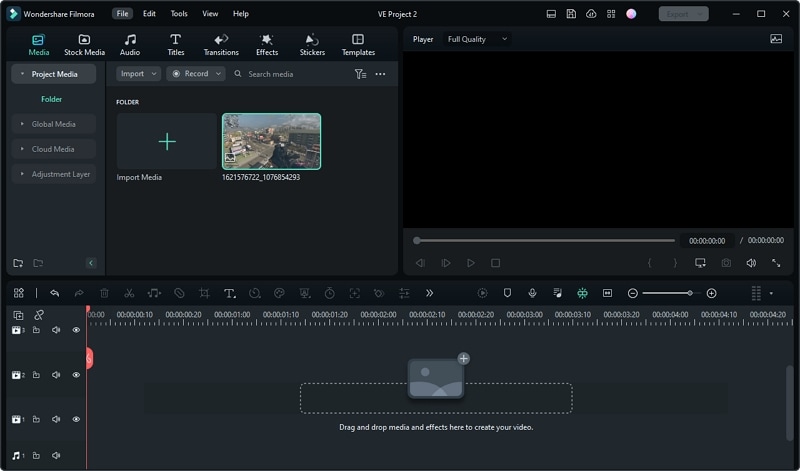
Step4 Drag the Media to the Timeline, Add Effects, Stickers & Texts
- Drag the image from the Project Media section into the timeline.
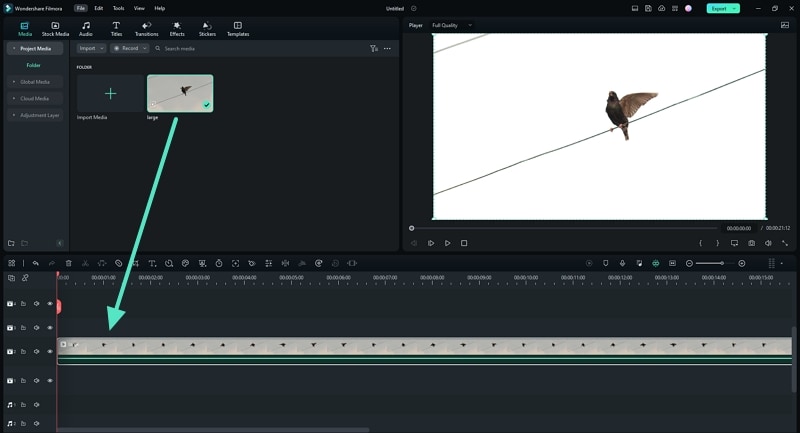
- Click “Effects.” Select an effect to use and drag it into the timeline.
- Click “Stickers.” Select stickers to use and drag them into the timeline.
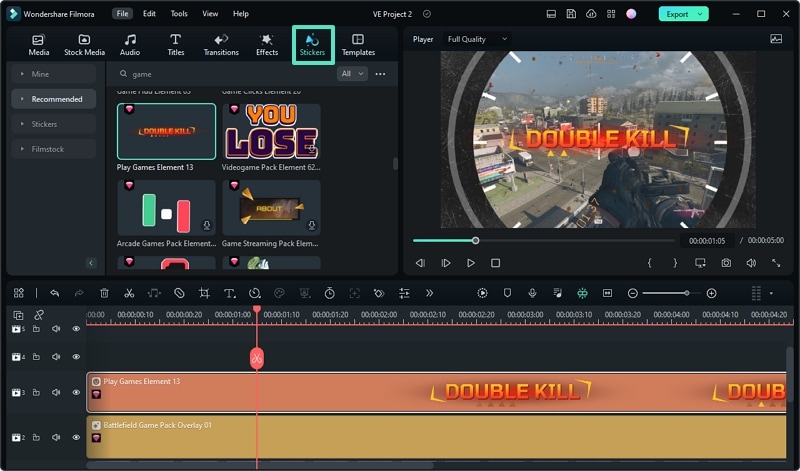
- Add Text overlays to the video. To do so, click “Titles.” Select the text style and drag it into the timeline. Double-click it to edit the written text.
Step5 Find a Desired Frame and Take a Screenshot
- Play the video preview.
- Pause the video when you see the best frame to use as the thumbnail.
- Click the “Camera” icon below the video preview to take a snapshot.
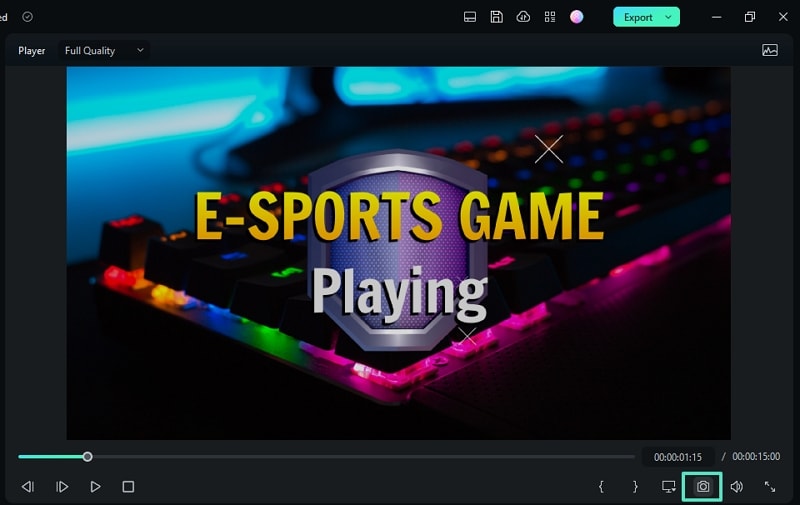
- Select a file format and a target destination folder for the image.
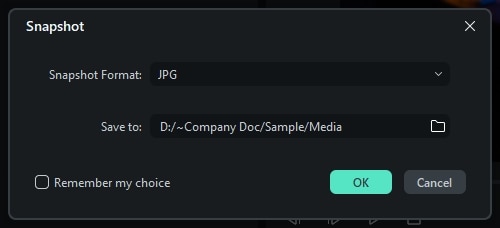
- Click “Ok.”
Step6 Use the Screenshot as Your New COD Warzone Thumbnail
- The screenshot will appear in the Project Media section in Filmora. Right-click the image.
- Click “Reveal in Explorer.” It will open the folder where the screenshot is saved.
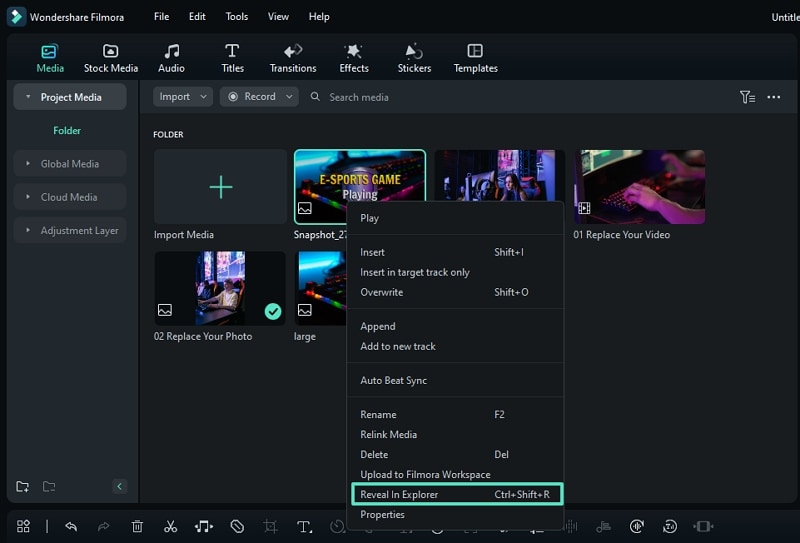
- Use the screenshot as your video thumbnail.
![]()
Note: The free version of Wondershare Filmora will add a watermark to saved videos. But it will not add a watermark to a snapshot. Indeed, it is a free Warzone thumbnail creator.
If you want to know more tricks about creating a nice Warzone thumbnail, please check the video below:
Tips for a Superb Call of Duty: Warzone Thumbnail
A thumbnail is useless if it does not look good on YouTube. But how can you ensure it looks good on YouTube? That’s a good question. Actually, the YouTube help center gave pointers on how your video thumbnail should be. These are the five important things you should know about:
- The Warzone thumbnail size should be at least 640 pixels wide.
- YouTube thumbnail dimensions use an aspect ratio of 16:9.
- Your Warzone thumbnail should not exceed 2MB.
- The best size for YouTube video thumbnails is 1280 pixels by 720 pixels.
- The supported image formats are JPG, PNG, and GIF.
The next question is how the actual thumbnail image should look. There’s only one rule for that. Make it as cool as possible. Call of Duty: Warzone is a first-person shooter/battle royale game. People who are into these games are drawn to this aesthetic.
5 Best Call of Duty: Warzone Thumbnails on YouTube That May Inspire You
Research is always key to accomplishing something. If you want to create kickass COD: Warzone video thumbnails, you should look at the ones that worked. Visit YouTube and find videos that have great success. That will help you get some ideas for your thumbnails.
Let us help you with that. Here are 5 Call of Duty: Warzone thumbnails you should check out.
1. Call of Duty Warzone: THE BATTLE OF VERDANSK GAMEPLAY! (No Commentary)
This video from the channel NoAnnoyingCommentary has 3.3 million views. It shows the player pointing their gun upwards. Flying in the sky are many fighter planes (obviously edited.) Then, a sepia filter is applied to make it look like a shot from past real-world wars. It is cool and sure to attract the attention of the COD: Warzone demographics.
2. TOP 300 FUNNIEST FAILS IN WARZONE
This video is made by Red Arcade . It has attracted more than 12 million views. Admittedly, the title and the video concept are already enough to attract many viewers. But we can’t say that the thumbnail did not help. It’s actually really good.
The thumbnail shows a screenshot from Warzone. A player’s character is in the middle, with his back facing the camera. The words “AFK. Don’t shoot!” are written on the wall he is facing. The character is viewed through a sniper scope. It’s more “funny” than cool. But for what the video is about, it works fantastic.
3. Clean House [PS5 UHD 4K] Next-Gen Ultra Realistic Graphics PlayStation 5 Call of Duty Gameplay
This video from HEDGEHOG ヅ has a whopping 12 million views. Again, the title likely is the main reason why it got that many views. But for sure, people did not read that long title at first. They were drawn to it by the thumbnail.
The thumbnail shows a clear-as-crystal screenshot of a team of 4 players on the battlefield. At the top left corner is the PS5 logo. Then, at the bottom left is an icon that says the video is in 4K UHD. If you’re also uploading 4K Warzone videos, you can try doing this. Users are attracted to videos that are eye-pleasing.
4. Call of Duty: Warzone Battle Royale | RTX 3080 10GB ( 4K Maximum Settings Ray Tracing OFF )
The thumbnail for this video (made by GTX 1050 Ti ), with 5.2 million views, is just an in-game screenshot. At the top-right is a large logo of GEFORCE RTX 3080 and at the bottom left is an Intel logo. Like the previous one, it attracts viewers by stating the visual appeal of the video.
5. NEW RECORD! 64 KILL GAME in CoD WARZONE! (Best Classes / Loadouts)
Like most Warzone thumbnails, this thumbnail from a Vikkstar123 video features a gun. At the top right is the victory banner, and at the bottom is the logo for kills with the number 64 next to it. The top right shows the logo of COD Warzone.
Players are attracted to amazing gameplay. Unsurprisingly, the player who got 64 kills got 3.1 million views in his video. The gist is that if you have achieved something amazing, try to incorporate it into the thumbnail.
Conclusion
Using in-game screenshots is recommended for making amazing COD Warzone thumbnails. But you should not use raw photos. You must edit them to ensure they have visual appeal. Of course, that means you need a good thumbnail maker.
Your best option is Wondershare Filmora. Why? Because it is a thumbnail maker and video editing software in one. Also, it allows you to make thumbnails for free! What could be better than that?
Free Download For macOS 10.14 or later
Admittedly, Wondershare Filmora has premium plans. But you can download it for free. Additionally, you can use the free trial version to create video thumbnails without upgrading to the paid version. So essentially, Wondershare Filmora is a free Warzone thumbnail maker. The best part is that you can use some of Filmora’s other features to make the thumbnail as cool as possible.
Step2 Take a Snapshot of Your Call of Duty Warzone Game
Using in-game screenshots is recommended. That way, the image is personalized and can’t be found anywhere else. Unfortunately, COD: Warzone does not have an in-game functionality for screenshots. So, you have to get the image using other means. You can use the following keyboard shortcuts to grab a screenshot:
- Using Windows’ Game Bar - Windows key + ALT + PrintScreen
- NVIDIA’s Shadow Play - ALT + Z
- Windows Screenshot - Windows + PrintScreen
Step3 Create a Project, Set Project Ratio & Import the Snapshot
- Download and launch Wondershare Filmora.
- Click “New Project.”

- Click “File” button. In the drop-down menu, select “Project Settings.”

- In the pop-up window, set the resolution to 1280*720, which is the recommended resolution of YouTube Thumbnail.
- Drag and drop the screenshot you took into the Filmora window. Alternatively, click the “Click here to import media” link to locate and import it.
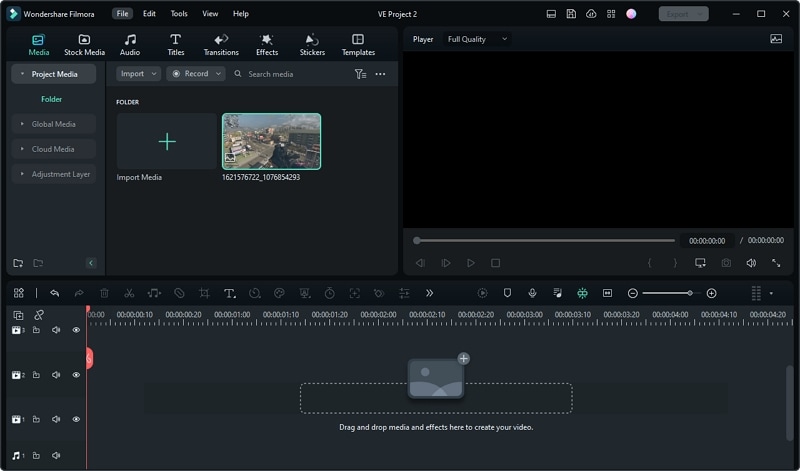
Step4 Drag the Media to the Timeline, Add Effects, Stickers & Texts
- Drag the image from the Project Media section into the timeline.
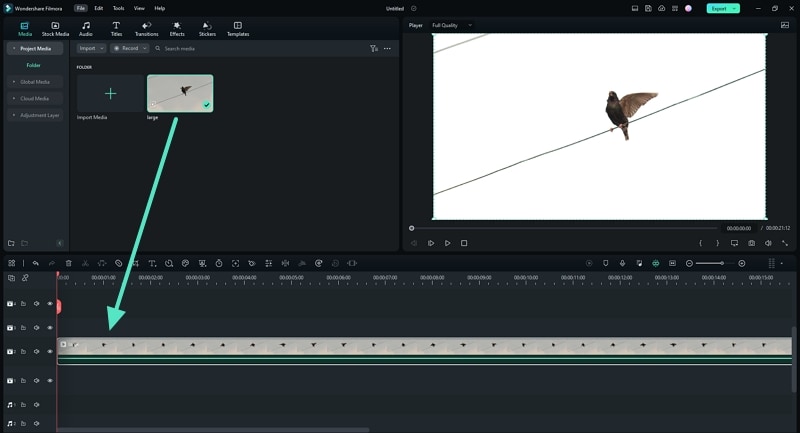
- Click “Effects.” Select an effect to use and drag it into the timeline.
- Click “Stickers.” Select stickers to use and drag them into the timeline.
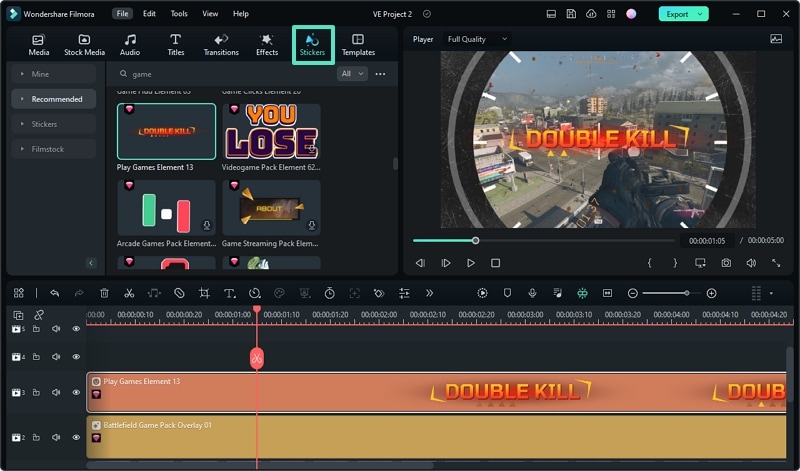
- Add Text overlays to the video. To do so, click “Titles.” Select the text style and drag it into the timeline. Double-click it to edit the written text.
Step5 Find a Desired Frame and Take a Screenshot
- Play the video preview.
- Pause the video when you see the best frame to use as the thumbnail.
- Click the “Camera” icon below the video preview to take a snapshot.
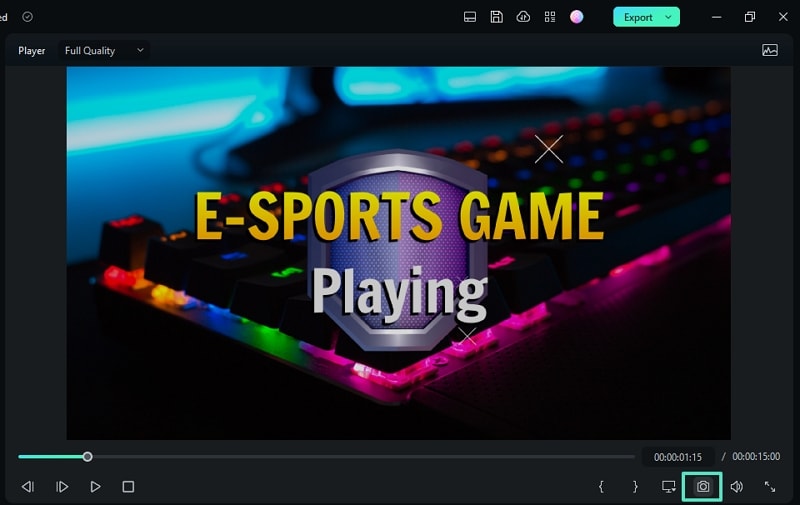
- Select a file format and a target destination folder for the image.
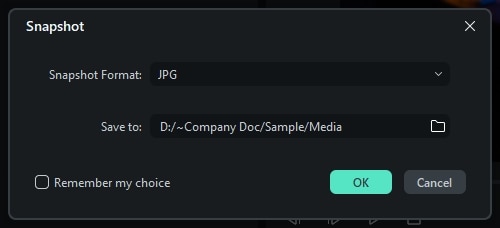
- Click “Ok.”
Step6 Use the Screenshot as Your New COD Warzone Thumbnail
- The screenshot will appear in the Project Media section in Filmora. Right-click the image.
- Click “Reveal in Explorer.” It will open the folder where the screenshot is saved.
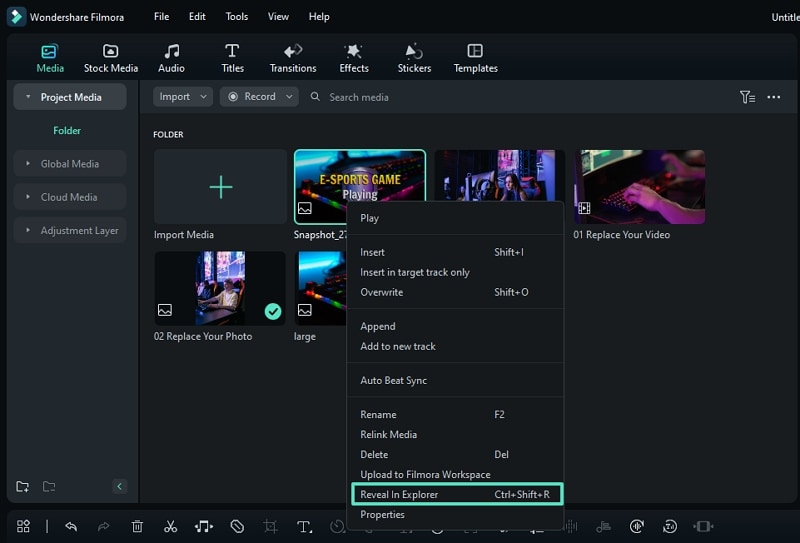
- Use the screenshot as your video thumbnail.
![]()
Note: The free version of Wondershare Filmora will add a watermark to saved videos. But it will not add a watermark to a snapshot. Indeed, it is a free Warzone thumbnail creator.
If you want to know more tricks about creating a nice Warzone thumbnail, please check the video below:
Tips for a Superb Call of Duty: Warzone Thumbnail
A thumbnail is useless if it does not look good on YouTube. But how can you ensure it looks good on YouTube? That’s a good question. Actually, the YouTube help center gave pointers on how your video thumbnail should be. These are the five important things you should know about:
- The Warzone thumbnail size should be at least 640 pixels wide.
- YouTube thumbnail dimensions use an aspect ratio of 16:9.
- Your Warzone thumbnail should not exceed 2MB.
- The best size for YouTube video thumbnails is 1280 pixels by 720 pixels.
- The supported image formats are JPG, PNG, and GIF.
The next question is how the actual thumbnail image should look. There’s only one rule for that. Make it as cool as possible. Call of Duty: Warzone is a first-person shooter/battle royale game. People who are into these games are drawn to this aesthetic.
5 Best Call of Duty: Warzone Thumbnails on YouTube That May Inspire You
Research is always key to accomplishing something. If you want to create kickass COD: Warzone video thumbnails, you should look at the ones that worked. Visit YouTube and find videos that have great success. That will help you get some ideas for your thumbnails.
Let us help you with that. Here are 5 Call of Duty: Warzone thumbnails you should check out.
1. Call of Duty Warzone: THE BATTLE OF VERDANSK GAMEPLAY! (No Commentary)
This video from the channel NoAnnoyingCommentary has 3.3 million views. It shows the player pointing their gun upwards. Flying in the sky are many fighter planes (obviously edited.) Then, a sepia filter is applied to make it look like a shot from past real-world wars. It is cool and sure to attract the attention of the COD: Warzone demographics.
2. TOP 300 FUNNIEST FAILS IN WARZONE
This video is made by Red Arcade . It has attracted more than 12 million views. Admittedly, the title and the video concept are already enough to attract many viewers. But we can’t say that the thumbnail did not help. It’s actually really good.
The thumbnail shows a screenshot from Warzone. A player’s character is in the middle, with his back facing the camera. The words “AFK. Don’t shoot!” are written on the wall he is facing. The character is viewed through a sniper scope. It’s more “funny” than cool. But for what the video is about, it works fantastic.
3. Clean House [PS5 UHD 4K] Next-Gen Ultra Realistic Graphics PlayStation 5 Call of Duty Gameplay
This video from HEDGEHOG ヅ has a whopping 12 million views. Again, the title likely is the main reason why it got that many views. But for sure, people did not read that long title at first. They were drawn to it by the thumbnail.
The thumbnail shows a clear-as-crystal screenshot of a team of 4 players on the battlefield. At the top left corner is the PS5 logo. Then, at the bottom left is an icon that says the video is in 4K UHD. If you’re also uploading 4K Warzone videos, you can try doing this. Users are attracted to videos that are eye-pleasing.
4. Call of Duty: Warzone Battle Royale | RTX 3080 10GB ( 4K Maximum Settings Ray Tracing OFF )
The thumbnail for this video (made by GTX 1050 Ti ), with 5.2 million views, is just an in-game screenshot. At the top-right is a large logo of GEFORCE RTX 3080 and at the bottom left is an Intel logo. Like the previous one, it attracts viewers by stating the visual appeal of the video.
5. NEW RECORD! 64 KILL GAME in CoD WARZONE! (Best Classes / Loadouts)
Like most Warzone thumbnails, this thumbnail from a Vikkstar123 video features a gun. At the top right is the victory banner, and at the bottom is the logo for kills with the number 64 next to it. The top right shows the logo of COD Warzone.
Players are attracted to amazing gameplay. Unsurprisingly, the player who got 64 kills got 3.1 million views in his video. The gist is that if you have achieved something amazing, try to incorporate it into the thumbnail.
Conclusion
Using in-game screenshots is recommended for making amazing COD Warzone thumbnails. But you should not use raw photos. You must edit them to ensure they have visual appeal. Of course, that means you need a good thumbnail maker.
Your best option is Wondershare Filmora. Why? Because it is a thumbnail maker and video editing software in one. Also, it allows you to make thumbnails for free! What could be better than that?
Also read:
- Updated In 2024, Wondershare Filmora Tutorial | Using The AI Auto Reframe Feature
- New LumaFusion Color Grading Achieving It Through LUTs for 2024
- New In 2024, Color Lut in Video - Color Grade Your Video
- Wondering How to Replace Sky in After Effects? Learn How for 2024
- New Step by Step to Resize Video in Davinci Resolve for 2024
- New 3 Ways to Combine 2 or 3 Videos Into 1
- 2024 Approved How to Crop a Video in Windows Media Player
- New 2024 Approved The Ultimate Guide to Using Shotcut To Rotate Videos
- Updated In 2024, How to Create Video in Text Intro?
- Updated How to Create Photoshop GIF The Easy Way
- Updated 5 Tried-And-True Ways to GIF Making
- New 5 Tips for Aquasoft Slideshow
- New In 2024, Convert Slow Motion Videos to Regular Videos in Your iOS Device |A How
- Updated How to Loop Videos with iMovie
- In 2024, To Determine or Change the Video Aspect Ratio Online. Use a Ratio Calculator to Calculate Pixel Dimensions and Aspect Ratios of Images or Videos
- New How to Create Glowing Edge Effect in TikTok Dancing Video
- Updated 2024 Approved How to Add Camera Shake to Video in Adobe After Effects
- Updated In 2024, 6 Tips for Your First Facebook Ads
- 2024 Approved Discover the Top 6 Online Video Speed Controllers Compatible with Chrome, Safari, Firefox for Enhanced Video Playback and Viewing Experience
- New In 2024, How to Create Emoji on Mac That Take Less Than 10 Mins
- New Converting VTT to SRT, or in Other Words, Converting a Document File Format Web to Subtitles File with the SRT Format Can Be a Cumbersome Process for Many. It Becomes Difficult when You Are New to This and Dont Have Prior Guidance
- New How to Add Video Effects with Movavi Slideshow Maker
- In 2024, You Have to Get It Right when It Comes to Cinematic Grading. We Highlight the Most Common Mistakes to Avoid While Focusing on Various Tips to Apply in the Process
- 2024 Approved How to Save As MP4 File on Windows Movie Maker?
- Want to Add Motion Effects to Your Texts in Your Video? Learn the Simple Steps to Create Motion Text Effects in Popular Video Editors for 2024
- New Guide on VHS Technology and Its Influence on Video Editing for 2024
- New 6 Instant Mp4 to GIF Online Tools for 2024
- New Do You Want to Know How to Import or Adjust Clips in Wondershare Filmora? Dont Worry because Importing or Adjusting Video Clips in This Tool Is Pretty Easy
- In 2024, Why Vimeo Slideshow Maker Become More and More Popular
- Updated In 2024, Best Animated Text Generator
- In 2024, How to Spy on Text Messages from Computer & HTC U23 | Dr.fone
- How to remove Google FRP Lock on C110
- Latest way to get Shiny Meltan Box in Pokémon Go Mystery Box On Motorola Moto G24 | Dr.fone
- Undelete lost data from Infinix Hot 30 5G
- In 2024, 8 Ways to Transfer Photos from Samsung Galaxy S24+ to iPhone Easily | Dr.fone
- iPhone Is Disabled? Here Is The Way To Unlock Disabled iPhone 13 | Dr.fone
- Simple ways to get lost music back from Nokia 150 (2023)
- How to Use Pokémon Emerald Master Ball Cheat On Google Pixel 8 Pro | Dr.fone
- Fix Cant Take Screenshot Due to Security Policy on Samsung Galaxy A23 5G | Dr.fone
- Top 5 Car Locator Apps for Vivo Y27s | Dr.fone
- In 2024, The Most Effective Ways to Bypass iPhone XS Max Activation Lock
- In 2024, Remove the Lock Screen Fingerprint Of Your Xiaomi Redmi K70 Pro
- Reasons for Lava Yuva 3 Pro Stuck on Startup Screen and Ways To Fix Them | Dr.fone
- In 2024, How to use Pokemon Go Joystick on Vivo V27? | Dr.fone
- Home Button Not Working on Xiaomi Redmi K70E? Here Are Real Fixes | Dr.fone
- 5 Best Route Generator Apps You Should Try On Oppo A79 5G | Dr.fone
- How to Screen Mirroring Vivo Y36 to PC? | Dr.fone
- 10 Easy-to-Use FRP Bypass Tools for Unlocking Google Accounts On Nokia G22
- In 2024, Is Your iPhone 14 in Security Lockout? Proper Ways To Unlock
- How to Downgrade Apple iPhone SE to the Previous iOS/iPadOS Version? | Dr.fone
- In 2024, 4 Effective Methods Fake GPS Location on Apple iPhone 15 Plus/iPad | Dr.fone
- In 2024, Top 6 Apps/Services to Trace Any Apple iPhone 12 Pro Location By Mobile Number | Dr.fone
- How to Update iPhone 8 without Data Loss? | Dr.fone
- Useful ways that can help to effectively recover deleted files from Infinix Hot 40i
- Title: New In 2024, How to Denoise in Final Cut Pro – Reduce Video and Audio Noise
- Author: Chloe
- Created at : 2024-04-24 07:08:35
- Updated at : 2024-04-25 07:08:35
- Link: https://ai-editing-video.techidaily.com/new-in-2024-how-to-denoise-in-final-cut-pro-reduce-video-and-audio-noise/
- License: This work is licensed under CC BY-NC-SA 4.0.