:max_bytes(150000):strip_icc():format(webp)/coverjointwitter-6f13b51d1be04d8bb3f5221ef5a057c7.jpg)
Premiere Pro Best Slow Motion Effects To Use for 2024

Premiere Pro Best Slow Motion Effects To Use
Adobe Premiere Pro is a famous video editing program in the media industry. It includes professional-quality features that enable advanced video editing. Due to its impressive performance, many content creators use this tool to add slow-motion effects to the videos. If you are at a beginner stage of video editing, you may not know how to operate Premiere Pro slow-motion effects. Thus, this guide will provide you with basic yet accurate instructions.
To create slow-motion effects in Premiere Pro, the guide will describe the instructions in a simple way. We will also highlight the templates of this tool providing slow-motion effects in Premiere Pro for videos. Hence, keep discovering this guide to learn more details.
Slow Motion Video Maker Slow your video’s speed with better control of your keyframes to create unique cinematic effects!
Make A Slow Motion Video Make A Slow Motion Video More Features

Part 1: How To Perform Slow Motion on Adobe Premiere Pro?
Adobe Premiere Pro offers an advanced user interface to perform complex functions. It contains a wide range of features supporting non-destructive video editing. Its auto-correct feature lets you adjust the color patterns of the video in a smart way. Moreover, it contains a comparison view to analyze the before and after visual effects. You can also add adjustment layers in the timeline to change many clips at once.
On Premiere Pro, you can also connect third-party plugins for more features. It also supports many professional-grade formats to offer flexibility for video editors. Among other features, it can also apply slow-motion effects to the video. To make Premiere Pro slow-motion effects, you can use the following steps:
Step 1: On Premiere Pro, upload the video in which you want to create a slow-motion effect. To proceed, drag it to the timeline with your cursor. At the start of the timeline, right-click on the small icon saying FX on the left side. From there, select “Time Remapping” and then “Speed.”

Step 2: Now, add the keyframe where you want to begin and end the slow-motion effect. To do so, press “CTRL + Click” on the timeline. To add a ramp, click on the added keyframes and drag them a little to the right side.

Step 3: To proceed, move to the central part of the two added keyframes. Afterward, click on the central part and drag it downwards. By doing so, you can see the reduced percentage number on the timeline. To add a more slow-motion effect, pull down the central part of the timeline. For more adjustments in the length within the keyframes, you can go to the effects control. By doing so, you can determine how smoothly you want to create a slow-motion effect.

Part 2:Leading Templates Offering Quick Slow Motion Effect in Premiere Pro
In this section, you can find popular slow-motion effect Premiere Pro templates. After accessing the templates, you can customize them as per your needs. Hence, let’s dig into the details below:
This template is perfect for use in the intros of videos, presentations, slideshows, etc. It contains 9 different scenes of outdoor areas. Moreover, it offers 16 media placeholders and 7 text placeholders to add custom content. You can promote your brand by using its 2 placeholder logos. Hence, it’s a perfect slow-motion video template with HD-quality resolution.

The slow-motion explosion logo opener is an attractive template featuring vibrant colors. It contains a hand-drawn animated logo with suitable backgrounds. Along with the logo reveal, it includes background music that matches the theme of the video. It also offers media and text placeholders to let you introduce your brand.

Do you want to create a modern video on Premiere Pro? Well, this slow-motion template features freeze frames to offer viewers a unique look. The template gives a glimpse of urban life with energetic background music. It’s available in full HD resolution with eye-catching urban locations. Hence, try this template for demos, fashion, and action videos.

Dynamic Sport is one of the famous slow-motion Premiere Pro templates. With a modern outlook, it includes simple text animation. Moreover, it uses many transitioning effects to produce a stunning video. You can insert extra content with its 8 editable text placeholders. Thus, download this template and customize it in Premiere Pro.

This planet-themed template introduces cinematic spinning planets. With 8 text placeholders, you can write content related to your shows, movies, and events. It contains intriguing background music that can grasp the attention of your audience. In full HD resolution, this template can help you produce cinematic slow-motion videos with minimal effort.

Part 3: Tutorial: Perform Slow Motion in Filmora Video Editing
Are you ready to perform slow-motion effects in Premiere Pro in Filmora? Check the directions below to add a slow-motion effect to your video .
Free Download For Win 7 or later(64-bit)
Free Download For macOS 10.14 or later
Step 1Browse and Import the File
After the launch of Filmora, click on the “New Project” button. Click on the “Import Media” section to browse the video file. Once done, drag the video to the timeline to start the editing process.

Step 2Open Speed Ramping Settings
Go to the right panel of the screen to open the settings. From there, go to the “Speed” tab and select “Speed Ramping”. It will display the speed ramping settings below.

Step 3Adjust the Video Speed
The presets are available for speed ramping in the above section. Choose “Customize” and then proceed to the small graph given below. Here, you can move the points to adjust the video’s speed. By pulling down the points, you can reduce the video’s speed. Continue the process until you achieve your desired speed.

Step 4Render the Video
Expand the option of “AI Frame Interpolation” and choose “Optical Flow.” Once done, click on “Render Preview” from the timeline’s toolbar to see the highest-quality results.

Conclusion
Slow-motion effect Premiere Pro can produce high-end results for professionals. Yet, this tool is not ideal for every kind of user. In contrast, Filmora is the most flexible tool due to its friendly user interface. Without extensive manual efforts, you can produce slow-motion videos within a few clicks. Moreover, it features many AI options to let you increase your productivity.
Make A Slow Motion Video Make A Slow Motion Video More Features

Part 1: How To Perform Slow Motion on Adobe Premiere Pro?
Adobe Premiere Pro offers an advanced user interface to perform complex functions. It contains a wide range of features supporting non-destructive video editing. Its auto-correct feature lets you adjust the color patterns of the video in a smart way. Moreover, it contains a comparison view to analyze the before and after visual effects. You can also add adjustment layers in the timeline to change many clips at once.
On Premiere Pro, you can also connect third-party plugins for more features. It also supports many professional-grade formats to offer flexibility for video editors. Among other features, it can also apply slow-motion effects to the video. To make Premiere Pro slow-motion effects, you can use the following steps:
Step 1: On Premiere Pro, upload the video in which you want to create a slow-motion effect. To proceed, drag it to the timeline with your cursor. At the start of the timeline, right-click on the small icon saying FX on the left side. From there, select “Time Remapping” and then “Speed.”

Step 2: Now, add the keyframe where you want to begin and end the slow-motion effect. To do so, press “CTRL + Click” on the timeline. To add a ramp, click on the added keyframes and drag them a little to the right side.

Step 3: To proceed, move to the central part of the two added keyframes. Afterward, click on the central part and drag it downwards. By doing so, you can see the reduced percentage number on the timeline. To add a more slow-motion effect, pull down the central part of the timeline. For more adjustments in the length within the keyframes, you can go to the effects control. By doing so, you can determine how smoothly you want to create a slow-motion effect.

Part 2:Leading Templates Offering Quick Slow Motion Effect in Premiere Pro
In this section, you can find popular slow-motion effect Premiere Pro templates. After accessing the templates, you can customize them as per your needs. Hence, let’s dig into the details below:
This template is perfect for use in the intros of videos, presentations, slideshows, etc. It contains 9 different scenes of outdoor areas. Moreover, it offers 16 media placeholders and 7 text placeholders to add custom content. You can promote your brand by using its 2 placeholder logos. Hence, it’s a perfect slow-motion video template with HD-quality resolution.

The slow-motion explosion logo opener is an attractive template featuring vibrant colors. It contains a hand-drawn animated logo with suitable backgrounds. Along with the logo reveal, it includes background music that matches the theme of the video. It also offers media and text placeholders to let you introduce your brand.

Do you want to create a modern video on Premiere Pro? Well, this slow-motion template features freeze frames to offer viewers a unique look. The template gives a glimpse of urban life with energetic background music. It’s available in full HD resolution with eye-catching urban locations. Hence, try this template for demos, fashion, and action videos.

Dynamic Sport is one of the famous slow-motion Premiere Pro templates. With a modern outlook, it includes simple text animation. Moreover, it uses many transitioning effects to produce a stunning video. You can insert extra content with its 8 editable text placeholders. Thus, download this template and customize it in Premiere Pro.

This planet-themed template introduces cinematic spinning planets. With 8 text placeholders, you can write content related to your shows, movies, and events. It contains intriguing background music that can grasp the attention of your audience. In full HD resolution, this template can help you produce cinematic slow-motion videos with minimal effort.

Part 3: Tutorial: Perform Slow Motion in Filmora Video Editing
Are you ready to perform slow-motion effects in Premiere Pro in Filmora? Check the directions below to add a slow-motion effect to your video .
Free Download For Win 7 or later(64-bit)
Free Download For macOS 10.14 or later
Step 1Browse and Import the File
After the launch of Filmora, click on the “New Project” button. Click on the “Import Media” section to browse the video file. Once done, drag the video to the timeline to start the editing process.

Step 2Open Speed Ramping Settings
Go to the right panel of the screen to open the settings. From there, go to the “Speed” tab and select “Speed Ramping”. It will display the speed ramping settings below.

Step 3Adjust the Video Speed
The presets are available for speed ramping in the above section. Choose “Customize” and then proceed to the small graph given below. Here, you can move the points to adjust the video’s speed. By pulling down the points, you can reduce the video’s speed. Continue the process until you achieve your desired speed.

Step 4Render the Video
Expand the option of “AI Frame Interpolation” and choose “Optical Flow.” Once done, click on “Render Preview” from the timeline’s toolbar to see the highest-quality results.

Conclusion
Slow-motion effect Premiere Pro can produce high-end results for professionals. Yet, this tool is not ideal for every kind of user. In contrast, Filmora is the most flexible tool due to its friendly user interface. Without extensive manual efforts, you can produce slow-motion videos within a few clicks. Moreover, it features many AI options to let you increase your productivity.
How to Find a High-Quality Video Marketing Agency?
We live in a digital world where videos are the most consumed digital commodity globally. Videos have become the most impactful medium for businesses to engage targeted audiences with their products or services and drive sales to the next level.
However, only high-quality videos produced skilfully and marketed effectively can reach the targeted audience and create the expected impact. Honestly, creating a high-quality video is not everyone’s cup of tea, and that is where a video marketing agency comes into the picture.
What Does a Video Marketing Agency Do?
A video marketing agency creates high-quality videos to promote brands, products, or services and strategically markets the videos to capture the targeted audiences’ attention.
Starting from generating creative ideas and creating engaging video content to developing compelling marketing strategies and promoting through various platforms effectively, a digital video marketing agency is crucial for the success of a business.
Are you wondering how do I choose a video marketing agency near me? That is exactly why you should read the rest of the article and find the answer yourself.
Best Demo Video Makers to Create Marketing Videos
Free Download For Win 7 or later(64-bit)
Free Download For macOS 10.14 or later
How Do You Find a High-Quality Video Marketing Company?
It is difficult to spot a high-quality agency because most promise a lot but deliver very little. With so many video marketing companies ready to scam you, the question boils down to how to find a high-quality agency that can provide the expected results. Here are some crucial steps to judge if a marketing video agency is worth your time and money.
Step 1 Be Clear About Your Objective
Before you start finding video content marketing companies, you should be clear about the goals you want to achieve through video marketing. For some brands, the goal could be increasing brand awareness and visibility by driving website traffic. For others, it could be generating leads and boosting sales. Once you are clear about your goals and expectations, you can start finding agencies that specialize in fulfilling your objectives.

Step 2 Assess Overall Quality
On your journey of finding video marketing companies, you will come across many agencies that will look very promising, apparently. But you cannot take their promises for granted. Instead, evaluate their capabilities by reviewing their portfolio consisting of their past projects. You can assess their quality by judging their creativity, work style, production value, and marketing techniques from their past works. Once you are convinced of their skills and capabilities, you can shortlist them.

Step 3 Give Priority to Experience
Selecting a marketing video agency without past experience with companies in your industry will be a blunder. This is because their past experience will help them understand your objectives and targeted audiences better. They are likely to be aware of the things that work and do not work with the audiences in your industry. Besides, they will be capable of finding opportunities and identifying challenges faster during the marketing process. Therefore, agencies with experience in your industry should get priority on your list.

Step 4 Check Customer Testimonials
Checking out the reviews of past clients and customers is an essential part of selection. Customer testimonials can reveal insights for you to judge the strengths and weaknesses of the agency. You can form an opinion on their professionalism, communication style, operational techniques, and customer satisfaction. You should check the reviews and feedback on their websites and ask for references from their past customers.

Step 5 Watch out for Creativity
Creativity differentiates between excellence and average in the video marketing world. Every company invests in video marketing, but only a few are successful in their efforts. The key to their success lies in their creative thinking and innovative approach. Creativity makes video content attention-grabbing, long-lasting, and highly sharable.
Similarly, innovative marketing techniques will give you a significant edge over your competitors. You can judge a video marketing agency’s creativity if they pitch unique ideas, creative storytelling, and innovative marketing approaches. Watch out for the reviews to determine if the company has a proven record of creativity in their field.

Step 6 Take Optimization Seriously
Creative video content is useless if it cannot reach the most targeted audiences. The reach in the digital world depends on optimization. That is why when you choose a marketing video agency near you, ensure they understand optimization principles. Proper search engine optimization helps a video rank higher in search results and get more organic audiences.
Optimization techniques vary for search engines, video streaming websites, and social media platforms. A video marketing agency should have expertise in optimization for organic reach and generating leads.

Step 7 Dive Into the Process
You should choose a video agency that is more open about its operation and process of execution. They must explain the entire process, from concept development to final delivery. Similarly, they should be open to suggestions, flexible in approaches, and adaptable during challenges.
Understanding the execution process will help you determine instinctively if the agency is worth your investment. There should be clarity in the thought process and executive plan with deadline and budget for your peace of mind and satisfaction.

Step 8 Focus on Communication
Communication is a highly underrated skill in the professional world, especially when outsourcing your work to an agency. Without proper communication, there cannot be a proper collaboration with the video marketing company. If you cannot share your feedback or get involved in the required process, your goals and objectives will stay unachieved.
Therefore, while discussing the execution plan, you should emphasize communication. For example, you can check how often you will get updates and how responsive and proactive the agency will be with suggestions and feedback. Communication enhances transparency in execution and boosts customer satisfaction.

Step 9 Request a Proposal
You must have shortlisted a few high-quality video marketing companies following the steps mentioned so far. It is time to request a proposal or quotation from the interested agencies. You should reiterate your goals, objectives, expectations, and requirements so the agencies can provide tailored proposals accordingly.
You can also clarify any doubts and assess their professionalism and communication well. The proposals can reveal the level of service you will get. The more detailed the proposal, the deeper you can evaluate the service and make the final selection accordingly.

Step 10 Evaluate Return on Investment
Last but not least, you should compare the prices to evaluate which proposals offer more value for your money. You should also calculate your return on investment so that your investment brings in the expected results without damaging you monetarily. You will also get to know the hidden charges and deliveries, and you should consider an agency that mentions them upfront for transparency. Finally, trust your assessment and instinct and select the best promotional video production company to take your business to the next level.

Conclusion
Video marketing is a crucial step in the path to success of a company in today’s world. That is why you should not compromise quality when choosing a video marketing company for your brand. We have explained in a step-by-step process how you can land the best-quality video marketing agency. Trust the process, execute the steps minutely, and get the agency onboard that will take your business to heights never imagined.
Free Download For Win 7 or later(64-bit)
Free Download For macOS 10.14 or later
How Do You Find a High-Quality Video Marketing Company?
It is difficult to spot a high-quality agency because most promise a lot but deliver very little. With so many video marketing companies ready to scam you, the question boils down to how to find a high-quality agency that can provide the expected results. Here are some crucial steps to judge if a marketing video agency is worth your time and money.
Step 1 Be Clear About Your Objective
Before you start finding video content marketing companies, you should be clear about the goals you want to achieve through video marketing. For some brands, the goal could be increasing brand awareness and visibility by driving website traffic. For others, it could be generating leads and boosting sales. Once you are clear about your goals and expectations, you can start finding agencies that specialize in fulfilling your objectives.

Step 2 Assess Overall Quality
On your journey of finding video marketing companies, you will come across many agencies that will look very promising, apparently. But you cannot take their promises for granted. Instead, evaluate their capabilities by reviewing their portfolio consisting of their past projects. You can assess their quality by judging their creativity, work style, production value, and marketing techniques from their past works. Once you are convinced of their skills and capabilities, you can shortlist them.

Step 3 Give Priority to Experience
Selecting a marketing video agency without past experience with companies in your industry will be a blunder. This is because their past experience will help them understand your objectives and targeted audiences better. They are likely to be aware of the things that work and do not work with the audiences in your industry. Besides, they will be capable of finding opportunities and identifying challenges faster during the marketing process. Therefore, agencies with experience in your industry should get priority on your list.

Step 4 Check Customer Testimonials
Checking out the reviews of past clients and customers is an essential part of selection. Customer testimonials can reveal insights for you to judge the strengths and weaknesses of the agency. You can form an opinion on their professionalism, communication style, operational techniques, and customer satisfaction. You should check the reviews and feedback on their websites and ask for references from their past customers.

Step 5 Watch out for Creativity
Creativity differentiates between excellence and average in the video marketing world. Every company invests in video marketing, but only a few are successful in their efforts. The key to their success lies in their creative thinking and innovative approach. Creativity makes video content attention-grabbing, long-lasting, and highly sharable.
Similarly, innovative marketing techniques will give you a significant edge over your competitors. You can judge a video marketing agency’s creativity if they pitch unique ideas, creative storytelling, and innovative marketing approaches. Watch out for the reviews to determine if the company has a proven record of creativity in their field.

Step 6 Take Optimization Seriously
Creative video content is useless if it cannot reach the most targeted audiences. The reach in the digital world depends on optimization. That is why when you choose a marketing video agency near you, ensure they understand optimization principles. Proper search engine optimization helps a video rank higher in search results and get more organic audiences.
Optimization techniques vary for search engines, video streaming websites, and social media platforms. A video marketing agency should have expertise in optimization for organic reach and generating leads.

Step 7 Dive Into the Process
You should choose a video agency that is more open about its operation and process of execution. They must explain the entire process, from concept development to final delivery. Similarly, they should be open to suggestions, flexible in approaches, and adaptable during challenges.
Understanding the execution process will help you determine instinctively if the agency is worth your investment. There should be clarity in the thought process and executive plan with deadline and budget for your peace of mind and satisfaction.

Step 8 Focus on Communication
Communication is a highly underrated skill in the professional world, especially when outsourcing your work to an agency. Without proper communication, there cannot be a proper collaboration with the video marketing company. If you cannot share your feedback or get involved in the required process, your goals and objectives will stay unachieved.
Therefore, while discussing the execution plan, you should emphasize communication. For example, you can check how often you will get updates and how responsive and proactive the agency will be with suggestions and feedback. Communication enhances transparency in execution and boosts customer satisfaction.

Step 9 Request a Proposal
You must have shortlisted a few high-quality video marketing companies following the steps mentioned so far. It is time to request a proposal or quotation from the interested agencies. You should reiterate your goals, objectives, expectations, and requirements so the agencies can provide tailored proposals accordingly.
You can also clarify any doubts and assess their professionalism and communication well. The proposals can reveal the level of service you will get. The more detailed the proposal, the deeper you can evaluate the service and make the final selection accordingly.

Step 10 Evaluate Return on Investment
Last but not least, you should compare the prices to evaluate which proposals offer more value for your money. You should also calculate your return on investment so that your investment brings in the expected results without damaging you monetarily. You will also get to know the hidden charges and deliveries, and you should consider an agency that mentions them upfront for transparency. Finally, trust your assessment and instinct and select the best promotional video production company to take your business to the next level.

Conclusion
Video marketing is a crucial step in the path to success of a company in today’s world. That is why you should not compromise quality when choosing a video marketing company for your brand. We have explained in a step-by-step process how you can land the best-quality video marketing agency. Trust the process, execute the steps minutely, and get the agency onboard that will take your business to heights never imagined.
Free Download For Win 7 or later(64-bit)
Free Download For macOS 10.14 or later
How Do You Find a High-Quality Video Marketing Company?
It is difficult to spot a high-quality agency because most promise a lot but deliver very little. With so many video marketing companies ready to scam you, the question boils down to how to find a high-quality agency that can provide the expected results. Here are some crucial steps to judge if a marketing video agency is worth your time and money.
Step 1 Be Clear About Your Objective
Before you start finding video content marketing companies, you should be clear about the goals you want to achieve through video marketing. For some brands, the goal could be increasing brand awareness and visibility by driving website traffic. For others, it could be generating leads and boosting sales. Once you are clear about your goals and expectations, you can start finding agencies that specialize in fulfilling your objectives.

Step 2 Assess Overall Quality
On your journey of finding video marketing companies, you will come across many agencies that will look very promising, apparently. But you cannot take their promises for granted. Instead, evaluate their capabilities by reviewing their portfolio consisting of their past projects. You can assess their quality by judging their creativity, work style, production value, and marketing techniques from their past works. Once you are convinced of their skills and capabilities, you can shortlist them.

Step 3 Give Priority to Experience
Selecting a marketing video agency without past experience with companies in your industry will be a blunder. This is because their past experience will help them understand your objectives and targeted audiences better. They are likely to be aware of the things that work and do not work with the audiences in your industry. Besides, they will be capable of finding opportunities and identifying challenges faster during the marketing process. Therefore, agencies with experience in your industry should get priority on your list.

Step 4 Check Customer Testimonials
Checking out the reviews of past clients and customers is an essential part of selection. Customer testimonials can reveal insights for you to judge the strengths and weaknesses of the agency. You can form an opinion on their professionalism, communication style, operational techniques, and customer satisfaction. You should check the reviews and feedback on their websites and ask for references from their past customers.

Step 5 Watch out for Creativity
Creativity differentiates between excellence and average in the video marketing world. Every company invests in video marketing, but only a few are successful in their efforts. The key to their success lies in their creative thinking and innovative approach. Creativity makes video content attention-grabbing, long-lasting, and highly sharable.
Similarly, innovative marketing techniques will give you a significant edge over your competitors. You can judge a video marketing agency’s creativity if they pitch unique ideas, creative storytelling, and innovative marketing approaches. Watch out for the reviews to determine if the company has a proven record of creativity in their field.

Step 6 Take Optimization Seriously
Creative video content is useless if it cannot reach the most targeted audiences. The reach in the digital world depends on optimization. That is why when you choose a marketing video agency near you, ensure they understand optimization principles. Proper search engine optimization helps a video rank higher in search results and get more organic audiences.
Optimization techniques vary for search engines, video streaming websites, and social media platforms. A video marketing agency should have expertise in optimization for organic reach and generating leads.

Step 7 Dive Into the Process
You should choose a video agency that is more open about its operation and process of execution. They must explain the entire process, from concept development to final delivery. Similarly, they should be open to suggestions, flexible in approaches, and adaptable during challenges.
Understanding the execution process will help you determine instinctively if the agency is worth your investment. There should be clarity in the thought process and executive plan with deadline and budget for your peace of mind and satisfaction.

Step 8 Focus on Communication
Communication is a highly underrated skill in the professional world, especially when outsourcing your work to an agency. Without proper communication, there cannot be a proper collaboration with the video marketing company. If you cannot share your feedback or get involved in the required process, your goals and objectives will stay unachieved.
Therefore, while discussing the execution plan, you should emphasize communication. For example, you can check how often you will get updates and how responsive and proactive the agency will be with suggestions and feedback. Communication enhances transparency in execution and boosts customer satisfaction.

Step 9 Request a Proposal
You must have shortlisted a few high-quality video marketing companies following the steps mentioned so far. It is time to request a proposal or quotation from the interested agencies. You should reiterate your goals, objectives, expectations, and requirements so the agencies can provide tailored proposals accordingly.
You can also clarify any doubts and assess their professionalism and communication well. The proposals can reveal the level of service you will get. The more detailed the proposal, the deeper you can evaluate the service and make the final selection accordingly.

Step 10 Evaluate Return on Investment
Last but not least, you should compare the prices to evaluate which proposals offer more value for your money. You should also calculate your return on investment so that your investment brings in the expected results without damaging you monetarily. You will also get to know the hidden charges and deliveries, and you should consider an agency that mentions them upfront for transparency. Finally, trust your assessment and instinct and select the best promotional video production company to take your business to the next level.

Conclusion
Video marketing is a crucial step in the path to success of a company in today’s world. That is why you should not compromise quality when choosing a video marketing company for your brand. We have explained in a step-by-step process how you can land the best-quality video marketing agency. Trust the process, execute the steps minutely, and get the agency onboard that will take your business to heights never imagined.
Free Download For Win 7 or later(64-bit)
Free Download For macOS 10.14 or later
How Do You Find a High-Quality Video Marketing Company?
It is difficult to spot a high-quality agency because most promise a lot but deliver very little. With so many video marketing companies ready to scam you, the question boils down to how to find a high-quality agency that can provide the expected results. Here are some crucial steps to judge if a marketing video agency is worth your time and money.
Step 1 Be Clear About Your Objective
Before you start finding video content marketing companies, you should be clear about the goals you want to achieve through video marketing. For some brands, the goal could be increasing brand awareness and visibility by driving website traffic. For others, it could be generating leads and boosting sales. Once you are clear about your goals and expectations, you can start finding agencies that specialize in fulfilling your objectives.

Step 2 Assess Overall Quality
On your journey of finding video marketing companies, you will come across many agencies that will look very promising, apparently. But you cannot take their promises for granted. Instead, evaluate their capabilities by reviewing their portfolio consisting of their past projects. You can assess their quality by judging their creativity, work style, production value, and marketing techniques from their past works. Once you are convinced of their skills and capabilities, you can shortlist them.

Step 3 Give Priority to Experience
Selecting a marketing video agency without past experience with companies in your industry will be a blunder. This is because their past experience will help them understand your objectives and targeted audiences better. They are likely to be aware of the things that work and do not work with the audiences in your industry. Besides, they will be capable of finding opportunities and identifying challenges faster during the marketing process. Therefore, agencies with experience in your industry should get priority on your list.

Step 4 Check Customer Testimonials
Checking out the reviews of past clients and customers is an essential part of selection. Customer testimonials can reveal insights for you to judge the strengths and weaknesses of the agency. You can form an opinion on their professionalism, communication style, operational techniques, and customer satisfaction. You should check the reviews and feedback on their websites and ask for references from their past customers.

Step 5 Watch out for Creativity
Creativity differentiates between excellence and average in the video marketing world. Every company invests in video marketing, but only a few are successful in their efforts. The key to their success lies in their creative thinking and innovative approach. Creativity makes video content attention-grabbing, long-lasting, and highly sharable.
Similarly, innovative marketing techniques will give you a significant edge over your competitors. You can judge a video marketing agency’s creativity if they pitch unique ideas, creative storytelling, and innovative marketing approaches. Watch out for the reviews to determine if the company has a proven record of creativity in their field.

Step 6 Take Optimization Seriously
Creative video content is useless if it cannot reach the most targeted audiences. The reach in the digital world depends on optimization. That is why when you choose a marketing video agency near you, ensure they understand optimization principles. Proper search engine optimization helps a video rank higher in search results and get more organic audiences.
Optimization techniques vary for search engines, video streaming websites, and social media platforms. A video marketing agency should have expertise in optimization for organic reach and generating leads.

Step 7 Dive Into the Process
You should choose a video agency that is more open about its operation and process of execution. They must explain the entire process, from concept development to final delivery. Similarly, they should be open to suggestions, flexible in approaches, and adaptable during challenges.
Understanding the execution process will help you determine instinctively if the agency is worth your investment. There should be clarity in the thought process and executive plan with deadline and budget for your peace of mind and satisfaction.

Step 8 Focus on Communication
Communication is a highly underrated skill in the professional world, especially when outsourcing your work to an agency. Without proper communication, there cannot be a proper collaboration with the video marketing company. If you cannot share your feedback or get involved in the required process, your goals and objectives will stay unachieved.
Therefore, while discussing the execution plan, you should emphasize communication. For example, you can check how often you will get updates and how responsive and proactive the agency will be with suggestions and feedback. Communication enhances transparency in execution and boosts customer satisfaction.

Step 9 Request a Proposal
You must have shortlisted a few high-quality video marketing companies following the steps mentioned so far. It is time to request a proposal or quotation from the interested agencies. You should reiterate your goals, objectives, expectations, and requirements so the agencies can provide tailored proposals accordingly.
You can also clarify any doubts and assess their professionalism and communication well. The proposals can reveal the level of service you will get. The more detailed the proposal, the deeper you can evaluate the service and make the final selection accordingly.

Step 10 Evaluate Return on Investment
Last but not least, you should compare the prices to evaluate which proposals offer more value for your money. You should also calculate your return on investment so that your investment brings in the expected results without damaging you monetarily. You will also get to know the hidden charges and deliveries, and you should consider an agency that mentions them upfront for transparency. Finally, trust your assessment and instinct and select the best promotional video production company to take your business to the next level.

Conclusion
Video marketing is a crucial step in the path to success of a company in today’s world. That is why you should not compromise quality when choosing a video marketing company for your brand. We have explained in a step-by-step process how you can land the best-quality video marketing agency. Trust the process, execute the steps minutely, and get the agency onboard that will take your business to heights never imagined.
Want to Create a Stunning Intro Video on Your Smartphone? Legend Intro Maker Is a Popular Choice. Learn the Steps to Design Intro Video Legend Intro Maker
What makes the viewers get hooked to a video? Experts say the intro is the decider. That is why video creators focus on creating stunning intro videos. The intro of your video creates the first impression for the viewers. How do you make an intro video stand out? You need a great intro maker and your creativity skill.
Legend Intro Maker is a popular choice among Android smartphone users. You will come across loads of intro maker apps. But Legend Intro Maker clearly stands out. That is why it is highly rated on Play Stores. You can create a high-quality intro and outro video in simple steps. We will illustrate how to create intro videos with mobile legends intro maker.
Part 1. Basic Info of Legend Intro Maker
Legend Intro Maker is an Android app available on Play Stores. You can create cool intro and outro videos. There are stunning intro video templates available. You can select and customize them to create an intro video on the go. Besides, you can design amazing animated text videos. The app is useful for creating videos from your photos.
Here are the top features of Legend Intro Maker.
- Choose from intro maker animation templates.
- Over hundred text animation presets.
- Add background photos and videos.
- Amazing text font styles and effects.
- Export videos in HD and full-HD videos.
- Super intuitive user interface.
- Easy to share on social media apps.
Here are the technical specifications of Legend Intro Maker.
App Version: 1.4
Released Date: 26-09-2018
Last Updated: 28-10-2021
Download Size: 18 MB
OS Compatibility: Android 4.4 and above
Download link: https://play.google.com/store/apps/details?id=com.textonvideo.animated.animatedtext&hl=en\_US&gl=US
Part 2. How to Create Intro with Legend Intro Maker
Legend Video Maker is a versatile intro video maker app. You can create text intro videos with cool effects and animations. The app comes with loads of intro video templates. You have to choose one to get started. Thereafter, you can customize the template as per your requirements. You can also start from scratch and add background and text. Thereafter, you can animate texts and objects easily. Here are the steps to create an intro with the Legend video intro maker app.
Step1 Go for Legend gaming intro download from Play Stores. You can also download Legend intro maker mod apk file. Thereafter, you can install the apk file on your phone.
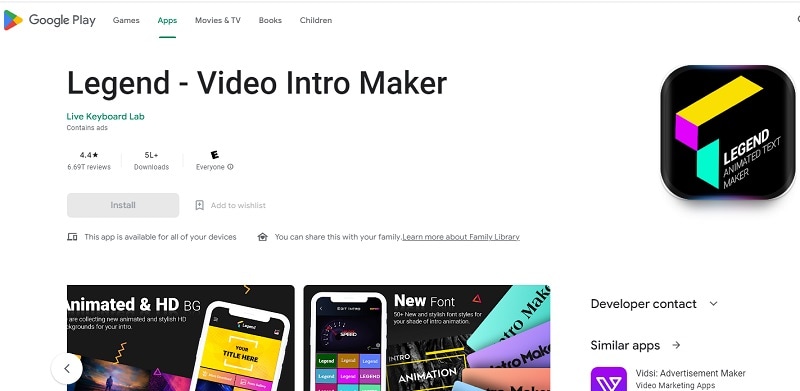
Step2 Launch the Legend app and choose an intro video template. You will see different categories of templates. You can choose any to get started.
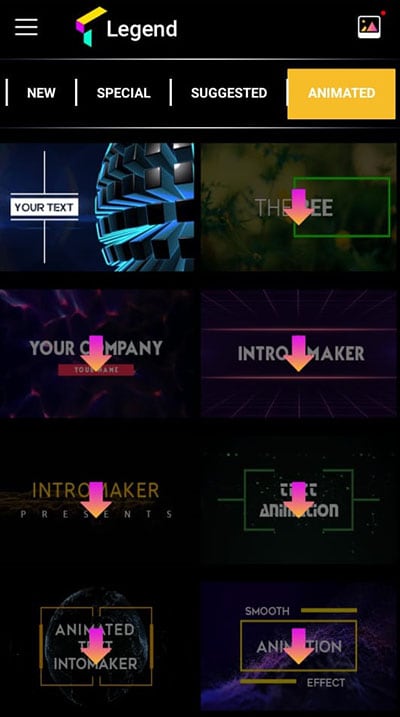
Step3 When you choose a template, it gets downloaded immediately. Tap on the Edit Animation button to customize the template.
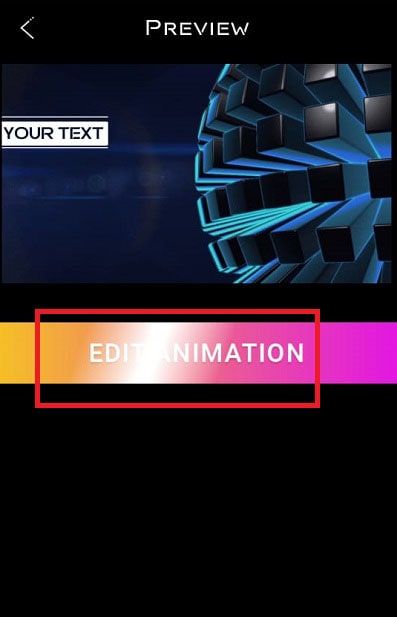
Step4 Tap on the Intro option located at the bottom. Select a suitable intro video template as per your video content niche.
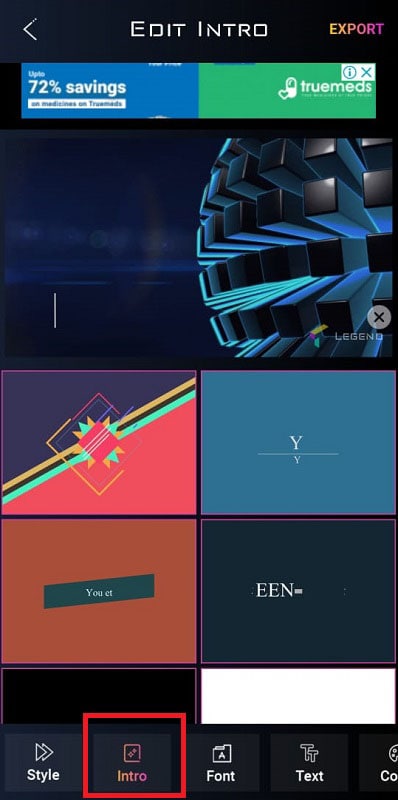
Step5 Go to the Text option at the bottom and edit the texts and titles. You can go to the Font option to change the text font.
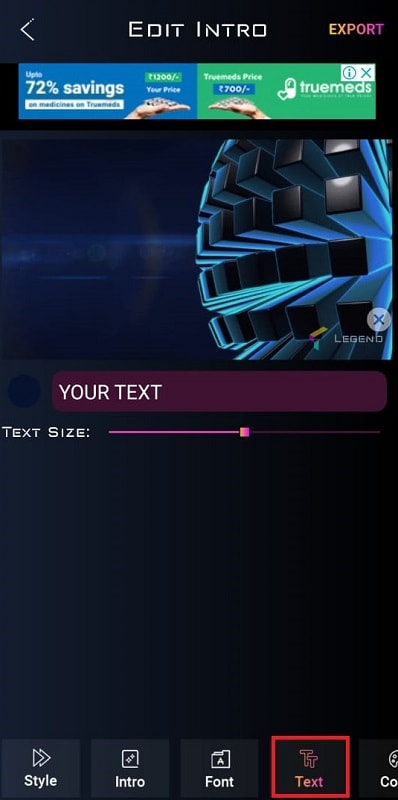
Step6 Finally, check the preview and tap on the Export button. Select the video resolution as per your preference. The intro video will get saved in the Phone gallery.
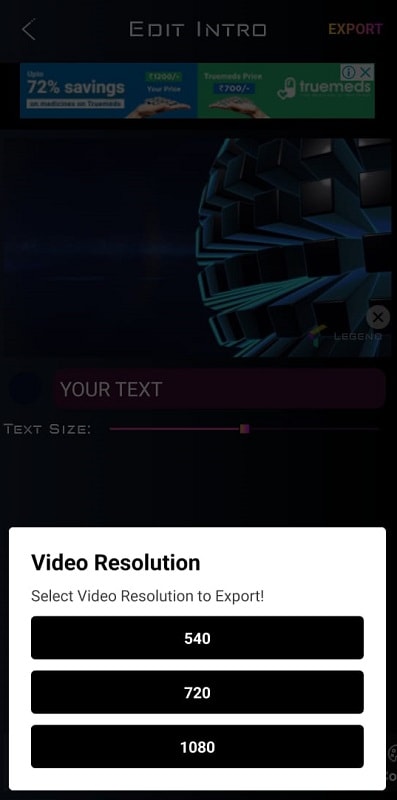
Part 3. Legend Intro Maker PC Alternative
If you want to create intro videos on your PC, you need a Legend Intro Maker PC alternative. We recommend Wondershare Filmora as the best alternative to mobile Legends Intro Maker. Filmora is a popular premium video editor. Filmora comes with a wide range of intro video templates. There are loads of text effects and animations present.
You can customize all the templates and presets. The video editor allows you to make creative intro videos in simple steps. Filmora happens to be the most popular intro video maker among YouTubers. You can export intro videos in 4K resolution. Filmora is available for Windows and macOS users. Here are the steps to create intro videos with Filmora.
Free Download For Win 7 or later(64-bit)
Free Download For macOS 10.14 or later
Step1 Download and install Wondershare Filmora on your computer. Launch Filmora and click on Create New Project from the welcome screen. Otherwise, go to File> New Project and select an aspect ratio to get started.

Step2 Click on the Titles option from the top bar. Go to the Openers option from the left panel. Select any intro video template as per your preference. Drag and drop it onto the timeline.

Step3 Double-click on the intro video layer. Edit the default text and type in your titles. From the left panel, select any text style as per your preference.
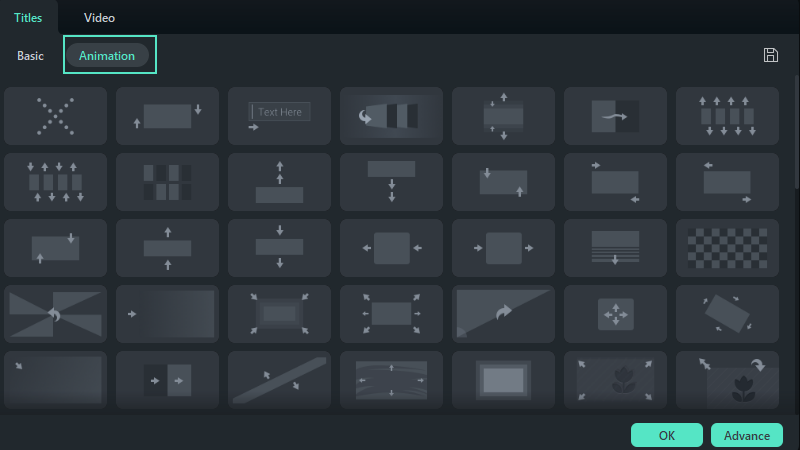
Step4 You can go to the Animation tab and select any animation from the left panel. Double-click on the selected animation to apply. Thereafter, you can move around the texts on the Program window to place them properly. Finally, click on Ok button.
Conclusion
If you are looking for an intro video maker app, Legend video intro maker is a superb choice. You can create stunning intro videos in simple step by step method. If you are a computer user, you cannot use Legend app. We recommend Wondershare Filmora as the best alternative to Legend video intro maker. You can create stunning intro videos with Filmora with simple steps.
Free Download For macOS 10.14 or later
Step1 Download and install Wondershare Filmora on your computer. Launch Filmora and click on Create New Project from the welcome screen. Otherwise, go to File> New Project and select an aspect ratio to get started.

Step2 Click on the Titles option from the top bar. Go to the Openers option from the left panel. Select any intro video template as per your preference. Drag and drop it onto the timeline.

Step3 Double-click on the intro video layer. Edit the default text and type in your titles. From the left panel, select any text style as per your preference.
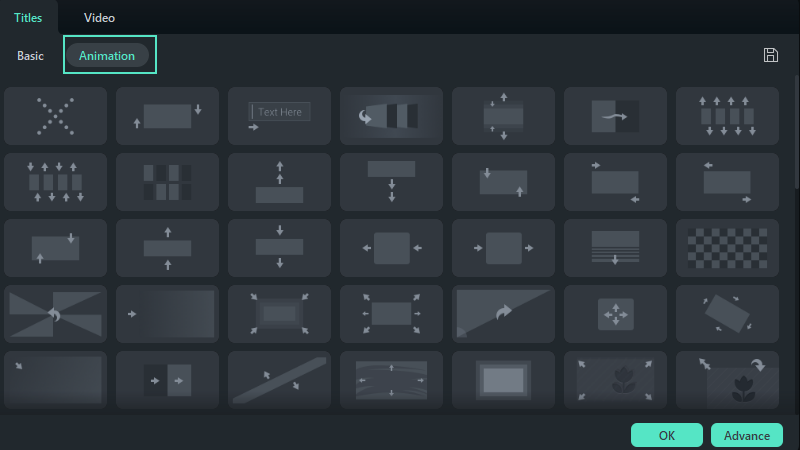
Step4 You can go to the Animation tab and select any animation from the left panel. Double-click on the selected animation to apply. Thereafter, you can move around the texts on the Program window to place them properly. Finally, click on Ok button.
Conclusion
If you are looking for an intro video maker app, Legend video intro maker is a superb choice. You can create stunning intro videos in simple step by step method. If you are a computer user, you cannot use Legend app. We recommend Wondershare Filmora as the best alternative to Legend video intro maker. You can create stunning intro videos with Filmora with simple steps.
8 Websites to Find 3D Text PNG
3D text is an essential aspect of graphic design that adds depth and dimension to the text to make it more visually appealing and easier to read. However, finding suitable three-dimensional fonts in PNG format can take time and effort.
We’ll look at this article’s top 8 websites for 3D text PNG to make things easier. We’ll also provide a brief overview of each website so you can decide which is right for you. Keep reading to find the perfect source for your needs!
There are all kinds of great resources out there that offer free 3D fonts. However, the problem is that not all websites are created equal. Some don’t provide an excellent selection, while others only offer high-quality images. That’s why we’ve done the work and compiled a list of the top eight websites containing 3D texts with PNG resources.
1. LovePik
LovePik is an excellent online platform with a massive selection of 3D fonts with transparent backgrounds. In addition, the website offers a separate category for PNG files, and most assets are free to experiment to your heart’s content.
Besides that, LovePik comes with three personal premium plans with pricing starting from $19.9 per month with unlimited downloads.
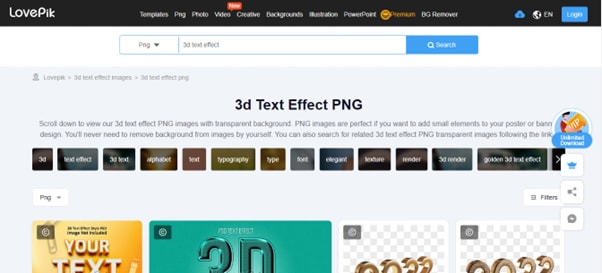
Pros
- Unlimited collection of assets
- Over 10MB/s download speed
- Clear copyright license
- Easy to navigate and use
- Multiple formats are available
Cons
- Only 1 per day download in the free version.
- The assets are only for personal use, even in the premium plan
2. Adobe Stock
AdobeStock is a creative resource with an easy-to-use interface with over 9k high-quality 3D fonts in PNG file format. The website is integrated with Creative Cloud and provides a 30-day free trial period.
The premium version will cost you about $49.99 per month with the monthly plan and $29.99/per month with an annual plan.
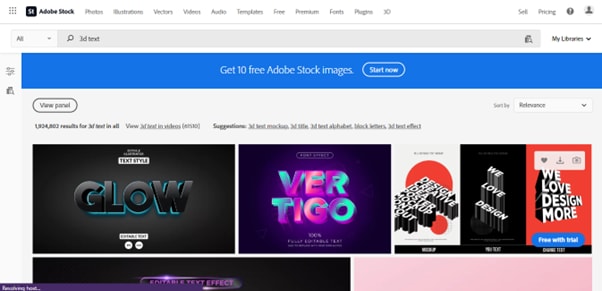
Pros
- Advanced AI search
- Easy licensing process
- Integrated with creative cloud
- Extensive Library of assets
- 30-day free trial
Cons
- You can only download ten assets in the free-trail
- Licensing is limited to some regions
3. PikBest
With its user-friendly UI and multiple search categories, PikBest makes it easy to find suitable 3D fonts in PNG format to add visual interest to your design. The library has over 170,000 3d text assets available for both personal and commercial use.
Besides its advanced search result, PikBest allows you to sort your result based on Popular, Top Download, and Brand New.
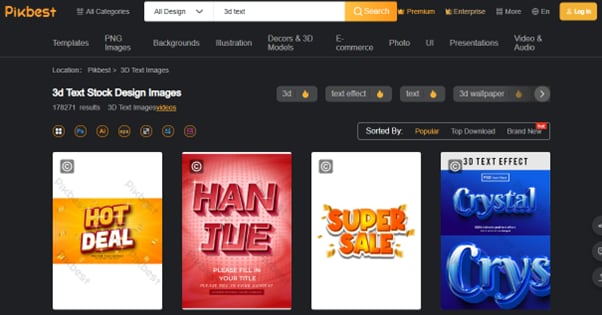
Pros
- Inexpensive premium version, starting at $19.9 per month
- Personal and commercial licenses
- Huge selection of high-quality assets
- Multiple file formats
- Intuitive UI
Cons
- Only 1 per day download in the free version.
- You cannot use the assets for commercial use in the free plan.
4. IconScout
IconScout is another online library providing over 5.5 million assets in many file formats. With its easy-to-navigate interface and multiple filters, you’re sure to find a suitable one in PNG format for your project.
It’s important to note that the website only offers paid subscriptions and only 1 selected asset for free per day.
![]()
Pros
- Detailed filters for search results
- Million of high-definition assets
- Multiple platforms integration by using its plugin
- User-friendly
- The Library is updated daily
Cons
- Only 1 selected free asset per day.
5. FreePik
With the FreePik website, you can access over 1.6k 3D fonts available in PNG format for the free and premium versions. To get the text style, visit the platform, search for the resource, and click Download.
The assets available on FreePik are fully scalable and editable. Moreover, you can even access the built-in icon editor with the premium version.
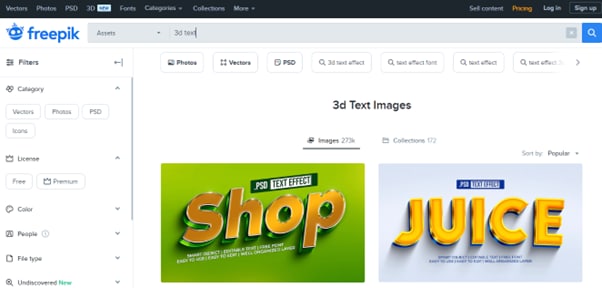
Pros
- The assets are updated daily
- No attribution is required in the premium version
- The affordable premium plan, starting at only 9 EUR /month
- Fully editable assets
- Massive selection of assets
Cons
- You are only allowed 100 downloads per day in the premium version.
6. Pngtree
Whether you’re a graphic designer, web developer, or just someone who loves playing around with 3D fonts, Pngtree is worth checking out. The website offers a separate category for PNG files and has over 9,910 3D fonts for you to use.
Pngtree comes with four premium plans with unlimited downloads and other features. In comparison, the free version is limited to 1 download per day and has no support for commercial usage.
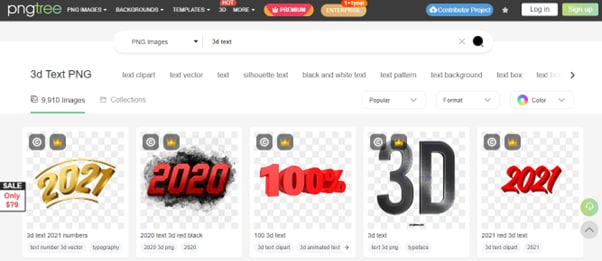
Pros
- Over 10MB/s download speed
- Free and premium assets
- Has a background remover tool
- Multiple file formats, including PNG, AI, PSD, and EPS
Cons
- Attribution is required in the free plan.
7. Vecteezy
Vecteezy is a leading provider of royalty-free vectors, clipart graphics, icons, stock photos, stock videos, 3D fonts in PNG format, backgrounds, patterns, banners, and designs. Their assets are from professional illustrators and artists from all over the world.
The free version of Vecteezy comes with certain limitations. However, you can get full access with the premium version at just $14/per month.
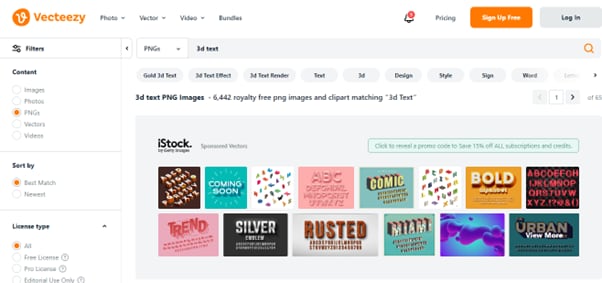
Pros
- Affordable pricing plans
- Advanced filters
- Easy-to-use
- No need for registration/sign up
- The simple and quick licensing process
Cons
- Attribution is required in the free version
8. InkPx
InkPx Word Art is a simple yet powerful tool for generating different word art styles, including 3D, for your designs in a few seconds. The website supports JPG and PNG file formats when exporting your template.
Moreover, its editor lets you change the presets’ text, font style, line height, line spacing, size, alignment, and background.
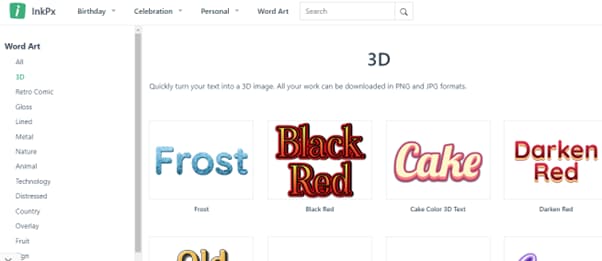
Pros
- Available for free
- Personal and commercial usage is allowed
- Fully editable text styles
- Vast collection of font styles is available
- Easy-to-use interface
Cons
- Only JPG and PNG file formats are available.
How to Create 3D Text Effects in Video
If you want to avoid spending time on the internet to find the 3D text effects for your video, you can create them using Wondershare Filmora .
Wondershare Filmora is a unique video editing software with easy-to-use functionality and various features. The software also provides title editing capabilities and numerous text styles, so you can easily add titles, subtitles, and captions to your videos.
You can watch the video below to learn more about the fantastic features of Filmora, including the 3D text animation.
The following step-by-step method will show you how you can create 3D text in a video using Filmora:
Step 1: In the first step, you can download Filmora from the official website, or from the download buttons below.’
Free Download For Win 7 or later(64-bit)
Free Download For macOS 10.14 or later
Step 2: Now, open the Downloads folder and double-click the downloaded installation file. Follow the on-screen instructions to install the software.
Once the software is installed, click its icon to launch it, and click the “New Project” option on the program’s main screen.
Step 3: Next, you must import your video footage to edit and create a 3D text effect. To do this, drag and drop the file directly into the Project Media folder. Alternatively, click “File” and select “Import Media Files” from the drop-down menu.
Step 4: Now, drag and drop the file in the timeline and click the “Titles” tab in the top panel. And you will see “3D Titles” option on the left side of the window.

Once you find the perfect text style for your video, click the “Download” icon at the top right of the template. Next, drag and drop the effect in the timeline and adjust it where you want it to display in the video.
Step 5: Afterward, double-click the template, type your text, and hit Enter to save it. Now, configure the text style and color. Next, right-click or double click the effect in the timeline, and head to advanced setting. Select a suitable animation effect to apply to the text.
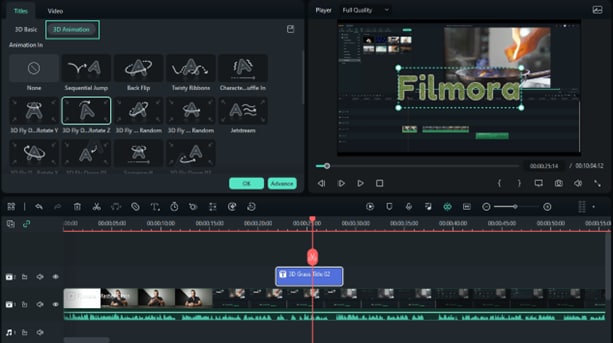
Step 6: Finally, in the video player above the timeline, click the “Play” icon to preview the 3D text effect on your video.
Once done, click “Export” and set the video resolution. Click “Export” again to save the final video on your system.
The Bottom Line
In this article, we’ve recommended and provided an overview of the top 8 websites for 3D text PNG. We’ve also explored their features and limitations to help you select a suitable resource for your upcoming project.
Ultimately, we’ve provided a step-by-step guide on creating 3D text effects in a video using Wondershare Filmora software. Hopefully, you’ve found this article helpful and can now choose a practical resource that meets your requirements.
2. Adobe Stock
AdobeStock is a creative resource with an easy-to-use interface with over 9k high-quality 3D fonts in PNG file format. The website is integrated with Creative Cloud and provides a 30-day free trial period.
The premium version will cost you about $49.99 per month with the monthly plan and $29.99/per month with an annual plan.
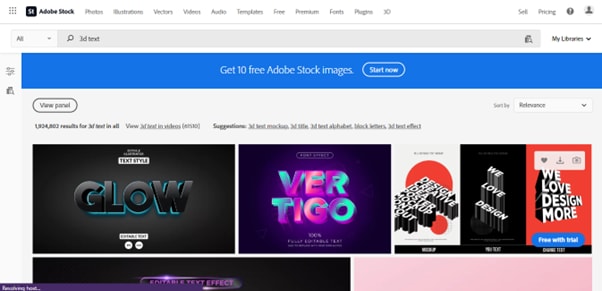
Pros
- Advanced AI search
- Easy licensing process
- Integrated with creative cloud
- Extensive Library of assets
- 30-day free trial
Cons
- You can only download ten assets in the free-trail
- Licensing is limited to some regions
3. PikBest
With its user-friendly UI and multiple search categories, PikBest makes it easy to find suitable 3D fonts in PNG format to add visual interest to your design. The library has over 170,000 3d text assets available for both personal and commercial use.
Besides its advanced search result, PikBest allows you to sort your result based on Popular, Top Download, and Brand New.
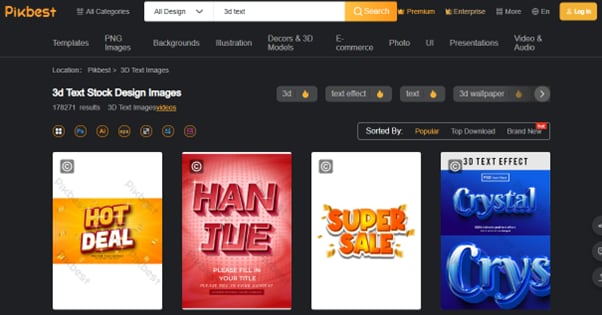
Pros
- Inexpensive premium version, starting at $19.9 per month
- Personal and commercial licenses
- Huge selection of high-quality assets
- Multiple file formats
- Intuitive UI
Cons
- Only 1 per day download in the free version.
- You cannot use the assets for commercial use in the free plan.
4. IconScout
IconScout is another online library providing over 5.5 million assets in many file formats. With its easy-to-navigate interface and multiple filters, you’re sure to find a suitable one in PNG format for your project.
It’s important to note that the website only offers paid subscriptions and only 1 selected asset for free per day.
![]()
Pros
- Detailed filters for search results
- Million of high-definition assets
- Multiple platforms integration by using its plugin
- User-friendly
- The Library is updated daily
Cons
- Only 1 selected free asset per day.
5. FreePik
With the FreePik website, you can access over 1.6k 3D fonts available in PNG format for the free and premium versions. To get the text style, visit the platform, search for the resource, and click Download.
The assets available on FreePik are fully scalable and editable. Moreover, you can even access the built-in icon editor with the premium version.
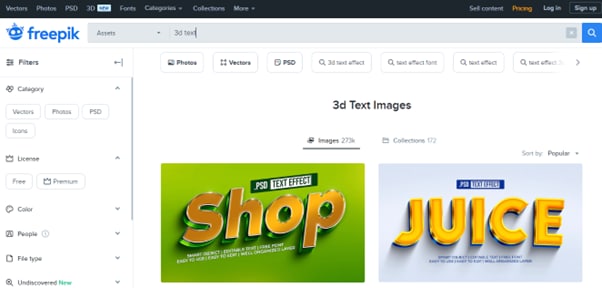
Pros
- The assets are updated daily
- No attribution is required in the premium version
- The affordable premium plan, starting at only 9 EUR /month
- Fully editable assets
- Massive selection of assets
Cons
- You are only allowed 100 downloads per day in the premium version.
6. Pngtree
Whether you’re a graphic designer, web developer, or just someone who loves playing around with 3D fonts, Pngtree is worth checking out. The website offers a separate category for PNG files and has over 9,910 3D fonts for you to use.
Pngtree comes with four premium plans with unlimited downloads and other features. In comparison, the free version is limited to 1 download per day and has no support for commercial usage.
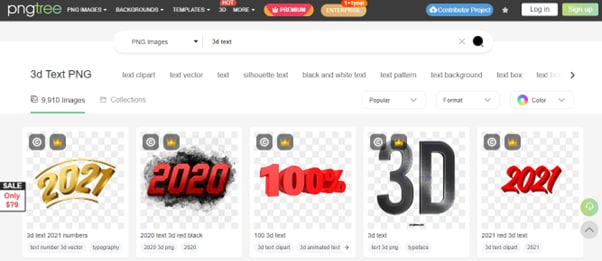
Pros
- Over 10MB/s download speed
- Free and premium assets
- Has a background remover tool
- Multiple file formats, including PNG, AI, PSD, and EPS
Cons
- Attribution is required in the free plan.
7. Vecteezy
Vecteezy is a leading provider of royalty-free vectors, clipart graphics, icons, stock photos, stock videos, 3D fonts in PNG format, backgrounds, patterns, banners, and designs. Their assets are from professional illustrators and artists from all over the world.
The free version of Vecteezy comes with certain limitations. However, you can get full access with the premium version at just $14/per month.
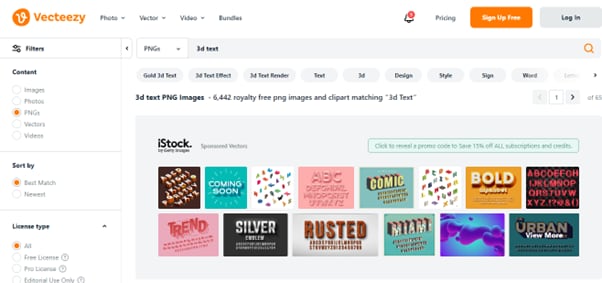
Pros
- Affordable pricing plans
- Advanced filters
- Easy-to-use
- No need for registration/sign up
- The simple and quick licensing process
Cons
- Attribution is required in the free version
8. InkPx
InkPx Word Art is a simple yet powerful tool for generating different word art styles, including 3D, for your designs in a few seconds. The website supports JPG and PNG file formats when exporting your template.
Moreover, its editor lets you change the presets’ text, font style, line height, line spacing, size, alignment, and background.
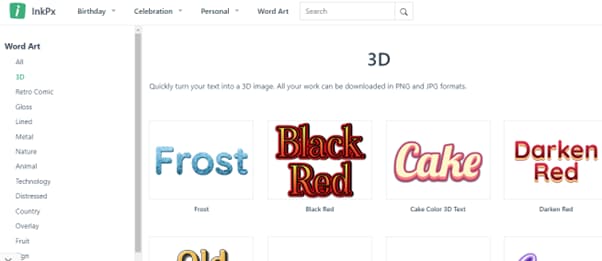
Pros
- Available for free
- Personal and commercial usage is allowed
- Fully editable text styles
- Vast collection of font styles is available
- Easy-to-use interface
Cons
- Only JPG and PNG file formats are available.
How to Create 3D Text Effects in Video
If you want to avoid spending time on the internet to find the 3D text effects for your video, you can create them using Wondershare Filmora .
Wondershare Filmora is a unique video editing software with easy-to-use functionality and various features. The software also provides title editing capabilities and numerous text styles, so you can easily add titles, subtitles, and captions to your videos.
You can watch the video below to learn more about the fantastic features of Filmora, including the 3D text animation.
The following step-by-step method will show you how you can create 3D text in a video using Filmora:
Step 1: In the first step, you can download Filmora from the official website, or from the download buttons below.’
Free Download For Win 7 or later(64-bit)
Free Download For macOS 10.14 or later
Step 2: Now, open the Downloads folder and double-click the downloaded installation file. Follow the on-screen instructions to install the software.
Once the software is installed, click its icon to launch it, and click the “New Project” option on the program’s main screen.
Step 3: Next, you must import your video footage to edit and create a 3D text effect. To do this, drag and drop the file directly into the Project Media folder. Alternatively, click “File” and select “Import Media Files” from the drop-down menu.
Step 4: Now, drag and drop the file in the timeline and click the “Titles” tab in the top panel. And you will see “3D Titles” option on the left side of the window.

Once you find the perfect text style for your video, click the “Download” icon at the top right of the template. Next, drag and drop the effect in the timeline and adjust it where you want it to display in the video.
Step 5: Afterward, double-click the template, type your text, and hit Enter to save it. Now, configure the text style and color. Next, right-click or double click the effect in the timeline, and head to advanced setting. Select a suitable animation effect to apply to the text.
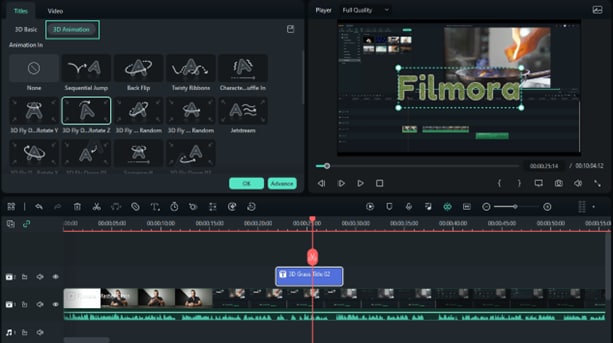
Step 6: Finally, in the video player above the timeline, click the “Play” icon to preview the 3D text effect on your video.
Once done, click “Export” and set the video resolution. Click “Export” again to save the final video on your system.
The Bottom Line
In this article, we’ve recommended and provided an overview of the top 8 websites for 3D text PNG. We’ve also explored their features and limitations to help you select a suitable resource for your upcoming project.
Ultimately, we’ve provided a step-by-step guide on creating 3D text effects in a video using Wondershare Filmora software. Hopefully, you’ve found this article helpful and can now choose a practical resource that meets your requirements.
2. Adobe Stock
AdobeStock is a creative resource with an easy-to-use interface with over 9k high-quality 3D fonts in PNG file format. The website is integrated with Creative Cloud and provides a 30-day free trial period.
The premium version will cost you about $49.99 per month with the monthly plan and $29.99/per month with an annual plan.
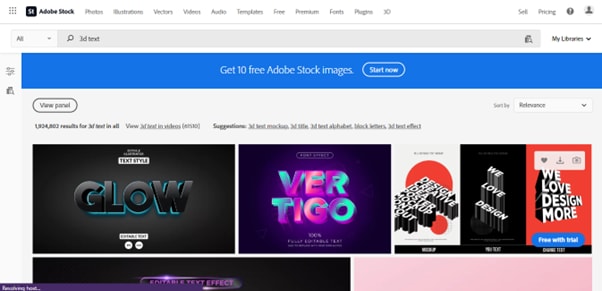
Pros
- Advanced AI search
- Easy licensing process
- Integrated with creative cloud
- Extensive Library of assets
- 30-day free trial
Cons
- You can only download ten assets in the free-trail
- Licensing is limited to some regions
3. PikBest
With its user-friendly UI and multiple search categories, PikBest makes it easy to find suitable 3D fonts in PNG format to add visual interest to your design. The library has over 170,000 3d text assets available for both personal and commercial use.
Besides its advanced search result, PikBest allows you to sort your result based on Popular, Top Download, and Brand New.
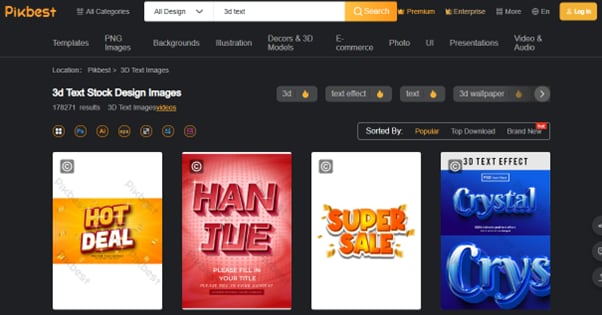
Pros
- Inexpensive premium version, starting at $19.9 per month
- Personal and commercial licenses
- Huge selection of high-quality assets
- Multiple file formats
- Intuitive UI
Cons
- Only 1 per day download in the free version.
- You cannot use the assets for commercial use in the free plan.
4. IconScout
IconScout is another online library providing over 5.5 million assets in many file formats. With its easy-to-navigate interface and multiple filters, you’re sure to find a suitable one in PNG format for your project.
It’s important to note that the website only offers paid subscriptions and only 1 selected asset for free per day.
![]()
Pros
- Detailed filters for search results
- Million of high-definition assets
- Multiple platforms integration by using its plugin
- User-friendly
- The Library is updated daily
Cons
- Only 1 selected free asset per day.
5. FreePik
With the FreePik website, you can access over 1.6k 3D fonts available in PNG format for the free and premium versions. To get the text style, visit the platform, search for the resource, and click Download.
The assets available on FreePik are fully scalable and editable. Moreover, you can even access the built-in icon editor with the premium version.
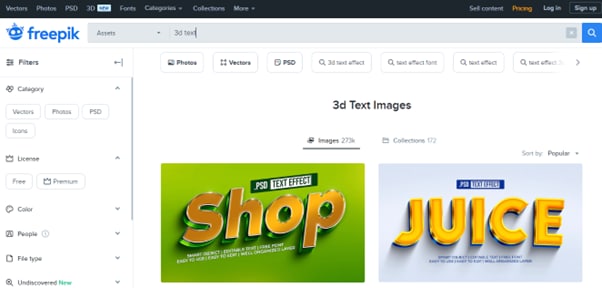
Pros
- The assets are updated daily
- No attribution is required in the premium version
- The affordable premium plan, starting at only 9 EUR /month
- Fully editable assets
- Massive selection of assets
Cons
- You are only allowed 100 downloads per day in the premium version.
6. Pngtree
Whether you’re a graphic designer, web developer, or just someone who loves playing around with 3D fonts, Pngtree is worth checking out. The website offers a separate category for PNG files and has over 9,910 3D fonts for you to use.
Pngtree comes with four premium plans with unlimited downloads and other features. In comparison, the free version is limited to 1 download per day and has no support for commercial usage.
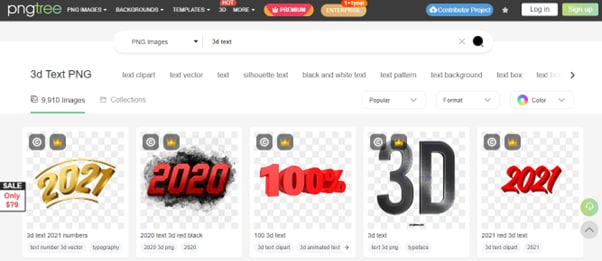
Pros
- Over 10MB/s download speed
- Free and premium assets
- Has a background remover tool
- Multiple file formats, including PNG, AI, PSD, and EPS
Cons
- Attribution is required in the free plan.
7. Vecteezy
Vecteezy is a leading provider of royalty-free vectors, clipart graphics, icons, stock photos, stock videos, 3D fonts in PNG format, backgrounds, patterns, banners, and designs. Their assets are from professional illustrators and artists from all over the world.
The free version of Vecteezy comes with certain limitations. However, you can get full access with the premium version at just $14/per month.
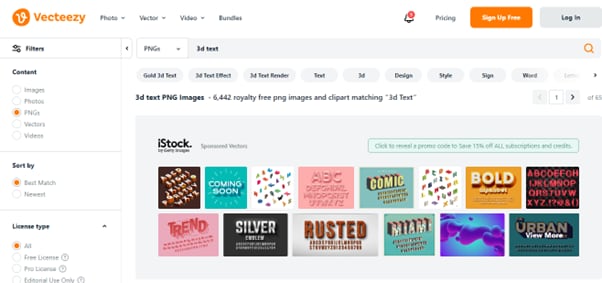
Pros
- Affordable pricing plans
- Advanced filters
- Easy-to-use
- No need for registration/sign up
- The simple and quick licensing process
Cons
- Attribution is required in the free version
8. InkPx
InkPx Word Art is a simple yet powerful tool for generating different word art styles, including 3D, for your designs in a few seconds. The website supports JPG and PNG file formats when exporting your template.
Moreover, its editor lets you change the presets’ text, font style, line height, line spacing, size, alignment, and background.
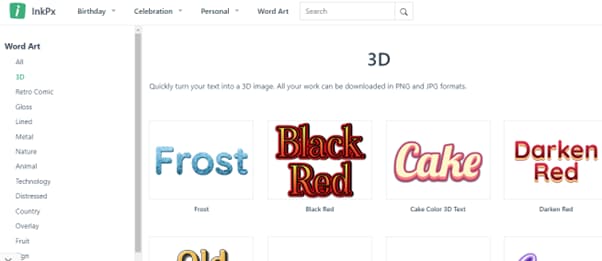
Pros
- Available for free
- Personal and commercial usage is allowed
- Fully editable text styles
- Vast collection of font styles is available
- Easy-to-use interface
Cons
- Only JPG and PNG file formats are available.
How to Create 3D Text Effects in Video
If you want to avoid spending time on the internet to find the 3D text effects for your video, you can create them using Wondershare Filmora .
Wondershare Filmora is a unique video editing software with easy-to-use functionality and various features. The software also provides title editing capabilities and numerous text styles, so you can easily add titles, subtitles, and captions to your videos.
You can watch the video below to learn more about the fantastic features of Filmora, including the 3D text animation.
The following step-by-step method will show you how you can create 3D text in a video using Filmora:
Step 1: In the first step, you can download Filmora from the official website, or from the download buttons below.’
Free Download For Win 7 or later(64-bit)
Free Download For macOS 10.14 or later
Step 2: Now, open the Downloads folder and double-click the downloaded installation file. Follow the on-screen instructions to install the software.
Once the software is installed, click its icon to launch it, and click the “New Project” option on the program’s main screen.
Step 3: Next, you must import your video footage to edit and create a 3D text effect. To do this, drag and drop the file directly into the Project Media folder. Alternatively, click “File” and select “Import Media Files” from the drop-down menu.
Step 4: Now, drag and drop the file in the timeline and click the “Titles” tab in the top panel. And you will see “3D Titles” option on the left side of the window.

Once you find the perfect text style for your video, click the “Download” icon at the top right of the template. Next, drag and drop the effect in the timeline and adjust it where you want it to display in the video.
Step 5: Afterward, double-click the template, type your text, and hit Enter to save it. Now, configure the text style and color. Next, right-click or double click the effect in the timeline, and head to advanced setting. Select a suitable animation effect to apply to the text.
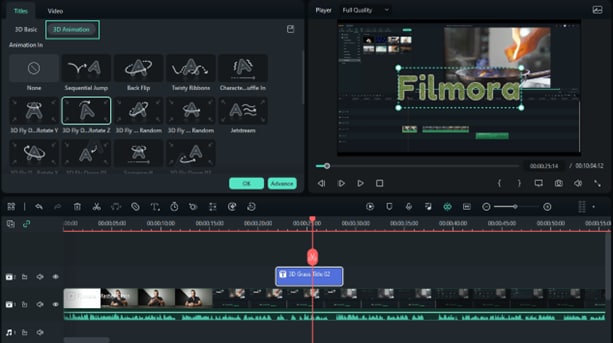
Step 6: Finally, in the video player above the timeline, click the “Play” icon to preview the 3D text effect on your video.
Once done, click “Export” and set the video resolution. Click “Export” again to save the final video on your system.
The Bottom Line
In this article, we’ve recommended and provided an overview of the top 8 websites for 3D text PNG. We’ve also explored their features and limitations to help you select a suitable resource for your upcoming project.
Ultimately, we’ve provided a step-by-step guide on creating 3D text effects in a video using Wondershare Filmora software. Hopefully, you’ve found this article helpful and can now choose a practical resource that meets your requirements.
2. Adobe Stock
AdobeStock is a creative resource with an easy-to-use interface with over 9k high-quality 3D fonts in PNG file format. The website is integrated with Creative Cloud and provides a 30-day free trial period.
The premium version will cost you about $49.99 per month with the monthly plan and $29.99/per month with an annual plan.
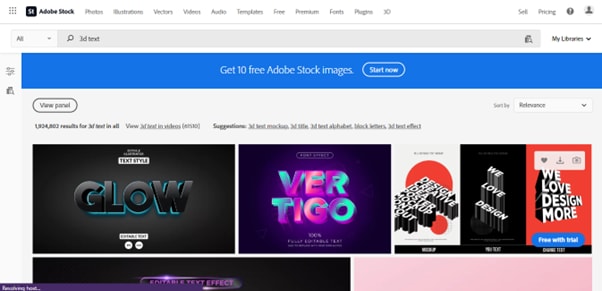
Pros
- Advanced AI search
- Easy licensing process
- Integrated with creative cloud
- Extensive Library of assets
- 30-day free trial
Cons
- You can only download ten assets in the free-trail
- Licensing is limited to some regions
3. PikBest
With its user-friendly UI and multiple search categories, PikBest makes it easy to find suitable 3D fonts in PNG format to add visual interest to your design. The library has over 170,000 3d text assets available for both personal and commercial use.
Besides its advanced search result, PikBest allows you to sort your result based on Popular, Top Download, and Brand New.
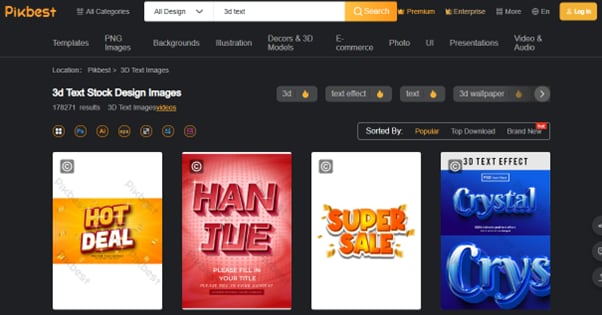
Pros
- Inexpensive premium version, starting at $19.9 per month
- Personal and commercial licenses
- Huge selection of high-quality assets
- Multiple file formats
- Intuitive UI
Cons
- Only 1 per day download in the free version.
- You cannot use the assets for commercial use in the free plan.
4. IconScout
IconScout is another online library providing over 5.5 million assets in many file formats. With its easy-to-navigate interface and multiple filters, you’re sure to find a suitable one in PNG format for your project.
It’s important to note that the website only offers paid subscriptions and only 1 selected asset for free per day.
![]()
Pros
- Detailed filters for search results
- Million of high-definition assets
- Multiple platforms integration by using its plugin
- User-friendly
- The Library is updated daily
Cons
- Only 1 selected free asset per day.
5. FreePik
With the FreePik website, you can access over 1.6k 3D fonts available in PNG format for the free and premium versions. To get the text style, visit the platform, search for the resource, and click Download.
The assets available on FreePik are fully scalable and editable. Moreover, you can even access the built-in icon editor with the premium version.
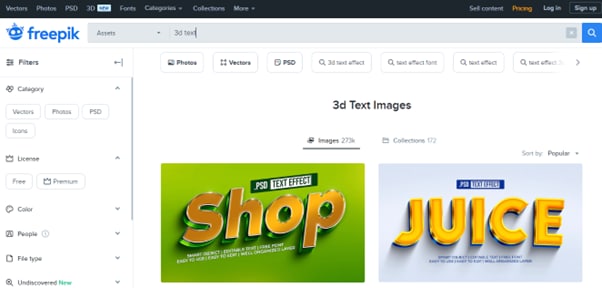
Pros
- The assets are updated daily
- No attribution is required in the premium version
- The affordable premium plan, starting at only 9 EUR /month
- Fully editable assets
- Massive selection of assets
Cons
- You are only allowed 100 downloads per day in the premium version.
6. Pngtree
Whether you’re a graphic designer, web developer, or just someone who loves playing around with 3D fonts, Pngtree is worth checking out. The website offers a separate category for PNG files and has over 9,910 3D fonts for you to use.
Pngtree comes with four premium plans with unlimited downloads and other features. In comparison, the free version is limited to 1 download per day and has no support for commercial usage.
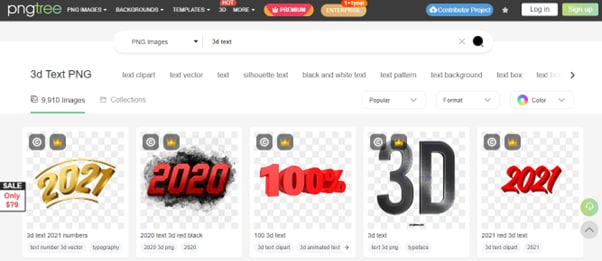
Pros
- Over 10MB/s download speed
- Free and premium assets
- Has a background remover tool
- Multiple file formats, including PNG, AI, PSD, and EPS
Cons
- Attribution is required in the free plan.
7. Vecteezy
Vecteezy is a leading provider of royalty-free vectors, clipart graphics, icons, stock photos, stock videos, 3D fonts in PNG format, backgrounds, patterns, banners, and designs. Their assets are from professional illustrators and artists from all over the world.
The free version of Vecteezy comes with certain limitations. However, you can get full access with the premium version at just $14/per month.
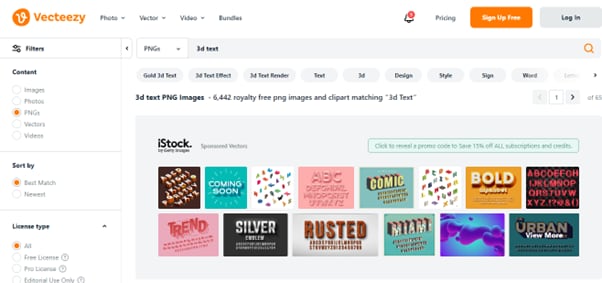
Pros
- Affordable pricing plans
- Advanced filters
- Easy-to-use
- No need for registration/sign up
- The simple and quick licensing process
Cons
- Attribution is required in the free version
8. InkPx
InkPx Word Art is a simple yet powerful tool for generating different word art styles, including 3D, for your designs in a few seconds. The website supports JPG and PNG file formats when exporting your template.
Moreover, its editor lets you change the presets’ text, font style, line height, line spacing, size, alignment, and background.
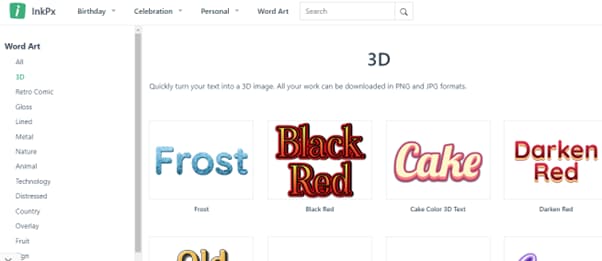
Pros
- Available for free
- Personal and commercial usage is allowed
- Fully editable text styles
- Vast collection of font styles is available
- Easy-to-use interface
Cons
- Only JPG and PNG file formats are available.
How to Create 3D Text Effects in Video
If you want to avoid spending time on the internet to find the 3D text effects for your video, you can create them using Wondershare Filmora .
Wondershare Filmora is a unique video editing software with easy-to-use functionality and various features. The software also provides title editing capabilities and numerous text styles, so you can easily add titles, subtitles, and captions to your videos.
You can watch the video below to learn more about the fantastic features of Filmora, including the 3D text animation.
The following step-by-step method will show you how you can create 3D text in a video using Filmora:
Step 1: In the first step, you can download Filmora from the official website, or from the download buttons below.’
Free Download For Win 7 or later(64-bit)
Free Download For macOS 10.14 or later
Step 2: Now, open the Downloads folder and double-click the downloaded installation file. Follow the on-screen instructions to install the software.
Once the software is installed, click its icon to launch it, and click the “New Project” option on the program’s main screen.
Step 3: Next, you must import your video footage to edit and create a 3D text effect. To do this, drag and drop the file directly into the Project Media folder. Alternatively, click “File” and select “Import Media Files” from the drop-down menu.
Step 4: Now, drag and drop the file in the timeline and click the “Titles” tab in the top panel. And you will see “3D Titles” option on the left side of the window.

Once you find the perfect text style for your video, click the “Download” icon at the top right of the template. Next, drag and drop the effect in the timeline and adjust it where you want it to display in the video.
Step 5: Afterward, double-click the template, type your text, and hit Enter to save it. Now, configure the text style and color. Next, right-click or double click the effect in the timeline, and head to advanced setting. Select a suitable animation effect to apply to the text.
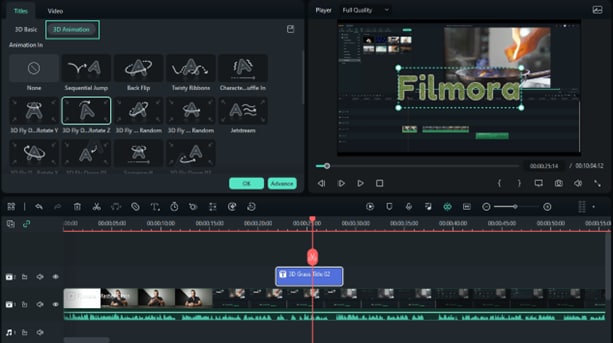
Step 6: Finally, in the video player above the timeline, click the “Play” icon to preview the 3D text effect on your video.
Once done, click “Export” and set the video resolution. Click “Export” again to save the final video on your system.
The Bottom Line
In this article, we’ve recommended and provided an overview of the top 8 websites for 3D text PNG. We’ve also explored their features and limitations to help you select a suitable resource for your upcoming project.
Ultimately, we’ve provided a step-by-step guide on creating 3D text effects in a video using Wondershare Filmora software. Hopefully, you’ve found this article helpful and can now choose a practical resource that meets your requirements.
Also read:
- Updated 2024 Approved Step by Step Guide on Make Gimp Transparent Background PNG
- New How to Combine Videos Into One on Instagram for 2024
- Do You Want to Learn How to Film a TikTok with Multiple Clips? Worry No More because You Can Do This by Following the Methods Instructed in This Article for 2024
- Updated How to Create Datamoshing Effect to Your Footage in After Effects, In 2024
- New Steps To Fade Audio In Premier Pro
- Updated How to Uue Adobe Lightroom Color Grading for 2024
- 2024 Approved Event Videography Is Popular in Weddings, Graduation, Family Reunion and Other Great Moments. Here Im Going to Share some of the Tips to Make a Better Event Videography
- 2024 Approved 5 Ways to Denoise a Video
- Updated How to Loop Video in Canva
- New The Easiest Way to Make Time-Lapse Videos. Yes, You Can Make a Time-Lapse Video with Your Phone. It Powers a Very Simple and Easy Way to Make Time-Lapse Videos
- Updated Learn Everything About Leeming LUT Pro
- Updated 10 Best Text to Robot Voice Generators Windows, Mac, Android, iPhone & Online
- Updated How to Create Loop Videos with Filmora
- In 2024, Do You Want to Know All About Video Frame Rates and Speed? Wondershare Filmora Will Help You to Get More Information on This Matter
- Updated 2024 Approved How to Make Vintage Film Effect 1950S
- New Best Animated Text Generator
- Updated 2 Ways to Fade in Text in Premiere Pro for 2024
- In This Article, You Will Learn How to Record Creative Cinematic Videos Using a Smartphone and Edit the Video with Wondershare Filmora
- Are You a Vlogger Looking for Good Color Correction and Video Grading Presets? Here Youll Find Different Vlog LUTs that You Can Use for Your Videos for 2024
- Updated This Article Discusses What Is Vegas Pro, How to Download, Install and Use It, and Its Key Features. It Further Discusses Its Alternative for Editing Your Videos and More. Check Out Now
- Updated Top 6 End Screen Makers
- Updated If You Are a Teacher or People Who Want to Share Their Ideas via Vides, You Can Always Make It on Your Own. This Article Will Share You 7 Tips to Create an Educational Video Easily
- New Facts About GIF Background You Didnt Know for 2024
- If Youre Considering Starting a Podcast Video Recording, You Need to Read This Article and Learn All You Need to Know About Making a Successful Podcast
- New Step by Step to Rotate Videos in Windows Media Player
- New 2024 Approved 3 Ways to Make Time-Lapse Video on MacBook
- In 2024, Best Practical Tips to Improve Your Lighting in the Sun
- 3GP Video Format What Is 3GP Format And How To Play It, In 2024
- Updated Add Stylish Text to Videos for 2024
- 2024 Approved Create Intro Video with Flixpress
- In 2024, Are You Looking for an Ideal Halloween Countdown Video Clip for Your Video? This Article Will Walk You Through the Best Ones You Can Use to Get the Job Done Perfectly
- Updated Add Subtitles To Videos With Kapwing Step by Step
- New In 2024, Best 31 Video Trimmers for Computer, Phone and Online
- Updated In 2024, Demystifying the Vectorscope A Comprehensive Guide for Premiere Pro Color Correction
- Updated Best 10 3D Slideshow Software Review for 2024
- Updated Easy Ways to Add Text Overlay to Video for 2024
- New In 2024, Make Time-Lapse Video on MacBook Complete Guide
- New How to Make Text Reveal Effect Easily
- New Learn to Create Custom Sequence Presets in Premiere Pro for Efficient Video Editing. Ensure Consistency and Speed up Your Workflow with Personalized Settings
- New In 2024, How to Add Slideshow in PowerPoint
- 2024 Approved Are You Excited to Learn About a File Format that Helps in Easy Transfer? We Are Talking About the 3GP Format. Stay with Us and Get to Know More About It
- New In 2024, LumaFusion Color Grading Achieving It Through LUTs
- In 2024, The Magnificent Art of Pokemon Go Streaming On Samsung Galaxy A23 5G? | Dr.fone
- Set Your Preferred Job Location on LinkedIn App of your Oppo Find N3 | Dr.fone
- New 2024 Approved All About Kapwing Video Translation
- How to turn off the screen lock on my Oppo K11x
- In 2024, The Ultimate Guide How to Bypass Swipe Screen to Unlock on Vivo Y100i Power 5G Device
- How to Bypass Android Lock Screen Using Emergency Call On Vivo V27e?
- Quick Fixes for Why Is My Honor 70 Lite 5G Black and White | Dr.fone
- 5 Most Effective Methods to Unlock Apple iPhone 11 Pro in Lost Mode | Dr.fone
- How To Change Your Apple ID on Apple iPhone 11 With or Without Password
- In 2024, Best Pokemons for PVP Matches in Pokemon Go For Realme GT 3 | Dr.fone
- How to Use Face ID make purchases on iPhone 14 ?
- Top 5 TikTok Voice Generators You Should Try
- In 2024, Top 10 Fingerprint Lock Apps to Lock Your Nokia Phone
- Top 9 Xiaomi Civi 3 Disney 100th Anniversary Edition Monitoring Apps for Parental Controls | Dr.fone
- In 2024, Which Pokémon can Evolve with a Moon Stone For Vivo Y200e 5G? | Dr.fone
- In 2024, How To Use Allshare Cast To Turn On Screen Mirroring On Realme GT 5 (240W) | Dr.fone
- What to Do if Google Play Services Keeps Stopping on Vivo X Fold 2 | Dr.fone
- Full Guide How To Fix Connection Is Not Private on Vivo T2 5G | Dr.fone
- How to Transfer Text Messages from Realme GT 5 Pro to New Phone | Dr.fone
- In 2024, Mastering Android Device Manager The Ultimate Guide to Unlocking Your Vivo T2x 5G Device
- In 2024, How Oppo Reno 11 5G Mirror Screen to PC? | Dr.fone
- Mix Fold 3 Messages Recovery - Recover Deleted Messages from Mix Fold 3
- In 2024, Turning Off Two Factor Authentication On iPhone 14 Plus? 5 Tips You Must Know
- In 2024, 3 Ways to Track Samsung Galaxy A05 without Them Knowing | Dr.fone
- How To Unlock iPhone SE (2022) Official Method to Unlock Your iPhone SE (2022)
- New In 2024, What Is AI Advertising? | Wondershare Virbo Glossary
- How to Exit Android Factory Mode On Vivo Y28 5G? | Dr.fone
- How To Transfer Data From iPhone 14 To Other iPhone 12 devices? | Dr.fone
- Which Pokémon can Evolve with a Moon Stone For Poco C50? | Dr.fone
- In 2024, Rootjunky APK To Bypass Google FRP Lock For Realme 12 5G
- In 2024, 5 Techniques to Transfer Data from Honor 70 Lite 5G to iPhone 15/14/13/12 | Dr.fone
- How To Restore Missing Photos Files from Galaxy S23+.
- In 2024, Top 9 Oppo A79 5G Monitoring Apps for Parental Controls | Dr.fone
- Easily Unlock Your Oppo Find X6 Device SIM
- In 2024, How to Transfer Apps from Oppo Reno 11 Pro 5G to Another | Dr.fone
- A Complete Guide To OEM Unlocking on Samsung Galaxy M14 5G
- Motorola Razr 40 Ultra Tutorial - Bypass Lock Screen,Security Password Pin,Fingerprint,Pattern
- Title: Premiere Pro Best Slow Motion Effects To Use for 2024
- Author: Chloe
- Created at : 2024-04-24 07:08:14
- Updated at : 2024-04-25 07:08:14
- Link: https://ai-editing-video.techidaily.com/premiere-pro-best-slow-motion-effects-to-use-for-2024/
- License: This work is licensed under CC BY-NC-SA 4.0.

