:max_bytes(150000):strip_icc():format(webp)/tiktok-messages-889fef4cdfac41babb84770288f32cf2.jpg)
Updated Mastering Video Marketing An Expert Playbook

Mastering Video Marketing: An Expert Playbook
Video marketing is the process of promoting a product, service, or brand using videos intended to attract audiences’ attention and prompt them to action. With marketers and communicators working increasingly with AI, automation, chatbots, and all sorts of generative technology in 2023 and beyond, video is one of the most common digital mediums for connecting with people.
What exactly does effective video marketing look like today? This guide will take a closer look.
- Part 2. 3 Typical Types of Marketing Videos
- Part 3. 6 Tips for Making Your Video Effective
- Part 4: Useful Video Editing Tool
- Conclusion
Part 1: How to Create a Video Marketing Campaign

Launching a video marketing campaign requires considerable planning and preparation. Follow these best practices for video campaign success:
1.Set Goals and Identify Your Audience
The aim of video marketing for small businesses or large businesses should be tied to business objectives, such as raising brand awareness, educating consumers, or driving conversions. First and foremost, define these goals.
Who are you trying to reach with video content? You need a clear picture of this. Collect insights about audiences with regard to demographics, interests, values, media habits, and existing brand impressions. With these insights, you can create unique content that appeals to your target viewers.
2.Conduct Market Research
Research what kinds of videos connect with your audiences by accounting for competitors and non-competitors successfully using video. Identify videos with the most hits, shares, subscribers generated, and other metrics through channels like YouTube Analytics, Tubular Labs or SEMrush.
From the data, conclude common themes around video length, preferred formats for content, production methodologies, and so on, which should then serve to guide your own content.
3.Craft a Compelling Story
Every great marketing video is a story. Draw a story plot with rising tension and emotion leading to resolution. The story’s exposition, rising action, climax, and denouement can be outlined by famous storytelling frameworks.
Narratives that keep viewers engaged from beginning to end result in better videos. Early validation for your script ideas can be gathered through focus groups, social listening, surveys, and interviews with members of your target audience.
4.Produce Video/Audio with Quality
Bring your story to life by investing in experienced video producers. Budgets may be wildly divergent, so always aim to achieve the best production quality.
Feature crisp, bright camerawork, professional editing, and transitions. Be sure to use intense music to underscore emotional peaks and simple but eye-catching visual effects where they make sense.
For audio, manage volumes between scenes at the same level; minimize background noise; have clear dialogue and smooth mixing. Good video and audio keep viewers glued to your content.
5. Select Suitable Video Platforms
Research where video marketing is most effective in your niche, and figure out which social platforms and media sites your target audiences use.
Being present on several different platforms is every strategy’s dream. However, the real key is finding out where your audiences are most engaged and directing them there with video content tailored for the individual user experience by the platform.
6.Implement a Strong Call-to-Action
The ending of every video narrative should take the viewer toward an action. Clicks to websites? Subscriptions to YouTube channels? Form fills? App downloads?
Your final message in your video clears CTA. Add supporting calls-to-action in the form of superimposed graphics, cards, or endscreens outside of the video to direct traffic beyond that medium and give more expression to the story.
7.Track and Optimize Performance
After videos are posted, collect data on performance. Such indicators include view counts, average % viewed, changes in viewership over time, referral traffic, subscribers gained (added), conversion rates, and so on.
Feed analytics insights into an optimization road map. To inform new video projects targeting the same KPIs, look at higher versus lower-converting videos. Test repetition of the same content on different media platforms at various time intervals, with varying images of thumbnails and so forth, to improve metrics.
Part 2: 3 Typical Types of Marketing Videos

There are some video formats that particularly suit certain marketing objectives. Let’s explore some of the most versatile, effective genres with real-world examples:
1. Explainer Videos
Knowing how to simplify and explain complex products, services, or concepts is precisely what Seasoned Explainers do. They use motion graphics, cartoons, live action–it’s all good. They express it interestingly and help audiences understand value offerings they may be unfamiliar with.
2. Tutorial Videos
A good video tutorial leads audiences through a process one can use to employ the product, carry out the method, or develop the skill. Hands-on learning material meets user information needs, indirectly promoting brand owners of the know-how.
3. Behind-the-Scenes Content
These videos give audiences an insider’s perspective on making popular products. Getting a peek behind the curtain helps pique viewer curiosity while humanizing brands through interviews, b-roll footage, and more.
Part 3: 6 Tips for making your video effective

Creating personalized video marketing strategies that effectively engage your target audience and achieve your marketing goals requires careful planning and execution. You need to grab viewer attention fast, communicate your key messages clearly, and provide strong calls to action.
The key is to keep it concise, optimize for sound-off viewing, build in interactivity, showcase user-generated content, partner with influencers, and more. Apply these best practices for getting your marketing videos noticed and acted upon:
1.Keep It Concise
With a sea of content competing for viewer attention getting longer daily, shorter is better. Videos under 1 minute perform far better for driving clicks, conversions, completes, and shares. Test even 6-second bumper ads on YouTube and Facebook.
2. Capture Attention Early
You have seconds to hook audiences scrolling feeds non-stop. Dynamically edited intros with eye-catching colors, quick cuts, and dramatic questions/facts immediately grab interest versus slow fades or titles.
3.Make Sound Optional
85% of videos are now watched without sound on mobile devices. While strong audio is still important for reeled-in viewers, ensure critical info is communicated visually as well.
4.Incorporate Interactive Elements
Leverage platform tools like YouTube cards, info cards, links, hashtags, Q&As and more to keep audiences actively engaged with video content instead of passively viewing.
5. Spotlight User-Generated Content
User videos reviewing products or demonstrating branded tutorials often outperform corporate studio content now. Repurpose this UGC via reaction videos, contest highlights, and “best of” community compilations.
6.Build Influencer Partnerships
Collaborations with influencers popular with your target demos lend video credibility. Support creators with gear, access, co-promotion, etc., in exchange for branded integration and affiliate sales.
Part 4: Useful Video Editing Tool

Video Editing Now For Win 7 or later(64-bit)
Video Editing Now For macOS 10.14 or later
In creating marketing videos, the right editing software should help cut together raw material gatherings and integrate graphic elements. It must also permit an easy handling of musical components and the application of effects, among other things. The final step, polishing the product into various forms for export to a multitude of servers, should all be done with minimal effort through intelligent operating interfaces (UI). Among the options used by amateurs and professionals alike, Wondershare’s Filmora is one of the most popular.
Advertisement Video Editing in Filmora
Free Download For Win 7 or later(64-bit)
Free Download For macOS 10.14 or later
More advanced video editing for veteran editors yet an easy-to-use, intuitive software for beginners. Key features of Filmora include:
- Simple Drag-and-Drop Timeline Interface
- Library Of Visual Effects and Transitions
- Built-In Title Templates
- Color Grading and Color Matching Tools
- Support For Keyframe Animation
- Background Audio Mixer
- The Free-Use Audio, Image, Video Library
- Instant Previews of Edits
- Export For All Types of Platforms
From planning and carrying out shooting to editing, rendering and output, Filmora speeds up all the steps of bringing video projects to life. For marketing teams constantly producing clips, an intriguing aspect of the software is that its wide appeal to video skill levels combines well with pro-grade tools.
Conclusion
In the future, video marketing will only grow more critical. With virtual reality moving from gaming to experiential e-commerce, it is up to marketers to drive adoption. With these strategies, your brand can get ahead of the curve and use groundbreaking video programs to win over audiences at this time and in the years that follow.
Part 1: How to Create a Video Marketing Campaign

Launching a video marketing campaign requires considerable planning and preparation. Follow these best practices for video campaign success:
1.Set Goals and Identify Your Audience
The aim of video marketing for small businesses or large businesses should be tied to business objectives, such as raising brand awareness, educating consumers, or driving conversions. First and foremost, define these goals.
Who are you trying to reach with video content? You need a clear picture of this. Collect insights about audiences with regard to demographics, interests, values, media habits, and existing brand impressions. With these insights, you can create unique content that appeals to your target viewers.
2.Conduct Market Research
Research what kinds of videos connect with your audiences by accounting for competitors and non-competitors successfully using video. Identify videos with the most hits, shares, subscribers generated, and other metrics through channels like YouTube Analytics, Tubular Labs or SEMrush.
From the data, conclude common themes around video length, preferred formats for content, production methodologies, and so on, which should then serve to guide your own content.
3.Craft a Compelling Story
Every great marketing video is a story. Draw a story plot with rising tension and emotion leading to resolution. The story’s exposition, rising action, climax, and denouement can be outlined by famous storytelling frameworks.
Narratives that keep viewers engaged from beginning to end result in better videos. Early validation for your script ideas can be gathered through focus groups, social listening, surveys, and interviews with members of your target audience.
4.Produce Video/Audio with Quality
Bring your story to life by investing in experienced video producers. Budgets may be wildly divergent, so always aim to achieve the best production quality.
Feature crisp, bright camerawork, professional editing, and transitions. Be sure to use intense music to underscore emotional peaks and simple but eye-catching visual effects where they make sense.
For audio, manage volumes between scenes at the same level; minimize background noise; have clear dialogue and smooth mixing. Good video and audio keep viewers glued to your content.
5. Select Suitable Video Platforms
Research where video marketing is most effective in your niche, and figure out which social platforms and media sites your target audiences use.
Being present on several different platforms is every strategy’s dream. However, the real key is finding out where your audiences are most engaged and directing them there with video content tailored for the individual user experience by the platform.
6.Implement a Strong Call-to-Action
The ending of every video narrative should take the viewer toward an action. Clicks to websites? Subscriptions to YouTube channels? Form fills? App downloads?
Your final message in your video clears CTA. Add supporting calls-to-action in the form of superimposed graphics, cards, or endscreens outside of the video to direct traffic beyond that medium and give more expression to the story.
7.Track and Optimize Performance
After videos are posted, collect data on performance. Such indicators include view counts, average % viewed, changes in viewership over time, referral traffic, subscribers gained (added), conversion rates, and so on.
Feed analytics insights into an optimization road map. To inform new video projects targeting the same KPIs, look at higher versus lower-converting videos. Test repetition of the same content on different media platforms at various time intervals, with varying images of thumbnails and so forth, to improve metrics.
Part 2: 3 Typical Types of Marketing Videos

There are some video formats that particularly suit certain marketing objectives. Let’s explore some of the most versatile, effective genres with real-world examples:
1. Explainer Videos
Knowing how to simplify and explain complex products, services, or concepts is precisely what Seasoned Explainers do. They use motion graphics, cartoons, live action–it’s all good. They express it interestingly and help audiences understand value offerings they may be unfamiliar with.
2. Tutorial Videos
A good video tutorial leads audiences through a process one can use to employ the product, carry out the method, or develop the skill. Hands-on learning material meets user information needs, indirectly promoting brand owners of the know-how.
3. Behind-the-Scenes Content
These videos give audiences an insider’s perspective on making popular products. Getting a peek behind the curtain helps pique viewer curiosity while humanizing brands through interviews, b-roll footage, and more.
Part 3: 6 Tips for making your video effective

Creating personalized video marketing strategies that effectively engage your target audience and achieve your marketing goals requires careful planning and execution. You need to grab viewer attention fast, communicate your key messages clearly, and provide strong calls to action.
The key is to keep it concise, optimize for sound-off viewing, build in interactivity, showcase user-generated content, partner with influencers, and more. Apply these best practices for getting your marketing videos noticed and acted upon:
1.Keep It Concise
With a sea of content competing for viewer attention getting longer daily, shorter is better. Videos under 1 minute perform far better for driving clicks, conversions, completes, and shares. Test even 6-second bumper ads on YouTube and Facebook.
2. Capture Attention Early
You have seconds to hook audiences scrolling feeds non-stop. Dynamically edited intros with eye-catching colors, quick cuts, and dramatic questions/facts immediately grab interest versus slow fades or titles.
3.Make Sound Optional
85% of videos are now watched without sound on mobile devices. While strong audio is still important for reeled-in viewers, ensure critical info is communicated visually as well.
4.Incorporate Interactive Elements
Leverage platform tools like YouTube cards, info cards, links, hashtags, Q&As and more to keep audiences actively engaged with video content instead of passively viewing.
5. Spotlight User-Generated Content
User videos reviewing products or demonstrating branded tutorials often outperform corporate studio content now. Repurpose this UGC via reaction videos, contest highlights, and “best of” community compilations.
6.Build Influencer Partnerships
Collaborations with influencers popular with your target demos lend video credibility. Support creators with gear, access, co-promotion, etc., in exchange for branded integration and affiliate sales.
Part 4: Useful Video Editing Tool

Video Editing Now For Win 7 or later(64-bit)
Video Editing Now For macOS 10.14 or later
In creating marketing videos, the right editing software should help cut together raw material gatherings and integrate graphic elements. It must also permit an easy handling of musical components and the application of effects, among other things. The final step, polishing the product into various forms for export to a multitude of servers, should all be done with minimal effort through intelligent operating interfaces (UI). Among the options used by amateurs and professionals alike, Wondershare’s Filmora is one of the most popular.
Advertisement Video Editing in Filmora
Free Download For Win 7 or later(64-bit)
Free Download For macOS 10.14 or later
More advanced video editing for veteran editors yet an easy-to-use, intuitive software for beginners. Key features of Filmora include:
- Simple Drag-and-Drop Timeline Interface
- Library Of Visual Effects and Transitions
- Built-In Title Templates
- Color Grading and Color Matching Tools
- Support For Keyframe Animation
- Background Audio Mixer
- The Free-Use Audio, Image, Video Library
- Instant Previews of Edits
- Export For All Types of Platforms
From planning and carrying out shooting to editing, rendering and output, Filmora speeds up all the steps of bringing video projects to life. For marketing teams constantly producing clips, an intriguing aspect of the software is that its wide appeal to video skill levels combines well with pro-grade tools.
Conclusion
In the future, video marketing will only grow more critical. With virtual reality moving from gaming to experiential e-commerce, it is up to marketers to drive adoption. With these strategies, your brand can get ahead of the curve and use groundbreaking video programs to win over audiences at this time and in the years that follow.
Video Maker with Song
Versatile Video Editor - Wondershare Filmora
An easy yet powerful editor
Numerous effects to choose from
Detailed tutorials provided by the official channel
>
Had you ever thought about creating a video along with the music tracks? Is it exciting to make a video using the captured images and favorite soundtracks? Create engaging videos using the video maker with a song to post them on social media. Play them on special occasions like birthday and anniversary parties to entertain the crowd wisely. There are numerous options to use the videos precisely to have fun with your family and friends. In this article, you will learn about the reliable video maker that assists you to create the best videos for your needs. It has a wide range of customization options to make the content realistic. Connect with this article and explore the functionalities of the video maker tool and edit your videos professionally to acquire desired effects.

In this article
01 [Video Maker with Song – Filmora Video Editor ](#Part 1)
02 [Tip: Additional video edits using the Filmora video editor ](#Part 2)
Part 1 Video Maker with Song – Filmora Video Editor
Here is an impressive video maker with a song that helps your video content to sound energetical and entertain the viewers to a greater extent. The Filmora video editor offers the users to create videos from the scratch or use the in-built templates to make your video creation work complete at a faster rate. Another capturing feature of the Filmora app is that you can insert any in-built options merely by drag and drop action or right-click on the relevant items and select the Apply message from the pop-up. This application has a simple interface and creates wonders for your video content. If you are a newbie user, no worries, the Filmora video editor will be your perfect partner to create inspiring videos with music for your needs.

Wondershare Filmora - Best Video Editor for Mac/Windows
5,481,435 people have downloaded it.
Build unique custom animations without breaking a sweat.
Focus on creating epic stories and leave the details to Filmora’s auto features.
Start a creative adventure with drag & drop effects and endless possibilities.
Filmora simplifies advanced features to save you time and effort.
Filmora cuts out repetition so you can move on to your next creative breakthrough.
The Filmora video editor, there is a large source of music files are available for quick access. You can also import it from external files to enhance the video content. There are impressive options to make your video realistic and it entertains the viewers optimally. Choose the perfect feature and edit it according to your needs in no time. The controls are highly visible and you can reach for them quickly. It is enough of you to tap the perfect controls to implement the desired changes on the imported media files. The in-built library contains templates, sound effects, filters, and special effects to customize the video content precisely. In the below content you will learn how to use Filmora the video maker with song efficiently to edit the uploaded media file. It is enough if you drag and drop the desired effects on the timeline to apply the changes to it.
The stunning features of Filmora Video Editor
● The simple interface helps the newbie users to use this program efficiently without any special skills.
● Insert the desired filter effects and transitions to enhance the interaction of the video content.
● Add your favorite sound effects and merge them with your video file effortlessly.
● Easily import and export the media files to any storage space without any data loss.
● There are options to adjust the audio settings like audio ducking, detach audio, fade- and fade-out options to customize the videos efficiently.
The above features help you to make the best out of your video content. You can post them on any social media platform and store them on any storage space for quick access. After performing all the edits, you can have a preview of it before exporting it to the storage space. During the export process, there are options to modify the file format, and resolution settings to improve the video clarity.
The stepwise guide to editing the media file using the Video Maker with a song like the Filmora application.
Step1 Download the Filmora Video Editor
Go to the official webpage of Filmora and download the appropriate version of this program based on your system OS. You can either choose Windows or Mac and download according to your needs. Then, install the app by following the instruction wizard. Launch the program and insert the media file into the working space by tapping the Import Media files option. You must drag and drop the uploaded media file into the timeline to make further edits.

Step2 Add song to the uploaded video
Now, click the Audio in the Menu option and choose Sound effects from the left panel of the screen. From the displayed items at the right panel, choose the desired ones and make a right-click on them. Then, select Apply option from the pop-up screen. You can also drag and drop it to the timeline to merge this audio track with the video file.

Step3 Preview and export
After adding the desired audio tracks with the uploaded video content, preview the video by playing them on this video editor screen. When you are convinced with the edit operations, then export it by tapping the Export button. In the Export screen, you can change the display settings like resolution, and file format to overcome the file compatibility issues. You can store it on any external or internal storage space based on your needs.

Use the above instructions to edit the media files using the Filmora app the video maker with song and enhance the quality of the video content professionally.
Tip: Additional video edits using the Filmora video editor
Wondershare Filmora
Get started easily with Filmora’s powerful performance, intuitive interface, and countless effects!
Try It Free Try It Free Try It Free Learn More about Filmora>

In the Filmora app, you can find audio adjustment options to customize the audio signal manually by fading them in and out precisely. You can enable the audio ducking option to increase the audio quality by personalizing the specific segment of the audio file. This feature helps to make the audio file sound better. Based on your needs, you can detach the audio tracks from the video file and insert the voice-over sounds by recoding them using this program. This option helps the editors to convert the video file to interactive and fun-filled.

Apart from working on the audio tracks, you can also make changes in the video settings. Add the filters and transitions to enhance the video quality and you can also split the screens to narrate a better story using the video content. Another interesting factor with the Filmora application is that you can upload any file format files to make necessary edits because it supports all formats without compromising on any factors.
In Filmora, you can edit the audios with loads of in-built settings like Audio Equalizer and Audio speed options. In the Equalizer screen, you can make variations by manually adjusting the fade-in/fade-out options, volume adjustment and pitch to improvise the audio quality. You can also make changes with the audio speed by making it fast forward, slow motion effect and reverse the speed as per your requirements. On the Audio edit window, you can set the Denoise option to remove the background noise. Check in the Remove Background Noise option and scroll on the settings liner to assign the value between weak, mid, and strong.

These are the available audio settings with the Filmora video editor. Make the right settings to enhance the overall audio attributes with utmost quality factors.
Conclusion
This article had taught you how to create an efficient video using the video maker with a song like Filmora video editor. It is an incredible app that assists you to perform a wide range of video edit options. This app is compatible with professionals as well as newbie users. You can work on this program and build a creative video for your needs. Connect with this article to get some valuable insights on the best video edits using an efficient video editor. Choose Filmora to unleash your imaginations and make desired edits limitlessly. Stay tuned to make wise edits on your videos and create stunning content to entertain the audience precisely.
Had you ever thought about creating a video along with the music tracks? Is it exciting to make a video using the captured images and favorite soundtracks? Create engaging videos using the video maker with a song to post them on social media. Play them on special occasions like birthday and anniversary parties to entertain the crowd wisely. There are numerous options to use the videos precisely to have fun with your family and friends. In this article, you will learn about the reliable video maker that assists you to create the best videos for your needs. It has a wide range of customization options to make the content realistic. Connect with this article and explore the functionalities of the video maker tool and edit your videos professionally to acquire desired effects.

In this article
01 [Video Maker with Song – Filmora Video Editor ](#Part 1)
02 [Tip: Additional video edits using the Filmora video editor ](#Part 2)
Part 1 Video Maker with Song – Filmora Video Editor
Here is an impressive video maker with a song that helps your video content to sound energetical and entertain the viewers to a greater extent. The Filmora video editor offers the users to create videos from the scratch or use the in-built templates to make your video creation work complete at a faster rate. Another capturing feature of the Filmora app is that you can insert any in-built options merely by drag and drop action or right-click on the relevant items and select the Apply message from the pop-up. This application has a simple interface and creates wonders for your video content. If you are a newbie user, no worries, the Filmora video editor will be your perfect partner to create inspiring videos with music for your needs.

Wondershare Filmora - Best Video Editor for Mac/Windows
5,481,435 people have downloaded it.
Build unique custom animations without breaking a sweat.
Focus on creating epic stories and leave the details to Filmora’s auto features.
Start a creative adventure with drag & drop effects and endless possibilities.
Filmora simplifies advanced features to save you time and effort.
Filmora cuts out repetition so you can move on to your next creative breakthrough.
The Filmora video editor, there is a large source of music files are available for quick access. You can also import it from external files to enhance the video content. There are impressive options to make your video realistic and it entertains the viewers optimally. Choose the perfect feature and edit it according to your needs in no time. The controls are highly visible and you can reach for them quickly. It is enough of you to tap the perfect controls to implement the desired changes on the imported media files. The in-built library contains templates, sound effects, filters, and special effects to customize the video content precisely. In the below content you will learn how to use Filmora the video maker with song efficiently to edit the uploaded media file. It is enough if you drag and drop the desired effects on the timeline to apply the changes to it.
The stunning features of Filmora Video Editor
● The simple interface helps the newbie users to use this program efficiently without any special skills.
● Insert the desired filter effects and transitions to enhance the interaction of the video content.
● Add your favorite sound effects and merge them with your video file effortlessly.
● Easily import and export the media files to any storage space without any data loss.
● There are options to adjust the audio settings like audio ducking, detach audio, fade- and fade-out options to customize the videos efficiently.
The above features help you to make the best out of your video content. You can post them on any social media platform and store them on any storage space for quick access. After performing all the edits, you can have a preview of it before exporting it to the storage space. During the export process, there are options to modify the file format, and resolution settings to improve the video clarity.
The stepwise guide to editing the media file using the Video Maker with a song like the Filmora application.
Step1 Download the Filmora Video Editor
Go to the official webpage of Filmora and download the appropriate version of this program based on your system OS. You can either choose Windows or Mac and download according to your needs. Then, install the app by following the instruction wizard. Launch the program and insert the media file into the working space by tapping the Import Media files option. You must drag and drop the uploaded media file into the timeline to make further edits.

Step2 Add song to the uploaded video
Now, click the Audio in the Menu option and choose Sound effects from the left panel of the screen. From the displayed items at the right panel, choose the desired ones and make a right-click on them. Then, select Apply option from the pop-up screen. You can also drag and drop it to the timeline to merge this audio track with the video file.

Step3 Preview and export
After adding the desired audio tracks with the uploaded video content, preview the video by playing them on this video editor screen. When you are convinced with the edit operations, then export it by tapping the Export button. In the Export screen, you can change the display settings like resolution, and file format to overcome the file compatibility issues. You can store it on any external or internal storage space based on your needs.

Use the above instructions to edit the media files using the Filmora app the video maker with song and enhance the quality of the video content professionally.
Tip: Additional video edits using the Filmora video editor
Wondershare Filmora
Get started easily with Filmora’s powerful performance, intuitive interface, and countless effects!
Try It Free Try It Free Try It Free Learn More about Filmora>

In the Filmora app, you can find audio adjustment options to customize the audio signal manually by fading them in and out precisely. You can enable the audio ducking option to increase the audio quality by personalizing the specific segment of the audio file. This feature helps to make the audio file sound better. Based on your needs, you can detach the audio tracks from the video file and insert the voice-over sounds by recoding them using this program. This option helps the editors to convert the video file to interactive and fun-filled.

Apart from working on the audio tracks, you can also make changes in the video settings. Add the filters and transitions to enhance the video quality and you can also split the screens to narrate a better story using the video content. Another interesting factor with the Filmora application is that you can upload any file format files to make necessary edits because it supports all formats without compromising on any factors.
In Filmora, you can edit the audios with loads of in-built settings like Audio Equalizer and Audio speed options. In the Equalizer screen, you can make variations by manually adjusting the fade-in/fade-out options, volume adjustment and pitch to improvise the audio quality. You can also make changes with the audio speed by making it fast forward, slow motion effect and reverse the speed as per your requirements. On the Audio edit window, you can set the Denoise option to remove the background noise. Check in the Remove Background Noise option and scroll on the settings liner to assign the value between weak, mid, and strong.

These are the available audio settings with the Filmora video editor. Make the right settings to enhance the overall audio attributes with utmost quality factors.
Conclusion
This article had taught you how to create an efficient video using the video maker with a song like Filmora video editor. It is an incredible app that assists you to perform a wide range of video edit options. This app is compatible with professionals as well as newbie users. You can work on this program and build a creative video for your needs. Connect with this article to get some valuable insights on the best video edits using an efficient video editor. Choose Filmora to unleash your imaginations and make desired edits limitlessly. Stay tuned to make wise edits on your videos and create stunning content to entertain the audience precisely.
Had you ever thought about creating a video along with the music tracks? Is it exciting to make a video using the captured images and favorite soundtracks? Create engaging videos using the video maker with a song to post them on social media. Play them on special occasions like birthday and anniversary parties to entertain the crowd wisely. There are numerous options to use the videos precisely to have fun with your family and friends. In this article, you will learn about the reliable video maker that assists you to create the best videos for your needs. It has a wide range of customization options to make the content realistic. Connect with this article and explore the functionalities of the video maker tool and edit your videos professionally to acquire desired effects.

In this article
01 [Video Maker with Song – Filmora Video Editor ](#Part 1)
02 [Tip: Additional video edits using the Filmora video editor ](#Part 2)
Part 1 Video Maker with Song – Filmora Video Editor
Here is an impressive video maker with a song that helps your video content to sound energetical and entertain the viewers to a greater extent. The Filmora video editor offers the users to create videos from the scratch or use the in-built templates to make your video creation work complete at a faster rate. Another capturing feature of the Filmora app is that you can insert any in-built options merely by drag and drop action or right-click on the relevant items and select the Apply message from the pop-up. This application has a simple interface and creates wonders for your video content. If you are a newbie user, no worries, the Filmora video editor will be your perfect partner to create inspiring videos with music for your needs.

Wondershare Filmora - Best Video Editor for Mac/Windows
5,481,435 people have downloaded it.
Build unique custom animations without breaking a sweat.
Focus on creating epic stories and leave the details to Filmora’s auto features.
Start a creative adventure with drag & drop effects and endless possibilities.
Filmora simplifies advanced features to save you time and effort.
Filmora cuts out repetition so you can move on to your next creative breakthrough.
The Filmora video editor, there is a large source of music files are available for quick access. You can also import it from external files to enhance the video content. There are impressive options to make your video realistic and it entertains the viewers optimally. Choose the perfect feature and edit it according to your needs in no time. The controls are highly visible and you can reach for them quickly. It is enough of you to tap the perfect controls to implement the desired changes on the imported media files. The in-built library contains templates, sound effects, filters, and special effects to customize the video content precisely. In the below content you will learn how to use Filmora the video maker with song efficiently to edit the uploaded media file. It is enough if you drag and drop the desired effects on the timeline to apply the changes to it.
The stunning features of Filmora Video Editor
● The simple interface helps the newbie users to use this program efficiently without any special skills.
● Insert the desired filter effects and transitions to enhance the interaction of the video content.
● Add your favorite sound effects and merge them with your video file effortlessly.
● Easily import and export the media files to any storage space without any data loss.
● There are options to adjust the audio settings like audio ducking, detach audio, fade- and fade-out options to customize the videos efficiently.
The above features help you to make the best out of your video content. You can post them on any social media platform and store them on any storage space for quick access. After performing all the edits, you can have a preview of it before exporting it to the storage space. During the export process, there are options to modify the file format, and resolution settings to improve the video clarity.
The stepwise guide to editing the media file using the Video Maker with a song like the Filmora application.
Step1 Download the Filmora Video Editor
Go to the official webpage of Filmora and download the appropriate version of this program based on your system OS. You can either choose Windows or Mac and download according to your needs. Then, install the app by following the instruction wizard. Launch the program and insert the media file into the working space by tapping the Import Media files option. You must drag and drop the uploaded media file into the timeline to make further edits.

Step2 Add song to the uploaded video
Now, click the Audio in the Menu option and choose Sound effects from the left panel of the screen. From the displayed items at the right panel, choose the desired ones and make a right-click on them. Then, select Apply option from the pop-up screen. You can also drag and drop it to the timeline to merge this audio track with the video file.

Step3 Preview and export
After adding the desired audio tracks with the uploaded video content, preview the video by playing them on this video editor screen. When you are convinced with the edit operations, then export it by tapping the Export button. In the Export screen, you can change the display settings like resolution, and file format to overcome the file compatibility issues. You can store it on any external or internal storage space based on your needs.

Use the above instructions to edit the media files using the Filmora app the video maker with song and enhance the quality of the video content professionally.
Tip: Additional video edits using the Filmora video editor
Wondershare Filmora
Get started easily with Filmora’s powerful performance, intuitive interface, and countless effects!
Try It Free Try It Free Try It Free Learn More about Filmora>

In the Filmora app, you can find audio adjustment options to customize the audio signal manually by fading them in and out precisely. You can enable the audio ducking option to increase the audio quality by personalizing the specific segment of the audio file. This feature helps to make the audio file sound better. Based on your needs, you can detach the audio tracks from the video file and insert the voice-over sounds by recoding them using this program. This option helps the editors to convert the video file to interactive and fun-filled.

Apart from working on the audio tracks, you can also make changes in the video settings. Add the filters and transitions to enhance the video quality and you can also split the screens to narrate a better story using the video content. Another interesting factor with the Filmora application is that you can upload any file format files to make necessary edits because it supports all formats without compromising on any factors.
In Filmora, you can edit the audios with loads of in-built settings like Audio Equalizer and Audio speed options. In the Equalizer screen, you can make variations by manually adjusting the fade-in/fade-out options, volume adjustment and pitch to improvise the audio quality. You can also make changes with the audio speed by making it fast forward, slow motion effect and reverse the speed as per your requirements. On the Audio edit window, you can set the Denoise option to remove the background noise. Check in the Remove Background Noise option and scroll on the settings liner to assign the value between weak, mid, and strong.

These are the available audio settings with the Filmora video editor. Make the right settings to enhance the overall audio attributes with utmost quality factors.
Conclusion
This article had taught you how to create an efficient video using the video maker with a song like Filmora video editor. It is an incredible app that assists you to perform a wide range of video edit options. This app is compatible with professionals as well as newbie users. You can work on this program and build a creative video for your needs. Connect with this article to get some valuable insights on the best video edits using an efficient video editor. Choose Filmora to unleash your imaginations and make desired edits limitlessly. Stay tuned to make wise edits on your videos and create stunning content to entertain the audience precisely.
Had you ever thought about creating a video along with the music tracks? Is it exciting to make a video using the captured images and favorite soundtracks? Create engaging videos using the video maker with a song to post them on social media. Play them on special occasions like birthday and anniversary parties to entertain the crowd wisely. There are numerous options to use the videos precisely to have fun with your family and friends. In this article, you will learn about the reliable video maker that assists you to create the best videos for your needs. It has a wide range of customization options to make the content realistic. Connect with this article and explore the functionalities of the video maker tool and edit your videos professionally to acquire desired effects.

In this article
01 [Video Maker with Song – Filmora Video Editor ](#Part 1)
02 [Tip: Additional video edits using the Filmora video editor ](#Part 2)
Part 1 Video Maker with Song – Filmora Video Editor
Here is an impressive video maker with a song that helps your video content to sound energetical and entertain the viewers to a greater extent. The Filmora video editor offers the users to create videos from the scratch or use the in-built templates to make your video creation work complete at a faster rate. Another capturing feature of the Filmora app is that you can insert any in-built options merely by drag and drop action or right-click on the relevant items and select the Apply message from the pop-up. This application has a simple interface and creates wonders for your video content. If you are a newbie user, no worries, the Filmora video editor will be your perfect partner to create inspiring videos with music for your needs.

Wondershare Filmora - Best Video Editor for Mac/Windows
5,481,435 people have downloaded it.
Build unique custom animations without breaking a sweat.
Focus on creating epic stories and leave the details to Filmora’s auto features.
Start a creative adventure with drag & drop effects and endless possibilities.
Filmora simplifies advanced features to save you time and effort.
Filmora cuts out repetition so you can move on to your next creative breakthrough.
The Filmora video editor, there is a large source of music files are available for quick access. You can also import it from external files to enhance the video content. There are impressive options to make your video realistic and it entertains the viewers optimally. Choose the perfect feature and edit it according to your needs in no time. The controls are highly visible and you can reach for them quickly. It is enough of you to tap the perfect controls to implement the desired changes on the imported media files. The in-built library contains templates, sound effects, filters, and special effects to customize the video content precisely. In the below content you will learn how to use Filmora the video maker with song efficiently to edit the uploaded media file. It is enough if you drag and drop the desired effects on the timeline to apply the changes to it.
The stunning features of Filmora Video Editor
● The simple interface helps the newbie users to use this program efficiently without any special skills.
● Insert the desired filter effects and transitions to enhance the interaction of the video content.
● Add your favorite sound effects and merge them with your video file effortlessly.
● Easily import and export the media files to any storage space without any data loss.
● There are options to adjust the audio settings like audio ducking, detach audio, fade- and fade-out options to customize the videos efficiently.
The above features help you to make the best out of your video content. You can post them on any social media platform and store them on any storage space for quick access. After performing all the edits, you can have a preview of it before exporting it to the storage space. During the export process, there are options to modify the file format, and resolution settings to improve the video clarity.
The stepwise guide to editing the media file using the Video Maker with a song like the Filmora application.
Step1 Download the Filmora Video Editor
Go to the official webpage of Filmora and download the appropriate version of this program based on your system OS. You can either choose Windows or Mac and download according to your needs. Then, install the app by following the instruction wizard. Launch the program and insert the media file into the working space by tapping the Import Media files option. You must drag and drop the uploaded media file into the timeline to make further edits.

Step2 Add song to the uploaded video
Now, click the Audio in the Menu option and choose Sound effects from the left panel of the screen. From the displayed items at the right panel, choose the desired ones and make a right-click on them. Then, select Apply option from the pop-up screen. You can also drag and drop it to the timeline to merge this audio track with the video file.

Step3 Preview and export
After adding the desired audio tracks with the uploaded video content, preview the video by playing them on this video editor screen. When you are convinced with the edit operations, then export it by tapping the Export button. In the Export screen, you can change the display settings like resolution, and file format to overcome the file compatibility issues. You can store it on any external or internal storage space based on your needs.

Use the above instructions to edit the media files using the Filmora app the video maker with song and enhance the quality of the video content professionally.
Tip: Additional video edits using the Filmora video editor
Wondershare Filmora
Get started easily with Filmora’s powerful performance, intuitive interface, and countless effects!
Try It Free Try It Free Try It Free Learn More about Filmora>

In the Filmora app, you can find audio adjustment options to customize the audio signal manually by fading them in and out precisely. You can enable the audio ducking option to increase the audio quality by personalizing the specific segment of the audio file. This feature helps to make the audio file sound better. Based on your needs, you can detach the audio tracks from the video file and insert the voice-over sounds by recoding them using this program. This option helps the editors to convert the video file to interactive and fun-filled.

Apart from working on the audio tracks, you can also make changes in the video settings. Add the filters and transitions to enhance the video quality and you can also split the screens to narrate a better story using the video content. Another interesting factor with the Filmora application is that you can upload any file format files to make necessary edits because it supports all formats without compromising on any factors.
In Filmora, you can edit the audios with loads of in-built settings like Audio Equalizer and Audio speed options. In the Equalizer screen, you can make variations by manually adjusting the fade-in/fade-out options, volume adjustment and pitch to improvise the audio quality. You can also make changes with the audio speed by making it fast forward, slow motion effect and reverse the speed as per your requirements. On the Audio edit window, you can set the Denoise option to remove the background noise. Check in the Remove Background Noise option and scroll on the settings liner to assign the value between weak, mid, and strong.

These are the available audio settings with the Filmora video editor. Make the right settings to enhance the overall audio attributes with utmost quality factors.
Conclusion
This article had taught you how to create an efficient video using the video maker with a song like Filmora video editor. It is an incredible app that assists you to perform a wide range of video edit options. This app is compatible with professionals as well as newbie users. You can work on this program and build a creative video for your needs. Connect with this article to get some valuable insights on the best video edits using an efficient video editor. Choose Filmora to unleash your imaginations and make desired edits limitlessly. Stay tuned to make wise edits on your videos and create stunning content to entertain the audience precisely.
M31 LUT (Teal and Orange LUT) Free Download
Today’s article will be fascinating for all those who want to shoot their films at home and become a filmmaker. As upon M31, LUT (teal and orange) is one of the most used LUTs in various films. It was first introduced in Hollywood, and there are many movies that use this style for color correction, such as the well-known Transformers, Star Trek, Mad Max, and Wonder Woman. The spectator can rapidly comprehend the information in the image and quickly tell the topic from the backdrop thanks to the two contrasting hues of teal and orange, which are more common in nature. These colors can also merge more smoothly with the rest of the image. In this article, we will discuss how to use it and other amazing LUTs in your videos. So let’s begin!
Part 1. What is M31 LUT (Teal & Orange LUT)?
M31 LUT (Teal & Orange Lut) is one of the most used LUTs in Hollywood and other cinematic industries. This LUT help to get your video the cinematic colors of teal and orange. The contrast between the two colors teal and orange is clear, but there are also other colors present in nature. For example, human skin is mostly composed of the colors yellow, red, and brown. Because blue is the complement of these colors, teal is their contrast color.
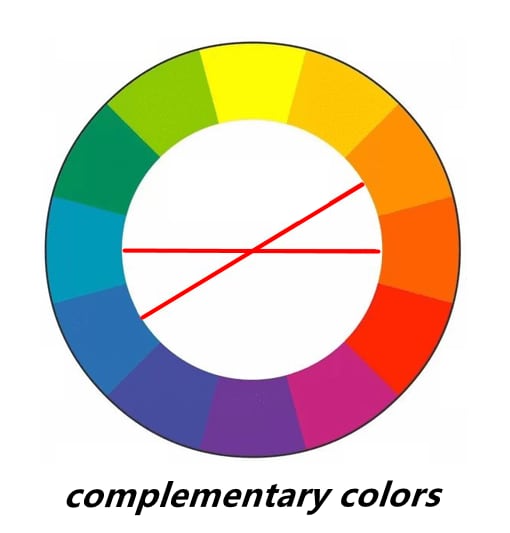
Other quality features are Color Remapping, Skin Toning, Saturation, etc. In other words, it helps your videos look like popular Hollywood films as they also use this same LUT in their movies. Its popularity in Hollywood films may be due to a number of factors, but one of the most crucial ones is that it gives the scene a cohesive mood by allowing disparate aspects to mirror one another and emphasize the overall qualities of the scene.
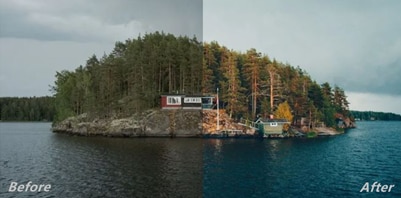
Why is it necessary to discuss the Teal & Orange LUT separately since they are now so popular? The fact that you may utilize this approach for a very long time to enhance the color quality of your own work and your own use of color is what matters most.
The following sections discuss downloading and using these LUTs in your videos.
Part 2. M31 LUT (Teal & Orange LUT) free download
1. Orange and Teal Lightroom Presets by SparkleStock (Lite)
SparkleStock is well-known for its variety of LUTs with its featured appearance on many brands. This Sparkle stock pack contains the M31 Teal and Orange LUT with seven other LUTs.
The download link of the LUT is here .
2. Orange-and-Teal-LUTs-Pack-by-Navpreet-Singh-ShareAE.com
Navpreet Singh is a growing designer. However, he offers some good packs of LUTs. One of which is the Orange and Teal LUTs pack. There are eight variations of M31 LUT available in the pack.
The download link of the LUT is here .
3. Orange and Teal - Kevin Aryal Tutorial
This pack also has nearly six various M31 Orange and Teal LUT. Kevin Aryal Tutorial, a source of many effects and LUTs, offers this pack.
The download link of the LUT is here .
4. DaVinci Resolve 18
DaVinci Resolve 18 also has a good name in providing LUTs and effects. They also offer the M31 Orange and Teal LUT with a variety of many more effects.
The download link of the LUT is here .
5. FG-Free-Cine-LUTs-Pack-v2
Filtergrade is another trusted source to get different LUT packs. This pack by Filtergrade has various cinematic effects, including the M31 Teal and Orange LUT.
The download link of the LUT is here .
Part 3. How to use LUTs in Filmora Video Editor?
In addition to M31 LUTs, Filmora offers more than 100 LUT packages to pick from when color grading your videos. Select the LUT that best suits your video, then use Filmora to add it. To add a sophisticated effect to your clips, follow these steps:
- Once your video clips have been imported, select LUT from the Effects tab. Here, you may view more than 100 different LUT styles to match various themes and moods.
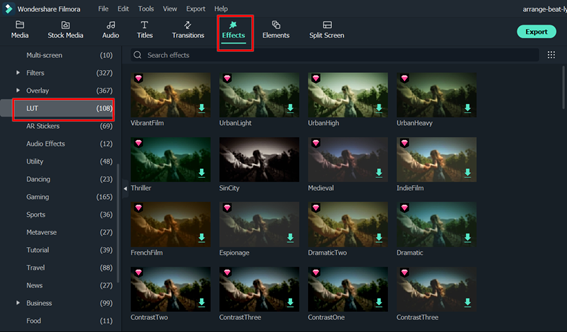
- Or you can just click on the “Tools > Color > Color correction”. You may improve the picture quality by adjusting the color details, contrast, light, and shadows here.
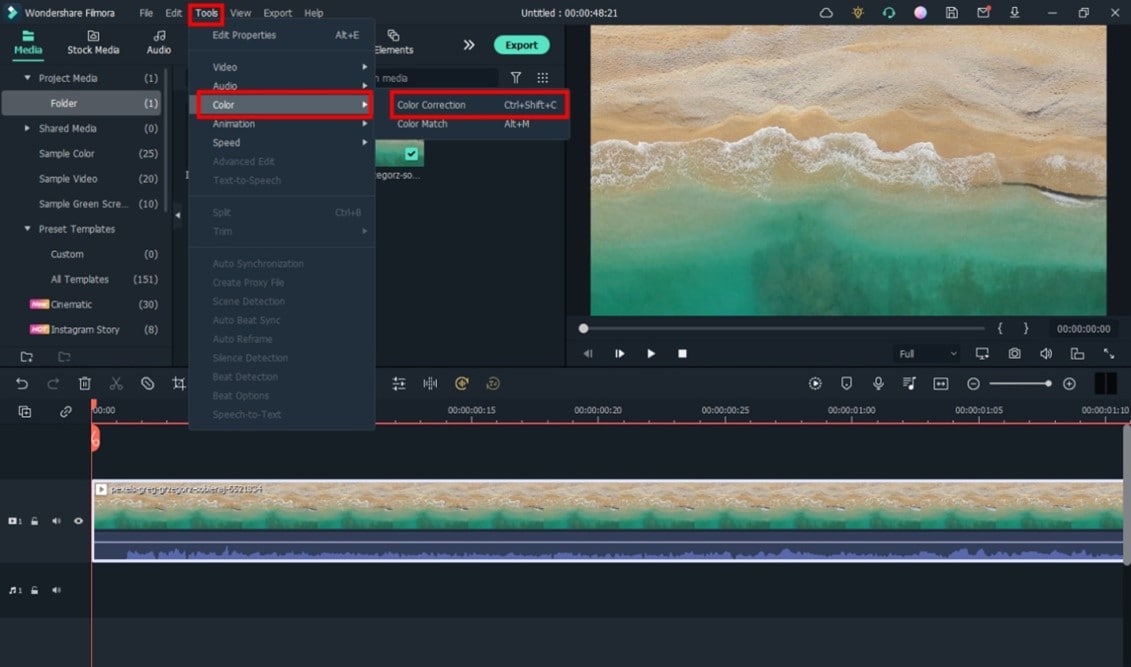
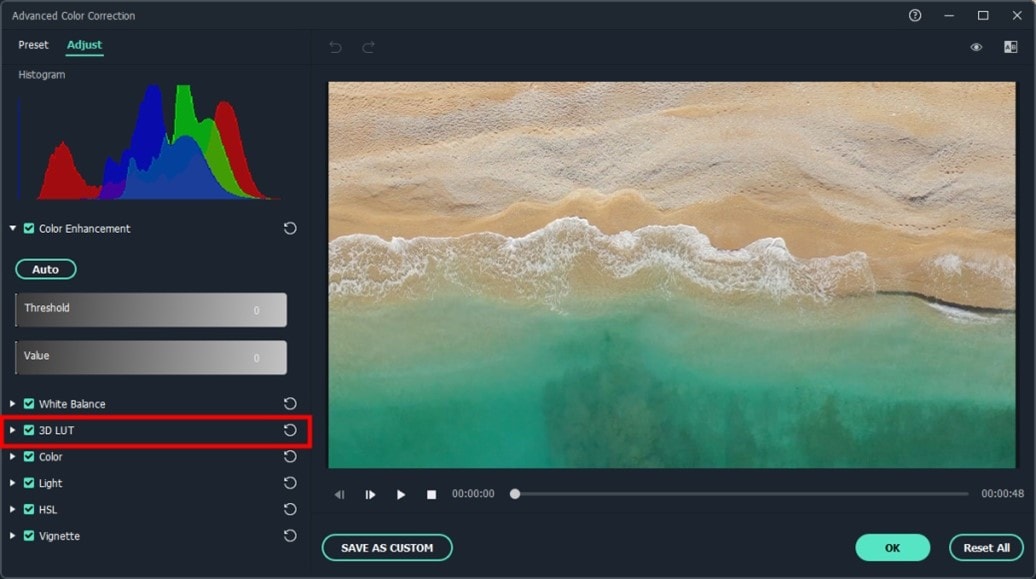
- If you want to use other preset LUTs, click on the drop-down menu and select the Load LUT option. Then, choose the downloaded LUT and click OK button.
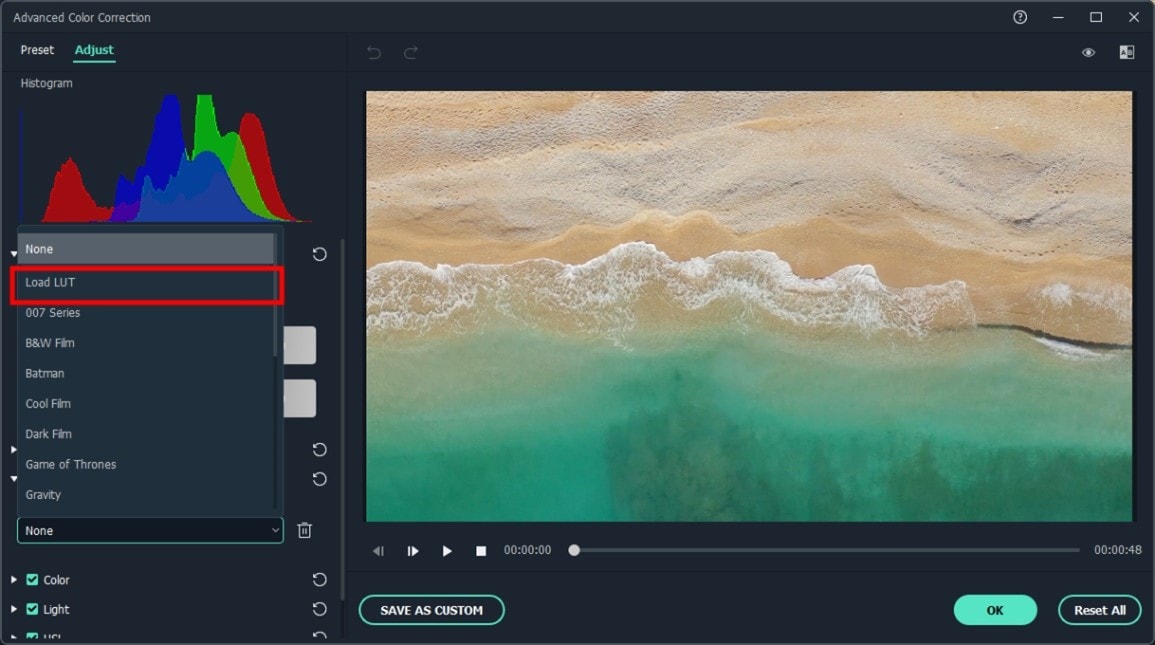
Conclusion
Therefore, to help those who want to add amazing LUTs like M31 (teal and orange) in their videos to give them a cinematic look, we hope this article will be helpful. You can use the traditional LUTs that we suggest, and if you’re still having some difficulty with color grading, you’re welcome to try Filmora’s color grading tool to help you out.
Free Download For Win 7 or later(64-bit)
Free Download For macOS 10.14 or later
Free Download For macOS 10.14 or later
How to Become a Youtuber?
I’m Sheila and I’m a Youtuber for five years in a row. I’m editing my vlogs using my cellphone only, not until I found this Wondershare Filmora for Personal Computers. Not like any other video editor that you need to crack your brain understanding each and every feature, this video editor that I’m talking about on the other hand, made it simple and very handy to use.
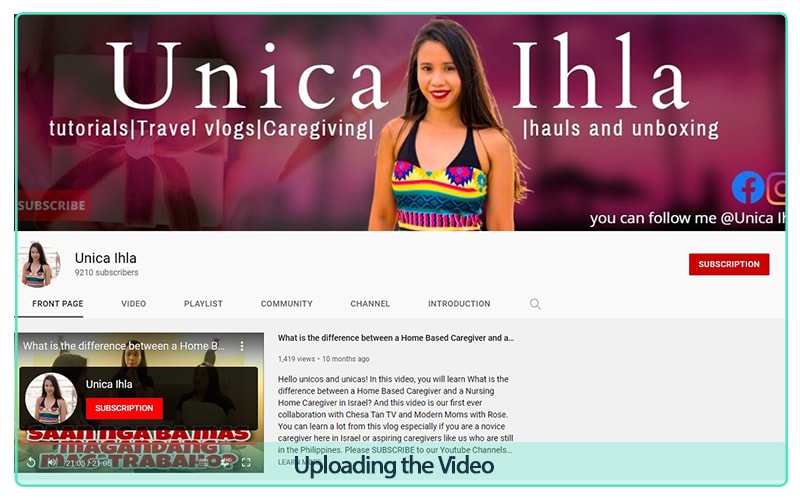
Why I Become a Youtuber
1. How I Decided to Start from Uploading the Video
But before we move forward for more details about the video editor itself, let’s get back first five years ago. It all started when I filmed a certain place during a trip and somebody told me to upload it on YouTube. At first, I was hesitant doing that because I have no clue of what is YouTube. So, I did research and got curious, so I decided to upload the video. Time went by and I started to learn how to vlog.

Uploading the Video
2. The Necessary Things a Vlog Should Have
- A teaser – wherein your aim is to caught the attention of your viewers.
- An intro – what is your channel all about.
- The body of the vlog – the part wherein you’re explaining everything in depth, elaborating things about the topic you chose to share. In this part, you can insert the so called “call of action“ - wherein you can tell your viewers to subscribe, to like and comment something about your vlog you’re tackling. And last is the
- Outro – closing session of your vlog.
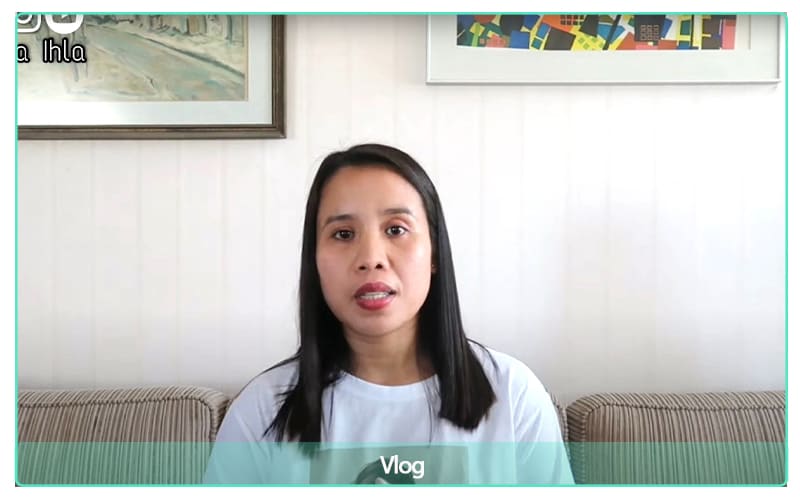
Vlog
3. What Have I Encountered on the Way
As the saying goes by, “The beginning is always the hardest part“ and really it was. My YouTube journey was not as easy that even my friends didn’t recognize my endeavors. But still, I continue what I’m doing because I love it. It’s a hobby that at the same time, I’m learning something new on the process. And also, with the help of vlogging, I’m starting to gain my self-esteem that I forgot for many years back.
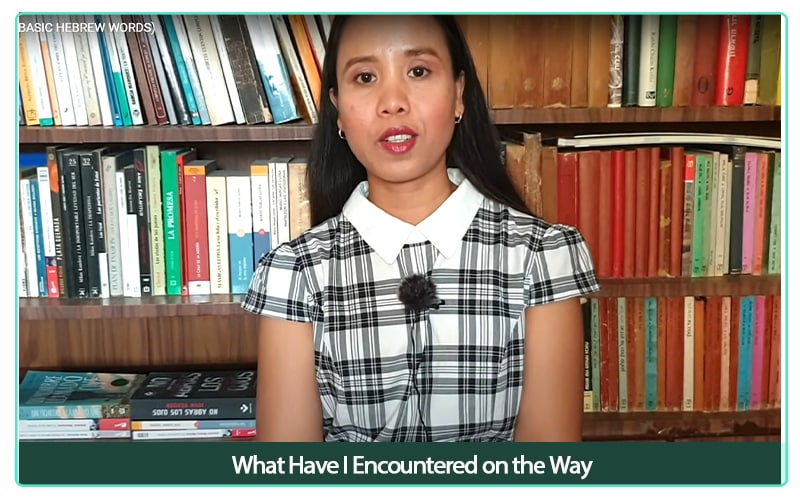
What Have I Encountered on the Way
It’s not easy to become a Youtuber, because you, yourself is the only one that you’ve got. You are the director – managing everything all at once. The artist (youtuber) - the one who’s going to talk in front of the camera. The scriptwriter – the one who’s in charge of the whole story of the video and even the editor- the one who’ll edit the video afterwards.
On YouTube platform, you have to be consistent. It doesn’t mean that you need to upload a video thrice in a week, but even a video will do. After all, it’s quality over quantity. You’ll have to think what kind of video you’ll upload because you need to give your viewers or audiences something significant out of your vlog. YouTube is the second largest search engine next to Google, so most of the people are searching for answers to their questions. Or even searching solutions to their problems. So, if you have something to offer, why not share it for free.
If you’re a new YouTuber, you don’t need to have high-end equipment’s for vlogging. Anyone can start up by using his/her mobile phone. I used to vlog using my Samsung S-6. Mobile phone nowadays, can record a high-definition resolution. You can add a tripod so that your phone can be sturdy during your filming session. Just film during day time so that you can minimize yourself from buying a ring light. A lavalier microphone can be a useful add-on so that your viewers or audiences can hear your voice clearly.
4. What to Do As a YouTuber
As a Youtuber, you should find your own niche. Something that you’re passionate about. Something denoting products, services, or interests that appeal to a small, specialized section of the population. Something that you’re a hundred percent that you can deliver to them loud and clear.
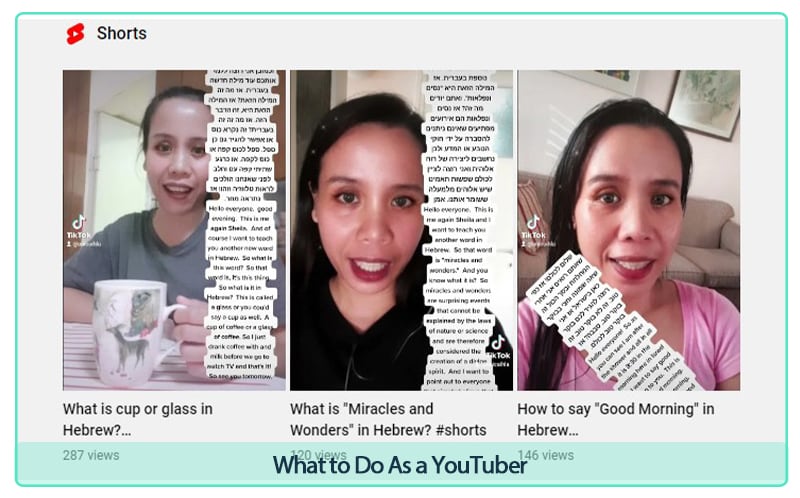
What to Do As a YouTuber
As a YouTuber, you should be yourself in front of the camera. At first it will be awkward, but in time you’ll get used to it. Speak with your heart and not with your mind because when you start to think of the things that you need to say, you’ll get distracted. But when you speak whatever is in your heart at that very moment, you can create miracles and wonders.
It’s okay that you stutter once in a while. Even a reporter experiencing that kind of phenomena and besides, no one is perfect. Everything that you said unnecessarily can be omitted during the editing process. During editing, the first thing that you need to do is to put all the raw videos in your video editor’s timeline. Cut all the unnecessary part specially the so called, “dead air“ or the part that you’re starting to think and not to talk at all. And your viewers can only see are all dead silence. After that you can add your personal touch. You can add your watermark (your trademark in other words), lower third green screens, subtitle if necessary (the hardest part to be honest) if you’re doing it manually. Some cool stickers, effects and transitions.
5. How I Started Video Editing
As I’ve told you at the start of this article, I’m a phone editor not until I found Wondershare Filmora Video Editor . And I must say that, this video editor is the best video editor for beginners. It has a user-friendly interface that even a person with zero experience on editing can fully understand it’s incredible features easily.
Wondershare Filmora 11 | More Than Just You
It also has new features that I personally not encountered with my previous video editor like Instant Mode and from the word itself, this mode can make your video in a blink of an eye. There’s Creator Academy wherein you can watch very interesting tutorials that can be a big help in your editing skills in the future.
If we’re going to dig in, there are lots of features that’s a game changer when it comes to editing indeed! Like bunch of Title styles that you can choose from. You can insert green screen videos (that I personally love to use in my vlogs) and there’s a Motion Tracker if you want to focus in an object or person in action. If you’re not in the mood in editing manually, you can make a montage and the software will make it for you in the Auto Montage Maker – the software will choose the highlights of your video and deliver the results after.
Key framing is also one of the incredible features of this editor in case that you want to emphasize things in your video. To zoom in/out a certain part to be exact.
How awesome Wondershare Filmora because you don’t need another software. Everything that you need is just right in front of your eyes. When needing of a PC screen recorder, I need another software to use. But as I’ve said this editor have it all. There’s a built in PC screen recorder when you want to do a tutorial video.
Steps to do video editing in Filmora:
Step 1Drag and Drop
The first step is to drag all the raw videos in the timeline.
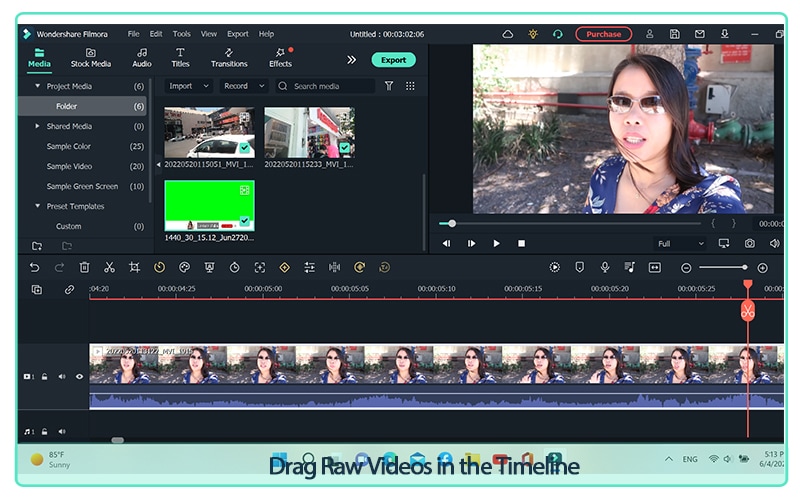
Drag Raw Videos in the Timeline
Step 2Add Transition
I just found this very cute transition so I put it between the clips.
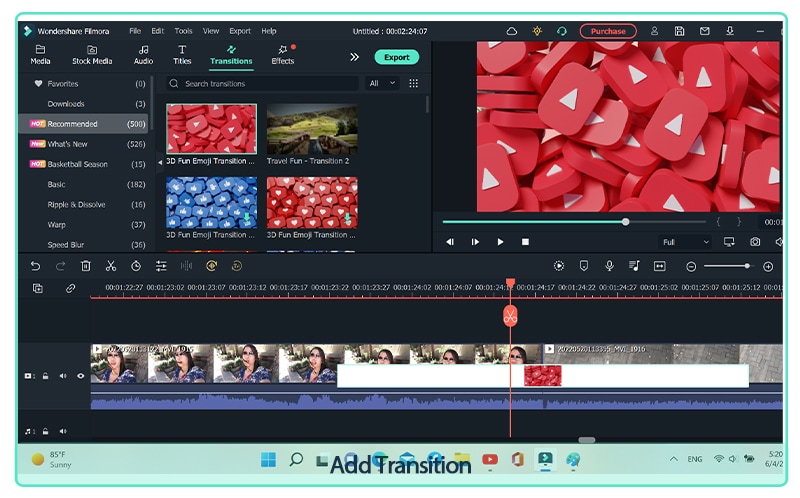
Add Transition
Step 3Lower Third Green
I’m a fan of lower third green so I insert this one.
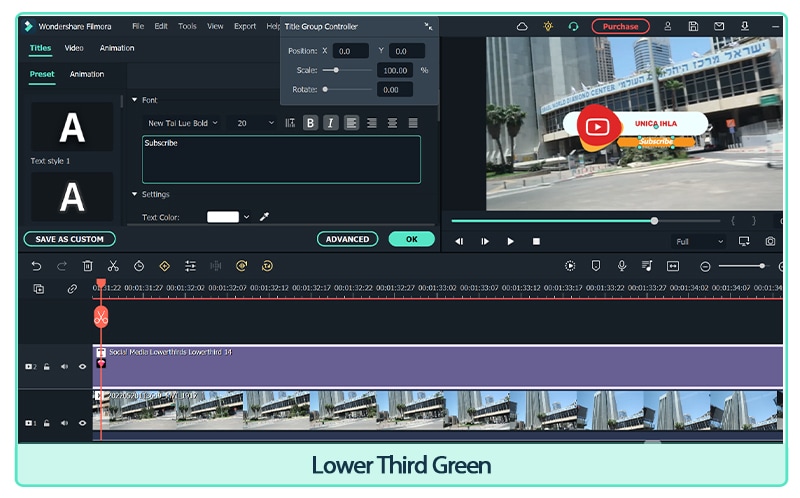
Lower Third Green
Step 4Green Screen
The green screen which I always used in all of my videos, just use the chroma key and the green background will disappear.
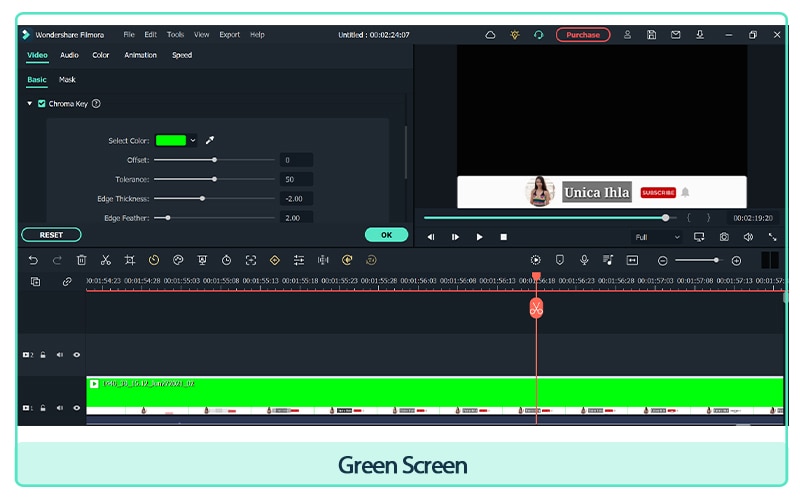
Green Screen
Step 5Varities of End Screens
I found there are varities of end screens so I tried to use this one. Awesome!
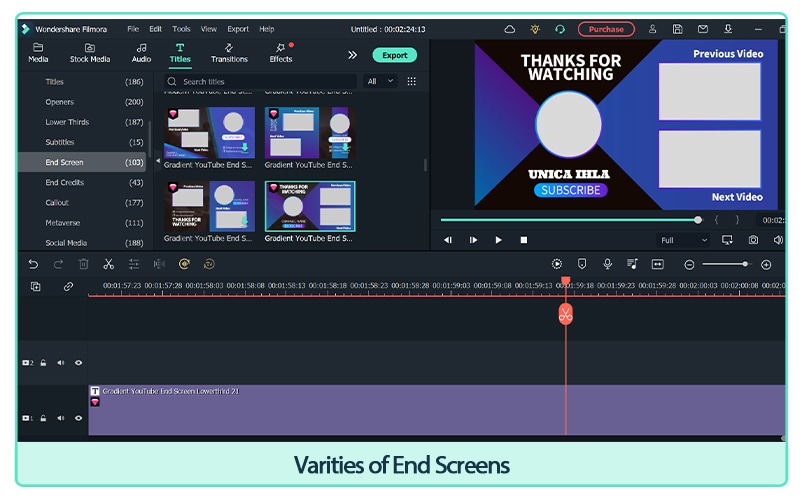
Varities of End Screens
Wrap Up
- To sum it up, if you’re looking for the best video editor for this year 2022; choose Wondershare Filmora and you’ll thank me later. Happy editing!
Wondershare Filmora 11 | More Than Just You
It also has new features that I personally not encountered with my previous video editor like Instant Mode and from the word itself, this mode can make your video in a blink of an eye. There’s Creator Academy wherein you can watch very interesting tutorials that can be a big help in your editing skills in the future.
If we’re going to dig in, there are lots of features that’s a game changer when it comes to editing indeed! Like bunch of Title styles that you can choose from. You can insert green screen videos (that I personally love to use in my vlogs) and there’s a Motion Tracker if you want to focus in an object or person in action. If you’re not in the mood in editing manually, you can make a montage and the software will make it for you in the Auto Montage Maker – the software will choose the highlights of your video and deliver the results after.
Key framing is also one of the incredible features of this editor in case that you want to emphasize things in your video. To zoom in/out a certain part to be exact.
How awesome Wondershare Filmora because you don’t need another software. Everything that you need is just right in front of your eyes. When needing of a PC screen recorder, I need another software to use. But as I’ve said this editor have it all. There’s a built in PC screen recorder when you want to do a tutorial video.
Steps to do video editing in Filmora:
Step 1Drag and Drop
The first step is to drag all the raw videos in the timeline.
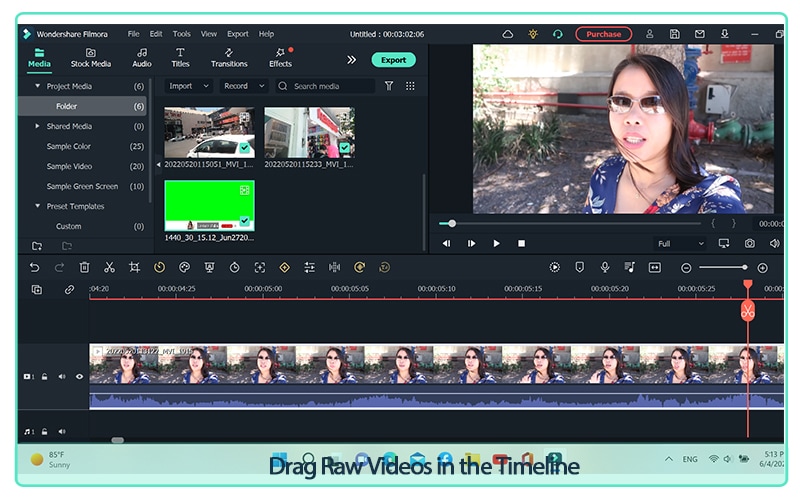
Drag Raw Videos in the Timeline
Step 2Add Transition
I just found this very cute transition so I put it between the clips.
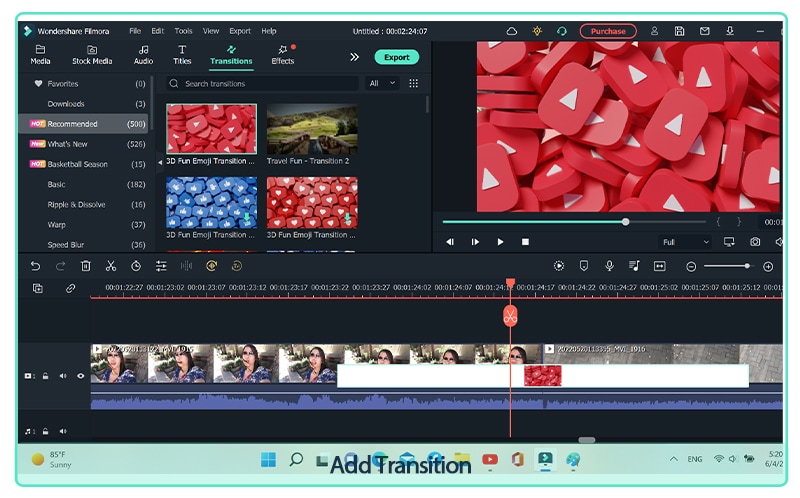
Add Transition
Step 3Lower Third Green
I’m a fan of lower third green so I insert this one.
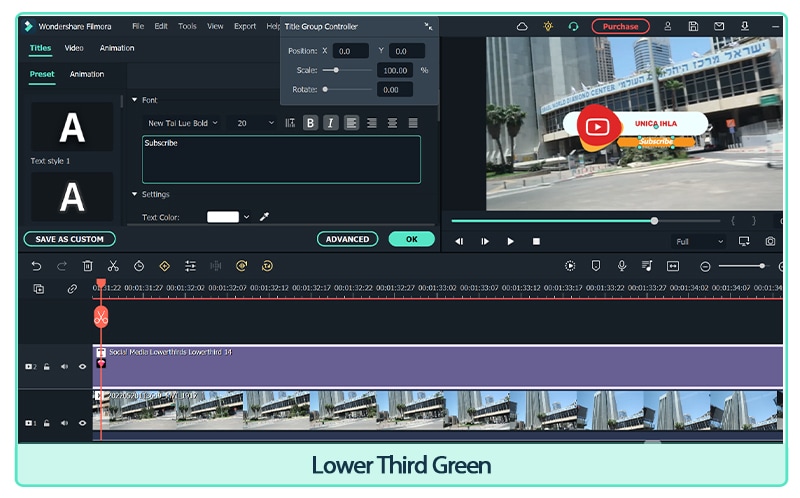
Lower Third Green
Step 4Green Screen
The green screen which I always used in all of my videos, just use the chroma key and the green background will disappear.
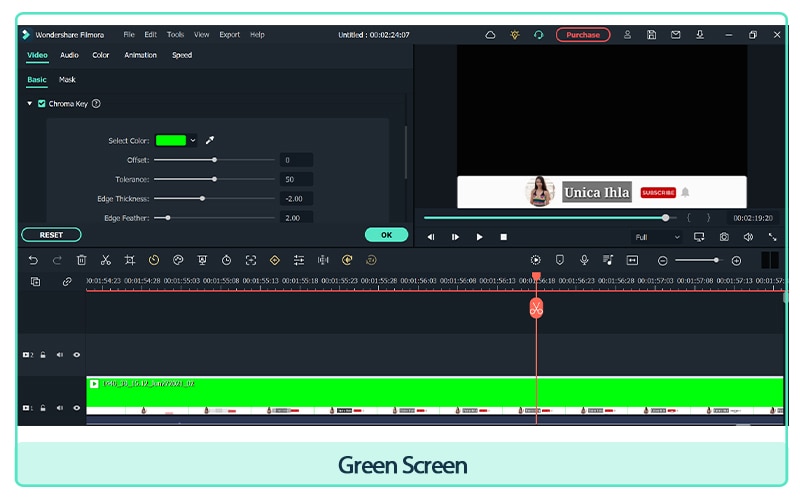
Green Screen
Step 5Varities of End Screens
I found there are varities of end screens so I tried to use this one. Awesome!
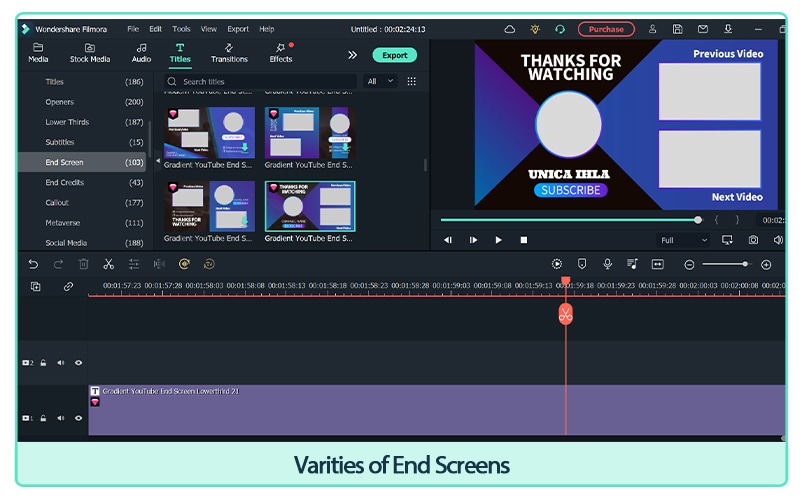
Varities of End Screens
Wrap Up
- To sum it up, if you’re looking for the best video editor for this year 2022; choose Wondershare Filmora and you’ll thank me later. Happy editing!
Also read:
- Updated In 2024, Best GIF to MOV Converters
- New How to Fade in Text in Adobe Premiere Pro
- Mastering the Technique Playing Videos in Slow Motion on Your iPhone Like a Pro for 2024
- 2024 Approved How to Create After Effects Gifs
- Updated 2024 Approved After Reading This Article, You Can Add a B-Roll Feature From Filmora and Captivate More Audience. Explanation Video B-Roll and Story-Telling B-Roll Are Well Illustrated
- Looking for Simple Steps to Customize the Speed of Your Video in DaVinci Resolve? Find Out How You Can Do that and Discover an Easier Alternative to DaVinci Resolve
- New How to Share YouTube Video on Zoom, In 2024
- New 2024 Approved AI Features of Wondershare Filmora - Silence Detection in Videos
- Ultimate Guidelines to Help You Better Use VLC Media Player for 2024
- Top-Rated Android Apps For Slowing Down Motion for 2024
- A Review of Efectum App Making Slow Motion Video for 2024
- In 2024, Wondering About How to Easily Create a Slideshow on Your iPhone? Well, Take Note of some of the Finest Apps to Turn Your Vision Into Reality
- Updated In 2024, How to Add Filter to Video in Premiere Pro?
- 2024 Approved Easy Steps to Create Intro Video with After Effects
- 2024 Approved How to Make Your CSGO Montage Impressive
- How to Use Twixtor Effect to Add Slow-Motion Effect to Video, In 2024
- In 2024, 10 Best Suggestions for AI Video Interviews
- New A Guide to Use Distortion Effect in Premeiere Pro for 2024
- Have You Tried a Discord Boost Before? What Does a Discord Server Boost Entail, and Is It Worthwhile? What Are the Advantages? Heres a Quick Guide to Assist You in Making Your Decision
- Updated In 2024, How To Zoom In On TikTok Videos?
- Updated In 2024, Overview About Supported iPhone Video Formats and Best iPhone Video Editor & Converter
- New 2024 Approved What Is AI Composite Video App and AI Composite Video Tutorial
- As a Designer, Color Is the Most Powerful and the Most Diverse Tool at Your Disposal. Here Are Ten Matching Color Combinations to Get You Started on Your Next Project
- Updated An Introduction to LUTs | Their Overview and Benefits for 2024
- Updated | How to Livestream Zoom on Facebook for 2024
- New In 2024, Best 8 Free Video Editing Software Reddit
- Updated How to Make a GIF With Transparent Background?
- 2024 Approved How to Combine Videos Into One on Instagram
- Updated Find Out What Ray Tracing Is in After Effects, How It Works, and Learn About Ray-Traced 3D Settings with Simple Instructions
- Updated Color Matching Is the Trickiest Part of Graphic Designing. Learn in Detail About Using Canva Color Match Ideally While Working on Your Pins, Social Media Posts, and Other Designs
- New 2024 Approved How To Create a Polaroid Collage?
- Updated 2024 Approved How Can You Create Outstanding Educational Teaching Videos?
- New How to Add Subtitles in QuickTime Player, In 2024
- Updated Tactics To Make Keynote Slideshow
- In 2024, Weve Picked up the Best Online as Well as Offline MOV to GIF Converters . These Converters Are Easy to Use and Have No Limitations on Size. Get Your One
- How to Fade in Text in Adobe Premiere Pro for 2024
- New In 2024, How to Create a Slideshow with Icecream Slideshow Maker
- Complete Tutorial to Use VPNa to Fake GPS Location On Google Pixel Fold | Dr.fone
- In 2024, Best Celebrity Voice Generator Tools You Cannot Miss
- How to Unlock iPhone 12 Pro Max When We Dont Have Apple ID or Password?
- 4 Things You Need to Know About Pinterest GIF for 2024
- In 2024, Easiest Guide How to Clone Tecno Spark 10 4G Phone? | Dr.fone
- How to Transfer Data After Switching From Asus ROG Phone 8 Pro to Latest Samsung | Dr.fone
- Pokémon Go Cooldown Chart On OnePlus Ace 2 | Dr.fone
- Best 3 Huawei Nova Y71 Emulator for Mac to Run Your Wanted Android Apps | Dr.fone
- In 2024, Why is iPogo not working On Lava Blaze Pro 5G? Fixed | Dr.fone
- Find My App Troubleshooting No Location Found vs. Location Not Available & How to Fix Them On Apple iPhone 6 Plus | Dr.fone
- In 2024, Full Guide to Catch 100 IV Pokémon Using a Map On Samsung Galaxy S23 | Dr.fone
- In 2024, How to Track OnePlus Nord 3 5G Location without Installing Software? | Dr.fone
- How to Downgrade Apple iPhone 11 Pro Max to the Previous iOS Version? | Dr.fone
- Itel Data Recovery – recover lost data from Itel S23+
- How to Spy on Text Messages from Computer & Samsung Galaxy F14 5G | Dr.fone
- How to Reset Gmail Password on Vivo V30 Devices
- How to recover deleted pictures from Xiaomi Civi 3.
- Guide How To Unbrick a Bricked Infinix Smart 8 Pro Phone | Dr.fone
- How to Fix Life360 Shows Wrong Location On Oppo Reno 8T 5G? | Dr.fone
- The Ultimate Guide to Xiaomi Redmi 12 5G Pattern Lock Screen Everything You Need to Know
- 15 Best Strongest Pokémon To Use in Pokémon GO PvP Leagues For Motorola G24 Power | Dr.fone
- In 2024, Overview of the Best Realme 12 Pro 5G Screen Mirroring App | Dr.fone
- In 2024, How to Unlock Apple iPhone 8 Plus Passcode without iTunes without Knowing Passcode?
- The Best Android SIM Unlock Code Generators Unlock Your Xiaomi Redmi Note 12 5G Phone Hassle-Free
- Full Guide How To Fix Connection Is Not Private on Vivo Y36 | Dr.fone
- Title: Updated Mastering Video Marketing An Expert Playbook
- Author: Chloe
- Created at : 2024-04-24 07:08:13
- Updated at : 2024-04-25 07:08:13
- Link: https://ai-editing-video.techidaily.com/updated-mastering-video-marketing-an-expert-playbook/
- License: This work is licensed under CC BY-NC-SA 4.0.

